2017 AUDI A5 CABRIOLET window
[x] Cancel search: windowPage 4 of 266

Table of contents
About this Owner's Manual. . . . . .
5
Operation . . . . . . . . . . . . . . . . . . . . . . . . 6
Cockpit . . . . . . . . . . . . . . . . . . . . . . . . . . . 6
Gene ral illustration . . . . . . . . . . . . . . . . . . 6
Instruments and indicator lights 8
Inst ruments . . . . . . . . . . . . . . . . . . . . . . . . 8
Indicator lights . . . . . . . . . . . . . . . . . . . . .
1 1
Driver information system . . . . . . 21
Int roduction . . . . . . . . . . . . . . . . . . . . . . . . 2 1
On-boa rd computer . . . . . . . . . . . . . . . . . . 22
Eff iciency program . . . . . . . . . . . . . . . . . . . 24
Service interval display . . . . . . . . . . . . . . . 25
O n Board Diagnostic System (OBD) . . . . . 25
Opening and closing . . . . . . . . . . . . . 27
Central lock ing . . . . . . . . . . . . . . . . . . . . . . 27
L uggage com partment lid . . . . . . . . . . . . . 33
P owe r windows . . . . . . . . . . . . . . . . . . . . . 35
Va let par king . . . . . . . . . . . . . . . . . . . . . . . 36
G arage do or opener (Home link) . . . . . . . . 36
Power top . . . . . . . . . . . . . . . . . . . . . . . . 4 0
Autom atic power top . . . . . . . . . . . . . . . . . 4 0
W ind defle ct or . . . . . . . . . . . . . . . . . . . . . . 43
P ower top emergen cy opera tion ... .. .. .
Lights and Vision ............ .. .. .
Exterio r lighting .... . ...... ... .. .. .. .
I nterior lighting .. .. .. ..... ... .. .. .. .
4 4
48
48
5 1
V1s1on . . . . . . . . . . . . . . . . . . . . . . . . . . . . . 5 1
W indshield w ipers . . . . . . . . . . . . . . . . . . . 53
Dig ita l compass . . . . . . . . . . . . . . . . . . . . . 55
Seats and storage . . . . . . . . . . . . . . . . 57
Gene ral information . . . . . . . . . . . . . . . . . 57
Front seats . . . . . . . . . . . . . . . . . . . . . . . . . 58
H ead restra ints . . . . . . . . . . . . . . . . . . . . .
60
Memory function . . . . . . . . . . . . . . . . . . . . 6 1
Ashtray . . . . . . . . . . . . . . . . . . . . . . . . . . . . 62
Ciga ret te ligh te r . . . . . . . . . . . . . . . . . . . . 6 2
Sto ring . . . . . . . . . . . . . . . . . . . . . . . . . . . . 6 2
Lugg age compa rtment . . . . . . . . . . . . . . . 63
Warm and cold . . . . . . . . . . . . . . . . . . . 66
Climate con trol system . . . . . . . . . . . . . . . 66
2
Driving .... . .. .. .. .. ... . .. .... ... . .
Steering . ... .. .. .. .. .. .. .. .... ... . .
Ign it ion loc k ... .. .. .. .. . ... .... ... . .
Convenience key .. .. .. ............. . .
D river messages .. .. .. ............. . .
E lectromechanical parking brake ...... .
Speed warning system ......... ..... . .
Cru ise cont rol system .............. . .
Automatic transmiss ion
mul tit ronic, S t ronic, tiptron ic
Audi adaptive crui se control and
braking guard ................... .
Introduction ....................... .
Genera l information .. .. ........... . .
Audi ad aptive cruise cont ro l .......... .
A udi br aki ng g uard ... .. . ... .... ... . .
Messages ... .. .. .. ... .. .. ..... ... . .
Audi side assist ... .. .. .. .... .. .. .
S ide ass ist . ... .. .. .. ... .. ..... ... . .
71
71
7 1
73
75
76
78
79
81
81
88
88
88
90
94
95
97
97
Audi drive select . . . . . . . . . . . . . . . . . 101
Drive sett ings . . . . . . . . . . . . . . . . . . . . . . . 101
Parking System . . . . . . . . . . . . . . . . . . 104
Parking sys tem ... .. .. ... . .. .... ... . .
Rear parking system .. .. .. .. .... ... . .
Rear park ing system with rearview
camera
Safety
104
104
105
111
Driving safety . . . . . . . . . . . . . . . . . . . . 111
Bas ics . . . . . . . . . . . . . . . . . . . . . . . . . . . . . 111
Correct passenger seat ing positions... .. 112
D river's and front passenger's footwell . . 115
Pedal area .......................... 116
Stor ing cargo cor rec tly . . . . . . . . . . . . . . . 116
Reporting Safety Defec ts . . . . . . . . . . . . . . 118
A ctive rollover protec tion system 119
Safety belts . . . . . . . . . . . . . . . . . . . . . . 122
Gener al infor mation . . . . . . . . . . . . . . . . . 122
Why use safety be lts? . . . . . . . . . . . . . . . . 123
Safe ty be lts . . . . . . . . . . . . . . . . . . . . . . . . 125
Be lt tensioners . . . . . . . . . . . . . . . . . . . . . . 128
Page 9 of 266

a:,
a:,
...... N r--. N ...... 0
0
LL 00
CD
@
®
©
®
®
Door handle
Power locking switch
Memory buttons (driver's seat) . .
Button for side assist
A ir outlets
Contro l lever for:
- Turn signal and high beam
0 Multifunction steering wheel with:
- Horn
- Driver's airbag ........... .. .
- Audio/v ideo, telephone and nav i-
gation buttons
- Rocker switches for tiptron ic op -
eration .. ............. .. .. .
@ ISETI button ................ . .
® Instrument cluster ........... .
@
@ Reset button for trip odometer
Switches for:
- Windsh ield wiper/washer
- Trip computer .............. .
I gnition lock ................ .
Adjustable steering column
Contro l lever for:
- Cruise control .............. .
- adaptive cruise control ..... . .
@ Instrument lighting ........ .. .
@ Release lever for the engine hood
@ Data Link Connector for On Board
Diagnostics (OBD II) ........ .. .
@ Light switch ..... ....... ..... .
@ Adjuste r contro l for outside
mirrors . ... ................ . .
@ Power window switches . .. .... .
@ Radio-Display1l or MMI -Display
31
61
97
49
134
85
9
8
10
53
22
71
71
79
88
51
193
25
48
51
35
ll The image in t he d is pl ay wil l appear either in m ultiple col
o rs or in a single colo r, depending on the vehicle e quip
ment. The multi co lor im age will be used in this Owne r's
Man ual bec ause both multi co lor and single co lo r ve rsio ns
ar e almo st identica l.
@ Depending on options:
- Radio system
- CD changer
Emergency flasher
G love compartment ( lockable) .. .
Front passenger's airbag ...... .
Depend ing on options, switches
for:
- drive select .. .............. .
- Electronic Stabilization Control .
@ Deluxe automatic climate control
@ Selector lever for automatic trans-
mission . ... .. .. ............ .
@ Ashtray with cigarette lighter
@ Depending on options:
- MMI control console or
- drive select . ... ............ .
- Elect ronic Stabilization Control
button .. .. .. .. ............ .
@ Centra l power window switch
@ Power top switch . ............ .
@ I S TAR T ENGINE S TOP I button .. .
@ Electromechanical parking brake
0) Tips
Cockpit
so
63
134
101
167
66
83
62,62
101
167
40
73
76
- Some of the equipment or features shown in the general illustration may be standard
equipment on your veh icle or may be op
tional equ ipment depending on your model.
Always ask your authorized Audi dealer if
you have a question about your vehicle.
- Operation of the Multi Media Interface
(MMI) is described in a separate manual.
7
Page 35 of 266

a:,
a:,
...... N
" N ...... 0
0
LL co
Once the front passenger's door has been closed,
you cannot open it again from the outside. The
door can be opened from the inside by pulling
the door hand le.
A WARNING
Read and follow all WARNINGS¢&. in Gener
al description on page 2
7 .
@ Tips
After the ignition is switched on, the power
locking system switch is enabled.
Electronic immobilizer
The immobilizer prevents your vehicle from being
started by unauthorized persons .
Inside the key there is a computer chip. This chip
automatically activates/deactivates the electron ic immobilizer.
Applies to vehicles with ignition lock:
The electronic immobilizer deact ivates automati
cally when you insert the remote control key into
the ignition lock . It activates again automatically
when you remove the remote control key from
the ignition lock .
Applies to vehicles with convenience key:
If the remote control key is located inside the ve
hicle and you press the
I START ENGINE STOPI
button , the electronic immobilizer deactivates
automatically. If you switch the ignition off and remove the remote control key from the vehicle,
the electronic immobilizer activates again auto
matically .
A WARNING
Always take the key with you when you leave
the vehicle. The key can disarm the electronic
eng ine immobi lizer and permit an unauthor
ized person to start the engine and enable op
erat ion of the vehicle systems such as power
window or power sunroof leading to serious
personal injury.
Open ing and closing
(D Tips
-The vehicle cannot be started if an unau
thorized key is used. The vehicle may not
start if another radio device such as a key
for another veh icle or a transponder is lo
cated on the key ring.
- For Declaration of Compliance to United
States FCC and Industry Canada regulations
¢ page 249.
Luggage compartment
Lid
Opening /closing rear lid
Fig. 24 Rear lid: handle
Opening the rear lid
.. Press the button ~ on the remote control
master key for at least one second . The rear lid
unlocks and opens slightly. Or
.. Press the handle on the rear lid ¢
fig. 24.
Closing the rear lid
.. Pull the rear lid down at the gr ip on the inside
and allow it to drop gently to close it
Q &_.
A WARNING
-After closing the rear lid, always pull up on
it to make sure that it is properly closed.
Otherwise it could open suddenly when the
veh icle is moving.
- To help prevent po isonous exhaust gas from
being drawn into the vehicle, always keep
the rear lid closed while driving . Never
transport objects larger than those which fit
comp letely into the lu ggage area, because
then the rear lid cannot be fully closed. .,._
33
Page 37 of 266

a:,
a:,
...... N
" N ...... 0
0
LL co
Power windows
Controls
The driver can control all power windows.
Fig. 27 Section of the driver's door: Controls
l
l
f
I
I !
I
Fig. 28 Center console : central power window switch
All power window switches ¢ fig. 2 7 are provided
with a
two-position function:
Opening the windows
"'Press the switch to the first stop and hold it un
til the window reaches the desired position.
"' Press the switch briefly to the
second stop to
automatically open the window.
Closing the windows
"' Pull the switch to the first stop and hold it until
the window reaches the desired position.
"' Pull the switch briefly to the
second stop to au-
tomatically close the window.
Power window switches
@ Driver's door
@ Passenger 's door
© Left rear window
@ Right rear window
Opening and closing
You can open or close all the windows with the
switch ¢
fig. 28.
.&_ WARNING
-
-When you leave your vehicle -even if only
briefly - always remove the ignition key. This
applies particularly when children remain in
the vehicle. Otherwise the children could start the engine or operate electrical equip
ment (e.g. power windows). The power win
dows are functional until the driver's door or
passenger's door has been opened.
- Pay close attention when closing the win
dows to prevent pinching of hands or limbs.
- When locking the vehicle from outside, the
vehicle must be unoccupied since the win
dows can no longer be opened in an emer
gency.
(D Tips
- When you open the doors, the windows au
tomatically lower about 10 mm.
- After the ignition has been switched off, the
windows can still be opened or closed for
about 10 minutes. The window regulators
are not switched until the driver's or pas
senger's door is opened.
Convenience opening/closing
The windows can be opened and closed with the
mechanical key or the emergency key.
Fig. 29 Key turns for opening and closing
Convenience opening feature
"'Use the emergency key or pull the mechanical
key o ut of the master key¢
page 29.
.,. Insert the key into the lock of the driver's door . ..,_
35
Page 38 of 266

Opening and closing
• Turn the key to position c::> fig. 29@ until all
the windows have reached the desired position .
Convenience closing feature
• Use the emergency key or pu ll the mechanical
k ey out of the master key
c::> page 29.
• Turn the key in the lock of the d river 's door to
the lock pos ition @ unt il the windows are
closed
c::> A .
.&_ WARNING
- Never close the windows inattentively and
without checking -there is risk of injury.
- You must always watch when the windows
are being raised so that no one can be trap
ped. If you release the key, the closing ac
t ion is immediately canceled.
- Always read and heed WARN ING
c::> .&. in
General description on page 2
7 .
Correcting window regulator malfunction
-
After disconnect ing the vehicle battery, the one
t ou ch up and down feature mus t be ac tivated
again.
• Pull and hold the pow er window switch until
the window is completely closed.
• Release the switch and pull the sw itch again for
one second .
Valet parking
Applies to: ve hicles with valet parkin g fu nctio n
The valet parking feature protects the luggage
compartment from unauthorized access .
-
Fig. 30 Glove compar tmen t: valet park ing bu tton
36
You can switch the "valet parking function" on
when someone else is park ing your vehicle. When
the function is switched on, the vehicle can be
driven , locked and unlocked using the master
key, but access to the luggage compartment is
not permitted .
• Take the mechanical key out of the master key
c::> page 29.
• Open the glove compartment c::> page 63.
• Activate c::> fig . 30 the "valet parking" feature by
press ing the
I VA LET I button. The ind icator light
in the switch illuminates.
• Close the glove compartment and lock it with
the mechan ical key.
• Leave the master key with the service pe rsonnel
for parking and keep the mechanical key with
you.
The following buttons are deactivated when the
valet parking function is switched on :
-
~ button on the master key
- Handle in the rear lid
When the valet parking feature is activated, the message
Valet parking activated appears in the
instrument cluster display when you switch the
i gnition on.
Garage door opener
(Homelink)
Description
Applies to: vehicles with garage door opener (Homelink)
Fig. 31 Garag e doo r op ener: examp le s of using with diffe r
ent systems
You can act ivate various systems such as garage
doors , secur ity systems and home lighting from
i nside yo ur vehicle using the garage door opener .,..
Page 42 of 266

Power top
Power top
Automatic power top
General information
The power top opens and closes automatically.
The entire power top is stored in the power top
compartment. The power top may be opened or
closed at speeds up to
30 mph (50 km/h).
Under normal conditions, the power top is wind
and waterproof. In rare cases, small droplets of
water may form under extreme weather condi
tions such as torrential or prolonged rain. That is
normal and no cause for concern.
Follow the care instructions to keep the roof
from leaking and to maintain its appearance over
time
¢ page 182, Care and cleaning . Also ob
serve the following:
- Only open and store the power top when it is
clean and dry . Sharp dirt particles can cause
damage to the rear window and the power top.
If the power top is stored when damp, dents
can form. If left stored for a long period of
time, mildew and other damage can develop .
- Do not leave the power top open for several
weeks or the creases in it may become discol
ored.
- Remove ice and snow before opening the power
top. Do not use any sharp edged objects to re
move ice and snow or the power top could be
scratched or damaged . The rear window may be
cleared with a standard ice scraper .
- Do not open the power top when temperatures
are below 32 °F
(0 °() . The fabric used in the
power top loses its elasticity when tempera-
tu res are below freezing.
40
Opening/closing the power top
Fig. 34 Cente r conso le : power top sw itch
.. Switch the ignition on .
.,. To open/close the power top, pull/press and
hold the,,:;,§$ button during the entire process .
Th-f!.-) indicator light turns on.
- when the power top opens/closes or
- if the power top did not open/close completely.
Th.,
14 indicator light in the instrument cluster
turns off when the power top is completely open/
closed.
The
II light will blink if the power top cannot be
opened/ closed
¢ page 42 .
,&, WARNING
- When operating the power top, make sure
the function is not affected by wind or other
factors and that it does not interfere with
other drivers.
- Never drive when the power top is not
locked correctly. The wind from driving
could cause the power top to open. This can result in injuries and damage to the vehicle.
- Make sure no one will be injured by the pow
er top supports and other moving parts
when opening and closing the top.
- The head space in the rear is reduced when
the power top opens and closes. Make sure
the passengers in the rear are far enough
away from the power top to reduce the risk
of injury .
- When operating the power top, visibility to
the rear is limited. Avoid operating the top
while driving in reverse.
Page 43 of 266

a:,
a:,
...... N
" N ...... 0
0
LL co
(D Note
-To prevent damage to the power top:
- do not store any objects in the power top
compartment .
- make sure there is enough space above
the vehicle when opening or closing the power top.
- To reduce the risk of damage, make sure
there are no fragile objects within the stor
age bay's range of motion.
(D Tips
- To prevent the battery from draining, do not
open or close the power top repeatedly
when the engine is switched off.
- A message will appear in the instrument
cluster display if there is a power top mal
funct ion ¢
page 42.
-The power top can also be operated manual
l y if there is a malfunction
c:> page 44,
Power top emergency operation. The ca use
of the malfunction should be corrected by
an a uthorized Audi dea ler or authorized re
pair facility as soon as possible.
- The vehicle is not prote cted from the weath
er or from unauthorized entry if the vehicle
is left parked with the power top open. Lock
any objects you are leaving in the vehicle in
the luggage compartment. Close the power
top before leav ing the vehicle.
- The side windows lower slightly automati
cally when opening/closing the power top.
Power top convenience opening/closing
Fig . 35 Remote control key: buttons
Powe r top
Fig. 36 Turning the key to open and close
Conven ienc e opening with the driver's door
l o ck
.,. Press the @ button on the remote control key
to unlock the vehicle .
.,. Tu rn the key once in the driver's door lock to
the opening position @¢
fig. 36.
0
0 ... m
.,. Turn the key to the opening position again
within tw o second s and hold it there until the
power top opens completely.
Convenienc e closing with the dri ver's door
lock
.,. Turn the key once in the driver's door lock to
the closing position @¢
fig. 36.
.,. Turn the key to the closing position again with
in tw o second s
and hold it there until the pow
er top closes completely .
Releasing the key stops the opening or clos ing
process
imm edi ate ly .
A WARNING
Read and follow the important safety precau
tions~ .&.
in Opening/closing the power top
on page 40.
41
Page 45 of 266
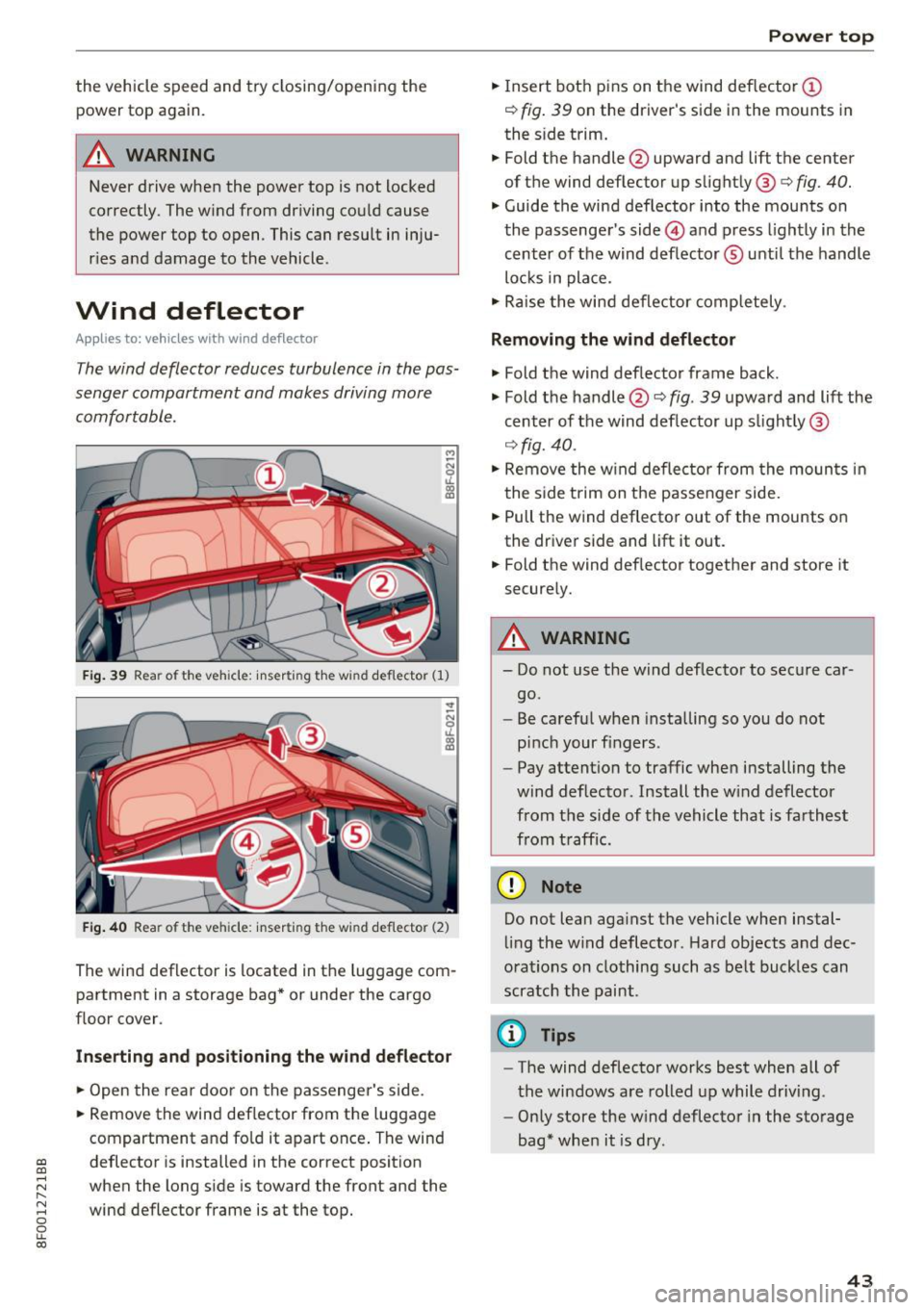
the vehicle speed and try closing/opening the power top again.
A WARNING
Never drive when the power top is not locked
co rrectly. The w ind from dr iving co uld cause
the power top to open. This can result in inju
r ies and damage to the vehicle.
Wind deflector
A ppl ies to: ve hicles with wind defl ecto r
The wind deflector reduces turbulence in the pas
senger compartment and makes driving more comfortable.
F ig. 3 9 Rear of the veh icle: inserti ng t he w ind deflector (1)
Fig. 40 Rea r of the veh icle: inser ting t he w ind def lector (2)
The wind deflector is located in the luggage com
partment in a storage bag * or under the cargo
f loor cover .
Inserting and positioning the wind deflector
.,. Open the rea r door on the passenger 's side.
.. Remove the wind deflector from the luggage
compartment and fold it apart once . The wind
~ deflector is installed in the correct position
;:::: when the long s ide is toward the front and the
I'-
~ wind deflector frame is at the top. 0
0
LL co
Power top
.,. Insert both pins on the wind deflector @
¢
fig . 39 on the driver's side in the mounts in
the s ide trim .
.. Fold the handle @upward and
lift the center
of t he wind deflector up s light ly @
c> fig. 40.
.,. Guide the wind deflector into the mou nts on
the passenge r's side @ and press lightly in the
center of the wind def lector ® unti l the handle
lo ck s in pla ce .
.,. Ra ise the wind deflector completely .
Removing the wind deflector
.,. Fold the wind def lector frame back.
.,. Fold the handle @¢
fig. 39 upwa rd and lift the
c e nter of the wind def lector up s light ly @
¢ fig. 40 .
.. Remove the w ind de flec tor from the moun ts in
t he s ide trim on t he passenger side .
.. Pull the wind deflector out of the mounts on
the dr iver side and lift it out .
.. Fold the wind def lector together and store it
secure ly.
A WARNING
-- Do not use the wind deflector to sec ure car
go.
- Be ca ref ul when insta lling so you do not
p inc h your fingers.
- Pay attent ion to traffic when installing the
wind deflector. Install the w ind deflector
from the side of the vehicle that is far thest
from t raff ic.
Q) Note
Do not lean aga inst the vehicle when instal
lin g the w ind deflector . Hard objects and dec
ora tions on clothing such as be lt buck les can
scra tch the paint .
(D Tips
-The wind deflector works best when all of
the windows a re rolled u p while driv ing .
- Only store the w ind deflector in the storage
bag* when it is dry.
43