2017 AUDI A5 CABRIOLET window
[x] Cancel search: windowPage 46 of 266

Power top
Power top emergency
operation
General information
The power top con be closed manually if there is
a malfunction .
• Set the parking brake.
• Open the windows.
• Switch the ignition off .
• To reduce pressure in the power top hydraulics,
pull the~ button for approximate ly 10 to 15
seconds ¢
page 40, fig. 34 .
Only close the power top manually in an emer
gency. Have a second person he lp you. Drive to an
authorized Audi dealer or authorized repair facili
ty immediately to have the malfunction correct
ed.
A WARNING
- There is a risk of pinching your hands or in
juring other people during all steps in the power top emergency operation process.
- Ma ke sure a ll windows a re open dur ing
emergency operation.
- Do not hold the power top supports or
other moving parts.
- Never dr ive when the power top is not
locked correctly . The wind from driving
could cause the power top to open . This can
result in injuries and damage to the vehicle .
(1) Tips
The vehicle headliner is not clipped in and the
power top compartment cover is not locked
after using the power top emergency opera
tion procedure. Drive to an authorized Audi
dea ler or authorized repair facility immediate
ly to have the malfunction corrected.
44
.
Step 1: Releasing the power top storage
bay lid
Fig. 41 L uggage compa rtment : release lever
Fig. 42 Luggage compar tment : s ide trim
• Open the luggage compartment lid .
• Reach w ith your finger into the gap behind the
trim near the center of the vehicle ¢
fig. 41.
• Press the re lease lever down to release the
power top compartment
cove r.
• Open the left side trim and press the yellow
lever in the direction of the arrow¢
fig. 42.
• Remove the emergency release key (hex key)
from the left side trim®¢
fig. 42.
• Open the r ight side trim and press the yellow
lever in the direction of the arrow .
Page 48 of 266
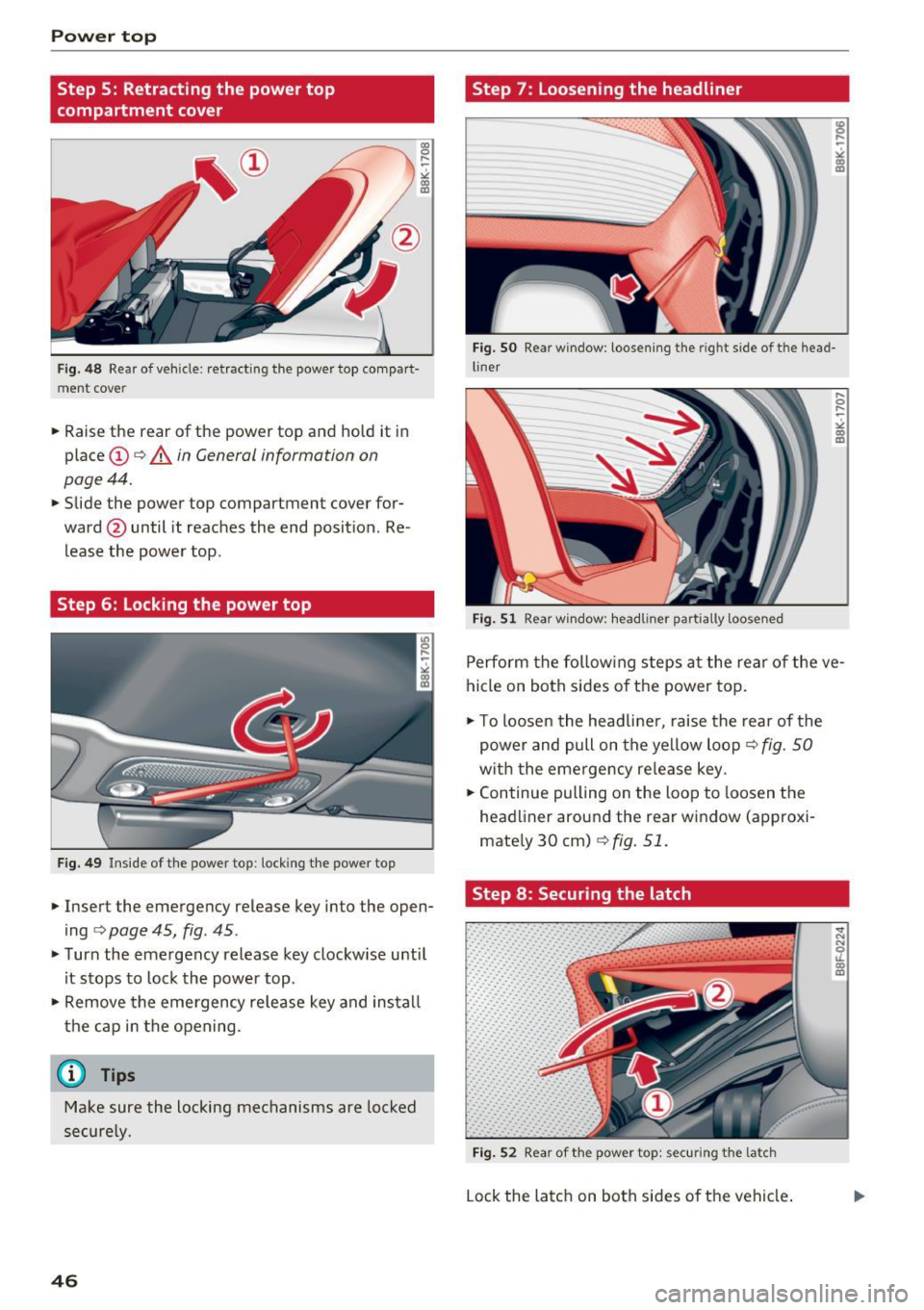
Power top
Step S: Retracting the power top
compartment cover
"' 0 ,.... ~
" "' U)
Step 7 : Loosening the headliner
Fig. SO Rear window: loosen ing the right side of the head-
Fig. 48 Rear of vehicle: ret racting the power top com par t· liner
ment cover
.. Raise the rear of the power top and hold it in
place @
¢ A in General information on
page 44 .
.. Slide the power top compartment cover for
ward @ until it reaches the end position. Re
lease the power top .
Step 6: Locking the power top
Fig. 49 Inside of the power top: locking the power top
.. Insert the emergency release key into the open
ing
¢ page 45, fig. 45 .
.. Turn the emergency release key clockwise until
it stops to lock the power top .
.. Remove the emergency release key and install
the cap in the opening.
(D Tips
Make sure the locking mechanisms are locked
securely .
46
Fig. 51 Rear wfndow: headliner partially loosene d
Perform the following steps at the rear of the ve
hicle on both sides of the power top .
.. To loosen the headliner, raise the rear of the
power and pull on the yellow loop ¢
fig. 50
with the emergency release key .
.. Continue pulling on the loop to loosen the
headliner around the rear window (approxi
mately 30 cm)
Q fig. 51 .
Step 8: Securing the latch
Fig. 52 Rear of the power top: securin g the la tc h
Lock the latch on both sides of the vehicle.
... N N
:r (0 U)
Page 54 of 266

Lights and Vision
Q/P -Adjusting the left/right exterior mirror.
Move the knob in the desired direction.
4ill -Heat ing the m irro r glass depending on the
ou tside temperat ure*.
.9 -Folding exterior mirrors* . In the Infotain
men t system, you can select if the mirrors fold in
automatically when you lock the veh icle
¢page 32.
Front passenger's ext erior mirror tilt
function*
To help you see the c urb when ba cking in to a
p ar king space, the surface of the mirror tilts
slightly. Fo r this to happen, the knob must be in
the posit ion for the front passenger's outs ide
mirror.
You can adjust the ti lted mi rror sur fa ce by turn
ing the knob in the desired direction. When you
move out of reverse and into another gear, the
new mirror position is stored and assigned to the
key yo u are us ing.
The mirror goes back into its original position
once yo u drive forward faster than 9 mph
(15 km/h) or tu rn the ignition
off .
A WARNING
Curved mir ror surfaces (convex or spherical *)
increase your f ield of view. Remember that
vehicles o r other objects will appear sma ller
and farther away than when seen in a flat mir
ror. If you use t his mirror to est imate d istan
ces of following vehicles whe n cha nging
lanes, yo u co uld estimate incor rec tly and
c ause an accident .
(D Note
-If the mir ror housing was moved by force
(fo r example, by r unning into an object
when maneuvering the vehi cle), the mirror
must be folded all the way in using the pow
er fold ing function . The mirror housing
must not be moved back into place by hand
beca use this would impair the f unction o f
the mirro r mechan ism.
- If you wash the ve hicle in an automatic car
wash, you m ust fold the exterior mi rrors in
52
to reduce the r isk o f damage to the m irrors .
Never fold power folding exterior mirrors*
by hand . On ly fold them in and out using
the power controls.
(D Tips
- If the power adjusting function malfunc
tions, the glass in both mirrors can be ad
justed by pressing on the edge of it by hand.
- The e xterior m irro r settings are sto red w it h
the memory funct ion *¢
page 61.
Dimming the mirrors
Fig. 60 Automatic dim ming rearview m ir ror *
Manual dimming rearview mirror
.,. Pull the lever on the bot tom of the m irror bac k.
Automat ic dimming rearvi ew mirror*
.,. Press the button@¢ fig. 60. The indicator
light @ turns on . The rea rview and ex ter ior*
m irrors d im au tomat ically when light shines on
them, for examp le from headlights on a veh icle
t o the rea r.
~ WARNING
Electrolyte fluid can leak from automatic d im
ming mirrors if the glass is broken . Electro
lyte fluid can irritate sk in, eyes and respirato
ry system.
- Repeated or prolonged exposure to electro
lyte can cause irritat ion to the resp iratory
system, especially among people with ast h
ma or other respiratory conditions. Get
fresh air immediate ly by leaving the vehicle
or, if that is not possible, open windows a nd
d oors all the way.
llll>
Page 68 of 266

Warm and cold
Warm and cold
Climate control system
Description
The climate control system warms, cools and
adds humidity to the air in the veh icle inter ior. It
is the most effective when the windows and pow
er top are closed. If there is a bui ld-up of heat in
side the vehicle, ventilation can help to speed up
the cooling process.
I n all heating mode functions except
defrost, the
b lower only switches to a higher speed once the
engine coolant has reached a certain tempera
ture .
Condensat ion from the cooling system can drip
and form a puddle of water under the veh icle.
This is normal and does not mean there is a leak.
P ollutant filt er
The pol lutant filte r removes pollutants such as
dust and pollen from the a ir.
The air pollutants filter must be changed at the intervals specif ied in your Warranty
& Mainte
nance booklet, so that the a ir cond it ioner can
properly work.
If you drive your vehicle in an area with high air pollut ion, the filter may need to be changed
more frequently than specified i n your Aud i War
ranty
& Maintenance booklet. If in doubt, ask
your author ized Audi Service Advisor for advice.
Ke y cod ed setting s
The climate control settings are automatically
stored and assigned to the remote control key
that is in use . These sett ings are different whe n
the powe r top is open or closed.
_& WARNING
Reduced visibility is dangerous and can ca use
accidents.
6 6
- For safe driving it is very important that all
w indows be free of ice, snow and condensa
tion.
- Completely familiarize yourself with the
proper use and function of the heating and
ventilation system and especially how to de
fog and defrost the windows .
- Never use the windshield wiper/washer sys
tem in freezing weather until you have
warmed the windshield first, using the heat
ing and vent ilation system . The washe r solu
tion may freeze on the windshield and re
duce visibility.
(U;) Note
- If you suspect that the air conditioner has
been damaged, sw itch the system off to
avoid furthe r damage and have it inspected
by a q ualified dealership .
- Repa irs to the Aud i air cond itioner requ ire
special techn ica l know ledge and spec ial
tools. Contact an a uthorized Audi dea ler fo r
assistance .
@ For the sake of the environment
By reduc ing the amo unt of fuel you use, you
a lso red uce the amount of pollutants emitted
into the air.
(D Tips
- Keep the a ir intake slots (in front of the
windshield) free from ice, snow and debr is
in order to maintain the proper function of
the climate control system .
- The energy managemen t sys tem may sw itch
the seat heating * or rear window defroster
off temporarily. These systems are available
again as soon as the energy balance has
been restored.
- Air escapes through vents under the rear
window. When placing items of clothing on
the luggage compartment cover, ensure
that the openings are not covered.
Page 69 of 266

a:,
a:,
...... N
" N ...... 0
0
LL co
Warm and cold
Operation
We recommend pressing the !AUTO ! button and setting the temperature to 72 °F (22 °C).
Fig. 82 Automatic climate control system: control
Fig. 83 3-zone deluxe automatic climate contro l*: controls
Press the buttons to turn the functions on or off.
Use the dials to adj ust the temperature, the
b lower speed and the air distrib ution. The LED in
a button will light up when the function is
switched on. The settings are displayed for a few
seconds in the radio or MM!* display.
In vehicles with a 3-zone deluxe automatic cli
mate control systems*, the driver and front pas
senger side can be adjusted separately. The set
tings are also displayed in the climate control system display. I OFFI Switching the climate control system
on/off
T he iOFF i button switches the climate control
system on or off.
It also switches on when you
press the knob. Airflow from outside is blocked
when the climate control system is switched off.
IA/C l Switching cooling mode on/off
The air is not coo led and humidity is not removed
when cooling mode is switched off . This can
cause fog on the windows. The cooling mode is
switched off automat ically at low outside tem-
peratures.
IJl,,
67
Page 70 of 266

Warm and cold
1- 1 Switching recirculation mode on/off
In r ecirculation mode, the air inside the vehicle is
circu lated and filtered. This prevents the unfil
tered air outside the vehicle from entering the
ve hicl e interior. We recommend switching recir
culation mode on when driving through a tunnel
or when sitting in traffic¢.&,.
The
IAUTOI button or l
IAUTO I Switching automatic mode on
Automatic mode maintains a constant tempera
ture inside the vehicle. Air temperature, airflow
and air distribution are controlled automatically.
Adjusting the temperature
Temperatures between 60 °f (+16 °C) and 84 °f
( + 28 °C) can be set. Outside of this range,
LO or
HI will appear in the climate control system dis
p la y. At both of these settings, the climate con
trol system runs continuously at maximum cool
ing or heating power. There is no temperature
regulation.
~ Adjusting the airflow
You can adjust the airflow manually to suit your
needs. To have the airflow regulated automati
cally, press the
IAU TO I button.
~ Adjusting the air distribution
You can manually select the vents where the air
will flow. To have the air dist ribution regulated
automatically , press the
IAU TO I button.
QJ Adjusting seat heating*
Pressing the button switches the seat heating on
at the highest setting (level 3) . The LEDs indicate
the temperature level. To reduce the tempera
ture, press the button aga in. To switch the seat
heating off, press the button repeated ly until the
L ED turns off.
After 10 minutes, the seat heating automatically
switches from level 3 to level 2.
~ Adjusting seat ventilation*
Pressing the button switches the seat vent ilation
on at the highest setting (level 3). The LEDs indi-
68
cate the ventilation level. To reduce the venti la
tion level, press the button again. To switch the
seat ventilation off, press the button repeatedly
until the LED turns off.
I@ FRONT I Switch the defroster on/off
The windshield and side windows are defrosted
or cleared of condensation as quick ly as possible.
The maximum amount of air f lows mainly from
the vents below the windshield. Recirculation
mode switches off. The temperature should be
set to 72 °f (22 °C) or higher. The temperature is
controlled automatically.
The
! AU TOI button switches the defroster off.
lliil REAR I Switching rear window heater on/
off
The rear window heater only operates when the
engine is running. It switches off automatically
after a few m inutes, depending on the outside
temperature.
To prevent the rear window heater from switch
ing off automatica lly, press and hold the
loo REARI
button for more than 2 seconds. T his remains
stored until the ignition is sw itched off.
Air vents
You can open and close the center and rear air
vents using the thumbwheels. The levers adjust
the direction of the airflow from the vents.
In vehicles with a 3-zone deluxe automatic cli
mate contro l system*, you can adjust the air tem
perature in the rear by turning the thumbwheel
toward the red side to make it warmer or toward
the blue side to make it cooler.
A WARNING
- Do not use the rec irculat ion for extended
periods of time. The windows could fog up
since no fresh air can enter the vehicle . If
the windows fog up, press the air recircula
tion button again immediate ly to switch off
the air recirculat ion function or select de
frost.
- Individuals with reduced sensitiv it y to pain
or temperature could develop burns when
using the seat heating function. To reduce
-
Page 71 of 266

a:,
a:,
...... N
l'
N
...... 0
0
LL co
the risk of injury, these individuals should
not use seat heating.
(D Note
To avoid damage to the heating elements in
the seats, do not kneel on the seats or place
heavy loads on a small area of the seat.
Setup
The basic climate control settings can be adjust
ed in the radio or MMI*.
.,. Select : I CAR I function button > A/C control but
ton. Or
.,. Select :
ICARI function button> Car systems*
control button > AC.
Automatic recirculation*
When switched on, automatic recirculation con
trols the recirculation mode automatica lly. If the
windows fog up, press the
I@ F RONT I button.
Synchronization*
When synchronization is switched on, the same
settings are applied to both the driver and front
passenger, except for the seat heating/venti la
tion* . Synchronization switches
off when you ad
just the settings on the front passenger's side .
You can also switch synchronization on by press
in g and holding the knob on the driver's side.
Supplementary heater
The supplementary heater warms the interior of
veh icles with flexible fuel engines more quickly .
The supplementary heater is controlled automat ically in the
Auto setting .
Warm and cold
Upper cabin heating
App lies to: vehicles with upper cab in heating
Fig. 84 Driver 's se a t: ve nt for upper c ab in heating
Fig . 85 D rive r's se at: upper cabin heating button
The upper cabin area of the front seats can be
heated at three levels when the engine is run
ning .
.,. Press the ~ button to switch the upper cabin
hea ting on . The LED illum inates.
.,. Press the~ button repeatedly until the LED
goes out to switch the upper cabin heating
off .
A WARNING
-Individuals w ith redu ced sensitivity to pain
or temperature could develop burns when
using the upper cabin heating. To reduce
the risk of injury, these individuals should
not use upper cabin heating.
- The output from the upper cabin heating
system may be very hot temporarily if the
air vents in the seats <=>
fig. 84 are covered
by clothing or other objects when the sys
tem is switched on. This can cause burns on
unprotected skin exposed directly to the
vents.
69
Page 74 of 266

Driving
Sw it c hing the ignit ion on /off
If you would like to switch the ignition on with
out starting the engine, follow these steps:
• Insert the key into the ignition lock.
• Press the key br iefly
withou t pressing the b rake
pedal.
• To switc h the ignition off, press the key again.
When start ing the engine, major electrical loads
are swi tched off temporarily.
You can only remove the key with the ignition
sw itched off.
If the engine should not start immed iate ly, the
starting process is automat ically stopped after a
short t ime . Repeat sta rting procedure.
A WARNING
- Never allow the engine to run in confined
spaces -dange r of asp hyxiation.
- Never remove the ignit ion key from the ign i
t ion loo k while the vehicle is moving. Other
wise, the steering lock cou ld sudden ly en
gage and you would not be able to stee r the
vehicle.
- Always ta ke the key wi th you whenever you
leave you r vehicle . Otherw ise, the engine
could be started or electrical equipment
suc h as the power windows cou ld be operat
ed. This can lead to serious injury.
- Never leave children or persons requiring as
sistance unattended in the vehicle. The doors can be locked using the remote trans
mitter, preventing people from escaping
from the vehicle on the ir own in the event o f
an emergency. Depend ing on the t ime of
year, people inside the vehicle can be ex posed to very hig h or very low tempera
t ur es.
([) Note
Avoid high engine rpm, fu ll thrott le and heavy
eng ine loads until the eng ine has reached op
era ting temperat ure -otherwise you r is k en
gi ne damage.
72
-
@) For the sake of the environment
Do not let the engine run while parked to
warm up. Beg in driving immed iate ly . Th is re
duces unnecessary emissions.
@ Tips
- If the key cannot be removed from the igni
t ion lock, you have to pull the mechan ica l
key out of the master key in order to be able
to lock the vehicle
c::, page 30.
-Some no ise after starting the engine is nor
ma l and is no cause for concern.
- If you leave the ve hicle w ith the ignition
switched on, the ignition w ill switch off af
ter a certain per iod of t ime. Please note that
electrical equipment such as exterior lights
w ill switch off as well when that happens .
Starting the vehicle with the emergency
key
Applies to: vehicles with ignition lock
You can use the emergency key as an ignition key
,n an emergency.
F ig . 88 Glove compartment: Adapter for emergency key
Fig . 89 Insert emerge ncy key into the adapter
• Take the adapter for the emergency key out of
the glove compartment
c::, fig. 88 . .,,_