2017 AUDI A5 CABRIOLET parking sensors
[x] Cancel search: parking sensorsPage 106 of 266

Parking System
Parking System
Parking system
Applies to: vehicles with parking system
Different pork assist systems may be used for
parking or maneuvering, depending on the vehi
cle's features.
Parking system (rear )* :
For the parking system (rear), the aco ustic park
assist system is insta lled i n the rear of the vehicle
¢ page 104.
The rear parking assis t sys tem uses ultrason ic
sensors to determine the distance of the veh icle
from a detected obstacle . There are a tota l of
four sensors located on the rear b umpe r (two in
the middle and two on the sides).
Parking system (rear , with rear v iew
c a me ra)*:
For the parking system (rear, with rear view cam
era),
the rear acoustic park assist system is inte
grated in the rear of the ve hicle and the rear v iew
camera is integrated in the rear lid
¢ page 107 .
The parking system (rear, with rear view camera)
uses ultrasonic sensors to determine the distance
of the vehicle from a detected obstacle. There are
a total of four sensors located on the rear bump
er (two in the middle and two on the sides).
A WARNING -
Make sure the sensors are not covered by
st ic ke rs, depos its o r any othe r obstr uctions as
i t may impa ir the sensor function. For infor
mation on clean ing, refe r to¢
page 182 .
Rear parking system
Rear acoustic park assist
Applies to: veh icles w ith parking system (rear)
The rear acoustic pork assist warns you of obsta
cles or objects behind your car.
Description
The rear acous tic p arking assist system de ter
mines the d istance o f the veh icle from an obsta -
104 cle using ultrasonic sensors
. There are 4 sensors
in the rear bumper.
The range at whi ch the sensors s tart to measure
i s
abou t:
To the s ide 2 ft (0 .60 m)
Cente r rear 5.2 ft (1.60 m)
Activation
Acoustic parking assist is act ivated automatically
whe n
revers e gear is engaged. A brief tone con
firms that the system is a ctivated.
Warning tones
D istance warning is give n by warni ng tones wh ich
are generated by the rear signal generator . The
vo lume and the p itch of the warn ing tones can be
adjus ted in the M MI*
¢ page 105.
Rever sing
D istance warning when reversing starts when an
obstacle is detected in t he range of the parking
ass ist system . As the distance dec reases, the
time interva l between the audib le tones becomes
sho rter.
When the distance is less than 1ft (0 .30 m), the
tone becomes cont inuo us. At th is point you
shou ld stop backing up .
Please note that low objects already s ignalled by
a war ning can d isappear from the system's detec
tion range and wi ll not cont inue to be s ignalled .
If the distance to an obstacle remains the same,
the volume of the d istance warning is gradually
reduced after about 4 seconds (th is does not ap
ply i n the continous to ne range) . Approaching an
othe r obstacle will result in the distance warn ing
sounding at the normal volume aga in.
Malfunctions in the system
If a warning tone is audible for about five sec
o nds when you turn on the ignition, there is a
malfunction in the system . Have the prob lem
cor rected by you r authorized Audi dea le r.
Keep the sensors in the rear bumper clean and
free from ice so that the acoustic park ass ist sys -
tem can function properly . .,.
Page 107 of 266

a:,
a:,
...... N
l'
N
...... 0
0
LL co
,&_ WARNING
-Sensors have dead spaces in which objects
cannot be detected. Be especia lly alert for
small children and animals, since they are not always detected by the sensors.
- The acoustic parking system is not a substi
tute for the dr iver's own caution and alert
ness. Ultimate respons ibility always remains
with the driver during parking and sim ilar
maneuvers . Always watch where you are
dr iv ing .
- You should always adjust the volume and
frequency of the warning tones so that you
can eas ily hea r the acoustic distance wa rn
ing even if the radio is p lay ing, the air-cond i
tioner blower is on High or there is a high
level of ou ts ide no ise .
- Check the settings whenever anyone e lse
has driven the vehicle before you.
(D Note
- Remember that low obstacles for which a
warning has already been issued may "dive"
below the system's sensing zone if the vehi
cle is being backed up closer. In this case,
the war ning sound shutting off does
not in
dicate that you have cleared the obstacle.
Instead, impact is imm inent.
- Objects such as tra iler hitches, chains, nar
row posts or fences cove red by a th in laye r
of pa int may not always be detected by the
system. They can still damage your vehicle
wi thout warn ing.
{O) Tips
Keep the senso rs in the rear bumper clean
and free of snow and ice so that t he acous tic
parking assist sys tem can f unction properly.
Adjusting the warning tones
Applies to: vehicles with parking system (rear)
The warning tones can be adjusted in the MMI*.
• Select: ICARI funct ion button> Parking syst em .
Or
• Se lect :
I CARI funct ion button > Car systems *
co ntro l button > Driver a ssist > Pa rking aid .
Parking S ystem
-Rear volume -rear sensor volume
-Rear fr equ ency -rear sensor frequency
-Mu sic volume while parking -when the park-
ing system is switched on, the vo lume of the
active audio source is lowered.
The newly adjusted value is briefly heard from
the signal generator. The settings are automati ca lly stored and assigned to the master key with
remote cont rol.
Rear parking system
with rearview camera
Introduction
Applies to: vehicles with parking system (rear, with rear v iew
camera}
F ig. 12 0 Parking mode 1: reverse park ing
F ig . 1 21 Parking mode 2: parallel parking
Vehicles with the park ing system are equipped
with a
rear view ca mera in addition to the acous
tic parking system.
You can choose between two modes to assist you
with parking. For example, you can use "parking mode
l" when parking in a parking space or ga
rage¢
fig. 120 . When you want to park parallel
to the edge of the street, select "parking mode
2" ¢ fig. 121. II>-
105
Page 108 of 266

Parking System
The rear acoustic park assist system is integrated
in the rear of the vehicle and the rear view cam
era is integrated in the rear lid~
page 107 .
A WARNING
The rear view camera has blind spots , in which
objects cannot be detected. Be especially
careful to check fo r small ch ildren and ani
mals before backing up . Small children a nd
animals will not a lways be detected by the
sen sors .
General Information
Applies to: vehicles with parking system (rear, with rear view
camera)
F ig . 1 22 Cov ered area (!) an d un covered area @ of th e rear
v iew came ra
F ig . 12 3 Tru nk lid : Locat ion of t he rea r view came ra
Sensors in the bumper
Sensors are located in the rear bumpers . If these
detect an obstacle, audible s ignals warn you . The
range a t which t he sensors beg in to measu re is
approx ima tely:
To the side
2 ft (0.60 m)
C enter rear 5. 2 ft (1.60 m)
Distance warning when reversing sta rts when an
obstacle is detected in the range of the pa rking
106
assist system. As the distan ce decreases, t he
time interval between the audib le tones becomes
sho rter.
When the distance is less than 1ft (0 .30 m), the
tone becomes cont inuo us. At th is point you
shou ld stop backing up .
If the distance to an obstacle stays t he sa me , the
vo lume of the dis tan ce signal chime is g radua lly
reduced after a bout 4 seconds (does not a ffect
the continuous signal tone) . Approaching anoth
er obstacle will cause the distance s ignal to
sound again at the normal volume.
Rear view camera coverage area
The M MI display shows t he area cove red by the
rear view camera
¢ fig . 122 (!). Objects that are
not in the a rea covered @are not shown on the
MMI display.
We recommend tha t you prac tic e parking wit h
the rear v iew camera in a t raffic -free location or
parking lot to become familiar with the system,
the orientat ion lines, and their function . When
do ing th is, there should be good light and weath
er condit ions.
In the MMI display, objects or vehicles appear closer or further away if:
- you a re dr iv ing in reve rse gear from a level s ur
face onto an incline, or a downward slope,
- you a re dr iving in reve rse gear tow ard prot rud
ing objects,
- t he vehicle is car rying too much load in the
rear.
The acc uracy of the or ie ntation lines and blue
s ur faces dim inishes if:
- the rear v iew camera does not provide a reliab le
image, fo r example, in poor visib ility co ndi tions
or if the le ns is dirty,
- the image on the screen is not v isible d ue to
sun glare and reflect io n.
Caring fo r the rear v iew camera lens
T he rear view camera is located above the rear li
cense p late bracket . For the pa rking assist to op-
erate, the lens ¢
fig. 123 must be kept clea n: .,..
Page 112 of 266

Parking System
swings out more than the vehicle rear. Main
tain plenty of distance from an obstacle so
that your outside mirror or a corner of your
vehicle does not collide with any obstacles -
danger of accident!
(D Tips
The left or right orientation lines and surfaces
will be displayed, depending on the turn sig
nal being used.
Adjusting the display and warning tones
A pp lies to: ve hicles w ith parkin g system (rear, wit h rear view
camera)
The display and warning tones ore adjusted in
the radio or MMI*.
.,. Select: ICARlfunction button> Parking system.
Or
.. Select: ICARI function button> Car systems*
control button > Driver assist > Parking aid.
Display
- Off -when the parking system is switched on,
only audible signals are given.
-On -when the parking system is switched on,
the picture from the rear view camera is dis
played.
Warning tones
- Rear volume -
rear sensor volume
-Rear frequency -rear sensor frequency
-Music volume while parking -when the park-
ing system is switched on, the volume of the
active audio source is lowered.
The newly adjusted value is briefly heard from
the signal generator. The settings are automati
cally stored and assigned to the remote control
key.
A WARNING
- Always make sure that the volume and fre quency of the warning tones is adjusted so
that you can easily hear the acoustic dis
tance signal even if the radio is playing, the
air-conditioner blower is on High or there is
a high level of outside noise.
110
- Check the settings whenever someone else
has driven the vehicle before you.
@ Tips
-The warning tones can also be adjusted di
rectly from the rear view camera image.
Simply press the Settings* control button.
- Changed settings are activated when park
ing assist is switched on again.
Error messages
App lies to: vehicles wit h parking system ( rea r, w ith rea r view
camera)
If a warning tone is audible for about five sec
onds when you turn on the ignition, there is a
malfunction in the system. Have the problem
corrected by your authorized Audi dealer .
Keep the sensors in the rear bumper clean and
free from ice so that the acoustic park assist sys
tem can function properly.
Page 259 of 266
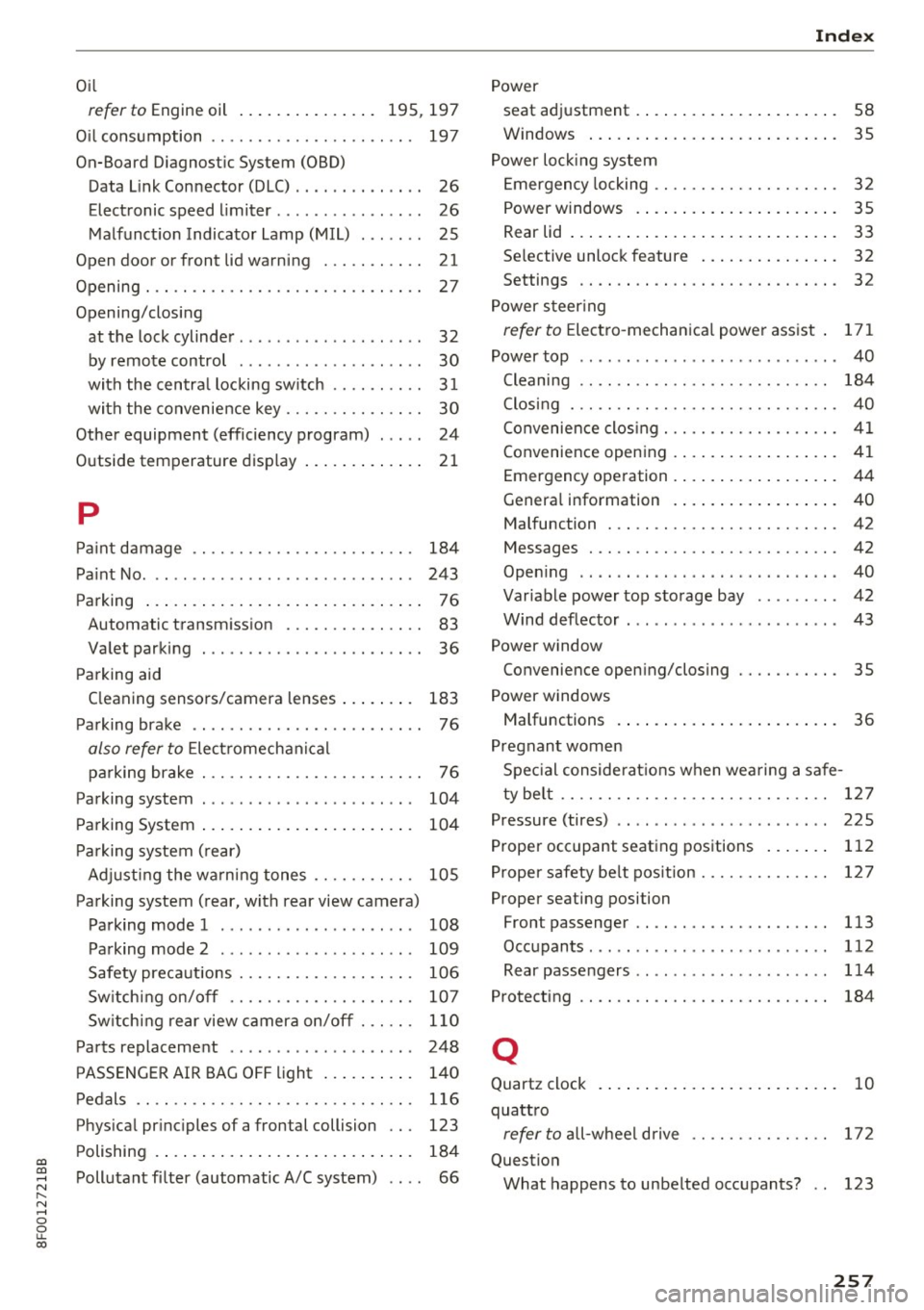
a:,
a:,
...... N r--. N ...... 0
0
LL 00
Oil
refer to Engine oil . . . . . . . . . . . . . . . 195, 197
O il consumption . . . . . . . . . . . . . . . . . . . . . . 197
On-Board Diagnostic System (OBD) Data L ink Connector (DLC) . . . . . . . . . . . . . . 26
Electronic speed limiter . . . . . . . . . . . . . . . . 26
Malfunction Indicator Lamp (MIL) . . . . . . . 25
Open door or front lid warning . . . . . . . . . . . 21
Opening. .. .. .. ............... .. .. .. .. 27
Opening/closing at the lock cylinder. . . . . . . . . . . . . . . . . . . . 32
by remote control . . . . . . . . . . . . . . . . . . . . 30
with the central locking sw itch . . . . . . . . . . 31
with the convenience key . . . . . . . . . . . . . . . 30
Other equipment (efficiency program) . . . . . 24
Outside temperature display . . . . . . . . . . . . . 21
p
Paint damage . . . . . . . . . . . . . . . . . . . . . . . . 184
Paint No. . . . . . . . . . . . . . . . . . . . . . . . . . . . . 243
Parking . . . . . . . . . . . . . . . . . . . . . . . . . . . . . . 76
Automatic transmission . . . . . . . . . . . . . . . 83
Vale t parking . . . . . . . . . . . . . . . . . . . . . . . . 36
Parking aid
C leaning sensors/camera lenses . . . . . . . . 183
Parking brake . . . . . . . . . . . . . . . . . . . . . . . . . 76
also refer to E lectromechanical
parking brake . . . . . . . . . . . . . . . . . . . . . . . . 76
Parking system . . . . . . . . . . . . . . . . . . . . . . . 104
Parking System . . . . . . . . . . . . . . . . . . . . . . . 104
Parking system (rear)
Adjusting the warning tones . . . . . . . . . . . 105
Parking system (rear, with rear view camera) Parking mode 1 . . . . . . . . . . . . . . . . . . . . . 108
Parking mode 2 . . . . . . . . . . . . . . . . . . . . . 109
Safety precautions . . . . . . . . . . . . . . . . . . . 106
Switching on/off . . . . . . . . . . . . . . . . . . . . 107
Sw itching rear view camera on/off . . . . . . 110
Parts replacement . . . . . . . . . . . . . . . . . . . . 248
PASSENGER AIR BAG OFF light . . . . . . . . . . 140
Pedals . . . . . . . . . . . . . . . . . . . . . . . . . . . . . . 116
Physical principles of a frontal collision . . . 123
Polishing . . . . . . . . . . . . . . . . . . . . . . . . . . . . 184
Pollutant filter (automatic A/C system) . . . . 66
Index
Power
seat adjustment . . . . . . . . . . . . . . . . . . . . . . 58
Windows . . . . . . . . . . . . . . . . . . . . . . . . . . . 35
Power locking system
Emergency locking . . . . . . . . . . . . . . . . . . . . 32
Power windows . . . . . . . . . . . . . . . . . . . . . . 35
Rear lid . . . . . . . . . . . . . . . . . . . . . . . . . . . . . 33
Se lective unlock featur e . . . . . . . . . . . . . . . 32
Settings . . . . . . . . . . . . . . . . . . . . . . . . . . . . 32
Power steering
refer to Electro-mechanical power assist . 171
Power top . . . . . . . . . . . . . . . . . . . . . . . . . . . . 40
Cleaning . . . . . . . . . . . . . . . . . . . . . . . . . . . 184
Closing . . . . . . . . . . . . . . . . . . . . . . . . . . . . . 40
Convenience closing . . . . . . . . . . . . . . . . . . . 41
Convenience opening . . . . . . . . . . . . . . . . . . 41
Emergency operation . . . . . . . . . . . . . . . . . . 44
General information . . . . . . . . . . . . . . . . . . 40
Malfunction . . . . . . . . . . . . . . . . . . . . . . . . . 42
Messages . . . . . . . . . . . . . . . . . . . . . . . . . . . 42
Opening . . . . . . . . . . . . . . . . . . . . . . . . . . . . 40
Variable power top storage bay . . . . . . . . . 42
Wind deflector . . . . . . . . . . . . . . . . . . . . . . . 43
Power window Convenience opening/closing . . . . . . . . . . . 35
Power windows
Malfunctions . . . . . . . . . . . . . . . . . . . . . . . . 36
Pregnant women Spec ial considerat ions when wearing a safe-
ty belt . . . . . . . . . . . . . . . . . . . . . . . . . . . . . 127
Pressure (tires) . . . . . . . . . . . . . . . . . . . . . . . 225
Proper occupant seat ing positions . . . . . . . 112
Proper safety be lt pos ition . . . . . . . . . . . . . . 127
Proper seating position Front passenger . . . . . . . . . . . . . . . . . . . . . 113
Occupants ....... .. ................. 112
Rear passengers . . . . . . . . . . . . . . . . . . . . . 114
Protecting . . . . . . . . . . . . . . . . . . . . . . . . . . . 184
Q
Quartz clock . . . . . . . . . . . . . . . . . . . . . . . . . . 10
quattro
refer to all-wheel drive . . . . . . . . . . . . . . . 172
Question What happens to unbelted occupants? . . 123
257