2017 AUDI A3 SEDAN ECO mode
[x] Cancel search: ECO modePage 94 of 400

Driving
Drive to an a uth o rized Audi dea ler or authorized
Audi Service Facility immediately to have the
malfunct ion corrected .
rm Transmis sion malfunction : no reverse ge ar
( you can continue driving )
Drive to an a uthorized Aud i dea le r or aut horized
Aud i Serv ice Facility immediately to have the
malfunct io n corrected.
[O] Tran smis sion malfunction: You can continue
driving in D until engine off
Drive the vehicle away from moving traffic and
park. See an authorized Audi dealer or autho rized
Aud i Serv ice Facility for assistance .
rm Transmission : too hot. Pleas e adapt d riving
style
Continue driving mode rately. When the indicator
light turns off , you can continue driving normal
ly .
rm Transmis sion : please p ress brake pedal and
select gear ag ain
If the transmission malfu nctions be ca u se the
temperature is too high, a message appears
when the transmission is cooled.
Selector lever emergency release
Applies to: vehicles with automatic transmissions
If the vehicle's power supply fails, the selector
lever can be released in an emergency .
Fig. 100 Selecto r leve r: remov ing the s hifter boot
92
Fig . 101 Se lector leve r: u si ng the eme rgency release to
mov e out of the Park pos iti on
To maneuver or tow the vehicle, the emergency
release must be used to
move the selector lever
from the P position.
The emergency release mechanism is located in
the right area unde r the selector lever shift gate .
Using the emergency release can be complicated .
We recommend contacting an authorized Audi
dealer or author ized Audi Service Fac ility for as
s ista nce, if necessary .
The screwdr iver from the vehicle tool kit located
i n the luggage compartment is needed to for the
emergency re lease
r::;, page 353 . Use the flat side
of the reversible sc rewdriver blade .
Removing the shifter boot
.. Set the park ing brake <®> r::;, .&. to secure your
vehicle from ro lling. If th is is not possible, se
cure your vehicle from rolling using another
method.
.,. Sw itch the ignit ion off .
.,. To loosen the shifter boot, carefully inse rt the
fla t side of the s crewd river si deways in to the
slit nea r the sh ifte r boot
r::;, fig. 100 .
.,. Care fully p ry t he sh ifter boot o ut w ith t he
screwdriver wh ile gripping the boot at the fold
and pulling it upward and out -arrow -unti l all
four corne rs are re leased .
.. Fold the shifter boot up around the sh ifter knob
¢fig. 101.
Selector lever emergency release
.. Press and hold the ye llow release b utton with
the screwdriver
¢ fig. 101 .
.. Press the release button in the selector lever @
and move the lever into the N position .
II>
Page 97 of 400

CXl CXl .... N ,.__
N .... 0 N > 00
injuries. When the vehicle enters drive ready
mode, the status message
e-"'1 o I r.-.Al"'Y ap
pears briefly in the instrument cluster d isplay
and the needle in the power meter points to
READY ¢ page 9 7.
-Make sure that the selector lever is in the P
posit ion and the ignition is switched off
when leav ing t he veh icle.
([) Note
- The high-voltage system can be damaged if
the veh icle underbody comes into contact
with the ground. Immed iately drive your ve
hicle to a n author ized repair facility and
have it inspected.
- The electric drive motor can become very hot dur ing operation . Do not stop the veh i
cle if there is o il, fuel residue or other flam
mable s ubstances under or next to the vehi
cl e.
Special considerations for the high-voltage
battery
Appl ies to: vehicl es with plug- in hybrid drive
Please first read and note the introductory infor
mat ion and heed the
warn ings ¢ page 94.
All batteries age with use and over time. There
are things you should know about the care of the
h igh-vo ltage battery that will he lp it keep giving
you good service and reliab ility over t ime . Please
read and keep the following informat ion in m ind
while you enjoy the performance and economy of
your ve hicle .
- Be sure to charge the high-voltage battery be
fore leaving the vehicle parked and unused for a l onger period of time . Ideally the high-vol tage
batte ry sho uld have a charge leve l between
40
% and 60 % when par ked for a long t ime.
- If the batte ry charge level is below 3
%, never
park the vehicle for more than 21 days without
charg ing the high-vo ltage battery. Sho uld you
have to par k the vehicle fo r a long time, m ake
s u re that the charge leve l is sufficien t to help
prevent the battery from aging premature ly.
- Freq uent and consecutive charging of the high
vo ltage battery when the cha rge level is above
e-tron
98 % can also decrease the capacity o f the
highvo ltage battery . Make sure the charge leve l
is below 98
% when you start the charging
process.
- Should the vehicle be parked for longer than
2 days at temperatures below
-13 °F (-25 °C),
the high-voltage battery could free ze and not
be ab le to prov ide energy to the electric motor.
The battery will start working again, once it
warms up. The battery can be warmed up when
the outside temperature rises or when the vehi
cle is garaged app ropr iate ly. Th e battery w ill al
so warm up when bei ng used (sw itchi ng on the
air conditioner, the heater or by driving the ve
hicle) . Shou ld you have to park your vehicle at
very low temperatures for longer than 1 day, make sure that the h igh-vo ltage battery does
not freeze by parking the vehicle in a garage
that is heated or protected from the outside
temperature .
- The high-voltage battery can be damaged and
the capacity can be decreased when the vehicle
is parked for longer than 24 ho urs when the
ambient temperature is h igher than 118 °F
(48 °C). Always ma ke sure that the h igh-vo lt
age battery is not exposed to temperat ures
above 118 °F (48 °C) for a long time .
- Never pa rk the veh icle in areas that a re l ikely to
be flooded, s uch as beaches or rive r banks, and
never drive the vehicle in WA TER, on flooded
roads or through water that is higher than the
bottom of the vehicle body . The high -voltage
battery, along with other vehicle components,
can be damaged severe ly if the high-voltage
battery is exposed to open water especially for
a longer t ime . However, you ca n drive through
wate r o n roads under certain condi tions
~ page 74.
Failure to heed any of these requ irements can
age the battery prematurely and lead to a perma
nent decrease of the h igh-vo ltage battery's ca
pacity.
(D Tips
Always make sure that the high-voltage bat
tery is not exposed to extreme ly low and high
temperatu res as well as to water espec ia lly
fo r a longe r time. Fail ure to protec t and c are
IJ-
95
Page 103 of 400

CXl CXl .... N ,.__
N .... 0 N > 00
when condensation accumulates in the en
gine . Driving exclusively in electric mode is
not possible in this phase.
Plug-in hybrid functions
Applies to: ve hicles with plug- in hybrid drive
The funct ions descr ibed below act ivate automati
cally depend ing on the dr iv ing style.
Full -throttle acceleration (boost)
The boost function is activated by pressing the
accelerator pedal farther down (kick-down) . The
vehicle is powered by both the gaso line engine
and the electric motor when in full accelerat ion.
Boost is only available for a sho rt time, because it
uses a large amount of energy. Availab ility de
pends o n the high-voltage battery cha rge level.
Coasting
The gaso line engine switches off and disengages
at speeds up to approximately 112 mph
(180 km/h) if the accelerator pedal is not press
ed and the D position is selected. Dr iv ing conser
vative ly like this can reduce fuel consumption .
Tips for efficient driving
Applies to: vehicles with plug -in hybrid drive
Driving situations Conditions
e-tron
Energy recovery (recuperation)
When braking, the elec tric moto r will act as a
generato r creating ele ct ric energy that is then
stored in the high -voltage battery. This also oc
c ur s when the vehicle is coasting or driving down
hill.
If the brakes are applied early and evenly, the
electric motor w ill brake the vehicle @
¢page 97, fig. 103. By doing this, a large
amount of the kinetic energy is recovered and
may be stored as electric energy in the high-volt
age battery . The conventional brakes are also ac
t ivated when the brakes are pressed very hard .
The strength of recuperation can depend on the
follow ing factors:
- If you are in tiptron ic mode
¢page 90. Or
- If the sport dr iv in g mode S was se lected .
The energy recovery is shown in the energy flow
display in the instrument cluster display/I nfo
tainment system
¢page 102.
Vehicle behavior
-Cautious driving and reserved ac -The kinetic energy of the vehicle is used to
celeration .
move the vehicle.
Constant driving and
-Re lease the accelerator peda l The gasoline engine turns off automati-
coasting (gliding)
early and entirely . cally and disengages when you release the
accelerator pedal complete ly. The veh icle
glides without being propelled .
-Brake early and evenly with short The electric motor brakes the vehicle. By
Energy recovery (re- pedal movements.
doing this, a large amount of the kinetic
energy is recovered and may be stored in
cu peration) the high-voltage battery in the form of
electr ic energy .
Driv ing in city traffic
-Accelerate moderately and brake
The kine tic ene rgy o f the vehicle is used to
early and evenly move the vehicle.
-Intentionally take your foot off of The gasol ine engine turns off automati -
Driving on highways the gas peda l to allow fo r lengthy cally and disengages when you release the
and expressways coast ing . accelerator pedal complete ly. The veh icle
g lid es w ithout being p ropelled .
101
Page 110 of 400
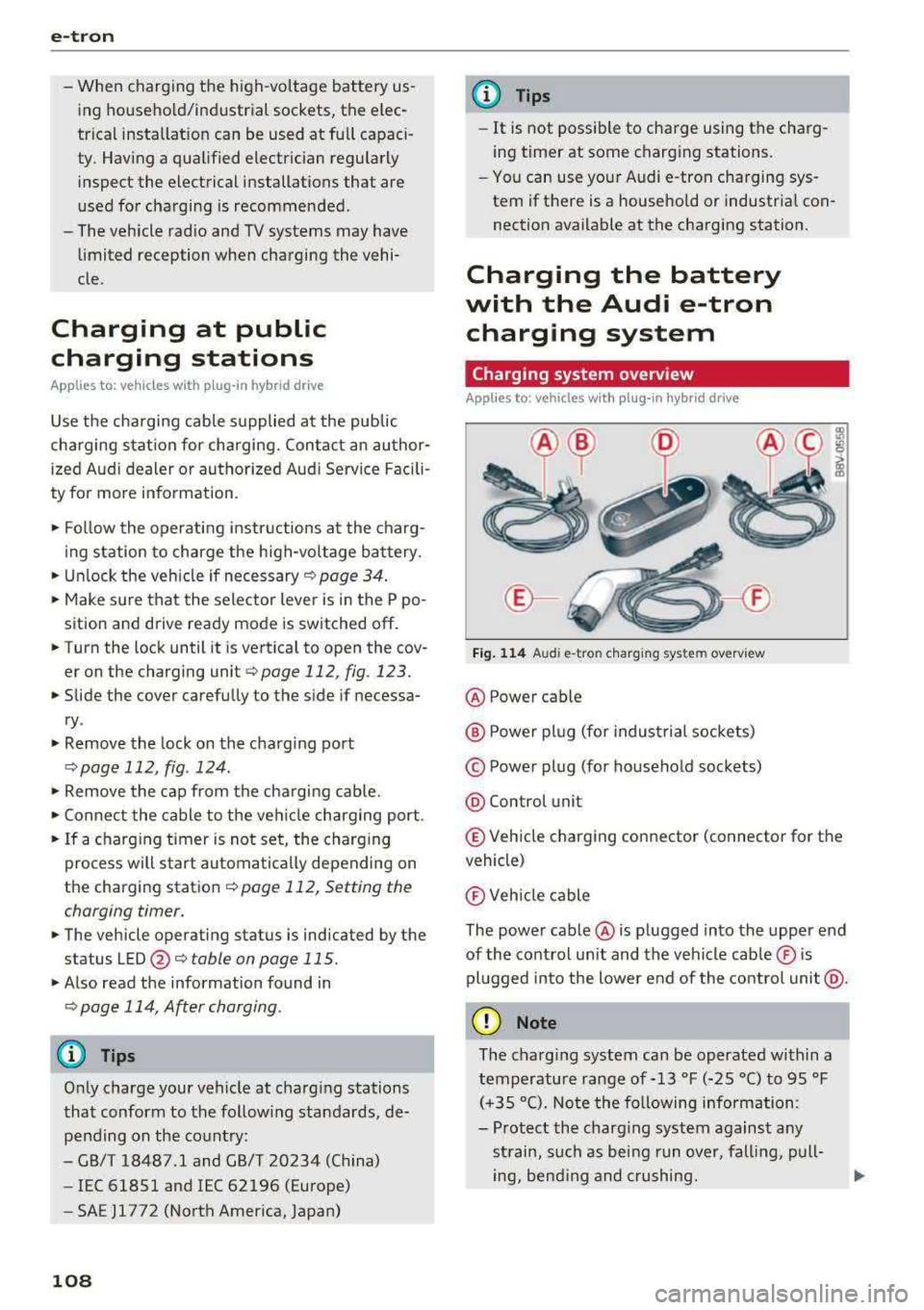
e-tron
-When charging the high-voltage battery us
ing househo ld/industrial sockets, the elec
trical installat ion can be used at full capaci
ty. Having a qualified electrician regularly inspect the electrical installations that are
used for charging is recommended.
- The vehicle radio and TV systems may have
limited reception when charging the vehi
cle .
Charging at public
charging stations
Applies to: vehicles with plug- in hybrid drive
Use the charging cable supplied at the public
charging stat ion for charging. Contact an author
ized Audi dealer or authorized Aud i Service Facili
ty for more information.
• Fol low the operating instructions at the charg
ing station to charge the high-voltage battery .
• Unlock the veh icle if necessary ¢ page 34.
• Make sure that the selector lever is in the P po
sition and drive r eady mode is switched off.
• Turn the lock until it is vertical to open the cov
er on the charging unit ¢page 112 , fig . 123.
• Slide the cover carefully to the side if necessa
ry .
• Remove the lock on the charging port
¢ page 112, fig . 124.
• Remove the cap from the charging cable.
• Connect the cable to the veh icle charging port .
• If a charging timer is not set, the charging
process will start automatically depending on
the charg ing station
¢ page 112, Setting the
charging timer.
• The vehicle operating s tatus is indicated by the
status
LED @¢ table on page 115.
• Also read the information found in
¢ page 114 , After charging .
(D Tips
Only charge your vehicle at charging stations
that conform to the follow ing standards, de
pending on the country :
- GB/T 18487 .1 and GB/T 20234 (China)
- IEC 61851 and IEC 62196 (Europe)
- SAE Jl 772 (North America, Japan)
108
@ Tips
- It is not possible to charge using the charg
ing timer at some charg ing stations.
- You can use your Audi e-tron charging sys
tem if there is a household or industrial con
nection available at the charging station.
Charging the battery
with the Audi e-tron
charging system
Charging system overview
Applies to: vehicles with plug-in hybrid drive
Fig. 114 Audi e-tro n charging sys tem overv iew
@ Power cable
@ P ower plug (for industrial sockets)
© Power plug (for household sockets)
@ Con trol unit
© Vehicle charging connector (connector for the
vehicle)
® Vehicle cable
The power cable @ is plugged into the upper end
of the control unit and the vehicle cable ® is
plugged into the lower end of the control unit@.
(D Note
The charg ing system can be operated within a
temperature range of-13 °F (-25 °C) to 95 °F (+35 °C). Note the following information:
- Protect the charging system against any
strain, such as being run over, falling, pull-
ing, bend ing and crushing.
II>-
Page 115 of 400

CXl CXl .... N ,.__
N .... 0 N > 00
., To activate the desired timer, conf irm the set
ting with the control knob . A./ appears in the
box .
Preferr ed charg ing t ime
You can spec ify a preferred charging time for the
programmed timer, for example if yo u wou ld like
to use the off-peak rate.
., Se lect : IMENUI button> V ehicl e> left cont rol
button >
C ha rge > right contro l button > Pro
gr am tim er.
Power s ave mode
Powe r save mode is automatically switched o n
when the contro l unit has not been operated for
mo re than one m inute. The
L E D @ ~ page 111,
fig. 121 stays on. All other d isplays turn off.
.. To switch power save mode on or off, press the
~button @ ~page 111, fig. 121 .
Power save mode ends automatically when the
vehicle charging connector is plugged into the ve
h icle.
The high-voltage battery is charging when the
LED @ blinks.
(D Tips
-Air condit ioning and heating is powered
electrically if you select climate control us
i ng the charging timer . This may also be
used in confined spaces such as garages .
-Using the auxiliary air conditioning wh ile
charging can also reduce the charge level of
the high-vo ltage battery.
-The high-voltage battery also charges in
power save mode .
-If the charging process is in progress, it will
not be interrupted when power save mode
switches on.
-The charging process can be interrupted at
any time . Press the active button on the ve
hicle to do
this ~ page 111, fig. 122.
-The cl imate control output wh ile charging
depends on the capacity of the electrical
connection . Additional information on cl i
mate control can be found under
~ page 118.
e-tron
Setting the charging power level
Applies to: vehicles with plug -in hybrid drive
The cont rol un it automatically recognizes the
vo ltage and the available current strength. You
can set whethe r you wou ld like to charge w ith the
f ull or half of the charging power .
., Press the I OKI@ ~ page 111, fig. 121 butto n
on the control unit .
., Enter the PIN if necessary.
., PO WER and SET PIN appear in the disp lay
fie ld .
., Select POWER with the a rrow button ©
., Press the I OK ! button @.
., The charging power disp lay appears. The cur
rent set value (50% or 100%) is marked with a
frame .
., If necessa ry, change the setting using the ar
row button © to move downwa rd or upwa rd.
., Press the I OK I button @.
(D Tips
-If a household socket is used for the charg
ing process, the cha rging power level is au
t oma tically set to 100%. If m ultip le electri
cal consumers are connected to a circu it,
the charging power may be limited to 50%
when charging with a household socket in
order to relieve the load on the electrical in
stallation.
-If an industrial socket is used for the charg
ing process, the charging power level is au
tomatically set to 50%. To rece ive the maxi
mum charging power, the value must be set
to 100% .
-A selected value remains set until the power
cable is connected again .
113
Page 125 of 400

a, a, ..... N
" N ..... 0 N > 00
Assistance systems Electronic speed limiter
Applies to: vehicles with electronic speed lim iter
Your vehicle may be factory equipped with tires
that are rated for a maximum speed of 130 mph
(210 km/h). This is less than the maximum speed
of your vehicle. To reduce the risk of sudden tire
failure and loss of control if the vehicle is operat
ed at excessive speeds, your vehicle also has an
electronic speed lim iter . The electronic speed
limiter prevents your vehicle from going faster
than the tir e speed rating. For more information
¢page 335.
If the engine control unit receives faulty vehicle
road speed s ignals, the Malfunction Indicator
L amp (MIL)
II! will illuminate . If this occurs,
contact the nearest authorized Audi dealer for
assistance .
& WARNING
Always observe the posted speed limits and
adjust your speed to suit prevailing road, traf
fic and weather conditions. Never drive your
vehicle faster than the max imum speed rat ing
of the tires installed.
Speed warning system
Applies to: vehicles with speed warning system
The speed warning system helps you to stay be
low a specified maximum speed that can be set,
changed or deleted in the Infotainment system .
The speed warning system warns you if you are
exceeding the maximum speed that you have set.
A warning tone will sound as soon as your speed
exceeds the stored value slightly . The
101 (USA
models) /
[01 (Canada mode ls) indicator light
and the corresponding message appear in the in
strument cluster display at the same time. The
[OJ (USA models)/ (•j (Canada models) indicato r
light and the message turn
off when the vehicle
speed drops below the stored maximum speed.
Setting a threshold is recommended if you would
like to be reminded when you reach a certain
maximum speed. Situations where you may want
to do so include driving in a country with a gener-
Assistance systems
al speed limit or if there is a specified maximum
speed for winter tires.
Setting the warning threshold
• Select in the Infotainment system: I MENU ! but
ton
> Vehicle > left control b utton > Driver as
sistance
> Speed warning > Manual.
(0 Tips
Regardless of the speed warning system, you
shou ld always monitor your speed using the
speedometer and make sure you are following
the lega l speed limit.
Cruise control system
Switching on
Applies to: vehicles wit h cruise control system
The cruise control system makes it possible to
drive at a constant speed starting at 15 mph (20kmlh) .
0
f
~
0
Fig. 127 Operat ing lever: cruise control system
i;:i N 0 > ... m
• To switch the system on, pull the lever into po-
sition
(D ¢fig . 127.
• Drive at the speed to be maintained.
.. To store the speed, press the button @.
T he
(ij;jl)~1i (USA mode ls)/ Bl (Canada models)
indicator light turns on in the instrument cluster.
T he speed is maintained by modifying engine
power or through an active brake intervention.
.i\, WARNING
-Always pay attention to the traffic around
-
you when the cruise control system is in op
eration. You are always responsible for your
..,
123
Page 127 of 400

CXl CXl .... N ,.__
N .... 0 N > 00
Switch ing the ign ition o ff will erase the stored
speed .
Switching off automatically
[ij;{ij~i~ (USA model s)11) (Canada models )
Speed control system : currently unavailable.
See owner's manual
The c ruis e contro l syst em was a utomat ica lly
turned off be ca use the system has dete cted a
mal funct ion th at is imp air in g t he cr uise con trol
f u nction. Try switc hing t he cr uise con trol system
on again la ter .
A WARNING
You s hould only resume the stored s peed if it
is not too high for exist ing traffic condit ions.
Otherwise you can increase the r isk of an acci
de nt.
Lap timer
Introduction
Appl ies to : vehicles with lap t imer
You can measure and analyz e lap times with the
lap tim er in the display.
Opening the lap timer
.. Open the first Vehicle tab (t rip computer) using
the
l <1 1> I butto n on the mult ifunct ion steer ing
wheel.
• Applies to: vehicles with analog instrument
cl uster: Press
thP l== I button on the m ultifu nc
t io n s teer ing whee l an d sele ct
Lap timer in t he
me nu.
• Applies to: vehicles with A udi virtual cockpit: on
t h e m ultif unct io n steer ing whee l, select: left
contro l button
> Lap times.
Operating the lap timer
• O n t he mult if u nct io n steer ing whee l, t urn t he
l eft thumbwhee l
0 ¢ page 13 or (D ¢ page 16
until t he desired menu i tem is dis played in the
inst rument cluste r.
• Press the left thumbwhee l to confirm the selec
t ion.
Assistance systems
A WARNING
Your focus shou ld always be on dr iv ing you r
vehicle safe ly . As the driver , you have com
pl ete res pons ibility for safety in traff ic . O nl y
use the functi ons such as the la p tim er in su ch
a way th at yo u always maint ain com plete con
t rol over yo ur vehicle in all traffic situations.
(D Tips
You can retr ieve informa tion from t he tr ip
com puter while t he la p timer stopwa tch is
run nin g.
Lap times and timing
Applies to: vehicles with lap t imer
R eq uireme nt: t he lap tim er mus t be ope n
¢page 1 25.
Timing laps
-
.. To s ta rt tim ing, select Lap 1 -press OK or Start
lap 1
in t he m enu .
• App lies to: veh icles with Audi virtual cockpit: to
s t ar t t im ing au tom atic ally w hen yo u start dr iv
in g, selec t
Start lap 1 by driving off or Start by
driving off
i n the menu .
• To measure t he lap time, select New lap -press
OK or New lap
in the menu . This sta rts tim ing
the next lap at the same t ime.
A fter completing , the difference betwee n the
l ast lap and the p revious best lap t ime will be in
dicated with
a" -"/ . or "+ "/ • .
Pausing timing and displaying a split time
• To i nsert a pause m , sele ct Pause in the menu .
• To cont in ue timing, se lect Press OK to resume
or Resume in the menu.
• To display a sp lit t ime, select Split time in the
menu. The split
time [~] appears for approx i
mate ly 10 seconds in the instr ument cluster.
The tim ing of the current lap continues .
Resetting tim ing
• Using the mult ifunct io n steer ing whee l, select
Reset or Reset times in the menu.
125
Page 146 of 400
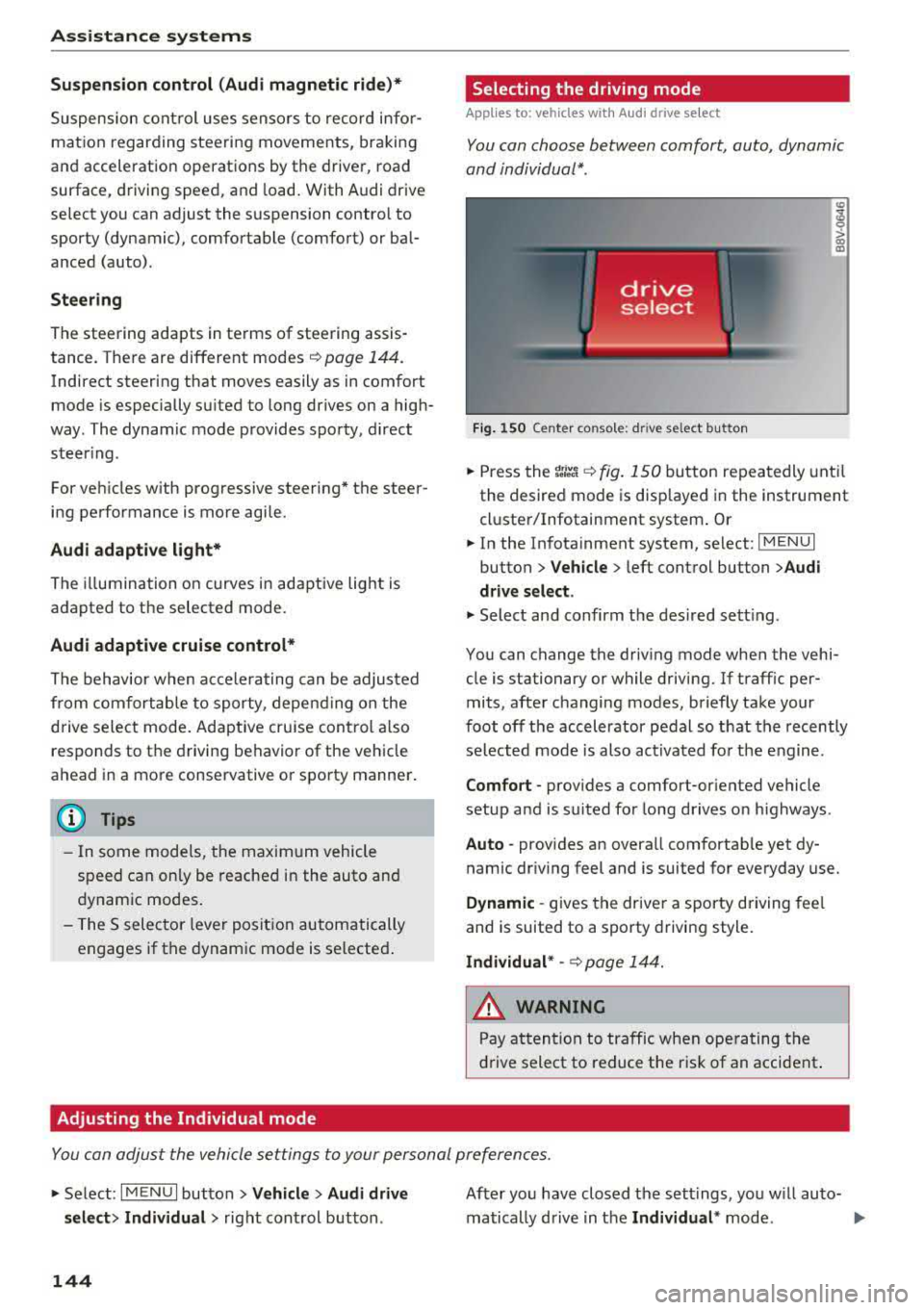
Assistance systems
Suspension control (Audi magnetic ride)*
Suspension cont rol uses senso rs to recor d info r
mat io n regarding steering moveme nts, br aking
an d accelerat ion operat ions by the drive r, road
surface, d riving speed, and load. With Audi drive
select you can adjust the s uspension contro l to
sporty (dynamic), comfortable (comfort) or bal
anced (auto) .
Steering
The stee ring adapts in te rms of stee ring assis
tance. The re are differe nt modes
c::> page 144.
Indirect steering that moves easily as in com fort
mode is especially su ited to long drives on a high
way . The dynamic mode p rovides sporty, d irect
s teer ing .
For ve hicles w ith progressive steering * the steer
ing performance is more agi le.
Audi adaptive light*
The illumination on curves in ada ptive lig ht is
a d apted to the selected mode.
Audi adaptive cruise control*
The behavior when a ccele ra ting can be adjus ted
fr om com fort able to sporty, depe nding on the
d rive select mode . Ad aptive cru ise cont rol a lso
res ponds to the driving behavior of the veh icle
ahead in a mo re conse rvative o r spo rty manner .
(D Tips
- In so me mode ls, t he maxim um vehicle
speed can on ly be reache d in the auto an d
d ynam ic modes .
- T he S selec to r l eve r posit ion autom atically
e n gages if t he dynam ic mode is selecte d.
Adjusting the Individual mode
· Selecting the driving mode
Applies to: vehicles wit h Audi drive select
You con choose between comfort, auto , dynamic
and individual* .
> a) m
Fig. 150 Ce nte r co nsole: d rive se lect b utt on
.,. Press the tJi~a c::> fig . 150 button repea tedly unt il
the desired mode is disp layed in the instrument
cl uste r/Infotainment system . Or
.,. In the In fota inment system, se lect: I MEN U I
button > Vehicle > left cont rol button > Audi
drive select .
.,. Select and confirm t he des ired se tting.
You can c hange the driv ing mode whe n the vehi
cle is stationary or while driving. If traff ic per
mits, afte r changing modes, briefly take your
foot off t he acc elerator pedal so t hat the recently
se lected mo de is also act ivated fo r th e e ngine .
Comfort -prov ides a comfort-or iented vehicle
setup a nd is s uited fo r long drives o n highways .
Auto -provides an overa ll comfortab le yet dy
namic dr iv ing feel and is suited for everyday use.
Dynamic -gives the drive r a sporty driving fee l
and is suited to a spo rty driving style.
Individual * -c::> page 1 44.
_& WARNING ~
Pay att entio n to traffi c when ope rating t he
dr ive select to redu ce the r is k of an accident .
Yo u con adjust the vehicle settings to y our personal preferences .
.. Se lect: IM ENU I button> Vehicle > Audi drive
select > Individual >
right cont rol but ton .
144
After yo u have closed t he sett ings, yo u w ill auto
matically drive i n t he
Individual * mod e.