2017 AUDI A3 SEDAN service indicator
[x] Cancel search: service indicatorPage 34 of 400
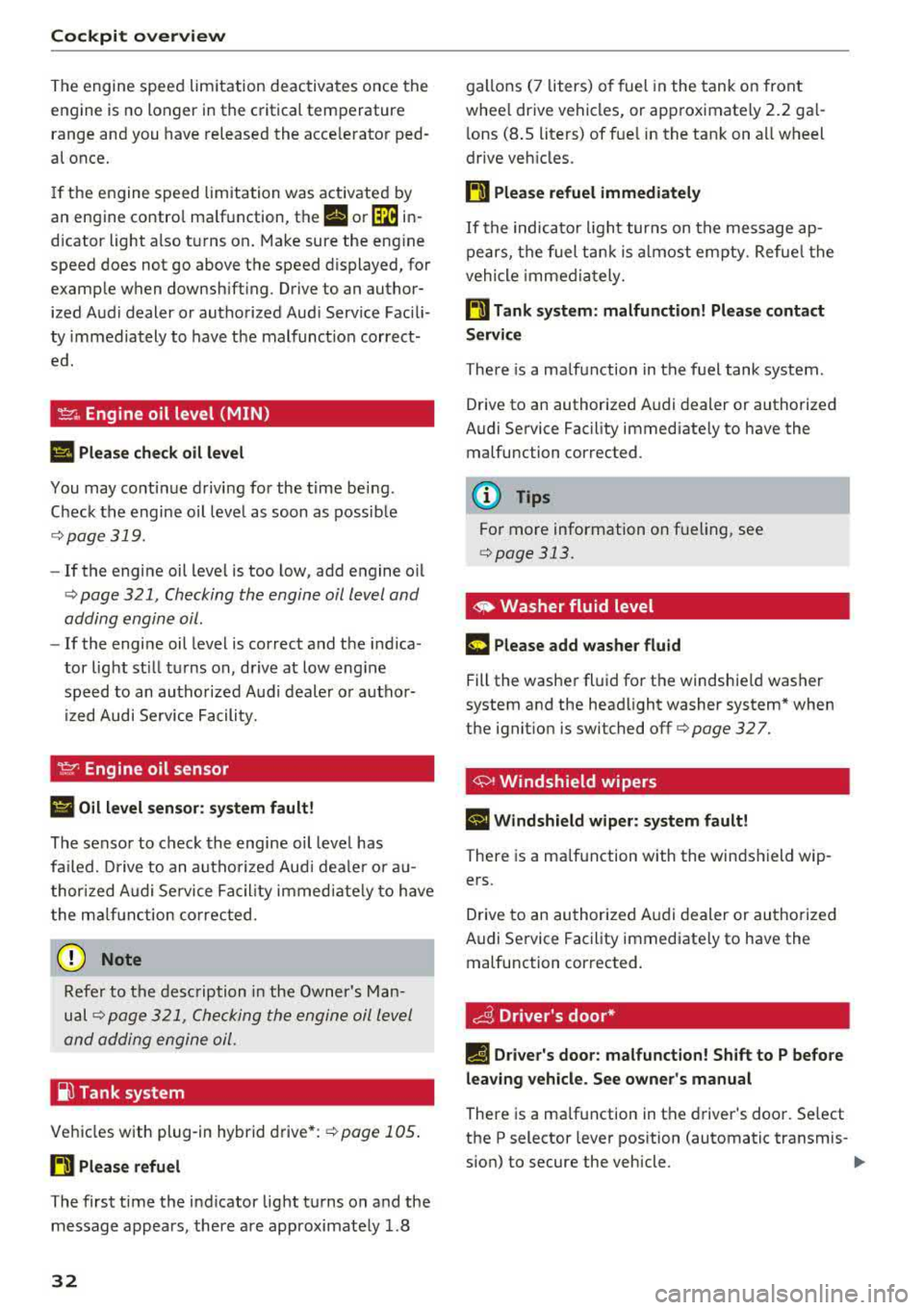
Cockpit over view
The engine speed limitation deactivates once the
engine is no longer in the critica l temperature
range and you have released the acce lerator ped
al once.
If the engine speed limitation was activated by
an engine contro l ma lfunction, the
II or Im in
d icator light a lso t urns on . Make sure the eng ine
speed does not go above the speed displayed, for
examp le when downsh ift ing. Drive to an author
ized A udi dealer or authorized Aud i Service Facili
ty immediately to have the malfunct ion correct
ed.
'l::cr., Engine oil level (MIN)
II Plea se che ck oil level
You may continue driving for the t ime being .
Check the engine oil leve l as soon as possib le
¢ page 319.
- If the engine oil level is too low, add engine o il
¢ page 321 , Checking the engine oil level and
adding engine
oil.
- If the engine oil level is correct and the indica
tor light st ill turns on , drive at low eng ine
speed to an autho rized Aud i dealer o r autho r
ized Audi Service Facility.
~ Engine oil sensor
II Oil l evel sen sor : system fault!
The sensor to check the engine oil leve l has
fa iled. Drive to an autho rized Aud i dea le r o r a u
thor ized Audi Se rvice Fac il ity immediate ly to have
the m alfu nction co rrected.
(D Note
Refer to the desc ription in the Owner 's Man
ual ¢ page 3 21, Checking the engine oil level
and adding engine
oil.
io Tank system
Ve hicles with plug -in hybrid drive* : ¢page 105 .
H Please r efuel
The first time the indicator light turns on and the
message appears, there a re approximately 1.8
32
gallons (7 liters) o f fuel in the tank on front
whee l drive vehicl es, or approximate ly
2.2 ga l
l ons
(8 .5 liters) of fue l in the tank on a ll w heel
drive veh icles.
H Please refuel immediately
If the indicato r light turns on the message ap
pe ars, the fuel tan k is a lmost empty. Refue l the
vehicle immed ia tely.
H Tank system: malfunction! Plea se contact
Servi ce
T here is a ma lfunction in the f uel tank system .
Drive to an authorized A udi deal er or authorized
Audi Se rvice Facility immed iate ly to have the
malfunction corrected .
(D Tips
For more information on fue ling, see
¢ page 313.
~ Washer fluid level
m Please add washer fluid
Fill the washe r fl uid fo r the windshie ld washer
system and the head light washer system* when
the ignit ion is switched off
¢ page 327.
'+>' Windshield wipers
a 111/indshield wiper: system fault!
Ther e is a ma lf u nction with the winds hield wip
ers.
Drive to an authorized A udi dealer or authorized
Audi Service Facility immediate ly to have the
malfunction corrected.
~ Driver's door*
fl Driver 's door: malfunction ! Sh ift to P before
leav ing veh icle. See owner's manual
There is a ma lfunction in the driver's door. Se lect
the P selector lever position (automatic transmis-
s ion) to secure the vehicle.
..,.
Page 35 of 400

CXl CXl .... N ,.__
N .... 0 N > 00
Drive to an authorized Audi dea ler o r a uthorize d
Audi Service Facility immediately to have the
malfunct ion corrected.
·Xf>: · Bulb failure indicator
If the II indicator light turns on, a bulb has
fa iled. The message ind icates the location of the
bulb .
Replace the bulb immediately.
Vehicle light s: sys tem fault!
There is a malfunction in the head ligh ts or the
l ight switch. D rive to an authorized Audi dealer o r
author ized Audi Se rvice Facility immed iate ly to
h ave the ma lf u nction corrected .
A WARNING
-Light bulbs are under pressure and can ex
plode when bulbs are replaced, which in
creases the risk of injury.
-With HID headlights (xenon headlights), the
high-voltage component must be handled
correctly. Otherw ise, there is a risk of fata l
injury.
~()) Dynamic headlight range control
li1 Headlight r ange con trol : sy stem fault!
There is a malfunction in the dynamic headlight
range control system, wh ich may cause glare for
other drivers.
Drive to an autho rized Audi dea ler o r authorized
Aud i Service Facility immediately to have the
malfunct ion corrected.
~O Audi adaptive light
A ppl ies to: ve hicles with Audi a daptive light
mi1 Aud i adapti ve l ight: system fault!
-
There is a malfunction in the adapt ive lights. The
headlights still function.
D rive to an aut ho rized Aud i dea ler or a uthorized
Audi Service Facility immediately to have the
malfunct ion corrected.
Coc kpit o ve rv iew
@f> Light/rain sensor
App lies to : vehicles wi th lig ht/ra in se nsor
!;I Automati c headlight s/wiper s: system fault!
The light/rain sensor is malfunctioning.
The low beams remain switched on at all times
for safety reasons when the light switch is in the
AUTO pos ition. You can cont inue to turn the
li ghts on and off us ing the light switch . You can
st ill control all wiper functions that are inde
pendent of the rain sensor .
Drive to an authorized Audi dealer or authorized
Audi Service Facility immed iate ly to have the
malfunction corrected .
Q Suspension control
Applies to: vehicles wit h suspension cont rol
fl Su spen sion: system fault!
There is a suspension contro l ma lfunction.
Drive to an authorized Audi dealer or authorized
Audi Service Facility immed iate ly to have the
malfunction corrected.
¢ ¢ Turn signals
If the . or B indicator light blinks, a tur n sig
nal is turned on . If both indicato r lights are blink
i ng, the emergency flashers are on.
If an ind icator light blinks tw ice as fast as usual,
a turn signal bu lb has failed. Carefully drive to an
authorized Aud i dealer or a uth orized Aud i Serv ice
Fac ility imme diate ly to have the ma lfunction cor
r ec ted .
33
Page 93 of 400

CXl CXl .... N ,.__
N
Requirement: the engine must be at operating
temperature and the steering whee l must not be
turned.
.,. Deact ivate ll the Start/Stop system*
¢ page 83. The LED in the ~ button turns on.
.,. With the engine running, press the l.t, O FFj but
ton briefly one time .
.,. Pull the selector lever back out of the D/S posi
t ion briefly to select the S posit ion, or press it
toward the right into the tiptronic pos ition or
select the
D ynamic driving mode in drive se
lect*
¢ page 143 .
.,. Press the b rake peda l firmly with you r left foot
and hold it all the way down for at least one
second .
.,. At the same time, press the gas pedal all the
way down with your right foot unti l the engine
reaches and stays at a high RPM level.
.,. Remove your left foot from the brake.
A WARNING
- Always adapt yo ur driv ing to the traffic flow .
- Only use Launch Control when road and traf-
fic cond itions allow it and other dr ivers will
not be endangered or impacted by your driv
ing and the vehicle's acceleration .
- Please note that the drive whee ls can sp in
and the vehicle can break away when sport
mode is switched on, especially when the
road is s lippery.
- Once the vehicle has started moving, press
the
I ~ OFF j button briefly to tu rn the sport
mode off.
@ Tips
-The transmiss ion temperature may increase
s ignificantly after us ing the launch cont rol
program.
If that happens, the program may
not be available for a few m inutes. It w ill be
available again after a cool-down pe riod.
-When accelerating using the la unch control
program, all veh icle parts are subject to
heavy loads. Th is can lead to increased
wear .
8 1
> It is not pos sib le to deact iv a te t he system w it h all vers io n s N iii of th e tran sm is s ion.
D riv ing
Emergency mode
Applies to: vehicles with automatic transmissions
In the event of a system malfunction, there is an
emergency program .
If all of the selector lever positions are highlight
ed with a light background in the instrument
cluster display, there is a system malfunct ion and
the transmission is running i n the emergency
program. The veh icle can sti ll be driven in emer
gency mode, but only with red uced speed and
not in all gears . In some cases, the vehicle
can
not d riv e in revers e .
([) Note
If the transm ission runs in eme rgency mode,
drive to a n author ized A udi dealer or author
i zed Audi Se rvice Facility immed iate ly to have
the malfunction corrected .
Transmission malfunction
Applies to: vehicles with automatic transmissions
• Tran smission: malfunction! Please stop ve
hicle and shift t o P
There is a ma lfunction in the transm ission. Park
the vehicle secure ly and do not continue driving.
See an author ized Audi dealer or authorized Audi
Service Facility for assistance .
• Transmis sion overheat ing! Plea se stop the
ve hicle!
The tra nsmission is too hot and can become dam
aged. Stop and le t the transmiss ion cool w ith the
engine r unning (at idle) in the P se lector lever po
sition . Then the indicator light and the message
turn off, drive to an authorized A udi dealer or au
thori zed Audi Serv ice Facility immediately to have
the malfunction corrected. If the indicator light
and the driver message do not turn off, do not
continue driving . See an authorized Aud i dealer
or authorized Audi Serv ice Facility for ass istance.
[!l Tran smiss ion malfunction : you can continu e
driving
.,,.
91
Page 94 of 400

Driving
Drive to an a uth o rized Audi dea ler or authorized
Audi Service Facility immediately to have the
malfunct ion corrected .
rm Transmis sion malfunction : no reverse ge ar
( you can continue driving )
Drive to an a uthorized Aud i dea le r or aut horized
Aud i Serv ice Facility immediately to have the
malfunct io n corrected.
[O] Tran smis sion malfunction: You can continue
driving in D until engine off
Drive the vehicle away from moving traffic and
park. See an authorized Audi dealer or autho rized
Aud i Serv ice Facility for assistance .
rm Transmission : too hot. Pleas e adapt d riving
style
Continue driving mode rately. When the indicator
light turns off , you can continue driving normal
ly .
rm Transmis sion : please p ress brake pedal and
select gear ag ain
If the transmission malfu nctions be ca u se the
temperature is too high, a message appears
when the transmission is cooled.
Selector lever emergency release
Applies to: vehicles with automatic transmissions
If the vehicle's power supply fails, the selector
lever can be released in an emergency .
Fig. 100 Selecto r leve r: remov ing the s hifter boot
92
Fig . 101 Se lector leve r: u si ng the eme rgency release to
mov e out of the Park pos iti on
To maneuver or tow the vehicle, the emergency
release must be used to
move the selector lever
from the P position.
The emergency release mechanism is located in
the right area unde r the selector lever shift gate .
Using the emergency release can be complicated .
We recommend contacting an authorized Audi
dealer or author ized Audi Service Fac ility for as
s ista nce, if necessary .
The screwdr iver from the vehicle tool kit located
i n the luggage compartment is needed to for the
emergency re lease
r::;, page 353 . Use the flat side
of the reversible sc rewdriver blade .
Removing the shifter boot
.. Set the park ing brake <®> r::;, .&. to secure your
vehicle from ro lling. If th is is not possible, se
cure your vehicle from rolling using another
method.
.,. Sw itch the ignit ion off .
.,. To loosen the shifter boot, carefully inse rt the
fla t side of the s crewd river si deways in to the
slit nea r the sh ifte r boot
r::;, fig. 100 .
.,. Care fully p ry t he sh ifter boot o ut w ith t he
screwdriver wh ile gripping the boot at the fold
and pulling it upward and out -arrow -unti l all
four corne rs are re leased .
.. Fold the shifter boot up around the sh ifter knob
¢fig. 101.
Selector lever emergency release
.. Press and hold the ye llow release b utton with
the screwdriver
¢ fig. 101 .
.. Press the release button in the selector lever @
and move the lever into the N position .
II>
Page 101 of 400

a, a, .... N
" N .... 0 N > 00
If the i ndicator lig ht t urns on and th is message
ap pears, there may be an en gine contro l ma l
function.
The ~* indicator light in t he instr u
ment cluster also turns on. The engine output is
reduced. Drive to an author ized Audi dealer or
author ized Audi Se rvice Facility immed iate ly to
h ave the ma lf u nct ion co rrected .
Ill e-tron mode: EV currently unavailable
This message appears when the 141 button is
p ressed and the cond itions for elect ric drive
mode a re not met .
@vehicle sound: malfunction! Pedestrians
cannot hear vehicle. Please contact Service
The vehicle sou nd is no longe r fu nct io nin g. Drive
ex tremely c are fully, sin ce o thers m ay no t hea r
your ve hicle. Dr ive to an au th orized Audi de aler
or author ized Audi Se rvice Facility immed iate ly to
have the ma lf u nction co rrecte d.
Range display
Applies to: vehicles with plug-in hybrid drive
Fig. 104 Inst rument cl uster: ra nge d is p lay
The range c an be displ aye d in t he t rip co mputer.
You can access the range disp lay with the mul ti
function steering wheel buttons
r::!') page 13, Mul
tifunction steering wheel plus o r
r::!') page 16, Mul
tifunction steering wheel.
D epen ding on t he se lected plug -in hybrid mode,
the display gives t he fo llowing informat ion:
(D Re mai ning ele ctric mo tor range or combined
to tal range
@ Rema ining gasol ine engine rang e
® Remaining electric motor range
e-tron
(D Tips
The values given are base d on the latest con
sumption val ues .
Range and statistics
Applies to: vehicles with plug-in hybrid drive
Fig. 105 In fotainme nt system: e-tro n range mo nito r
Opening the range monitor
The range monitor in the Infotainment system
s h ows the relat ions hip between ene rgy co nsu m
ers and elect ric ranger::!')
fig. 105 . The three larg
est ene rgy cons umers w ill be listed i n se que ntial
o rder. Sw itching off the co nsu mers increases the
ele ctri c range .
.,. Select i n the Infotainment system: I MENU ! but
t on
> Vehicle > left con trol button > Range &
statistics > Range
Opening the statistics
The stat istics in the Infota inment system show
t h e d istances dr iven without emiss ions (electric)
and with fuel. The values a re ta ken from the
sho rt-term memory and long-te rm memory of
t h e on-bo ard com puter.
.,. Select in the Infotainment system: I MENU! but
t on
> Vehicle > left control b utton > Range &
statistics > e-tron statistics
.,. To switch be twee n the short-te rm an d long
t er m memo ry, tur n the left th umbwheel o n the
m ultifun ction steeri ng wheel.
99
Page 119 of 400

CXl CXl .... N r--N .... 0 N > 00
unavailable because of this. Contact an au
thorized Audi dealer or authorized Audi
Service Fac ility for more in format ion .
- Charg ing may take longe r when tempera
tures a re extremely high or low .
- The char ging t ime at pu blic char ging sta
tions may vary from the times given in the
ta ble
¢ table on page 116 .
Audi e-tron charging system PIN
Applies to: ve hicles with p lug- in hybrid drive
The contro l unit can be locked by entering a 4-
d igit PIN of yo ur cho ice. If a PIN is activated, the
selected PIN must be ente red before every use .
We recommend locking yo ur contro l unit to pro
tect it against unautho riz ed access by a third pa r
ty .
Activating the PIN
~ Press t he IOK I@ ¢ page 111, fig . 121 bu tton
on the cont ro l unit.
POWER and SET PIN ap
pear in the display field .
~ Select SET PIN using t he arrow button ©-
~ Press the IOKI b utton @. ENTER PIN appears i n
t h e d isplay field .
~ Select t he des ired value by pressing the arrow
bu ttons © up or dow n.
~ U se the right ar row bu tto n© to go t o th e nex t
digi t.
~ Press t he left ar row bu tto n © to go to the pre -
vio us menu.
~ Ente r all of the d igits .
~ Press t he IOKI b utton @after the last d igit .
~ REPEAT PIN appears in the display field .
~ Enter the PIN again using the arrow buttons
© -
~ Press t he IOKI button @.
~ PIN OK appears in t he di sp lay fie ld if bo th en-
t ries ma tch.
~ Th e P IN is now a ct ivate d.
Deactivating the PIN
Requ irement: The control unit mus t be un locked .
~ Enter the numer ica l code 0000 . Proceed as if
you were act ivat ing the
PIN¢ page 117 .
~ The PIN is deact ivated .
e-tron
Locking the control unit
Requiremen t: T he PIN m ust be activated.
~ Press t he~ button @¢ page 111, fig . 121 o n
t he co ntrol unit.
Unlocking the control unit
Requirement: The PIN m ust be act ivated.
~ Press any button on the contro l unit .
~ PIN? appears in the display field.
~ Enter the P IN .
~ Press the I OK I button @.
(D Tips
-The PIN is deactivated in the factory defa ult
sett ings.
- If you do not remember yo ur PIN, contact
an authorized A udi dealer or autho rized
Audi Service Facility.
- If the first PIN entry differs from the second
entry, the first PIN entry is d isplayed .
- If nothin g is entered within
20 seconds of
this , the set va lue is not changed.
Indicator Lights and
messages
Applies to : vehicles with plug-in hybr id drive
If the . indicator light tu rns o n, the high -volt
age ba tte ry is charging or is already completely
c h arged .
If
the . indicator light stays on, the re is a ma l
funct ion in the charg ing system. Have t he p rob
l em corrected immediately by an a uthor ized Audi
d eal er or authori zed A udi Se rvice Fa cility.
!I Charging connector still attached . Driving
not possible
This message appears w hen the charging system
is still connected to the vehicle. Remove the con
nector
c:> page 114, After charging.
Applies to: vehicles with A udi v irtual cockpit : ii
Incompatible charging system. Please check
charging system
Applies to: vehicles wi th analog instr ument clus -
te r:
ii AC charging: currently not possible IJ,-
117
Page 329 of 400

CXl CXl .... N ,.__
N .... 0 N > 00
Windshield washer system
Fig. 277 Engine co mpa rtment: washer fluid reservoir cap
Observe the safety precautions ¢ page 316,
Working in the engine compartment.
M N
-N ~
"' a,
The windshield washer f luid reservoir~ contains
the cleaning solution for the windshield and the
headlight washer
system* ¢ page 319, fig. 2 71 .
The reservoir capacity can be found in
¢page 375 .
To reduce the risk of lime scale deposits on the
spray nozzles, use clean water with low amounts
of calc ium . Always add window cleaner to the wa
ter. When the outside temperatures are co ld, an
anti-freezing agent should be added to the water
so that it does not freeze.
CD Note
-The concentration of anti-freezing agent
must be adjusted to the vehicle operating
conditions in the respective climate. A con
centration that is too high can lead to veh i
cle damage.
- Never add radiator anti-freeze or other addi
tives to the washer fluid.
- Do not use a glass cleaner that contains
paint solvents, because this could damage
the paint .
Service interval display
The service interval display detects when your ve
hicle is due for service .
The service interva l display works in two stages:
- Inspection or oil change reminder: after a cer-
ta in distance driven, a message appea rs in the
Checking and Filling
instrument cluster display each time the igni
tion is switched on or off. The remaining dis
tance or time is disp layed briefly.
- Inspection or oil change due: if your vehicle
has reached an inspection or oil change interval
or both intervals at the same time, the mes
sage
Inspection due! or Oil change due! or Oil
change and inspection due!
appears briefly af
ter sw itching the ignition on/off.
Checking service intervals
You can check the remaining distance or time un
til the next oi l change or next inspection in the
Infotainment system. Select in the Infotainment
system: the
! MENUI button> Vehicle> left con
trol button
> Service & checks > Service inter
vals.
Resetting the indicator
An authorized Audi dealer or authorized Audi Service Facility will reset the service interval dis
play after performing service .
If you have changed the oi l yourself, you must re
set the oil change interval.
T o reset the disp lay, select in the Infotainment
system: the
! MENUI button> Vehicle> left con
tro l button
> Service & checks > Service intervals
> Reset oil change interval.
CD Note
-Only reset the oil change indicator if the oi l
was changed.
- Following the service intervals is critical to
maintaining the function, service life, and
value of your vehicle, especially the engine.
Even if the mileage on the vehicle is low, do
not exceed the time for the next service.
327
Page 338 of 400

Wheels
-Inflation pressure that is too low or high can in
crease tire wear considerab ly.
-Driving quickly through curves, rap id accelera
tion and heavy b raking increase tire wear .
-Have an authorized A udi dealer or au thorized
Audi Se rvice Facility check the wheel alignment
if there is unusual wear.
-Have the whee ls rebalanced i f an imbalance is
causing noticeab le vib ration in the steering
whee l. If you do not, the tires and other veh icle
components could wear more quickly.
Treadwear indicator
O rigina l equ ipment t ires conta in treadwe ar indi
cators in the tread pattern, which are b ars that
are 1/16 in. (1.6 mm) h igh and are spaced evenly
aro und the tire perpendic ular to the runn ing d i
rection¢ fig. 279. The letters "TWI" or triangles
on the tire sidewall indicate the locat ion of the
treadwear indicators.
The tires have reached the mi nimum tread
dept h
ll when they have worn down to the tread
wear ind icators. Replace the tires with new ones
¢ .&, .
Tire rotation
Rotating t he tires regular ly is recommended to
ensure the tires wear even ly. To rotate the tires,
install the tires from the rear ax le on the front
axle and v ice versa. This will allow the tires to
have approx imately the same length of service
life.
For unidirectional tires, make sure the tires are
installed according to the running direction indi
cated on the tire
sidewall¢ page 361 .
Hidden damage
Damage to tires and r ims can often occur i n loca
tions that are hidden . Unus ua l vibrations in the
veh icle or pulling to one s ide may indicate that
there is tire damage. Reduce your speed immedi
ately. Check the t ires for damage .
If no damage
is visible from the outside, drive s lowly and care
fully to the nearest authorized Aud i dealer or au-
l) Obey any applicable reg ulations in you r country.
336
thorized Audi Service Facility to have t he ve hicle
inspected.
A WARNING
Tread that has worn too low or different tread depths on the tires can reduce driving safety.
This can increase the risk of an accident be
cause it has a negative effect on handling,
d riving through curves, and b raking, and be
cause it increases the r isk of hydroplaning
when dr iving th rough dee p puddles.
Tire pressure
Fig. 280 Driver's side B-pi llar (e xamp le) :
t ire p ress ure label
;; ~ ~ ~-----------------,:,
• (=~ ~~I: I:. I)@ ::g
»-OOIMING...-ol~..SAflO.....,....,--.d . ... _k Le«-h,...a .. ~etdudw,.uWl>l!tdollil,.._~ 'eou lb.
tw: SIU COI.O TR PRESSURE PNE U lailEHSl0HS "'lSSION OU PNEUS AFRQID
-AVANT -KPA. • PS I
Fig. 281 Tire pressure label
SEE OWNER"S MANUAL FOR ADOrTlONAL INFORMATK>N
VOIR L£ MANUa DU PROPRIETAIRE POUR PLUS DE RENSEIGNEMENTS
The correct tire pr essure for tires
mounted in the fa ctory and for
th e s pare tire * is ind icated on a la
bel. The label i s located on th e B-
pillar
¢ f ig . 280, ¢ fig. 2 81 . ..,