2017 AUDI A3 SEDAN windshield wipers
[x] Cancel search: windshield wipersPage 34 of 400
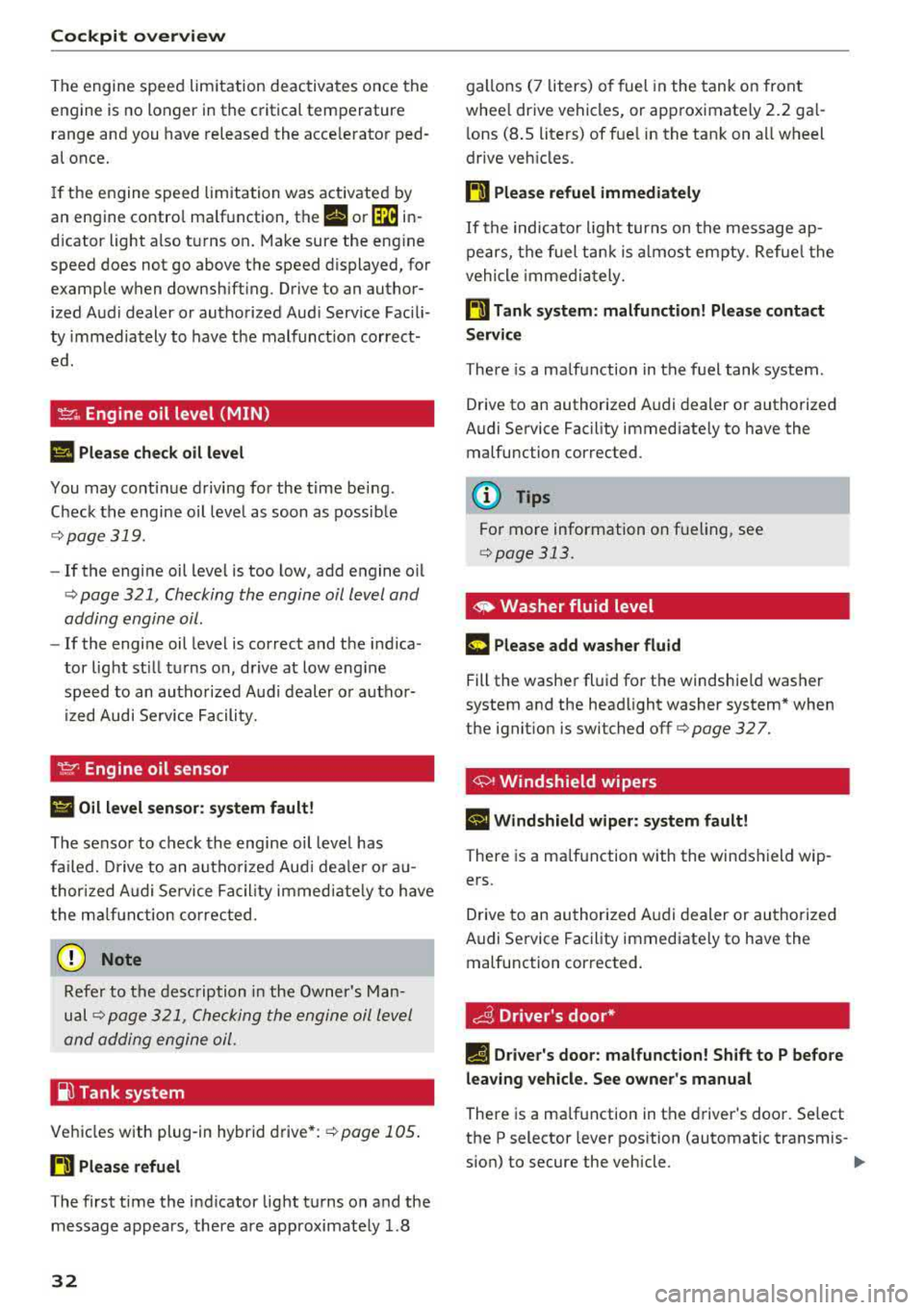
Cockpit over view
The engine speed limitation deactivates once the
engine is no longer in the critica l temperature
range and you have released the acce lerator ped
al once.
If the engine speed limitation was activated by
an engine contro l ma lfunction, the
II or Im in
d icator light a lso t urns on . Make sure the eng ine
speed does not go above the speed displayed, for
examp le when downsh ift ing. Drive to an author
ized A udi dealer or authorized Aud i Service Facili
ty immediately to have the malfunct ion correct
ed.
'l::cr., Engine oil level (MIN)
II Plea se che ck oil level
You may continue driving for the t ime being .
Check the engine oil leve l as soon as possib le
¢ page 319.
- If the engine oil level is too low, add engine o il
¢ page 321 , Checking the engine oil level and
adding engine
oil.
- If the engine oil level is correct and the indica
tor light st ill turns on , drive at low eng ine
speed to an autho rized Aud i dealer o r autho r
ized Audi Service Facility.
~ Engine oil sensor
II Oil l evel sen sor : system fault!
The sensor to check the engine oil leve l has
fa iled. Drive to an autho rized Aud i dea le r o r a u
thor ized Audi Se rvice Fac il ity immediate ly to have
the m alfu nction co rrected.
(D Note
Refer to the desc ription in the Owner 's Man
ual ¢ page 3 21, Checking the engine oil level
and adding engine
oil.
io Tank system
Ve hicles with plug -in hybrid drive* : ¢page 105 .
H Please r efuel
The first time the indicator light turns on and the
message appears, there a re approximately 1.8
32
gallons (7 liters) o f fuel in the tank on front
whee l drive vehicl es, or approximate ly
2.2 ga l
l ons
(8 .5 liters) of fue l in the tank on a ll w heel
drive veh icles.
H Please refuel immediately
If the indicato r light turns on the message ap
pe ars, the fuel tan k is a lmost empty. Refue l the
vehicle immed ia tely.
H Tank system: malfunction! Plea se contact
Servi ce
T here is a ma lfunction in the f uel tank system .
Drive to an authorized A udi deal er or authorized
Audi Se rvice Facility immed iate ly to have the
malfunction corrected .
(D Tips
For more information on fue ling, see
¢ page 313.
~ Washer fluid level
m Please add washer fluid
Fill the washe r fl uid fo r the windshie ld washer
system and the head light washer system* when
the ignit ion is switched off
¢ page 327.
'+>' Windshield wipers
a 111/indshield wiper: system fault!
Ther e is a ma lf u nction with the winds hield wip
ers.
Drive to an authorized A udi dealer or authorized
Audi Service Facility immediate ly to have the
malfunction corrected.
~ Driver's door*
fl Driver 's door: malfunction ! Sh ift to P before
leav ing veh icle. See owner's manual
There is a ma lfunction in the driver's door. Se lect
the P selector lever position (automatic transmis-
s ion) to secure the vehicle.
..,.
Page 59 of 400

a, a, ..... N
" N ..... 0 N > 00
The sun visors can be pulled out of their brackets
and turned toward the doors
(D *. The sun shade
can also be moved back and forth lengthwise in
this position.
The mirror light switches on w hen the cover over
the vanity mirror* @opens.
Windshield wipers
Switching the windshield wipers on
A
Fig. 59 Windshield wiper lever
Fig. 60 Rear window wiper* ope ration
t ® I
. @
Ill ®
[II @
•®
Move the windshield wiper lever to the corre
sponding position:
@ -Windshield wipers off
(D -Interva l mode. To increase/decrease the w ip
er intervals, move the switch
@ to the left/right.
In vehicles with a rain sensor, the wipers turn on
in the rain once the vehicle speed exceeds ap
proximately 2 mph (4 km/h). The higher the sen
sitivity of the rain sensor is set (switch @to the
right), the earlier the windshield wipers react to
mo isture on the windshield . You can deact ivate
the ra in sensor mode in the Infotainment sys
tem, which switches the intermittent mode on.
To do th is, select:
! MENU ! button> Vehicle> left
control button >
Dri ver assis tance > Rain sen sor.
Lights and V ision
@ -Slow wiping
@ -Fast w iping
@ -Single wipe . If you ho ld the lever in this posi
t ion longer, the wipers switch from slow wip ing
to fast wiping .
®-Clean the windshield To eliminate water
droplets, the w indshield wipers perform one af
terw ipe after several seconds while dr iv ing in
temperatures above 39 °F (4 °C) . You can switch
th is function off by moving the lever to posit ion
@ with in 10 seconds of the afterw ipe . The after
wipe function is reac tivated the next time you
switch the ignition on.
Clean the headlights. The headlig ht washe r sys
tem operates only when the low beam headlights
are on . If you move the lever in
posi tion @, the
headlig hts will be cleaned in fixed intervals .
Applies to: vehicles wi th re ar w indow wiper
@ -Wipe the rear window. The rear w iper moves
abo ut eve ry 6 seconds.
The rear wiper automatically switches on when
the reverse gear is selected and the front wind
shield wipe rs a re on and running.
(J) -Clean the rear w indow . The number of wipes
depends on how long the lever is held in pos ition
(f) .
_& WARNING
-The rain sensor* is only in tended to assist
the dr iver. The driver may still be responsi
b le for manually switching the wipers on
based on visibility conditions.
- The windsh ield may not be t reated w ith wa
ter -repelling w indshield coating agen ts . Un
favorable conditions, such as wetness, dark
ness, and when the sun is low, can cause in
creased glare, wh ich increases the risk of an
accident. Wiper blade chatter is also possi ble.
- Properly functioning windshield wiper
b lades are required for a clear view and safe
driving
¢ page 58, Replacing the front
wiper blades.
~
57
Page 60 of 400

Lights and Vi sion
CJ) Note
- If there is frost, make sure the windshie ld
wiper blades are not frozen to the wind
sh ield. Switching on the windshield wipers
when the blades are frozen to the wind
shield can damage the wiper blades.
- The windshield wiper system must be
switched off (lever in position @) before
us
ing a car wash. This prevents the wipers
from sw itching on unintentionally and caus
i ng damage to the w indshield wiper system.
(D Tips
- The windshield wipers switch off when the
ignition is switched off. You can act ivate the
windsh ield wipers after the ign ition is
switched back on by moving the windsh ield
wiper lever to any pos it ion.
- Wo rn o r dirty windshield wipe r blades result
i n streak ing. This can affect the ra in sensor
fun ct ion . Check your windshield wiper
blades regularly .
- The washer fluid nozzles in the w indshield
washer system are heated* at low tempera
tures when the ignition is on.
- When stopp ing temporarily, such as at a
traffic light, the speed of the windshie ld
wipers automatically reduces by one leve l.
Cleaning the wiper blades
Clean the wiper blades when you see wiper
streaks. Use a soft cloth and a glass cleaner .
Windshi eld w iper
.. Place the windshield wiper arms in the service
position
r=;, page 58.
.. Fo ld the windshield wiper arms away from the
windshield.
R ea r w indo w wi per
Applies to: ve hicles w ith rear w indow w ipe r
.. Fo ld the w iper arm away from the rear w indow .
A WARNING
Dirty windshield wiper blades can impair vi
sion, which increases the risk of an accident.
58
-
(D Note
If you see streaks again after cleaning the
wiper b lades, the blades must be replaced
c:>page 58.
Replacing the front wiper blades
Fig . 61 Removing windshield wiper blades
Wind shi eld wiper s ervice pos iti on/blad e
r ep la cem ent po sition
"' !ii cc c:o m
.. To bring the wipers into the service position,
turn the ignition off and move the windshie ld
wiper lever into position
@ for at least two sec
onds
c:> page 5 7, fig. 59 .
.. To br ing the wipers into the starting position,
turn the ignition on and move the w indshield
w iper lever into
pos ition @) for at least two sec
onds.
Removin g the wiper blade
.. Fold the windshield w iper arm away from the
w indshield .
.. Press the locking knob@r=;, fig. 61 on the w iper
blade. Hold the wipe r blade firmly.
.. Remove the w iper blade in the d irection of the
arrow .
Install ing the w ipe r blade
.. Insert the new wiper blade into the mount on
the wipe r arm @until you hear it latch into
place .
.. Place the w iper arm back on the windsh ield .
.. Turn the se rvice position off .
Page 61 of 400

a, co .... N
" N .... 0 N > 00
_& WARNING
For safety reasons, the windshield wiper
blades should be replaced once or twice each
year .
(D Note
-The windshield wiper blades must only be
folded away when in the service position!
Otherwise, you risk damaging the paint on
the hood or the windshield wiper motor .
- You should not drive your vehicle or press
the windshield wiper lever when the wiper
arms are folded away from the windshield.
The windshield wipers would move back in
to their original position and could damage
the hood and windshield .
@ Tips
- You can also use the service position, for ex
ample, if you want to protect the windshield
from icing by using a cover.
- You cannot activate the service position
when the hood is open .
Replacing rear wiper blade
Applies to: vehicles with rear window wiper
Fig. 62 Rear wiper : Removing the wiper bla de
Removing the wiper blade
"Fold the wiper arm away from the rear window .
" Hold the wiper blade below the center -arrow-
¢ fig. 62 and pull it out of the retainer . Hold
the windshield wiper arm securely while doing
this.
Lights and Vision
Installing the wiper blade
"Press the wiper blade mount into the retainer.
Securely hold th e wiper arm at the upper plas
tic end.
"Fold th e window wiper arm back onto the r ear
window.
_& WARNING
= -
For safety reasons, the windshield wiper
blades should be replaced once or twice each
year .
Digital compass
Switching the compass on and off
Applies to: vehicles with digital compass
Fig. 63 Rearview mir ror : digi tal compa ss is s wit c hed on
gi N 0
> u. m
"To turn the compass on or off, press the button
@until the compass display in the mirror turns
on or off.
The digital compass only works when the ignition
is turned on. The directions are indicated with ab
breviations:
N (north), NE (northeast), E (east) ,
SE (southeast), S (south), SW (southwest), W
(west) , NW (northwest) .
(D Tips
To prevent inaccurate compass readings, do
not bring any remote controls, electrical devi
ces or metallic objects near the mirror.
59
Page 368 of 400

Fuses and bulbs
No . Equipment
F49 Starter, clutch sensor, high-voltage bat-
tery, power electronics
FS3 Rear window defogger
The power seats* are protected via
circuit break
ers
that automatically switch on after a few sec
onds after the overload has been reduced.
Fuse assignment - engine compartment
F ig . 302 Engine co mpa rtment: fuse assignmen t
No. Equipment
Fl E
lectronic Stabilization Control (ESC)
F2 Electronic Stabilization Control ( ESC)
F3 Engine control module
Engine components, eng ine cooling, aux-
F4 ilia
ry heater coil relay (1+2), secondary
air injection pump relay
FS Engine components, tank system
F6 Brake light sensor
F7 Engine components, water pumps
FB Heat oxygen sensor
F9 Engine components, exhaust door, glow
time control module
FlO Fue l injectors, fuel control module
366
No . Equipment
Fll Auxiliary heater heating element 2
, en-
gine components
F l2 Auxiliary heater heating element 3
Fl3 Automatic transmission
F lS Horn
F l6 Ignition coils, CNG cut-off valve, power
and control electronics
Fl7 Elec
tronic Stabilization Control (ESC), en -
gine contro l module
Fl8 Terminal 30 (voltage
reference), battery
monitoring
F19 Windshield wipers
F20 Anti-theft alarm system
F 22 Terminal SO diagnosis, engine control
module
F2 3 Starter
F 24 Auxiliary heater heating element 1, brake
booster
F31 Vacuum pump, water pump
F33 Brake booster
F34 Brake booster
F35 A/C function relay
F37 Parking heater
Bulbs
Replacing light bulbs
For your safety, we recommend that you have
your authorized Audi dealer replace any bulbs for you.
It is becoming increasingly more and more diffi
cu lt to replace vehicle light bulbs since in many
cases, other parts of the car must first be re
moved before you are able to get to the bulb.
This applies especially to the light bulbs in the
front of your car which you can only reach
through the engine compartment.
Sheet meta l and bulb holders can have sharp
edges that can cause serious cuts, parts must be
correctly taken apa rt and then properly put back
together to help prevent breakage of parts and
..,.
Page 390 of 400

Index
Immobilizer
refer to Electronic immobilizer . . . . . . . . . . 35
I mportant things to do before driving . . . . 247
Importing and exporting (contacts) . . . . . . 187
I mproperly worn safety belts . . . . . . . . . . . 264
Indicator lights . . . . . . . . . . . . . . . . . . . . . . . . 24
Airbag system . . . . . . . . . . . . . . . . . . . . . . 279
PASSENGER AIR BAG OFF . . . . . . . . . . . . . 279
Indica tor lights (plug-in hybrid drive) . . . . . . 98
I nfant seats . . . . . . . . . . . . . . . . . . . . . . . . . 298
Input Using the MMI touch . . . . . . . . . . . . . . . . . 161
Using the speller . . . . . . . . . . . . . . . . . . . . 165
Inpu t level (media) . . . . . . . . . . . . . . . . . . . . 233
Inspection interval . . . . . . . . . . . . . . . . . . . . 327
Installing the upper tether strap on the an
chorage . . . . . . . . . . . . . . . . . . . . . . . . . . . . . 310
Instrument cluster . . . . . . . . . . . . . . . . . . . . . 10
Cleaning . . . . . . . . . . . . . . . . . . . . . . . . . . . 349
Messages . . . . . . . . . . . . . . . . . . . . . . . . . . . 24
Plug-in hybrid drive . . . . . . . . . . . . . . . . . . . 97
Instruments Adjusting illumination . . . . . . . . . . . . . . . . . 55
I nterior lighting . . . . . . . . . . . . . . . . . . . . . . . 54
Internet
refer to Audi connect (Infotainment) . . . . 190
Internet radio . . . . . . . . . . . . . . . . . . . . . . . . 227
I nterval mode (windshield wipers) . . . . . . . . 57
iPod
refer to Audi music interface . . . . . . . 228, 229
iTunes tagging . . . . . . . . . . . . . . . . . . . . . . . 217
]
Jukebox . . . . . . . . . . . . . . . . . . . . . . . . . . . . . 224
Jump start cables . . . . . . . . . . . . . . . . . . . . . 369
Jump starting . . . . . . . . . . . . . . . . . . . . 104, 368
K
Key...... ... .... ................ ..... 35
Key not recognized . . . . . . . . . . . . . . . . . . . 81
Key recognition . . . . . . . . . . . . . . . . . . . . . . 70
Messages . . . . . . . . . . . . . . . . . . . . . . . . . . . 80
Kick -down (automatic transmission) . . . . . . . 90
388
Knee airbags . . . . . . . . . . . . . . . . . . . . . . . . . 283
Description . . . . . . . . . . . . . . . . . . . . . . . . . 283
How they work . . . . . . . . . . . . . . . . . . . . . . 284
Important safety instructions . . . . . . . . . . 28S
L
Lane assist
refer to Audi active lane assist
136
Lap timer. . . . . . . . . . . . . . . . . . . . . . . . . . . . 125
LA TCH ........ ... ... ............. ... 306
Description . . . . . . . . . . . . . . . . . . . . . . . . . 307
Installing a child restraint . . . . . . . . . . . . . 308
Location . . . . . . . . . . . . . . . . . . . . . . . . . . . 307
Mounting and releasing the anchorage
hook ....... .. .. .. .. ... .......... .. 308
Launch control program . . . . . . . . . . . . . . . . . 90
Left control button . . . . . . . . . . . . . . . . . . . . . 14
L icense agreement (MMI) . . . . . . . . . . . . . . 246
Lifting jack . . . . . . . . . . . . . . . . . . . . . . . . . . 359
Light/rain sensor Automatic headlights . . . . . . . . . . . . . . . . . 51
Switching the rain sensor on/off. . . . . . . . . 57
Light ing
Exterior . . . . . . . . . . . . . . . . . . . . . . . . . . . . . 51
Interior . . . . . . . . . . . . . . . . . . . . . . . . . . . . . 54
Lights . . . . . . . . . . . . . . . . . . . . . . . . . . . . . . . 51
Interior/read ing lights . . . . . . . . . . . . . . . . 54
Listening to music
refer to Media . . . . . . . . . . . . . . . . . . 222, 230
Locking/unlocking
refer to Unlocking/locking . . . . . . . . . . 36 , 37
Low beam headlights . . . . . . . . . . . . . . . . . . . 51
Lowering the cargo floor . . . . . . . . . . . . . . . . 66
Luggage compartment . . . . . . . . . . . . . . . . . . 66
Luggage compartment lid . . . . . . . . . . . . . . 39
Socket....... ... .. .. ................ 64
Storing cargo correctly . . . . . . . . . . . . . . . 253
Stowing luggage . . . . . . . . . . . . . . . . . . . . 253
Luggage rack . . . . . . . . . . . . . . . . . . . . . . . . . . 68
Lumbar support . . . . . . . . . . . . . . . . . . . . . . . 61
M
Magnetic ride
refer to Suspension control . . . . . . . . . . . . 143
Maintenance . . . . . . . . . . . . . . . . . . . . . . . . . 378
Maintenance interval . . . . . . . . . . . . . . . . . . 327
Page 397 of 400

CXl CXl .... N ,.__
N .... 0 N > 00
Voicemail . . . . . . . . . . . . . . . . . . . . . . . . . . . 185
Voice recognition system . . . . . . . . . . . . . . . 170
Commands . . . . . . . . . . . . . . . . . . . . . . . . . 171
External . . . . . . . . . . . . . . . . . . . . . . . . . . . 175
Multifunction steering wheel . . . . . . . . . . . 15
Operating . . . . . . . . . . . . . . . . . . . . . . . . . . 170
Settings . . . . . . . . . . . . . . . . . . . . . . . . . . . 241
Volume . . . . . . . . . . . . . . . . . . . . . . . . . . . . 246
Volume 245
w
Warning/Indicator lights
A irbag system . . . . . . . . . . . . . . . . . . . . . . 279
Warning lights
refer to Indicator lights . . . . . . . . . . . . . . . . 24
Warranty coverages . . . . . . . . . . . . . . . . . . . 378
Washing matte finish paint . . . . . . . . . . . . . 347
Weights. . . . . . . . . . . . . . . . . . . . . . . . . . . . . 374
What happens if you wear your safety belt too
loose? . . . . . . . . . . . . . . . . . . . . . . . . . . . . . . 263
What happens to unbelted occupants? . . . . 259
What impairs driving safety? . . . . . . . . . . . . 248
Wheel bolts . . . . . . . . . . . . . . . . . . . . . . . . . 342
Wheels . . . . . . . . . . . . . . . . . . . . . . . . . . . . . 328
Cleaning . . . . . . . . . . . . . . . . . . . . . . . . . . . 348
Glossary of tire and loading terminology . 330
Replac ing . . . . . . . . . . . . . . . . . . . . . . . . . . 356
Tires and vehicle load limits . . . . . . . . . . . 339
Wheel wrench . . . . . . . . . . . . . . . . . . . . . . . . 353
When must a safety belt be replaced? . . . . 261
When must the airbag system be inspected?
279
Where are lower anchorages located? . . . . 307
Wi- Fi
Audi music stream . . . . . . . . . . . . . . . . . . . 226
Audio player . . . . . . . . . . . . . . . . . . . . . . . . 226
Hotspot . . . . . . . . . . . . . . . . . . . . . . . . . . . 195
Online media . . . . . . . . . . . . . . . . . . . . . . . 227
also refer to Wi-Fi . . . . . . . . . . . . . . . . . . . 226
Wind deflector . . . . . . . . . . . . . . . . . . . . . . . . 47
Cleaning . . . . . . . . . . . . . . . . . . . . . . . . . . . 349
W indow regulators . . . . . . . . . . . . . . . . . . . . . 41
Windows Cleaning/removing ice . . . . . . . . . . . . . . . . 349
Windshield washer system . . . . . . . . . . 57, 327
Reservoir capacity . . . . . . . . . . . . . . . . . . . 375
Index
Windshield wipers . . . . . . . . . . . . . . . . . . . . . 57
Replacing wiper blades . . . . . . . . . . . . . . . . 58
Winter driving Snow cha ins . . . . . . . . . . . . . . . . . . . . . . . . 342
Winter operation Cooling system . . . . . . . . . . . . . . . . . . . . . . 323
Defrosting windows (automatic climate con
trol system) . . . . . . . . . . . . . . . . . . . . . . . . . 72
Seat heating (automatic climate control sys-
tem) . . . . . . . . . . . . . . . . . . . . . . . . . . . . . . . 72
Steering wheel heating . . . . . . . . . . . . . . . . 73
Windshield washer system . . . . . . . . . . . . 327
Winter tires . . . . . . . . . . . . . . . . . . . . . . . . 342
Winter use Car washes .... .. .. ............... .. 347
Removing ice from windows 349
X
Xenon headlights .. .. ............. . Sl, 366
z
Zooming (map) . . . . . . . . . . . . . . . . . . . . . . . 209
395