2017 Acura NSX phone
[x] Cancel search: phonePage 58 of 116
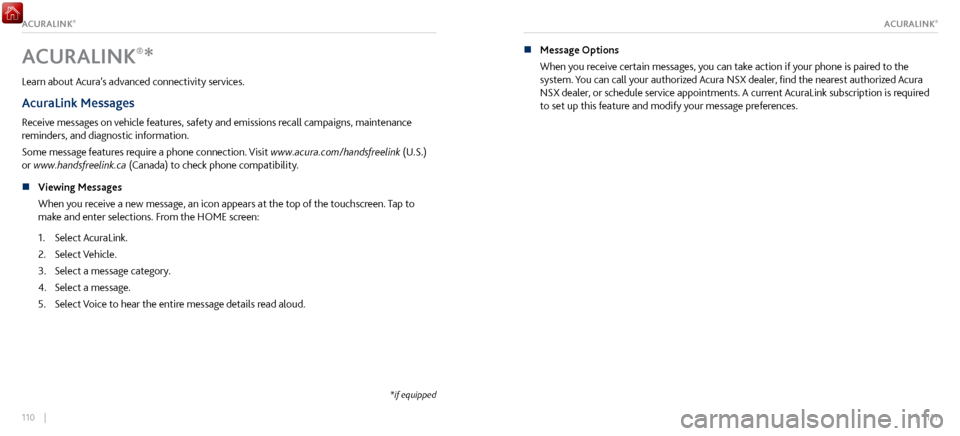
110 || 111
*if equipped
ACURALINK®*
Learn about Acura’s advanced connectivity services.
AcuraLink Messages
Receive messages on vehicle features, safety and emissions recall campaigns, maintenance
reminders, and diagnostic information.
Some message features require a phone connection. Visit www.acura.com/handsfreelink (U.S.)
or www.handsfreelink.ca (Canada) to check phone compatibility.
n
Viewing Messages
When you receiv
e a new message, an icon appears at the top of the touchscreen. Tap to
make and enter selections. From the HOME screen:
1.
Select AcuraLink.
2.
Select Vehicle.
3.
Select a message category.
4.
Select a message.
5.
Select Voice to hear
the entire message details read aloud. n
Message Options
When you receiv
e certain messages, you can take action if your phone is paired to the
system. You can call your authorized Acura NSX dealer, find the nearest authorized Acura
NSX dealer, or schedule service appointments. A current AcuraLink subscription is required
to set up this feature and modify your message preferences.
ACURALINK®ACURALINK®
Page 59 of 116
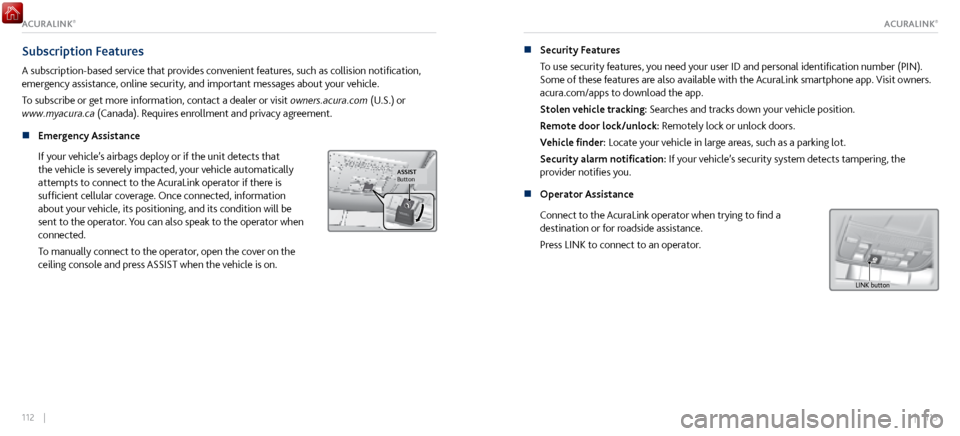
112 || 113
Subscription Features
A subscription-based service that provides convenient features, such as collision notification,
emergency assistance, online security, and important messages about your vehicle.
To subscribe or get more information, contact a dealer or visit owners.acura.com (U.S.) or
www.myacura.ca (Canada). Requires enrollment and privacy agreement.
n
Emergency Assistance
If your v
ehicle’s airbags deploy or if the unit detects that
the vehicle is severely impacted, your vehicle automatically
attempts to connect to the AcuraLink operator if there is
sufficient cellular coverage. Once connected, information
about your vehicle, its positioning, and its condition will be
sent to the operator. You can also speak to the operator when
connected.
To manually connect to the operator, open the cover on the
ceiling console and press ASSIST when the vehicle is on.
ButtonASSIST
n Security Features
To use security
features, you need your user ID and personal identification number (PIN).
Some of these features are also available with the AcuraLink smartphone app. Visit owners.
acura.com/apps to download the app.
Stolen vehicle tracking: Searches and tracks down your vehicle position.
Remote door lock/unlock: Remotely lock or unlock doors.
Vehicle finder: Locate your vehicle in large areas, such as a parking lot.
Security alarm notification: If your vehicle’s security system detects tampering, the
provider notifies you.
n
Operator Assistance
Connect to the AcuraLink operator
when trying to find a
destination or for roadside assistance.
Press LINK to connect to an operator.
L INK button
ACURALINK®ACURALINK®
Page 60 of 116
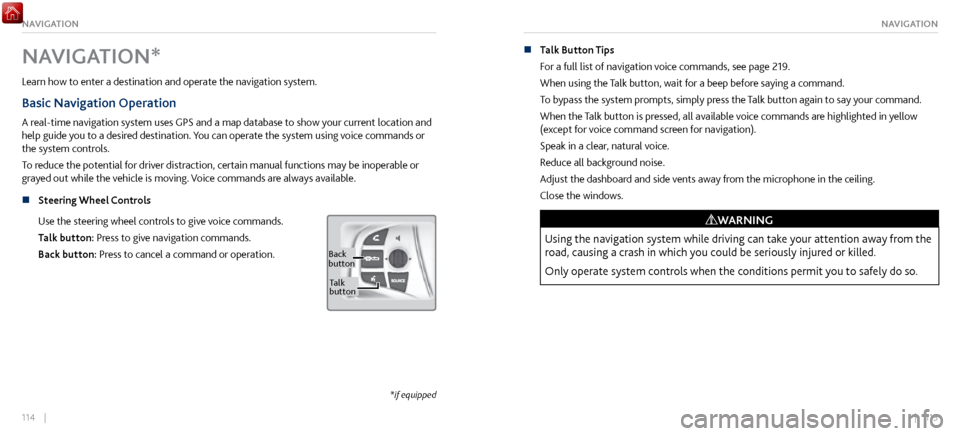
114 || 115
NAVIGATIONNAVIGATION
NAVIGATION*
Learn how to enter a destination and operate the navigation system.
Basic Navigation Operation
A real-time navigation system uses GPS and a map database to show your current location and
help guide you to a desired destination. You can operate the system using voice commands or
the system controls.
To reduce the potential for driver distraction, certain manual functions may be inoperable or
grayed out while the vehicle is moving. Voice commands are always available.
n
Steering Wheel Controls
Use
the steering wheel controls to give voice commands.
Talk button: Press to give navigation commands.
Back button: Press to cancel a command or operation.
Back
button
Ta lk
button
*if equipped
n Talk Button Tips
For a full list
of navigation voice commands, see page 219.
When using the Talk button, wait for a beep before saying a command.
To bypass the system prompts, simply press the Talk button again to say your command.
When the Talk button is pressed, all available voice commands are highlighted in yellow
(except for voice command screen for navigation).
Speak in a clear, natural voice.
Reduce all background noise.
Adjust the dashboard and side vents away from the microphone in the ceiling.
Close the windows.
Using the navigation system while driving can take your attention away from the
road, causing a crash in which you could be seriously injured or killed.
Only operate system controls when the conditions permit you to safely do so.
WARNING
Page 109 of 116

212 || 213
CLIENT INFORMATIONCLIENT INFORMATION
*if equipped
Q: Why can’t I operate Pandora through the audio system?
A:
Audio may be streaming through
Bluetooth Audio. Make sure Pandora mode is selected and
the phone cable is properly connected to the USB port. Some phones may prompt you to
“Allow” a connection.
Q:
Is my phone compatible with Bluetooth
features?
A:
Visit www.acur
a.com/handsfreelink (U.S) or www.handsfreelink.ca (Canada) to check phone
compatibility for Bluetooth Audio, Bluetooth HandsFreeLink, and SMS text messaging.
Q:
Every time I press
the Talk button, the system gives me voice prompts.
Can I turn these off?*
A:
From the HOME
Screen, select Settings, then System, then Voice Recognition, then Voice
Prompt. Select Off.
Q:
Why can’t I select
an item using the touchscreen?
A:
To reduce the potential
for driver distraction, certain items are limited or inoperable while
the vehicle is moving. Use voice commands or pull over to select the items.
Q:
Where can I find the v
ehicle identification number (VIN)?
A:
Check the label on the driver’
s doorjamb. U.S. owners:
American Honda Motor Co., Inc.
Acura Client Relations
1919 Torrance Blvd.
Mail Stop 500-2N-7E
Torrance, CA 90501-2746
Main line: (800) 382-2238
NSX specialists: (844) 68-ACURA
In Puerto Rico and the U.S. Virgin Islands:
Bella International
P.O. Box 190816
San Juan, PR 00919-0816
Tel: (787) 620-7546Canadian owners:
Honda Canada, Inc.
Acura Client Services
180 Honda Blvd.
Markham, ON
L6C 0H9
Main line: (888) 922-8729
NSX specialists: (844) 969-6799
Fax: (877) 939-0909
e-mail: [email protected] Us
Acura dealer personnel are trained professionals. They should be able to answer all your
questions. If you encounter a problem that your authorized Acura NSX dealer does not solve to
your satisfaction, please discuss it with the dealership’s service manager or general manager.
If you are dissatisfied with the decision made by the dealership’s management, contact Acura
Client Relations /Services.
Page 110 of 116

214 || 215
CLIENT INFORMATIONCLIENT INFORMATION
When you call or write, please give us the following information:
•
Vehicle Identification Number
•
Date of purchase
•
Odometer reading of your
vehicle
•
Your name, address, and telephone number
•
A detailed description of the problem
•
Name of the dealer who sold the v
ehicle to you
Acura Total Luxury Care Roadside Assistance
Your Acura TLC Roadside Assistance representative is here to help you 24 hours a day, 7
days a week by calling (800) 594-8500 (U.S.) or (800) 565-7587 (Canada). Under your
4-year/50,000-mile (80,000 km) warranty, the following benefits are available:
Towing services—full cost of towing to the closest authorized Acura NSX dealer
Roadside assistance—jump starting, fuel delivery, lockout, and flat tire
Trip planning—detailed trip routing, emergency services, and more
EPA Contact Information
An owner may obtain further information
concerning emission warranties or report
violations of the terms of the emission
warranties by contacting:
U.S. Environmental Protection Agency
Office of Transportation and Air Quality
Compliance Division, Light-Duty Vehicles Group
Attn: Warranty Complaints
2000 Traverwood Drive
Ann Arbor, MI 48105
Email: [email protected]
Warranty Coverages
Below is a brief summary of the warranties covering your new vehicle.
New Vehicle Limited Warranty: Covers your new vehicle, except for the emissions control
system and accessories, against defects in materials and workmanship.
Emissions Control Systems Defects Warranty and Emissions Performance Warranty:
Covers your vehicle’s emissions control systems. Time, mileage, and coverage are conditional.
Seat Belt Limited Warranty: Covers seat belts that fail to function properly.
Rust Perforation Limited Warranty: Covers all exterior body panels that rust through from the
inside.
Accessory Limited Warranty: Covers Acura accessories.
Replacement Parts Limited Warranty: Covers all Acura replacement parts against defects in
materials and workmanship.
Replacement 12-Volt Battery Limited Warranty: Provides prorated coverage for a
replacement battery purchased from an Acura dealer.
Replacement Muffler Lifetime Limited Warranty: Covers a replacement muffler for the
duration of the ownership.
Restrictions and exclusions apply to all these warranties. See the Owner Information CD or
visit owners.acura.com (U.S.) or www.myacura.ca (Canada) for complete descriptions of each
warranty, including time, mileage, and other conditional limitations.
Your vehicle’s original tires are covered by their manufacturer. Tire warranty information can be
found on the Owner Information CD or owners.acura.com (U.S.) or www.myacura.ca (Canada).
Page 112 of 116

218 || 219
VOICE COMMAND INDEXCLIENT INFORMATION
law enforcement, could combine the EDR data with the type of personally identifying data
routinely acquired during a crash investigation.
To read data recorded by an EDR, special equipment is required, and access to the vehicle
or the EDR is needed. In addition to the vehicle manufacturer, other parties such as law
enforcement that have the special equipment can read the information if they have access
to the vehicle or the EDR.
The data belong to the vehicle owner and may not be accessed by anyone else except as
legally required or with the permission of the vehicle owner.
n
Service Diagnostic Recorders
This v
ehicle is equipped with service-related devices that record information about
powertrain performance. The data can be used to verify emissions law requirements and/
or help technicians diagnose and solve service problems. It may also be combined with data
from other sources for research purposes, but it remains confidential.VOICE COMMAND INDEX
Learn about all available voice commands to help you operate the vehicle.
Press the TALK button before saying a command.
n
Voice Portal C
ommands
When you press the Talk button, the Voice Portal screen appears. Say one of the options, and
follow the system prompts.
n
Navigation Voice Commands*
The system accepts
these commands on most screens. You only need to press the Talk
button once for navigation commands. Phone call
Music search
Audio
Climate control
Navigation* Voice setting
Voice help
What is today’s date?
What time is it?
View map
Find place
Find category
Find intersection
Recently found Go home
Find address
Find city
Find saved places
*models with navigation
Page 113 of 116

220 || 221
VOICE COMMAND INDEXVOICE COMMAND INDEX
n Climate Control Voice Commands*
The system accepts these commands on most screens.
Climate control on**
Climate control off**
Air conditioner on**
Air conditioner off**
Defrost on**
Defrost off** Fan speed # (#: 1 to 7)
Temperature # degrees (#: 57 to 87°F)
Temperature max heat
Temperature max cool
n
Phone Voice Commands
The system accepts
these commands on most screens.
Call by number
Call by name Call (number)
Call (name)
*models with navigation
**These commands toggle the function on and off, so the command may not match your intended action.
n Audio Voice Commands*
The system accepts these commands on most scr
eens. Audio volume levels cannot be
controlled using voice commands.
FM Radio Commands
Audio on**
Audio off**
Radio FM
Radio tune to # FM
(#: frequency, e.g., 95.5)
Radio FM preset # (#: 1 to 12)
SiriusXM Radio Commands
Radio SXM
SXM channel # (#: 0 to 255)
SXM channel (channel name)
Radio SXM preset # (#: 1 to 12)
Pandora Commands (U.S. only)
Pandora
Pandora play USB Commands
USB
USB play
USB play track # (#: 1 to 30)
iPod Commands
iPod
iPod play
iPod play track # (#: 1-30)
Bluetooth Audio Commands
Bluetooth audio play
(may not work on all phones)
*models with navigation
**These commands toggle the function on and off, so the command may not match your intended action.
Page 115 of 116

224 || 225
VOICE COMMAND INDEXVOICE COMMAND INDEX
Cruise control ................................................................. 143
Adjusting the Vehicle Speed ................................... 144
Canceling Cruise Control ......................................... 144
Setting the Vehicle Speed ....................................... 144
Customized features ....................................................... 78
Devices That Emit Radio W
aves
................................. 216
Display Audio .................................................................. 84
Apps or Widgets .......................................................... 85
Changing Icon Order .................................................. 85
Wi-Fi Connection ........................................................ 87
Doors Auto Pop-Out Main S
witch
...................................... 55
Door Operation ........................................................... 57
Inner Handle ................................................................ 58
Lock tab ........................................................................\
. 57
Master door-lock switch ............................................ 57
Unlocking/Locking the Doors ................................... 55
Unlocking the Hatch .................................................. 56
Driver Information Interface ......................................... 51
Driving Changing the Power Mode
...................................... 131
Cold Weather
Driving
............................................... 155
Electronic Gear Selector .......................................... 132
Emergency Shutdown ................................................ 18
Exterior Checks .......................................................... 125
High-Performance Driving ...................................... 150
Integrated Dynamics System (IDS) ....................... 136
Interior Checks ........................................................... 126
Launch Control .......................................................... 137
Rear camera ............................................................... 147
Refueling ..................................................................... 148
Sequential Shift Mode ............................................. 133Emergency engine stop
................................................
157
Exterior lights .................................................................. 60
Floor mats ........................................................................\
. 69
FM Radio Commands ................................................... 221
Frequentl
y-asked questions
........................................ 211
Fuses Changing
..................................................................... 1 74
Location ...................................................................... 168
HandsFr
eeLink
................................................................ 101
Call history ................................................................. 107
Dialing ........................................................................\
104
E-mail ........................................................................\
. 108
Pairing a phone ..................................................... 8, 103
Phonebook ................................................................. 105
Siri Eyes-Fr
ee
.............................................................. 109
SMS text messaging ................................................ 108
Speed dial .......................................................... 106, 107
TALK button ............................................................... 102
Voice recognition ......................................................... 11
HandsFreeLink contr
ols
................................................ 101
Hatch Main Switch
.................................................................. 58
Opening the Hatch ..................................................... 58
Unlocking the Hatch .................................................. 56
High-Performance Driving...........................................
150
High-Voltage System Precautions
............................... 18
HomeLink ........................................................................\
.. 74
In Case of a C
ollision
....................................................... 18
Instrument Panel ............................................................. 45
Brightness Control ...................................................... 61
Driver Information Interface..................................... 51Instrument panel indicators
..................................
45, 48
Anti-Lock Brake S ystem ............................................ 46
Automatic brake hold ................................................ 50
Brake system ......................................................... 46, 47
Brake Wear .................................................................. 49
Charging system ........................................................ 46
check engine light ...................................................... 46
CRUISE ........................................................................\
.. 50
Electric Power Steering .............................................. 47
Exterior lights ............................................................... 50
High beams .................................................................. 50
Immobilizer ................................................................. 49
Immobilizer/security system ................................... 49
Keyless Access S
ystem
............................................... 47
Low fuel ........................................................................\
48
Low oil pressur
e
.......................................................... 46
Low tire pr
essure
........................................................ 48
Parking brake...............................................................
48
Power system............................................................... 47
Ready
........................................................................\
.... 49
Seat belt reminder ..................................................... 48
Supplemental Restraint S
ystem
.............................. 47
System message ......................................................... 48
Turn signals/hazards on ............................................. 50
Vehicle Stability Assist ............................................... 47
VSA ........................................................................\
........ 50
Integrated Dynamics System (IDS) ........................... 136
Interior lights .................................................................... 61
iPod® Commands .......................................................... 221
Jump starting .................................................................. 158
Keyless Access
System
................................................... 55Lights
Exterior lights
.............................................................. 60
Interior lights ............................................................... 61
Map Lights .................................................................... 62
Load Limit ....................................................................... 127
Long-Term Storage ....................................................... 207
Maintenance Battery........................................................................\
. 193
Brak
e fluid
................................................................... 192
Engine coolant ........................................................... 189
Engine oil .................................................. 185, 186, 187
High Voltage Battery ................................................ 127
Inverter Coolant ........................................................ 191
Maintenance Minder ................................................ 177
Opening the hatch .................................................... 183
Opening the hood ..................................................... 181
Removing
the Engine Compartment Cover
......... 183
Resetting the Engine
Oil Life
.................................. 188
Service codes ............................................................. 179
Window washer fluid ............................................... 191
Wiper blades .............................................................. 195
Mirrors ........................................................................\
....... 72
Automatic Dimming Rearview Mirror .................... 72
Door mirrors................................................................. 72
R
everse tilt-down mirrors
......................................... 73
Music search .................................................................. 222