Page 124 of 369
123
Map MenuDirections
Navigation
Directions
HENTER button (on map) Directions
Display a list of the guidance points on your route for your confirmation.
1.Rotate i to select a guidance
point from the list. Press u.
The system displays a map of
the guidance point.
2. Press u to select Back to list or
press the BACK button to return to
the previous screen.
1 Directions
Guidance points with exit information are
indicated by a (highway exit information)
icon. Move r to select Exit Info to display the
exit information.
2 Highway Exit Information P. 124
The system provides highway exit information
only in the U.S.
The route guidance inform ation is automatically
deleted when you reac h your destination.
Page 125 of 369
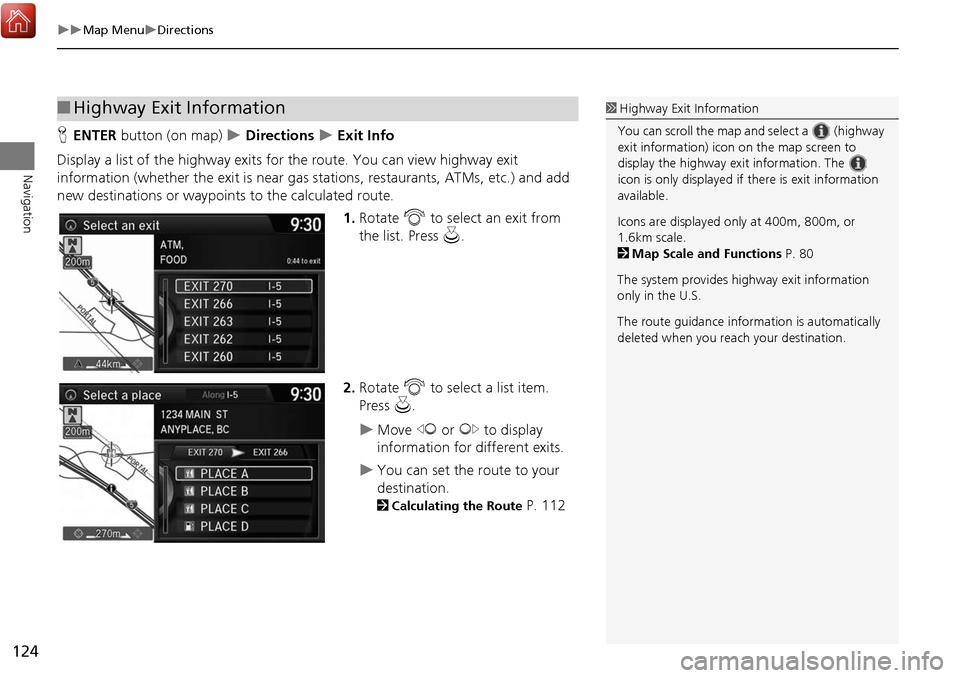
124
Map MenuDirections
Navigation
HENTER button (on map) Directions Exit Info
Display a list of the highway exits for the route. You can view highway exit
information (whether the exit is near gas stations, restaurants, ATMs, etc.) and add
new destinations or waypoints to the calculated route.
1.Rotate i to select an exit from
the list. Press u.
2. Rotate i to select a list item.
Press u.
Move w or y to display
information for different exits.
You can set the route to your
destination.
2 Calculating the Route P. 112
■Highway Exit Information1 Highway Exit Information
You can scroll the map a nd select a (highway
exit information) icon on the map screen to
display the highway exit information. The
icon is only displayed if there is exit information
available.
Icons are displayed only at 400m, 800m, or
1.6km scale.
2 Map Scale and Functions P. 80
The system provides highway exit information
only in the U.S.
The route guidance inform ation is automatically
deleted when you reac h your destination.
Page 126 of 369
125
Map MenuTraffic Rerouting™
Navigation
Traffic Rerouting™
When driving to your destination, the system automatically searches for a faster
route based on traffic flow information and traffic incidents.
2 AcuraLink Real-Time Traffic™ P. 14
2Traffic Rerouting P. 59
H ENTER button (on map)
Traffic Incidents
Manually avoid specific incidents and/or congestion on your route: 1.Rotate i to select an incident
from the list. Press u.
The system displays the map
screen and the incident location.
1Traffic Rerouting
This feature requires an AcuraLink Real-Time
Traffic™ subscription.
AcuraLink Real-Time Traffic™ is a subscription
service. For more information, contact an Acura
dealer or visit www.acura.ca/owners/acuralink .
Automatic traffic rerouting may not provide a
detour route dependi ng on circumstances.
■Traffic Rerouting™ Manually
Continued
Page 127 of 369
126
Map MenuTraffic Rerouting™
Navigation
2.Rotate i to select Avoid . Press
u .
Repeat step 1 to 2 as necessary.
3. Move r to select Reroute. Press
u .
The system recalculates a detour
route that avoids the traffic
incidents.
1Traffic Rerouting™ Manually
You can choose to avoid up to 10 traffic
incidents. It is not alwa ys possible for the system
to calculate a route that avoids all traffic
incidents or specific traf fic incidents you select.
The “On Route” tab on the Traffic List screen is
only available duri ng route guidance.
You cannot select an inci dent to avoid from the
“All” tab.
You can also manually detour around a traffic
incident or unexpected de lay even if you do not
have an AcuraLink Real-Time Traffic™
subscription or the delay does not yet appear on
your display.
2 Taking a Detour P. 135
Page 129 of 369
128
Changing Your RoutePausing the Route
Navigation
•Change Route Preference : Changes the route preferences (calculating method).
2Route Preference P. 55
• Detour : Calculates a detour route.
2Taking a Detour P. 135
• Avoid Streets : Avoids streets along your route.
2Avoiding Streets P. 135
Pausing the Route
HMENU button (when en route) Pause Guidance
Pause the route guidance and return to the map screen. The destination icons and all
waypoint flags remain displayed on the map. Press the MENU button when en route
and select Resume Guidance to resume the route guidance.
Canceling the Route
HMENU button (when en route) Cancel Route
Cancel the route guidance and remove th e destination and all waypoints from the
destination list. The system th en returns to the map screen.
1Pausing the Route
You can also pause your route from the Map
Menu.
2 Map Menu P. 120
1Canceling the Route
You can also cancel your route from the Map
Menu.
2 Map Menu P. 120
Page 136 of 369
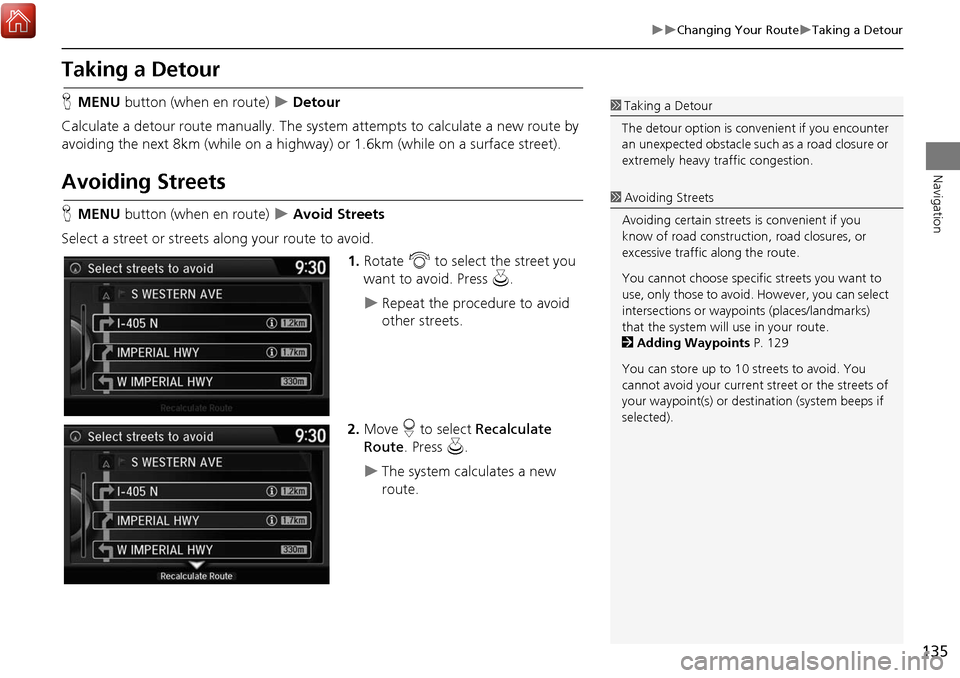
135
Changing Your RouteTaking a Detour
Navigation
Taking a Detour
HMENU button (when en route) Detour
Calculate a detour route manually. The syst em attempts to calculate a new route by
avoiding the next 8km (while on a highway ) or 1.6km (while on a surface street).
Avoiding Streets
HMENU button (when en route) Avoid Streets
Select a street or streets along your route to avoid. 1.Rotate i to select the street you
want to avoid. Press u.
Repeat the procedure to avoid
other streets.
2. Move r to select Recalculate
Route. Press u.
The system calculates a new
route.
1Taking a Detour
The detour option is conv enient if you encounter
an unexpected obstacle such as a road closure or
extremely heavy traffic congestion.
1 Avoiding Streets
Avoiding certain streets is convenient if you
know of road construction, road closures, or
excessive traffic along the route.
You cannot choose specific streets you want to
use, only those to avoid. However, you can select
intersections or waypoi nts (places/landmarks)
that the system will use in your route.
2 Adding Waypoints P. 129
You can store up to 10 streets to avoid. You
cannot avoid your current st reet or the streets of
your waypoint(s) or dest ination (system beeps if
selected).
Page 168 of 369
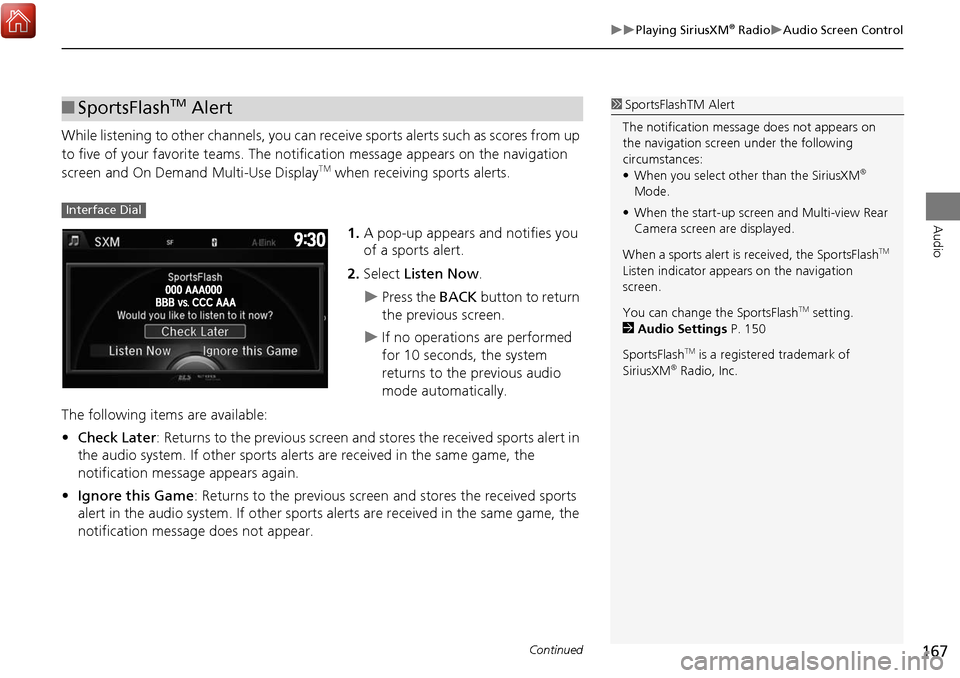
167
Playing SiriusXM® RadioAudio Screen Control
Audio
While listening to other channels, you can receive sports alerts such as scores from up
to five of your favorite teams. The notification message appears on the navigation
screen and On Demand Multi-Use Display
TM when receiving sports alerts.
1.A pop-up appears and notifies you
of a sports alert.
2. Select Listen Now .
Press the BACK button to return
the previous screen.
If no operations are performed
for 10 seconds, the system
returns to the previous audio
mode automatically.
The following items are available:
• Check Later: Returns to the previous screen and stores the received sports alert in
the audio system. If other sports alerts are received in the same game, the
notification message appears again.
• Ignore this Game : Returns to the previous screen and stores the received sports
alert in the audio system. If other sports alerts are received in the same game, the
notification message does not appear.
■ SportsFlashTM Alert1 SportsFlas hTM Alert
The notificati on message does not appears on
the navigation screen under the following
circumstances:
• When you select other than the SiriusXM
®
Mode.
• When the start-up screen and Multi-view Rear
Camera screen are displayed.
When a sports alert is received, the SportsFlash
TM
Listen indicator appears on the navigation
screen.
You can change the SportsFlash
TM setting.
2 Audio Settings P. 150
SportsFlash
TM is a registered trademark of
SiriusXM® Radio, Inc.
Interface Dial
Continued
Page 195 of 369
194
Playing Hard Disc Drive (HDD) AudioAudio Menu
Audio
HSETTINGS button (in HDD mode) Audio Settings CD/HDD
Update the Gracenote
® Album Info (Gracenote® Media Database) that is included
with the navigation system.
1.Insert the update disc into the disc
slot or connect the USB flash drive
that includes the update.
2. Rotate i to select Update
Gracenote Album Info . Press u.
3. Rotate i to select Update by CD
or Update by USB . Press u.
The system starts updating and
the confirmation message
appears on the screen. Press to
finish u.
■Updating Gracenote® Album Info1 Updating Gracenote® Album Info
To acquire updated files:
• Consult a dealer.
• Visit http://www.navteq.com/gracenote/acura .
Once you perform an update, any information
you edited before will be overwritten or erased.