2017 Abarth 500 wheel
[x] Cancel search: wheelPage 20 of 192

10)Once you have released the
adjustment lever, always check that the
seat is locked on the guides by trying
to move it back and forth. If the seat is not
locked into place, it may unexpectedly
slide and cause the driver to lose control of
the car.
11)Make sure the backrests are properly
secured at both sides to prevent them from
moving forward, in the event of sharp
braking, with possible impact with of the
passengers.
WARNING
2)The fabric upholstery of the seats has
been designed to withstand long-term
wear deriving from normal use of the car.
Some precautions are however required.
Avoid prolonged and/or excessive rubbing
against clothing accessories such as
metal buckles and Velcro strips which, by
applying a high pressure on the fabric in
a small area, could cause it to break,
thereby damaging the upholstery.
3)Before tilting the backrest, remove any
objects on the seat cushion.
HEAD RESTRAINTS
REAR
(where provided)
To extract the rear head restraints press
buttons 2 and 3 fig. 16 at the side of
the two supports simultaneously and lift
them out upwards. The rear head
restraints must be lifted out with the
backrest released and tilted toward the
passenger compartment or with the
tailgate open. To bring the head
restraint to the correct position, lift it
until you hear it click.
To lower the head restraint, press
button 2 fig. 16.
IMPORTANT If the rear seats are used,
always set the head restraints in the
"completely raised" position.
STEERING WHEEL
The steering wheel can be adjusted
vertically.
To adjust the position bring the lever fig.
17 down to position B after which the
steering wheel can be adjusted to
the most suitable position and
subsequently locked in this position by
bringing lever to position A.
12) 13)
16AB0A0017C
17AB0A0018C
18
KNOWING YOUR CAR
Page 22 of 192
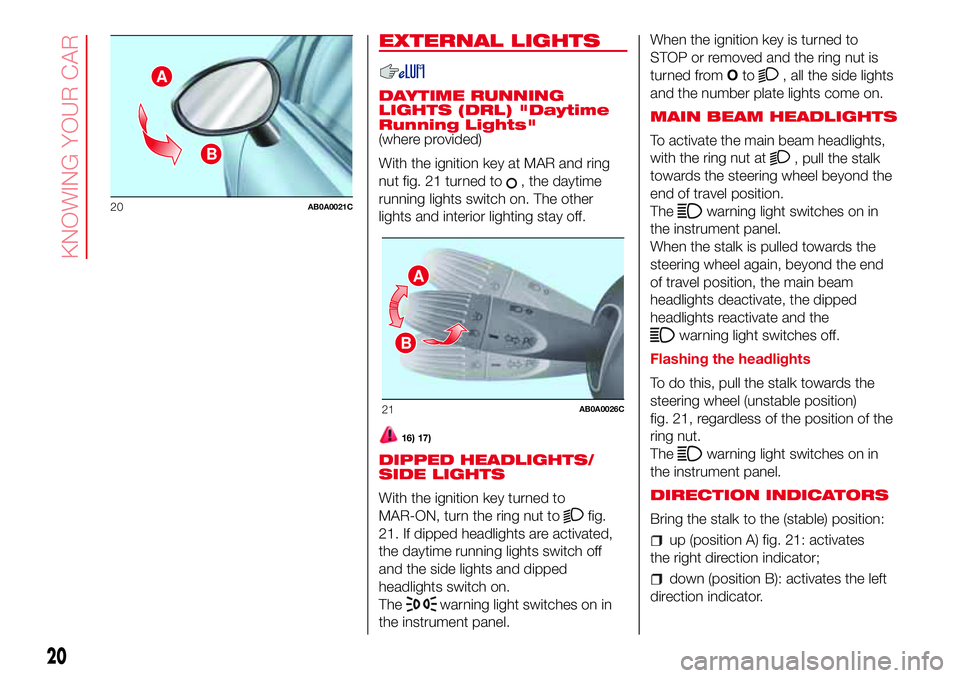
EXTERNAL LIGHTS
DAYTIME RUNNING
LIGHTS (DRL) "Daytime
Running Lights"
(where provided)
With the ignition key at MAR and ring
nut fig. 21 turned to
, the daytime
running lights switch on. The other
lights and interior lighting stay off.
16) 17)
DIPPED HEADLIGHTS/
SIDE LIGHTS
With the ignition key turned to
MAR-ON, turn the ring nut to
fig.
21. If dipped headlights are activated,
the daytime running lights switch off
and the side lights and dipped
headlights switch on.
The
warning light switches on in
the instrument panel.When the ignition key is turned to
STOP or removed and the ring nut is
turned fromOto
, all the side lights
and the number plate lights come on.
MAIN BEAM HEADLIGHTS
To activate the main beam headlights,
with the ring nut at
, pull the stalk
towards the steering wheel beyond the
end of travel position.
The
warning light switches on in
the instrument panel.
When the stalk is pulled towards the
steering wheel again, beyond the end
of travel position, the main beam
headlights deactivate, the dipped
headlights reactivate and the
warning light switches off.
Flashing the headlights
To do this, pull the stalk towards the
steering wheel (unstable position)
fig. 21, regardless of the position of the
ring nut.
The
warning light switches on in
the instrument panel.
DIRECTION INDICATORS
Bring the stalk to the (stable) position:
up (position A) fig. 21: activates
the right direction indicator;
down (position B): activates the left
direction indicator.
A
B
20AB0A0021C
A
B
21AB0A0026C
20
KNOWING YOUR CAR
Page 23 of 192

Theorwarning light will blink on
the instrument panel. The direction
indicators are switched off automatically
when the steering wheel is
straightened.
"FOLLOW ME HOME"
DEVICE
This allows the space in front of the
vehicle to be lit for a set time.
Activation
With the ignition key in the STOP
position or extracted, pull the lever
towards the steering wheel and move it
within 2 minutes of the engine switching
off.
At each single movement of the stalk,
the lights will remain on for an extra
30 seconds up to a maximum of 210
seconds: then the lights are switched
off automatically. The display shows the
time for which the functions remains
active.
The
warning light on the
instrument panel switches on when the
stalk is pulled for the first time and
stays lit until the function switches off
automatically.Deactivation
This function is deactivated turning on
again the headlights, sidelights or
pulling the left lever towards the
steering wheel (unstable position) for
more than 2 seconds, or switching the
starter to MAR.
FRONT FOG
LIGHTS/REAR FOG
LIGHTS
(where provided)
The fog lights can be activated only
when the dipped beam headlights are
on.
To turn on the front/rear fog lights, use
button 1 fig. 22 as follows:
First pressing: front fog lights on;
second press: rear fog lights on;
third pressing: front/rear fog lights
offWith front fog lights on, the
warning
light on the instrument panel will come
on at the same time.
With rear fog lights on, the
warning
light on the instrument panel will come
on at the same time.
REAR FOG LIGHTS
When the dipped beam headlights are
on, these can be activated by pressing
button 2
fig. 22.
With the lights on, the warning light
in the instrument panel switches on.
Press the button again to switch the
lights off.
HEADLIGHT ALIGNMENT
CORRECTOR
With the ignition key in the MAR
position and the dipped headlights on,
press the+or–fig. 23 buttons to
adjust the headlight alignment.
The adjustment positions are shown on
the display.
22AB0A0352C
23AB0A0002C
21
Page 25 of 192

WINDOW WASHING
The right stalk controls screen
wiper/washer operation.
This operates only with the ignition key
turned to MAR.
SCREEN WIPER/WASHER
Operation
18)
4) 5)
The lever has five different positions (4
speed levels) fig. 25:
A: windscreen wiper stopped.
B: intermittent operation.
C: continuous slow operation.
D: continuous fast operation.
E: temporary fast operation
(unstable position).The temporary fast function lasts as
long as you manually keep the stalk in
that position. The lever returns to
position A when it is released,
automatically stopping the windscreen
wipers.
“Smart washing” function
Pull the stalk towards the steering
wheel (unstable position) to operate the
windscreen washer.
Keep the lever pulled to activate both
the windscreen washer jet and the
windscreen wiper with a single
movement; the latter turns on
automatically if you keep the lever
pulled for more than half a second.
The operation of the windscreen wiper
terminates several strokes after the
stalk is released; a final cleaning stroke
several seconds later completes the
wiping operation.
REAR WINDOW
WIPER/WASHER
Operation
6)
This operates only with the ignition key
turned to MAR.
Turn the knurled ring to
to operate
the rear window wiper.With the windscreen wiper active,
rotate the knurled ring to
to activate
the rear window wiper which, in this
case, operates (in the different
positions) in synch with the windscreen
wiper, but with half its frequency. With
the windscreen wiper on, engaging
reverse gear will automatically turn the
rear window wiper on, in continuous
slow operation. Operation stops when
reverse is disengaged.
“Smart washing” function
Pushing the stalk towards the
dashboard (spring-return position) will
activate the rear window washer.
Keep the stalk pressed, with just one
movement, to operate the rear window
washer jet and the rear window wiper
itself; the latter automatically turns on if
you keep the stalk pressed for more
than half a second.
The rear window wiper stops operating
a few strokes after releasing the stalk;
a further "cleaning stroke", after a
few seconds, completes the wiping
operation.
25AB0A0028C
23
Page 47 of 192

WARNING LIGHTS AND MESSAGES
IMPORTANT The warning light switches on in the instrument panel together with a dedicated message and/or acoustic signal
when applicable. These indications are indicative and precautionary and as such must not be considered as exhaustive and/or
alternative to the information contained in the Owner Handbook, which you are advised to read carefully in all cases. Always
refer to the information in this section in the event of a failure indication.
IMPORTANT Failure indications displayed are divided into two categories: very serious and less serious failures. Serious faults
are indicated by a repeated and prolonged warning "cycle". Less serious faults are indicated by a warning "cycle" with a shorter
duration. The display cycle of both categories can be interrupted. The instrument panel warning light will stay on until the
cause of the malfunction is eliminated.
WARNING LIGHTS ON INSTRUMENT PANEL
Warning light What it means
SEAT BELTS NOT FASTENED
The warning light switches on constantly with the vehicle stationary and the driver's side or passenger side
seat belt (when the passenger is present) not fastened.
The warning light will flash and a buzzer will sound if the car is in motion and the front seat belts are not
correctly fastened.
For permanent deactivation of the acoustic signal (buzzer) of the S.B.R. (Seat Belt Reminder) system
contact an Abarth Dealership. The system can be reactivated at any time using the Setup Menu.
EBD FAILURE
The simultaneous switching on of the warning lights with the engine on indicates either a failure of the EBD
system or that the system is not available. In this case, the rear wheels may suddenly lock and the vehicle
may swerve when braking sharply. On some versions the display shows the dedicated message.
Drive very carefully to an Abarth Dealership to have the system inspected immediately.
45
Page 49 of 192

Warning light What it means
“DUALDRIVE” ELECTRIC POWER STEERING FAILURE
When the key is turned to MAR, the warning light switches on but it should switch off after a few seconds.
If the warning light stays on, on some versions along with a dedicated message on the display, you may
not have steering assistance and the effort required to operate the steering wheel could be notably
increased; steering is, however, possible.
In this case, contact an Abarth Dealership.
If the warning light switches on while driving (on some versions, together with a dedicated message on the
display) you may not have steering assistance. Although it will still be possible to steer the vehicle, the effort
needed to operate the steering wheel could be increased: contact an Abarth Dealership as soon as
possible.
IMPORTANT In some circumstances, factors independent of the electric power steering could cause the
warning light on the instrument panel to switch on. In this case, stop the car immediately (should it be in
motion), stop the engine for about 20 seconds and then restart the engine. If the warning light stays on,
contact an Abarth Dealership.
IMPORTANT After the battery is disconnected, the steering must be initialised. The warning light switches
on to indicate this. To carry out this procedure, simply turn the steering wheel all the way from one end to
the other or drive in a straight line for about a hundred metres.
Warning light What it means
BRAKE PAD WEAR
The warning light switches on, together with a dedicated message on the display, if the front or rear brake
pads (where provided) are worn. In this case have them replaced as soon as possible.
47
Page 60 of 192

ACTIVE SAFETY
SYSTEMS
The vehicle has the following active
safety systems:
ABS (Anti-lock Braking System);
EBD (Electronic Brake force
Distribution);
DTC (Drag Torque Control);
ESC (Electronic Stability Control);
HH (Hill Holder);
ASR (Antislip Regulation);
PBA (Panic Brake Assist);
TTC (Torque Transfer Control)
For the operation of the systems, see
the following description.
ABS (Anti-lock Braking
System)
This system, which is an integral part of
the braking system, prevents one or
more wheels from locking and slipping
on all road surface conditions,
irrespective of the intensity of the
braking action, ensuring that the car
can be controlled even during
emergency braking thus optimising
stopping distances.
The system intervenes during braking
when the wheels are about to lock,
typically in emergency braking or
low-grip conditions, when locking may
be more frequent.The system also improves control and
stability of the vehicle when braking
on a surface where the grip of the left
and right wheels varies, or on corners.
The Electronic Braking Force
Distribution (EBD) system completes
the system allowing the brake force to
be distributed between the front and
rear wheels.
System intervention
The driver can feel that the ABS system
has come into action because the
brake pedal pulsates slightly and the
system gets noisier: this is entirely
normal with the system operating.
39) 40) 41) 42) 43) 44) 45) 46) 47)
DTC (Drag Torque
Control) SYSTEM
The system prevents the drive wheels
from possibly locking, which could
happen, for example, if the accelerator
pedal is released suddenly or in the
case of a sudden downshifting in
conditions of poor grip. In this
conditions, the engine braking effect
could cause the drive wheels to slip,
resulting in a loss of vehicle stability. In
these situations, the DTC system
intervenes, restoring torque to the
engine in order to conserve vehicle
stability and increase vehicle safety.ESC (Electronic Stability
Control) SYSTEM
The ESC system improves the
directional control and stability of the
car in various driving conditions. The
ESC system corrects the vehicle’s
understeer and oversteer, distributing
the brake force on the wheels
appropriately. The torque supplied by
the engine can also be reduced in order
to maintain control of the vehicle. The
ESC system uses sensors installed
on the vehicle to determine the
trajectory that the driver intends to
follow and compares it with the
vehicle’s effective trajectory. When the
real trajectory deviates from the desired
trajectory, the ESC system intervenes
to counter the vehicle’s understeer
or oversteer.
Oversteer: occurs when the car is
turning more than it should according
to the angle of the steering wheel.
Understeer: occurs when the car is
turning less than it should according to
the angle of the steering wheel.
System intervention
The intervention of the system is
indicated by the flashing of the
warning light on the instrument
panel, to inform the driver that the
vehicle is in critical stability and grip
conditions.
58
SAFETY
Page 61 of 192

48) 49) 50) 51) 52) 53)
HH (Hill Holder) SYSTEM
This is an integral part of the ESC
system and facilitates starting on
slopes, activating automatically in the
following cases:
uphill: car stationary on a road with a
gradient higher than 5%, engine
running, brake pressed and gearbox in
neutral or gear (other than reverse)
engaged;
downhill: car stationary on a road
with a gradient higher than 5%, engine
running, brake pressed and reverse
gear engaged.
When setting off, the ESC system
control unit maintains the braking
pressure on the wheels until the engine
torque necessary for starting is
reached, or in any case for a maximum
of 2 seconds, allowing your right foot
to be moved easily from the brake
pedal to the accelerator.
When two seconds have elapsed,
without starting, the system is
automatically deactivated, gradually
releasing the braking pressure.
During this release stage it is possible
to hear a typical mechanical brake
release noise, indicating the imminent
movement of the car.
54) 55)
ASR (AntiSlip
Regulation) SYSTEM
This is an integral part of the ESC
system and automatically operates in
the event of one or both drive wheels
slipping, loss of grip on wet roads
(aquaplaning) and acceleration
on slippery, snowy or icy roads, etc.
Depending on the slipping conditions,
two different control systems are
activated:
if the slipping involves both drive
wheels, the ASR system intervenes,
reducing the power transmitted by the
engine;
if the slipping only involves one of
the drive wheels, it also intervenes
automatically, braking the wheel that is
slipping.
System intervention
This is indicated by the lighting of the
warning light
on the instrument
panel, to inform the driver that the car is
in critical stability and grip conditions.Manual engagement/
disengagement
The ASR comes on automatically
whenever the engine is started. Whilst
driving, the ASR can be switched off
and subsequently switched on again by
pressing button 1fig. 49 (TTC). When
the system is not active, the LED on the
same button turns on and, on some
versions, a message appears on the
display. If the ASR is disengaged during
driving, this is automatically reactivated
at the following car starting.
When travelling on snowy roads with
snow chains, it may be helpful to turn
the ASR off: in fact, in these conditions,
the driving wheels skidding when
moving off gives you better traction.
56) 57) 58) 59) 60) 61)
PBA (Panic Brake
Assist) SYSTEM
The PBA system is designed to
improve the vehicle’s braking capacity
during emergency braking.
The system detects an emergency
braking by monitoring the speed and
strength with which the brake pedal
is pressed, thereby applying the optimal
brake pressure. This can reduce the
braking distance: the PBA system
therefore completes the ABS.
59