Page 55 of 668
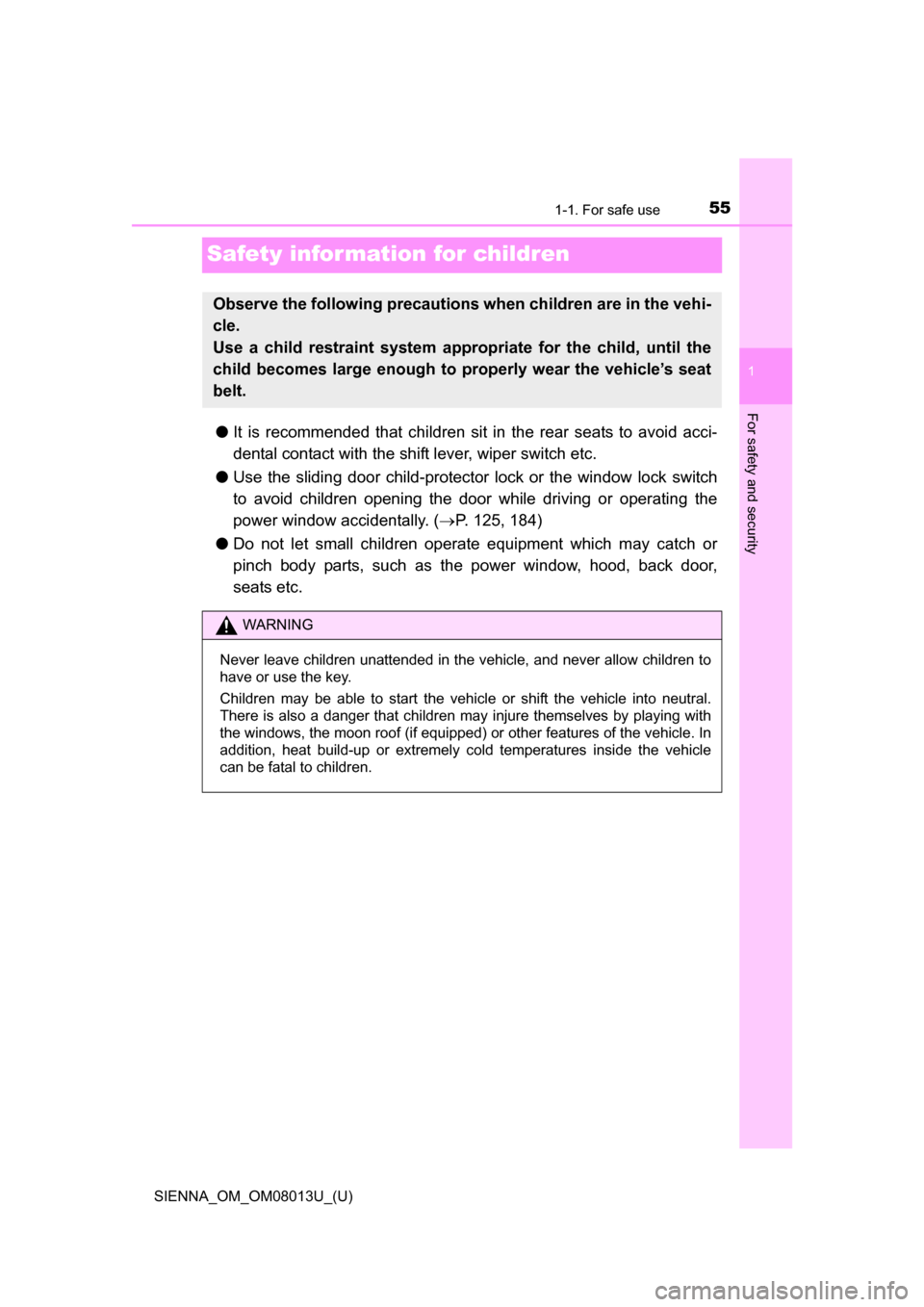
551-1. For safe use
SIENNA_OM_OM08013U_(U)
1
For safety and security
Safety information for children
●It is recommended that children sit in the rear seats to avoid acci-
dental contact with the shift lever, wiper switch etc.
● Use the sliding door child-protector lock or the window lock switch
to avoid children opening the door while driving or operating the
power window accidentally. ( P. 125, 184)
● Do not let small children operate equipment which may catch or
pinch body parts, such as the power window, hood, back door,
seats etc.
Observe the following precautions when children are in the vehi-
cle.
Use a child restraint system appropriate for the child, until the
child becomes large enough to properly wear the vehicle’s seat
belt.
WARNING
Never leave children unattended in the vehicle, and never allow children to
have or use the key.
Children may be able to start the vehicle or shift the vehicle into neutral.
There is also a danger that children may injure themselves by playing with
the windows, the moon roof (if equipped) or other features of the vehicle. In
addition, heat build-up or extremely cold temperatures inside the vehicle
can be fatal to children.
Page 75 of 668
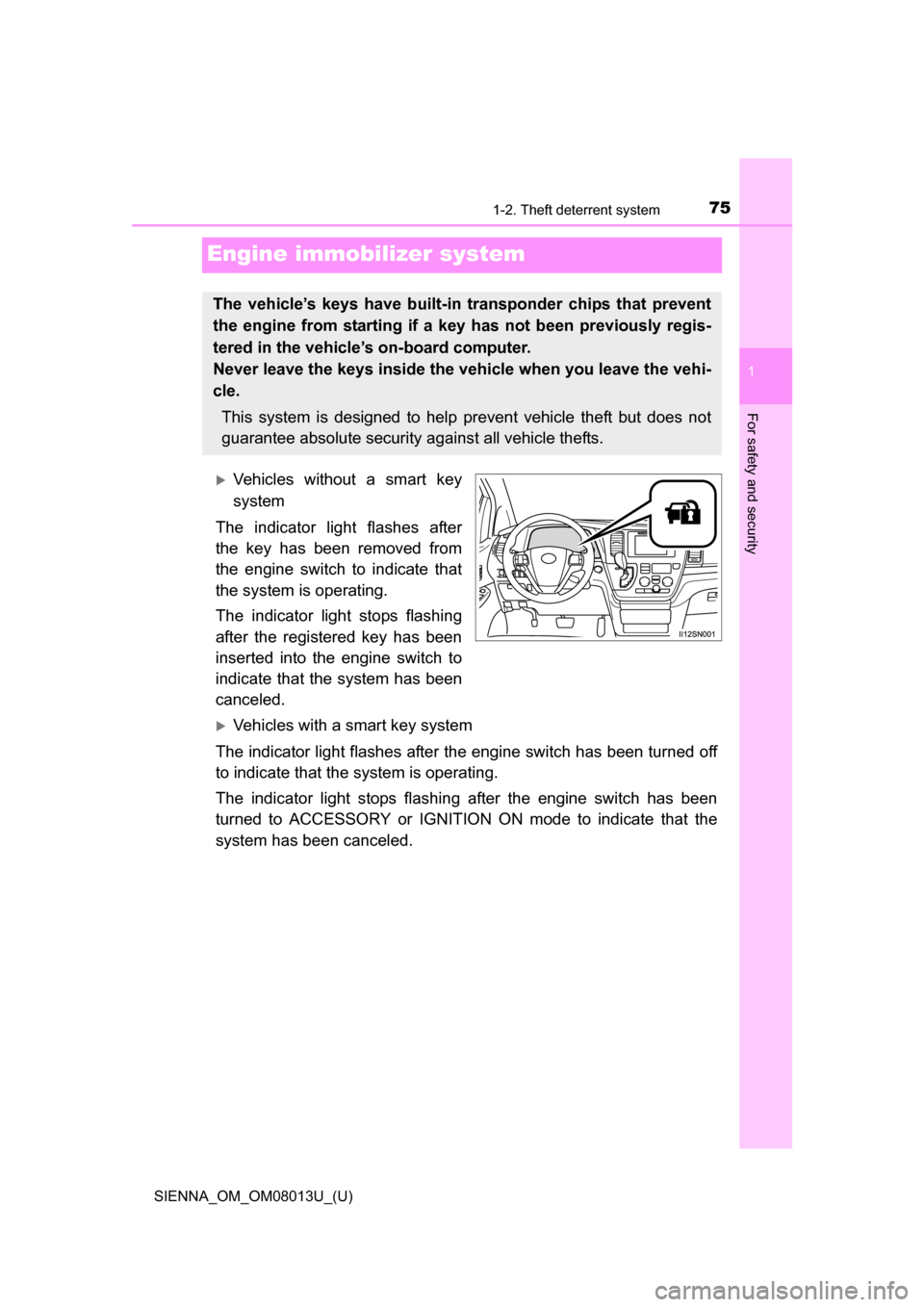
751-2. Theft deterrent system
SIENNA_OM_OM08013U_(U)
1
For safety and security
Engine immobilizer system
Vehicles without a smart key
system
The indicator light flashes after
the key has been removed from
the engine switch to indicate that
the system is operating.
The indicator light stops flashing
after the registered key has been
inserted into the engine switch to
indicate that the system has been
canceled.
Vehicles with a smart key system
The indicator light flashes after the engine switch has been turned off
to indicate that the system is operating.
The indicator light stops flashing after the engine switch has been
turned to ACCESSORY or IGNITION ON mode to indicate that the
system has been canceled.
The vehicle’s keys have built-in transponder chips that prevent
the engine from starting if a key has not been previously regis-
tered in the vehicle’s on-board computer.
Never leave the keys inside the vehicle when you leave the vehi-
cle.
This system is designed to help prevent vehicle theft but does not
guarantee absolute security against all vehicle thefts.
Page 76 of 668
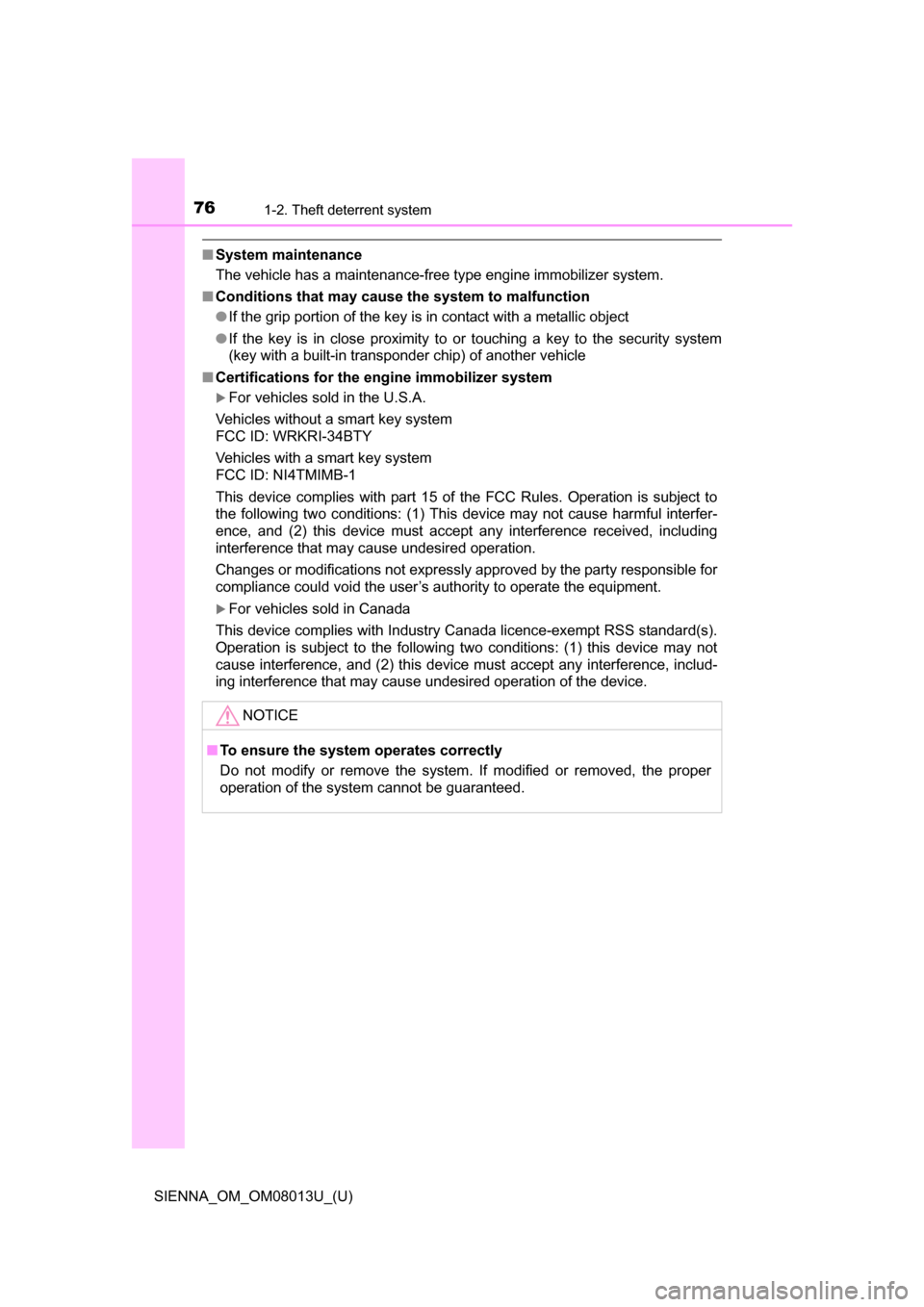
761-2. Theft deterrent system
SIENNA_OM_OM08013U_(U)
■System maintenance
The vehicle has a maintenance-free type engine immobilizer system.
■ Conditions that may cause the system to malfunction
●If the grip portion of the key is in contact with a metallic object
● If the key is in close proximity to or touching a key to the security system
(key with a built-in transponder chip) of another vehicle
■ Certifications for the engine immobilizer system
For vehicles sold in the U.S.A.
Vehicles without a smart key system
FCC ID: WRKRI-34BTY
Vehicles with a smart key system
FCC ID: NI4TMIMB-1
This device complies with part 15 of the FCC Rules. Operation is subject to
the following two conditions: (1) This device may not cause harmful interfer-
ence, and (2) this device must accept any interference received, including
interference that may cause undesired operation.
Changes or modifications not expressly approved by the party responsible for
compliance could void the user’s authority to operate the equipment.
For vehicles sold in Canada
This device complies with Industry Canada licence-exempt RSS standard(s).
Operation is subject to the following two conditions: (1) this device may not
cause interference, and (2) this device must accept any interference, includ-
ing interference that may cause undesired operation of the device.
NOTICE
■ To ensure the system operates correctly
Do not modify or remove the system. If modified or removed, the proper
operation of the system cannot be guaranteed.
Page 77 of 668
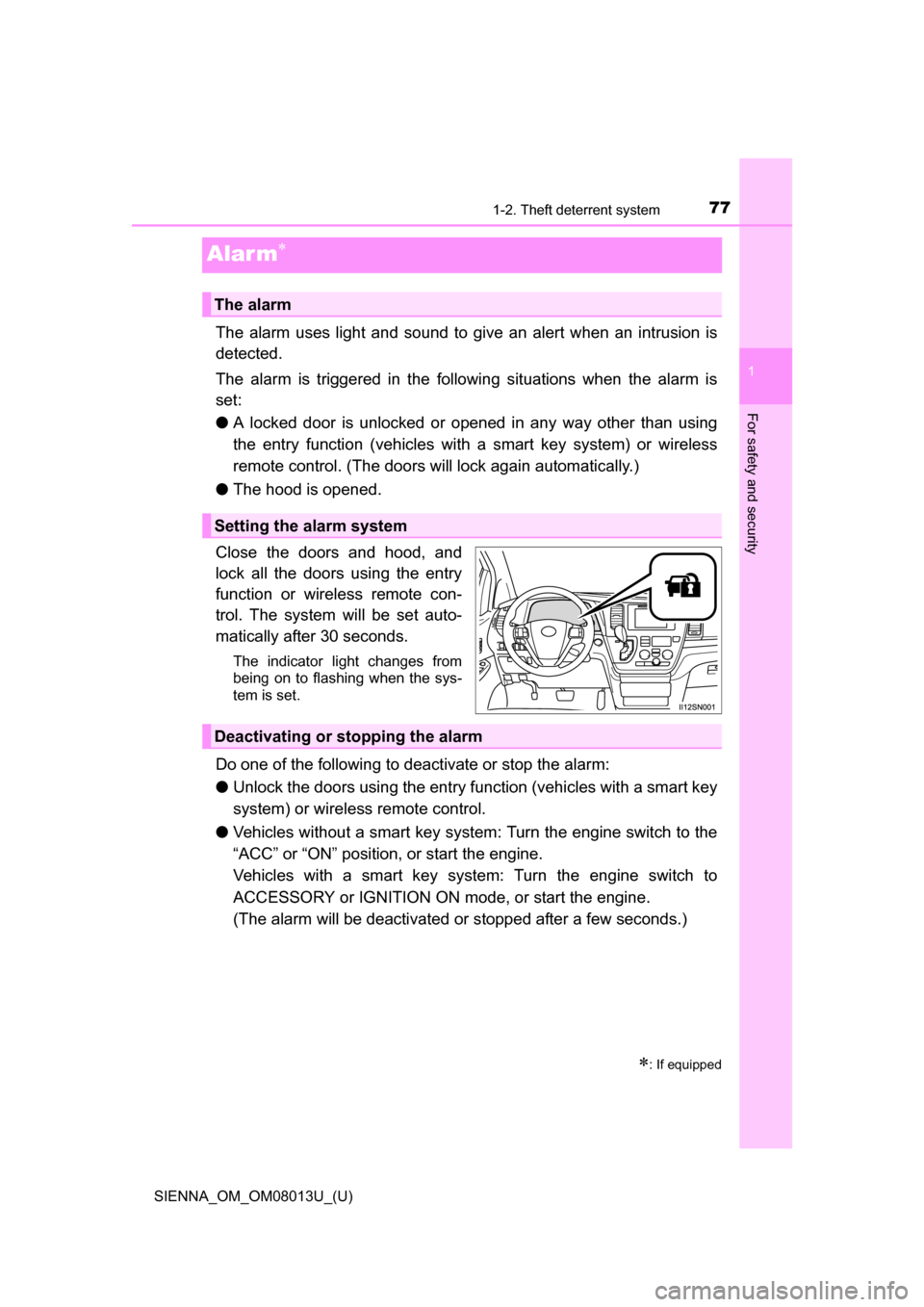
771-2. Theft deterrent system
SIENNA_OM_OM08013U_(U)
1
For safety and security
Alar m
The alarm uses light and sound to give an alert when an intrusion is
detected.
The alarm is triggered in the following situations when the alarm is
set:
●A locked door is unlocked or opened in any way other than using
the entry function (vehicles with a smart key system) or wireless
remote control. (The doors will lock again automatically.)
● The hood is opened.
Close the doors and hood, and
lock all the doors using the entry
function or wireless remote con-
trol. The system will be set auto-
matically after 30 seconds.
The indicator light changes from
being on to flashing when the sys-
tem is set.
Do one of the following to deactivate or stop the alarm:
● Unlock the doors using the entry function (vehicles with a smart key
system) or wireless remote control.
● Vehicles without a smart key system : Turn the engine switch to the
“ACC” or “ON” position, or start the engine.
Vehicles with a smart key system: Turn the engine switch to
ACCESSORY or IGNITION ON mode, or start the engine.
(The alarm will be deactivated or stopped after a few seconds.)
: If equipped
The alarm
Setting the alarm system
Deactivating or stopping the alarm
Page 78 of 668
781-2. Theft deterrent system
SIENNA_OM_OM08013U_(U)
■System maintenance
The vehicle has a maintenance-free type alarm system.
■ Items to check before locking the vehicle
To prevent unexpected triggering of the alarm and vehicle theft, make sure of
the following:
●Nobody is in the vehicle.
● The windows and moon roof (if equipped) are closed before the alarm is set.
● No valuables or other personal items are left in the vehicle.
■ Triggering of the alarm
The alarm may be triggered in the following situations.
(Stopping the alarm deactivates the alarm system.)
●The doors are unlocked using the key.
● A person inside the vehicle opens a door
or hood.
● The battery is recharged or replaced
when the vehicle is locked. ( P. 589)
Page 84 of 668
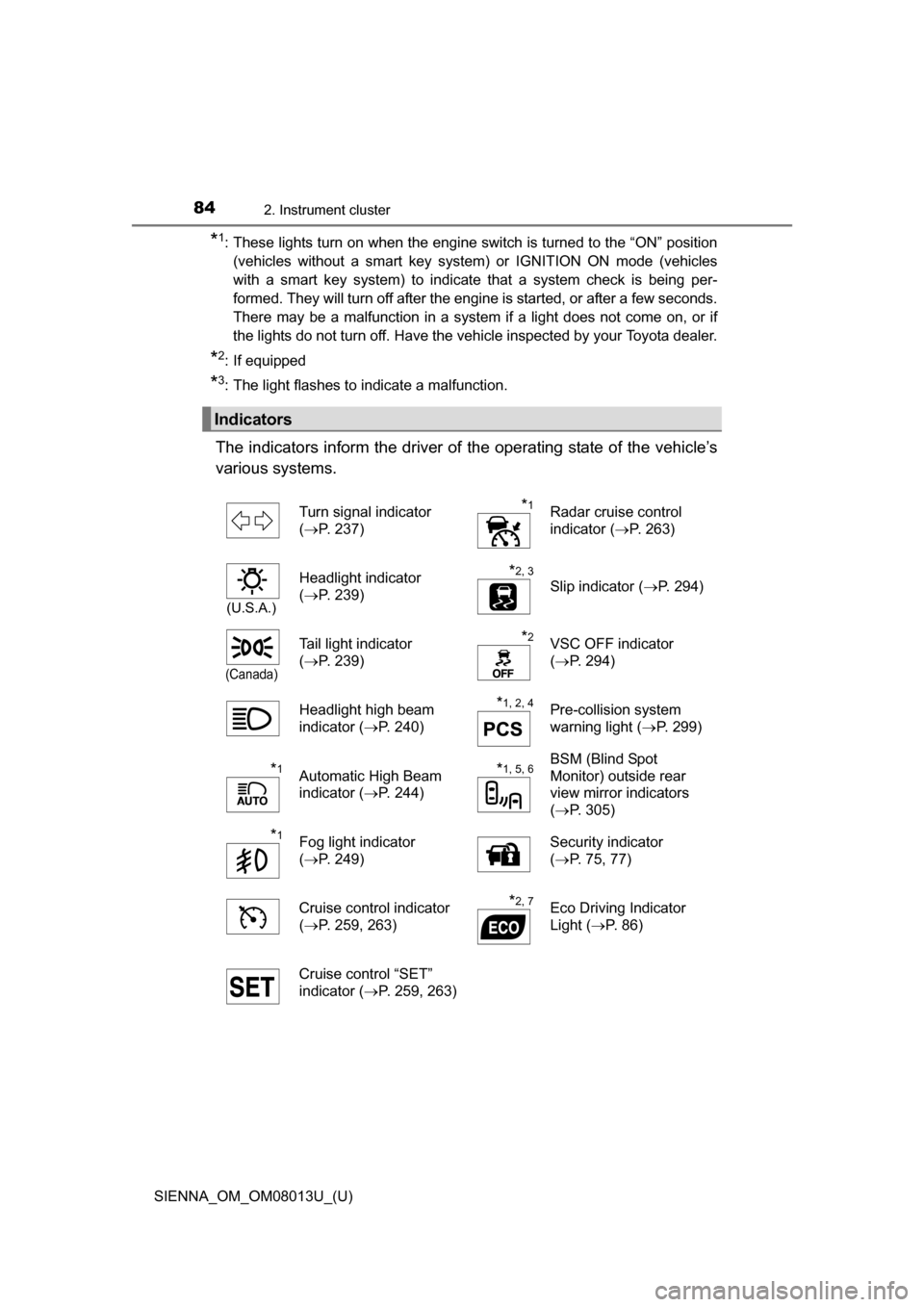
84
SIENNA_OM_OM08013U_(U)
2. Instrument cluster
*1: These lights turn on when the engine switch is turned to the “ON” position(vehicles without a smart key system) or IGNITION ON mode (vehicles
with a smart key system) to indicate that a system check is being per-
formed. They will turn off after the engine is started, or after a few seconds.
There may be a malfunction in a system if a light does not come on, or if
the lights do not turn off. Have the vehicle inspected by your Toyota dealer.
*2: If equipped
*3: The light flashes to indicate a malfunction.
The indicators inform the driver of the operating state of the vehicle’s
various systems.
Indicators
Turn signal indicator
( P. 237)*1Radar cruise control
indicator ( P. 263)
(U.S.A.)
Headlight indicator
(P. 239)*2, 3
Slip indicator ( P. 294)
(Canada)
Tail light indicator
(P. 239)*2VSC OFF indicator
(P. 294)
Headlight high beam
indicator ( P. 240)
*1, 2, 4Pre-collision system
warning light ( P. 299)
*1Automatic High Beam
indicator (P. 244)*1, 5, 6BSM (Blind Spot
Monitor) outside rear
view mirror indicators
(P. 305)
*1Fog light indicator
(P. 249) Security indicator
(
P. 75, 77)
Cruise control indicator
( P. 259, 263)
*2, 7Eco Driving Indicator
Light ( P. 86)
Cruise control “SET”
indicator ( P. 259, 263)
Page 85 of 668
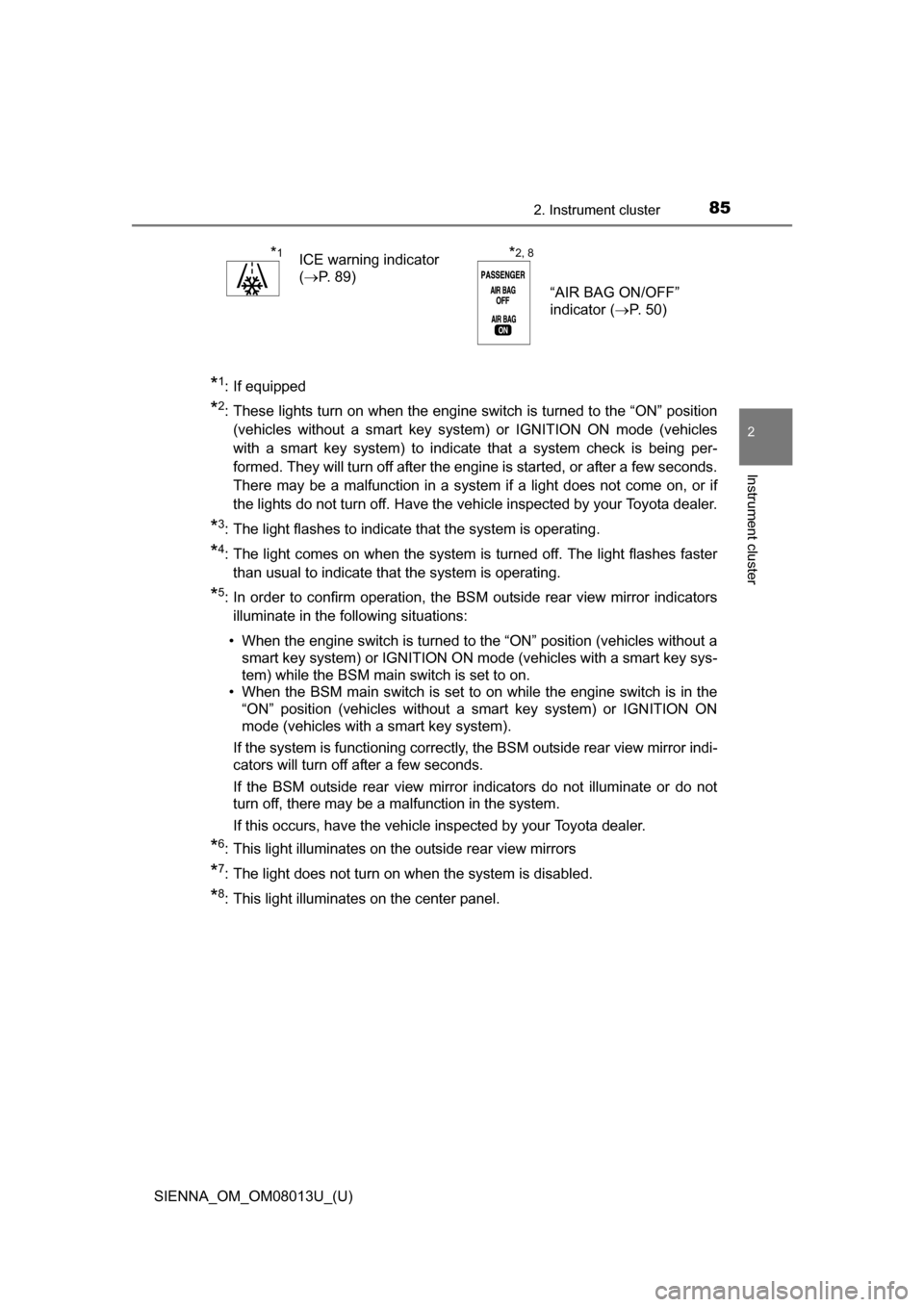
SIENNA_OM_OM08013U_(U)
852. Instrument cluster
2
Instrument cluster
*1: If equipped
*2: These lights turn on when the engine switch is turned to the “ON” position(vehicles without a smart key system) or IGNITION ON mode (vehicles
with a smart key system) to indicate that a system check is being per-
formed. They will turn off after the engine is started, or after a few seconds.
There may be a malfunction in a system if a light does not come on, or if
the lights do not turn off. Have the vehicle inspected by your Toyota dealer.
*3: The light flashes to indicate that the system is operating.
*4: The light comes on when the system is turned off. The light flashes fasterthan usual to indicate that the system is operating.
*5: In order to confirm operation, the BS M outside rear view mirror indicators
illuminate in the following situations:
• When the engine switch is turned to the “ON” position (vehicles without a smart key system) or IGNITION ON mode (vehicles with a smart key sys-
tem) while the BSM main switch is set to on.
• When the BSM main switch is set to on while the engine switch is in the
“ON” position (vehicles without a smart key system) or IGNITION ON
mode (vehicles with a smart key system).
If the system is functioning correctly, the BSM outside rear view mirror indi-
cators will turn off after a few seconds.
If the BSM outside rear view mirror indicators do not illuminate or do not
turn off, there may be a malfunction in the system.
If this occurs, have the vehicle inspected by your Toyota dealer.
*6: This light illuminates on the outside rear view mirrors
*7: The light does not turn on when the system is disabled.
*8: This light illuminates on the center panel.
*1ICE warning indicator
( P. 89)*2, 8
“AIR BAG ON/OFF”
indicator ( P. 5 0 )
Page 100 of 668
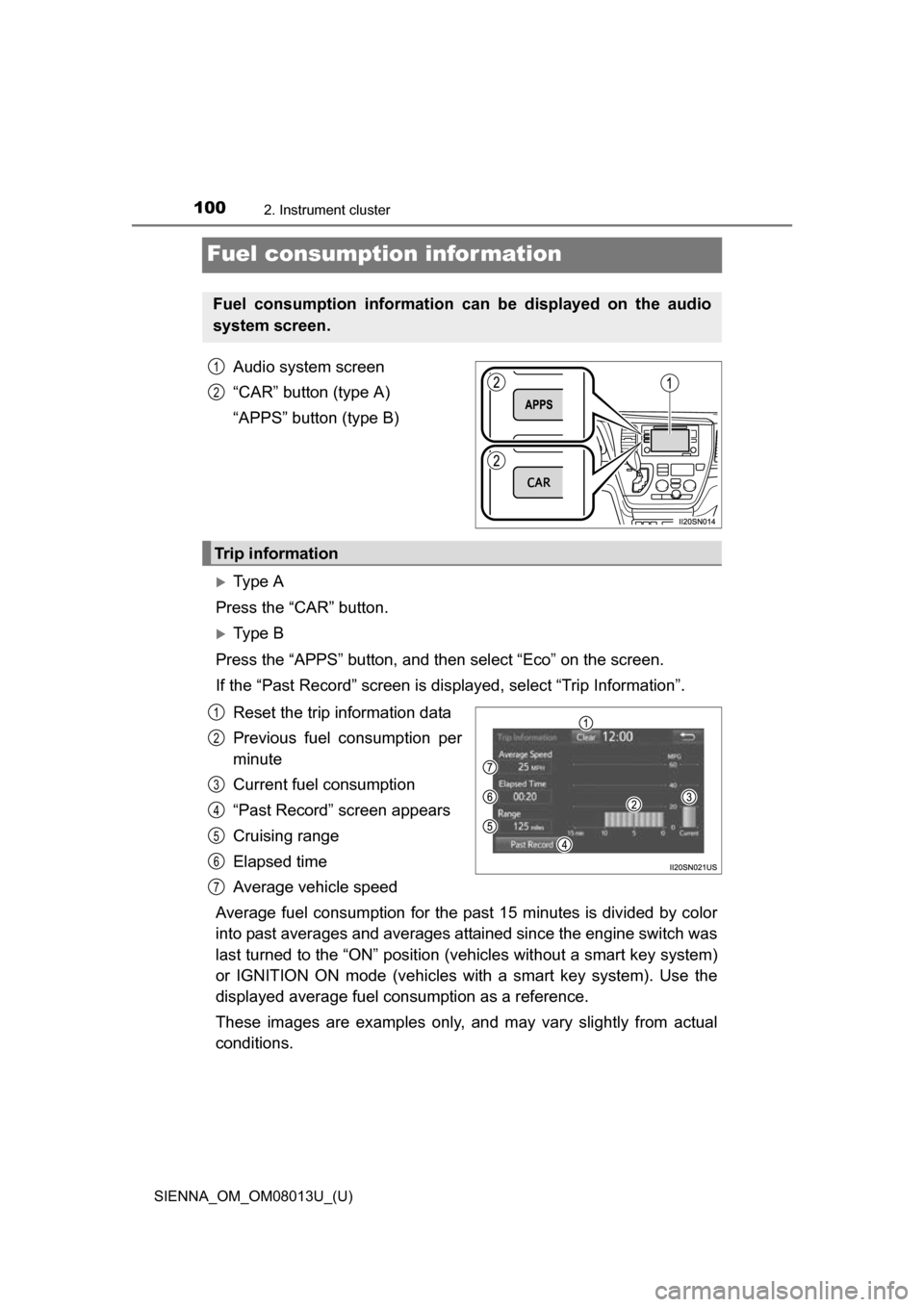
100
SIENNA_OM_OM08013U_(U)
2. Instrument cluster
Fuel consumption information
Audio system screen
“CAR” button (type A)
“APPS” button (type B)
Ty p e A
Press the “CAR” button.
Ty p e B
Press the “APPS” button, and t hen select “Eco” on the screen.
If the “Past Record” screen is displayed, select “Trip Information”.
Reset the trip information data
Previous fuel consumption per
minute
Current fuel consumption
“Past Record” screen appears
Cruising range
Elapsed time
Average vehicle speed
Average fuel consumption for the past 15 minutes is divided by color
into past averages and averages attained since the engine switch was
last turned to the “ON” position (v ehicles without a smart key system)
or IGNITION ON mode (vehicles wi th a smart key system). Use the
displayed average fuel co nsumption as a reference.
These images are examples only, an d may vary slightly from actual
conditions.
Fuel consumption information can be displayed on the audio
system screen.
1
2
Trip information
1
2
3
4
5
6
7