2016 TOYOTA SIENNA park assist
[x] Cancel search: park assistPage 3 of 668
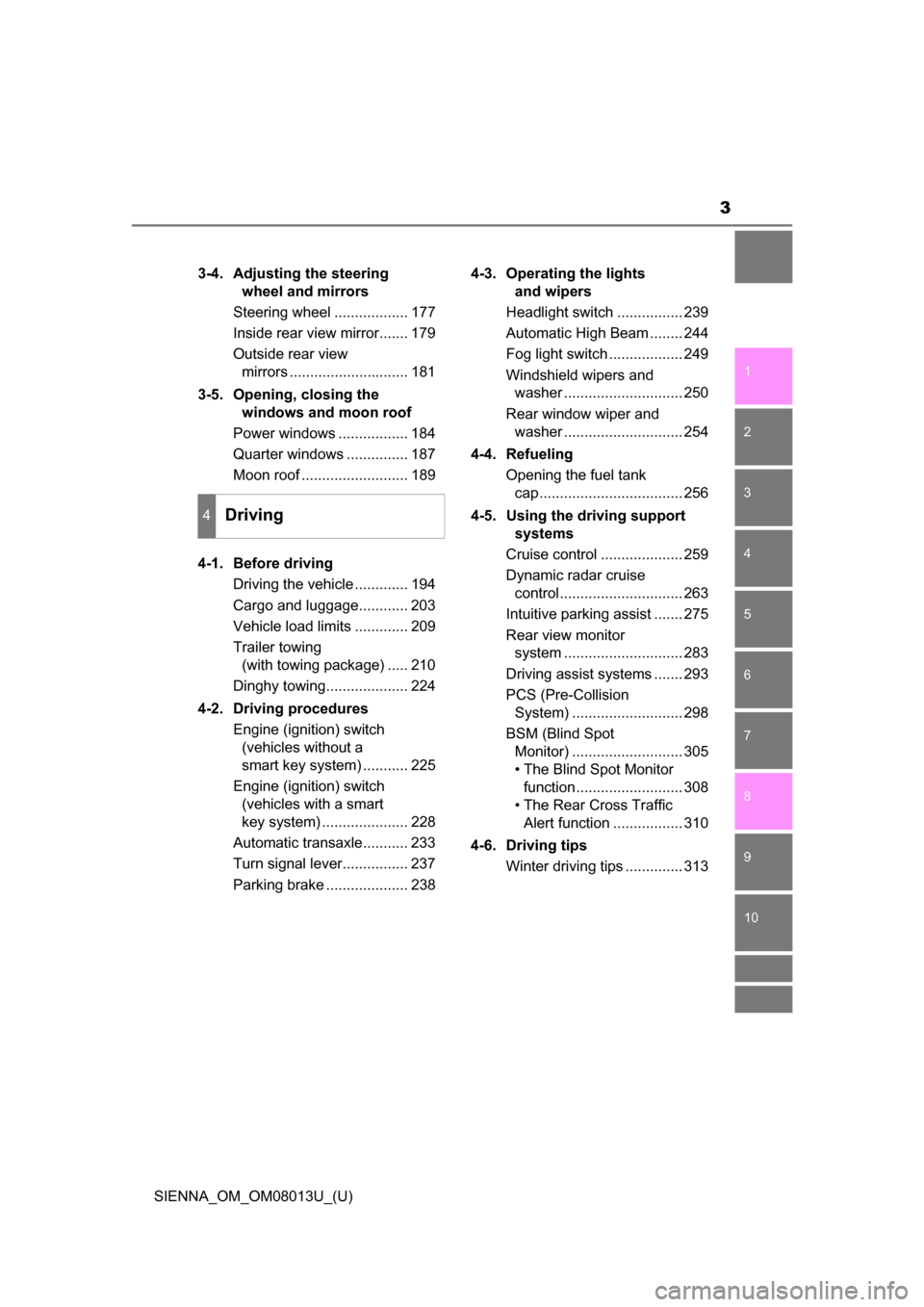
3
1
9 8
7
6 4 3
2
SIENNA_OM_OM08013U_(U)
10
5
3-4. Adjusting the steering wheel and mirrors
Steering wheel .................. 177
Inside rear view mirror....... 179
Outside rear view mirrors ............................. 181
3-5. Opening, closing the windows and moon roof
Power windows ................. 184
Quarter windows ............... 187
Moon roof .......................... 189
4-1. Before driving Driving the vehicle ............. 194
Cargo and luggage............ 203
Vehicle load limits ............. 209
Trailer towing (with towing package) ..... 210
Dinghy towing.................... 224
4-2. Driving procedures Engine (ignition) switch (vehicles without a
smart key system) ........... 225
Engine (ignition) switch (vehicles with a smart
key system) ..................... 228
Automatic transaxle........... 233
Turn signal lever................ 237
Parking brake .................... 238 4-3. Operating the lights
and wipers
Headlight switch ................ 239
Automatic High Beam ........ 244
Fog light switch .................. 249
Windshield wipers and washer ............................. 250
Rear window wiper and washer ............................. 254
4-4. Refueling Opening the fuel tank cap................................... 256
4-5. Using the driving support systems
Cruise control .................... 259
Dynamic radar cruise control.............................. 263
Intuitive parking assist ....... 275
Rear view monitor system ............................. 283
Driving assist systems ....... 293
PCS (Pre-Collision System) ........................... 298
BSM (Blind Spot Monitor) ........................... 305
• The Blind Spot Monitor function.......................... 308
• The Rear Cross Traffic Alert function ................. 310
4-6. Driving tips Winter driving tips .............. 313
4Driving
Page 18 of 668
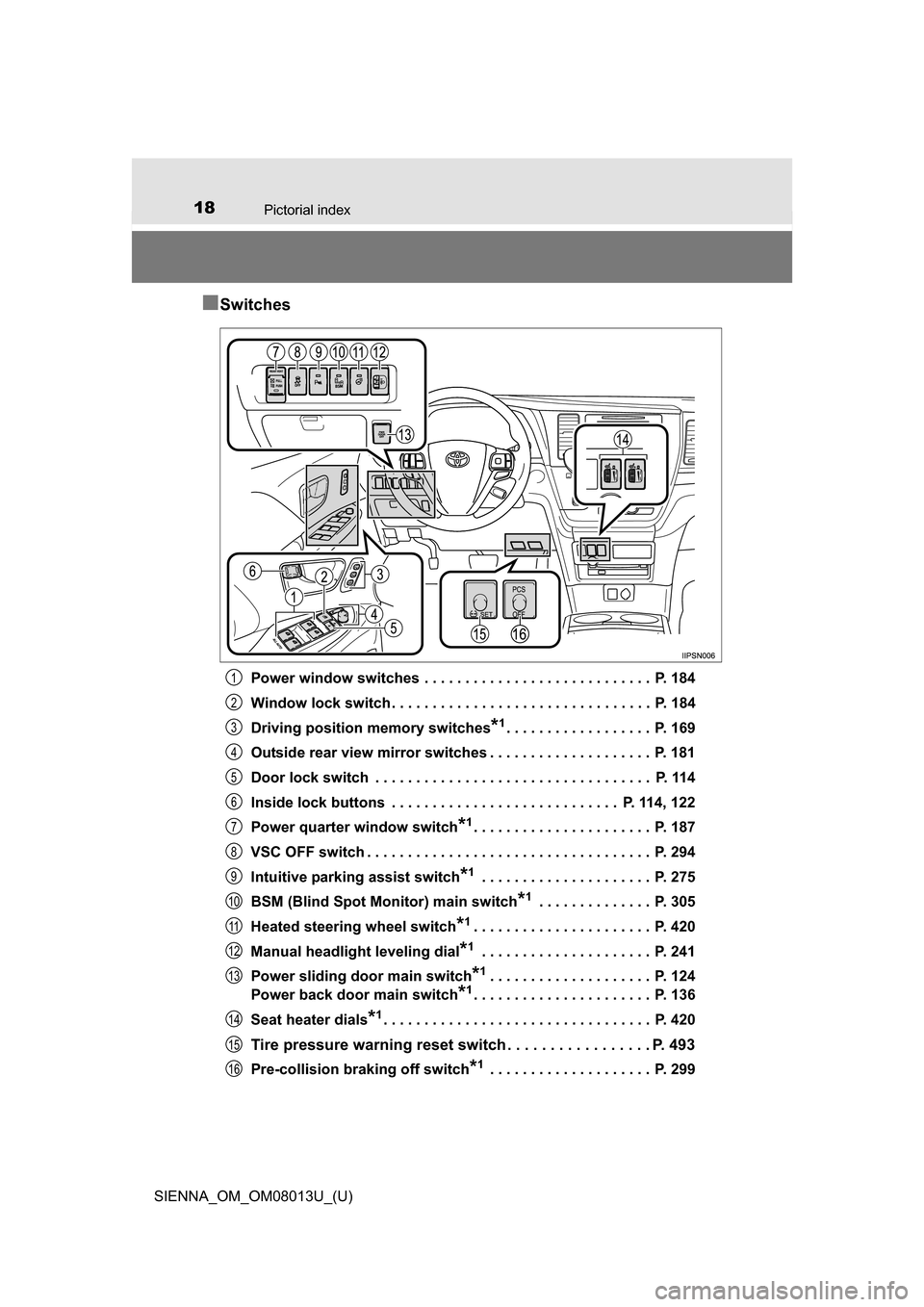
18Pictorial index
SIENNA_OM_OM08013U_(U)
■Switches
Power window switches . . . . . . . . . . . . . . . . . . . . . . . . . . . . P. 184
Window lock switch . . . . . . . . . . . . . . . . . . . . . . . . . . . . . . . . P. 184
Driving position memory switches
*1. . . . . . . . . . . . . . . . . . P. 169
Outside rear view mirror switches . . . . . . . . . . . . . . . . . . . . P. 181
Door lock switch . . . . . . . . . . . . . . . . . . . . . . . . . . . . . . . . . . P. 114
Inside lock buttons . . . . . . . . . . . . . . . . . . . . . . . . . . . . P. 114, 122
Power quarter window switch
*1. . . . . . . . . . . . . . . . . . . . . . P. 187
VSC OFF switch . . . . . . . . . . . . . . . . . . . . . . . . . . . . . . . . . . . P. 294
Intuitive parking assist switch
*1 . . . . . . . . . . . . . . . . . . . . . P. 275
BSM (Blind Spot Monitor) main switch
*1 . . . . . . . . . . . . . . P. 305
Heated steering wheel switch
*1. . . . . . . . . . . . . . . . . . . . . . P. 420
Manual headlight leveling dial
*1 . . . . . . . . . . . . . . . . . . . . . P. 241
Power sliding d oor main switch
*1. . . . . . . . . . . . . . . . . . . . P. 124
Power back door main switch
*1. . . . . . . . . . . . . . . . . . . . . . P. 136
Seat heater dials
*1. . . . . . . . . . . . . . . . . . . . . . . . . . . . . . . . . P. 420
Tire pressure warning reset switch . . . . . . . . . . . . . . . . . P. 493
Pre-collision braking off switch*1 . . . . . . . . . . . . . . . . . . . . P. 299
1
2
3
4
5
6
7
8
9
10
11
12
13
14
15
16
Page 45 of 668
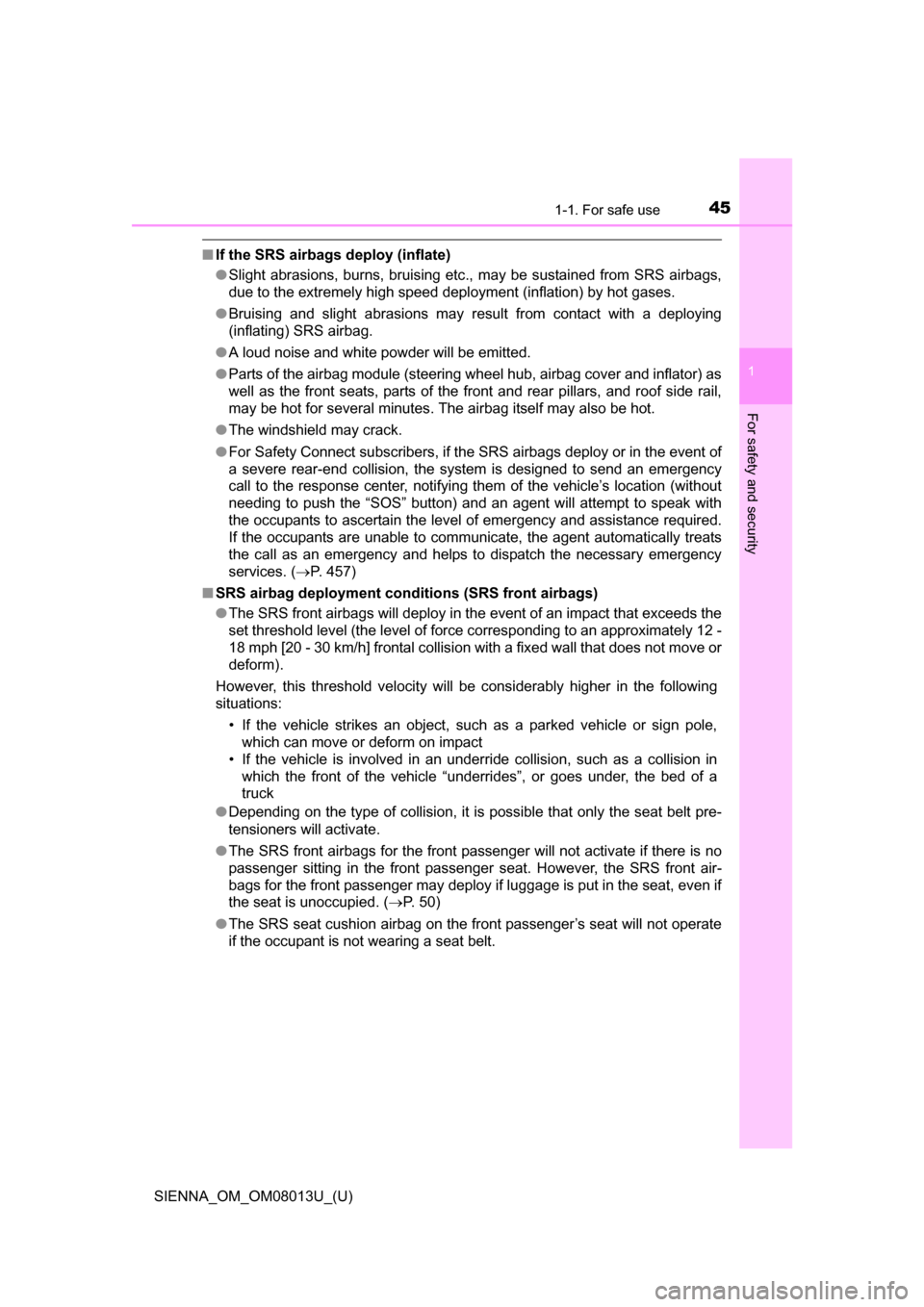
451-1. For safe use
SIENNA_OM_OM08013U_(U)
1
For safety and security
■If the SRS airbags deploy (inflate)
●Slight abrasions, burns, bruising etc., may be sustained from SRS airbags,
due to the extremely high speed deployment (inflation) by hot gases.
● Bruising and slight abrasions may result from contact with a deploying
(inflating) SRS airbag.
● A loud noise and white powder will be emitted.
● Parts of the airbag module (steering wheel hub, airbag cover and inflator) as
well as the front seats, parts of the front and rear pillars, and roof side rail,
may be hot for several minutes. The airbag itself may also be hot.
● The windshield may crack.
● For Safety Connect subscribers, if the SRS airbags deploy or in the event of
a severe rear-end collision, the system is designed to send an emergency
call to the response center, notifying them of the vehicle’s location (without
needing to push the “SOS” button) and an agent will attempt to speak with
the occupants to ascertain the level of emergency and assistance required.
If the occupants are unable to communicate, the agent automatically treats
the call as an emergency and helps to dispatch the necessary emergency
services. ( P. 457)
■ SRS airbag deployment conditions (SRS front airbags)
●The SRS front airbags will deploy in the event of an impact that exceeds the
set threshold level (the level of force corresponding to an approximately 12 -
18 mph [20 - 30 km/h] frontal collision with a fixed wall that does not move or
deform).
However, this threshold velocity will be considerably higher in the following
situations: • If the vehicle strikes an object, such as a parked vehicle or sign pole, which can move or deform on impact
• If the vehicle is involved in an underride collision, such as a collision in which the front of the vehicle “underrides”, or goes under, the bed of a
truck
● Depending on the type of collision, it is possible that only the seat belt pre-
tensioners will activate.
● The SRS front airbags for the front pass enger will not activate if there is no
passenger sitting in the front passenger seat. However, the SRS front air-
bags for the front passenger may deploy if luggage is put in the seat, even if
the seat is unoccupied. ( P. 50)
● The SRS seat cushion airbag on the front passenger’s seat will not operate
if the occupant is not wearing a seat belt.
Page 94 of 668
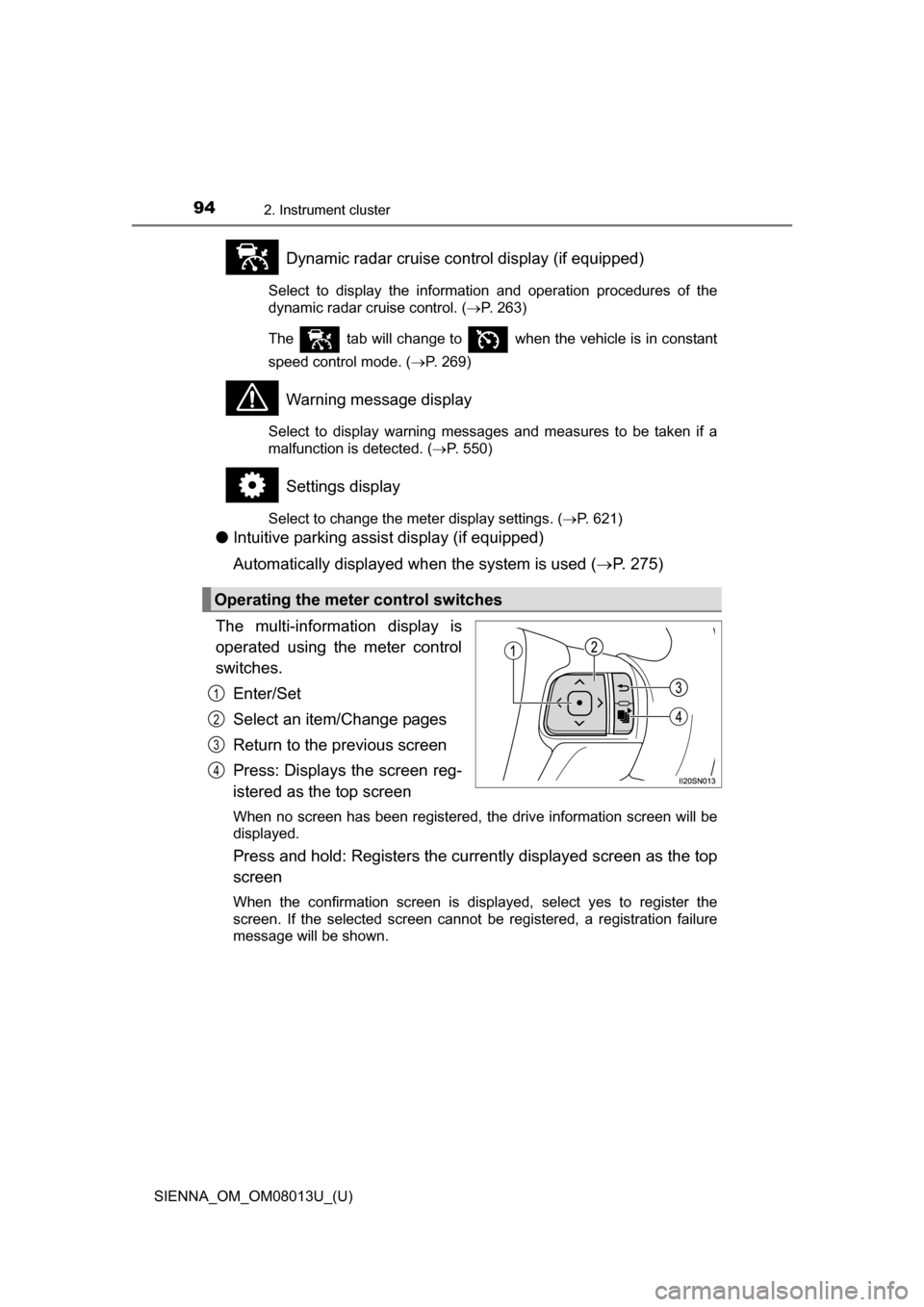
94
SIENNA_OM_OM08013U_(U)
2. Instrument cluster
Dynamic radar cruise control display (if equipped)
Select to display the information and operation procedures of the
dynamic radar cruise control. (P. 263)
The tab will change to when the vehicle is in constant
speed control mode. ( P. 269)
Warning message display
Select to display warning messages and measures to be taken if a
malfunction is detected. ( P. 550)
Settings display
Select to change the meter display settings. ( P. 621)
●Intuitive parking assist display (if equipped)
Automatically displayed wh en the system is used (P. 275)
The multi-information display is
operated using the meter control
switches. Enter/Set
Select an item/Change pages
Return to the previous screen
Press: Displays the screen reg-
istered as the top screen
When no screen has been registered, the drive information screen will be
displayed.
Press and hold: Registers the current ly displayed screen as the top
screen
When the confirmation screen is displayed, select yes to register the
screen. If the selected screen cannot be registered, a registration failure
message will be shown.
Operating the meter control switches
1
2
3
4
Page 193 of 668
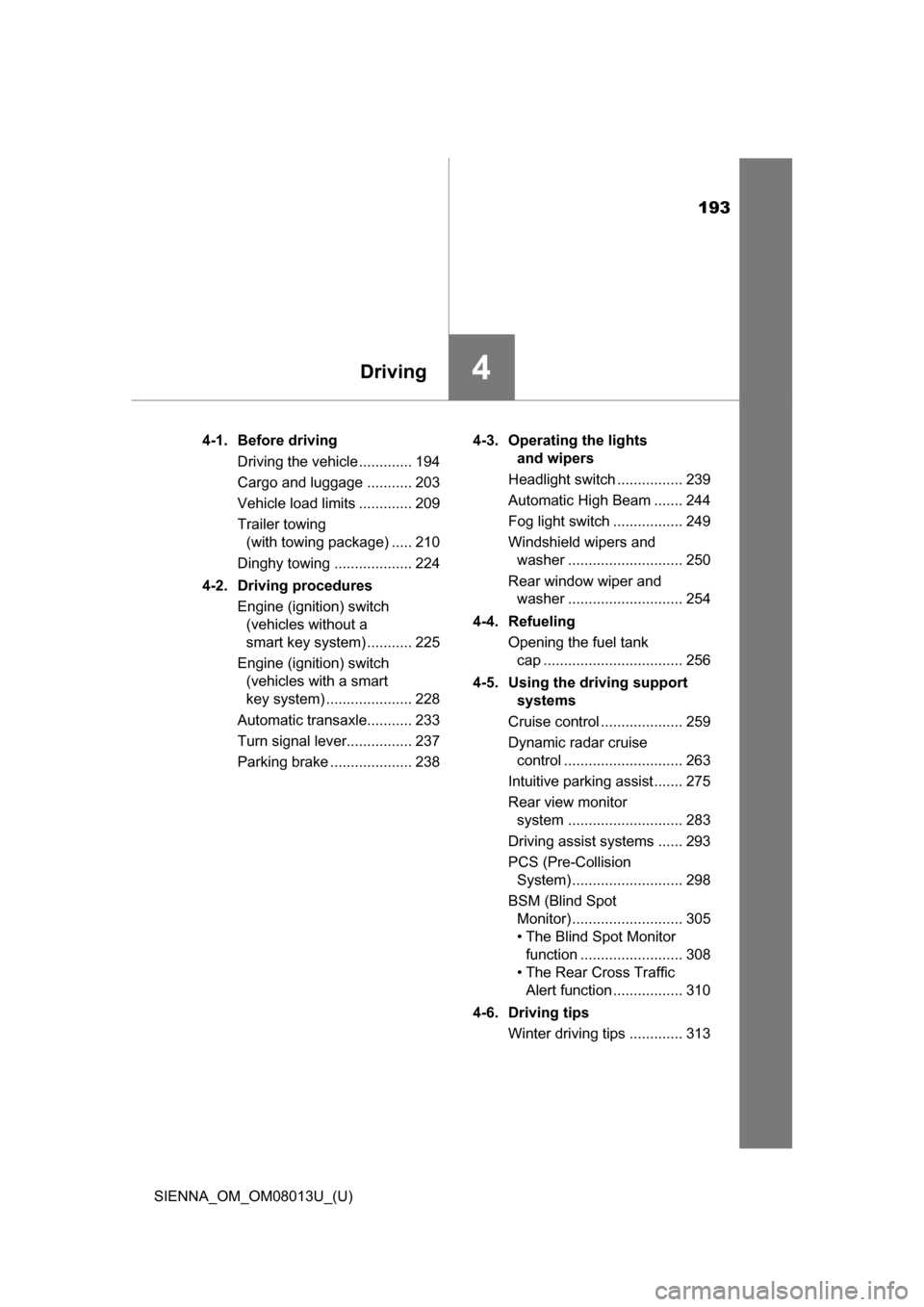
193
SIENNA_OM_OM08013U_(U)
4Driving
4-1. Before drivingDriving the vehicle ............. 194
Cargo and luggage ........... 203
Vehicle load limits ............. 209
Trailer towing (with towing package) ..... 210
Dinghy towing ................... 224
4-2. Driving procedures Engine (ignition) switch (vehicles without a
smart key system) ........... 225
Engine (ignition) switch (vehicles with a smart
key system) ..................... 228
Automatic transaxle........... 233
Turn signal lever................ 237
Parking brake .................... 238 4-3. Operating the lights
and wipers
Headlight switch ................ 239
Automatic High Beam ....... 244
Fog light switch ................. 249
Windshield wipers and washer ............................ 250
Rear window wiper and washer ............................ 254
4-4. Refueling Opening the fuel tank cap .................................. 256
4-5. Using the driving support systems
Cruise control .................... 259
Dynamic radar cruise control ............................. 263
Intuitive parking assist....... 275
Rear view monitor system ............................ 283
Driving assist systems ...... 293
PCS (Pre-Collision System) ........................... 298
BSM (Blind Spot Monitor) ........................... 305
• The Blind Spot Monitor function ......................... 308
• The Rear Cross Traffic Alert function ................. 310
4-6. Driving tips Winter driving tips ............. 313
Page 195 of 668
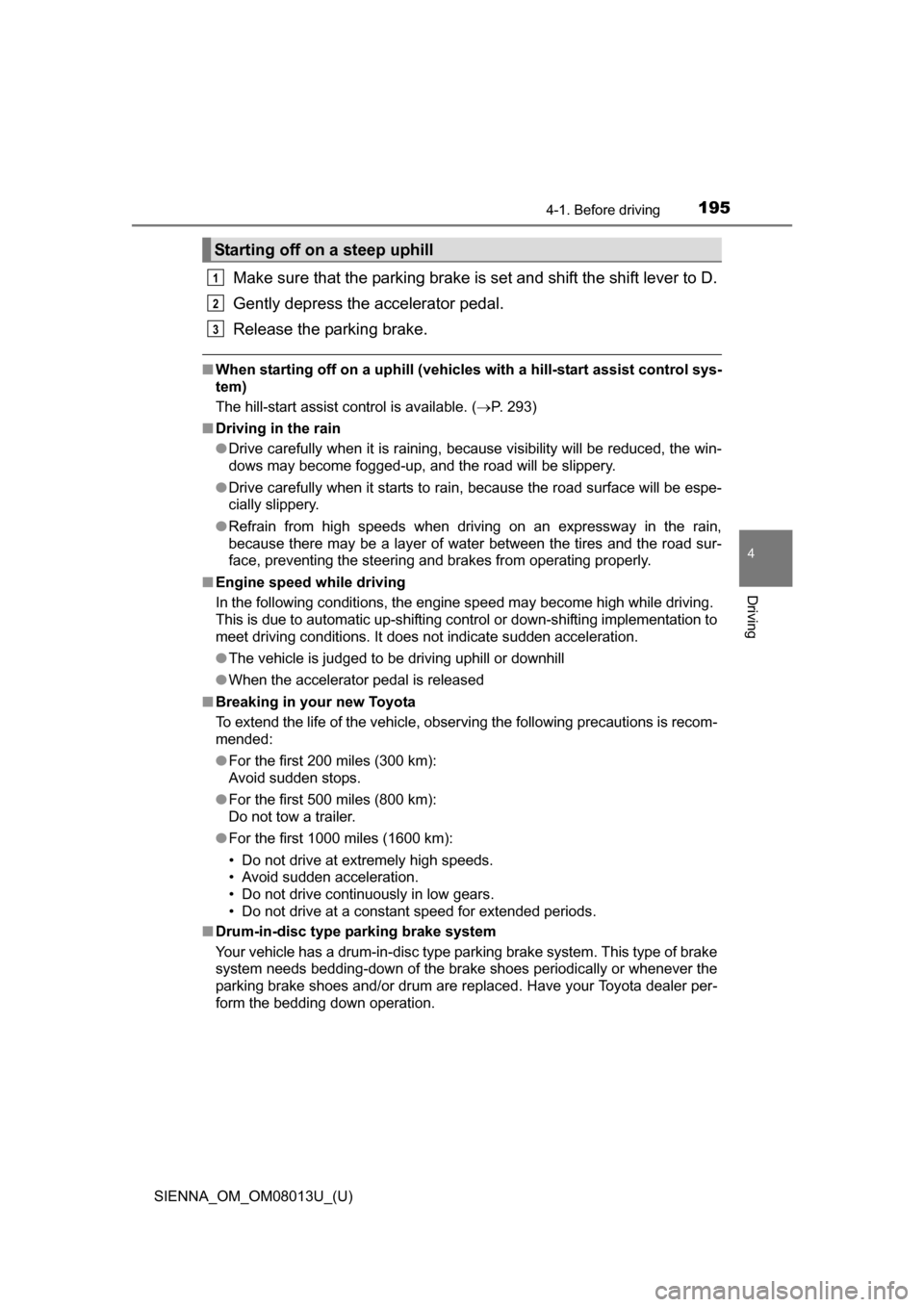
SIENNA_OM_OM08013U_(U)
1954-1. Before driving
4
Driving
Make sure that the parking brake is set and shift the shift lever to D.
Gently depress the accelerator pedal.
Release the parking brake.
■When starting off on a uphill (vehicles with a hill-start assist control sys-
tem)
The hill-start assist control is available. ( P. 293)
■ Driving in the rain
●Drive carefully when it is raining, because visibility will be reduced, the win-
dows may become fogged-up, and the road will be slippery.
● Drive carefully when it starts to rain, because the road surface will be espe-
cially slippery.
● Refrain from high speeds when driving on an expressway in the rain,
because there may be a layer of water between the tires and the road sur-
face, preventing the steering and brakes from operating properly.
■ Engine speed while driving
In the following conditions, the engine speed may become high while driving.
This is due to automatic up-shifting control or down-shifting implementation to
meet driving conditions. It does not indicate sudden acceleration.
●The vehicle is judged to be driving uphill or downhill
● When the accelerator pedal is released
■ Breaking in your new Toyota
To extend the life of the vehicle, observing the following precautions is recom-
mended:
●For the first 200 miles (300 km):
Avoid sudden stops.
● For the first 500 miles (800 km):
Do not tow a trailer.
● For the first 1000 miles (1600 km):
• Do not drive at extremely high speeds.
• Avoid sudden acceleration.
• Do not drive continuously in low gears.
• Do not drive at a constant speed for extended periods.
■ Drum-in-disc type parking brake system
Your vehicle has a drum-in-disc type parking brake system. This type of brake
system needs bedding-down of the brake shoes periodically or whenever the
parking brake shoes and/or drum are replaced. Have your Toyota dealer per-
form the bedding down operation.
Starting off on a steep uphill
1
2
3
Page 201 of 668
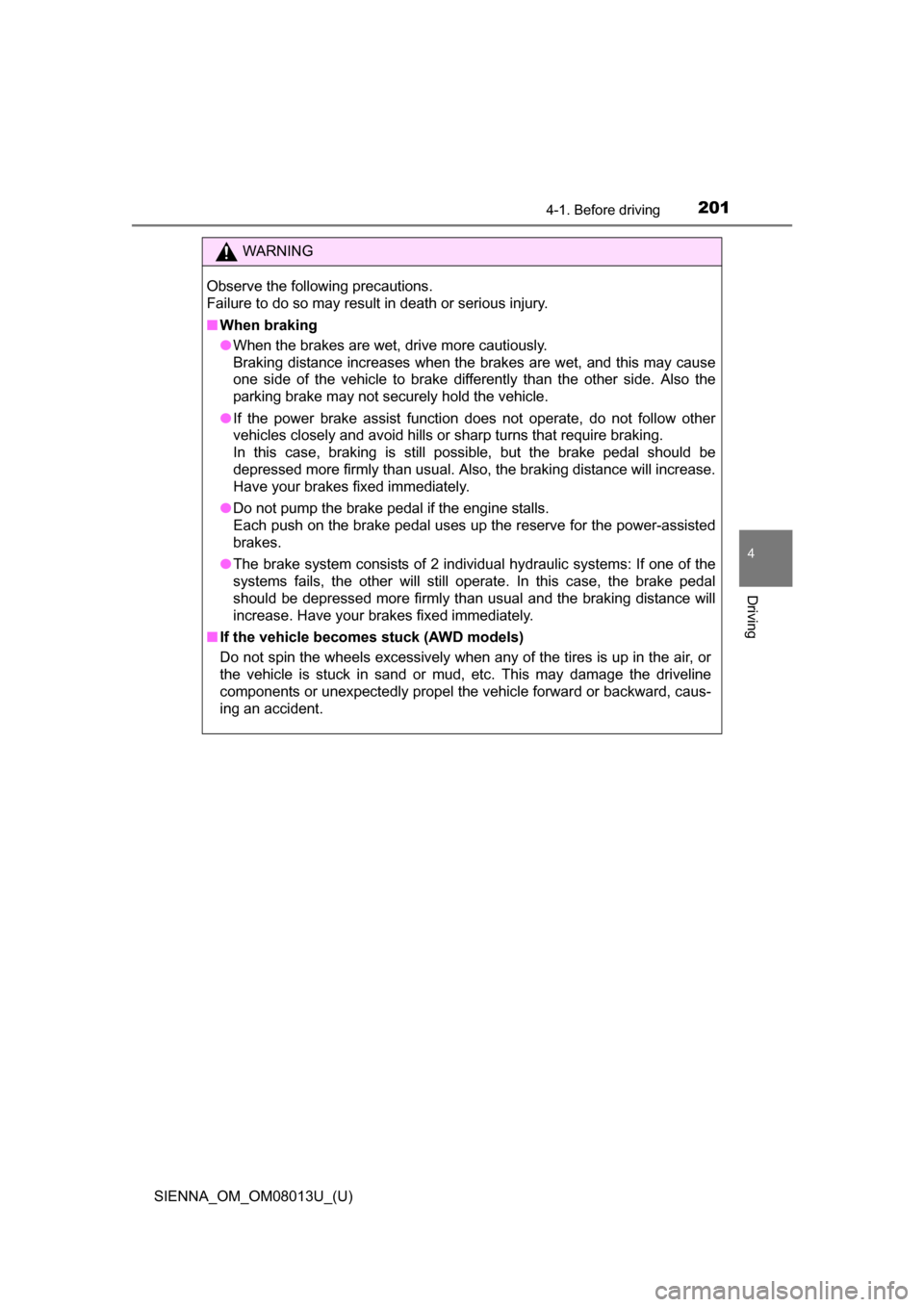
SIENNA_OM_OM08013U_(U)
2014-1. Before driving
4
Driving
WARNING
Observe the following precautions.
Failure to do so may result in death or serious injury.
■When braking
●When the brakes are wet, drive more cautiously.
Braking distance increases when the brakes are wet, and this may cause
one side of the vehicle to brake differently than the other side. Also the
parking brake may not securely hold the vehicle.
● If the power brake assist function does not operate, do not follow other
vehicles closely and avoid hills or sharp turns that require braking.
In this case, braking is still possible, but the brake pedal should be
depressed more firmly than usual. Also, the braking distance will increase.
Have your brakes fixed immediately.
● Do not pump the brake pedal if the engine stalls.
Each push on the brake pedal uses up the reserve for the power-assisted
brakes.
● The brake system consists of 2 individual hydraulic systems: If one of the
systems fails, the other will still operate. In this case, the brake pedal
should be depressed more firmly than usual and the braking distance will
increase. Have your brakes fixed immediately.
■ If the vehicle becomes stuck (AWD models)
Do not spin the wheels excessively when any of the tires is up in the air, or
the vehicle is stuck in sand or mud, etc. This may damage the driveline
components or unexpectedly propel the vehicle forward or backward, caus-
ing an accident.
Page 275 of 668
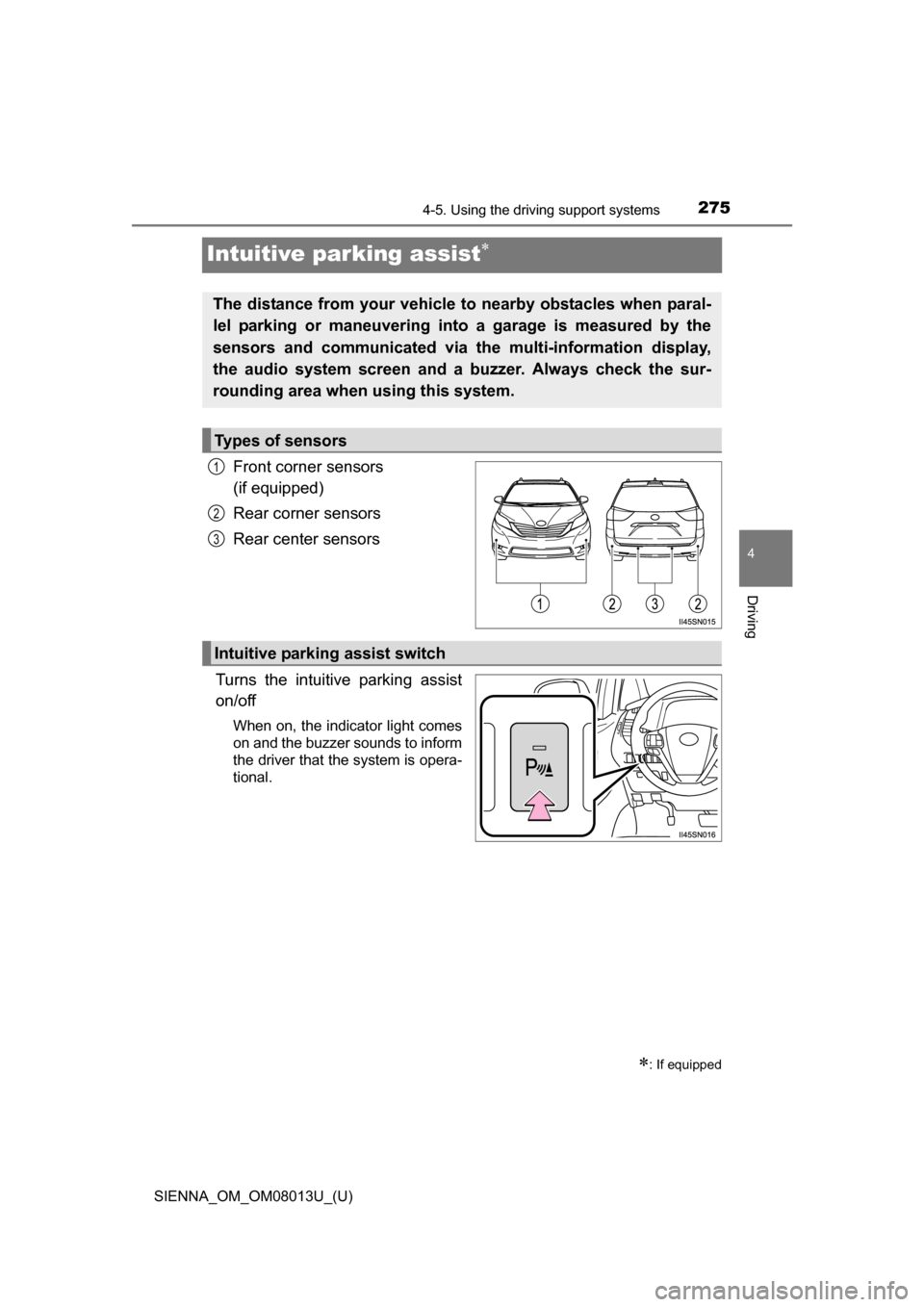
275
SIENNA_OM_OM08013U_(U)
4-5. Using the driving support systems
4
Driving
Intuitive parking assist
Front corner sensors
(if equipped)
Rear corner sensors
Rear center sensors
Turns the intuitive parking assist
on/off
When on, the indicator light comes
on and the buzzer sounds to inform
the driver that the system is opera-
tional.
: If equipped
The distance from your vehicle to nearby obstacles when paral-
lel parking or maneuvering into a garage is measured by the
sensors and communicated via the multi-information display,
the audio system screen and a buzzer. Always check the sur-
rounding area when using this system.
Types of sensors
1
2
3
Intuitive parking assist switch