2016 TOYOTA SIENNA air conditioning
[x] Cancel search: air conditioningPage 5 of 668
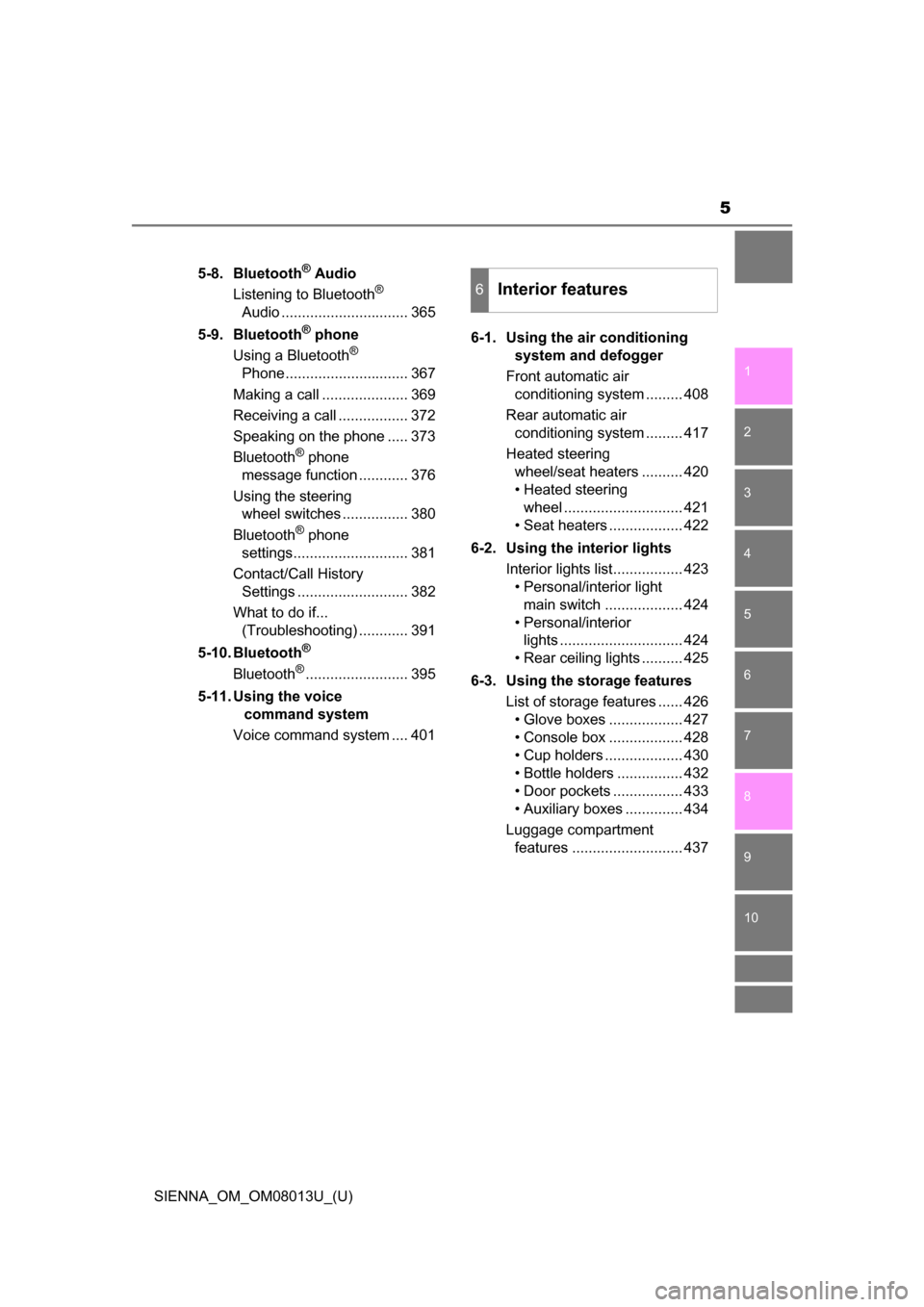
5
1
9 8
7
6 4 3
2
SIENNA_OM_OM08013U_(U)
10
5
5-8. Bluetooth® Audio
Listening to Bluetooth®
Audio ............................... 365
5-9. Bluetooth
® phone
Using a Bluetooth®
Phone.............................. 367
Making a call ..................... 369
Receiving a call ................. 372
Speaking on the phone ..... 373
Bluetooth
® phone
message function ............ 376
Using the steering wheel switches ................ 380
Bluetooth
® phone
settings............................ 381
Contact/Call History Settings ........................... 382
What to do if... (Troubleshooting) ............ 391
5-10. Bluetooth
®
Bluetooth®......................... 395
5-11. Using the voice command system
Voice command system .... 401 6-1. Using the air conditioning
system and defogger
Front automatic air conditioning system ......... 408
Rear automatic air conditioning system ......... 417
Heated steering wheel/seat heaters .......... 420
• Heated steering wheel ............................. 421
• Seat heaters .................. 422
6-2. Using the interior lights Interior lights list................. 423• Personal/interior light
main switch ................... 424
• Personal/interior lights .............................. 424
• Rear ceiling lights .......... 425
6-3. Using the storage features List of storage features ...... 426• Glove boxes .................. 427
• Console box .................. 428
• Cup holders ................... 430
• Bottle holders ................ 432
• Door pockets ................. 433
• Auxiliary boxes .............. 434
Luggage compartment features ........................... 437
6Interior features
Page 6 of 668
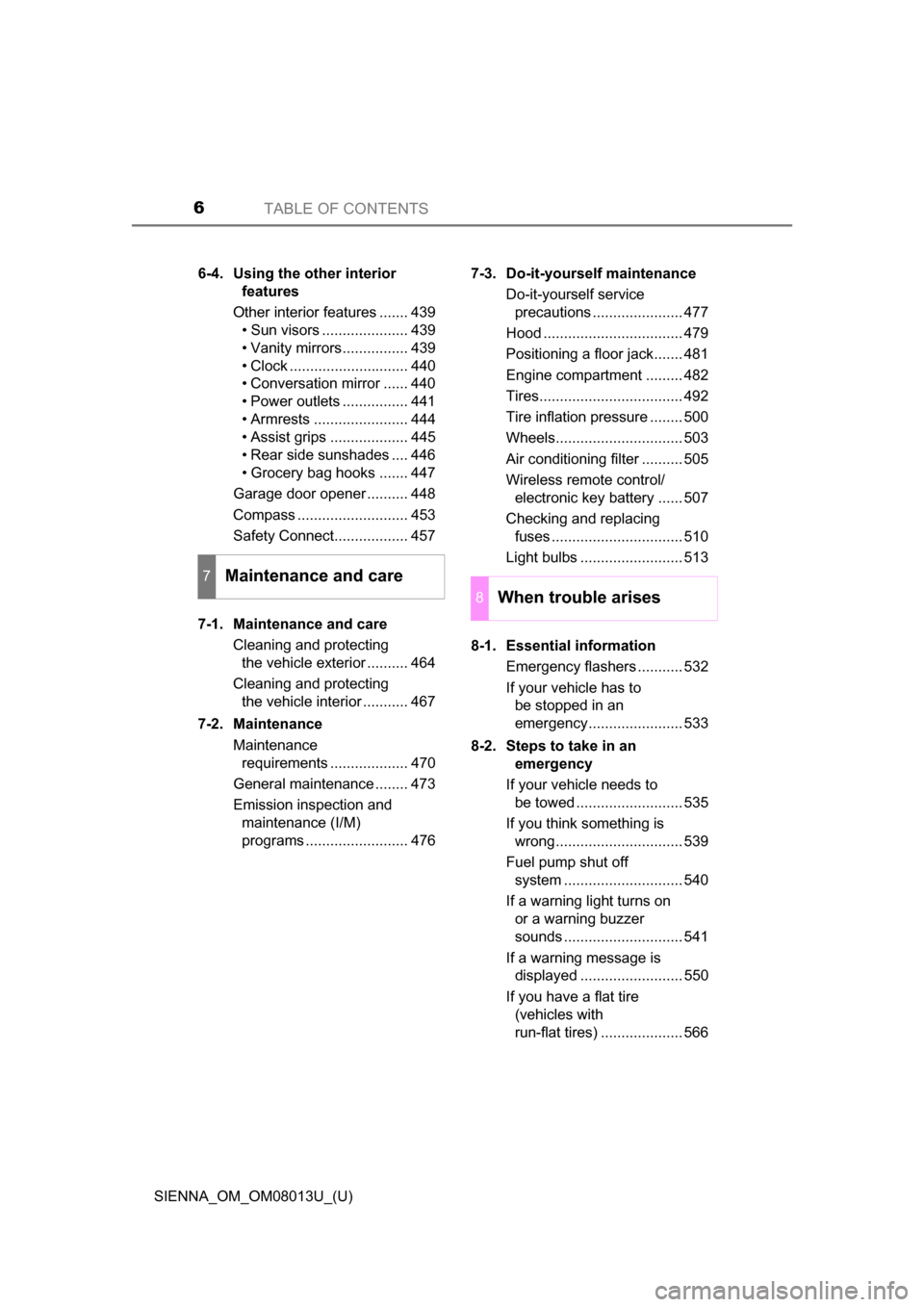
TABLE OF CONTENTS6
SIENNA_OM_OM08013U_(U)6-4. Using the other interior
features
Other interior features ....... 439 • Sun visors ..................... 439
• Vanity mirrors................ 439
• Clock ............................. 440
• Conversation mirror ...... 440
• Power outlets ................ 441
• Armrests ....................... 444
• Assist grips ................... 445
• Rear side sunshades .... 446
• Grocery bag hooks ....... 447
Garage door opener .......... 448
Compass ........................... 453
Safety Connect.................. 457
7-1. Maintenance and care Cleaning and protecting the vehicle exterior .......... 464
Cleaning and protecting the vehicle interior ........... 467
7-2. Maintenance Maintenance requirements ................... 470
General maintenance ........ 473
Emission inspection and maintenance (I/M)
programs ......................... 476 7-3. Do-it-yourself maintenance
Do-it-yourself service precautions ...................... 477
Hood .................................. 479
Positioning a floor jack....... 481
Engine compartment ......... 482
Tires................................... 492
Tire inflation pressure ........ 500
Wheels............................... 503
Air conditioning filter .......... 505
Wireless remote control/ electronic key battery ...... 507
Checking and replacing fuses ................................ 510
Light bulbs ......................... 513
8-1. Essential information Emergency flashers ........... 532
If your vehicle has to be stopped in an
emergency....................... 533
8-2. Steps to take in an emergency
If your vehicle needs to be towed .......................... 535
If you think something is wrong............................... 539
Fuel pump shut off system ............................. 540
If a warning light turns on or a warning buzzer
sounds ............................. 541
If a warning message is displayed ......................... 550
If you have a flat tire (vehicles with
run-flat tires) .................... 566
7Maintenance and care
8When trouble arises
Page 17 of 668
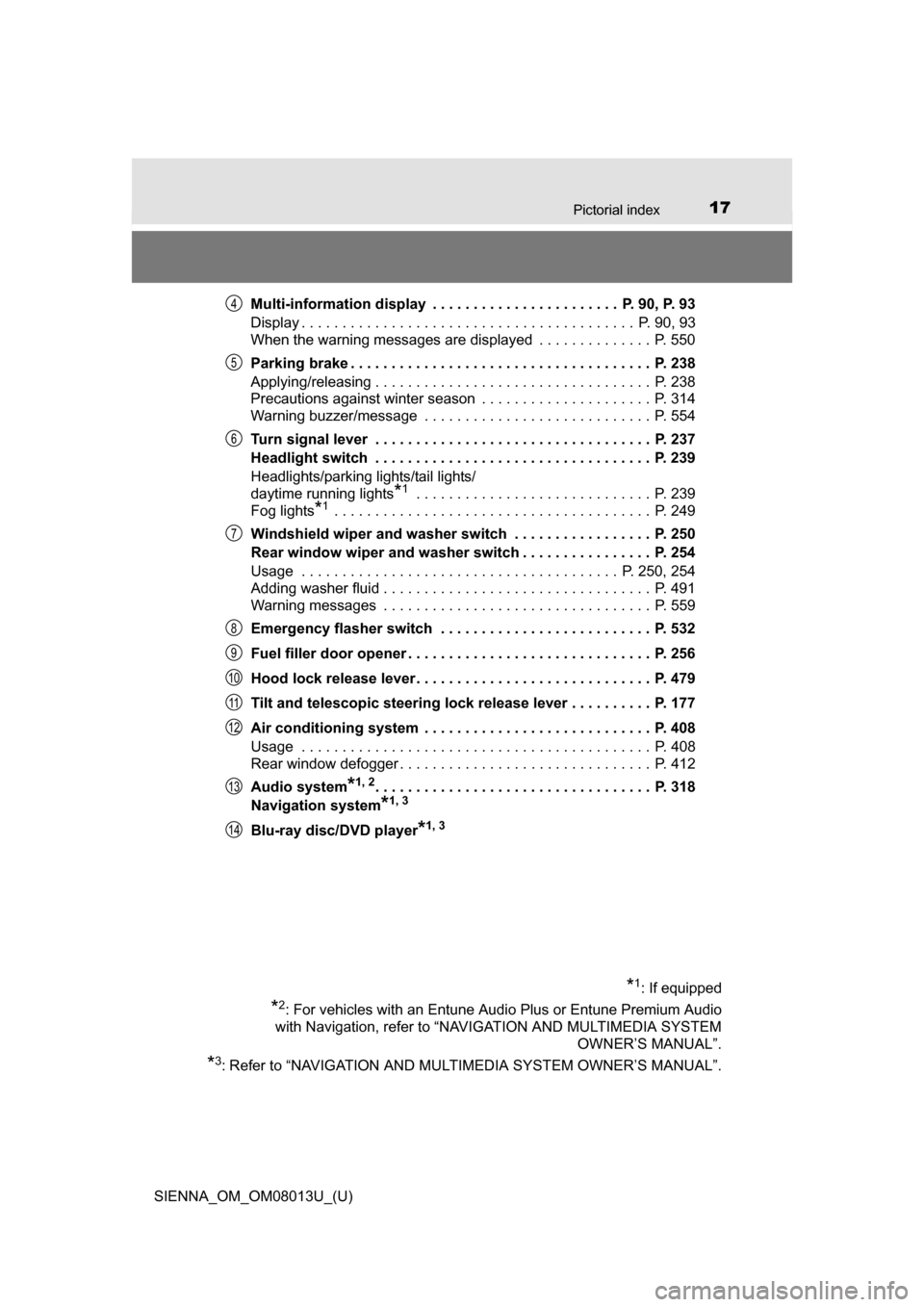
17Pictorial index
SIENNA_OM_OM08013U_(U)Multi-information display . . . . . . . . . . . . . . . . . . . . . . . P. 90, P. 93
Display . . . . . . . . . . . . . . . . . . . . . . . . . . . . . . . . . . . . . . . . . P. 90, 93
When the warning messages are displayed . . . . . . . . . . . . . . P. 550
Parking brake . . . . . . . . . . . . . . . . . . . . . . . . . . . . . . . . . . . . . P. 238
Applying/releasing . . . . . . . . . . . . . . . . . . . . . . . . . . . . . . . . . . P. 238
Precautions against winter season . . . . . . . . . . . . . . . . . . . . . P. 314
Warning buzzer/message . . . . . . . . . . . . . . . . . . . . . . . . . . . . P. 554
Turn signal lever . . . . . . . . . . . . . . . . . . . . . . . . . . . . . . . . . . P. 237
Headlight switch . . . . . . . . . . . . . . . . . . . . . . . . . . . . . . . . . . P. 239
Headlights/parking lights/tail lights/
daytime running lights
*1 . . . . . . . . . . . . . . . . . . . . . . . . . . . . . P. 239
Fog lights
*1 . . . . . . . . . . . . . . . . . . . . . . . . . . . . . . . . . . . . . . . P. 249
Windshield wiper and washer switch . . . . . . . . . . . . . . . . . P. 250
Rear window wiper and washer switch . . . . . . . . . . . . . . . . P. 254
Usage . . . . . . . . . . . . . . . . . . . . . . . . . . . . . . . . . . . . . . . P. 250, 254
Adding washer fluid . . . . . . . . . . . . . . . . . . . . . . . . . . . . . . . . . P. 491
Warning messages . . . . . . . . . . . . . . . . . . . . . . . . . . . . . . . . . P. 559
Emergency flasher switch . . . . . . . . . . . . . . . . . . . . . . . . . . P. 532
Fuel filler door opener . . . . . . . . . . . . . . . . . . . . . . . . . . . . . . P. 256
Hood lock release lever. . . . . . . . . . . . . . . . . . . . . . . . . . . . . P. 479
Tilt and telescopic steering lock release lever . . . . . . . . . . P. 177
Air conditioning system . . . . . . . . . . . . . . . . . . . . . . . . . . . . P. 408
Usage . . . . . . . . . . . . . . . . . . . . . . . . . . . . . . . . . . . . . . . . . . . P. 408
Rear window defogger . . . . . . . . . . . . . . . . . . . . . . . . . . . . . . . P. 412
Audio system
*1, 2. . . . . . . . . . . . . . . . . . . . . . . . . . . . . . . . . . P. 318
Navigation system
*1, 3
Blu-ray disc/DVD player*1, 3
*1: If equipped
*2: For vehicles with an Entune Audio Plus or Entune Premium Audio
with Navigation, refer to “NAVIGATION AND MULTIMEDIA SYSTEM OWNER’S MANUAL”.
*3: Refer to “NAVIGATION AND MULTIMEDIA SYSTEM OWNER’S MANUAL”.
4
5
6
7
8
9
10
11
12
13
14
Page 21 of 668
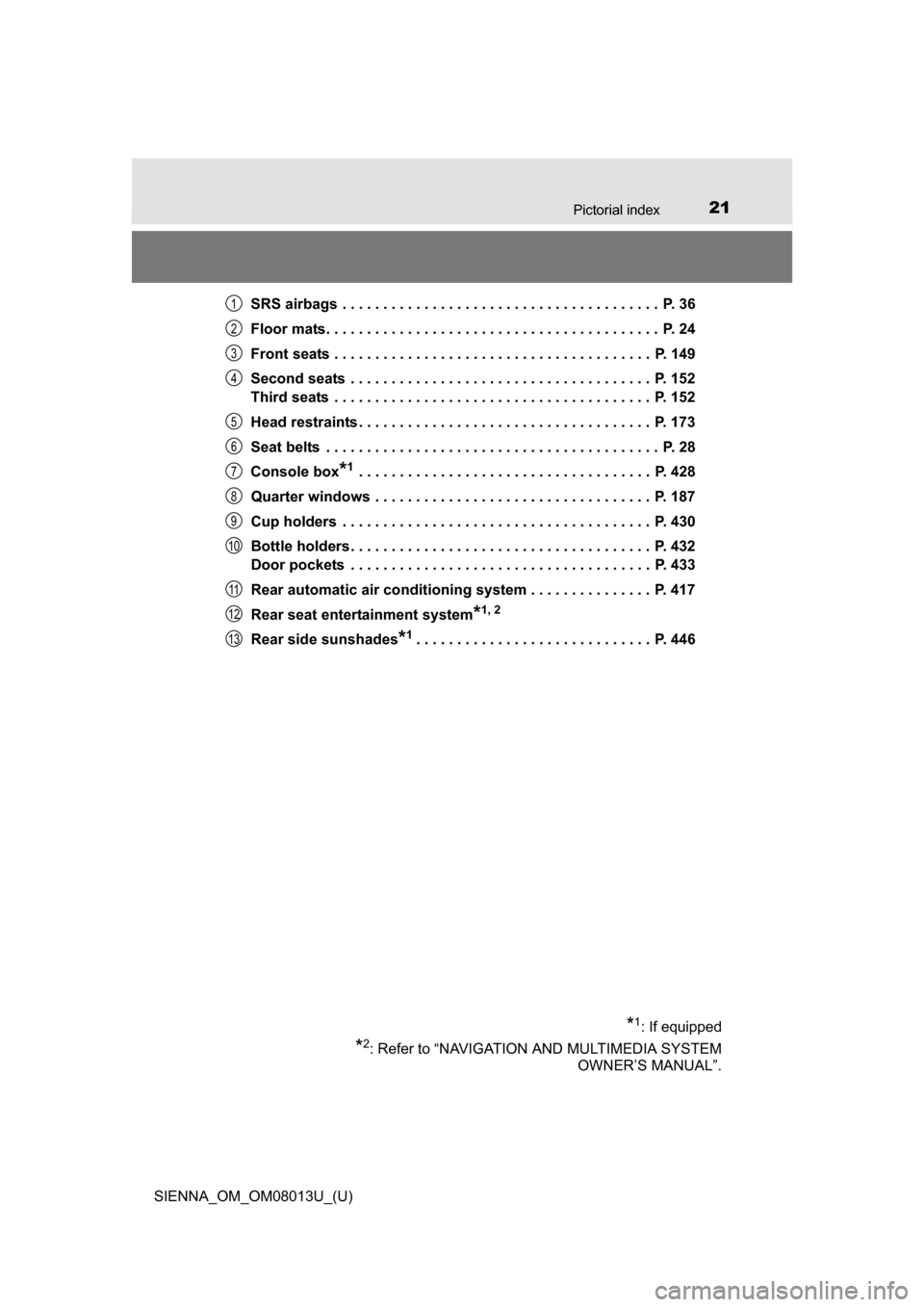
21Pictorial index
SIENNA_OM_OM08013U_(U)SRS airbags . . . . . . . . . . . . . . . . . . . . . . . . . . . . . . . . . . . . . . . P. 36
Floor mats. . . . . . . . . . . . . . . . . . . . . . . . . . . . . . . . . . . . . . . . . P. 24
Front seats . . . . . . . . . . . . . . . . . . . . . . . . . . . . . . . . . . . . . . . P. 149
Second seats . . . . . . . . . . . . . . . . . . . . . . . . . . . . . . . . . . . . . P. 152
Third seats . . . . . . . . . . . . . . . . . . . . . . . . . . . . . . . . . . . . . . . P. 152
Head restraints . . . . . . . . . . . . . . . . . . . . . . . . . . . . . . . . . . . . P. 173
Seat belts . . . . . . . . . . . . . . . . . . . . . . . . . . . . . . . . . . . . . . . . . P. 28
Console box
*1 . . . . . . . . . . . . . . . . . . . . . . . . . . . . . . . . . . . . P. 428
Quarter windows . . . . . . . . . . . . . . . . . . . . . . . . . . . . . . . . . . P. 187
Cup holders . . . . . . . . . . . . . . . . . . . . . . . . . . . . . . . . . . . . . . P. 430
Bottle holders. . . . . . . . . . . . . . . . . . . . . . . . . . . . . . . . . . . . . P. 432
Door pockets . . . . . . . . . . . . . . . . . . . . . . . . . . . . . . . . . . . . . P. 433
Rear automatic air conditioning system . . . . . . . . . . . . . . . P. 417
Rear seat entertainment system
*1, 2
Rear side sunshades*1. . . . . . . . . . . . . . . . . . . . . . . . . . . . . P. 446
*1: If equipped
*2: Refer to “NAVIGATION AND MULTIMEDIA SYSTEM OWNER’S MANUAL”.
1
2
3
4
5
6
7
8
9
10
11
12
13
Page 219 of 668
![TOYOTA SIENNA 2016 XL30 / 3.G Owners Manual SIENNA_OM_OM08013U_(U)
2194-1. Before driving
4
Driving
●Due to the added load of the trailer, your vehicle’s engine may over-
heat on hot days (at temperatures over 85°F [30°C]) when TOYOTA SIENNA 2016 XL30 / 3.G Owners Manual SIENNA_OM_OM08013U_(U)
2194-1. Before driving
4
Driving
●Due to the added load of the trailer, your vehicle’s engine may over-
heat on hot days (at temperatures over 85°F [30°C]) when](/manual-img/14/6814/w960_6814-218.png)
SIENNA_OM_OM08013U_(U)
2194-1. Before driving
4
Driving
●Due to the added load of the trailer, your vehicle’s engine may over-
heat on hot days (at temperatures over 85°F [30°C]) when driving
up a long or steep grade. If the Engine coolant temperature gauge
overheating, immediately turn off th e air conditioning (if in use), pull
your vehicle off the road and stop in a safe spot. ( P. 591)
● Always place wheel blocks under both the vehicle’s and the trailer’s
wheels when parking. Apply the pa rking brake firmly, and put the
transmission in P. Avoid parking on a slope, but if unavoidable, do
so only after performing the following:
Apply the brakes and keep them applied.
Have someone place wheel blocks under both the vehicle’s and
trailer’s wheels.
When the wheel blocks are in pl ace, release the brakes slowly
until the blocks absorb the load.
Apply the parking brake firmly.
Shift into P and turn off the engine.
● When restarting after parking on a slope:
With the transmission in P, start the engine. Be sure to keep the
brake pedal pressed.
Shift into a forward gear. If reversing, shift into R.
Release the parking brake and brake pedal, and slowly pull or
back away from the wheel blocks. Stop and apply the brakes.
Have someone retrieve the blocks.
1
2
3
4
5
1
2
3
4
Page 281 of 668
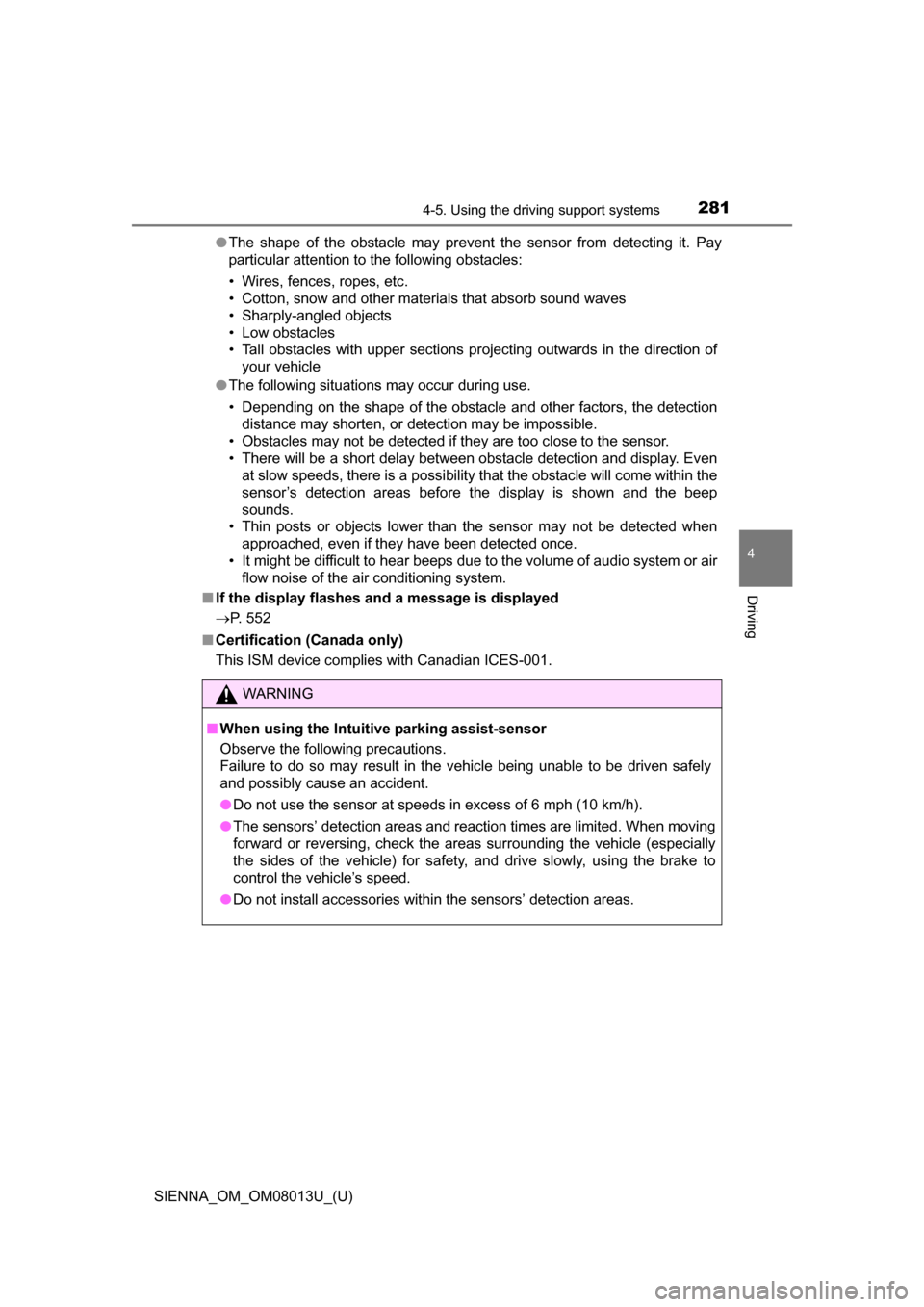
SIENNA_OM_OM08013U_(U)
2814-5. Using the driving support systems
4
Driving
●The shape of the obstacle may prevent the sensor from detecting it. Pay
particular attention to the following obstacles:
• Wires, fences, ropes, etc.
• Cotton, snow and other materials that absorb sound waves
• Sharply-angled objects
• Low obstacles
• Tall obstacles with upper sections projecting outwards in the direction of
your vehicle
● The following situations may occur during use.
• Depending on the shape of the obstacle and other factors, the detection
distance may shorten, or detection may be impossible.
• Obstacles may not be detected if they are too close to the sensor.
• There will be a short delay between obstacle detection and display. Even at slow speeds, there is a possibility that the obstacle will come within the
sensor’s detection areas before the display is shown and the beep
sounds.
• Thin posts or objects lower than the sensor may not be detected when
approached, even if they have been detected once.
• It might be difficult to hear beeps due to the volume of audio system or air flow noise of the air conditioning system.
■ If the display flashes and a message is displayed
P. 552
■ Certification (Canada only)
This ISM device complies with Canadian ICES-001.
WARNING
■When using the Intuitive parking assist-sensor
Observe the following precautions.
Failure to do so may result in the vehicle being unable to be driven safely
and possibly cause an accident.
●Do not use the sensor at speeds in excess of 6 mph (10 km/h).
● The sensors’ detection areas and reaction times are limited. When moving
forward or reversing, check the areas surrounding the vehicle (especially
the sides of the vehicle) for safety, and drive slowly, using the brake to
control the vehicle’s speed.
● Do not install accessories within the sensors’ detection areas.
Page 395 of 668
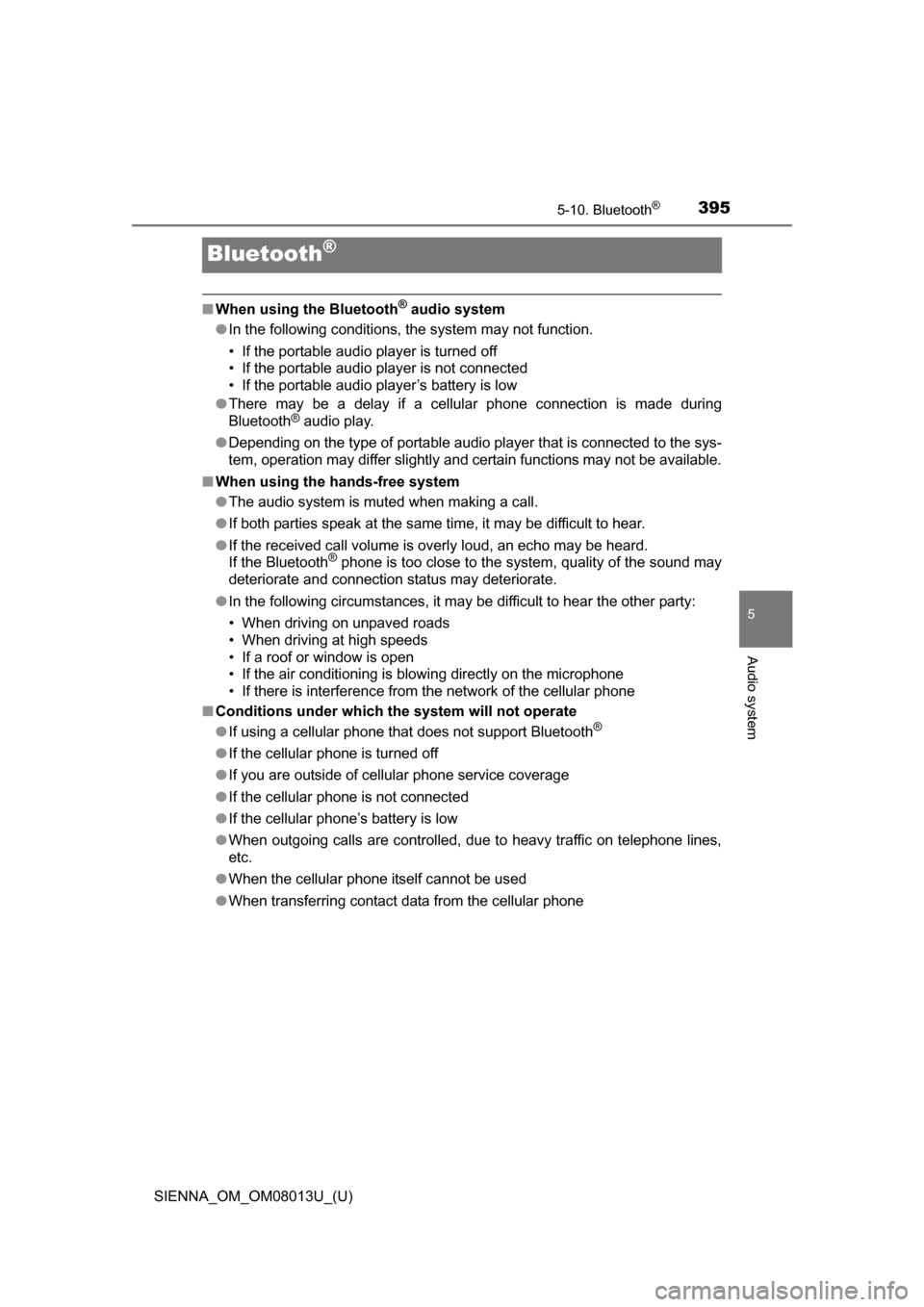
395
SIENNA_OM_OM08013U_(U)
5-10. Bluetooth®
5
Audio system
Bluetooth®
■When using the Bluetooth® audio system
● In the following conditions, the system may not function.
• If the portable audio player is turned off
• If the portable audio player is not connected
• If the portable audio player’s battery is low
● There may be a delay if a cellular phone connection is made during
Bluetooth
® audio play.
● Depending on the type of portable audio player that is connected to the sys-
tem, operation may differ slightly and certain functions may not be available.
■ When using the hands-free system
●The audio system is muted when making a call.
● If both parties speak at the same time, it may be difficult to hear.
● If the received call volume is overly loud, an echo may be heard.
If the Bluetooth
® phone is too close to the system, quality of the sound may
deteriorate and connection status may deteriorate.
● In the following circumstances, it may be difficult to hear the other party:
• When driving on unpaved roads
• When driving at high speeds
• If a roof or window is open
• If the air conditioning is blowing directly on the microphone
• If there is interference from the network of the cellular phone
■ Conditions under which th e system will not operate
● If using a cellular phone that does not support Bluetooth
®
●If the cellular phone is turned off
● If you are outside of cellular phone service coverage
● If the cellular phone is not connected
● If the cellular phone’s battery is low
● When outgoing calls are controlled, due to heavy traffic on telephone lines,
etc.
● When the cellular phone itself cannot be used
● When transferring contact data from the cellular phone
Page 402 of 668
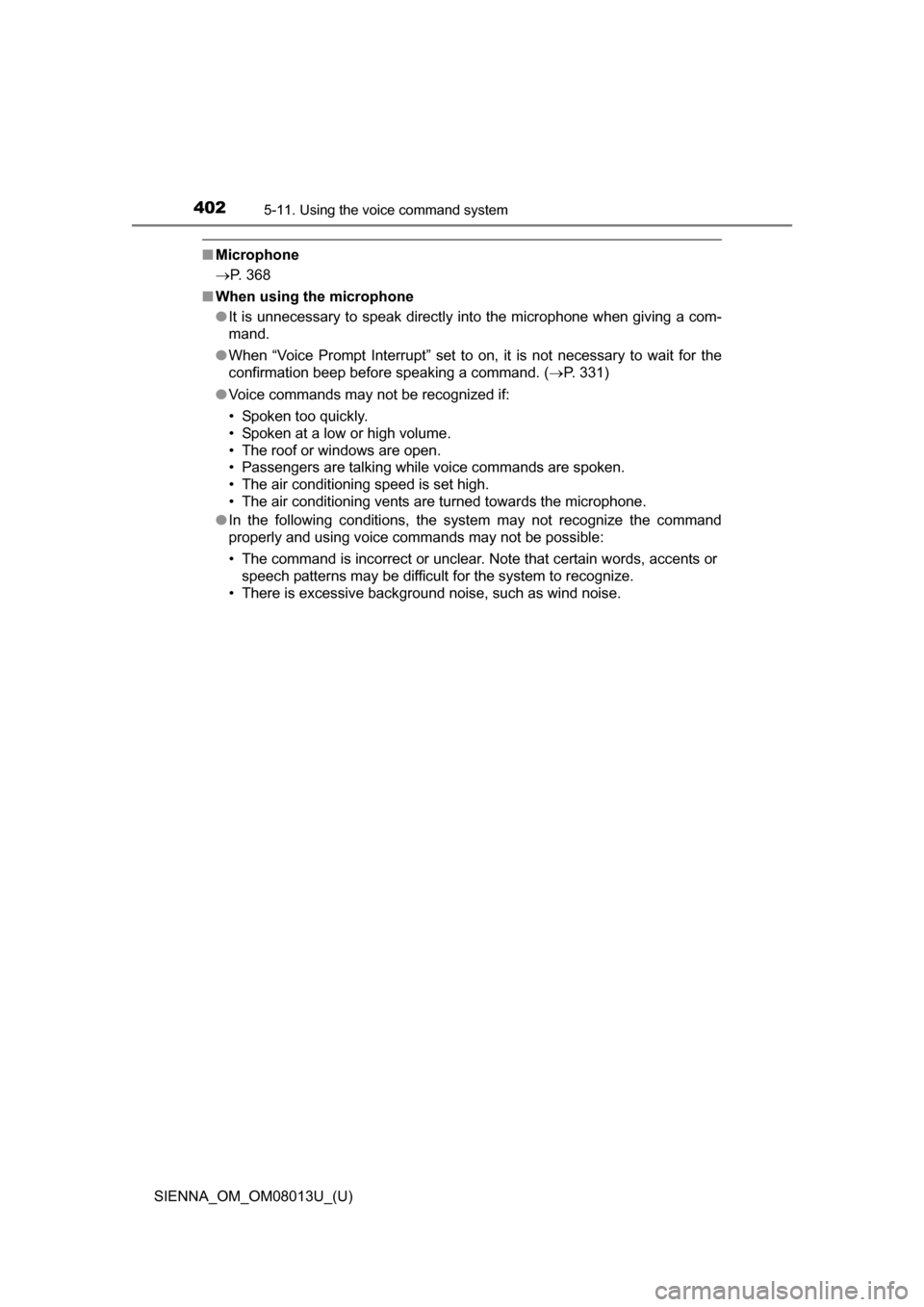
4025-11. Using the voice command system
SIENNA_OM_OM08013U_(U)
■Microphone
P. 368
■ When using the microphone
●It is unnecessary to speak directly into the microphone when giving a com-
mand.
● When “Voice Prompt Interrupt” set to on, it is not necessary to wait for the
confirmation beep before speaking a command. ( P. 331)
● Voice commands may not be recognized if:
• Spoken too quickly.
• Spoken at a low or high volume.
• The roof or windows are open.
• Passengers are talking while voice commands are spoken.
• The air conditioning speed is set high.
• The air conditioning vents are turned towards the microphone.
● In the following conditions, the system may not recognize the command
properly and using voice commands may not be possible:
• The command is incorrect or unclear. Note that certain words, accents or
speech patterns may be difficult for the system to recognize.
• There is excessive background noise, such as wind noise.