2016 TOYOTA PRIUS V EV mode
[x] Cancel search: EV modePage 153 of 620
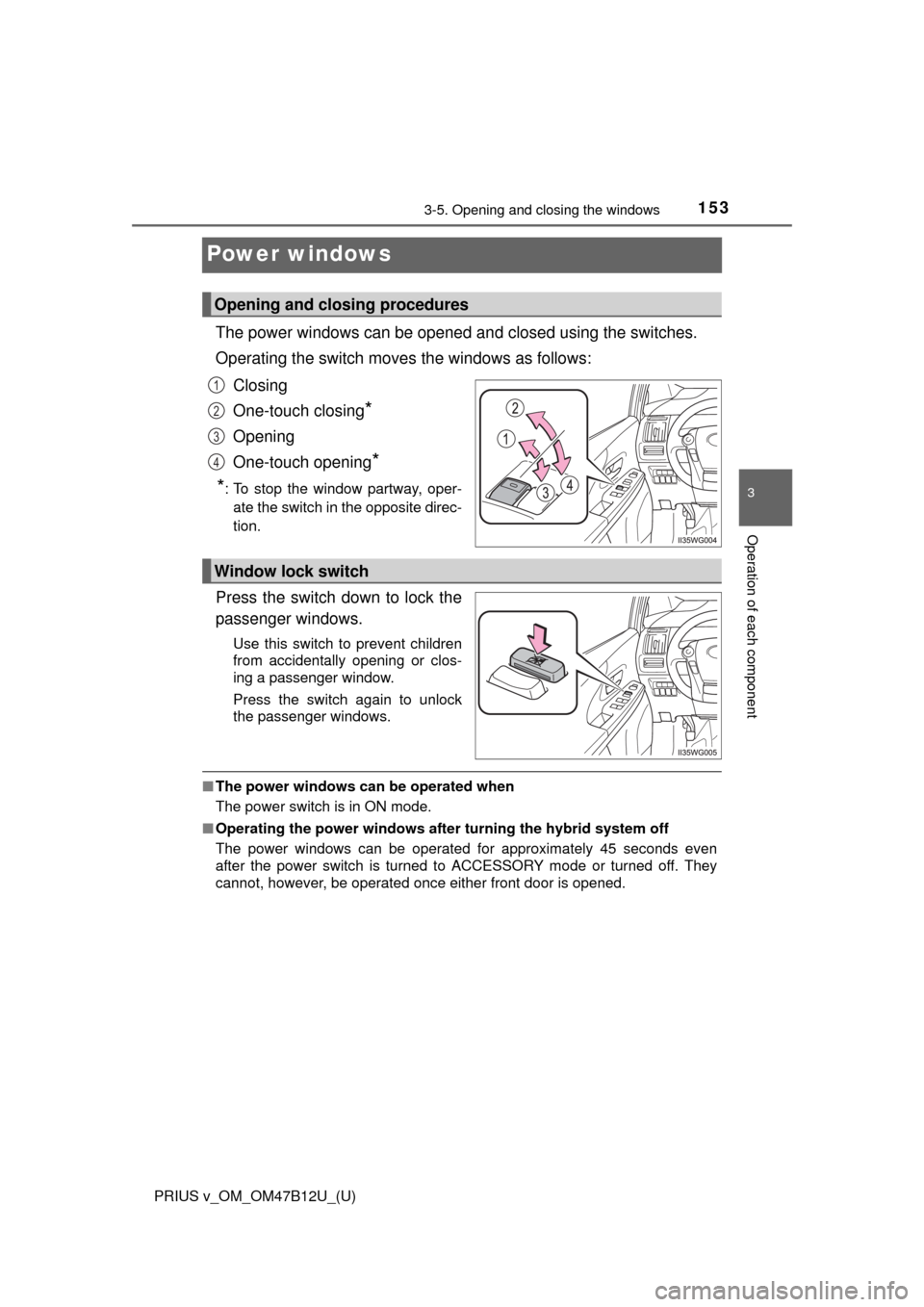
153
PRIUS v_OM_OM47B12U_(U)
3-5. Opening and closing the windows
3
Operation of each component
Power windows
The power windows can be opened and closed using the switches.
Operating the switch moves the windows as follows:
Closing
One-touch closing
*
Opening
One-touch opening
*
*
: To stop the window partway, oper-
ate the switch in the opposite direc-
tion.
Press the switch down to lock the
passenger windows.
Use this switch to prevent children
from accidentally opening or clos-
ing a passenger window.
Press the switch again to unlock
the passenger windows.
■The power windows can be operated when
The power switch is in ON mode.
■Operating the power windows after turning the hybrid system off
The power windows can be operated for approximately 45 seconds even
after the power switch is turned to ACCESSORY mode or turned off. They
cannot, however, be operated once either front door is opened.
Opening and closing procedures
1
2
3
4
Window lock switch
Page 154 of 620
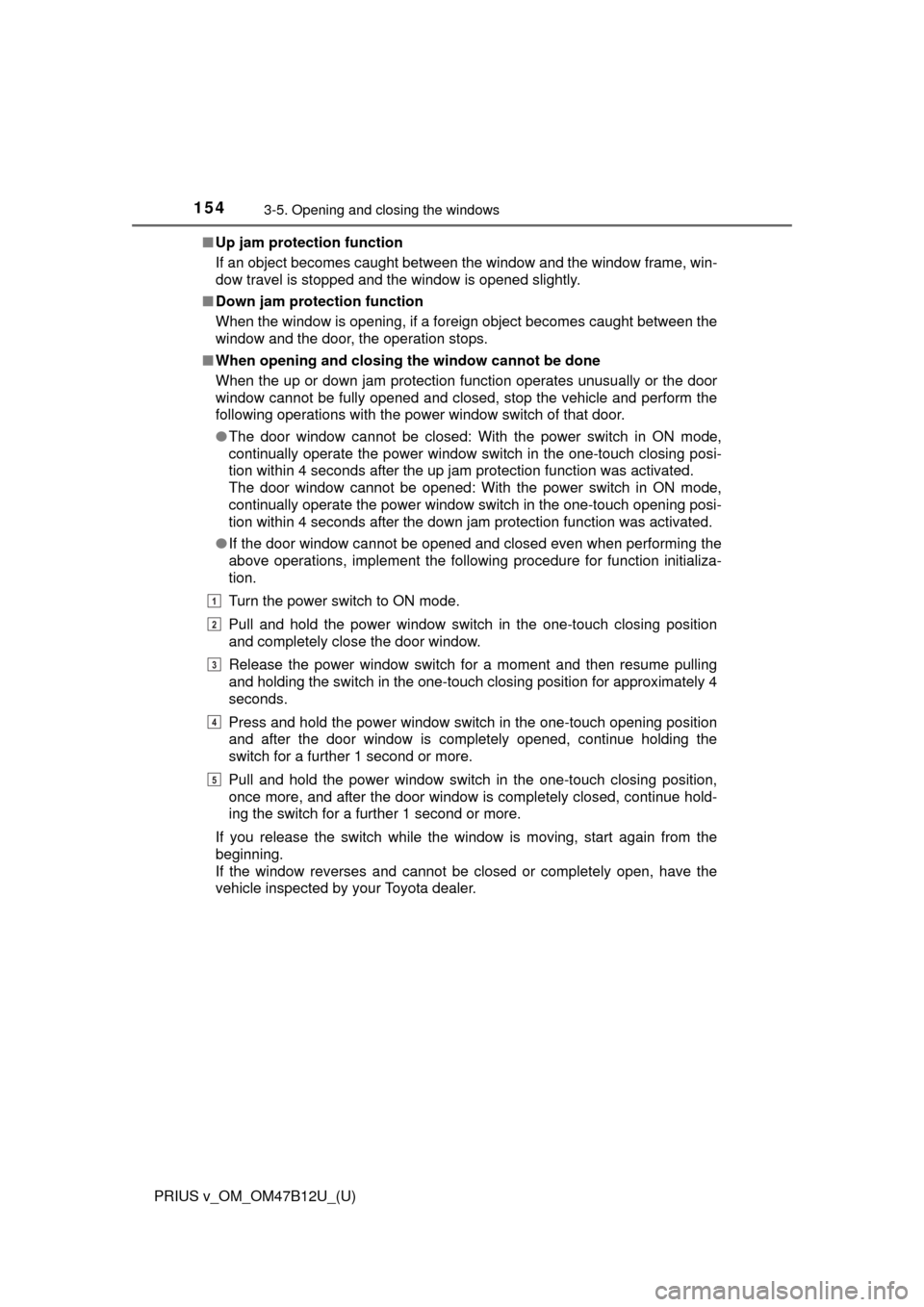
154
PRIUS v_OM_OM47B12U_(U)
3-5. Opening and closing the windows
■Up jam protection function
If an object becomes caught between the window and the window frame, win-
dow travel is stopped and the window is opened slightly.
■Down jam protection function
When the window is opening, if a foreign object becomes caught between the
window and the door, the operation stops.
■When opening and closing the window cannot be done
When the up or down jam protection function operates unusually or the door
window cannot be fully opened and closed, stop the vehicle and perform the
following operations with the power window switch of that door.
●The door window cannot be closed: With the power switch in ON mode,
continually operate the power window switch in the one-touch closing posi-
tion within 4 seconds after the up jam protection function was activated.
The door window cannot be opened: With the power switch in ON mode,
continually operate the power window switch in the one-touch opening posi-
tion within 4 seconds after the down jam protection function was activated.
●If the door window cannot be opened and closed even when performing the
above operations, implement the following procedure for function initializa-
tion.
Turn the power switch to ON mode.
Pull and hold the power window switch in the one-touch closing position
and completely close the door window.
Release the power window switch for a moment and then resume pulling
and holding the switch in the one-touch closing position for approximately 4
seconds.
Press and hold the power window switch in the one-touch opening position
and after the door window is completely opened, continue holding the
switch for a further 1 second or more.
Pull and hold the power window switch in the one-touch closing position,
once more, and after the door window is completely closed, continue hold-
ing the switch for a further 1 second or more.
If you release the switch while the window is moving, start again from the
beginning.
If the window reverses and cannot be closed or completely open, have the
vehicle inspected by your Toyota dealer.
1
2
3
4
5
Page 157 of 620
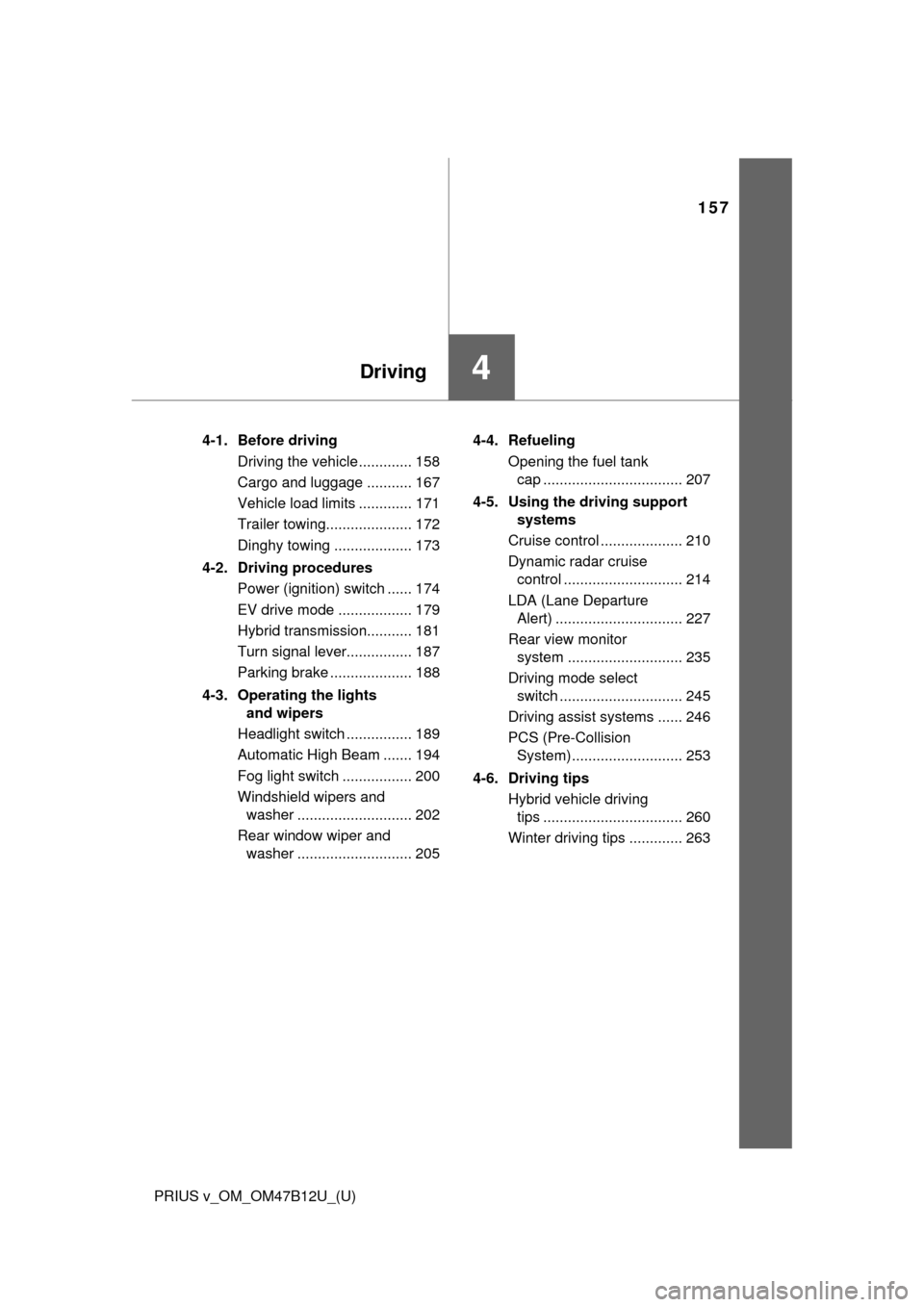
157
PRIUS v_OM_OM47B12U_(U)
4Driving
4-1. Before driving
Driving the vehicle ............. 158
Cargo and luggage ........... 167
Vehicle load limits ............. 171
Trailer towing..................... 172
Dinghy towing ................... 173
4-2. Driving procedures
Power (ignition) switch ...... 174
EV drive mode .................. 179
Hybrid transmission........... 181
Turn signal lever................ 187
Parking brake .................... 188
4-3. Operating the lights
and wipers
Headlight switch ................ 189
Automatic High Beam ....... 194
Fog light switch ................. 200
Windshield wipers and
washer ............................ 202
Rear window wiper and
washer ............................ 2054-4. Refueling
Opening the fuel tank
cap .................................. 207
4-5. Using the driving support
systems
Cruise control .................... 210
Dynamic radar cruise
control ............................. 214
LDA (Lane Departure
Alert) ............................... 227
Rear view monitor
system ............................ 235
Driving mode select
switch .............................. 245
Driving assist systems ...... 246
PCS (Pre-Collision
System)........................... 253
4-6. Driving tips
Hybrid vehicle driving
tips .................................. 260
Winter driving tips ............. 263
Page 174 of 620

174
PRIUS v_OM_OM47B12U_(U)
4-2. Driving procedures
Power (ignition) switch
Check that the parking brake is set.
Firmly depress the brake pedal.
Check that the power switch indicator turns green. If the indicator does not
turn green, the hybrid system cannot be started.
When the shift position is N, the hybrid system cannot start. Shift the shift
position to P when starting the hybrid system. (P. 182)
Press the power switch.
If the “READY” indicator turns on,
the hybrid system will operate nor-
mally.
Continue depressing the brake
pedal until the “READY” indicator
is illuminated.
The hybrid system can be started
from any power switch mode.
Check that the “READY” indicator is illuminated.
If the “READY” indicator changes from a flashing light to a solid light and
the buzzer sounds, the hybrid system is starting normally.
The vehicle will not move when the “READY” indicator is off.
The vehicle can move when the “READY” indicator is on even if the engine
is stopped. (The gasoline engine starts or stops automatically in accor-
dance with the state of the vehicle.)
Performing the following operations when carrying the elec-
tronic key on your person starts the hybrid system or changes
power switch modes.
Starting the hybrid system
1
2
3
4
Page 176 of 620
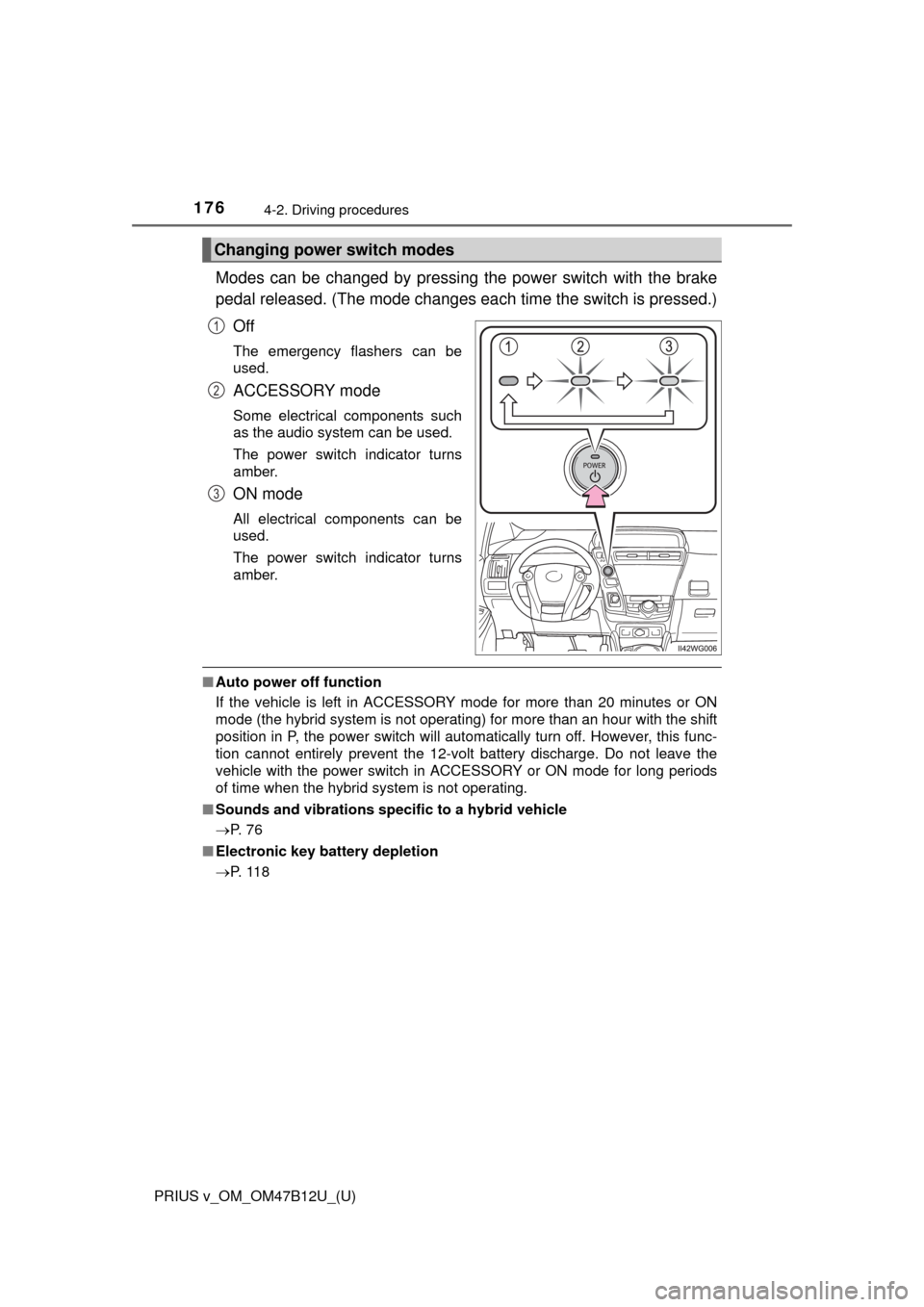
176
PRIUS v_OM_OM47B12U_(U)
4-2. Driving procedures
Modes can be changed by pressing the power switch with the brake
pedal released. (The mode changes each time the switch is pressed.)
Off
The emergency flashers can be
used.
ACCESSORY mode
Some electrical components such
as the audio system can be used.
The power switch indicator turns
amber.
ON mode
All electrical components can be
used.
The power switch indicator turns
amber.
■Auto power off function
If the vehicle is left in ACCESSORY mode for more than 20 minutes or ON
mode (the hybrid system is not operating) for more than an hour with the shift
position in P, the power switch will automatically turn off. However, this func-
tion cannot entirely prevent the 12-volt battery discharge. Do not leave the
vehicle with the power switch in ACCESSORY or ON mode for long periods
of time when the hybrid system is not operating.
■Sounds and vibrations specific to a hybrid vehicle
P. 7 6
■Electronic key battery depletion
P. 1 1 8
Changing power switch modes
1
2
3
Page 177 of 620
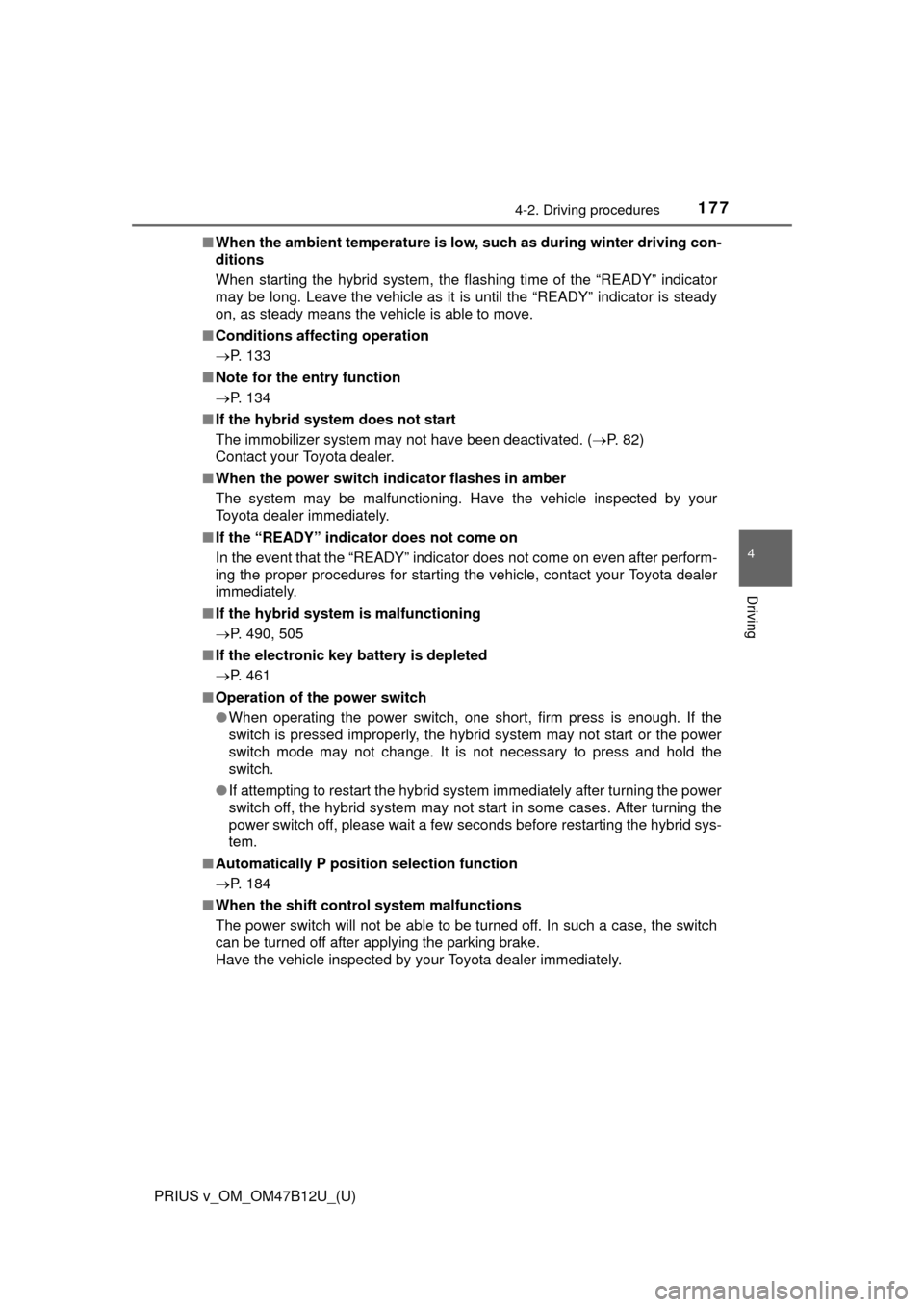
PRIUS v_OM_OM47B12U_(U)
1774-2. Driving procedures
4
Driving
■When the ambient temperature is low, such as during winter driving con-
ditions
When starting the hybrid system, the flashing time of the “READY” indicator
may be long. Leave the vehicle as it is until the “READY” indicator is steady
on, as steady means the vehicle is able to move.
■Conditions affecting operation
P. 133
■Note for the entry function
P. 134
■If the hybrid system does not start
The immobilizer system may not have been deactivated. (P. 82)
Contact your Toyota dealer.
■When the power switch indicator flashes in amber
The system may be malfunctioning. Have the vehicle inspected by your
Toyota dealer immediately.
■If the “READY” indicator does not come on
In the event that the “READY” indicator does not come on even after perform-
ing the proper procedures for starting the vehicle, contact your Toyota dealer
immediately.
■If the hybrid system is malfunctioning
P. 490, 505
■If the electronic key battery is depleted
P. 461
■Operation of the power switch
●When operating the power switch, one short, firm press is enough. If the
switch is pressed improperly, the hybrid system may not start or the power
switch mode may not change. It is not necessary to press and hold the
switch.
●If attempting to restart the hybrid system immediately after turning the power
switch off, the hybrid system may not start in some cases. After turning the
power switch off, please wait a few seconds before restarting the hybrid sys-
tem.
■Automatically P position selection function
P. 184
■When the shift control system malfunctions
The power switch will not be able to be turned off. In such a case, the switch
can be turned off after applying the parking brake.
Have the vehicle inspected by your Toyota dealer immediately.
Page 178 of 620
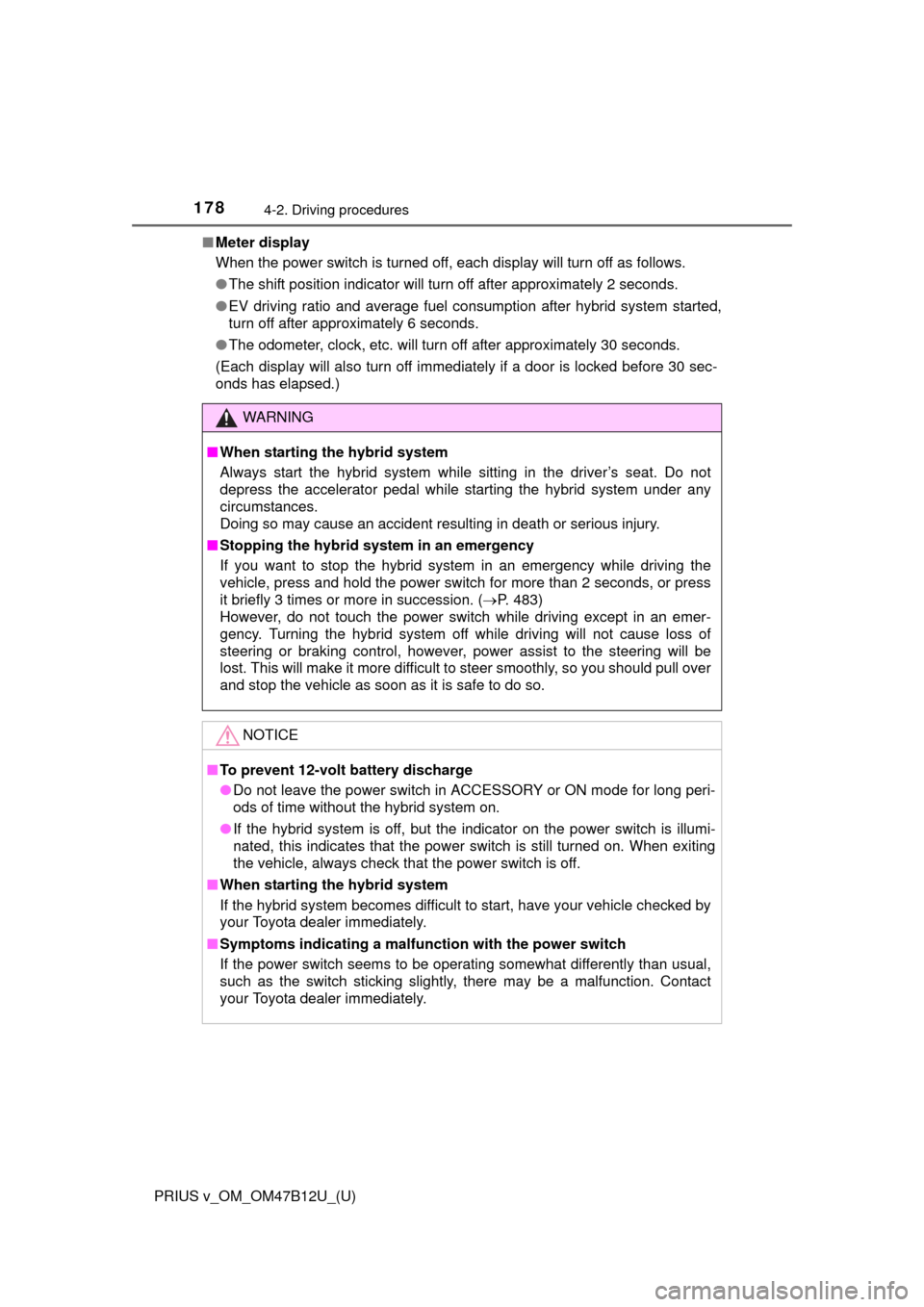
178
PRIUS v_OM_OM47B12U_(U)
4-2. Driving procedures
■Meter display
When the power switch is turned off, each display will turn off as follows.
●The shift position indicator will turn off after approximately 2 seconds.
●EV driving ratio and average fuel consumption after hybrid system started,
turn off after approximately 6 seconds.
●The odometer, clock, etc. will turn off after approximately 30 seconds.
(Each display will also turn off immediately if a door is locked before 30 sec-
onds has elapsed.)
WARNING
■When starting the hybrid system
Always start the hybrid system while sitting in the driver’s seat. Do not
depress the accelerator pedal while starting the hybrid system under any
circumstances.
Doing so may cause an accident resulting in death or serious injury.
■Stopping the hybrid system in an emergency
If you want to stop the hybrid system in an emergency while driving the
vehicle, press and hold the power switch for more than 2 seconds, or press
it briefly 3 times or more in succession. (P. 483)
However, do not touch the power switch while driving except in an emer-
gency. Turning the hybrid system off while driving will not cause loss of
steering or braking control, however, power assist to the steering will be
lost. This will make it more difficult to steer smoothly, so you should pull over
and stop the vehicle as soon as it is safe to do so.
NOTICE
■To prevent 12-volt battery discharge
●Do not leave the power switch in ACCESSORY or ON mode for long peri-
ods of time without the hybrid system on.
●If the hybrid system is off, but the indicator on the power switch is illumi-
nated, this indicates that the power switch is still turned on. When exiting
the vehicle, always check that the power switch is off.
■When starting the hybrid system
If the hybrid system becomes difficult to start, have your vehicle checked by
your Toyota dealer immediately.
■Symptoms indicating a malfunction with the power switch
If the power switch seems to be operating somewhat differently than usual,
such as the switch sticking slightly, there may be a malfunction. Contact
your Toyota dealer immediately.
Page 179 of 620
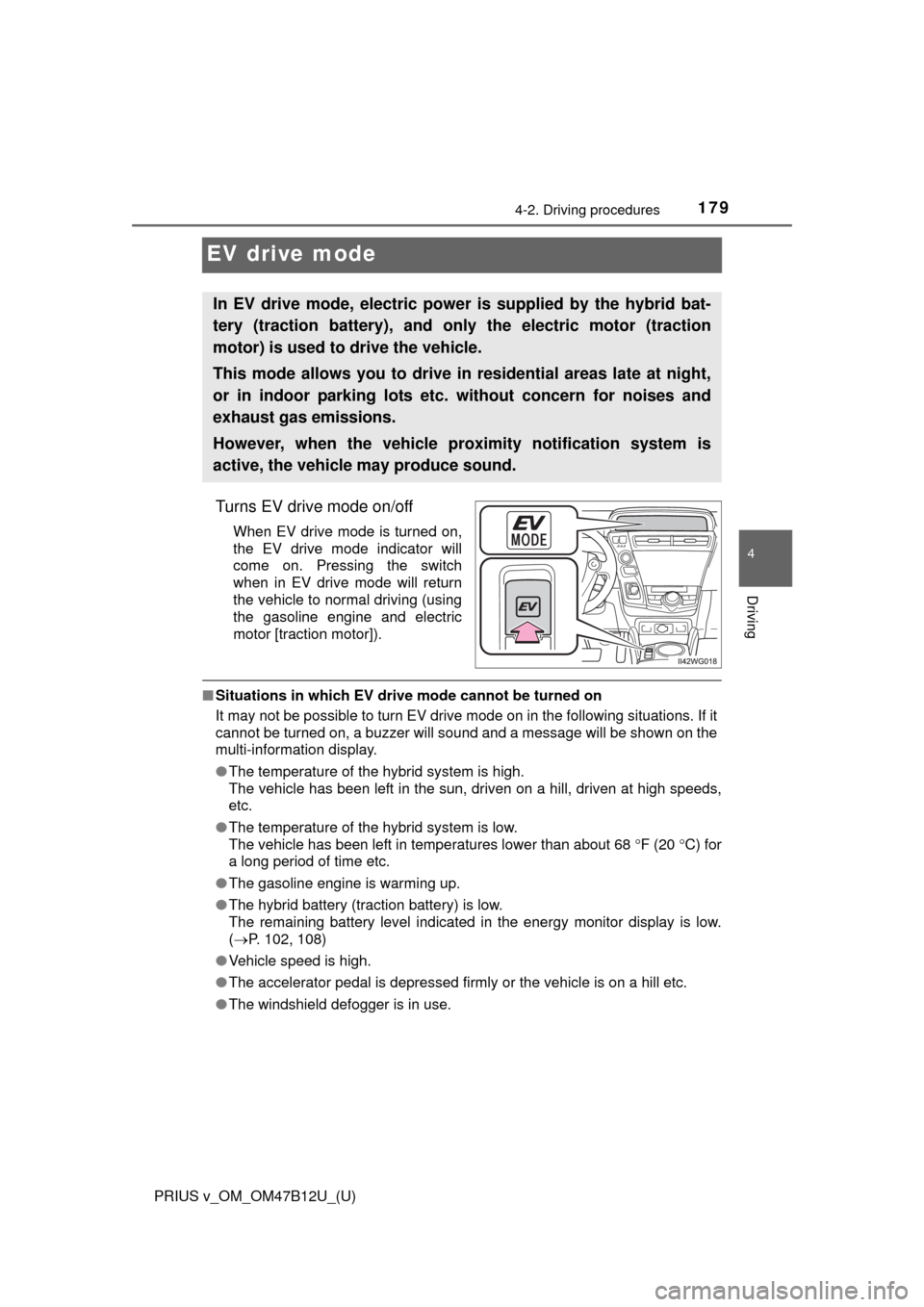
179
PRIUS v_OM_OM47B12U_(U)
4-2. Driving procedures
4
Driving
EV drive mode
Turns EV drive mode on/off
When EV drive mode is turned on,
the EV drive mode indicator will
come on. Pressing the switch
when in EV drive mode will return
the vehicle to normal driving (using
the gasoline engine and electric
motor [traction motor]).
■Situations in which EV drive mode cannot be turned on
It may not be possible to turn EV drive mode on in the following situations. If it
cannot be turned on, a buzzer will sound and a message will be shown on the
multi-information display.
●The temperature of the hybrid system is high.
The vehicle has been left in the sun, driven on a hill, driven at high speeds,
etc.
●The temperature of the hybrid system is low.
The vehicle has been left in temperatures lower than about 68F (20C) for
a long period of time etc.
●The gasoline engine is warming up.
●The hybrid battery (traction battery) is low.
The remaining battery level indicated in the energy monitor display is low.
(P. 102, 108)
●Vehicle speed is high.
●The accelerator pedal is depressed firmly or the vehicle is on a hill etc.
●The windshield defogger is in use.
In EV drive mode, electric power is supplied by the hybrid bat-
tery (traction battery), and only the electric motor (traction
motor) is used to drive the vehicle.
This mode allows you to drive in residential areas late at night,
or in indoor parking lots etc. without concern for noises and
exhaust gas emissions.
However, when the vehicle proximity notification system is
active, the vehicle may produce sound.