Page 6 of 620

TABLE OF CONTENTS6
PRIUS v_OM_OM47B12U_(U)6-4. Using the other interior
features
Other interior features ....... 385
• Sun visors ..................... 385
• Vanity mirrors................ 385
• Clock ............................. 386
• Power outlet .................. 386
• Armrest ......................... 387
• Assist grips ................... 388
• Panoramic roof
shades .......................... 389
Garage door opener .......... 391
Safety Connect.................. 3987-1. Maintenance and care
Cleaning and protecting
the vehicle exterior .......... 406
Cleaning and protecting
the vehicle interior ........... 410
7-2. Maintenance
Maintenance
requirements ................... 413
General maintenance ........ 415
Emission inspection and
maintenance (I/M)
programs ......................... 418
7-3. Do-it-yourself maintenance
Do-it-yourself service
precautions ...................... 419
Hood .................................. 421
Positioning a floor jack....... 423
Engine compartment ......... 425
12-volt battery .................... 439
Tires................................... 443
Tire inflation pressure ........ 452
Wheels............................... 455
Air conditioning filter .......... 457
Wiper rubber
replacement..................... 459
Electronic key battery ........ 461
Checking and replacing
fuses ................................ 463
Light bulbs ......................... 466
7Maintenance and care
Page 21 of 620
21Pictorial index
PRIUS v_OM_OM47B12U_(U)MPH or km/h button . . . . . . . . . . . . . . . . . . . . . . . . . . . . . . . . . P. 93
Clock adjustment buttons . . . . . . . . . . . . . . . . . . . . . . . . . . . P. 386
Tire pressure warning reset switch . . . . . . . . . . . . . . . . . . . P. 445
*: If equipped
1
2
3
Page 92 of 620

92
PRIUS v_OM_OM47B12U_(U)
2. Instrument cluster
Hybrid System Indicator
Displays hybrid system output or regeneration level
Speedometer
Displays the vehicle speed
Shift position indicators
Displays the selected shift position. (P. 181)
Fuel gauge
Displays the quantity of fuel remaining in the tank
Hybrid battery (traction battery) status
The amount of charge remaining in the hybrid battery (traction battery) is
shown by 8 bars.
Clock
Displays the time. (Adjustment procedure: P. 386)
Odometer and trip meter display
Odometer:
Displays the total distance that the vehicle has been driven
Trip meter:
Displays the distance the vehicle has been driven since the meter was last
reset. Trip meters “A” and “B” can be used to record and display different
distances independently.
Trip information display
Displays fuel consumption, etc.
Multi-information display
Presents the driver with a variety of driving-related data (P. 100)
Displays warning messages in case of a malfunction (P. 503)
1
2
3
4
5
6
7
8
9
Page 101 of 620
PRIUS v_OM_OM47B12U_(U)
1012. Instrument cluster
2
Instrument cluster
Clock
Show the current time on the display.
Select to display the cruise control/dynamic radar cruise control infor-
mation, when the system is used. (P. 210, 214)
The displayed icon changes depending on the system used.
Warning message display
Select to display warning messages and measures to be taken if a
malfunction is detected. (P. 503)
Settings display
Select to change the meter display settings. (P. 575)
Cruise control/Dynamic radar cruise control (if equipped)
Page 178 of 620
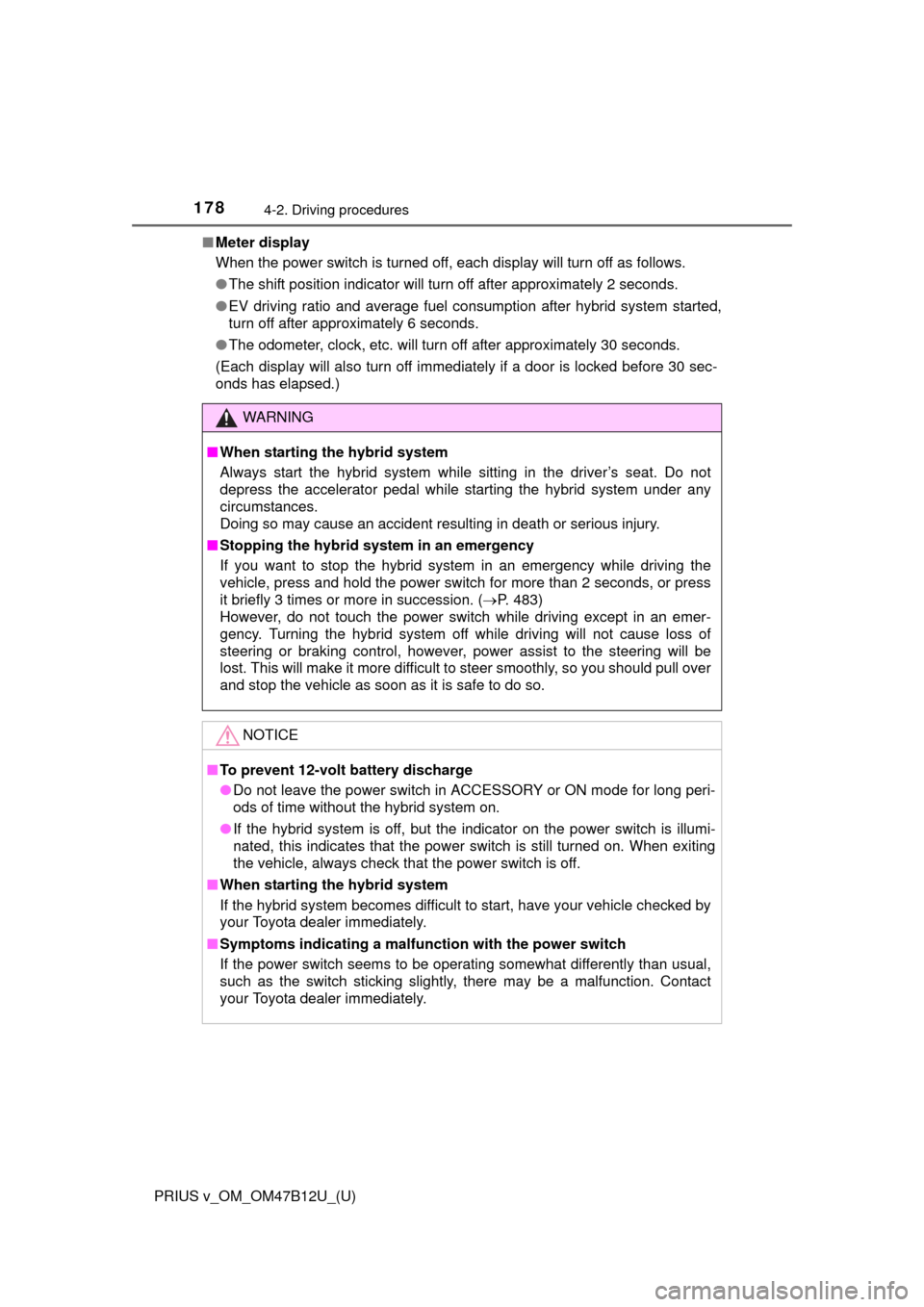
178
PRIUS v_OM_OM47B12U_(U)
4-2. Driving procedures
■Meter display
When the power switch is turned off, each display will turn off as follows.
●The shift position indicator will turn off after approximately 2 seconds.
●EV driving ratio and average fuel consumption after hybrid system started,
turn off after approximately 6 seconds.
●The odometer, clock, etc. will turn off after approximately 30 seconds.
(Each display will also turn off immediately if a door is locked before 30 sec-
onds has elapsed.)
WARNING
■When starting the hybrid system
Always start the hybrid system while sitting in the driver’s seat. Do not
depress the accelerator pedal while starting the hybrid system under any
circumstances.
Doing so may cause an accident resulting in death or serious injury.
■Stopping the hybrid system in an emergency
If you want to stop the hybrid system in an emergency while driving the
vehicle, press and hold the power switch for more than 2 seconds, or press
it briefly 3 times or more in succession. (P. 483)
However, do not touch the power switch while driving except in an emer-
gency. Turning the hybrid system off while driving will not cause loss of
steering or braking control, however, power assist to the steering will be
lost. This will make it more difficult to steer smoothly, so you should pull over
and stop the vehicle as soon as it is safe to do so.
NOTICE
■To prevent 12-volt battery discharge
●Do not leave the power switch in ACCESSORY or ON mode for long peri-
ods of time without the hybrid system on.
●If the hybrid system is off, but the indicator on the power switch is illumi-
nated, this indicates that the power switch is still turned on. When exiting
the vehicle, always check that the power switch is off.
■When starting the hybrid system
If the hybrid system becomes difficult to start, have your vehicle checked by
your Toyota dealer immediately.
■Symptoms indicating a malfunction with the power switch
If the power switch seems to be operating somewhat differently than usual,
such as the switch sticking slightly, there may be a malfunction. Contact
your Toyota dealer immediately.
Page 363 of 620
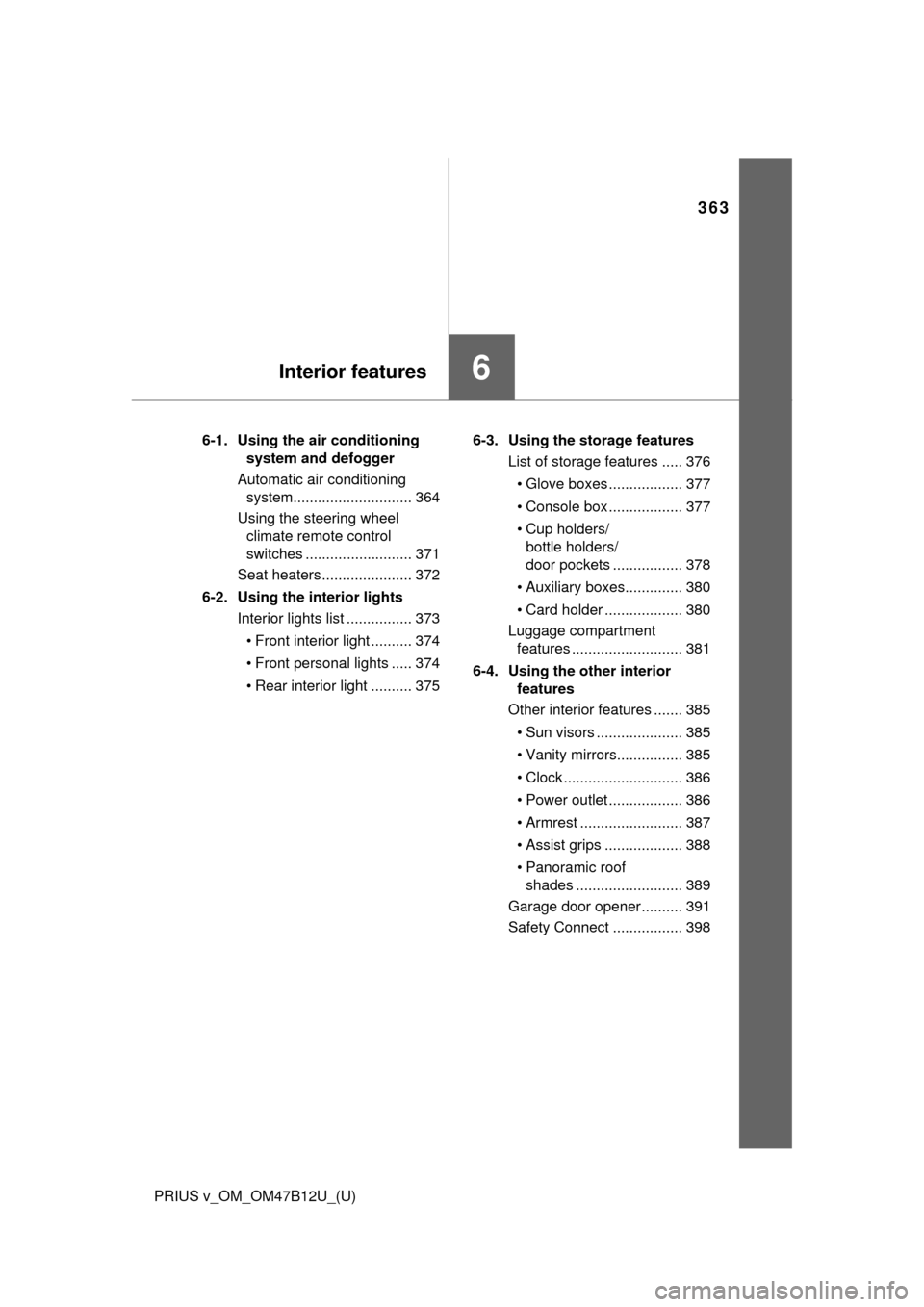
363
PRIUS v_OM_OM47B12U_(U)
6Interior features
6-1. Using the air conditioning
system and defogger
Automatic air conditioning
system............................. 364
Using the steering wheel
climate remote control
switches .......................... 371
Seat heaters ...................... 372
6-2. Using the interior lights
Interior lights list ................ 373
• Front interior light .......... 374
• Front personal lights ..... 374
• Rear interior light .......... 3756-3. Using the storage features
List of storage features ..... 376
• Glove boxes .................. 377
• Console box .................. 377
• Cup holders/
bottle holders/
door pockets ................. 378
• Auxiliary boxes.............. 380
• Card holder ................... 380
Luggage compartment
features ........................... 381
6-4. Using the other interior
features
Other interior features ....... 385
• Sun visors ..................... 385
• Vanity mirrors................ 385
• Clock ............................. 386
• Power outlet .................. 386
• Armrest ......................... 387
• Assist grips ................... 388
• Panoramic roof
shades .......................... 389
Garage door opener.......... 391
Safety Connect ................. 398
Page 365 of 620
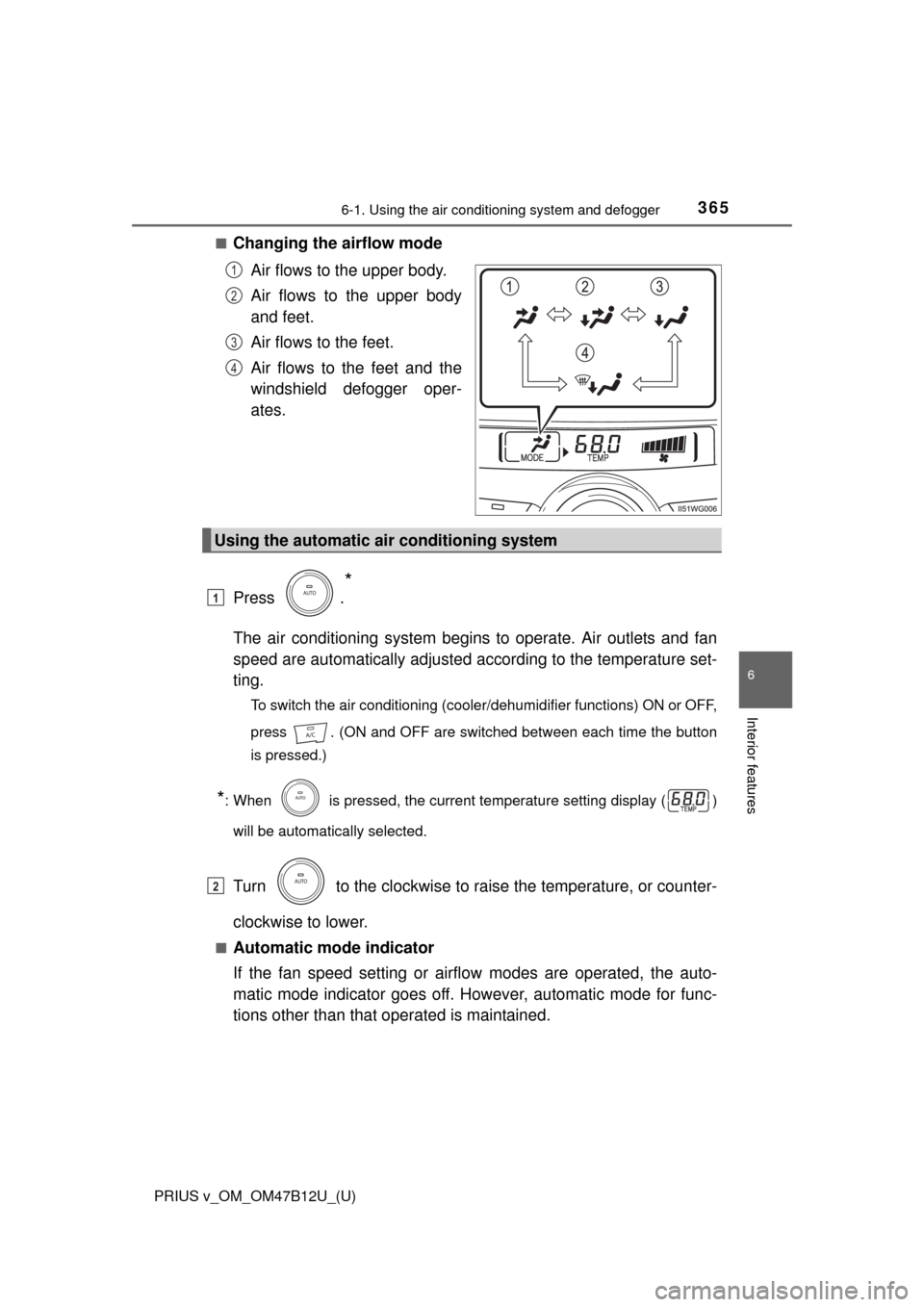
PRIUS v_OM_OM47B12U_(U)
3656-1. Using the air conditioning system and defogger
6
Interior features
■Changing the airflow mode
Air flows to the upper body.
Air flows to the upper body
and feet.
Air flows to the feet.
Air flows to the feet and the
windshield defogger oper-
ates.
Press .
*
The air conditioning system begins to operate. Air outlets and fan
speed are automatically adjusted according to the temperature set-
ting.
To switch the air conditioning (cooler/dehumidifier functions) ON or OFF,
press . (ON and OFF are switched between each time the button
is pressed.)
*: When is pressed, the current temperature setting display ( )
will be automatically selected.
Turn to the clockwise to raise the temperature, or counter-
clockwise to lower.
■Automatic mode indicator
If the fan speed setting or airflow modes are operated, the auto-
matic mode indicator goes off. However, automatic mode for func-
tions other than that operated is maintained.
1
2
3
4
Using the automatic air conditioning system
1
2
Page 386 of 620
386
PRIUS v_OM_OM47B12U_(U)
6-4. Using the other interior features
The clock can be adjusted by pressing the buttons.
Adjusts the hours
Adjusts the minutes
Rounds to the nearest hour
*
*
: e.g. 1:00 to 1:291:00
1:30 to 1:592:00
●The clock is displayed when the power switch is in ACCESSORY or ON
mode.
●Even after the power switch has been turned off, the time will continue to be
displayed for approximately 30 seconds or until a door is locked.
Please use as a power supply for electronic goods that use less than
12 V DC/10 A (power consumption of 120 W).
The power outlet can be used when the power switch is in ACCESSORY or
ON mode.
Clock
1
2
3
Power outlet
FrontRear
Open the cover. Open the cover.