Page 224 of 620
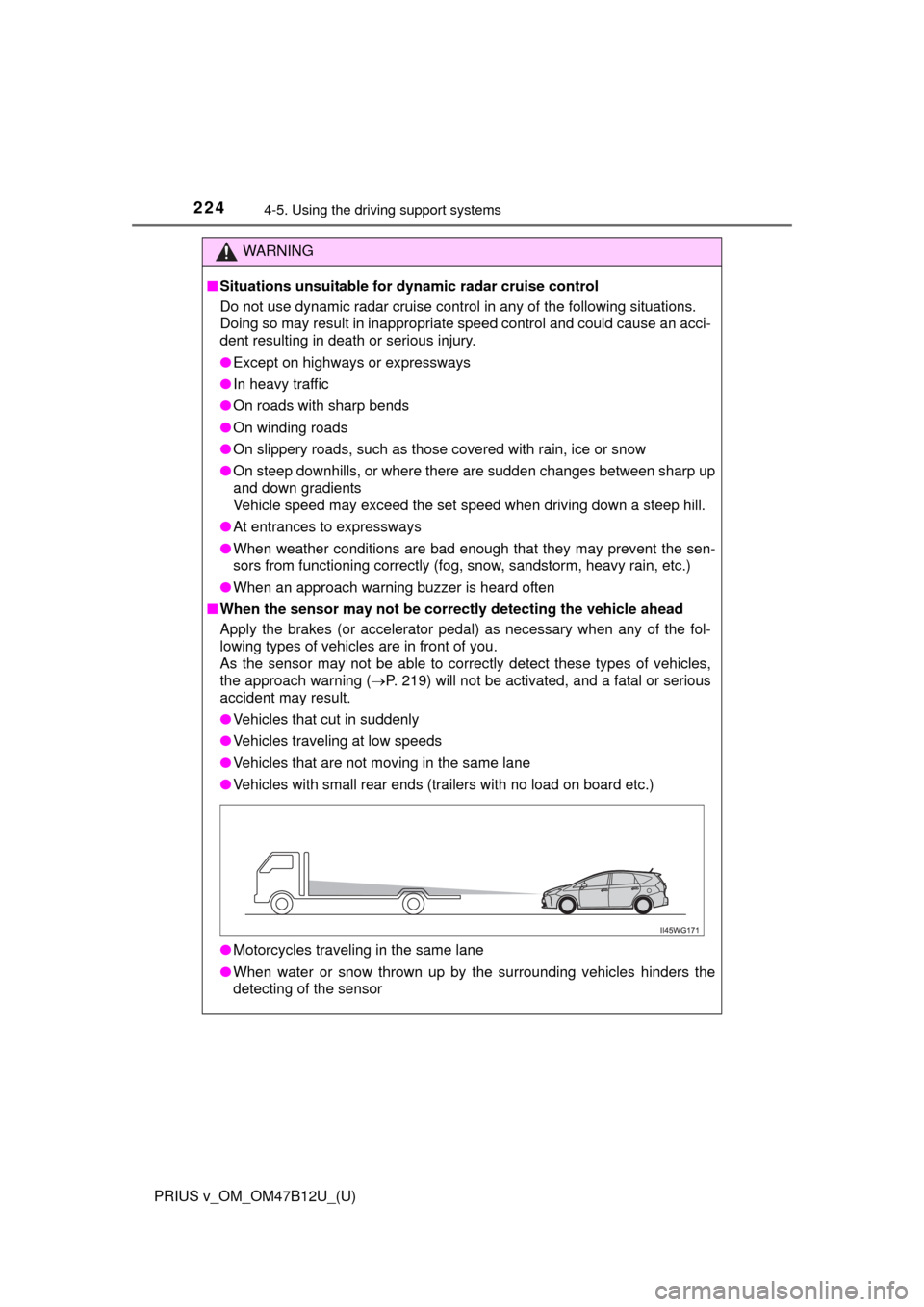
224
PRIUS v_OM_OM47B12U_(U)
4-5. Using the driving support systems
WARNING
■Situations unsuitable for dynamic radar cruise control
Do not use dynamic radar cruise control in any of the following situations.
Doing so may result in inappropriate speed control and could cause an acci-
dent resulting in death or serious injury.
●Except on highways or expressways
●In heavy traffic
●On roads with sharp bends
●On winding roads
●On slippery roads, such as those covered with rain, ice or snow
●On steep downhills, or where there are sudden changes between sharp up
and down gradients
Vehicle speed may exceed the set speed when driving down a steep hill.
●At entrances to expressways
●When weather conditions are bad enough that they may prevent the sen-
sors from functioning correctly (fog, snow, sandstorm, heavy rain, etc.)
●When an approach warning buzzer is heard often
■When the sensor may not be correctly detecting the vehicle ahead
Apply the brakes (or accelerator pedal) as necessary when any of the fol-
lowing types of vehicles are in front of you.
As the sensor may not be able to correctly detect these types of vehicles,
the approach warning (P. 219) will not be activated, and a fatal or serious
accident may result.
●Vehicles that cut in suddenly
●Vehicles traveling at low speeds
●Vehicles that are not moving in the same lane
●Vehicles with small rear ends (trailers with no load on board etc.)
●Motorcycles traveling in the same lane
●When water or snow thrown up by the surrounding vehicles hinders the
detecting of the sensor
Page 225 of 620
PRIUS v_OM_OM47B12U_(U)
2254-5. Using the driving support systems
4
Driving
WARNING
■Conditions under which the vehicle-to-vehicle distance control may
not function correctly
Apply the brakes (or accelerator pedal) as necessary in the following condi-
tions as the radar sensor may not be able to correctly detect vehicles
ahead, and a fatal or serious accident may result:
●When the vehicle ahead of you decelerates suddenly
●When your vehicle is pointing upwards
(caused by a heavy load in the luggage
compartment, etc.)
●When the road curves or when the
lanes are narrow
●When steering wheel operation or your
position in the lane is unstable
Accelerate Accelerate
Decelerate
Page 226 of 620
226
PRIUS v_OM_OM47B12U_(U)
4-5. Using the driving support systems
WARNING
■Handling the radar sensor
Observe the following to ensure the cruise control system can function
effectively.
Otherwise, the system may not function correctly and could result in an
accident.
●Keep the sensor and grille cover clean at all times.
Clean the sensor and grille cover with a soft cloth so you do not mark or
damage them.
●Do not subject the sensor or surrounding area to a strong impact.
If the sensor moves even slightly off position, the system may become
inaccurate or malfunction. If the sensor or surrounding area is subject to a
strong impact, always have the area inspected and adjusted by a Toyota
dealer.
●Do not disassemble the sensor.
●Do not attach accessories or stickers to the sensor, grille cover or sur-
rounding area.
●Do not modify or paint the sensor and grille cover.
●If the sensor needs to be replaced, contact your Toyota dealer.
Page 227 of 620
227
PRIUS v_OM_OM47B12U_(U)
4-5. Using the driving support systems
4
Driving
LDA (Lane Depar ture Alert)
While driving on a road that has lane markers, this system recognizes
the lane markers using a camera as a sensor to alert the driver when
the vehicle deviated from its lane. If the system judges that the vehicle
has deviated from its lane, it alerts the driver using a buzzer and indi-
cations on the multi-information display.
Camera sensor
Display
Indicator
LDA switch
: If equipped
Summary of function
1
2
3
Page 231 of 620

PRIUS v_OM_OM47B12U_(U)
2314-5. Using the driving support systems
4
Driving
■LDA indicator
Even if the LDA switch is pressed, when the LDA indicator does not come on
the system may have a malfunction. Have the vehicle inspected by your Toy-
ota dealer immediately.
■Alert buzzer for lane departure alert
Depending on the audio system sound level or air conditioning fan noise
while the audio system or air conditioning system is in use, it may be difficult
to hear the alert buzzer.
■After the vehicle has been parked in the sun
The LDA may not be available and a warning message will be displayed for a
while after driving has started. When the temperature in the cabin decreases
and the temperature around the camera sensor (P. 227) becomes suitable
for its operation, turn the LDA switch on again after a short time.
■If there are lane markers on only one side of the vehicle
The lane departure alert will not operate for the side on which lane markers
could not be recognized.
■Conditions in which the function may not operate correctly
In the following situations, the camera sensor may be unable to recognize
lane markers causing the lane departure alert function to operate incorrectly.
However, this does not indicate a malfunction.
●When there are shadows on the road running parallel with lane markers, or
if a shadow covers the lane markers
●When driving through an area with no lane markers, such as a toll booth, a
crossing or before a ticket checkpoint
●When the lane markers are broken, Botts’ dots (raised pavement markers)
or stones
●When lane markers are obscured or partially obscured by sand, dirt, etc.
●When driving on a road surface that is wet due to rain, previous rainfall,
standing water, etc.
●When the lane markers are yellow (These may be more difficult for the sys-
tem to recognize compared to white markers.)
●When the lane markers are on a curb, etc.
●When driving on a particularly bright road surface, such as concrete
●When driving on a road surface that is bright due to reflected light
●When driving in a location where the light level changes rapidly, such as the
entrance to or exit from a tunnel
●When sunlight or the headlights of oncoming vehicles are shining directly
into the camera lens
●When driving on roads that are branching or merging
●When driving on winding roads or roads that are uneven
Page 234 of 620

234
PRIUS v_OM_OM47B12U_(U)
4-5. Using the driving support systems
NOTICE
■To prevent damage to or incorrect operation of the LDA
Observe the following to ensure that the LDA system functions correctly
●Do not modify the headlights or attach stickers to the surface of the lights.
●Do not modify the suspension. When performing a replacement, contact
your Toyota dealer.
●Do not install or place anything on the hood or the grille. Also, do not install
a grille guard (bull bars, kangaroo bar, etc.).
●If your windshield needs repairs, contact your Toyota dealer.
■Camera sensor
Observe the following to ensure that the LDA system functions correctly
●Keep the windshield clean at all times.
Performance could be affected if the windshield is dirty, or if raindrops,
condensation or ice are adhering to the windshield.
●Do not spill liquids onto the camera sensor.
●Do not attach window tinting to the windshield.
●Do not install an antenna in front of the camera lens.
●If the windshield area in front of the camera sensor is fogged up, use the
windshield defogger to remove the fog from that area. (P. 366)
When it is cold, using the heater with air blowing to the feet may allow the
upper part of the windshield to fog up. This will have a negative effect on
the images.
●Do not scratch the camera lens, or let it get dirty.
When cleaning the inside of the windshield, be careful not to get any glass
cleaner, etc., on the lens. Also, do not touch the lens.
For lens repair, contact your Toyota dealer.
●Do not change the installation position or direction of the camera sensor or
remove it.
The direction of the camera sensor is precisely adjusted.
●Do not subject the camera sensor to strong impact or force, and do not
disassemble the camera sensor.
●When replacing the windshield, contact your Toyota dealer.
●Do not attach a sticker or other items to
the windshield near the camera sensor.
Page 253 of 620

253
PRIUS v_OM_OM47B12U_(U)
4-5. Using the driving support systems
4
Driving
PCS (Pre-Collision System)
◆Pre-collision warning
When a high possibility of a frontal
collision is detected, a buzzer
sounds and a message is shown
on the multi-information display to
urge the driver to take evasive
action.
◆Pre-collision brake assist
When there is a high possibility of a frontal collision, the system applies
greater braking force in relation to how strongly the brake pedal is
depressed.
◆Pre-collision braking
When there is a high possibility of a frontal collision, the system warns the
driver using a warning display and buzzer. If the system determines that a
collision is unavoidable, the brakes are automatically applied to reduce the
collision speed.
: If equipped
When the radar sensor detects possibility of a frontal collision,
brakes are automatically engaged to lessen impact as well as
vehicle damage.
The alert timing for the pre-collision system can be changed or
turned ON/OFF, as necessary, by operating the switch. (P. 254)
Page 255 of 620

PRIUS v_OM_OM47B12U_(U)
2554-5. Using the driving support systems
4
Driving
The radar sensor detects vehi-
cles or other obstacles on or near
the road ahead and determines
whether a collision is imminent
based on the position, speed, and
heading of the obstacles.
■The pre-collision system is operational when
The pre-collision system is on (P. 254) and the following conditions are met:
●Pre-collision warning:
• Vehicle speed is greater than about 10 mph (15 km/h).
• The speed at which your vehicle is approaching the obstacle or the vehi-
cle running ahead of you is greater than about 7 mph (10 km/h).
●Pre-collision brake assist:
• The VSC is not turned off.
• Vehicle speed is greater than about 19 mph (30 km/h).
• The speed at which your vehicle is approaching the obstacle or the vehi-
cle running ahead of you is greater than about 19 mph (30 km/h).
• The brake pedal is depressed.
●Pre-collision braking:
• The VSC is not turned off.
• Vehicle speed is greater than about 10 mph (15 km/h).
• The speed at which your vehicle is approaching the obstacle or the vehi-
cle running ahead of you is greater than about 7 mph (10 km/h).
Radar sensor