Page 322 of 608
322
LC200_OM_OM60M88U_(U)
4-5. Using the driving support systems
For information about other than the side view and dual side view dis-
play area, refer to the page for the respective screen.
Front distance guide line (red)
Indicates a distance approximately 1.5 ft. (0.5 m) from the front end of the
vehicle.
Front tire contact line (blue)
Indicates the estimated front tire position on the image.
Vehicle width lines (blue)
Indicate the estimated vehicle width including the outside rear view mir-
rors.
Rear tire contact line (blue)
Indicates the estimated rear tire position on the image.
1
2
3
4
Page 346 of 608
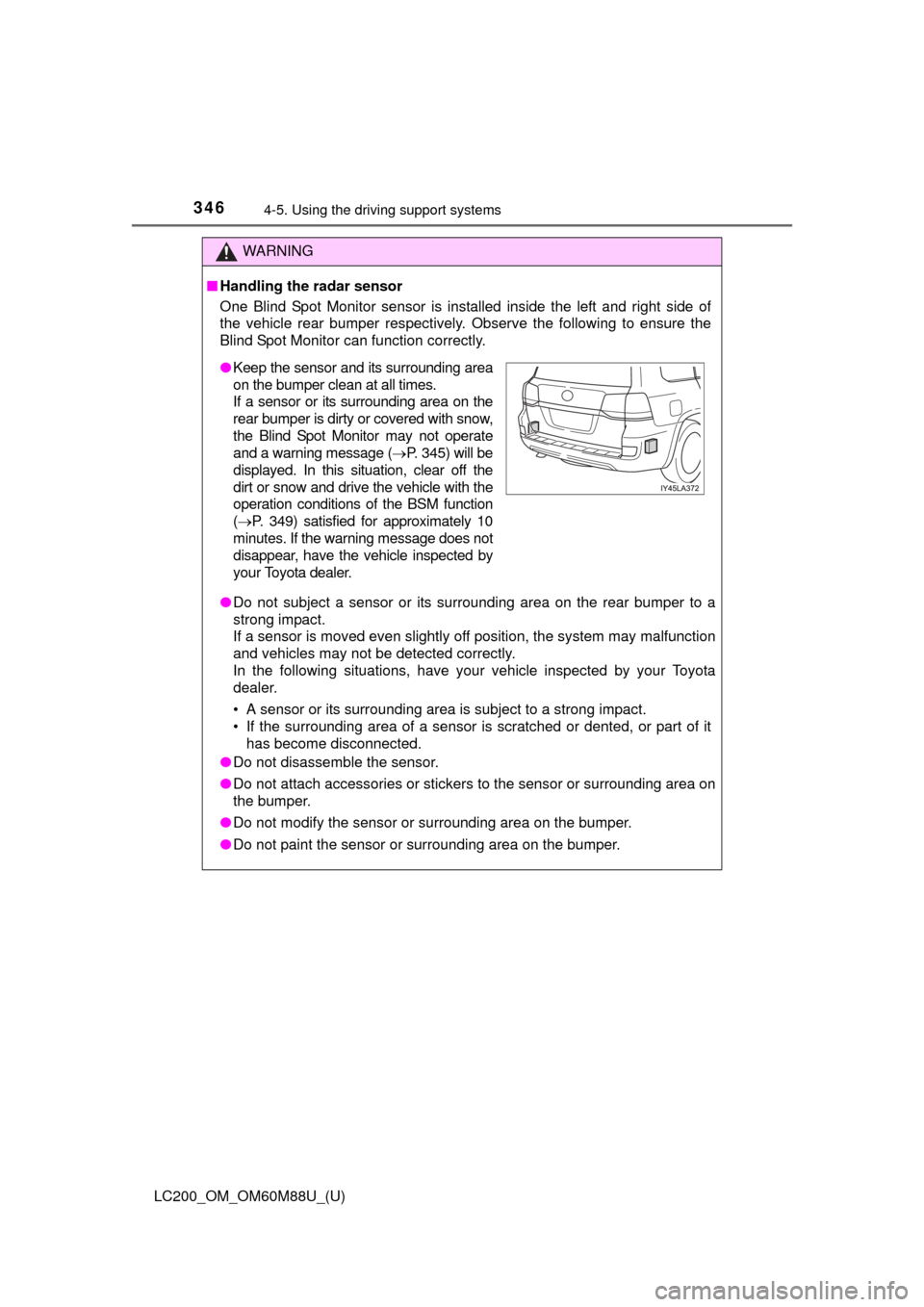
346
LC200_OM_OM60M88U_(U)
4-5. Using the driving support systems
WARNING
■Handling the radar sensor
One Blind Spot Monitor sensor is installed inside the left and right side of
the vehicle rear bumper respectively. Observe the following to ensure the
Blind Spot Monitor can function correctly.
●Do not subject a sensor or its surrounding area on the rear bumper to a
strong impact.
If a sensor is moved even slightly off position, the system may malfunction
and vehicles may not be detected correctly.
In the following situations, have your vehicle inspected by your Toyota
dealer.
• A sensor or its surrounding area is subject to a strong impact.
• If the surrounding area of a sensor is scratched or dented, or part of it
has become disconnected.
● Do not disassemble the sensor.
● Do not attach accessories or stickers to the sensor or surrounding area on
the bumper.
● Do not modify the sensor or surrounding area on the bumper.
● Do not paint the sensor or surrounding area on the bumper.
●Keep the sensor and its surrounding area
on the bumper clean at all times.
If a sensor or its surrounding area on the
rear bumper is dirty or covered with snow,
the Blind Spot Monitor may not operate
and a warning message ( P. 345) will be
displayed. In this situation, clear off the
dirt or snow and drive the vehicle with the
operation conditions of the BSM function
( P. 349) satisfied for approximately 10
minutes. If the warning message does not
disappear, have the vehicle inspected by
your Toyota dealer.
Page 348 of 608
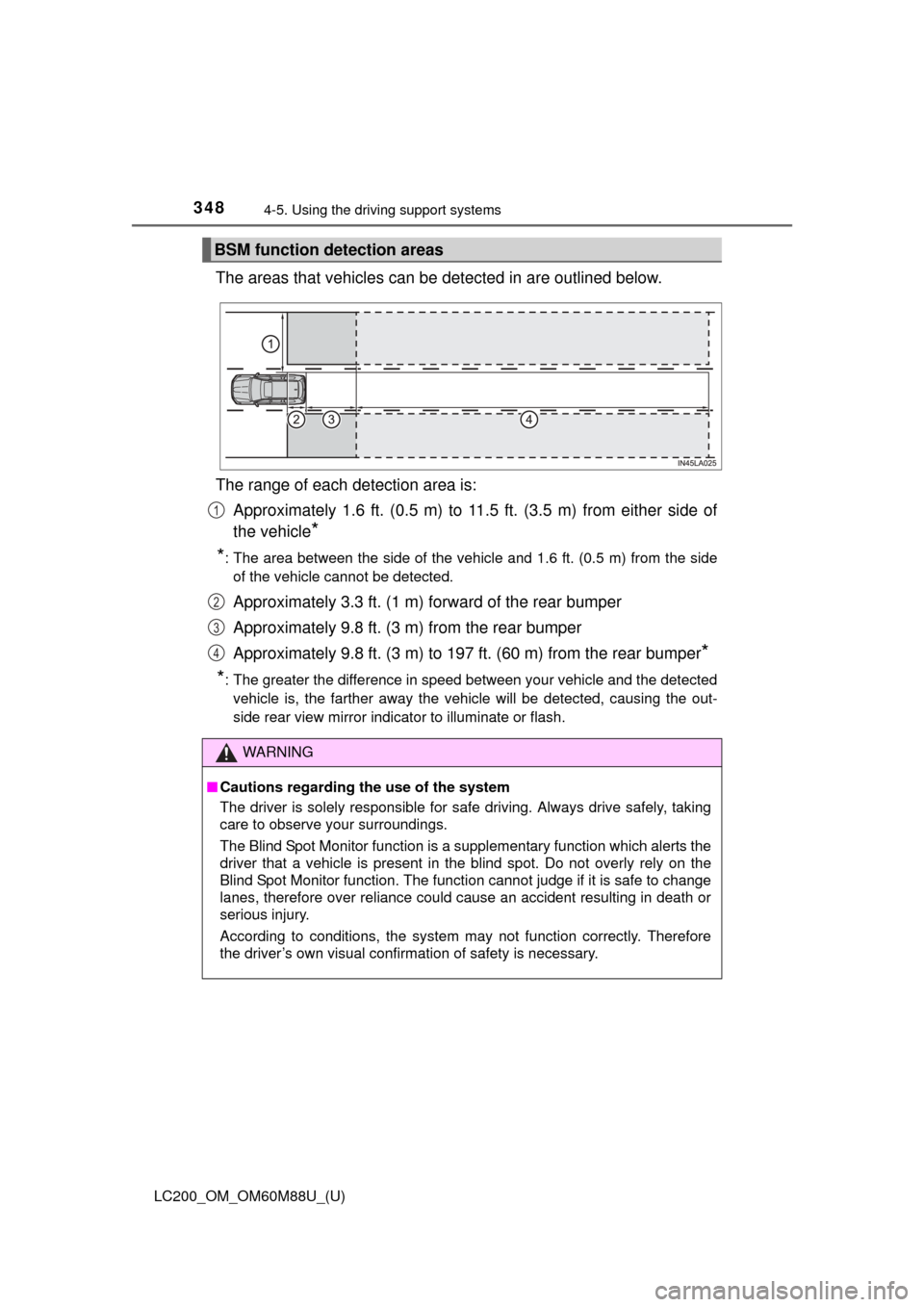
348
LC200_OM_OM60M88U_(U)
4-5. Using the driving support systems
The areas that vehicles can be detected in are outlined below.
The range of each detection area is: Approximately 1.6 ft. (0.5 m) to 11.5 ft. (3.5 m) from either side of
the vehicle
*
*
: The area between the side of the vehicle and 1.6 ft. (0.5 m) from the side of the vehicle cannot be detected.
Approximately 3.3 ft. (1 m) forward of the rear bumper
Approximately 9.8 ft. (3 m) from the rear bumper
Approximately 9.8 ft. (3 m) to 197 ft. (60 m) from the rear bumper
*
*
: The greater the difference in speed between your vehicle and the detected vehicle is, the farther away the vehicle will be detected, causing the out-
side rear view mirror indicator to illuminate or flash.
BSM function detection areas
WARNING
■ Cautions regarding the use of the system
The driver is solely responsible for safe driving. Always drive safely, taking
care to observe your surroundings.
The Blind Spot Monitor function is a supplementary function which alerts the
driver that a vehicle is present in the blind spot. Do not overly rely on the
Blind Spot Monitor function. The function cannot judge if it is safe to change
lanes, therefore over reliance could cause an accident resulting in death or
serious injury.
According to conditions, the system may not function correctly. Therefore
the driver’s own visual confirmation of safety is necessary.
1
2
3
4
Page 352 of 608
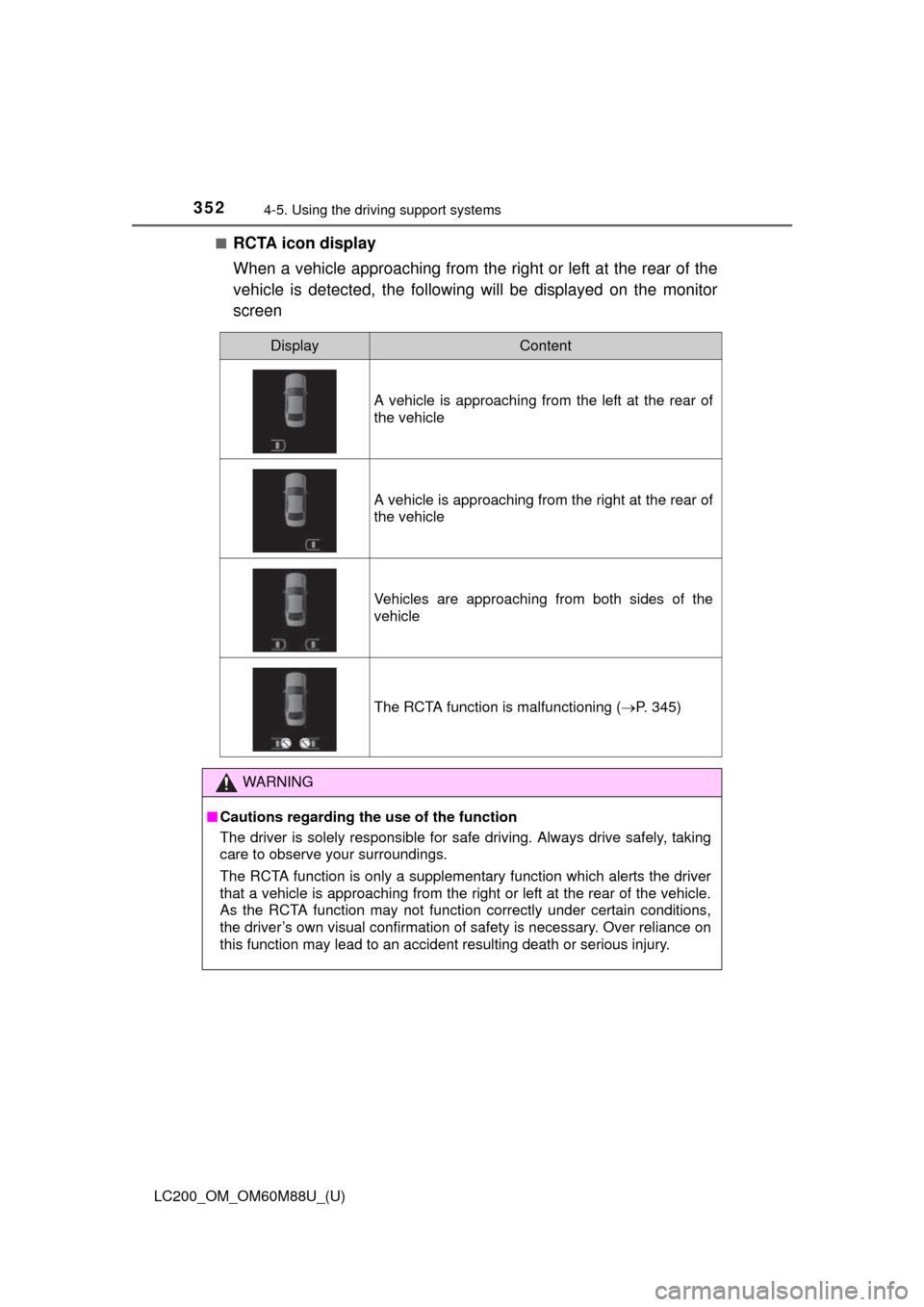
352
LC200_OM_OM60M88U_(U)
4-5. Using the driving support systems
■RCTA icon display
When a vehicle approaching from the righ t or left at the rear of the
vehicle is detected, the following will be displayed on the monitor
screen
DisplayContent
A vehicle is approaching from the left at the rear of
the vehicle
A vehicle is approaching from the right at the rear of
the vehicle
Vehicles are approaching from both sides of the
vehicle
The RCTA function is malfunctioning ( P. 345)
WARNING
■Cautions regarding the use of the function
The driver is solely responsible for safe driving. Always drive safely, taking
care to observe your surroundings.
The RCTA function is only a supplementary function which alerts the driver
that a vehicle is approaching from the right or left at the rear of the vehicle.
As the RCTA function may not function correctly under certain conditions,
the driver’s own visual confirmation of safety is necessary. Over reliance on
this function may lead to an accident resulting death or serious injury.
Page 353 of 608
LC200_OM_OM60M88U_(U)
3534-5. Using the driving support systems
4
Driving
The areas that vehicles can be detected in are outlined below.
To give the driver a more consistent time to react, the buzzer can alert
for faster vehicles from farther away.
Example:
■ The Rear Cross Traffic Alert function is operational when
● The Blind Spot Monitor system turned on.
● The shift lever is in R.
● Vehicle speed is less than approximately 5 mph (8 km/h).
● Approaching vehicle speed is between approximately 5 mph (8 km/h) and
18 mph (28 km/h).
The RCTA function detection areas
Approaching vehicleSpeedApproximate
alert distance
Fast18 mph (28 km/h)65 ft. (20 m)
Slow5 mph (8 km/h)18 ft. (5.5 m)
1
Page 357 of 608
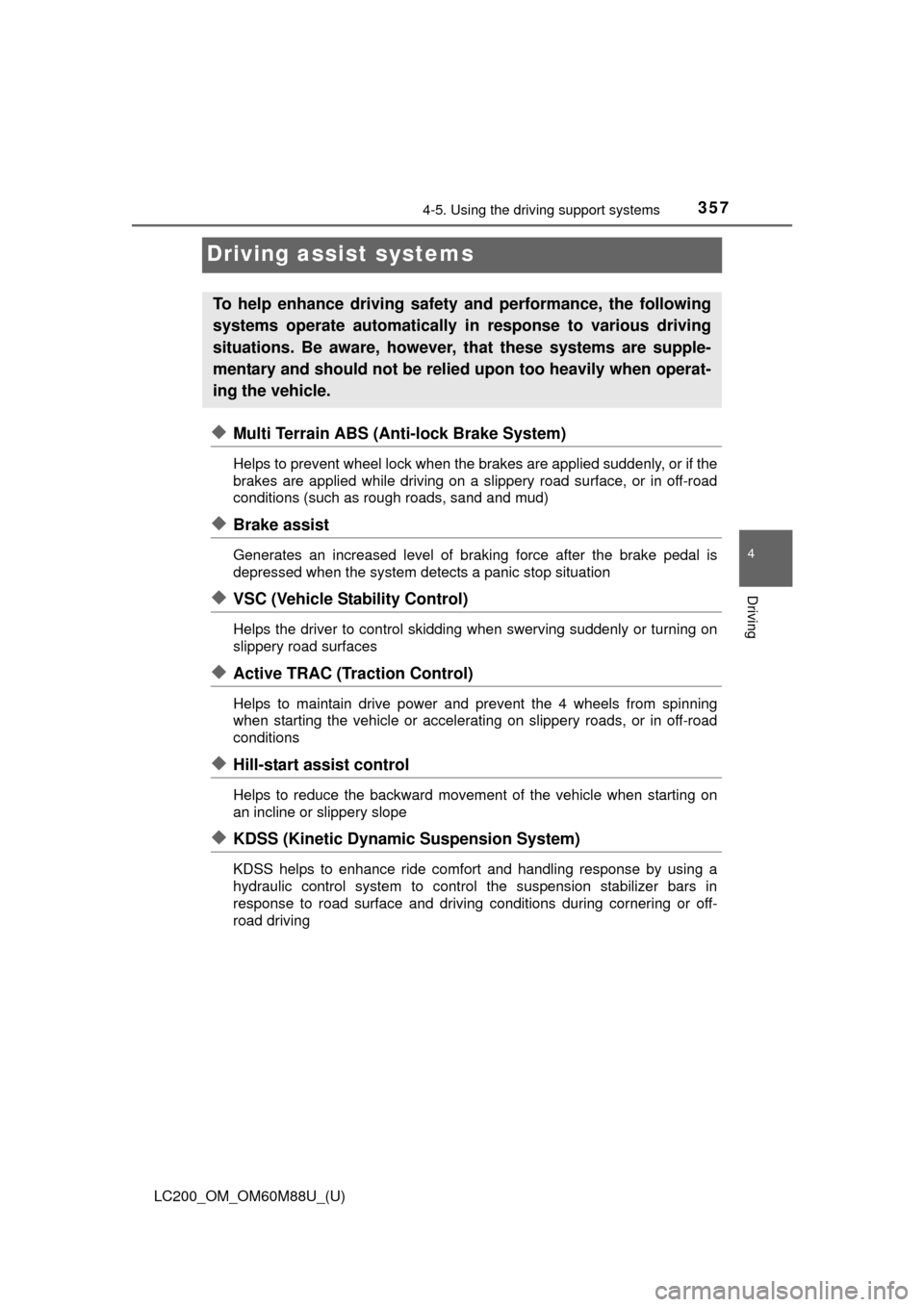
357
LC200_OM_OM60M88U_(U)
4-5. Using the driving support systems
4
Driving
Driving assist systems
◆Multi Terrain ABS (Anti-lock Brake System)
Helps to prevent wheel lock when the brakes are applied suddenly, or if the
brakes are applied while driving on a sl ippery road surface, or in off-road
conditions (such as rough roads, sand and mud)
◆Brake assist
Generates an increased level of braking force after the brake pedal is
depressed when the system detects a panic stop situation
◆VSC (Vehicle Stability Control)
Helps the driver to control skidding when swerving suddenly or turning on
slippery road surfaces
◆Active TRAC (Traction Control)
Helps to maintain drive power and prevent the 4 wheels from spinning
when starting the vehicle or accelera ting on slippery roads, or in off-road
conditions
◆Hill-start assist control
Helps to reduce the backward movement of the vehicle when starting on
an incline or slippery slope
◆KDSS (Kinetic Dynamic Suspension System)
KDSS helps to enhance ride comfort and handling response by using a
hydraulic control system to control the suspension stabilizer bars in
response to road surface and driving conditions during cornering or off-
road driving
To help enhance driving safety and performance, the following
systems operate automatically in response to various driving
situations. Be aware, however, that these systems are supple-
mentary and should not be relied upon too heavily when operat-
ing the vehicle.
Page 361 of 608
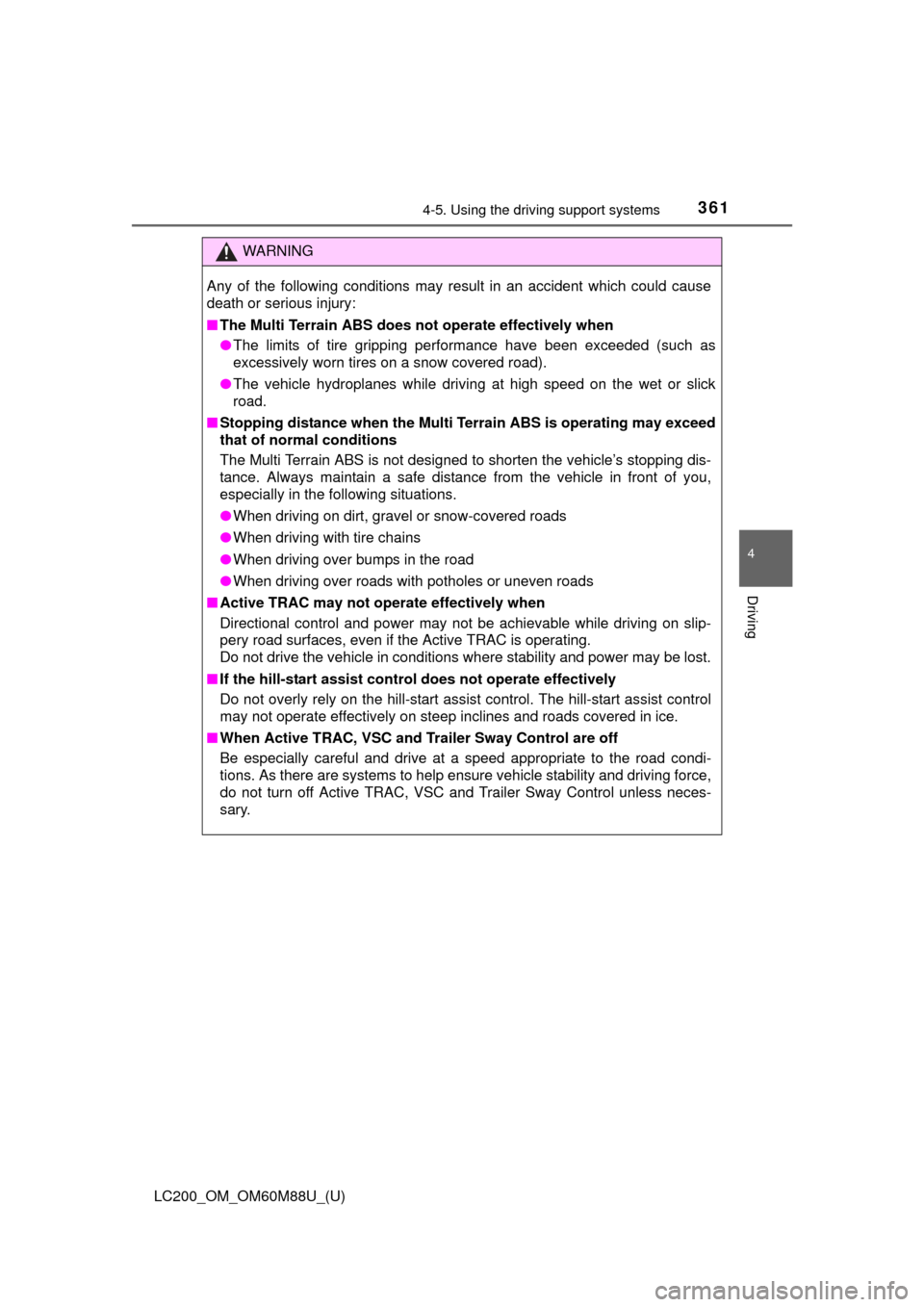
LC200_OM_OM60M88U_(U)
3614-5. Using the driving support systems
4
Driving
WARNING
Any of the following conditions may result in an accident which could cause
death or serious injury:
■The Multi Terrain ABS does not operate effectively when
●The limits of tire gripping performance have been exceeded (such as
excessively worn tires on a snow covered road).
● The vehicle hydroplanes while driving at high speed on the wet or slick
road.
■ Stopping distance when the Multi Terrain ABS is operating may exceed
that of normal conditions
The Multi Terrain ABS is not designed to shorten the vehicle’s stopping dis-
tance. Always maintain a safe distance from the vehicle in front of you,
especially in the following situations.
● When driving on dirt, gravel or snow-covered roads
● When driving with tire chains
● When driving over bumps in the road
● When driving over roads with potholes or uneven roads
■ Active TRAC may not operate effectively when
Directional control and power may not be achievable while driving on slip-
pery road surfaces, even if the Active TRAC is operating.
Do not drive the vehicle in conditions where stability and power may be lost.
■ If the hill-start assist control does not operate effectively
Do not overly rely on the hill-start assist control. The hill-start assist control
may not operate effectively on steep inclines and roads covered in ice.
■ When Active TRAC, VSC and Tr ailer Sway Control are off
Be especially careful and drive at a speed appropriate to the road condi-
tions. As there are systems to help ensure vehicle stability and driving force,
do not turn off Active TRAC, VSC and Trailer Sway Control unless neces-
sary.
Page 366 of 608
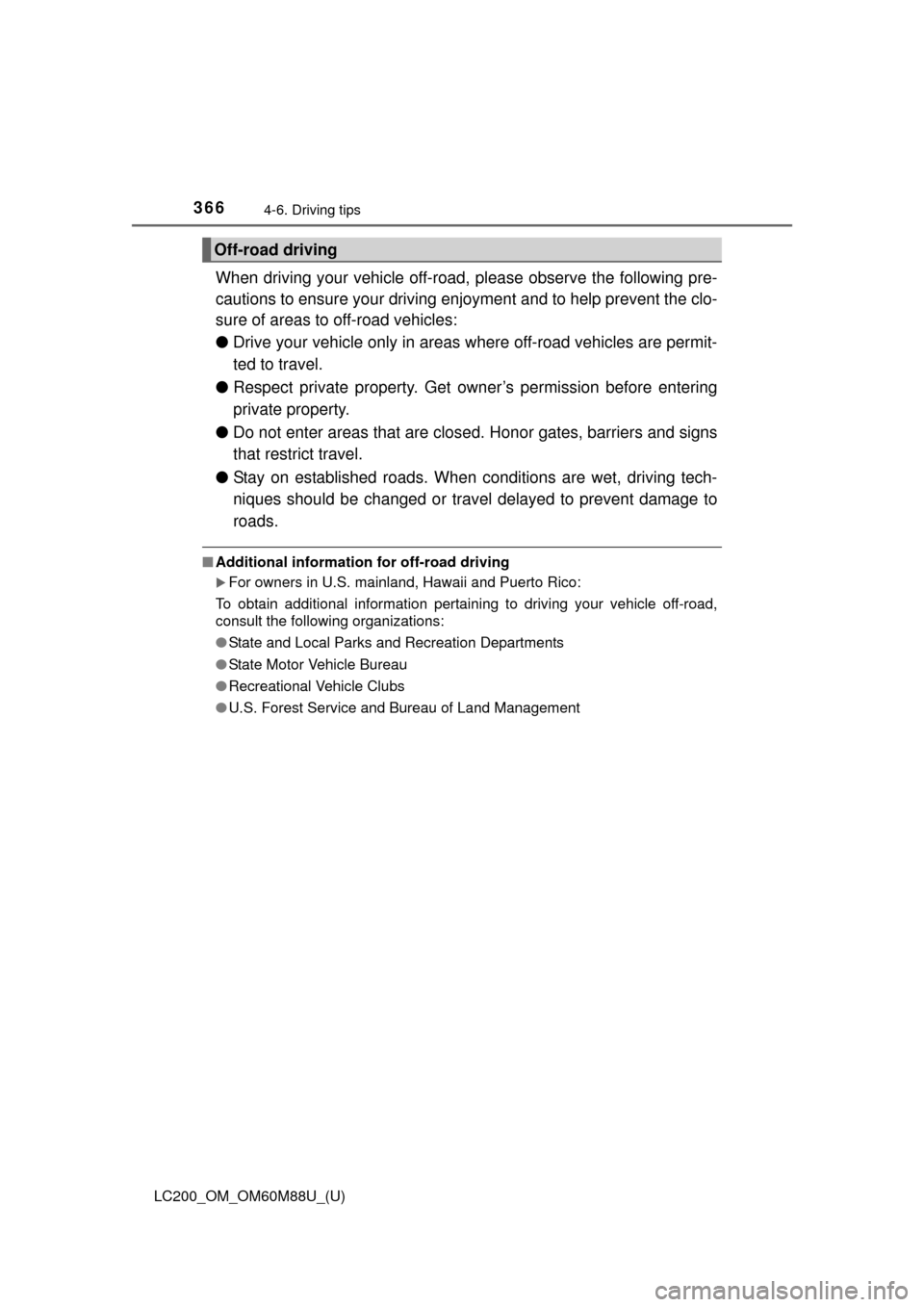
366
LC200_OM_OM60M88U_(U)
4-6. Driving tips
When driving your vehicle off-road, please observe the following pre-
cautions to ensure your driving enjoyment and to help prevent the clo-
sure of areas to off-road vehicles:
● Drive your vehicle only in areas where off-road vehicles are permit-
ted to travel.
● Respect private property. Get owner’s permission before entering
private property.
● Do not enter areas that are clos ed. Honor gates, barriers and signs
that restrict travel.
● Stay on established roads. When conditions are wet, driving tech-
niques should be changed or trav el delayed to prevent damage to
roads.
■ Additional information for off-road driving
For owners in U.S. mainland, Hawaii and Puerto Rico:
To obtain additional information pertaini ng to driving your vehicle off-road,
consult the following organizations:
● State and Local Parks and Recreation Departments
● State Motor Vehicle Bureau
● Recreational Vehicle Clubs
● U.S. Forest Service and Bureau of Land Management
Off-road driving