Page 181 of 620
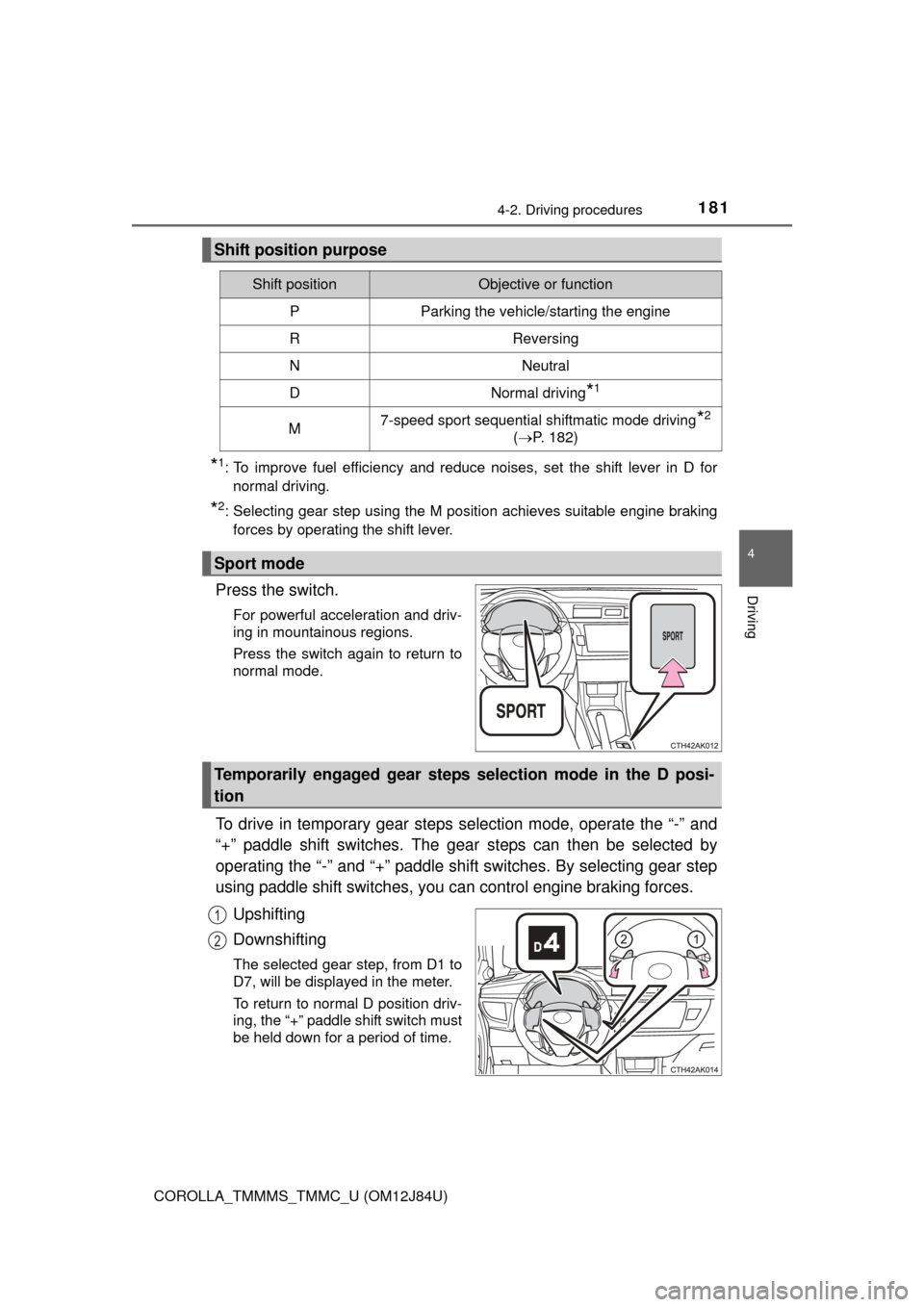
1814-2. Driving procedures
4
Driving
COROLLA_TMMMS_TMMC_U (OM12J84U)
*1: To improve fuel efficiency and reduce noises, set the shift lever in D fornormal driving.
*2: Selecting gear step using the M position achieves suitable engine brakingforces by operating the shift lever.
Press the switch.
For powerful acceleration and driv-
ing in mountainous regions.
Press the switch again to return to
normal mode.
To drive in temporary gear steps selection mode, operate the “-” and
“+” paddle shift switches. The gear steps can then be selected by
operating the “-” and “+” paddle shift switches. By selecting gear step
using paddle shift switches, you can control engine braking forces.
Upshifting
Downshifting
The selected gear step, from D1 to
D7, will be displayed in the meter.
To return to normal D position driv-
ing, the “+” paddle shift switch must
be held down for a period of time.
Shift position purpose
Shift positionObjective or function
PParking the vehicle/starting the engine
RReversing
NNeutral
DNormal driving*1
M7-speed sport sequential shiftmatic mode driving*2
( P. 182)
Sport mode
Temporarily engaged gear steps selection mode in the D posi-
tion
1
2
Page 182 of 620
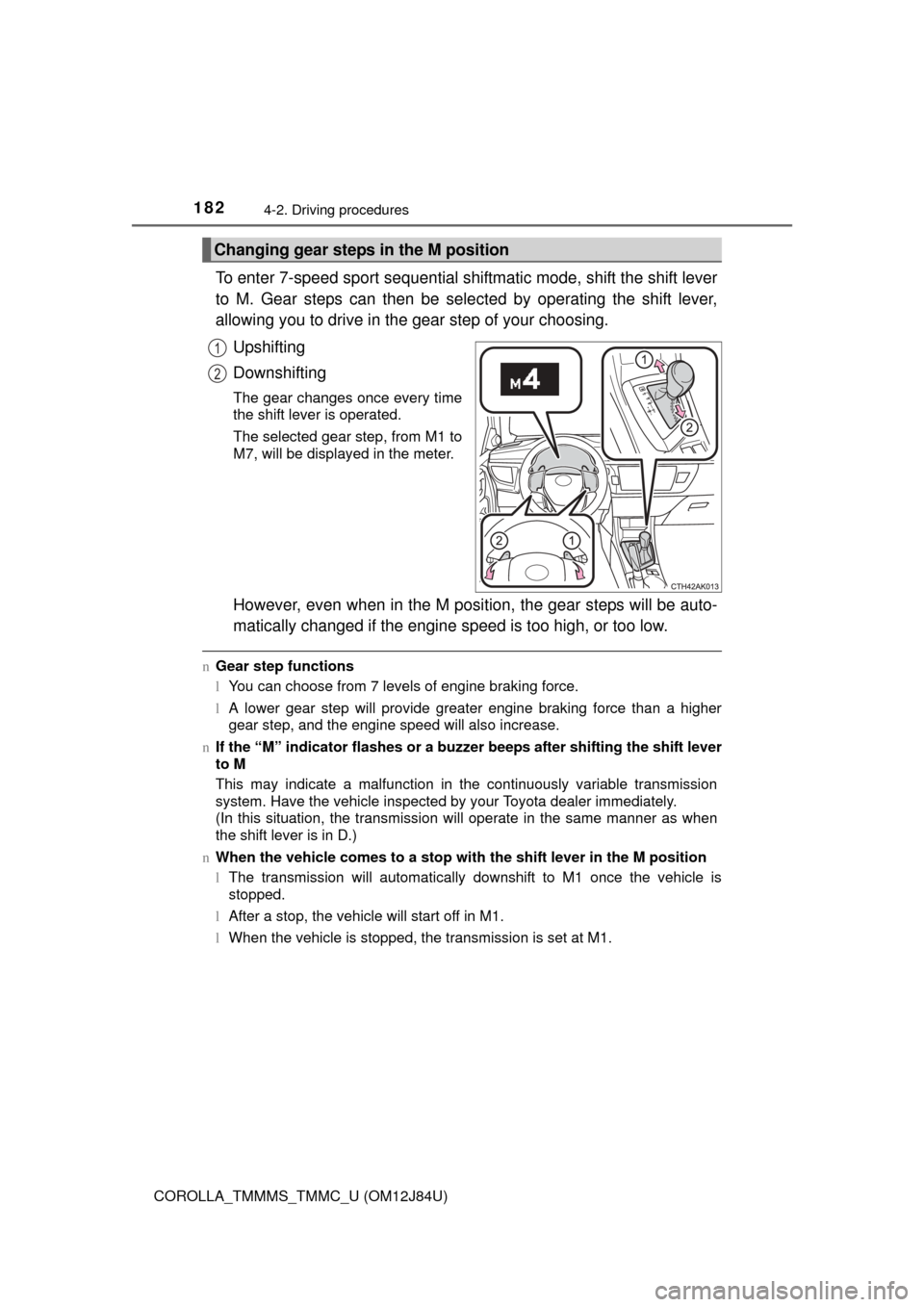
1824-2. Driving procedures
COROLLA_TMMMS_TMMC_U (OM12J84U)
To enter 7-speed sport sequential shiftmatic mode, shift the shift lever
to M. Gear steps can then be selected by operating the shift lever,
allowing you to drive in the gear step of your choosing.Upshifting
Downshifting
The gear changes once every time
the shift lever is operated.
The selected gear step, from M1 to
M7, will be displayed in the meter.
However, even when in the M posi tion, the gear steps will be auto-
matically changed if the engine s peed is too high, or too low.
nGear step functions
lYou can choose from 7 levels of engine braking force.
l A lower gear step will provide greater engine braking force than a higher
gear step, and the engine speed will also increase.
n If the “M” indicator flashes or a buzze r beeps after shifting the shift lever
to M
This may indicate a malfunction in the continuously variable transmission
system. Have the vehicle inspected by your Toyota dealer immediately.
(In this situation, the transmission will operate in the same manner as when
the shift lever is in D.)
n When the vehicle comes to a stop with the shift lever in the M position
l The transmission will automatically downshift to M1 once the vehicle is
stopped.
l After a stop, the vehicle will start off in M1.
l When the vehicle is stopped, the transmission is set at M1.
Changing gear steps in the M position
1
2
Page 188 of 620
188
COROLLA_TMMMS_TMMC_U (OM12J84U)
4-3. Operating the lights and wipers
Turning the end of the lever turns on the lights as follows:
Ty p e AThe daytime running
lights turn on.
( P. 192)
The side marker, park-
ing, tail, license plate,
daytime running lights
( P. 192) and instru-
ment panel lights turn
on.
The headlights and all
the lights listed above
(except daytime run-
ning lights) turn on.
The daytime running
lights turn off.
*: Vehicles with a multi-information display
Headlight switch
The headlights can be operated manually or automatically.
Operating instructions
*
1
2
3
4
Page 189 of 620
1894-3. Operating the lights and wipers
4
Driving
COROLLA_TMMMS_TMMC_U (OM12J84U)
Ty p e BThe daytime running
lights turn on ( P. 192)
The side marker, park-
ing, tail, license plate,
daytime running lights
( P. 192) and instru-
ment panel lights turn
on.
The headlights and all
the lights listed above
(except daytime run-
ning lights) turn on.
*: Vehicles with a multi-information display
*
1
2
3
Page 190 of 620
1904-3. Operating the lights and wipers
COROLLA_TMMMS_TMMC_U (OM12J84U)
Ty p e CThe headlights and all
the lights listed below
turn on and off auto-
matically.
(Vehicles without a
smart key system:
When the engine
switch is in the “ON”
position)
(Vehicles with a smart
key system: When the
engine switch is in
IGNITION ON mode)
The side marker, park-
ing, tail, license plate,
daytime running lights
( P. 192) and instru-
ment panel lights turn
on.
The headlights and all the lights listed above (except day-
time running lights) turn on.
The daytime running lights turn off.
*: Vehicles with a multi-information display
*
1
2
3
4
Page 191 of 620
1914-3. Operating the lights and wipers
4
Driving
COROLLA_TMMMS_TMMC_U (OM12J84U)
Ty p e DThe headlights and all
the lights listed below
turn on and off auto-
matically.
(Vehicles without a
smart key system:
When the engine
switch is in the “ON”
position)
(Vehicles with a smart
key system: When the
engine switch is in
IGNITION ON mode)
The side marker, park-
ing, tail, license plate,
daytime running lights
( P. 192) and instru-
ment panel lights turn
on.
The headlights and all the lights listed above (except day-
time running lights) turn on.
The daytime running lights turn on. ( P. 192)
*: Vehicles with a multi-information display
*
1
2
3
4
Page 203 of 620

2034-5. Using the driving support systems
4
Driving
COROLLA_TMMMS_TMMC_U (OM12J84U)
nCruise control can be set when
Vehicles with an automatic transmission
l The shift lever is in the D or range 3.
l Vehicle speed is above approximately 25 mph (40 km/h).
Vehicles with a continuously variable transmission (without paddle shift
switches)
l The shift lever is in the D or S.
l Vehicle speed is above approximately 25 mph (40 km/h).
Vehicles with a continuously variable transmission (with paddle shift
switches)
l The shift lever is in the D or range 4 or higher of M has been selected.
l Range 4 or higher has been selected by using the paddle shift.
l Vehicle speed is above approximately 25 mph (40 km/h).
Vehicles with a manual transmission
Vehicle speed is above approximately 25 mph (40 km/h).
n Accelerating after setting the vehicle speed
lThe vehicle can be accelerated normally. After acceleration, the set speed
resumes.
l Even without canceling the cruise control, the set speed can be increased
by first accelerating the vehicle to the desired speed and then pushing the
lever down to set the new speed.
n Automatic cruise co ntrol cancelation
Cruise control will stop maintaining the vehicle speed in any of the following
situations.
l Actual vehicle speed falls more than approximately 10 mph (16 km/h) below
the preset vehicle speed.
At this time, the memorized set speed is not retained.
l Actual vehicle speed is below approximately 25 mph (40 km/h).
l VSC is activated.
n If the cruise control indicator light comes on in yellow (vehicles with a
drive monitor display)
Press the “ON-OFF” button once to deactivate the system, and then press
the button again to reactivate the system.
If the cruise control speed cannot be set or if the cruise control cancels imme-
diately after being activated, there may be a malfunction in the cruise control
system. Have the vehicle inspected by your Toyota dealer.
Page 204 of 620
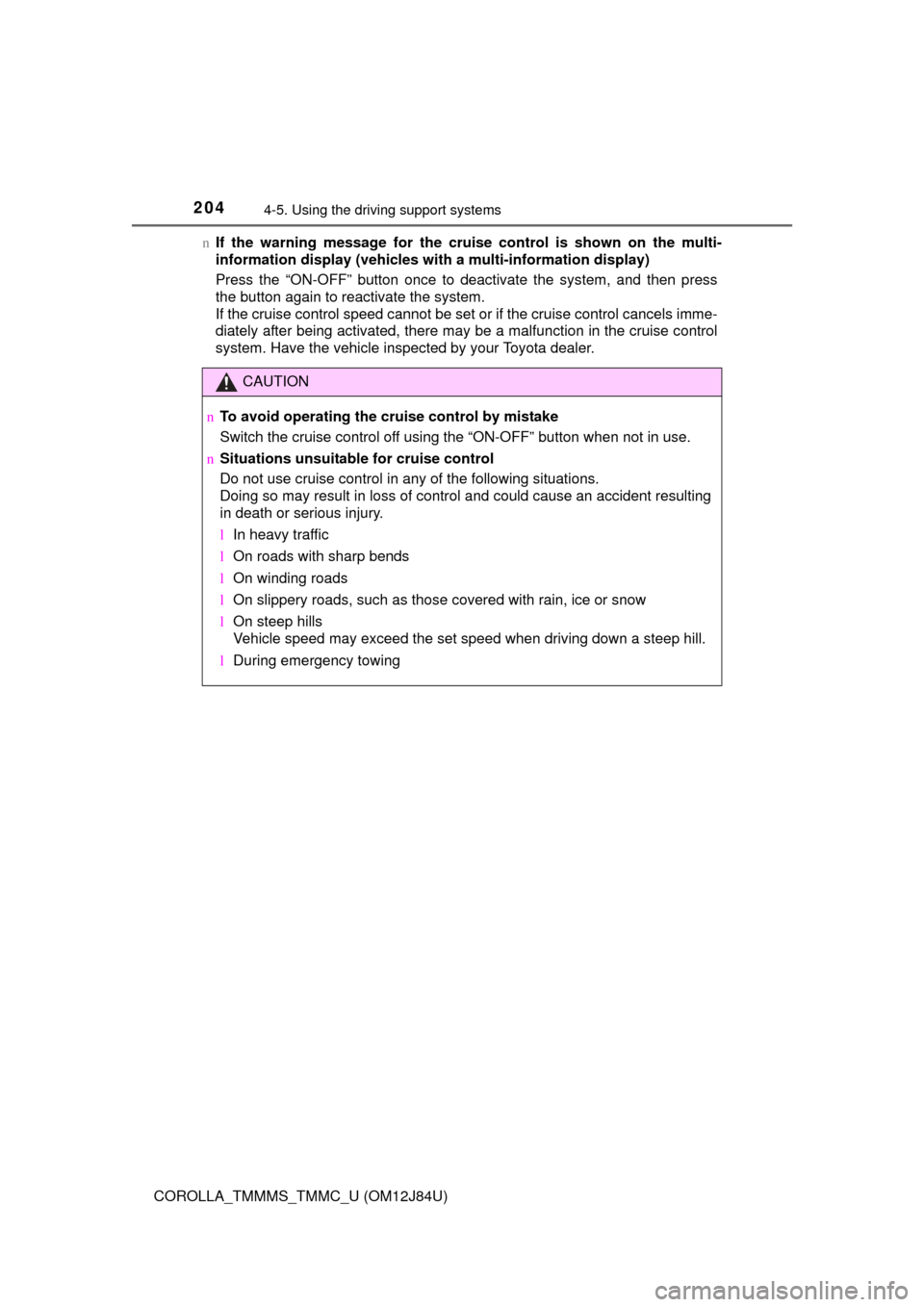
2044-5. Using the driving support systems
COROLLA_TMMMS_TMMC_U (OM12J84U)n
If the warning message for the crui se control is shown on the multi-
information display (vehicles wi th a multi-information display)
Press the “ON-OFF” button once to deactivate the system, and then press
the button again to reactivate the system.
If the cruise control speed cannot be set or if the cruise control cancels imme-
diately after being activated, there may be a malfunction in the cruise control
system. Have the vehicle inspected by your Toyota dealer.
CAUTION
n To avoid operating the cruise control by mistake
Switch the cruise control off using the “ON-OFF” button when not in use.
n Situations unsuitable for cruise control
Do not use cruise control in any of the following situations.
Doing so may result in loss of control and could cause an accident resulting
in death or serious injury.
lIn heavy traffic
l On roads with sharp bends
l On winding roads
l On slippery roads, such as those covered with rain, ice or snow
l On steep hills
Vehicle speed may exceed the set speed when driving down a steep hill.
l During emergency towing