Page 349 of 660

3495-5. Utilisation d’un appareil externe
5
Système audio
AVENSIS_OM_OM20C21K_(EK)●
Fichiers MP3 et WMA
MP3 (MPEG Audio LAYER 3) est un format de compression audio standard.
Les fichiers peuvent être comprimés jusqu’à environ 1/10 de leur taille d’origine par
le biais de la compression MP3.
WMA (Windows Media Audio) est un format de compression audio de Microsoft.
Ce format compresse les données audio à une taille inférieure à celle du format
MP3.
Les normes de fichiers MP3 et WMA pouvant être utilisées et les supports/formats
d’enregistrement des fichiers sont limités.
● Compatibilité des fichiers MP3
• Normes compatibles
MP3 (MPEG1 AUDIO LAYERII, III, MPEG2 AUDIO LAYERII, III, MPEG2.5)
• Taux d’échantillonnage compatibles
MPEG1 AUDIO LAYERII, III : 32, 44,1, 48 (kHz)
MPEG2 AUDIO LAYERII, III : 16, 22,05, 24 (kHz)
MPEG2.5 : 8, 11,025, 12 (kHz)
• Débits binaires compatibles (compatibles avec VBR) MPEG1 AUDIO LAYERII, III : 32-320 (kbps)
MPEG2 AUDIO LAYERII, III : 32-160 (kbps)
MPEG2.5 : 32-160 (kbps)
• Modes de canal compatibles : stéréo, stéréo commune, double canal et mono
● Compatibilité des fichiers WMA
• Normes compatibles
WMA Ver. 9
• Taux d’échantillonnage compatibles HIGH PROFILE 32, 44,1, 48 (kHz)
• Débits binaires compatibles
HIGH PROFILE 32-320 (kbps, VBR)
● Noms de fichier
Les seuls fichiers pouvant être reconnus comme fichiers MP3/WMA et pouvant être
lus comme tels sont des fichiers dont l’extension est .mp3 ou .wma.
● Tags ID3 et WMA
Des tags ID3 peuvent être ajoutés aux fichiers MP3, ce qui rend possible l’enregis-
trement du titre de la plage, du nom de l’artiste, etc.
Le système est compatible avec les tags ID3 Ver. 1.0, 1.1, et les étiquettes ID3 Ver.
2.2, 2.3, 2.4. (Le nombre de caractères est basé sur ID3 Ver. 1.0 et 1.1)
Des tags WMA peuvent être ajoutés aux fichiers WMA pour permettre l’enregistre-
ment du titre de la plage et du nom de l’artiste, comme c’est le cas pour les tags ID3.
AVENSIS_OM_OM20C21K_(EK).book Page 349 Friday, February 6, 20 15 6:46 PM
Page 350 of 660
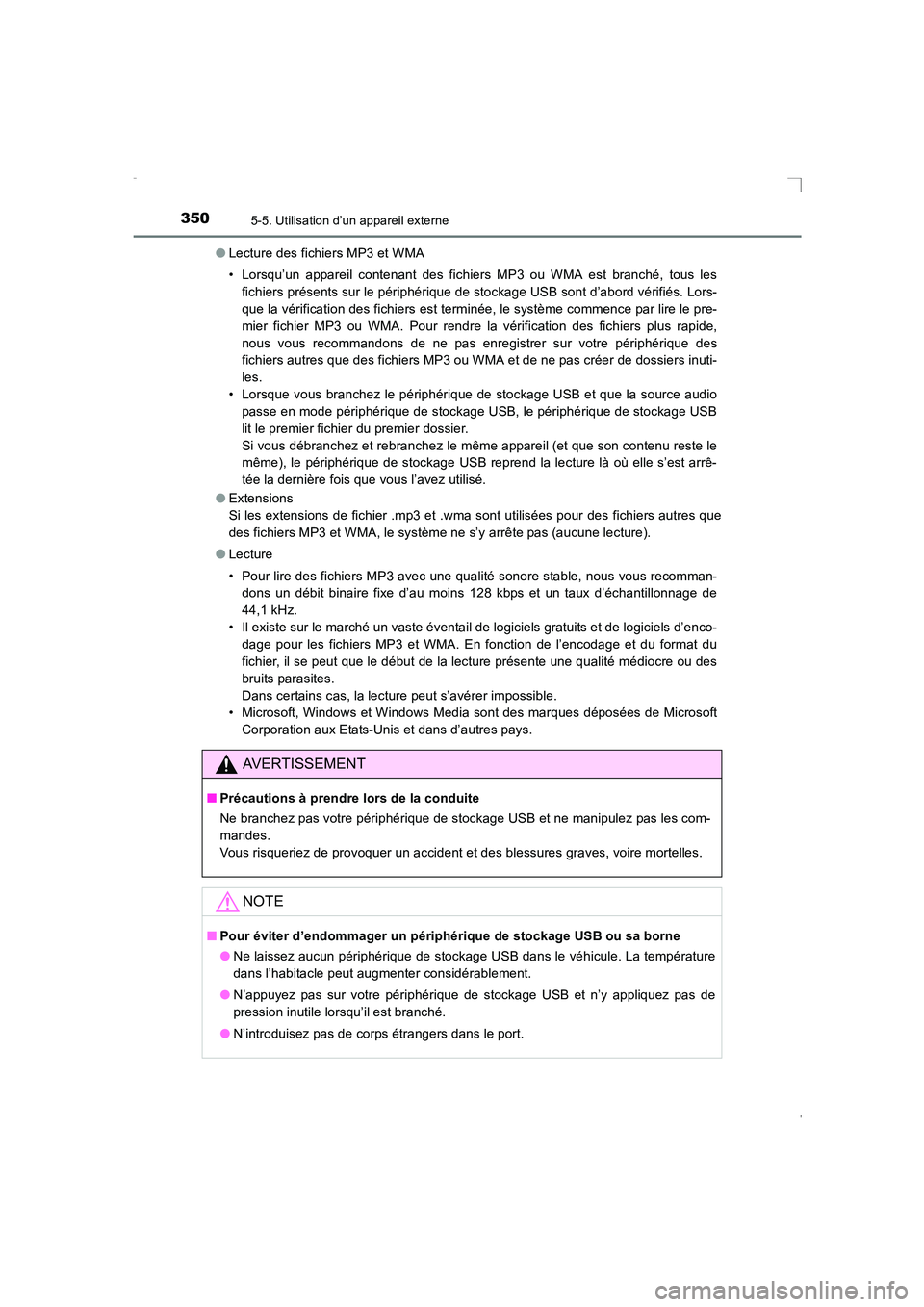
3505-5. Utilisation d’un appareil externe
AVENSIS_OM_OM20C21K_(EK)●
Lecture des fichiers MP3 et WMA
• Lorsqu’un appareil contenant des fichiers MP3 ou WMA est branché, tous les
fichiers présents sur le périphérique de stockage USB sont d’abord vérifiés. Lors-
que la vérification des fichiers est terminée, le système commence par lire le pre-
mier fichier MP3 ou WMA. Pour rendre la vérification des fichiers plus rapide,
nous vous recommandons de ne pas enregistrer sur votre périphérique des
fichiers autres que des fichiers MP3 ou WMA et de ne pas créer de dossiers inuti-
les.
• Lorsque vous branchez le périphérique de stockage USB et que la source audio passe en mode périphérique de stockage USB, le périphérique de stockage USB
lit le premier fichier du premier dossier.
Si vous débranchez et rebranchez le même appareil (et que son contenu reste le
même), le périphérique de stockage USB reprend la lecture là où elle s’est arrê-
tée la dernière fois que vous l’avez utilisé.
● Extensions
Si les extensions de fichier .mp3 et .wma sont utilisées pour des fichiers autres que
des fichiers MP3 et WMA, le système ne s’y arrête pas (aucune lecture).
● Lecture
• Pour lire des fichiers MP3 avec une qualité sonore stable, nous vous recomman-
dons un débit binaire fixe d’au moins 128 kbps et un taux d’échantillonnage de
44,1 kHz.
• Il existe sur le marché un vaste éventail de logiciels gratuits et de logiciels d’enco- dage pour les fichiers MP3 et WMA. En fonction de l’encodage et du format du
fichier, il se peut que le début de la lecture présente une qualité médiocre ou des
bruits parasites.
Dans certains cas, la lecture peut s’avérer impossible.
• Microsoft, Windows et Windows Media sont des marques déposées de Microsoft
Corporation aux Etats-Unis et dans d’autres pays.
AVERTISSEMENT
■Précautions à prendre lors de la conduite
Ne branchez pas votre périphérique de stockage USB et ne manipulez pas les com-
mandes.
Vous risqueriez de provoquer un accident et des blessures graves, voire mortelles.
NOTE
■Pour éviter d’endommager un périphérique de stockage USB ou sa borne
●Ne laissez aucun périphérique de stockage USB dans le véhicule. La température
dans l’habitacle peut augmenter considérablement.
● N’appuyez pas sur votre périphérique de stockage USB et n’y appliquez pas de
pression inutile lorsqu’il est branché.
● N’introduisez pas de corps étrangers dans le port.
AVENSIS_OM_OM20C21K_(EK).book Page 350 Friday, February 6, 20 15 6:46 PM
Page 351 of 660
351
5
5-5. Utilisation d’un appareil externe
Système audio
AVENSIS_OM_OM20C21K_(EK)
Utilisation du por t AUX∗
→P. 314
■ Fonctionnement d’appareils audio portables branchés sur le système audio
Le volume peut être réglé à l’aide des commandes audio du véhicule. Tous les autres
réglages doivent être effectués directement sur l’appareil audio portable.
■ Lorsqu’un appareil audio portable es t branché sur la prise électrique
Il se peut qu’il y ait du bruit pendant la lecture. Utilisez la source d’alimentation électri-
que de l’appareil audio portable.
∗ : Si le véhicule en est équipé
Ce port peut être utilisé pour brancher un appareil audio portable et
l’écouter au moyen des haut-parleurs du véhicule. Appuyez sur la tou-
che “MODE” jusqu’à ce que “AUX” s’affiche.
Branchement d’un lecteur portable
AVENSIS_OM_OM20C21K_(EK).book Page 351 Friday, February 6, 20 15 6:46 PM
Page 352 of 660

3525-6. Utilisation d’appareils Bluetooth®
AVENSIS_OM_OM20C21K_(EK)
Système audio/téléphone Bluetooth®∗
◆Audio Bluetooth®
Le système audio Bluetooth® vous permet d’écouter de la musique d’un
lecteur audio numérique portable (lecteur portable) par l’intermédiaire des
haut-parleurs du véhicule, via la communication sans fil.
Ce système audio prend en charge Bluetooth
®, un système de transmis-
sion des données sans fil capable de lire des morceaux de musique audio
sur un lecteur portable sans fil. Si votre lecteur portable ne prend pas en
charge Bluetooth
®, le système audio Bluetooth® ne fonctionnera pas.
◆Téléphone Bluetooth® (système mains libres)
Ce système prend en charge Bluetooth
®, ce qui vous permet de composer
ou de recevoir des appels sans utiliser de câble pour connecter un télé-
phone mobile au système, et sans devoir manipuler le téléphone.
∗ : Si le véhicule en est équipé
En utilisant la communication sans fil Bluetooth®, vous pouvez effec-
tuer ce qui suit :
AVENSIS_OM_OM20C21K_(EK).book Page 352 Friday, February 6, 20 15 6:46 PM
Page 353 of 660
3535-6. Utilisation d’appareils Bluetooth®
5
Système audio
AVENSIS_OM_OM20C21K_(EK)
Procédure d’enregistrement/connexion d’un appareil
1. Enregistrez l’appareil Bluetooth® à utiliser avec le système
audio ( →P. 359)
2. Connectez l’appareil Bluetooth® enregistré à utiliser
( → P. 360, 361)
5. Utilisez le système audio
Bluetooth® (→ P. 367)
5. Utilisez le téléphone
Bluetooth® (→ P. 371)
3. Définissez la connexion automatique de l’appareil
(→ P. 361)
4. Vérifiez l’état de la connexion Bluetooth®
( → P. 354)
A utiliser pour le système audio
A utiliser pour le téléphone mains libres
AVENSIS_OM_OM20C21K_(EK).book Page 353 Friday, February 6, 20 15 6:46 PM
Page 354 of 660

3545-6. Utilisation d’appareils Bluetooth®
AVENSIS_OM_OM20C21K_(EK)
�XType A
Etat de la connexion Bluetooth
®
Si “BT” ne s’affiche pas, le système
audio/téléphone Bluetooth® ne peut
pas être utilisé.
Affiche le menu de configuration
Bouton de sélection/défilement
Sélectionne des éléments tels
qu’un menu ou un numéro
Tournez : Sélectionne un élément
Appuyez : Saisit l’élément sélectionné
Appuyez et maintenez : Affiche des informations trop longues pour être
affichées en une seule fois sur l’écr an (en fonction du type d’appareil audio
Bluetooth
®)
Contacteur de décrochage
Active le système mains libres/émet un appel
Contacteur de raccrochage
Permet de désactiver le système mains libres/terminer un appel/rejeter un
appel
Sélection de numéros rapides
Affichage
Affiche un message, nom, numéro, etc.
Les caractères en minuscules et les caractères spéciaux ne peuvent pas s’afficher.
Unité audio
1
2
3
4
5
6
7
AVENSIS_OM_OM20C21K_(EK).book Page 354 Friday, February 6, 20 15 6:46 PM
Page 355 of 660

3555-6. Utilisation d’appareils Bluetooth®
5
Système audio
AVENSIS_OM_OM20C21K_(EK)
�XType B
Etat de la connexion Bluetooth
®
Si “BT” ne s’affiche pas, le système
audio/téléphone Bluetooth® ne peut
pas être utilisé.
Affiche le menu de configuration
Bouton de sélection/défilement
Sélectionne des éléments tels
qu’un menu ou un numéro
Tournez : Sélectionne un élément
Appuyez : Saisit l’élément sélectionné
Contacteur de décrochage
Active le système mains libres/émet un appel
Contacteur de raccrochage
Permet de désactiver le système mains libres/terminer un appel/rejeter un
appel
Appuyez et maintenez : Affiche des informations trop longues pour être
affichées en une seule fois sur l’écr an (en fonction du type d’appareil audio
Bluetooth
®)
Sélection de numéros rapides
Affichage
Affiche un message, nom, numéro, etc.
Les caractères en minuscules et les caractères spéciaux ne peuvent pas s’afficher.
1
2
3
Micro
4
5
6
7
8
AVENSIS_OM_OM20C21K_(EK).book Page 355 Friday, February 6, 20 15 6:46 PM
Page 356 of 660

3565-6. Utilisation d’appareils Bluetooth®
AVENSIS_OM_OM20C21K_(EK)
Pour accéder à un menu, appuyez sur le bouton de sélection/défilement et
parcourez les menus à l’aide du bouton.
* : Bluetooth est une marque déposée de Bluetooth SIG, Inc.
Liste de menus du système audio/téléphone Bluetooth®
Premier menuDeuxième menuTroisième menuUtilisation détaillée
“Bluetooth
*” “Pairing” -
Enregistrement d’un
appareil Bluetooth
®
“List phone” -Affichage de la liste des
téléphones mobiles
enregistrés
“List audio” - Affichage de la liste des
lecteurs portables enre-
gistrés
“Passkey” - Modification de la clé
d’identification
“BT power” - Activation ou désactiva-
tion de la connexion
automatique de l’appa-
reil
“Bluetooth
* info” “Device name”
“Device address” Affichage de l’état de
l’appareil
“Display setting” - Activation ou désactiva-
tion de l’écran de confir-
mation de connexion
automatique
“Reset” - Initialisation des para-
mètres
AVENSIS_OM_OM20C21K_(EK).book Page 356 Friday, February 6, 20
15 6:46 PM