Page 317 of 572

When registering/connecting a cell phone
Symptom Likely cause SolutionPage
Cell
phoneThis
system
A cell phone cannot be registered.An incorrect passcode was entered
on the cell phone.Enter the correct passcode on the cell phone. *—
The registration operation has not
been completed on the cell phone
side.Complete the registration operation on the cell
phone (approve registration on the phone).*—
Old registration information remains
on either this system or the cell
phone.Delete the existing registration information from
both this system and the cell phone, then register
the cell phone you wish to connect to this system.*5-69
A Bluetooth connection cannot be
made.Another Bluetooth device is already
connected.Manually connect the cell phone you wish to use to
this system.—5-69
Bluetooth function is not enabled on
the cell phone.Enable the Bluetooth function on the cell phone. *—
Automatic Bluetooth connection on
this system is set to off.Set automatic Bluetooth connection on this system
to on when the ignition switch is turned to the“ACC”
or“ON”position.—5-69
*: For details, refer to the owner’s manual that came with the cell phone.Audio/What to do if...
–CONTINUED–
5-89
Page 318 of 572
Audio/What to do if...
When using the phonebook
Symptom Likely cause SolutionPage
Cell
phoneThis
system
Phonebook data cannot be trans-
ferred manually.The profile version of the connected cell
phone may not be compatible with
transferring phonebook data.For USA customers, please visit
www.subaru.com for details. Outside of the
USA customers, contact your local dealer to
arrange a demonstration in order to confirm
whether or not the device can be paired with
the vehicle.*—
Transfer operation on the cell phone has
not completed.Complete transfer operation on the cell phone
(approve transfer operation on the phone).*—
Phonebook data cannot be edited.Editing function is not available on this
system.——5-79
*: For details, refer to the owner’s manual that came with the cell phone.
5-90
Page 319 of 572
In other situations
Symptom Likely cause SolutionPage
Cell
phoneThis
system
Even though all conceivable mea-
sures have been taken, the symptom
status does not change.The cell phone is not close enough to
this system.Bring the cell phone closer to this system.——
The cell phone is the most likely cause
of the symptom.Turn the cell phone off, remove and reinstall
the battery pack, and then restart the cell
phone.*—
Enable the cell phone’s Bluetooth connection. *—
Stop the cell phone’s security software and
close all applications.*—
Before using an application installed on the
cell phone, carefully check its source and how
its operation might affect this system.*—
*: For details, refer to the owner’s manual that came with the cell phone.Audio/What to do if...
5-91
Page 320 of 572
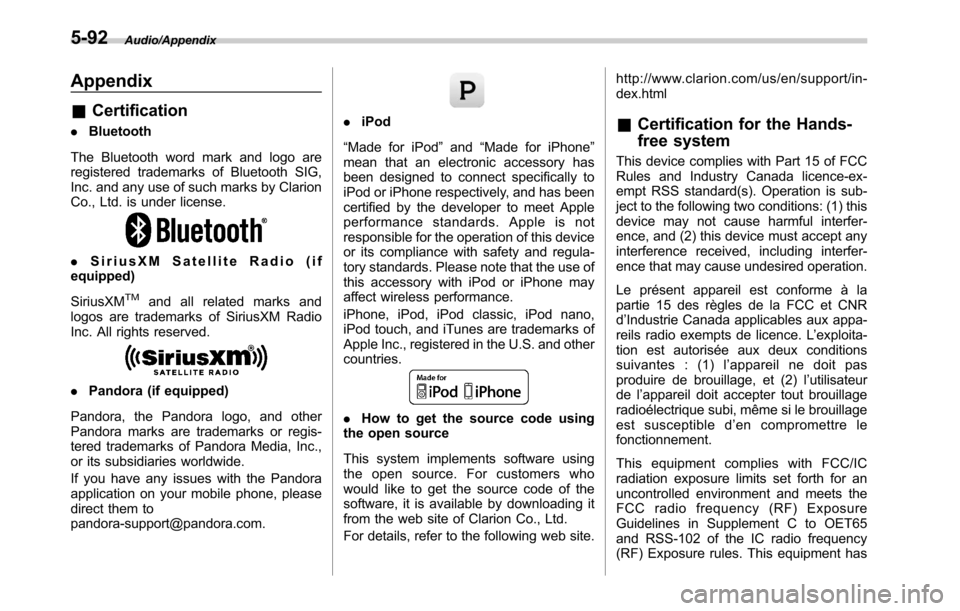
Audio/Appendix
Appendix
&Certification
.Bluetooth
The Bluetooth word mark and logo are
registered trademarks of Bluetooth SIG,
Inc. and any use of such marks by Clarion
Co., Ltd. is under license.
.SiriusXM Satellite Radio (if
equipped)
SiriusXM
TMand all related marks and
logos are trademarks of SiriusXM Radio
Inc. All rights reserved.
.Pandora (if equipped)
Pandora, the Pandora logo, and other
Pandora marks are trademarks or regis-
tered trademarks of Pandora Media, Inc.,
or its subsidiaries worldwide.
If you have any issues with the Pandora
application on your mobile phone, please
direct them to
[email protected].
.iPod
“Made for iPod”and“Made for iPhone”
mean that an electronic accessory has
been designed to connect specifically to
iPod or iPhone respectively, and has been
certified by the developer to meet Apple
performance standards. Apple is not
responsible for the operation of this device
or its compliance with safety and regula-
tory standards. Please note that the use of
this accessory with iPod or iPhone may
affect wireless performance.
iPhone, iPod, iPod classic, iPod nano,
iPod touch, and iTunes are trademarks of
Apple Inc., registered in the U.S. and other
countries.
.How to get the source code using
the open source
This system implements software using
the open source. For customers who
would like to get the source code of the
software, it is available by downloading it
from the web site of Clarion Co., Ltd.
For details, refer to the following web site.http://www.clarion.com/us/en/support/in-
dex.html
&Certification for the Hands-
free system
This device complies with Part 15 of FCC
Rules and Industry Canada licence-ex-
empt RSS standard(s). Operation is sub-
ject to the following two conditions: (1) this
device may not cause harmful interfer-
ence, and (2) this device must accept any
interference received, including interfer-
ence that may cause undesired operation.
Le présent appareil est conforme à la
partie 15 des règles de la FCC et CNR
d’Industrie Canada applicables aux appa-
reils radio exempts de licence. L’exploita-
tion est autorisée aux deux conditions
suivantes : (1) l’appareil ne doit pas
produire de brouillage, et (2) l’utilisateur
de l’appareil doit accepter tout brouillage
radioélectrique subi, même si le brouillage
est susceptible d’en compromettre le
fonctionnement.
This equipment complies with FCC/IC
radiation exposure limits set forth for an
uncontrolled environment and meets the
FCC radio frequency (RF) Exposure
Guidelines in Supplement C to OET65
and RSS-102 of the IC radio frequency
(RF) Exposure rules. This equipment has
5-92
Page 321 of 572
very low levels of RF energy that it
deemed to comply without maximum
permissive exposure evaluation (MPE).
Cet équipement est conforme aux limites
d’exposition aux rayonnements énoncées
pour un environnement non contrôlé et
respecte les lignes directrices d’exposition
aux fréquences radioélectriques de la
FCC dans le Supplément C à OET65 et
d’exposition aux fréquences radioélectri-
ques (RF) CNR-102 de l’IC. Cet équipe-
ment émet une énergie RF très faible qui
est considérée conforme sans évaluation
de l’exposition maximale autorisée.
FCC CAUTION
Changes or modifications not expressly
approved by the party responsible for
compliance could void the user’s authority
to operate the equipment.
This transmitter must not be co-located or
operated in conjunction with any other
antenna or transmitter.&Certification for Mexico mod-
els
.IFETEL RCPCLPF14-250
Clarion PF-3547
.IFETEL RCPCLPF14-253
Clarion PF-3688
Audio/Appendix5-93
Page 330 of 572
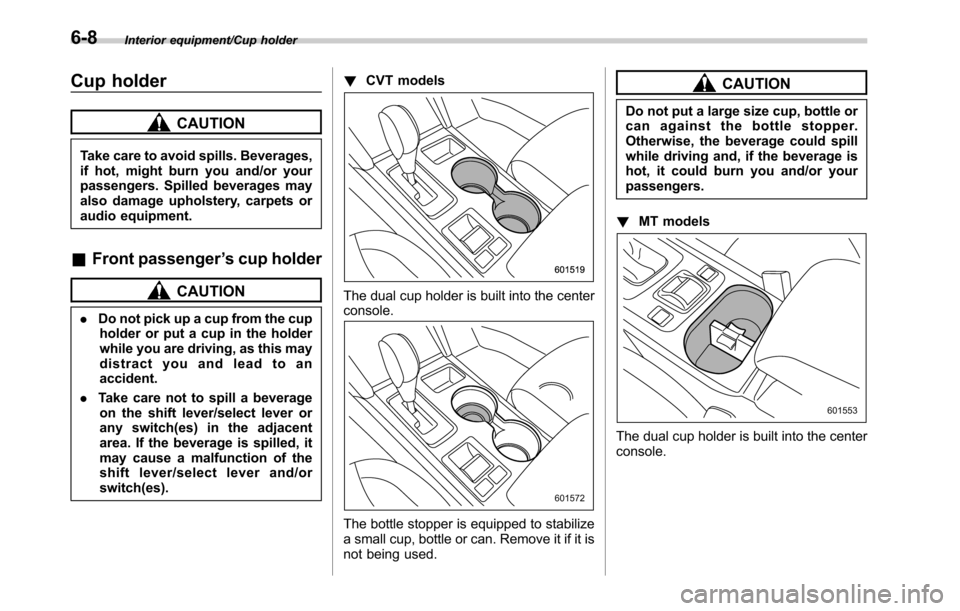
Interior equipment/Cup holder
Cup holder
CAUTION
Take care to avoid spills. Beverages,
if hot, might burn you and/or your
passengers. Spilled beverages may
also damage upholstery, carpets or
audio equipment.
&Front passenger’s cup holder
CAUTION
.Do not pick up a cup from the cup
holder or put a cup in the holder
while you are driving, as this may
distract you and lead to an
accident.
.Take care not to spill a beverage
on the shift lever/select lever or
any switch(es) in the adjacent
area. If the beverage is spilled, it
may cause a malfunction of the
shift lever/select lever and/or
switch(es).!CVT models
The dual cup holder is built into the center
console.
The bottle stopper is equipped to stabilize
a small cup, bottle or can. Remove it if it is
not being used.
CAUTION
Do not put a large size cup, bottle or
can against the bottle stopper.
Otherwise, the beverage could spill
while driving and, if the beverage is
hot, it could burn you and/or your
passengers.
!MT models
The dual cup holder is built into the center
console.
6-8
Page 343 of 572
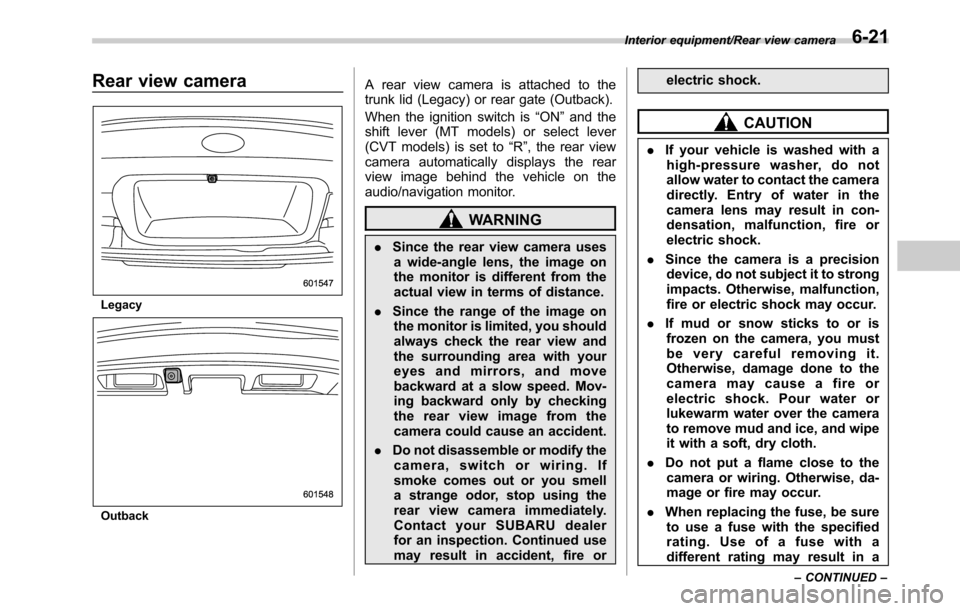
Rear view camera
Legacy
Outback
A rear view camera is attached to the
trunk lid (Legacy) or rear gate (Outback).
When the ignition switch is“ON”and the
shift lever (MT models) or select lever
(CVT models) is set to“R”, the rear view
camera automatically displays the rear
view image behind the vehicle on the
audio/navigation monitor.
WARNING
.Since the rear view camera uses
a wide-angle lens, the image on
the monitor is different from the
actual view in terms of distance.
.Since the range of the image on
the monitor is limited, you should
always check the rear view and
the surrounding area with your
eyes and mirrors, and move
backward at a slow speed. Mov-
ing backward only by checking
the rear view image from the
camera could cause an accident.
.Do not disassemble or modify the
camera, switch or wiring. If
smoke comes out or you smell
a strange odor, stop using the
rear view camera immediately.
Contact your SUBARU dealer
for an inspection. Continued use
may result in accident, fire orelectric shock.
CAUTION
.If your vehicle is washed with a
high-pressure washer, do not
allow water to contact the camera
directly. Entry of water in the
camera lens may result in con-
densation, malfunction, fire or
electric shock.
.Since the camera is a precision
device, do not subject it to strong
impacts. Otherwise, malfunction,
fire or electric shock may occur.
.If mud or snow sticks to or is
frozen on the camera, you must
be very careful removing it.
Otherwise, damage done to the
camera may cause a fire or
electric shock. Pour water or
lukewarm water over the camera
to remove mud and ice, and wipe
it with a soft, dry cloth.
.Do not put a flame close to the
camera or wiring. Otherwise, da-
mage or fire may occur.
.When replacing the fuse, be sure
to use a fuse with the specified
rating. Use of a fuse with a
different rating may result in a
Interior equipment/Rear view camera
–CONTINUED–6-21
Page 463 of 572
Exterior care....................................................... 10-2
Washing............................................................. 10-2
Waxing and polishing......................................... 10-3
Cleaning aluminum wheels................................. 10-3
Corrosion protection.......................................... 10-4
Most common causes of corrosion..................... 10-4
To help prevent corrosion................................... 10-4
Cleaning the interior.......................................... 10-5Seat fabric......................................................... 10-5
Leather seat materials........................................ 10-5
Synthetic leather upholstery............................... 10-5
Climate control panel, audio panel, instrument
panel, console panel, switches, combination
meter, and other plastic surface....................... 10-6
Monitor (if equipped).......................................... 10-6
Appearance care
10