Page 176 of 291
Bluetooth® SETTINGS
174
3.Select the desired item to be set.No. Information Page
Select to set Bluetooth connection on/off. 174
Displays system name. Can be changed to a
desired name.175
PIN-code used when the Bluetooth device
was registered. Can be changed to a desired
code.175
Device address is unique to the device and
cannot be changed.-
Select to set the phone connection status
display on/off.-
Select to set the connection status display of
the audio device on/off.-
�&�R�P�S�D�W�L�E�L�O�L�W�\���S�U�R�¿�O�H���R�I���W�K�H���V�\�V�W�H�P���G�H�Y�L�F�H��-
Select to reset all setup items. -
CHANGING “Bluetooth Power (Bluetooth Power)”
1.SelectBluetooth Power (Bluetooth Power).
Page 177 of 291
SETTINGS
7
Bluetooth® SETTINGS
175
�QWHEN “Bluetooth Power (Bluetooth Power)” IS ON
The Bluetooth device is automatically connected when
the ignition switch is turned to the “ACC” or “ON” position.
�QWHEN “Bluetooth Power (Bluetooth Power)” IS OFF
The Bluetooth device is disconnected, and the system will
not connect to it next time.
NOTE
�OWhile driving, the auto connection state can be changed from off
to on, but cannot be changed from on to off.
EDITING THE Bluetooth NAME
1.SelectBluetooth Name (Bluetooth Name).
2.Enter a name and then select OK (OK).
EDITING THE PIN-CODE
1.SelectBluetooth PIN (Bluetooth PIN).
2.Enter a PIN-code and then select OK (OK).
Page 179 of 291

OTHER SETTINGS
177
SETTINGS
7
No. Function
*1�6�H�O�H�F�W���W�R���F�K�D�Q�J�H���W�K�H���Y�H�K�L�F�O�H���F�O�R�F�N���V�H�W�W�L�Q�J�V�������:�3����������
Select to change the language.
*2Select to change the unit for measuring distance.
Select to turn the beep sound on/off.
Select to change the button and screen color.
Select to change the keyboard layout.
Select to turn on/off the setting that returns the display
to the split screen automatically after 20 seconds when
a screen other than the split screen is displayed.
Select to turn the animation function on/off.
�6�H�O�H�F�W���W�R���F�X�V�W�R�P�L�]�H���W�K�H���V�F�U�H�H�Q���R�I�I���L�P�D�J�H�������:�3����������
�6�H�O�H�F�W���W�R���G�H�O�H�W�H���S�H�U�V�R�Q�D�O���G�D�W�D�������:�3����������
Select to set the connected device when using aha.
Select
USB (USB) when using an iPhone, and then
select
Bluetooth (Bluetooth) when using Android
devices.
No. Function
Select to set the connected device when using
Pandora*3. Select USB (USB) when using an iPhone,
and then select
Bluetooth (Bluetooth) when using
Android devices.
Select to update the Gracenote® database. For details,
contact your SUBARU dealer.
Select to display the software information. Notices
related to third party software used in this product are
enlisted. (This includes instructions for obtaining such
software, where applicable.)
Select to set the back camera delay control on/off.
When set to on, the back camera image displays for
approximately 7 seconds after moving the shift lever/
select lever “R” to any position other than “R”.
The display disappears when the shift lever/select lever
is moved to “P”, or when the vehicle speed reaches
approximately 5 mph (8 km/h) or faster.
Select to reset all setup items.
*1: With navigation function
*2: Excludes Canada models without navigation function.
*3: Pandora is available in the United States, Australia, and New Zealand.
Page 265 of 291
CERTIFICATION
263
APPENDIX/WHAT TO DO IF/INDEX
10
Bluetooth
�”The Bluetooth® word mark and logos are registered
trademarks owned by Bluetooth SIG, Inc. and any use of
such marks by Fujitsu Ten Limited is under license. Other
trademarks and trade names are those of their respective
owners.
microSDHC
�”microSDHC Logo is a trademark of SD-3C,LLC.
Page 270 of 291
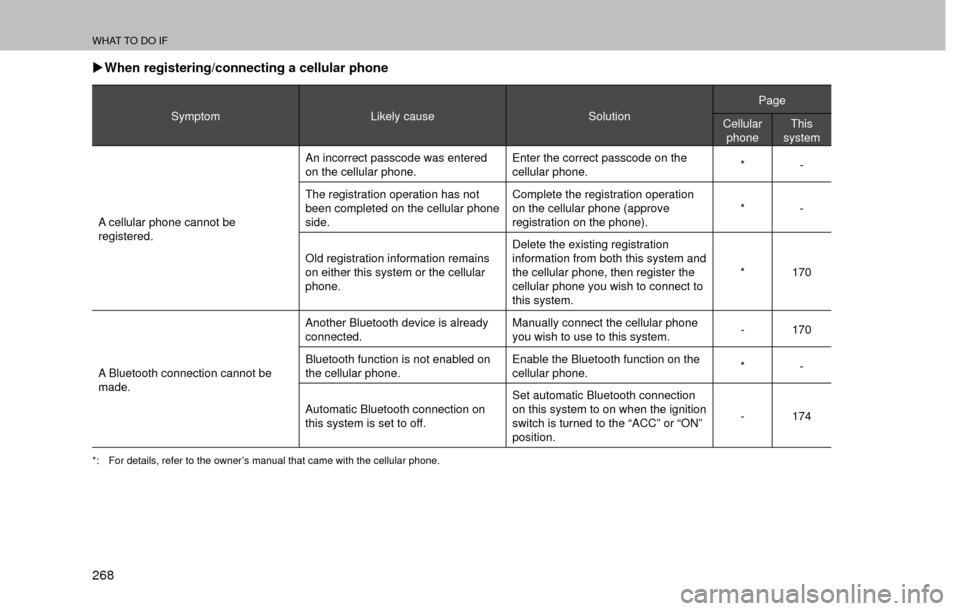
WHAT TO DO IF
268 �XWhen registering/connecting a cellular phone
Symptom Likely cause SolutionPage
Cellular
phoneThis
system
A cellular phone cannot be
registered.An incorrect passcode was entered
on the cellular phone.Enter the correct passcode on the
cellular phone.*-
The registration operation has not
been completed on the cellular phone
side.Complete the registration operation
on the cellular phone (approve
registration on the phone).*-
Old registration information remains
on either this system or the cellular
phone.Delete the existing registration
information from both this system and
the cellular phone, then register the
cellular phone you wish to connect to
this system.*170
A Bluetooth connection cannot be
made.Another Bluetooth device is already
connected.Manually connect the cellular phone
you wish to use to this system.- 170
Bluetooth function is not enabled on
the cellular phone.Enable the Bluetooth function on the
cellular phone.*-
Automatic Bluetooth connection on
this system is set to off.Set automatic Bluetooth connection
on this system to on when the ignition
switch is turned to the “ACC” or “ON”
position.- 174
*: For details, refer to the owner’s manual that came with the cellular phone.
Page 272 of 291

WHAT TO DO IF
270
Symptom Likely cause SolutionPage
Cellular
phoneThis
system
Phonebook data cannot be edited.Automatic contact transfer function
on this system is set to on.Set automatic contact transfer
function on this system to off.-127
*: For details, refer to the owner’s manual that came with the cellular phone.
�XWhen using the Bluetooth message function
Symptom Likely cause SolutionPage
Cellular
phoneThis
system
Messages cannot be viewed.Message transfer is not enabled on
the cellular phone.Enable message transfer on the
cellular phone (approve message
transfer on the phone).*-
Automatic transfer function on this
system is set to off.Set automatic transfer function on
this system to on.-134
�1�H�Z���P�H�V�V�D�J�H���Q�R�W�L�¿�F�D�W�L�R�Q�V���D�U�H���Q�R�W��
displayed.�1�R�W�L�¿�F�D�W�L�R�Q���R�I���6�0�6���0�0�6���(���P�D�L�O��
reception on this system is set to off.�6�H�W���Q�R�W�L�¿�F�D�W�L�R�Q���R�I���6�0�6���0�0�6���(���P�D�L�O��
reception on this system to on.-134
Automatic message transfer function
is not enabled on the cellular phone.Enable automatic transfer function on
the cellular phone.*-
*: For details, refer to the owner’s manual that came with the cellular phone.
Page 273 of 291

WHAT TO DO IF
271
APPENDIX/WHAT TO DO IF/INDEX
10
�XIn other situations
Symptom Likely cause SolutionPage
Cellular
phoneThis
system
The Bluetooth connection status is
displayed at the top of the screen
each time the ignition switch is turned
to the “ACC” or “ON” position.�&�R�Q�Q�H�F�W�L�R�Q���F�R�Q�¿�U�P�D�W�L�R�Q���G�L�V�S�O�D�\���R�Q��
this system is set to on.To turn off the display, set connection
�F�R�Q�¿�U�P�D�W�L�R�Q���G�L�V�S�O�D�\���R�Q���W�K�L�V���V�\�V�W�H�P��
to off.-173
Even though all conceivable
measures have been taken, the
symptom status does not change.The cellular phone is not close
enough to this system.Bring the cellular phone closer to this
system.--
The cellular phone is the most likely
cause of the symptom.Turn the cellular phone off, remove
and reinstall the battery pack, and
then restart the cellular phone.*-
Enable the cellular phone’s Bluetooth
connection.*-
Stop the cellular phone’s security
software and close all applications.*-
Before using an application installed
on the cellular phone, carefully check
its source and how its operation
might affect this system.*-
*: For details, refer to the owner’s manual that came with the cellular phone.
Page 278 of 291

ERROR MESSAGES
276
Mode Message Cause Action
Bluetooth Audio“Music tracks not supported. Please
check your audio player. (Music
tracks not supported. Please check
your audio player.)”A device that is incompatible with
audio playback was connected.�‡��Check the device settings.
�‡��Connect a device that is compatible
with audio playback.
STARLINKPlease disconnect mobile device and
install the STARLINK application on
your mobile device and try again.
Bluetooth disconnected, please
reconnect and try again.
Smartphone data connection is poor,
please try to connect again.�‡��The STARLINK application has not
been installed on your smartphone.
�‡��Your smartphone power was turned
OFF.
�‡��The Bluetooth connection has been
lost.
�‡��The signal quality is weak.
�‡��Lines are congested.�‡��Install the STARLINK application.
�‡��Turn ON the your smartphone
power.
�‡��Check the Bluetooth connection.
�‡��Move the car and connect to
STARLINK again.
�‡��Wait a short while and connect to
STARLINK again.
�‡��Start the STARLINK application on
your smartphone, check the service
availability, and then reconnect.
aha“Information acquisition error.
(Information acquisition error.)”When not able to get the requested
information.Please try again (Refresh etc.) later
or reconnect it.
“Poor wireless reception. (Poor
wireless reception.)”When a communication error has
been detected.Please try again in a better
communications environment.
“Entry not recognized. (Entry not
recognized.)”When an invalid operation has been
executed.Please try again (Refresh etc.) later
or reconnect it.
“The station list cannot be acquired.
(The station list cannot be acquired.)”When not able to get the station
information.Please try again (Refresh etc.) later
or reconnect it.