Page 168 of 291

Bluetooth® SETTINGS
166
8.Select the desired item.
�”Transfer (Transfer): Select to transfer contacts from
the connected cellular phone.
�”
Add (Add): Select to add a new contact manually.
�”
Cancel (Cancel): Select to cancel transfer.
REGISTERING A Bluetooth AUDIO DEVICE
FOR THE FIRST TIME
To use the Bluetooth Audio, it is necessary to register an
audio device with the system.
Once the player has been registered, it is possible to use
the Bluetooth Audio.
This operation cannot be performed while driving.
<00290052005500030047004800570044004c004f0056000300440045005200580057000300550048004a004c0056005700480055004c0051004a0003004400030025004f005800480057005200520057004b0003004700480059004c00460048001d000301
3a0033>��������
1.Turn the Bluetooth connection setting of your audio
device on.
�”This function is not available when the Bluetooth
connection setting of your audio device is set to off.
2.Press the “AUDIO/TUNE” knob.
�”The screen can also be displayed by selecting followed by AUDIO (AUDIO).
�”If the audio control screen appears, select
Source
(Source) on the audio screen, or press the “AUDIO/
TUNE” knob again.
3.SelectBluetooth Audio (Bluetooth Audio).
4.SelectYes (Yes) to register an audio device.
5.Follow the steps in “REGISTERING A Bluetooth
�'�(�9�,�&�(�
Page 169 of 291
SETTINGS
7
Bluetooth® SETTINGS
167
PROFILES
This system supports the following services.
Bluetooth Device Spec. Function Requirements Recommendations
Bluetooth Phone/
Bluetooth Audio Device�%�O�X�H�W�R�R�W�K���6�S�H�F�L�¿�F�D�W�L�R�QRegistering a Bluetooth
deviceVer. 1.1 Ver. 3.0 +EDR
Bluetooth Device�3�U�R�¿�O�HFunction Requirements Recommendations
Bluetooth Phone�+�)�3�����+�D�Q�G�V���)�U�H�H���3�U�R�
Page 170 of 291
Bluetooth® SETTINGS
168
SETTING Bluetooth DETAILS
1.Select.
2.SelectSETTINGS (SETTINGS).
3.SelectBluetooth (Bluetooth).
4.Select the desired item to be set.
“Bluetooth Settings (Bluetooth Settings)”
SCREEN
Function Page
Registering a Bluetooth device 169
Deleting a Bluetooth device 170
Connecting a Bluetooth device 170
Editing the Bluetooth device information 172
Bluetooth system settings 173
DISPLAYING THE “Bluetooth Settings (Bluetooth
Settings)” SCREEN IN A DIFFERENT WAY
�XFrom the phone/message settings screen
1.Select.
Page 171 of 291

SETTINGS
7
Bluetooth® SETTINGS
169
2.SelectSETTINGS (SETTINGS).
3.SelectPhone (Phone).
4.SelectConnect Phone (Connect Phone).
�XFrom the status display
1.�6�H�O�H�F�W���V�W�D�W�X�V���G�L�V�S�O�D�\���D�U�H�D���R�Q���W�K�H���V�F�U�H�H�Q�������:�3��������
REGISTERING A Bluetooth DEVICE
Up to 5 Bluetooth devices can be registered.
Bluetooth compatible phones (HFP) and audio devices
(AVP) can be registered simultaneously.
This operation cannot be performed while driving.
1.Display the “Bluetooth Settings (Bluetooth Settings)”
�V�F�U�H�H�Q�������:�3����������
2.SelectAdd (Add).
�XWhen another Bluetooth device is connected
�”To disconnect the Bluetooth device, select
Yes
(Yes).
�XWhen 5 Bluetooth devices have already been
registered
�”A registered device needs to be replaced. Select
Yes (Yes), and then select the device to be
replaced.
3.When this screen is displayed, search for the device
name displayed on this screen on the screen of your
Bluetooth device.
�”For details about operating the Bluetooth device, see
the manual that comes with it.
�”To cancel the registration, select
Cancel (Cancel).
4.Register the Bluetooth device using your Bluetooth
device.
�”A PIN-code is not required for SSP (Secure Simple
Pairing) compatible Bluetooth devices. Depending
on the type of Bluetooth device being connected, a
�P�H�V�V�D�J�H�� �F�R�Q�
Page 172 of 291
Bluetooth® SETTINGS
170
5.Check that the screen is displayed when registration is
complete.
�”The system waits for connection requests coming
from the registered device.
�
Page 173 of 291
SETTINGS
7
Bluetooth® SETTINGS
171
2.Select the device to be connected.
�
Page 174 of 291
Bluetooth® SETTINGS
172
2.SelectBluetooth (Bluetooth).
3.Follow the steps in “CONNECTING A Bluetooth
�'�(�9�,�&�(�
Page 175 of 291
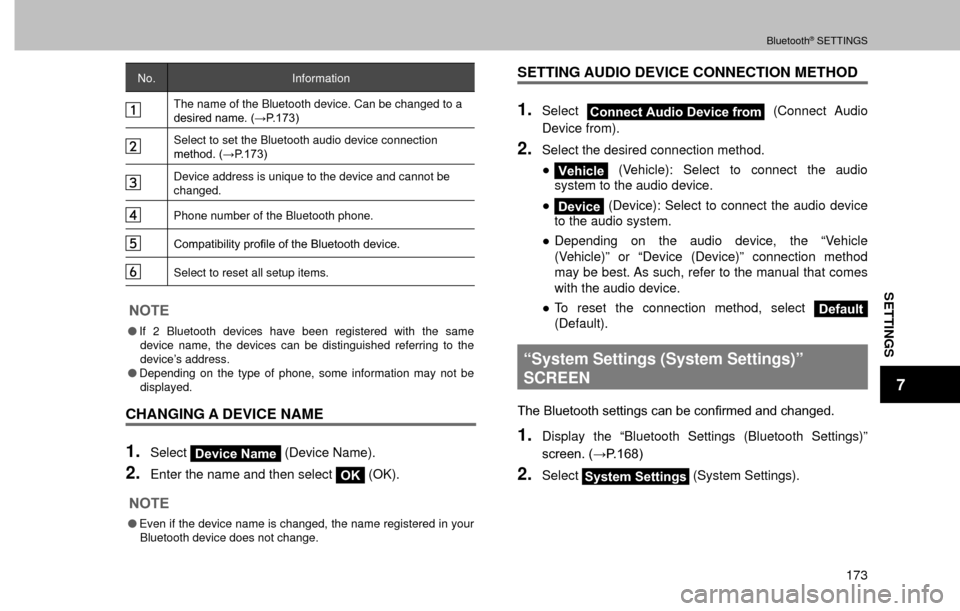
SETTINGS
7
Bluetooth® SETTINGS
173
No. Information
The name of the Bluetooth device. Can be changed to a
�G�H�V�L�U�H�G���Q�D�P�H�������:�3����������
Select to set the Bluetooth audio device connection
�P�H�W�K�R�G�������:�3����������
Device address is unique to the device and cannot be
changed.
Phone number of the Bluetooth phone.
�&�R�P�S�D�W�L�E�L�O�L�W�\���S�U�R�¿�O�H���R�I���W�K�H���%�O�X�H�W�R�R�W�K���G�H�Y�L�F�H��
Select to reset all setup items.
NOTE
�OIf 2 Bluetooth devices have been registered with the same
device name, the devices can be distinguished referring to the
device’s address.
�ODepending on the type of phone, some information may not be
displayed.
CHANGING A DEVICE NAME
1.SelectDevice Name (Device Name).
2.Enter the name and then select OK (OK).
NOTE
�OEven if the device name is changed, the name registered in your
Bluetooth device does not change.
SETTING AUDIO DEVICE CONNECTION METHOD
1.SelectConnect Audio Device from (Connect Audio
Device from).
2.Select the desired connection method.
�”
Vehicle (Vehicle): Select to connect the audio
system to the audio device.
�”
Device (Device): Select to connect the audio device
to the audio system.
�”Depending on the audio device, the “Vehicle
(Vehicle)” or “Device (Device)” connection method
may be best. As such, refer to the manual that comes
with the audio device.
�”To reset the connection method, select
Default
(Default).
“System Settings (System Settings)”
SCREEN
<0037004b004800030025004f005800480057005200520057004b00030056004800570057004c0051004a00560003004600440051000300450048000300460052005100bf0055005000480047000300440051004700030046004b00440051004a0048004700
11>
1.Display the “Bluetooth Settings (Bluetooth Settings)”
�V�F�U�H�H�Q�������:�3����������
2.SelectSystem Settings (System Settings).