2016 SMART FORTWO engine
[x] Cancel search: enginePage 32 of 214
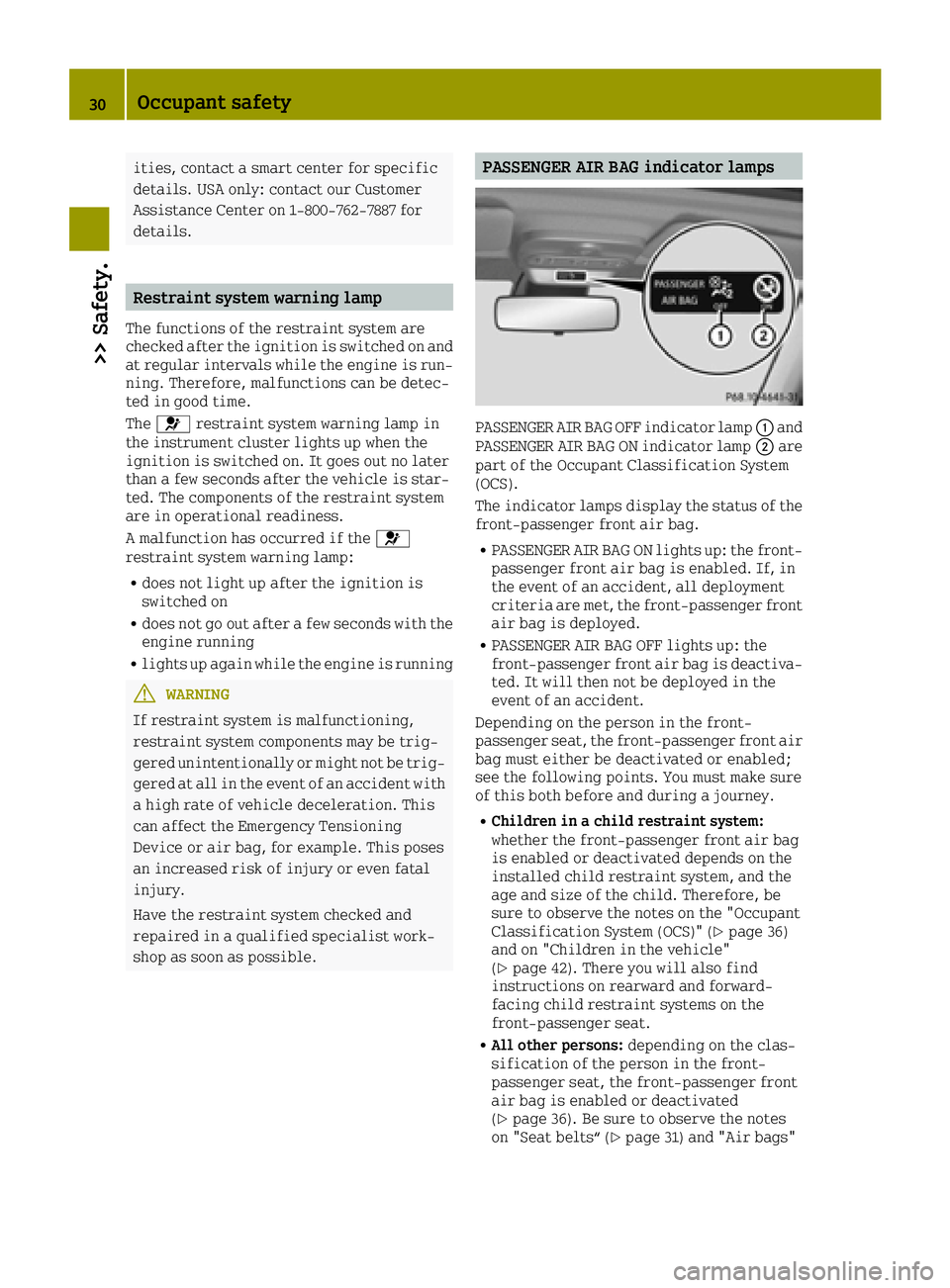
ities, contact a smart center for specific
details. USA only: contact our Customer
Assistance Center on 1-800‑762-7887 for
details.
Restraint system warning lamp
The functions of the restraint system are
checked after the ignition is switched on and
at regular intervals while the engine is run-
ning. Therefore, malfunctions can be detec-
ted in good time.
The0075 restraint system warning lamp in
the instrument cluster lights up when the
ignition is switched on. It goes out no later
than a few seconds after the vehicle is star-
ted. The components of the restraint system
are in operational readiness.
A malfunction has occurred if the 0075
restraint system warning lamp:
Rdoes not light up after the ignition is
switched on
Rdoes not go out after a few seconds with the
engine running
Rlights up again while the engine is running
GWARNING
If restraint system is malfunctioning,
restraint system components may be trig-
gered unintentionally or might not be trig-
gered at all in the event of an accident with
a high rate of vehicle deceleration. This
can affect the Emergency Tensioning
Device or air bag, for example. This poses
an increased risk of injury or even fatal
injury.
Have the restraint system checked and
repaired in a qualified specialist work-
shop as soon as possible.
PASSENGER AIR BAG indicator lamps
PASSENGER AIR BAG OFF indicator lamp 0043and
PASSENGER AIR BAG ON indicator lamp 0044are
part of the Occupant Classification System
(OCS).
The indicator lamps display the status of the
front-passenger front air bag.
RPASSENGER AIR BAG ON lights up: the front-
passenger front air bag is enabled. If, in
the event of an accident, all deployment
criteria are met, the front-passenger front
air bag is deployed.
RPASSENGER AIR BAG OFF lights up: the
front-passenger front air bag is deactiva-
ted. It will then not be deployed in the
event of an accident.
Depending on the person in the front-
passenger seat, the front-passenger front air
bag must either be deactivated or enabled;
see the following points. You must make sure
of this both before and during a journey.
RChildren in a child restraint system:
whether the front-passenger front air bag
is enabled or deactivated depends on the
installed child restraint system, and the
age and size of the child. Therefore, be
sure to observe the notes on the "Occupant
Classification System (OCS)" (
Ypage 36)
and on "Children in the vehicle"
(
Ypage 42). There you will also find
instructions on rearward and forward-
facing child restraint systems on the
front-passenger seat.
RAll other persons: depending on the clas-
sification of the person in the front-
passenger seat, the front-passenger front
air bag is enabled or deactivated
(
Ypage 36). Be sure to observe the notes
on "Seat belts“ (Ypage 31) and "Air bags"
30Occupant safety
>> Safety.
Page 35 of 214

Also make sure that there are no objects,
e.g. cushions, between the occupant and the
seat.
Seat belts are solely intended for the pro-
tection and restraint of the vehicle occu-
pants. To secure objects, luggage or loads,
always observe the "Loading guidelines"
(
Ypage 142).
Fastening seat belts
Observe the safety notes on the seat belt
(Ypage 31) and the notes on correct use of seat
belts (Ypage 32).
For easy fastening, the seat belt passes
through a belt loop on the side of the seat.
Basic illustration
XAdjust the seat (Ypage 61).
The seat backrest must be in an almost ver-
tical position.
XPull the seat belt smoothly from belt outlet
0087 and engage belt tongue 0044into belt
buckle 0043.
XIf necessary, pull upwards on the shoulder
section of the seat belt to tighten the belt
across your body.
In order to attach the child restraint system
securely in the vehicle, the seat belt on the
front-passenger seat is equipped with a spe- cial seat belt retractor. Further information
on the "Special seat belt retractor"
(
Ypage 43).
Releasing seat belts
!Make sure that the seat belt is fully rolled
up. Otherwise, the seat belt or belt tongue
will be trapped in the door or in the seat
mechanism. This could damage the door, the
door trim panel and the seat belt. Damaged seat belts can no longer fulfill their pro-
tective function and must be replaced.
Visit a qualified specialist workshop.
XPress the release button in the belt buckle,
hold the belt tongue firmly and guide the
belt back.
Belt warning for the driver and front
passenger
The 0076 seat belt warning lamp in the
instrument cluster is a reminder that all
vehicle occupants must wear their seat belts.
It may light up continuously or flash. In addi-
tion, there may be a warning tone.
Regardless of whether the driver's seat belt
has already been fastened, the 0076seat belt
warning lamp lights up for six seconds each
time the engine is started. If the driver's or
front-passenger seat belt has not been fas-
tened, the 0076seat belt warning lamp starts
to light up continuously after these
six seconds. As soon as the driver and front
passenger fasten their seat belts, the 0076
seat belt warning lamp goes out.
If the driver's seat belt is not fastened after
the engine is started, an additional warning
tone will sound. The warning tone switches off
after six seconds or once the driver's seat
belt is fastened.
If the vehicle speed exceeds 12 mph (20 km/h)
and the driver's or front-passenger seat belt
is not fastened, a warning tone sounds again.
The warning tone sounds with increasing
intensity for a maximum of 120 seconds or
until the driver or front passenger have fas-
tened their seat belts.
If the driver or front passenger unfasten
their seat belts during the journey, the seat
belt warning is activated again.
Occupant safety33
>> Safety.
Z
Page 44 of 214
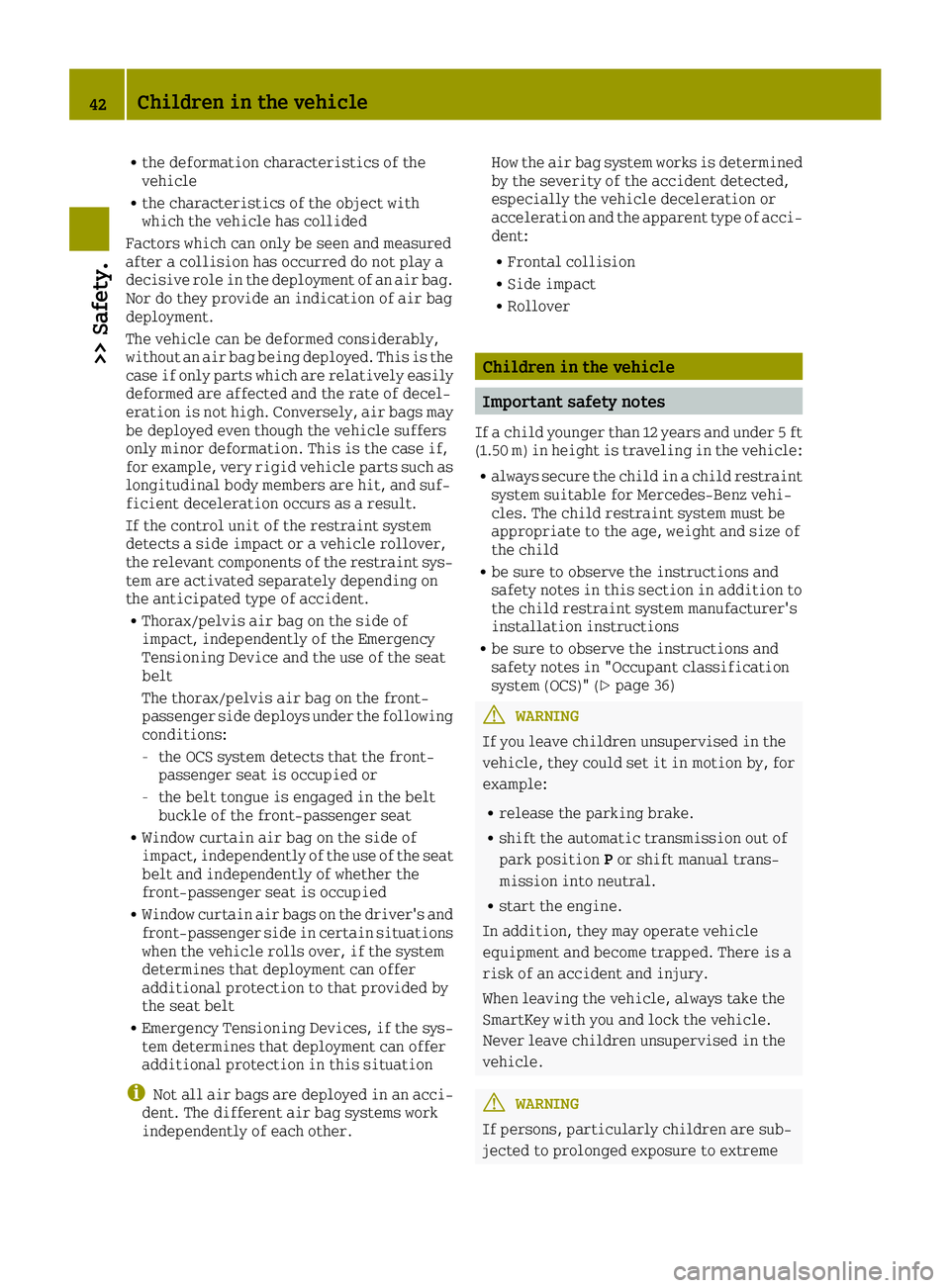
Rthe deformation characteristics of the
vehicle
Rthe characteristics of the object with
which the vehicle has collided
Factors which can only be seen and measured
after a collision has occurred do not play a
decisive role in the deployment of an air bag.
Nor do they provide an indication of air bag
deployment.
The vehicle can be deformed considerably,
without an air bag being deployed. This is the
case if only parts which are relatively easily deformed are affected and the rate of decel-
eration is not high. Conversely, air bags may
be deployed even though the vehicle suffers
only minor deformation. This is the case if,
for example, very rigid vehicle parts such as longitudinal body members are hit, and suf-
ficient deceleration occurs as a result.
If the control unit of the restraint system
detects a side impact or a vehicle rollover,
the relevant components of the restraint sys-
tem are activated separately depending on
the anticipated type of accident.
RThorax/pelvis air bag on the side of
impact, independently of the Emergency
Tensioning Device and the use of the seat
belt
The thorax/pelvis air bag on the front-
passenger side deploys under the following
conditions:
-the OCS system detects that the front-
passenger seat is occupied or
-the belt tongue is engaged in the belt
buckle of the front-passenger seat
RWindow curtain air bag on the side of
impact, independently of the use of the seat
belt and independently of whether the
front-passenger seat is occupied
RWindow curtain air bags on the driver's andfront-passenger side in certain situations
when the vehicle rolls over, if the system
determines that deployment can offer
additional protection to that provided by
the seat belt
REmergency Tensioning Devices, if the sys-
tem determines that deployment can offer
additional protection in this situation
iNot all air bags are deployed in an acci-
dent. The differ ent air bag systems work
independently of each other. How the air bag system works is determined
by the severity of the accident detected,
especially the vehicle deceleration or
acceleration and the apparent type of acci-
dent:
RFrontal collision
RSide impact
RRollover
Children in the vehicle
Important safety notes
If a child younger than 12 years and under 5 ft
(1.50 m) in height is traveling in the vehicle:
Ralways secure the child in a child restraint
system suitable for Mercedes-Benz vehi-
cles. The child restraint system must be
appropriate to the age, weight and size of
the child
Rbe sure to observe the instructions and
safety notes in this section in addition to
the child restraint system manufacturer's
installation instructions
Rbe sure to observe the instructions and
safety notes in "Occupant classification
system (OCS)" (
Ypage 36)
GWARNING
If you leave children unsupervised in the
vehicle, they could set it in motion by, for example:
Rrelease the parking brake.
Rshift the automatic transmission out of
park position Por shift manual trans-
mission into neutral.
Rstart the engine.
In addition, they may operate vehicle
equipment and become trapped. There is a
risk of an accident and injury.
When leaving the vehicle, always take the
SmartKey with you and lock the vehicle.
Never leave children unsupervised in the
vehicle.
GWARNING
If persons, particularly children are sub-
jected to prolonged exposure to extreme
42Children in the vehicle
>> Safety.
Page 48 of 214

Pets in the vehicle
GWARNING
If you leave animals unattended or unse-
cured in the vehicle, they could press but-
tons or switches, for example.
As a result, they could:
Ractivate vehicle equipment and become
trapped, for example
Ractivate or deactivate systems, thereby
endangering other road users
Unsecured animals could also be flung
around the vehicle in the event of an acci- dent or sudden steering or braking, thereby
injuring vehicle occupants. There is a risk
of an accident and injury.
Never leave animals unattended in the
vehicle. Always secure animals properly
during the journey, e.g. use a suitable ani-
mal transport box.
Protection against theft
Immobilizer
The immobilizer prevents your vehicle from
being started without the correct Smart Key.
XTo activate: remove the Smart Key from the
ignition lock.
XTo deactivate: switch on the ignition.
When leaving the vehicle, always take the
Smart Key with you and lock the vehicle. The
engine can be started by anyone with a valid
Smart Key that is left inside the vehicle.
iThe immobilizer is always deactivated
when you start the engine.
In the event that the engine cannot be star-
ted when the starter battery is fully
charged, the immobilizer may be faulty.
Contact an authorized Mercedes-Benz Cen-
ter or call 1-800-367-6372 (in USA) or
1-800-387-0100 (in Canada).
Anti-theft alarm system
Switching on
XMake sure that:
Rthe side windows are closed.
Rno objects, such as mascots, are hanging
from the rear-view mirror or grab han-
dles.
This will prevent false alarms.
XMake sure that:
Rthe doors are closed.
Rthe tailgate is closed
Rthe service cover is closed.
XPress the 0037button on the key.
The alarm system is primed after approx-
imately 30 seconds.
iIf the service cover is open or is not
properly closed, the vehicle will be
locked. The anti-theft alarm system is
primed. To remind you that the service
cover is not secured, a warning tone sounds
for 30 seconds. Ensure that the service
cover is properly closed. Only then is the
anti-theft alarm system correctly primed
and the service cover properly secured.
Switching off
XPress the 0036button on the key.
or
XUnlock the vehicle by using the key in the
emergency lock.
and
Switch on the ignition.
Examples for triggering the alarm
A visual and audible alarm is triggered if the
alarm system is armed and you open:
Rthe vehicle by using the key in the emer-
gency lock
Ra door
Rthe tailgate
Rthe service cover
46Protection against theft
>> Safety.
Page 49 of 214

Switching off the alarm
XTo switch off the alarm:press the0036
button on the key.
The alarm is switched off.
or
XSwitch on the ignition.
The alarm is switched off.
The alarm is not switched off, even if you
close the open door that triggered it, for
example.
Driving safety systems
Overview of driving safety systems
In this section, you will find information
about the following driving safety systems:
RABS (Anti-lock BrakingSystem)
(Ypage 47)
RDistance warning function (Ypage 48)
Resp®(Electronic StabilityProgram)
(Ypage 49)
REBD (Electronic Brake forceDistribution)
(Ypage 50)
Important safety notes
If you fail to adapt your driving style or
become distracted, the driving safety sys-
tems can neither reduce the risk of accident
nor override the laws of physics. Driving
safety systems are merely aids designed to
assist driving. You are responsible for the
distance to the vehicle in front, for vehicle
speed and for braking in good time. Always
adapt your driving style to suit the prevail-
ing road, weather and traffic conditions and
maintain a safe distance from the vehicle in
front. Drive carefully.
The driving safety systems described only
work as effectively as possible when there is
adequate contact between the tires and the
road surface. Please pay special attention to
the notes on tires, recommended minimum
tire tread depths, etc. (
Ypage 177).
In wintry driving conditions, always use win-
ter tires (M+S tires) and if necessary, snow
chains. Only in this way will the driving
safety systems described in this section work
as effectively as possible. For safety reasons, smart recommends that you
only use snow chains that have been specially
approved for your vehicle by smart, or fine-
link snow chains that are of a corresponding
standard of quality. For more information,
please contact a qualified specialist work-
shop.
ABS (Anti-lock Braking System)
General information
ABS regulates brake pressure in such a way
that the wheels do not lock when you brake.
This allows you to continue steering the vehi-
cle when braking.
The 0025 (Canada only) or 00DF(USA only) abs
warning lamp in the instrument cluster lights up when the ignition is switched on. It goes
out when the engine is running.
Important safety notes
iObserve the "Important safety notes" sec-
tion for driving safety systems (Ypage 47).
When ABS is malfunctioning, other systems,
including driving safety systems, will also
become inoperative. Observe the information
on the ABS warning lamp (
Ypage 132) and
display messages which may be shown in the
instrument cluster (
Ypage 121).
GWARNING
If ABS is faulty, the wheels could lock when
braking. The steerability and braking
characteristics may be severely impaired.
Additionally, further driving safety sys-
tems are deactivated. There is an increased
danger of skidding and accidents.
Drive on carefully. Have ABS checked imme-
diately at a qualified specialist workshop.
abs works from a speed of about 4 mph (6 km/h),
regardless of road-surface conditions. ABS
works on slippery surfaces, even if you only
brake gently.
Driving safety systems47
>> Safety.
Z
Page 50 of 214

Braking
XIf ABS intervenes:continue to depress the
brake pedal vigorously until the braking
situation is over.
XTo make a full brake application: depress
the brake pedal with full force.
If abs intervenes when braking, you will feel
a pulsing in the brake pedal.
The pulsating brake pedal can be an indica-
tion of hazardous road conditions, and func-
tions as a reminder to take extra care while
driving.
Forward collision warning
General information
The distance warning function can help you to
minimize the risk of a collision with a vehi-
cle ahead or reduce the effects of such an
accident. If the distance warning function
detects that there is a risk of a collision, you
will be warned visually and acoustically.
Starting the engine also switches on the dis-
tance warning function.
Important safety notes
GWARNING
The distance warning function does not
react:
Rto people or animals
Rto oncoming vehicles
Rto crossing traffic
Rwhen cornering
Thus, the distance warning function cannot
provide a warning in all critical situa-
tions. There is a risk of an accident.
Always pay careful attention to the traffic
situation and be ready to brake.
GWARNING
The distance warning function cannot
always clearly identify objects and com-
plex traffic situations.
In such cases, the distance warning func-
tion may:
Rgive an unnecessary warning
Rnot give a warning
There is a risk of an accident.
Always pay careful attention to the traffic
situation and do not rely solely on the dis-
tance warning function.
Observe the "Important safety notes" section for driving safety systems (
Ypage 47).
In particular, the detection of obstacles can
be impaired if:
Rthere is dirt on the sensors or anything else
covering the sensors.
Rsnow or heavy rain
Rinterference by other radar sources
Rthe possibility of strong radar reflec-
tions, for example in parking garages
Ra narrow vehicle traveling in front, e.g. a
motorbike
Ra vehicle traveling in front on a different
line
Rnew vehicles or after a service on the dis-
tance warning system
Please observe the information in the sec-
tion on running-in the vehicle
(
Ypage 86).
Following damage to the front end of the vehi-
cle, have the configuration and operation of
the radar sensor checked at a qualified spe-
cialist workshop. This also applies to colli-
sions at low speeds where there is no visible
damage to the front of the vehicle.
Function
48Driving safety systems
>> Safety.
Page 51 of 214

XTo switch off:press button0044.
Indicator lamp 0043lights up.
XTo switch on: press button0044.
Indicator lamp 0043goes out.
Starting at a speed of around 4 mph (7 km/h),
the distance warning function warns you if
you rapidly approach a vehicle in front. An
intermittent warning tone will then sound
and the 00BAdistance warning lamp will
light up in the instrument cluster.
XBrake immediately in order to increase the distance from the vehicle in front.
or
XTake evasive action, provided it is safe to
do so.
Due to the nature of the system, particularly
complicated but non-critical driving condi-
tions may also cause the system to display a
warning.
With the help of the radar sensor system, the
distance warning function can detect obsta-
cles that are in the path of your vehicle for an
extended period of time.
Up to a speed of around 45 mph (70 km/h), the
distance warning function can also react to
stationary obstacles, such as stopped or
parked vehicles.
ESP®(Electronic Stability Program)
General notes
iObserve the "Important safety notes" sec-
tion (Ypage 47).
esp
®monitors driving stability and traction,
i.e. power transmission between the tires and the road surface.
If esp
®detects that the vehicle is deviating
from the direction desired by the driver, one
or more wheels are braked to stabilize the
vehicle. The engine output is also modified
to keep the vehicle on the desired course
within physical limits. esp
®assists the
driver when pulling away on wet or slippery
roads. esp
®can also stabilize the vehicle
during braking.
ETS (Electronic Traction System)
iObserve the "Important safety notes" sec-
tion (Ypage 47).
ETS traction control is part of esp
®.
ETS brakes the drive wheels individually if
they spin. This enables you to pull away and
accelerate on slippery surfaces, for example if the road surface is slippery on one side. In
addition, more drive torque is transferred to
the wheel with traction.
Important safety notes
GWARNING
If ESP
®is malfunctioning, ESP®is unable to
stabilize the vehicle. Additionally, fur-
ther driving safety systems are deactiva-
ted. This increases the risk of skidding and
an accident.
Drive on carefully. Have ESP
®checked at a
qualified specialist workshop.
!If you test the parking brake using a brake
dynamometer, switch the ignition off.
Application of the brakes by ESP
®may oth-
erwise destroy the brake system.
When towing the vehicle with the rear axle
raised, observe the notes on esp
®
(Ypage 171).
If the 00E5esp®warning lamp lights up per-
manently, esp®or hill start assist are
unavailable due to a malfunction.
Observe the information on warning lamps
(
Ypage 134) and display messages which may
be shown in the instrument cluster
(
Ypage 121).
iOnly use wheels with the recommended
tire sizes. Only then will esp®function
properly.
Characteristics of ESP®
General information
If the 00E5esp®warning lamp goes out before
the journey begins, esp®is automatically
active.
If esp
®intervenes, the 00E5esp®warning
lamp flashes in the instrument cluster.
Driving safety systems49
>> Safety.
Z
Page 53 of 214

Useful information
i
This Operator's Manual describes all
models and all standard and optional
equipment of your vehicle available at the
time of publication of the Operator's Man- ual. Country-specific differences are pos-
sible. Bear in mind that your vehicle may
not feature all functions described here.
This also applies to safety-relevant sys-
tems and functions.
iRead the information on qualified spe-
cialist workshops: (Ypage 20).
SmartKey
Important safety notes
GWARNING
If children are left unsupervised in the
vehicle, they could:
Ropen the doors, thus endangering other
people or road users.
Rget out and disrupt traffic.
Roperate the vehicle's equipment.
Additionally, children could set the vehi-
cle in motion if, for example, they:
Rrelease the parking brake.
Rshift the automatic transmission out of
park position P or shift manual trans-
mission into neutral.
Rstart the engine.
There is a risk of an accident and injury.
When leaving the vehicle, always take the
SmartKey with you and lock the vehicle.
Never leave children or animals unattended
in the vehicle. Always keep the SmartKey
out of reach of children.
GWARNING
If you attach heavy or large objects to the
SmartKey, the SmartKey could be uninten-
tionally turned in the ignition lock. This
could cause the engine to be switched off.
There is a risk of an accident.
Do not attach any heavy or large objects to
the SmartKey. Remove any bulky key rings
before inserting the SmartKey into the
ignition lock.
!Keep the SmartKey away from strong mag-
netic fields. Otherwise, the remote control
function could be affected.
Strong magnetic fields can occur in the
vicinity of powerful electrical installa-
tions.
Do not keep the SmartKey:
Rwith electronic devices, e.g. a mobile
phone or another SmartKey
Rwith metallic objects, e.g. coins or metal
foil
Rinside metallic objects, e.g. a metal case
SmartKey functions
00430036 Unlocks the driver's door/vehicle
00440037Locks the vehicle
0087Opens the tailgate
XTo unlock the driver's door: press the0036
button.
The 0036 button must be pressed a second
time within 20 seconds to unlock the front-
passenger's door. This function can be acti-
vated or deactivated in the smart Media-Sys-
tem (see the separate operating instruc-
tions).
If you do not open the vehicle within approx-
imately 2 minutes of unlocking:
Rthe vehicle is locked again.
Rprotection against theft is reactivated
SmartKey51
>> Opening and closing.
Z