2016 SMART FORTWO jump start
[x] Cancel search: jump startPage 6 of 214

Battery (vehicle)Charging ................................ 166
Display message ......................1 24
Important safety notes ............... 164
Jump starting .......................... 168
Warning and indicator lamps ...... 137
Belt
see Seat belts
Blower
see Climate control
Brake fluid
Display message ..................... .120
Notes .................................... .210
Brake force distribution
see EBD (electronic brake force
distribution)
Brake lamps
Changing bulbs .........................7 3
Display message ....................... 128
Brake lights
Display message (color display) .. 128
Brakes
ABS ......................................... 47
Brake fluid (notes) .................. .210
EBD ........................................5 0
Important safety notes ............... 103
Maintenance ............................ 104
Parking brake ..........................1 01
Riding tips .............................1 03
Warning lamp .......................... 132
Breakdown
see Flat tire
see Towing away/tow-starting
Bulbs
see Replacing bulbs
C
Calling up a malfunctionsee Display messages
Car
see Vehicle
Car key
see SmartKey
Car wash
see Care
Care
Car wash .................................1 55Carpets .................................. 160
Display .................................. 158
Exhaust pipe ........................... 158
Exterior lights ........................ 158
Gear or selector lever ............... 159
General notes ..........................1
54
Interior ................................. 158
Matte finish ............................ 156
Paint ..................................... 156
Panoramic roof ........................ 157
Plastic trim ............................ 158
Power washer ........................... 155
Roof lining ............................. 160
Seat belt ................................ 159
Seat cover ...............................1 59
Sensors .................................. 158
Steering wheel ......................... 159
Washing by hand ....................... 155
Wheels ................................... 157
Windows ................................. 157
Wiper blades ........................... 157
Center console .............................. 26
Central locking
Locking/unlocking (SmartKey) ......5 1
Changing bulbs
Brake lamps .............................. 73
Front fog lamp .......................... 72
High-beam headlamps ................. 72
Low-beam headlamps .................. 72
Rear fog lamp ........................... 73
Reversing lamps ........................ 73
Tail lamps ............................... 73
Turn signals (front) ................... 72
Turn signals (rear) .................... 73
Child seat
Forward-facing restraint sys-
tem .........................................4 5
On the front-passenger seat .........4 5
Rearward-facing restraint sys-
tem ......................................... 45
Top Tether ............................... 44
Children
Restraint systems ...................... 43
Special seat belt retractor .......... 43
Cleaning
see Care
Climate control
Automatic climate control ........... 80
4Index
Page 9 of 214

Emergency releaseDriver's door ........................... .55
Vehicle ................................... 55
Emergency Tensioning Devices
Activation ............................... 40
Emissions control
Service and warranty informa-
tion ........................................ 17
Engine
Check Engine warning lamp ........1 36
Display message ...................... 124
Engine number ......................... 206
Irregular running ...................... 90
Jump-starting ......................... 168
Starting problems ..................... 90
Starting the engine with the
SmartKey ................................. 88
Switching off ........................... 101
Tow-starting (vehicle) .............. 172
Engine compartment cover .............. 149
Engine electronics
Problem (malfunction) ................ 90
Engine oil
Adding ................................... 150
Additives ............................... 209
Checking the oil level ............... 150
Display message ...................... 124
Filling capacity ...................... 209
Notes about oil grades .............. 209
Notes on oil level/consumption ... 149
Viscosity ............................... 210
Warning lamp .......................... 138
Engine oil additives
see Additives (engine oil)
ESP
®(Electronic Stability Program)
Characteristics ........................4 9
Crosswind Assist ....................... 50
Display message ....................... 121
ETS .........................................4 9
Function/notes ......................... 49
General notes ........................... 49
Important safety information ....... 49
Warning and indicator lamps ...... 134
ETS (Electronic Traction System) ...... 49
Exhaust check .............................. 103
Exhaust pipe (cleaning instruc-
tions) ......................................... 158 Exterior lighting
Cleaning ................................ 158
Setting options ......................... 67
Exterior mirrors
Adjusting (electrically) ............. 66
Adjusting (manually) .................. 66
Out of position (troubleshoot-
ing) ........................................ 66
F
Filler capsee Refueling
Filling capacities (Technical data) .. 207
Flat tire
Preparing the vehicle ............... 161
TIREFIT kit ............................. 161
Floormats .................................... 148
Fog lamps
Switching on/off ....................... 68
Frequencies
Mobile phone .......................... 204
Two-way radio ......................... 204
Front cover
see Service cover
Front fog lamps
Changing bulbs ......................... 72
Switching on/off ....................... 68
Front-passenger seat
Folding down ............................ 63
Frontal area cover
see Service cover
Fuel
Additives ............................... 208
Consumption information .......... 209
Displaying the current con-
sumption ................................ 112
Driving tips ........................... 102
Fuel gauge .............................. 110
Grade (gasoline) ...................... 208
Important safety notes .............. 207
Problem (malfunction) ............... 100
Refueling ................................ 97
Tank content/reserve fuel .......... 207
Fuel filler flap
Opening .................................. 98
Fuel tank
Capacity ................................ 207
Index7
Page 10 of 214

Problem (malfunction) ............... 100
Fuses
Allocation .............................. 175
Before changing ....................... 173
Dashboard fuse box .................. .173
Fuse box in the front area .......... 173
Important safety notes ............... 173
Fuses
see Fuses
G
Gasoline ..................................... 208
Gear or selector lever (cleaning
guidelines) .................................1 59
Genuine parts ................................ 16
Glove box ....................................1 43
H
Handbrake
see Parking brake
Hands-free system
see Mobile phone
Hazard warning lamps ......................69
Headlamps
Fogging up ............................... 69
see Automatic headlamp mode
Heating
see Climate control
High beam flasher .......................... 69
High-beam headlamps
Changing bulbs ......................... 72
Switching on/off ....................... 69
Hill start assist ............................ 88
Hydroplaning ............................... 104
I
Ignition key
see SmartKey
Ignition lock
see Key positions
Immobilizer ................................. 46
Indicator lamps
see Warning and indicator lamps
Instrument cluster
Overview ................................. 23
Warning and indicator lamps ....... 24 Instrument cluster lighting
Adjusting ............................... 115
Notes ..................................... 109
Instrument lighting
see Instrument cluster lighting
Interior lighting ........................... 69
Automatic control ...................... 70
Overview ................................. 69
Reading lamp ............................ 69
Replacing bulbs ........................ 74
Setting the ambient lighting ...... 116
Setting the brightness of the
ambient lighting (on-board
computer) ............................... 116
Intermittent wiping ........................ 75
J
Jack
Using ..................................... 197
Jump start (engine)
see Jump starting (engine)
Jump starting (engine) ................... 168
K
Key
Display message ....................... 130
Kickdown
Driving tips ............................. 94
Manual gearshifting .................. 96
Knee bag ...................................... 35
L
Lamps
see Warning and indicator lamps
Language (on-board computer) ......... 117
License plate lighting
Replacing ................................ 74
Light sensor (display message) ........ 130
Lighting
Setting the ambient lighting ...... 116
Lights
Automatic headlamp mode ............ 67
Display message ....................... 128
Fog lamps ................................ 68
Hazard warning lamps ................. 69
High beam flasher ..................... 69
8Index
Page 55 of 214

Problems with the SmartKey
ProblemPossible causes/consequences and0050Solutions
You cannot lock or
unlock the vehicle
using the SmartKey.The SmartKey battery is discharged or nearly discharged.
XTry again to lock/unlock the vehicle using the remote control
function of the SmartKey. Do this by pressing the 0036or0037
button in the immediate vicinity of the vehicle.
If this does not work:
XChange the key battery if necessary (Ypage 52).
XUnlock the vehicle with the key in the emergency lock
(Ypage 55) or lock the vehicle with the emergency locking
(Ypage 55).
There is interference from a powerful source of radio waves.
XTry again to lock/unlock the vehicle using the remote control
function of the SmartKey. Do this by pressing the 0036or0037
button in the immediate vicinity of the vehicle.
The SmartKey is faulty.
XUnlock the vehicle with the key in the emergency lock
(Ypage 55) or lock the vehicle with the emergency locking
(Ypage 55).
XHave the SmartKey checked at a qualified specialist workshop.
You have lost a Smart-
Key.XHave the SmartKey deactivated at a qualified specialist work-
shop.
XReport the loss immediately to the vehicle insurers.
XIf necessary, have the locks changed as well.
The engine cannot be
started using the
SmartKey.the on-board voltage is too low.
XSwitch off non-essential consumers, e.g. seat heating or inte-
rior lighting, and try to start the engine again.
If this does not work:
XCheck the starter battery and charge it if necessary
(Ypage 164).
or
XJump-start the vehicle (Ypage 168).
or
XConsult a qualified specialist workshop.
The steering lock is mechanically blocked.
XRemove the SmartKey and reinsert it into the ignition lock.
When you turn the key, turn the steering wheel in both direc-
tions.
SmartKey53
>> Opening and closing.
Z
Page 92 of 214

Problems with the engine
ProblemPossible causes/consequences and0050Solutions
The engine does not
start. The starter motor
can be heard.RThere is a malfunction in the engine electronics.
RThere is a malfunction in the fuel supply.
XSwitch off the engine before attempting to start the engine
again (Ypage 101).
XTry to start the engine again (Ypage 87). Avoid excessively long
and frequent attempts to start the engine as these will drain the
battery.
If the engine does not start after several attempts:
XConsult a qualified specialist workshop.
The engine does not
start. You cannot hear
the starter motor.The on-board voltage is too low because the battery is too weak or
discharged.
XJump-start the vehicle (Ypage 168).
If the engine does not start despite attempts to jump-start it:
XConsult a qualified specialist workshop.
The starter motor was exposed to a thermal load that was too high.
XAllow the starter motor to cool down for approximately two
minutes.
XTry to start the engine again.
If the engine still does not start:
XConsult a qualified specialist workshop.
The engine is not run-
ning smoothly and is
misfiring.There is a malfunction in the engine electronics or in a mechan-
ical component of the engine management system.
XOnly depress the accelerator pedal slightly.
Otherwise, non-combusted fuel may get into the catalytic con-
verter and damage it.
XHave the cause rectified immediately at a qualified specialist
workshop.
The coolant tempera-
ture exceeds 230 ‡
(110 †). The red coolant
temperature warning
lamp comes on while the
engine is running. A
warning tone also
sounds. The Stop
Switch Off Enginemessage appears.
The coolant level is too low. The coolant is too hot and the engine
is no longer being cooled sufficiently.
XStop as soon as possible and allow the engine and the coolant to
cool down.
XCheck the coolant level (Ypage 153). Observe the warning notes
as you do so and add coolant if necessary.
90Driving
>> Driving and parking.
Page 166 of 214

GWARNING
If the required tire pressure is not reached after driving for a short period, the tire is
too badly damaged. The tire sealant cannot repair the tire in this instance. Damaged
tires and a tire pressure that is too low can
significantly impair the vehicle's brakingand driving characteristics. There is a
risk of accident.
Do not continue driving. Contact a quali-
fied specialist workshop.
XCorrect the tire pressure if it is still at
least 130 kPa (1.3 bar/19 psi). For values, see
the tire and loading information table on
the driver's side B-pillar.
XTo increase the tire pressure: switch on the
tire inflation compressor.
XTo reduce the tire pressure: depress pres-
sure release button 0043next to pressure
gauge 0044.
XIf the tire pressure is correct, unscrew the
filler hose from the valve of the sealed
tire.
XScrew the valve cap onto the valve of the
sealed tire.
XDrive to the nearest qualified specialist
workshop and have the tire changed there.
XHave the tire sealant bottle and the filler
hose replaced as soon as possible at a
qualified specialist workshop.
XHave the tire sealant bottle replaced every
four years at a qualified specialist work-
shop.
Battery (vehicle)
Important safety notes
Special tools and expert knowledge are
required when working on the battery, e.g.
removal and installing. You should therefore
have all work involving the battery carried
out at a qualified specialist workshop.
GWARNING
Work carried out incorrectly on the battery
can lead, for example, to a short circuit and
thus damage the vehicle electronics. This
can lead to function restrictions applying
to safety-relevant systems, e.g the lighting system, the ABS (anti-lock braking system)
or the ESP
®(Electronic Stability Program).
The operating safety of your vehicle may be restricted.
You could lose control of the vehicle, for
example:
Rwhen braking
Rin the event of abrupt steering maneuvers
and/or when the vehicle's speed is not
adapted to the road conditions
There is a risk of an accident.
In the event of a short circuit or a similar
incident, contact a qualified specialist
workshop immediately. Do not drive any
further. You should have all work involving
the battery carried out at a qualified spe-
cialist workshop.
Further information about ABS (
Ypage 47) and
esp®(Ypage 49).
GWARNING
Electrostatic build-up can lead to the cre- ation of sparks, which could ignite the
highly explosive gases of a battery. There
is a risk of an explosion.
Before handling the battery, touch the
vehicle body to remove any existing elec-
trostatic build-up.
The highly flammable gas mixture forms when charging the battery as well as when jump-
starting.
164Battery (vehicle)
>> Breakdown assistance.
Page 167 of 214
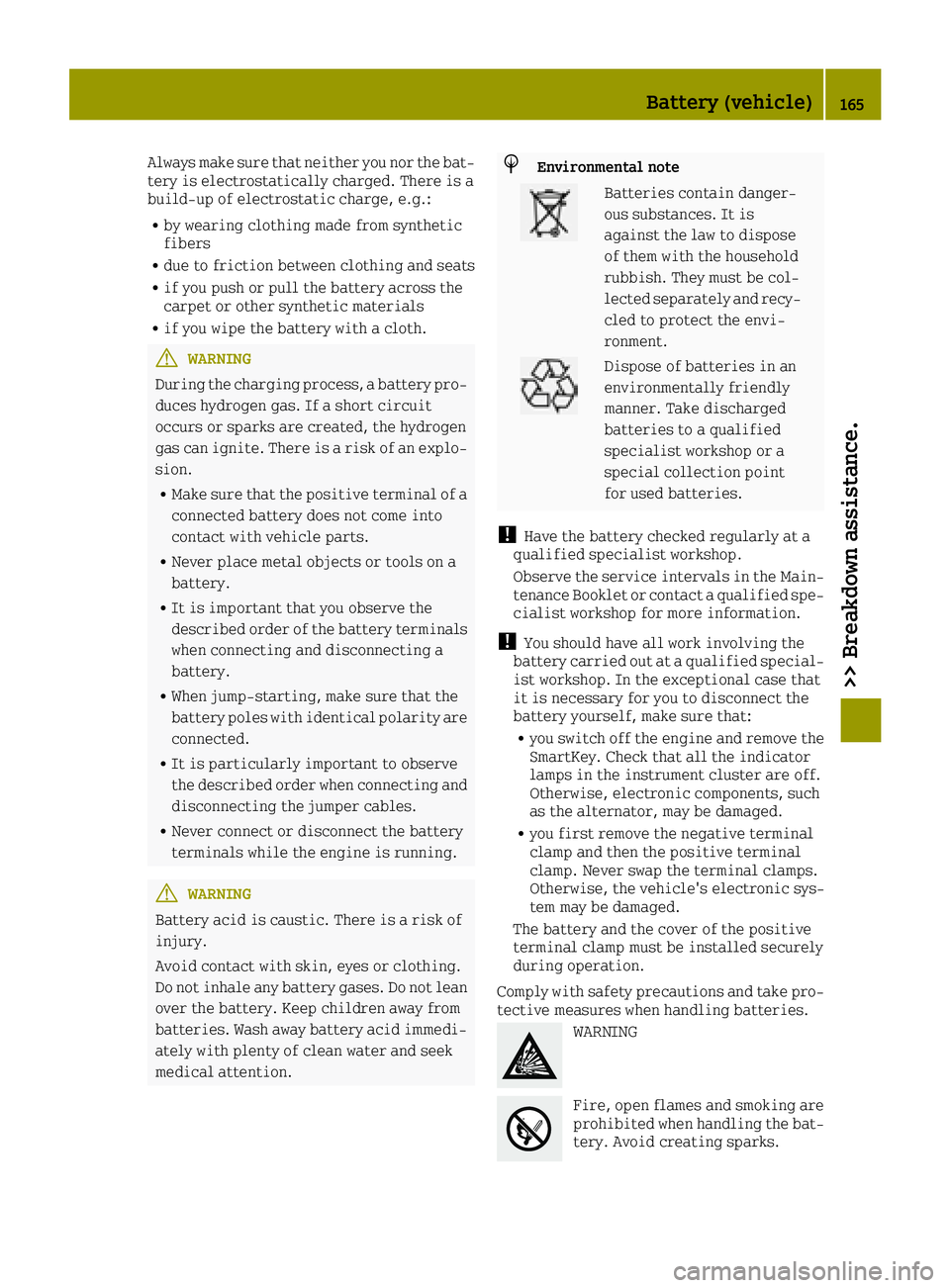
Always make sure that neither you nor the bat-
tery is electrostatically charged. There is a
build-up of electrostatic charge, e.g.:
Rby wearing clothing made from synthetic
fibers
Rdue to friction between clothing and seats
Rif you push or pull the battery across the
carpet or other synthetic materials
Rif you wipe the battery with a cloth.
GWARNING
During the charging process, a battery pro-
duces hydrogen gas. If a short circuit
occurs or sparks are created, the hydrogen
gas can ignite. There is a risk of an explo- sion.
RMake sure that the positive terminal of a
connected battery does not come into
contact with vehicle parts.
RNever place metal objects or tools on a
battery.
RIt is important that you observe the
described order of the battery terminals
when connecting and disconnecting a
battery.
RWhen jump-starting, make sure that the
battery poles with identical polarity are
connected.
RIt is particularly important to observe
the described order when connecting and
disconnecting the jumper cables.
RNever connect or disconnect the battery
terminals while the engine is running.
GWARNING
Battery acid is caustic. There is a risk of
injury.
Avoid contact with skin, eyes or clothing.
Do not inhale any battery gases. Do not lean
over the battery. Keep children away from
batteries. Wash away battery acid immedi-
ately with plenty of clean water and seek
medical attention.
HEnvironmental note
Batteries contain danger-
ous substances. It is
against the law to dispose
of them with the household
rubbish. They must be col-
lected separately and recy-
cled to protect the envi-
ronment.
Dispose of batteries in an
environmentally friendly
manner. Take discharged
batteries to a qualified
specialist workshop or a
special collection point
for used batteries.
!Have the battery checked regularly at a
qualified specialist workshop.
Observe the service intervals in the Main-
tenance Booklet or contact a qualified spe-
cialist workshop for more information.
!You should have all work involving the
battery carried out at a qualified special-
ist workshop. In the exceptional case that
it is necessary for you to disconnect the
battery yourself, make sure that:
Ryou switch off the engine and remove the
SmartKey. Check that all the indicator
lamps in the instrument cluster are off.
Otherwise, electronic components, such
as the alternator, may be damaged.
Ryou first remove the negative terminal
clamp and then the positive terminal
clamp. Never swap the terminal clamps.
Otherwise, the vehicle's electronic sys-
tem may be damaged.
The battery and the cover of the positive
terminal clamp must be installed securely
during operation.
Comply with safety precautions and take pro-
tective measures when handling batteries.
WARNING
Fire, open flames and smoking are
prohibited when handling the bat-
tery. Avoid creating sparks.
Battery (vehicle)165
>> Breakdown assistance.
Z
Page 168 of 214

Battery acid is caustic. Avoid con-
tact with skin, eyes or clothing.
Wear suitable protective clothing,especially gloves, apron and face-
guard.
Rinse any acid spills immediately
with clear water. Contact a physi-
cian if necessary.
Wear eye protection.
Keep children away.
Observe this Operator's Manual.
For safety reasons, smart recommends that you
only use batteries which have been tested and
approved specifically for your vehicle by
smart. These batteries provide increased
impact protection to prevent vehicle occu-
pants from suffering acid burns should the
battery be damaged in the event of an acci-
dent.
In order for the battery to achieve the maxi-
mum possible service life, it must always be
sufficiently charged.
Like other batteries, the vehicle battery may discharge over time if you do not use the
vehicle. In this case, have the battery dis-
connected at a qualified specialist work-
shop. To maintain the charge, you can also
charge the battery with a charger recommen-
ded by smart. Contact a qualified specialist
workshop for further information.
Have the battery charge status checked more
frequently if you use the vehicle mainly for
short trips or if you leave it standing idle for
a lengthy period. Consult a qualified spe-
cialist workshop if you wish to leave your
vehicle parked for a long period of time.
When replacing a battery, only use a battery
recommended by smart.
iRemove the SmartKey if you park the vehi-
cle and do not require any electrical con-
sumers. The vehicle will then use very lit-
tle energy, thus conserving battery power.
Charging the battery
GWARNING
During charging and jump-starting, explo- sive gases can escape from the battery.
There is a risk of an explosion.
Particularly avoid fire, open flames, cre-
ating sparks and smoking. Ensure there is
sufficient ventilation while charging and
jump-starting. Do not lean over a battery.
GWARNING
Battery acid is caustic. There is a risk of
injury.
Avoid contact with skin, eyes or clothing.
Do not inhale any battery gases. Do not lean
over the battery. Keep children away from
batteries. Wash away battery acid immedi-
ately with plenty of clean water and seek
medical attention.
GWARNING
A discharged battery can freeze at temper-
atures below freezing point. When jump-
starting the vehicle or charging the bat-
tery, gases can escape from the battery.
There is a risk of an explosion.
Allow the frozen battery to thaw out before
charging it or jump-starting.
!Only use battery chargers with a maximum
charging voltage of 14.8 V.
XOpen the service cover (Ypage 151).
XConnect the battery charger to the positive
terminal and ground point in the same
order as when connecting the donor battery
in the jump-starting procedure
(
Ypage 168).
If, at low temperatures, the indicator lamps/
warning lamps in the instrument cluster do
not light up, it is highly likely that the dis-
charged battery has frozen. In this case you
may neither jump-start the vehicle nor
charge the battery. The service life of a
thawed-out battery may be shorter. The start-
ing characteristics can be impaired, partic-
ularly at low temperatures. Have the thawed-
out battery checked at a qualified specialist
workshop.
166Battery (vehicle)
>> Breakdown assistance.