2016 SMART FORTWO check engine
[x] Cancel search: check enginePage 7 of 214

Controlling automatically ........... 81
Cooling with air dehumidifica-
tion ........................................ 81
Defrosting the windows ............... 82
Defrosting the windshield ........... 82
General notes ........................... 79
Notes on using the automatic
climate control ......................... 80
Overview of systems ................... 79
Problem with the rear window
defroster ................................. 84
Refrigerant ............................. 211
Setting the air distribution ........ 81
Setting the air vents .................. 84
Setting the airflow .................... 82
Setting the temperature .............. 81
Switching air-recirculation
mode on/off .............................. 84
Switching on/off ....................... 80
Switching the rear window
defroster on/off ........................ 82
Cockpit
Overview ................................. 22
Constant headlamp mode
see Daytime running lamps
Consumption statistics (on-board
computer) .................................... 112
Controlling speed
see Cruise control
Coolant
Battery cooling system .............. 153
Checking the level .................... 153
Drive system cooling system ....... 153
General notes .......................... 210
Important safety notes ............... 153
Setting the temperature unit ...... 116
Temperature display ................. 113
Topping up ............................. 153
Warning lamp .......................... 138
Coolant (engine)
Display message ....................... 125
Cooling
see Climate control
Copyright ..................................... 21
Cover (front)
see Service cover
Crosswind Assist ............................ 50 Cruise control
Activating .............................. 106
Buttons .................................. 106
Calling up the speed last stored .. 106
Canceling cruise control ........... 107
Deactivating ........................... 107
Display message (color display) .. 126
Driving systems ....................... 105
Function/notes ........................ 105
General notes .......................... 105
Important safety notes ............... 105
Increasing/decreasing the
speed ..................................... 106
Storing and maintaining cur-
rent speed .............................. 106
Cup holder
Center console ......................... 146
Center console in the rear com-
partment ................................ 146
Important safety notes ............... 146
Cup holder
see Cup holder
Customer Assistance Center (CAC) ...... 20
Customer Relations Department ......... 20
D
Dashboard
Additional instruments ............. 110
Dashboard
see Cockpit
Dashboard clock ............................ 110
Data
see Technical data
Daytime running lamps
Function/notes .......................... 67
Dealership
see Qualified specialist workshop
Declarations of conformity .............. 19
Diagnostics connection ................... 19
Digital speedometer
Display .................................. 109
Setting the display ................... 115
Display
Color ..................................... 111
Menu (on-board computer with a
color display) .......................... 115
Display (cleaning instructions) ....... 158
Index5
Page 8 of 214

Display messageCalling up (message memory) .......1 13
Color display .......................... 118
Language setting ......................1 17
Service display ....................... 153
Display messages
Calling up (on-board computer) ... 113
Driving systems ....................... 126
Engine ................................... 124
General notes (on-board com-
puter with a color display) .........118
Hiding ................................... 118
Lights .................................... 128
Safety systems .........................1 19
SmartKey ................................ 130
Tires .....................................1 26
Vehicle ................................. .128
Distance recorder .........................112
Distance warning function
Function/notes .........................4 8
Warning lamp (red) ................... 136
Warning lamp (yellow) ............... 135
Door
Warning lamp ........................... 141
Doors
Automatic locking (switch) .......... 55
Central locking/unlocking
(SmartKey) ................................ 51
Control panel ........................... 28
Display message ....................... 128
Emergency locking ..................... 55
Emergency unlocking .................. 55
Important safety notes ................ 54
Opening (from inside) ................ 54
Drinking and driving ..................... 102
Drive program
Automatic transmission .............. 94
Display ................................... 92
Driver's door
see Doors
Driver's seat
see Seats
Driving abroad
smart service .......................... 154
Driving on flooded roads ................ 104
Driving safety systems
ABS (Anti-lock Braking System) .... 47
Distance warning function .......... 48 EBD (electronic brake force
distribution) ........................... 50
ESP
®(Electronic Stability Pro-
gram) ...................................... 49
ETS (Electronic Traction Sys-
tem) ........................................ 49
Important safety information ....... 47
Overview ................................. 47
Driving system
Parking aid ............................. 107
Driving systems
Cruise control ......................... 105
Display message ....................... 126
Driving tips
Automatic transmission .............. 93
Brakes ................................... 103
Break-in period ........................ 86
Downhill gradient .................... 103
Drinking and driving ................ 102
Driving in winter ..................... 105
Driving on flooded roads ........... 104
Driving on wet roads ................. 104
Exhaust check .......................... 103
Fuel ...................................... 102
General .................................. 102
Hydroplaning .......................... 104
Icy road surfaces ..................... 105
Limited braking efficiency on
salted roads ............................ 104
Snow chains ............................. 179
Subjecting brakes to a load ........ 103
Wet road surface ...................... 103
E
EBD (electronic brake force distri-
bution)Display message ...................... 120
Function/notes ......................... 50
EBD (Electronic Brake-force Dis-
tribution)
Indicator lamp ........................ 133
Electronic Brake-force Distribu-
tion
see EBD (electronic brake force
distribution)
Electronic Traction System
see ETS (Electronic Traction System)
6Index
Page 9 of 214

Emergency releaseDriver's door ........................... .55
Vehicle ................................... 55
Emergency Tensioning Devices
Activation ............................... 40
Emissions control
Service and warranty informa-
tion ........................................ 17
Engine
Check Engine warning lamp ........1 36
Display message ...................... 124
Engine number ......................... 206
Irregular running ...................... 90
Jump-starting ......................... 168
Starting problems ..................... 90
Starting the engine with the
SmartKey ................................. 88
Switching off ........................... 101
Tow-starting (vehicle) .............. 172
Engine compartment cover .............. 149
Engine electronics
Problem (malfunction) ................ 90
Engine oil
Adding ................................... 150
Additives ............................... 209
Checking the oil level ............... 150
Display message ...................... 124
Filling capacity ...................... 209
Notes about oil grades .............. 209
Notes on oil level/consumption ... 149
Viscosity ............................... 210
Warning lamp .......................... 138
Engine oil additives
see Additives (engine oil)
ESP
®(Electronic Stability Program)
Characteristics ........................4 9
Crosswind Assist ....................... 50
Display message ....................... 121
ETS .........................................4 9
Function/notes ......................... 49
General notes ........................... 49
Important safety information ....... 49
Warning and indicator lamps ...... 134
ETS (Electronic Traction System) ...... 49
Exhaust check .............................. 103
Exhaust pipe (cleaning instruc-
tions) ......................................... 158 Exterior lighting
Cleaning ................................ 158
Setting options ......................... 67
Exterior mirrors
Adjusting (electrically) ............. 66
Adjusting (manually) .................. 66
Out of position (troubleshoot-
ing) ........................................ 66
F
Filler capsee Refueling
Filling capacities (Technical data) .. 207
Flat tire
Preparing the vehicle ............... 161
TIREFIT kit ............................. 161
Floormats .................................... 148
Fog lamps
Switching on/off ....................... 68
Frequencies
Mobile phone .......................... 204
Two-way radio ......................... 204
Front cover
see Service cover
Front fog lamps
Changing bulbs ......................... 72
Switching on/off ....................... 68
Front-passenger seat
Folding down ............................ 63
Frontal area cover
see Service cover
Fuel
Additives ............................... 208
Consumption information .......... 209
Displaying the current con-
sumption ................................ 112
Driving tips ........................... 102
Fuel gauge .............................. 110
Grade (gasoline) ...................... 208
Important safety notes .............. 207
Problem (malfunction) ............... 100
Refueling ................................ 97
Tank content/reserve fuel .......... 207
Fuel filler flap
Opening .................................. 98
Fuel tank
Capacity ................................ 207
Index7
Page 17 of 214

Vehicle dimensions....................... 212
Vehicle emergency locking .............. 55
Vehicle identification number
see VIN
Vehicle identification plate .......... 205
Vehicle key
see SmartKey
Vehicle tool kit ............................ 161
Ventilation
see Climate control
VIN ............................................ 205
W
Warning and indicator lamps
ABS ....................................... 134
Airbag ................................... 132
Battery ................................... 137
Brakes ................................... 132
Check Engine ........................... 136
Coolant .................................. 138
Distance warning function (red) .. 136
Distance warning function (yel-
low) ....................................... 135
Door ...................................... 141
EBD ....................................... 133
Electronics .............................1 41
ESP
®...................................... 134
Oil pressure ............................ 138
Overview ................................. 24
Parking brake .......................... 132
PASSENGER AIR BAG .................... 30
Restraint system ......................1 32
Seat belt ................................. 131
Steering ................................. 141
Tire pressure monitor ............... 139
Warranty ....................................... 17
Wheel and tire combination
see Tires
Wheel bolt tightening torque .......... 200
Wheels
Changing a wheel ..................... 196
Checking ................................ 178
Cleaning ................................ 157
General notes .......................... 200
Important safety notes ............... 177
Interchanging/changing ............ 196
Mounting a new wheel ................ 199 Mounting a wheel ...................... 197
Removing a wheel ..................... 199
Snow chains ............................. 179
Storing .................................. 197
Tightening torque .................... 200
Wheel size/tire size ................. 200
Window curtain air bag
Operation ................................ 36
Windows
see Side windows
Windscreen
see Windshield
Windshield
Defrosting ............................... 82
Windshield washer fluid
see Windshield washer system
Windshield washer system
Adding washer fluid .................. 153
Important safety notes ............... 211
Windshield wipers
Intermittent wiping ................... 75
Problem (malfunction) ................ 78
Rear window wiper ..................... 75
Replacing the wiper blades ......... 75
Switching on/off ....................... 74
Winter driving
Slippery road surfaces .............. 105
Snow chains ............................. 179
Winter operation
General notes .......................... 179
Winter tires
M+S tires ................................ 179
Wiper blades
Cleaning ................................ 157
Important safety notes ................ 75
Replacing (rear window) ............. 76
Replacing (windshield) ............... 76
Workshop
see Qualified specialist workshop
Index15
Page 20 of 214

will be determined by our authorized smart
center technical help or the tow service pro-
vider on a case-by-case basis. Additional
charges may be applicable for a breakdown
location determined not to be a reasonably
accessible roadside location as determined
by our authorized technician and tow service
provider.
For additional information refer to the smart
Roadside Assistance Program brochure (USA)
or the Warranty Booklet (Canada) in your vehi-
cle literature portfolio.
Change of address or change of owner-
ship
In the USA: If you change your address, be sure
to send in the “Information Change Card”
found in the Warranty Information Booklet.
In Canada: If you change your address, be sure
to send in the “Change of Address Notice”
found in the Warranty Booklet, or simply call
the Customer Service at 1-800-387-0100.
Maintaining your current address informa-
tion with smart will enable us to contact you
should important new information about the
vehicle, such as recalls, become available.
If you sell your smart, please leave all liter- ature with the vehicle to make it available to
the next operator.
In the USA: If you bought this vehicle used, be
sure to send in the “Information Change Card”
found in the Warranty Information Booklet.
In Canada: If you bought this vehicle used, be
sure to send in the “Notice of Pre‑Owned
Vehicle Purchase” found in the Warranty
Booklet, or call the Customer Service at
1-800-387-0100.
Operating your vehicle outside the USA
or Canada
When you are abroad with your vehicle,
observe the following points:
RService facilities or replacement parts
may not be readily available.
RUnleaded gasoline for vehicles with cata-
lytic converters may not be available; the use of leaded fuels will damage the cata-
lysts.
RGasoline may have a considerably lower
octane rating, and improper fuel can cause
engine damage.
Operating safety
Important safety notes
GWARNING
If you do not have the prescribed service/
maintenance work or any required repairs
carried out, this can result in malfunctions or system failures. There is a risk of an
accident.
Always have the prescribed service/main-
tenance work as well as any required
repairs carried out at a qualified special-
ist workshop.
GWARNING
Flammable material such as leaves, grass or
twigs may ignite if they come into contact
with hot parts of the exhaust system. There
is a risk of fire.
When driving off road or on unpaved roads,
check the vehicle's underside regularly. In
particular, remove parts of plants or other
flammable materials which have become
trapped. In the case of damage, contact a
qualified specialist workshop.
GWARNING
Modifications to electronic components,
their software as well as wiring can impair
their function and/or the function of other
networked components. In particular, sys-
tems relevant to safety could also be affec-
ted. As a result, these may no longer func-
tion as intended and/or jeopardize the
operating safety of the vehicle. There is an increased risk of an accident and injury.
Never tamper with the wiring as well as
electronic components or their software.
You should have all work to electrical and
18>> Introduction.
Page 21 of 214

electronic equipment carried out at a
qualified specialist workshop.
If you make any changes to the vehicle elec-
tronics, the general operating permit is ren-
dered invalid.
!There is a risk of damage to the vehicle if:
Rthe vehicle becomes stuck, e.g. on a high
curb or an unpaved road
Ryou drive too fast over an obstacle, e.g. a
curb or a hole in the road
Ra heavy object strikes the undercarriage
or parts of the chassis
In situations like this, the body, the under-
carriage, chassis parts, wheels or tires
could be damaged without the damage being
visible. Components damaged in this way
can unexpectedly fail or, in the case of an
accident, no longer withstand the strain
they are designed to.
If the underbody paneling is damaged,
combustible materials such as leaves,
grass or twigs can gather between the
underbody and the underbody paneling. If
these materials come in contact with hot
parts of the exhaust system, they can catch
fire.
In such situations, have the vehicle
checked and repaired immediately at a
qualified specialist workshop. If on con-
tinuing your journey you notice that driv-
ing safety is impaired, pull over and stop
the vehicle immediately, paying attention
to road and traffic conditions. In such
cases, consult a qualified specialist work-
shop.
Declarations of conformity
Vehicle components which receive
and/or transmit radio waves
USA: "The wireless devices of this vehicle
comply with Part 15 of the FCC Rules. Opera-
tion is subject to the following two condi-
tions: 1) These devices may not cause harmful interference, and 2) These devices must
accept any interference received, including
interference that may cause undesired oper-
ation. Changes or modifications not
expressly approved by the party responsible for compliance could void the user’s author-
ity to operate the equipment."
Canada:
"The wireless devices of this vehicle
comply with Industry Canada license-exempt
RSS standard(s). Operation is subject to the
following two conditions: (1) These devices
may not cause interference, and (2) These
devices must accept any interference,
including interference that may cause unde-
sired operation of the device."
Diagnostics connection
The diagnostics connection is only intended
for the connection of diagnostic equipment
at a qualified specialist workshop.
GWARNING
If you connect equipment to the diagnostics
connection in the vehicle, it may affect the
operation of the vehicle systems. As a
result, the operating safety of the vehicle
could be affected. There is a risk of an
accident.
Do not connect any equipment to a diagnos-
tics connection in the vehicle.
GWARNING
Objects in the driver's footwell can
restrict the pedal travel or obstruct a
depressed pedal. The operating and road
safety of the vehicle is jeopardized. There
is a risk of an accident.
Make sure that all objects in the vehicle are
stowed correctly, and that they cannot enter
the driver's footwell. Install the floormats securely and as specified in order to
ensure sufficient clearance for the pedals.
Do not use loose floormats and do not place
floormats on top of one another.
!If the engine is switched off and equip-
ment on the diagnostics connection is used,
the starter battery may discharge.
Connecting equipment to the diagnostics
connection can lead to emissions monitoring
information being reset, for example. This
may lead to the vehicle failing to meet the
>> Introduction.19
Z
Page 26 of 214

Warning and indicator lamps
FunctionPage
0043USA:00DF ABS134
Canada: 0025ABS134
004400E5ESP®134
008700EFBattery137
00850077Tire pressure monitor139
008300B3 Oil pressure138
00840052Power steering141
006B00B9Check Engine136
006C00AC Coolant temperature138
006D003DTurn signal, right68
006E003ETurn signal, left68
006FUSA:0027 Brakes132
Canada: 004DBrakes132
FunctionPage
0070005ERear fog lamp68
0071005AFog lamps68
00720057High-beam headlamps69
00730058 Low-beam headlamps68
00740075Restraint system29
00750060Parking lamps68
007600BADistance warning136
007700E9Seat belts131
0078\Doors or the tailgate141
Vehicle electronics141
24Instrument cluster
>> At a glance.
Page 32 of 214
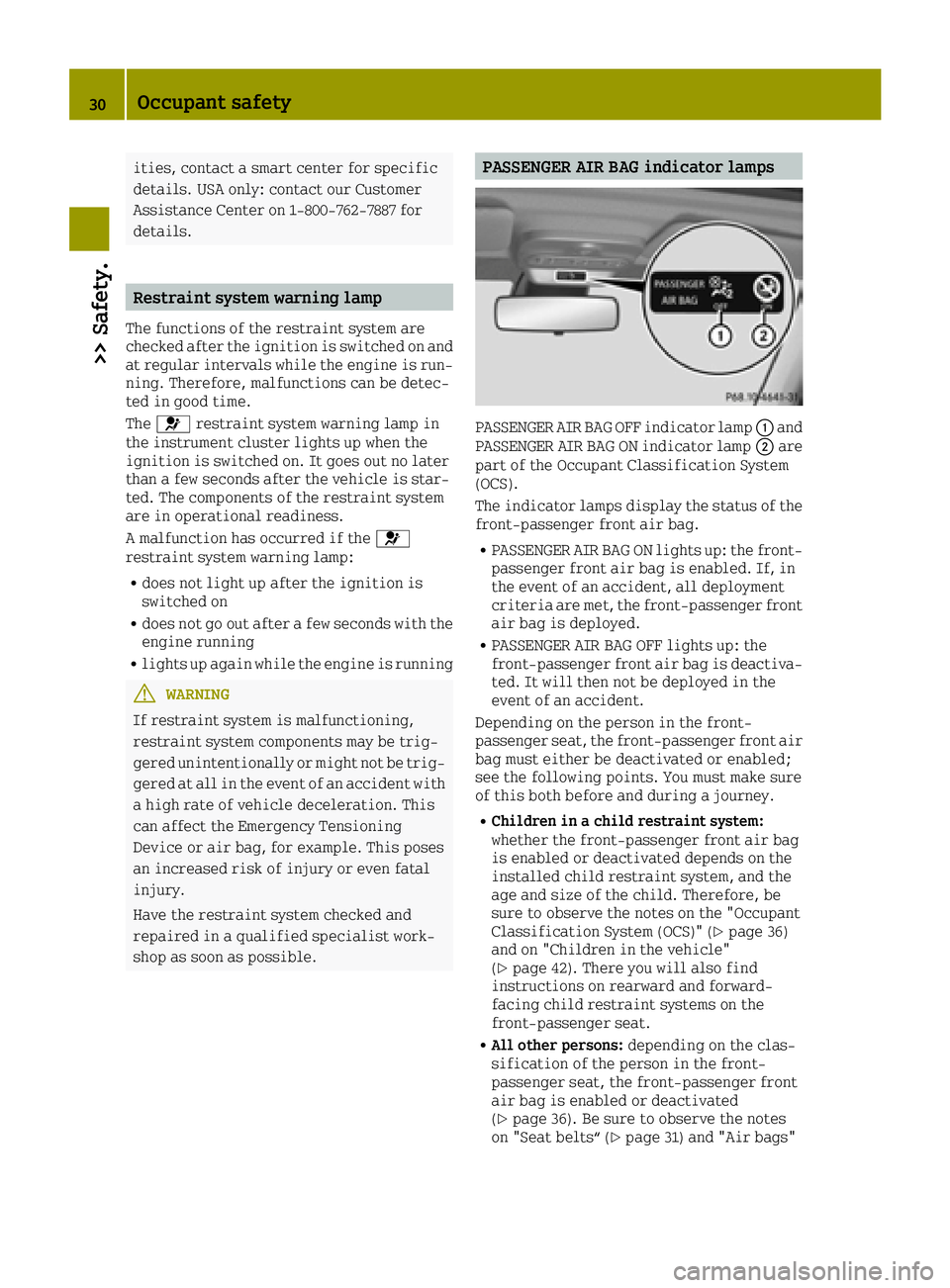
ities, contact a smart center for specific
details. USA only: contact our Customer
Assistance Center on 1-800‑762-7887 for
details.
Restraint system warning lamp
The functions of the restraint system are
checked after the ignition is switched on and
at regular intervals while the engine is run-
ning. Therefore, malfunctions can be detec-
ted in good time.
The0075 restraint system warning lamp in
the instrument cluster lights up when the
ignition is switched on. It goes out no later
than a few seconds after the vehicle is star-
ted. The components of the restraint system
are in operational readiness.
A malfunction has occurred if the 0075
restraint system warning lamp:
Rdoes not light up after the ignition is
switched on
Rdoes not go out after a few seconds with the
engine running
Rlights up again while the engine is running
GWARNING
If restraint system is malfunctioning,
restraint system components may be trig-
gered unintentionally or might not be trig-
gered at all in the event of an accident with
a high rate of vehicle deceleration. This
can affect the Emergency Tensioning
Device or air bag, for example. This poses
an increased risk of injury or even fatal
injury.
Have the restraint system checked and
repaired in a qualified specialist work-
shop as soon as possible.
PASSENGER AIR BAG indicator lamps
PASSENGER AIR BAG OFF indicator lamp 0043and
PASSENGER AIR BAG ON indicator lamp 0044are
part of the Occupant Classification System
(OCS).
The indicator lamps display the status of the
front-passenger front air bag.
RPASSENGER AIR BAG ON lights up: the front-
passenger front air bag is enabled. If, in
the event of an accident, all deployment
criteria are met, the front-passenger front
air bag is deployed.
RPASSENGER AIR BAG OFF lights up: the
front-passenger front air bag is deactiva-
ted. It will then not be deployed in the
event of an accident.
Depending on the person in the front-
passenger seat, the front-passenger front air
bag must either be deactivated or enabled;
see the following points. You must make sure
of this both before and during a journey.
RChildren in a child restraint system:
whether the front-passenger front air bag
is enabled or deactivated depends on the
installed child restraint system, and the
age and size of the child. Therefore, be
sure to observe the notes on the "Occupant
Classification System (OCS)" (
Ypage 36)
and on "Children in the vehicle"
(
Ypage 42). There you will also find
instructions on rearward and forward-
facing child restraint systems on the
front-passenger seat.
RAll other persons: depending on the clas-
sification of the person in the front-
passenger seat, the front-passenger front
air bag is enabled or deactivated
(
Ypage 36). Be sure to observe the notes
on "Seat belts“ (Ypage 31) and "Air bags"
30Occupant safety
>> Safety.