2016 SKODA KODIAQ brake
[x] Cancel search: brakePage 221 of 344

Operating principleFig. 266
OFF ROAD button
Read and observe and on page 218 first.
OFF ROAD mode intervenes at a speed up to 30 km / h.
We recommend that you activate the OFF ROAD mode for every trip on non- paved roads.
›
To activate , press the
» Fig. 266 button.
The symbol lights up in the button and the warning light of the OFF ROAD
mode and the hill descent assistant are displayed in the
instrument clus-
ter.
›
To deactivate , press the
button.
The following functions are integrated in the OFF ROAD mode.
▶ Hill descent assistant » page 219
▶ ESC OFF ROAD » page 220
▶ ASR OFF ROAD » page 220
▶ EDS OFF ROAD » page 220
▶ ABS OFF ROAD » page 220
Note
If the engine is “stalled” while travelling in OFF ROAD mode, you should check
after engine re-start to see if OFF ROAD mode is still enabled. If necessary, re-
enable thisHill Descent Assistant
Read and observe
and on page 218 first.
The hill descent assistant (hereinafter referred to as assist system), with its
automatic braking action on all wheels, ensures a constant speed is main-
tained on a steep slope when driving forwards and reversing.
During an intervention, the white warning light
in the instrument cluster
lights up.
The assist system is automatically engaged under the following conditions. The engine is running.
The OFF ROAD mode is enabled.
The slope is at least 10%.
Neither the accelerator nor the brake pedal is pressed.
Assistant off / on in Infotainment
To switch on/off in Infotainment, press the
button, then tap the function
surface .
The state of the assist system is indicated by the colour of the function sur-
face in the Infotainment screen.
Function
surfaceColourMeaning
GreyAssist system is not active (the OFF ROAD mode is
not enabled)Whiteassist system off (with activated OFF-ROAD mode)OrangeAssist system is ready for intervention (with activa-
ted OFF ROAD mode)
Driving speed
Initiate the downhill descent at a reasonable speed of approx. 2 - 30 km / h,
the assist system constantly maintains this speed as you travel downhill.
If a forwards or reverse gear is engaged on vehicles with a manual transmis-
sion , the speed must be high enough to avoid “stalling the engine”.
The driving speed can be changed by pressing the brake or accelerator pedal.
Engagement of the assist system is resumed after the pedal is released.
219Assist systems
Page 222 of 344

WARNINGFor the correct operation of the assistant the road surface must be suffi-
ciently adherent. The assistant cannot properly fulfil its function on slushy
soil due to physical reasons (e.g. ice or mud). - there is a risk of an accident!
Note
When the wizard brakes the vehicle automatically, then the brake light does
not come on.
ESC OFF ROAD
Read and observe
and on page 218 first.
The ESC OFF ROAD makes driving on dirt roads easier, as no ESC interventions
occur when the vehicle is slightly over or under steered.
TCS OFF ROAD
Read and observe
and on page 218 first.
The TCS OFF ROAD makes starting and driving on an unpaved surface easier as
it partially allows wheel-spin.
Note
When disabled, the TCS » page 217 OFF ROAD mode works without the sup-
port of the TCS OFF ROAD.
EDL OFF ROAD
Read and observe
and on page 218 first.
The EDS OFF ROAD supports the driver when driving on a surface with differ-
ent grip under the drive wheels or when driving over bumps.
A spinning wheel or wheels are braked earlier and with more force than with
the intervention of the standard EDS system.
ABS OFF ROAD
Read and observe
and on page 218 first.
The ABS OFF ROAD supports the driver when braking on an unpaved surface
(e.g. gravel, snow etc.).
The system generated by a controlled locking of the wheels braked wheel be-
fore a “wedge” of piled material, which shortens the braking distance.
Maximum system efficiency is achieved when the front wheels are in the
straight ahead position.
Show OFF ROAD in Infotainment
Fig. 267
OFF ROAD - Infotainment display
Read and observe and on page 218 first.
The display of OFF ROADMode in Infotainment is used to evaluate the current
driving situation.
›
To display in Infotainment, press the button, then tap the function sur-
face
→
Off-road
.
A swipe of the finger vertically across the screen allows three of the following
displays
A
to be shown » Fig. 267.
▶ Compass (applies to the Amundsen and Columbus Infotainment)
▶ Altimeter (applies to the Amundsen and Columbus Infotainment)
▶ Steering angle display
▶ Coolant temperature gauge
▶ Oil temperature display
Parking aid (ParkPilot)
Introduction
This chapter contains information on the following subjects:
Settings in Infotainment
221
Operation
221
Display Infotainment screen
222
220Driving
Page 225 of 344

The shift lever is in the neutral position and the gear selector is in mode N. the
road display is at the front.
Activation / deactivation
Fig. 271
System key (option 2, 3)
Read and observe and on page 221 first.
Activation
The system is activated by engaging the reverse gear, and also by pressing the
button with vehicles with the
versions 2 and 3 or
» Fig. 271 .
An alarm sounds during activation and the symbol or
lights up in the but-
ton.
Deactivation
On vehicles with Version 1, the system can be deactivated by moving out of re-
verse gear.
In the case of vehicles with the versions 2 and 3, the system is deactivated by
pressing the button or
automatically at a speed above 15 km / h (the sym-
bol or
goes out in the button).
Fault display
Vehicles with Variant 1
▶ After system activation an acoustic signal sounds for approx. 3 seconds
(there is no obstacle near the vehicle).
Vehicles with the Variants 2 and 3
▶ After system activation, the symbol and
flashes in the button.
▶ In the display of the instrument cluster a message about an error of the
ParkPilot system appears (at the same time there is an audible signal).
Seek help from a specialist garage.
NoteThe system can be activated with the key or only at a speed below 15
km / h.
Automatic system activation when moving forward
Fig. 272
Infotainment screen: Display
with automatic activation
Read and observe and on page 221 first.
The automatic system activation occurs when moving forward at a speed be-
low 10 km/h when the vehicle approaches an obstacle.
After activation, the following is shown in the left pane of Infotainment display » Fig. 272 .
Acoustic signals are sounded as of a distance from the obstacle of around
50 cm.
The automatic display can be activated / deactivated in Infotainment
» page 221 .
Note
The setting (activate / deactivate) of the automatic display is stored (depend-
ing on Infotainment type) in the active user account personalisation » page 50.
Automatic emergency braking
Read and observe
and on page 221 first.
If the system detects a collision risk when reversing at a speed up to 10 km / h,
there is an automatic emergency braking to reduce the impact consequences.
Disable / Enable
The brake function can be enabled / disabled in the Infotainment in the menu
Parking and manoeuvring
» page 221 .
223Assist systems
Page 226 of 344

After switching the ignition on and off, the systems remains activated / deacti-
vated depending on the setting prior to switching off the ignition.
The brake function can also be deactivated once with the function surface
» Fig. 270 on page 222 .
Rear traffic alert and wizard for “Blind spot”Monitoring
Introduction
Fig. 273
Installation location of the radar
sensors
This chapter contains information on the following subjects:
Rear Traffic Alert- Operation
225
Wizard for “Blind Spot”Monitoring - Operation
225
Wizard for “Blind Spot”Monitoring - driving situations and warnings
225
Activation / deactivation
226
Malfunctions
226
The Rear Traffic Alert and Wizard for “blind spot” monitoring works based on
the information from the radar sensors in the rear bumper » Fig. 273. The radar
sensors are not visible from the outside.
Rear Traffic Alert
The Rear Traffic Alert (hereinafter referred to as system) warns when leaving a
parking space from a transverse parking space about any approaching vehi-
cles.
If necessary, the system tries to avoid a collision with automatic braking, or at
least to mitigate the consequences.
Wizard for “blind spot”monitoring
The wizard for“blind spot monitoring” (hereafter referred to as system) draws
attention to vehicles travelling in the same direction in the next lane in the so-
called blind spots.
The “blind spot” is an area that is not easily visible in a rear-view mirror or even
directly from the vehicle.WARNINGThe general information relating to the use of assistance systems must be
observed » page 215, in section Introduction .WARNING■
In the case of a collision or damage to the rear of the vehicle, the function
of the systems may be affected - risk of accident! Have the vehicle checked
by a specialist garage.■
Do not cover the sensor area - the function of the systems could be limi-
ted. ■ Remove snow, ice and such obstacles from the sensor environment im-
mediately.
WARNINGThe wizard for “blind spot”monitoring is limited by physical and system-re-
lated limits. Therefore, in the following situations the system can be de-
layed in drawing attention (or not at all) to a vehicle in the next land.■
When a vehicle is approaching at a very high speed.
■
When passing through a very sharp curve or a roundabout.
CAUTION
■ If a trailer or other accessory is to be connected to the trailer socket, then
the two systems are not available.■
In adverse weather conditions (heavy rain, water vapour, very low or high
temperatures, etc.), the system function may be limited - “failure to recognise
a vehicle”.
■
Accessories additionally installed on the vehicle rear, such as bicycle carriers,
can impair the system function.
224Driving
Page 235 of 344

View of the rear cameraRead and observe
and on page 231 first.
The rear camera view is identical to the rear-view camera system » page 227.
View of the front camera
Fig. 287
Screen display
Read and observe and on page 231 first.
View mode of front camera » Fig. 287
Traverse parking
▶ The area in front of the vehicle is displayed along with orientation lines
» page 228 , Orientation lines and lane
Monitoring of the area in front of the vehicle » Fig. 287
▶ The area in front of the vehicle is marked by the blue orientation lines
Top view
▶ The red line marks the distance of about 40 cm from the vehicle
View of the side cameras
Fig. 288
Screen display
ABCRead and observe and on page 231 first.
View mode of the side cameras » Fig. 288
Left side
Right side:
Left and right side
The yellow lines are shown at a distance of about 40 cm from the vehicle.
Park Assist
Introduction
This chapter contains information on the following subjects:
Operation
234
Search for parking space
235
Switch to park mode
235
Parking
235
Parking forwards
236
Leaving a parallel parking space
237
Automatic brake assist
237
Malfunctions
237
Park Assist (following referred to system) helps drivers park in suitable parallel
and perpendicular parking places or also to manoeuvre out of parallel parking
spaces.
The system takes over the steering movements only when parking or leaving a
parking space. The driver operates the brake, accelerator or clutch pedal and
the shift / selector lever.
The state in which the steering wheel is operated by the system, is referred to
as parking operation.
The Park Assist is an extension of the parking aid » page 220 and operates on
the basis of data collected by the ultrasonic sensors.
For this reason, the chapter on the parking aid is to be read carefully and the safety notes are to be observed.
ABC233Assist systems
Page 238 of 344
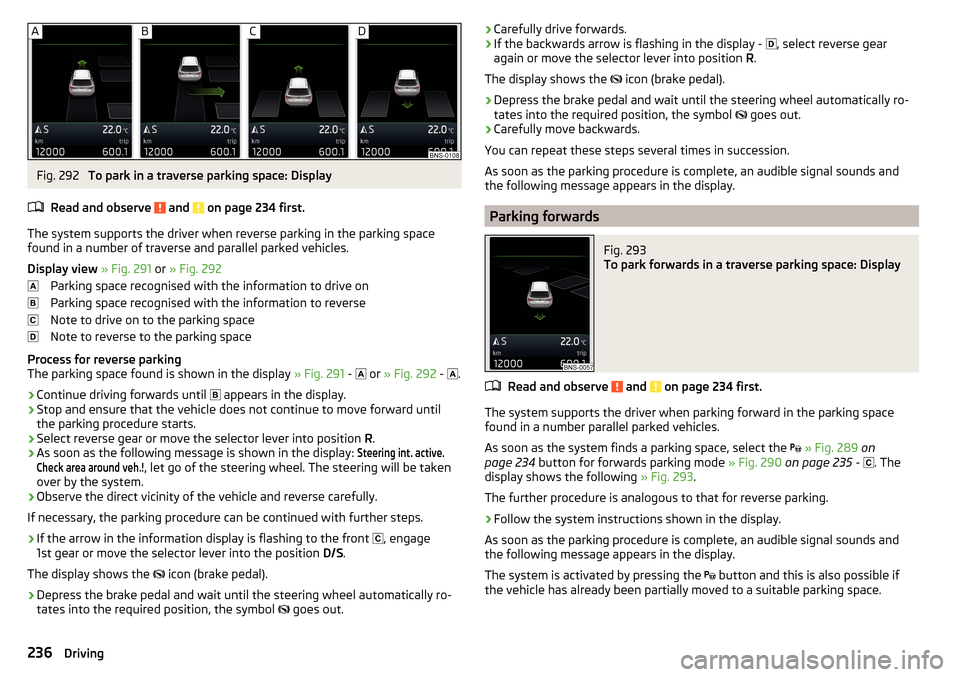
Fig. 292
To park in a traverse parking space: Display
Read and observe
and on page 234 first.
The system supports the driver when reverse parking in the parking space
found in a number of traverse and parallel parked vehicles.
Display view » Fig. 291 or » Fig. 292
Parking space recognised with the information to drive on
Parking space recognised with the information to reverse
Note to drive on to the parking space
Note to reverse to the parking space
Process for reverse parking
The parking space found is shown in the display » Fig. 291 -
or
» Fig. 292 -
.
›
Continue driving forwards until
appears in the display.
›
Stop and ensure that the vehicle does not continue to move forward until
the parking procedure starts.
›
Select reverse gear or move the selector lever into position R.
›
As soon as the following message is shown in the display:
Steering int. active.Check area around veh.!
, let go of the steering wheel. The steering will be taken
over by the system.
›
Observe the direct vicinity of the vehicle and reverse carefully.
If necessary, the parking procedure can be continued with further steps.
›
If the arrow in the information display is flashing to the front , engage
1st gear or move the selector lever into the position D/S.
The display shows the icon (brake pedal).
›
Depress the brake pedal and wait until the steering wheel automatically ro-
tates into the required position, the symbol goes out.
›Carefully drive forwards.›If the backwards arrow is flashing in the display -
, select reverse gear
again or move the selector lever into position R.
The display shows the
icon (brake pedal).›
Depress the brake pedal and wait until the steering wheel automatically ro-
tates into the required position, the symbol
goes out.
›
Carefully move backwards.
You can repeat these steps several times in succession.
As soon as the parking procedure is complete, an audible signal sounds and the following message appears in the display.
Parking forwards
Fig. 293
To park forwards in a traverse parking space: Display
Read and observe and on page 234 first.
The system supports the driver when parking forward in the parking space
found in a number parallel parked vehicles.
As soon as the system finds a parking space, select the
» Fig. 289 on
page 234 button for forwards parking mode » Fig. 290 on page 235 -
. The
display shows the following » Fig. 293.
The further procedure is analogous to that for reverse parking.
›
Follow the system instructions shown in the display.
As soon as the parking procedure is complete, an audible signal sounds and
the following message appears in the display.
The system is activated by pressing the button and this is also possible if
the vehicle has already been partially moved to a suitable parking space.
236Driving
Page 239 of 344

Leaving a parallel parking spaceRead and observe
and on page 234 first.
The system supports the driver when leaving a parking space of a parallel
parking space.
Leaving a parking space process
›
Press the
» Fig. 289 on page 234 button.
The following message is displayed:
Park Assist: Set indicators and engage reverse gear!›
Activate the turn signal for side of the vehicle where the parking space is out
of which you wish to manoeuvre.
›
Select reverse gear or move the selector lever into position R.
The further procedure is analogous to that for reverse parking.
›
Follow the system instructions shown in the display.
As soon as the parking procedure is complete, an audible signal sounds and
the following message appears in the display.
If the parking space is too small, it is not possible to use the system to leave
the parking space. A corresponding message is shown in the information clus-
ter display.
Automatic brake assist
Read and observe
and on page 234 first.
Automatic brake assist when speeding
If a velocity of 7 km / h is exceeded during the parking manoeuvre for the first
time, the speed will be automatically reduced by the system to less than 7 km /
h. This prevents the parking manoeuvre from aborting.
Automatic emergency braking
If the system detects a risk of collision during parking, automatic emergency
braking takes place to prevent a collision.
The parking is terminated by the emergency braking.
CAUTION
The automatic emergency braking is not triggered by the system when the
parking process stops due to the speed of 7 km / hr being exceeded!Malfunctions
Read and observe
and on page 234 first.
If, for some unknown reason, the system is not available, an appropriate mes-
sage appears in the display of the instrument cluster.
System unavailable
If the system is not available because the vehicle has a fault, a message ap-
pears concerning the unavailability. Seek help from a specialist garage.
System fault
In the case of a system fault, an error message appears. Seek help from a spe-
cialist garage.
Trailer manoeuvring assistant (Trailer Assist)
Introduction
This chapter contains information on the following subjects:
Operating principle
238
Activation / deactivation
238
Manoeuvring trailer
239
Automatic brake intervention
239
The trailer manoeuvring assistant (below only system) helps the driver when
reversing with a trailer.
When manoeuvring, the system only undertakes the steering movement. The
driver operates the brake, accelerator or clutch pedal and the shift / selector
lever.
The state in which the steering wheel is operated by the system, is referred to
as parking operation.
WARNING■
The general information relating to the use of assistance systems must
be observed » page 215, in section Introduction .■
The system is not oriented to the area around the vehicle, there is no ob-
stacle detection.
237Assist systems
Page 241 of 344

Manoeuvring trailerFig. 295
Display of the instrument cluster: Manoeuvring trailer
Read and observe
and on page 237 first.
Trailer manoeuvring
›
Select reverse gear or move the selector lever into position R.
›
Ensure that the vehicle/trailer combination is at a standstill.
›
Release the steering wheel and press
the button.
The steering is taken over by the system.
The symbol of the control button for the exterior mirror is shown in the display
» Fig. 295 -
.
›
Tilt the adjusting knob for the exterior mirror
» page 76, Exterior mirrors to
left or right according to the required direction of travel of trailer.
The display shows the silhouette of the vehicle rear with trailer in top view
» Fig. 295 -
.
The actual position of the trailer is indicated by the silhouette
2
.
The target position of the trailer is indicated by the contour
3
.
›
Tilt the knob for the adjusting exterior mirror to adjust the trailer contour
3
to the target position.
›
Observe the direct vicinity of the vehicle and reverse carefully.
The set angle of articulation can be further corrected while reversing by tilting
the adjusting knob for the side mirrors.
›
Stop the vehicle/trailer combination in the required position.
If a forward gear is engaged or the D / S mode set, the system is deactivated.
To align the vehicle/trailer combination (trailer and vehicle in a line), tilt the ad-
justing knob for the exterior mirror in the direction of arrow 1 » Fig. 295 . The
trailer contour 3
pivots to the position
4
.
›
Carefully reverse and drive forwards until the desired position of the vehicle
combination is achieved.
Note
The outer mirror surfaces cannot be adjusted while the system is active.
Automatic brake intervention
Read and observe
and on page 237 first.
The systems is deactivated and an automatic braking intervention takes place
in the following situations.
▶ If, during the manoeuvring, the button is pressed, the driver's door is
opened or the steering wheel is gripped.
▶ If the angle between the vehicle and trailer is assessed by the system as too
large during the manoeuvring procedure.
▶ If a specific speed is assessed by the system as too high during the manoeu-
vring procedure due to the current angle between the vehicle and trailer and
the driver does not react to the warning braking intervention.
Cruise Control System
Introduction
This chapter contains information on the following subjects:
Operation
240
Operation description
240
The Cruise Control System (CCS) maintains a set speed without you having to
actuate the accelerator pedal. The state where the CCS maintains the speed is
referred to hereinafter as the control.
WARNING■
The general information relating to the use of assistance systems must
be observed » page 215, in section Introduction .■
After pressing the clutch pedal, no interrupted control occurs! For exam-
ple, if a different gear is engaged and the clutch pedal is released, control is
continued.
239Assist systems