2016 SKODA CITIGO bonnet
[x] Cancel search: bonnetPage 14 of 172

Safety
Passive Safety
General information
Introduction
This chapter contains information on the following subjects:
Before setting off
12
Driving safety
12
In this section of the instructions you will find important information on the
subject of passive safety. We have combined everything here which you
should be familiar with, for example, regarding seat belts, airbags, safety of children and anything similar.
Other important safety information can also be found in the subsequent sec-
tions of this Owner's Manual. The Owner's Manual should therefore always be
kept in the vehicle.
Before setting off
For your own safety and the safety of the people travelling with you, please
pay attention to the following points before setting off.
▶ Check the lights and turn signal lights are functioning correctly.
▶ Check the wiper function and the wiper blades for wear. Check the wind-
screen washer fluid level.
▶ Ensure that all of the windows offer good visibility to the outside.
▶ Adjust the rear-view mirror so that vision to the rear is guaranteed. Ensure
that the mirrors are not covered.
▶ Check the tyre inflation pressure.
▶ Check the engine oil, brake fluid and coolant level.
▶ Secure all items of luggage.
▶ Do not exceed the permissible axle loads and permissible gross weight of the
vehicle.
▶ Close all doors as well as the bonnet and boot lid.
▶ Ensure that no objects can obstruct the pedals.
▶
Protect children using a suitable child seat » page 21, Transporting children
safely .
▶ Adopt the correct seated position. Tell your passengers to assume the cor-
rect seated position » page 12, Correct and safe seated position .
Driving safety
For safety in traffic, the following precautions must be observed. ▶ Do not become distracted from concentrating on the traffic situation, (e.g. by
your passengers or mobile phone calls).
▶ Never drive when your driving ability is impaired, (e.g. due to medication, al-
cohol, drugs or similar).
▶ Keep to the traffic regulations and the permissible speed limit.
▶ Always adjust the driving speed to the road, traffic and weather conditions.
▶ Take regular breaks on long journeys (at least every two hours).
Correct and safe seated position
Introduction
This chapter contains information on the following subjects:
The correct seating position for the driver
13
Adjusting the steering wheel position
13
Correct seating position for the front passenger
14
Correct seating position for the passengers in the rear seats
14
Always assume the correct seated position before setting off and do not
change this position while driving. Also advise your passengers to adopt the
correct seated position and not to change this position while the car is moving.
The following list contains instructions for the Passenger which, if not ob-
served, may cause serious injuries or death. ▶ Do not lean against the dash panel.
▶ Do not put your feet on the dash panel.
The following list contains instructions for all Passengers which, if not ob-
served, may cause serious injuries or death.
▶ Do not sit only on the front part of the seat.
▶ Do not sit facing to one side.
▶ Do not lean out of the window.
▶ Do not put your limbs out of the window.
▶ Do not put your feet on the seat cushion.
12Safety
Page 31 of 172

Using the system
cockpit
OverviewElectric windows
47
Door opening lever
45
Electric exterior mirror adjustment
55
Central locking system
44
Air outlet nozzles
74
Parking ticket holder
60
Operating lever (depending on equipment):
▶ Direction and high beam
50
▶Speed regulating system
106
Steering wheel with horn / with driver's front airbag
17
Instrument cluster
30
Operating lever (depending on equipment):
▶ Windscreen wipers and washers
53
▶Multifunction display
39
Buttons (depending on the specification):
▶ START STOP
96
▶
Rear window heater
53
▶
Seat heater on the front left seat
58
Depending on equipment fitted:
▶ Controls for heating / air conditioning
72
Radio
75
Interior mirror
55
Buttons / warning lights (depending on the specification):
▶ Hazard lights
52
▶
Warning light for the front seat passenger
airbag
20
▶ Seat heating for the front right seat
58
Fold-down hooks
65
Front passenger airbag
17
Storage compartment on the front passenger side
64
Electric window in the front passenger door
47
Storage compartment
601234567891011121314151617181920Light switch49
Bonnet release lever
120
Regulator for headlight beam adjustment
49
Steering wheel locking lever
13
Ignition lock
96
Cup holder
61
Buttons (depending on the specification):
▶ City Safe Drive
107
▶
Tyre pressure monitoring
108
Handbrake lever
98
Depending on equipment fitted:
▶ Gear shift lever (manual gearbox)
99
▶Selector lever (automated gearbox)
100
Depending on specification:
▶ 12 volt power socket
63
▶Cigarette lighter
62
▶USB input
87
Storage compartment
61
Note
The layout of the controls on right-hand drive vehicles differs partially from
that shown in this layout » Fig. 15.212223242526272829303129cockpit
Page 39 of 172

Information system
Driver information system
Introduction
This chapter contains information on the following subjects:
Display in the instrument cluster
37
Switching between the time and external temperature display
37
Setting the time in the instrument cluster
37
Trip counter
38
Recommended gear
38
Operating the information system
39
Display in the instrument cluster
Fig. 20
Display types: MAXI DOT / Segment displays
Depending on the vehicle's equipment, the information system uses the dis-
play in the instrument cluster to provide the following information » Fig. 20.
▶ Time
▶ Counter for distance travelled (trip)
▶ Engaged gear / gear recommendation
▶ Warning lights
▶ Information messages
▶ Service interval display
▶ Multifunction display
▶ External temperature display
▶ Fuel gauge » Fig. 17 on page 30 .
▶ Door alarm
Door, luggage compartment and bonnet alarm
When the door or luggage compartment / bonnet is open, a graphical warning appears in theMAXI DOT display. An acoustic signal will also sound if you drive
the vehicle above 6 km/h when a door is open.
Switching between the time and external temperature display
only applies to the segment display (instrument cluster - variant 3).
›
Hold the key
C
» Fig. 21 on page 37 until the time/ external temperature
display flashes.
›
Release the button.
›
Select the desired indication by pressing briefly.
›
Wait a few seconds until the selected indication stops flashing.
Setting the time in the instrument cluster
Fig. 21
Button in the instrument cluster: Variant 1 and 2/ Variant 3
The time can be adjusted with the ignition on.
Instrument cluster - Var. 1 and 2
›
Press down button
A
until » Fig. 21 the hour flashes in the display.
›
The hour is set by repeatedly pressing button
B
.
›
Switch to the minutes by pressing button
A
.
›
The minutes are set by repeatedly pressing button
B
.
›
Confirm the value entered by pressing button
A
again, or wait for around 5
seconds. The setting is saved automatically (the value stops flashing).
In vehicles equipped with the instrument cluster-Var.1 display, it is also possi-
ble to set the
Time
in the time menu item » page 41, Menu item
Settings
.
Instrument cluster - Var. 3
›
Hold the button
C
» Fig. 21 until the time display flashes.
37Information system
Page 56 of 172

WARNINGDo not use the windscreen washer system at low temperatures, without
heating the windscreen beforehand. The window washer fluid could other-
wise freeze on the windscreen and restrict the view to the front.
CAUTION
■ If the windscreen wipers are in the switched-off position, they cannot be
raised off the windscreen. Before collapsing the wipers, the wipers must be
set to the service position » page 143.■
In cold temperatures and during the winter, check before switching on the
ignition that the wiper blades are not frozen to the windscreen. If the wind-
screen wipers are switched on when the blades are frozen to the windscreen,
this may damage the blades and windscreen wiper motor!
■
Carefully separate frozen windscreen wiper blades from the windscreen and
free from snow and ice.
■
Handle the windscreen wipers with care - there is a risk of damage to the
windscreen by the windscreen wiper arms.
■
Do not switch on the ignition when the wiper arm is raised from the wind-
screen - there is a risk of damage to the bonnet by the wiper arms.
■
If there is an obstacle on the windscreen, the wipers will try to push away
the obstacle. The wipers then stop to prevent themselves from being dam-
aged. Only switch the wipers on again after the obstacle has been removed.
Front wipers and washers
Fig. 46
Operating the front windscreen
wipers and washer system
Read and observe and on page 54 first.
The lever can be moved to the following positions » Fig. 46
High-speed wiping Slow-speed wiping
Depending on equipment fitted:
▶ Automatic windscreen wiping in the rain
▶ Intermittent wiping
Wipers and washers off
Single wipe of the windscreen (spring-loaded position)
Setting windscreen wiper interval for position
(by setting the switch in
the direction of the arrow, the windscreen wipers will wipe more often)
Spraying and wiping the disc (spring-loaded position) - after releasing the
operating lever the wipers continue for another 1 to 3 strokes
Rear wiper and washer
Fig. 47
Operation of the rear wiper and
washer system
Read and observe and on page 54 first.
The lever can be moved to the following positions » Fig. 47
Spraying and wiping the disc (spring-loaded position) - after releasing the
operating lever the wipers continue for another 1 to 3 strokes.
Rear screen wiping
Wipers and washers off
Note
The rear window is wiped once automatically if the windscreen wipers are on
when reverse gear is selected. A54Using the system
Page 99 of 172
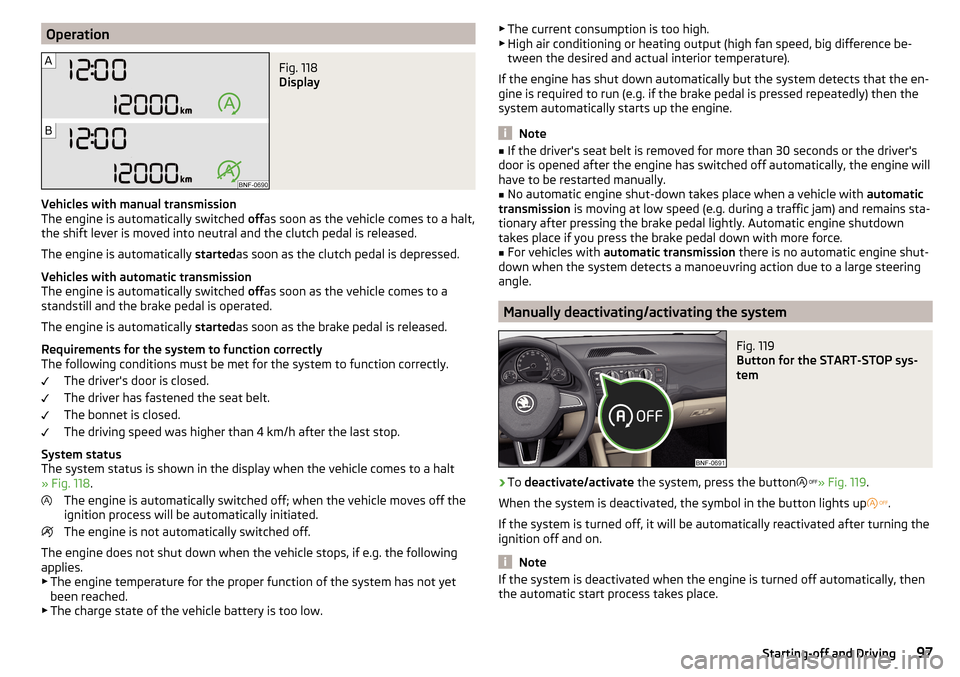
OperationFig. 118
Display
Vehicles with manual transmission
The engine is automatically switched offas soon as the vehicle comes to a halt,
the shift lever is moved into neutral and the clutch pedal is released.
The engine is automatically startedas soon as the clutch pedal is depressed.
Vehicles with automatic transmission
The engine is automatically switched offas soon as the vehicle comes to a
standstill and the brake pedal is operated.
The engine is automatically startedas soon as the brake pedal is released.
Requirements for the system to function correctly
The following conditions must be met for the system to function correctly.
The driver's door is closed.
The driver has fastened the seat belt.
The bonnet is closed.
The driving speed was higher than 4 km/h after the last stop.
System status
The system status is shown in the display when the vehicle comes to a halt
» Fig. 118 .
The engine is automatically switched off; when the vehicle moves off the
ignition process will be automatically initiated.
The engine is not automatically switched off.
The engine does not shut down when the vehicle stops, if e.g. the following
applies.
▶ The engine temperature for the proper function of the system has not yet
been reached.
▶ The charge state of the vehicle battery is too low.
▶
The current consumption is too high.
▶ High air conditioning or heating output (high fan speed, big difference be-
tween the desired and actual interior temperature).
If the engine has shut down automatically but the system detects that the en-
gine is required to run (e.g. if the brake pedal is pressed repeatedly) then the
system automatically starts up the engine.
Note
■ If the driver's seat belt is removed for more than 30 seconds or the driver's
door is opened after the engine has switched off automatically, the engine will
have to be restarted manually.■
No automatic engine shut-down takes place when a vehicle with automatic
transmission is moving at low speed (e.g. during a traffic jam) and remains sta-
tionary after pressing the brake pedal lightly. Automatic engine shutdown
takes place if you press the brake pedal down with more force.
■
For vehicles with automatic transmission there is no automatic engine shut-
down when the system detects a manoeuvring action due to a large steering
angle.
Manually deactivating/activating the system
Fig. 119
Button for the START-STOP sys-
tem
›
To deactivate/activate the system, press the button
» Fig. 119 .
When the system is deactivated, the symbol in the button lights up
.
If the system is turned off, it will be automatically reactivated after turning the
ignition off and on.
Note
If the system is deactivated when the engine is turned off automatically, then
the automatic start process takes place.97Starting-off and Driving
Page 122 of 172

CNGFig. 135
Position of the CNG label(s).
Read and observe
and on page 117 first.
A G-TEC-vehicle may be operated with CNG and petrol.
Positioning of the CNG sticker in natural gas vehicles » Fig. 135.
Automatic switching from natural gas to petrol operation - Automatic switch-
ing from natural gas to petrol operation takes place in the following situations
(examples). ▶ With an empty gas tank or not enough pressure in the tank.
▶ After refuelling with natural gas.
▶ At very low surrounding temperatures.
To ensure the correct functioning of the fuel system, every 6 months the fuel tank for petrol should be run down until the warning light comes on.
Gas leak
If a gas leak is suspected (noticeable odour), proceed as follows. ▶ Stop the vehicle.
▶ Switch off the ignition.
▶ Extinguish cigarettes, switch off spark-producing or incendiary items and re-
move them from the vehicle.
▶ Open doors and the boot lid to ventilate the vehicle sufficiently.
▶ Do not continue if the odour persists.
▶ If it is not possible to drive a vehicle with a gas leak out of an enclosed area
(e.g. tunnel, underpass, garage, ferry etc.), call the emergency services imme-
diately.
Seek help from a specialist garage to correct the gas system fault.
In a traffic accident
If a gas leak is suspected in a traffic accident, proceed as follows.
▶ Switch off the ignition.
▶ Extinguish cigarettes, switch off spark-producing or incendiary items and re-
move them from the vehicle.
▶ Have all the occupants get out.
▶ Keep all persons away from the vehicle. We recommend standing at least 10
metres from the vehicle.
▶ Inform the emergency services that it is a natural gas vehicle.
Regular gas system checks
Regular gas system checks on natural gas-powered vehicles must be carried
out in a specialist workshops. The vehicle owner is responsible for ensuring
tests are carried out in accordance with regulations.
Every 2 years ▶ check the filler cap.
▶ Check the condition of the filler necks and sealing ring in the filler necks, and
clean the sealing ring if necessary.
▶ Check the gas system for leaks.
Every 4 years ▶ inspect the gas tank.
Every 20 years
▶ replace the gas tank.WARNING■ Do not underestimate the smell of gas in the car or when refuelling - it
may result in fire, explosion and injury.■
The natural gas tanks in the vehicle must not be exposed to unwanted
heat sources.
Engine compartment
Introduction
This chapter contains information on the following subjects:
Opening and closing the bonnet
122
Engine compartment overview
122
Windscreen washer fluid
123
120General Maintenance
Page 123 of 172

WARNINGNever cover the engine with additional insulation material (e.g. with a cov-
er) – risk of fire!WARNINGWhen working in the engine compartment, the following instructions must
be observed - otherwise risk of injury or fire. The engine compartment of
your car is a hazardous area!WARNINGInstructions before beginning work in the engine compartment■Turn off the engine and remove the ignition key.■
Firmly apply the handbrake.
■
For vehicles with manual transmission the lever into the neutral position.
For vehicles with automated manual transmission shift the lever to posi-
tion N.
■
Allow the engine to cool.
■
Never open the bonnet if you can see steam or coolant flowing out of the
engine compartment – risk of scalding! Wait until the steam or coolant has
stopped escaping.
WARNINGInformation for working in the engine compartment■Keep everyone away from the engine compartment.■
Do not touch any hot engine parts – risk of burns!
■
Never touch the radiator fan. The radiator fan may still turn suddenly
about 10 minutes after switching off the ignition!
■
Do not smoke in the vicinity of the engine and avoid the use of open
flames or sparks.
■
Do not leave any items (e.g. cloths or tools) in the engine compartment.
This presents a fire hazard and the risk of engine damage.
■
Read and observe the information and warning instructions on the fluid
containers.
WARNINGInformation for working in the engine compartment with the engine run-
ning■
If it is necessary to work on the engine with the engine running, beware
of rotating engine parts and electrical plants - they can be fatal!
■
Never touch the electric wiring on the ignition system.
■
Avoid short circuits in the electrical system, particularly on the vehicle's
battery.
CAUTION
Only refill using fluids with the proper specification - risk of damage to the ve-
hicle!
Note
■ Fluids with the proper specifications can be purchased from the ŠKODA Origi-
nal Accessories or from the ŠKODA Genuine Parts ranges.■
We recommend you have the operating fluids replaced by a specialist garage.
121Inspecting and replenishing
Page 124 of 172

Opening and closing the bonnetFig. 136
Opening the bonnet
Read and observe
and on page 121 first.
Open flap
›
Ensure that the windscreen wipers are not raised away from the windscreen
- risk of damage to the bonnet.
›
Open the front door and pull the release lever below the dash panel in the
direction of arrow
1
» Fig. 136 .
›
Press the release lever in the direction of arrow
2
and the bonnet will be
unlocked.
›
Raise the bonnet in the direction of the arrow
3
.
›
Remove the lid prop in the direction of arrow
4
from its fixture
A
.
›
Secure the open bonnet lid by inserting the end of the support into the
opening in the direction of arrow
5
.
Close the flap
›
Lift the bonnet.
›
Decouple the bonnet support and press into the holder designed to hold it.
›
Drop down the bonnet lid from a height of about 20 cm applying light pres-
sure until it clicks safely into place.
WARNING■ Never drive with the bonnet lid not properly closed - risk of accident!■Make sure that when closing the bonnet, no body parts are crushed -
there is danger of injury!
Engine compartment overview
Fig. 137
Arrangement (example) in the engine compartment
Read and observe
and on page 121 first.
Engine oil dipstick
124
Brake fluid reservoir
125
Vehicle battery
126
Engine oil filler opening
124
Coolant expansion reservoir
125
Windscreen washer fluid reservoir
123ABCDEF122General Maintenance