2016 SKODA CITIGO low beam
[x] Cancel search: low beamPage 32 of 172

Instruments and warning lights
Instrument cluster
Introduction
Fig. 16
Instrument cluster - Version 1/Variant 2
Fig. 17
Instrument cluster - Variant 3
This chapter contains information on the following subjects:
Rev counter
30
Fuel gauge- Petrol
31
Fuel gauge - petrol / natural gas
31
Speedometer
Display » page 37
Button:
▶ Switch between the counter for the distance driven (trip) and the odom-
eter » page 38
▶ Reset counter for distance travelled (trip) » page 38
123▶
Set the time » page 37
▶ switch between the outside temperature and time display (only in the
instrument cluster - Variant 3) » page 37
Fuel gauge » page 31
Engine revolutions counter » page 30
Time adjust button » page 37
The instruments are also illuminated when the side light or low beam light is
switched on.
Note
Appears in the display then the system indicates that the ignition is
switched on.
Rev counter
The tachometer
5
» Fig. 17 on page 30 shows the actual engine speed per mi-
nute.
The beginning of the red scale range of the tachometer indicates the maxi-
mum permitted engine speed of a driven-in and operating warm engine.
You should shift into the next highest gear before the red scale of the revolu- tion counter is reached, or select mode D on the automatic gearbox.
The gear recommendation is important to note in order to maintain the opti-
mum engine speed » page 38.
CAUTION
The rev counter pointer may only move into the red area for a short time - oth-
erwise risk of engine damage!45630Using the system
Page 34 of 172

Stability control (ESC) / Traction control (TCS)34 Anti-lock braking system (ABS)34
34
Low fuel - petrol
35
Low fuel - natural gas
35
Rear fog light
35
Emission control system
35
Engine electronics check
35
Airbag system
35
Handbrake - automatic transmission
36
Brake pedal (automatic transmission)
36
Turn signal system
36
Cruise control system
36
Main beam
36
/
Rear seat belt warning light
36
City Safe Drive
36
/
START-STOP
36
The warning lights in the instrument cluster indicate the status of certain
functions or the presence of faults.
Some warning lights can be accompanied by acoustic signals and messages in
the display of the instrument cluster if required.
After switching on the ignition, some warning lights light up briefly as a func-
tion test. If the tested systems are OK, the corresponding warning lights extin-
guishes for a few seconds after switching on the ignition or after starting the
engine.
WARNING■ Ignoring light-up indicator lamps in the instrument cluster and the control
symbols in the display may cause serious injury or damage to the vehicle.■
If you have to stop for technical reasons, then park the vehicle at a safe
distance from the traffic, switch off the engine and activate the hazard
warning light system » page 52. Place the warning triangle at the prescri-
bed distance.
■
The engine compartment of your car is a hazardous area. The following
warning instructions must be followed at all times when working in the en-
gine compartment » page 120, Engine compartment .
Handbrake
Read and observe
on page 32 first.
lights up – the hand brake has been applied.
An audible warning is also given if you drive the vehicle for at least 3 seconds
at a speed of more than 6 km/h.
Braking system
Read and observe
on page 32 first.
lights up - the brake fluid level in the brake system is too low or there is an
ABS fault.
▶ Stop the vehicle, switch off the engine, and check the level of the brake fluid
» page 125 .
WARNING■
If the warning light lights up at the same time as warning light
» page 34 , Anti-lock braking system (ABS) , do not continue your
journey! Seek help from a specialist garage.■
A fault to the ABS system or the braking system can increase the vehi-
cle's braking distance – risk of accident!
Front seat belt warning light
Read and observe
on page 32 first.
lights up - the driver or front passenger has not fastened their seat belt.
At a speed of over 20 km/h the warning light flashes and an audible warning
sounds at the same time.
The warning signal is switched of and the indicator light is permanently lit if
the driver and front passenger have not fastened their seat belts within the
next 90 seconds.
Alternator
Read and observe
on page 32 first.
lights up – the battery is not being charged whilst the engine is running.
32Using the system
Page 38 of 172

Below the lettering in the middle of the dash panel lights
up after switching on the ignition » page 20, Deactivating the front passenger
airbag .WARNINGWhen a fault in the airbag system occurs, there is a risk of the system not
being triggered in the event of an accident. Therefore, this must be
checked immediately by a specialized garage.
Handbrake - automatic transmission
Read and observe
on page 32 first.
lights up or flashes - engage the parking brake.
Further information » page 100, Automated transmission .
Brake pedal (automatic transmission)
Read and observe
on page 32 first.
lights up – apply the brake.
Further information » page 100, Automated transmission .
Turn signal system
Read and observe
on page 32 first.
flashes – the left turn signal is turned on.
flashes – the right turn signal is turned on.
If there is a fault in the turn signal system, the warning light flashes at twice
its normal rate.
When the hazard warning light system is switched on, this will cause all of the
turn signal lights as well as both warning lights to flash.
Cruise control system
Read and observe
on page 32 first.
lights up – the vehicle speed is regulated by the cruise control system.
Main beam
Read and observe
on page 32 first.
lights up – the main beam or the headlight flasher is switched on.
/ Rear seat belt warning light
Read and observe
on page 32 first.
lights up – a rear seat belt is not fastened.
lights up – a rear seat belt is fastened.
When the seat belt is fastened/unfastened, the particular light lights up briefly
and indicates the current belt status!
City Safe Drive
Read and observe
on page 32 first.
flashes quickly - the City Safe Drivesystem is braking the vehicle automati-
cally.
flashes slowly - the system is not available or there is a system malfunction.
If the system is turned off and the vehicle is moving at a speed of about 5-30
km/h, the warning light
lights up in the instrument cluster display.
If the system is activated again, the warning light
lights up in the instru-
ment cluster display for about 5 s.
Further information » page 107, City Safe Drive .
/ START-STOP
Read and observe
on page 32 first.
lights up - the START-STOPsystem is active.
lights up - the START-STOPsystem is active, but the automatic engine cut-
off is not possible.
flashes - the START-STOPsystem is not available.
Further information » page 96, START-STOPsystem .
36Using the system
Page 51 of 172

Manually operated sunblindFig. 37
Operation of the sunblind
Read and observe and on page 48 first.
›
To open , pull the handle in the direction of arrow
A
» Fig. 37 .
›
To
close , pull the handle in the direction of arrow
B
.
Lights and visibility
Lights
Introduction
This chapter contains information on the following subjects:
Operation of the light function
49
Daylight running lights (DAY LIGHT)
50
Turn signal and main beam
50
Automatic driving light control
51
Fog lights/rear fog light
51
COMING HOME / LEAVING HOME
51
Hazard warning light system
52
Parking light
52
Driving abroad
52
Unless otherwise stated, the lights only work when the ignition is on.
The layout of the controls on right-hand drive vehicles differs partially from
that shown in this layout » Fig. 38 on page 49 .
Note
The headlights may mist up temporarily. When the light is on, the light-emit-
ting surface demists after a short time.
Operation of the light function
Fig. 38
Light switch and control dial for
the headlight range control
49Lights and visibility
Page 52 of 172

To switch the light function on / off, switch A » Fig. 38 should be turned to
one of the following positions.
Switching off lights (except daytime running lights)Switching lights on/off automatically » page 51
Switch on daytime running lights and side lights or parking lights
» page 52
Turn on the low beam
To adjust the headlight range control , turn dial B
» Fig. 38 in line with the
vehicle load » .
Front seats occupied, boot empty
All seats occupied, boot empty
All seats occupied, boot loaded
Driver seat occupied, boot loaded
WARNINGAlways adjust the headlight beam to meet the following conditions - other-
wise risk of accident.■
The vehicle does not dazzle other road users, especially oncoming vehi-
cles.
■
The beam range is sufficient for safe driving.
Note
If the light switch is in the position , the ignition key is removed and the
driver's door is open, an audible warning signal will sound. After a few seconds
or after closing the driver's door, the audible alarm switches off, but the park-
ing lights will remain switched on.
Daylight running lights (DAY LIGHT)
The daytime running lights light up the area in front of and to the rear of the
vehicle (only applicable for some countries).
The daytime running lights are switched on automatically if the following
conditions are met.
The ignition is switched on.
The lights switch is in position
,
or
.
The light switch is in position
and the fog lights are turned on, the daytime
running lights will turn off.
WARNINGAlways switch on the low beam when visibility is poor.
Turn signal and main beam
Fig. 39
Operating lever: Turn signal and
main beam operation
Control stalk positions » Fig. 39
Switch on right turn signal
Switch on left turn signal
Switch on main beam (spring-tensioned position) Switching off main beam / switching on headlamp flasher (spring-loaded
position)
The main beam can only be switched on when the low beam lights are on.
The headlight flasher can be operated even if the ignition is switched off.
The turn signal switches off automatically, depending on the steering angle
after completing the turn.
Comfort signalling
When the operating lever is pressed lightly up or down, the indicator in ques-
tion flashes three times.
WARNINGOnly turn on the main beam or the headlight flasher if other road users will
not be dazzled.
Note
An acoustic warning signal will sound when the driver's door is opened if the
lever is not in the middle position after removing the ignition key from the igni-
tion lock. The acoustic warning signal will stop just as soon as the driver's door
is closed. 50Using the system
Page 104 of 172
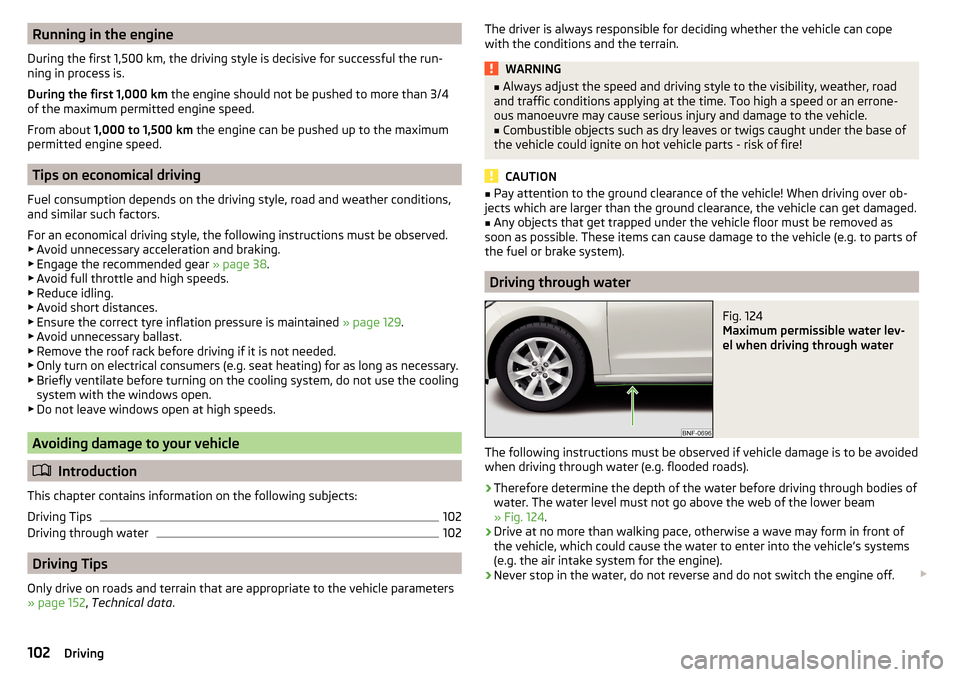
Running in the engine
During the first 1,500 km, the driving style is decisive for successful the run-
ning in process is.
During the first 1,000 km the engine should not be pushed to more than 3/4
of the maximum permitted engine speed.
From about 1,000 to 1,500 km the engine can be pushed up to the maximum
permitted engine speed.
Tips on economical driving
Fuel consumption depends on the driving style, road and weather conditions,
and similar such factors.
For an economical driving style, the following instructions must be observed. ▶ Avoid unnecessary acceleration and braking.
▶ Engage the recommended gear » page 38.
▶ Avoid full throttle and high speeds.
▶ Reduce idling.
▶ Avoid short distances.
▶ Ensure the correct tyre inflation pressure is maintained » page 129.
▶ Avoid unnecessary ballast.
▶ Remove the roof rack before driving if it is not needed.
▶ Only turn on electrical consumers (e.g. seat heating) for as long as necessary.
▶ Briefly ventilate before turning on the cooling system, do not use the cooling
system with the windows open.
▶ Do not leave windows open at high speeds.
Avoiding damage to your vehicle
Introduction
This chapter contains information on the following subjects:
Driving Tips
102
Driving through water
102
Driving Tips
Only drive on roads and terrain that are appropriate to the vehicle parameters
» page 152 , Technical data .
The driver is always responsible for deciding whether the vehicle can cope
with the conditions and the terrain.WARNING■ Always adjust the speed and driving style to the visibility, weather, road
and traffic conditions applying at the time. Too high a speed or an errone-
ous manoeuvre may cause serious injury and damage to the vehicle.■
Combustible objects such as dry leaves or twigs caught under the base of
the vehicle could ignite on hot vehicle parts - risk of fire!
CAUTION
■ Pay attention to the ground clearance of the vehicle! When driving over ob-
jects which are larger than the ground clearance, the vehicle can get damaged.■
Any objects that get trapped under the vehicle floor must be removed as
soon as possible. These items can cause damage to the vehicle (e.g. to parts of
the fuel or brake system).
Driving through water
Fig. 124
Maximum permissible water lev-
el when driving through water
The following instructions must be observed if vehicle damage is to be avoided
when driving through water (e.g. flooded roads).
›
Therefore determine the depth of the water before driving through bodies of
water. The water level must not go above the web of the lower beam
» Fig. 124 .
›
Drive at no more than walking pace, otherwise a wave may form in front of
the vehicle, which could cause the water to enter into the vehicle’s systems
(e.g. the air intake system for the engine).
›
Never stop in the water, do not reverse and do not switch the engine off.
102Driving
Page 110 of 172

The system can, for example, be affected in the following situations or not
be available. ▶ When visibility is poor, (e.g. fog, heavy rain, thick snowfall).
▶ Driving around “sharp” bends.
▶ When fully pressing down the accelerator pedal.
▶ When the laser sensor is dirty or obscured.
▶ When the vehicles are very dirty and have a low level of reflection.
If the system is not available or there is a system malfunction, the message
and the warning light appears on the display of the instrument cluster
flashes in a slow sequence.WARNINGDo not cover the windscreen in the area of the laser sensor. This can lead
to impaired function of the sensor - risk of accidents!WARNINGThe laser beam from the laser sensor can cause serious eye injuries. The la-
ser beam is not visible to the human eye.■
Never use optical devices, e.g. a range-finder camera or magnifying glass
to look into the laser sensor.
■
The laser beam can also be active when the system is disabled or is not
available.
CAUTION
■ Remove any snow from the windscreen in the area of the laser sensor using
a hand brush and any ice with a solvent-free de-icing spray.■
If the laser sensor range on the windscreen has scratches, cracks, etc., re-
place the windscreen.
Note
■ If an automatic brake intervention is triggered by the system, the pressure in
the brake system increases and the brake pedal cannot be operated with the
normal pedal stroke.■
Automatic braking interventions by the emergency brake function can be ter-
minated by pressing the clutch or the accelerator or by moving the steering
wheel.
Disable / EnableFig. 129
Button for the City Safe Drive
system
Read and observe and on page 107 first.
The function is automatically activated each time the ignition is switched on.
›
to deactivate hold the button » Fig. 129 until a beep sounds.
The appropriate message and the indicator light appears
flashes several
times in a quicker sequence (the
lights up at a speed of 5-30 km / h).
›
To
activate hold the button » Fig. 129until a beep sounds.
The appropriate message and the warning light appears
in the display of
the instrument cluster.
WARNINGFor safety reasons, deactivate the system in the following situations.■When the vehicle is being towed away.■
When the vehicle is driven though an automatic car wash.
■
If the laser sensor is damaged or faulty.
■
When the vehicle is on a rolling test bench.
■
When the windscreen is damaged in the region of the laser sensor.
■
For example, if the charge extends to the roof rack over the front edge of
the roof.
Tyre pressure monitoring
Introduction
This chapter contains information on the following subjects:
Storing the tyre pressure values.
109
108Driving
Page 139 of 172

Fig. 153
Attach lifting jack
Before the vehicle is raised, please take note of the safety instructions »
.
Use the jack from the tool kit to raise the vehicle. Position the car jack at the
jacking point closest to the flat tyre.
The jacking points are located on the lower sill » Fig. 152.
›
Position the base plate of the jack with its full area resting on level ground
and ensure that the jack will fit in the jacking point when raised » Fig. 153 -
.
›
Use the crank to raise the jack until its pawl covers the jacking
point » Fig. 153 -
.
›
Raise the vehicle until the wheel is a little off the floor.
WARNINGThe following instructions must be observed, otherwise there is risk of in-
jury.■
Ensure the vehicle cannot unexpectedly roll away.
■
Always ensure the base plate of the lifting jack cannot slip.
■ Place a wide and stable base material under the jack if on a loose surfa-
ces (e.g. gravel).
■ Place an anti-slip base material (e.g. a rubber mat) under the jack if on a
smooth surface (e.g. cobblestones).
■
Always raise the vehicle with the doors closed.
■
Never position any body parts (e.g. arms or legs) under the vehicle while
the vehicle is raised.
■
When the vehicle is raised, never start the engine.
CAUTION
It is important to ensure that the jack is correctly positioned against the bar of
the lower beam - otherwise there is a risk of damage to the vehicle.Breakdown kit
Introduction
This chapter contains information on the following subjects:
Description of the breakdown kit
138
Preparing to use the breakdown kit
138
Sealing and inflating tyres
138
Information on driving with repaired tyres
139
The following information applies for the breakdown kit supplied ex-factory.
The breakdown kit can be used to seal punctures with a diameter of up to
about 4 mm.
A repair made using the breakdown kit is never intended to replace a perma-
nent repair on the tyre. Its purpose is to get you to the nearest specialist ga-
rage.
Replace the tyre that was repaired using the breakdown kit as soon as possi-
ble, or consult a specialist garage about repair options.
Do not remove foreign bodies which have penetrated into the tyre (e.g. nails).
Do not use the breakdown kit in the following cases.
▶ The rim is damaged.
▶ The outside temperature is below -20 ° C.
▶ Tyre punctures greater than 4 mm.
▶ Damage to the tyre wall.
▶ The use-by date (see inflation bottle) has passed.
WARNING■ If there is skin contact with the sealant wash the affected area immedi-
ately.■
Observe the manufacturer's usage instructions for the breakdown kit.
137Emergency equipment and self-help