2016 SKODA CITIGO manual transmission
[x] Cancel search: manual transmissionPage 5 of 172

Table of Contents
materials defect liability and ŠKODA warranty
for new cars5
Printed Owner's Manual
7
Online Owner's Manual
8
Notes
9
Structure of the Owner's Manual and further
information
10
Abbreviations
Safety
Passive Safety
12
General information
12
Correct and safe seated position
12
Seat belts
14
Using seat belts
14
Inertia reels and belt tensioners
16
Airbag system
17
Description of the airbag system
17
Airbag deactivation
20
Transporting children safely
21
Child seat
21
Fastening systems
24
Using the system
cockpit
29
Overview
28
Instruments and warning lights
30
Instrument cluster
30
Warning lights
31Information system37Driver information system37
Driving data (multifunction display)
39
MAXI DOT display
41
Service interval display
42
Unlocking and opening
42
Unlocking and locking
42
Luggage compartment lid
46
Window operation
46
Panoramic tilt / slide sunroof
48
Lights and visibility
49
Lights
49
Interior lighting
52
Visibility
53
Windscreen wipers and washers
53
Rear view mirror
55
Seats and head restraints
56
Front seats
56
Rear seat backrests
57
Headrests
57
Front seat heating
58
Useful features
59
Interior fittings
59
Phone bracket
66
Transport of cargo
67
Luggage compartment and transporting
objects
67
Transportation on the roof rack
70
Heating and ventilation
71
Heating, manual air conditioning system,
Climatronic
71Infotainment
Swing/ Blues Radio75
Important notes
75
Unit overview and operation
76
Device Settings - Swing
78
Device settings - Blues
80
Radio
81
Media
84
Phone
88
Application operationŠKODA Move & Fun
93
Driving
Starting-off and Driving
95
Starting and stopping the engine
95
START-STOPsystem
96
Brakes and Parking
98
Manual gear changing and pedals
99
Automated transmission
100
Running in and economical driving
101
Avoiding damage to your vehicle
102
Assist systems
103
General information
103
Braking and stabilisation systems
103
Parking aid (ParkPilot)
105
Cruise Control System
106
City Safe Drive
107
Tyre pressure monitoring
108
General Maintenance
Care and maintenance
110
Service work, adjustments and technical
alterations
110
Service intervals
112
Cleaning and care
1133Table of Contents
Page 13 of 172

AbbreviationsAbbreviationDefinitionrpmEngine revolutions per minuteA2DPa Bluetooth®
profile for one-sided audio data transmissionABSAnti-lock brake systemAFAlternative frequencies for the current radio stationAGMVehicle battery typeAMIdentifying the broadcast rangeASGAutomatic gearboxTCSTraction controlAVRCPa Bluetooth ®
profile for the operation associated with trans-
mission of audio data multimedia functionsBTBluetooth ®
- wireless communication for reception and
transmission of voice and data informationCNGcompressed natural gasCO 2Carbon dioxideCOCDeclaration of conformityDABDigital radio receptionDRMa system for monitoring or restricting the use of digital me-
dia contentEDLElectronic differential lockECEEconomic Commission for EuropeEPCEngine performance checkESCElectronic Stability ControlDRim depthEUEuropean UnionFMIdentifying the broadcast rangeG-TECLabelling for natural gas vehiclesGPTmethod for division of areas in the data devices (used for
mass storage sources)HBAHydraulic brake assistAbbreviationDefinitionHFPa Bluetooth ®
profile for communication between a mobile
phone and the Swing radioHHCUphill start assistID3 tagan additional feature of a music file, which enables artist, ti-
tle, album name, etc. to be displayed.kWKilowatt, measuring unit for outputLEDLighting element typeMGManual gearboxMFAMultifunction displaymp3compressed audio formatMPIGasoline engine with a multi-point fuel injectionMSCa communication protocol for a USB deviceMSREngine drag torque controlMTPa communication protocol for a data deviceN1Panel van intended exclusively or mainly for the transporta-
tion of goodsNmNewton meter, measuring unit for the engine torqueOPSvisual parking systemPI codeA program identification of the radio station, which enables
a group sort of radio stationsPINpersonal identification numberRDSa system for transmission of additional information for FM
radio receptionTPIdentification of a traffic information stationVINVehicle identification numberWWatt, unit of powerwmacompressed audio format11Abbreviations
Page 40 of 172

›Release the button and keep it pressed down until the hour display starts
flashing.›
Release the button and set the hour by pressing repeatedly.
›
Press and hold the button until the minutes display flashes.
›
Release the button and set the minutes by pressing repeatedly.
›
Keep the button pressed down until the minute indicator stops flashing on
the display.
Trip counter
Fig. 22
Counter for distance travelled (trip)
Display » Fig. 22
MAXI DOTdisplay- Counter showing the distance travelled since the last
reset (trip)
Segment display- Counter showing the distance travelled since the last re-
set (trip)
Segment display - Odometer
Choose between the odometer display and the counter showing the distance
driven (trip)
Only applies to vehicles with a segment display.
›
Press the button
B
or.
C
» Fig. 21 on page 37 .
On vehicles with the MAXI DOTdisplay, an indication of the total odometer is
part of the driving data » page 39.
Reset counter for distance travelled (trip)
›
Select the counter for the distance driven which has been reset (trip) and
hold the button
B
C
or » Fig. 21 on page 37 .
Recommended gearFig. 23
Information on the selected gear / Recommended gear
A suitable engaged gear or, where appropriate, a recommended gear is dis- played, with the aim of conserving the life of the engine and increasing driving
efficiency.
For vehicles with automatic transmission the recommended gear will be
shown when the mode for manual gear-changing (Tiptronic) is selected.
Display
MAXI DOT display » Fig. 23
Optimal gear engaged
Gear recommendation (e.g.
means that it is advantageous to switch
from 3. to 4. gear)
Segment display » Fig. 23
Optimal gear engaged
Recommended gear
- Recommends that you change up to a higher gear
- Recommends that you change down to a lower gear
Recommended gear (e.g.
means that it would be beneficial to change
from 3. gear to a higher gear)
WARNINGThe driver is always responsible for selecting the correct gear in different
driving situations (e.g. when overtaking).38Using the system
Page 98 of 172

Ignition on / offFig. 117
Positions of the vehicle key in the ignition lock
Read and observe and on page 95 first.
Positions of the vehicle key in the ignition lock » Fig. 117
Ignition switched off, engine switched off
Ignition switched on
Starting engine
Starting / Stopping the engine
Read and observe
and on page 95 first.
Before starting the engine
›
Firmly apply the handbrake.
›
For vehicles with manual transmission , shift gear stick to neutral, depress
the clutch pedal and hold it there until the engine starts.
›
On vehicles with automatic gearbox , place the selector lever in position N
and depress the brake pedal until the engine starts.
Starting the engine
›
Turn the key to position
3
» Fig. 117 on page 96 , the start-up process will
begin. Then release the key, the engine will start automatically.
If the engine does not start within 10 seconds, turn the key to position
1
. Re-
peat the start-up process after 30 s.
Switching the engine off
›
Stop the vehicle.
›
Turn key to position
1
» Fig. 117 on page 96 .
123Do not switch the engine off immediately at the end of your journey if the en-
gine has been working at high revs over a prolonged period, but leave it to run
at an idling speed for about 1 minute. This prevents any possible accumulation
of heat when the engine is switched off.
Note
After switching off the ignition, the radiator fan may (also intermittently) con-
tinue to operate for approx. 10 minutes.
START-STOPsystem
Introduction
This chapter contains information on the following subjects:
Operation
97
Manually deactivating/activating the system
97
The START-STOPsystem (hereinafter referred to as: the system) reduces CO 2emissions and harmful emissions, and saves fuel.
If the system determine that the engine is not needed when the vehicle stops
(e.g. at the traffic lights), it turns off the engine and starts it again when mov-
ing off.
The system function depends on many factors. Some of them are down to the
driver, the others are systemic and can neither be influenced nor identified.
Therefore the system may react differently in situations which seem identi-
cal from the driver's perspective.
The system is automatically activated every time the ignition is switched on
(even where this has previously been manually deactivated with the button
).
Note
If the engine has stopped due to the system, the ignition remains on.96Driving
Page 99 of 172
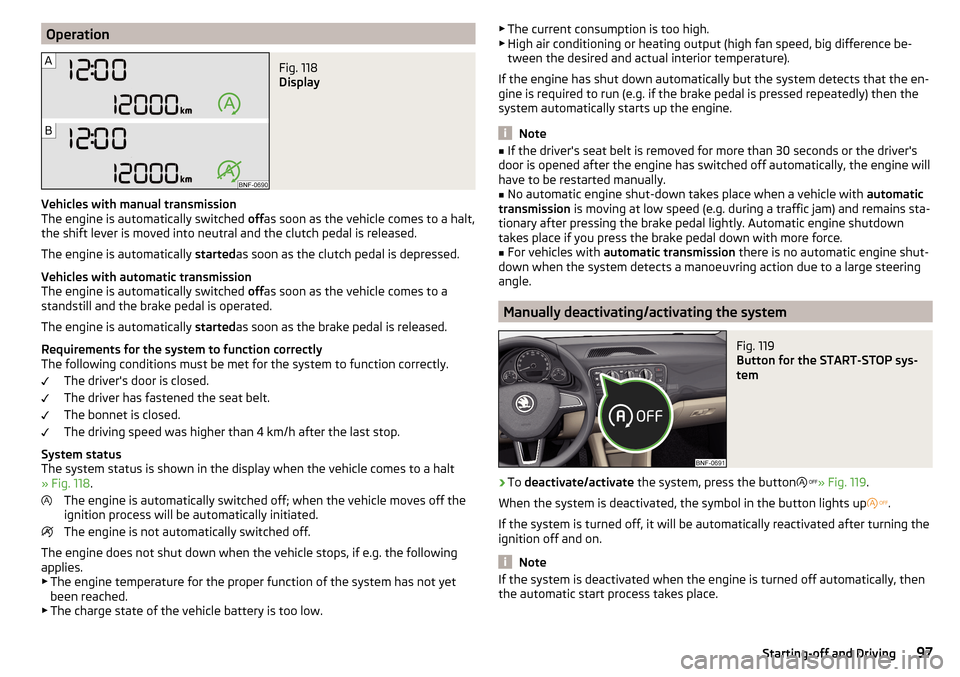
OperationFig. 118
Display
Vehicles with manual transmission
The engine is automatically switched offas soon as the vehicle comes to a halt,
the shift lever is moved into neutral and the clutch pedal is released.
The engine is automatically startedas soon as the clutch pedal is depressed.
Vehicles with automatic transmission
The engine is automatically switched offas soon as the vehicle comes to a
standstill and the brake pedal is operated.
The engine is automatically startedas soon as the brake pedal is released.
Requirements for the system to function correctly
The following conditions must be met for the system to function correctly.
The driver's door is closed.
The driver has fastened the seat belt.
The bonnet is closed.
The driving speed was higher than 4 km/h after the last stop.
System status
The system status is shown in the display when the vehicle comes to a halt
» Fig. 118 .
The engine is automatically switched off; when the vehicle moves off the
ignition process will be automatically initiated.
The engine is not automatically switched off.
The engine does not shut down when the vehicle stops, if e.g. the following
applies.
▶ The engine temperature for the proper function of the system has not yet
been reached.
▶ The charge state of the vehicle battery is too low.
▶
The current consumption is too high.
▶ High air conditioning or heating output (high fan speed, big difference be-
tween the desired and actual interior temperature).
If the engine has shut down automatically but the system detects that the en-
gine is required to run (e.g. if the brake pedal is pressed repeatedly) then the
system automatically starts up the engine.
Note
■ If the driver's seat belt is removed for more than 30 seconds or the driver's
door is opened after the engine has switched off automatically, the engine will
have to be restarted manually.■
No automatic engine shut-down takes place when a vehicle with automatic
transmission is moving at low speed (e.g. during a traffic jam) and remains sta-
tionary after pressing the brake pedal lightly. Automatic engine shutdown
takes place if you press the brake pedal down with more force.
■
For vehicles with automatic transmission there is no automatic engine shut-
down when the system detects a manoeuvring action due to a large steering
angle.
Manually deactivating/activating the system
Fig. 119
Button for the START-STOP sys-
tem
›
To deactivate/activate the system, press the button
» Fig. 119 .
When the system is deactivated, the symbol in the button lights up
.
If the system is turned off, it will be automatically reactivated after turning the
ignition off and on.
Note
If the system is deactivated when the engine is turned off automatically, then
the automatic start process takes place.97Starting-off and Driving
Page 100 of 172

Brakes and Parking
Introduction
This chapter contains information on the following subjects:
Handbrake
98
Parking
99
The wear and tear on the brake pads is dependent on the operating condi-
tions and driving style. In difficult conditions (e.g. urban, sporty driving), the
condition of the brakes should be checked between services by a specialist ga-
rage.
Brake response can be slower if the brakes are covered in moisture or, in win-
ter, have a layer of ice or salt on them . The brakes should be cleaned and
dried by applying the brakes many times over »
.
Corrosion on the brake discs and dirt on the brake pads can occur if the vehicle
has been parked for a long period and if you do not make much use of the
braking system. The brakes are cleaned by applying the brakes several times
over »
.
Before negotiating a long or steep gradient , reduce speed and shift down a
gear. As a result, the braking effect of the engine will be used, reducing the
load on the brakes. If, nevertheless, there is a need for additional braking, it
should be carried out at intervals.
Emergency braking warning - If it is necessary to brake hard, the system may
cause the brake lights to automatically flash, to alert the traffic behind.
New brake pads must first be ““run in”” because these do not initially have the
best possible braking effect. Drive especially carefully for the first 200 km or
so.
If the brake fluid level is too low, it can cause faults in the braking system ;
the warning light will light up in the instrument cluster » page 32
,
Braking
system . If the warning light does not light up, yet the stopping distance is per-
ceived to be longer than before, the driving style should be adapted in view of
the unknown cause of the problem, and braking kept to a minimum - seek the
help of a specialist garage without delay.
The brake booster increases the pressure generated with the brake pedal. The
brake booster only operates when the engine is running.
WARNING■ Greater physical effort is required for braking when the engine is switch-
ed off – risk of accident!■
When braking in a vehicle with manual transmission, when the vehicle is
in gear and at low revs, the clutch pedal must be depressed. Otherwise, the
functionality of the brake system may be impaired – risk of accident!
■
Do not depress the brake pedal, if there is no requirement to slow down.
This causes the brakes to overheat and can also result in a longer braking
distance and excessive wear - risk of accident!
■
Only brake for the purpose of drying and cleaning the brake discs if the
traffic conditions permit this. Do not place any other road users in jeopardy.
■
Recommendations for new brake pads should be followed.
■
When stopping and parking, the parking brake should always be applied
firmly, otherwise the vehicle could move off - risk of accident!
■
If a front spoiler, full wheel trim, etc. is mounted retrospectively, it must
be ensured that the air supply to the front wheel brakes is not reduced.
Otherwise, the front brakes could be in danger of overheating – risk of acci-
dent!
Handbrake
Fig. 120
Handbrake
Read and observe on page 98 first.
The handbrake secures the vehicle against unwanted movement when stop- ping and parking.
Apply
›
Pull the handbrake lever firmly upwards.
Loosening
›
Pull the handbrake lever up slightly and at the same time push in the locking
button » Fig. 120 .
98Driving
Page 101 of 172

›Move the lever right down while pressing the lock button.
The handbrake warning light
lights up when the handbrake is applied, pro-
vided the ignition is on.
A warning signal sounds if the vehicle is inadvertently driven off with the
handbrake applied. The handbrake warning is activated if the vehicle is driven
at a speed of over 5 km/h for more than 3 seconds.WARNINGDisengage the handbrake completely. A handbrake which is only partially
disengaged can result in the rear brakes overheating. This can have a nega-
tive effect on the operation of the brake system – risk of accident!
Parking
Read and observe
on page 98 first.
When stopping and parking, look for a place with a suitable surface » .
Only carry out the activities while parking in the specified order.
›
Bring the vehicle to a stop and depress the brake pedal.
›
Firmly apply the handbrake.
›
For vehicles with automated gearbox shift the lever to position D or R.
›
Switch off the engine.
›
For vehicles with manual transmission , select 1st gear or Reverse gear R .
›
Release the brake pedal.
WARNING■
The parts of the exhaust system can become very hot. Therefore, never
stop the vehicle in places where the underside of your vehicle could come
into contact with flammable materials (e.g. dry grass, leaves, spilled fuel or
the like). - Risk of fire and serious injury can occur!■
When leaving the vehicle never leave people unattended in the car who
could, for example, lock the vehicle or release the brake - risk of accidents
and injury!
Manual gear changing and pedals
Introduction
This chapter contains information on the following subjects:
Manual gear changing
99
Pedals
100
Manual gear changing
Fig. 121
The shift pattern
The shift pattern for the individual gear positions is shown on the gear lever » Fig. 121 .
The gearshift indicator should be observed when changing gear » page 38.
Always depress the clutch pedal all the way down. This prevents uneven wear
to the clutch.
Reverse gear is engaged
›
Stop the vehicle.
›
The clutch pedal is fully depressed.
›
Move the shift lever to the NPosition and wait for a short time.
›
Push down on the shift lever, then push fully over to the right and then back-
wards, to position R» Fig. 121 .
The reversing lights will come on once reverse gear is engaged, provided the
ignition is on.
WARNINGNever engage reverse gear when driving – risk of accident! 99Starting-off and Driving
Page 102 of 172

CAUTIONIf not in the process of changing gear, do not leave your hand on the gearshift
lever while driving. The pressure from the hand can cause the gearshift mech-
anism to wear excessively.
Pedals
The operation of the pedals must not be hindered under any circumstances!
Only a floor mat (ex-factory or from the ŠKODA Original Accessories range)
which can be secured to the attachment points should be used in the driver's
footwell.
WARNINGThere should be no objects in the driver's footwell, otherwise the pedal op-
eration can be impeded - risk of accident!
Automated transmission
Introduction
This chapter contains information on the following subjects:
Select lever position
100
Manual shifting (Tiptronic)
101
Starting-off and driving
101
The automatic transmission changes gears automatically based on how the
engine and accelerator are being worked, the vehicle speed and the selected
driving mode.
The automatic transmission modes are set by the driver by means of the selec-
tor lever.
WARNING■ Do not accelerate when selecting drive mode prior to moving off - risk of
accident!■
Never move the selector lever to mode R when driving – risk of accident!
■
Always firmly apply the handbrake before leaving the vehicle! Otherwise,
the vehicle could be automatically set in motion - there is a risk of acci-
dents!
CAUTIONWhen stopping on a slope, never try to hold the vehicle using the accelerator
pedal – this may lead to gear damage.
Note
■ The engine can only be left on in position N, when the brake pedal is de-
pressed .■
If the selector lever position N is accidentally selected while driving, it is first
necessary to release pressure on the accelerator pedal and wait for the idling
speed of the engine to be reached before the selector lever can be engaged in
the drive position.
■
If the N symbol flashes next to the selector lever, engage the selector lever
position N.
Select lever position
Fig. 122
Selector lever positions
Read and observe and on page 100 first.
The selector lever can be moved through shifting to one of the following posi-
tions » Fig. 122 .
Neutral (idle position) - Power transmission to the drive wheels is inter-
rupted.
Reverse gear - The position can only be selected when the vehicle is sta-
tionary and the engine is idling.
The brake pedal must be depressed before setting into position R from
position N.
Forward drive mode
The brake pedal must be depressed before setting into position D from
position N.
Manual shifting (Tiptronic) - further information » page 101
NRDM100Driving