Page 189 of 448

number and runtime). When the operation is com-
pleted, the display will continue to display the music
runtime for two seconds. After that it returns to the
previous view.
Mute/Pause
Pushing this knob stops music playback and mutes the
sound. The display will switch between�PAUSED�and
the current view (three seconds).
Push this button again to resume music playback from
the point where it left off, without changing the original
volume level. The display will show �PLAY�for three
seconds. It then returns to the previous mode.
When
or, Audio, 1, 2, and SRC are pushed in
�Mute/Paused� mode, playback (where applicable)
will resume and the sound will be restored without
changing the original volume level.
Turn the ROTARY knob to resume playing the music and
change the volume accordingly. The display will feature
the information described in the volume function.
Pushing the F-TRACK button will not resume play, but
using the (F-TRK + rotation) function will start or resume
play.
The other buttons should be implemented when pushed,
but the radio will remain in �Mute/Paused�mode.
Fast Track: Pushing the F-TRK button activates FAST
TRACK mode and the display will show the name of the
current folder. If the ROTARY knob is not activated, the
radio returns to its previous state.
If the ROTARY knob is turned, the display shows the
�TRKyyy� message, where yyy is the track number.
Turning the knob clockwise will forwards the tracks and
turning it counterclockwise will reverse the tracks. While
this is being performed, the information contained in the
4
UNDERSTANDING YOUR INSTRUMENT PANEL 187
Page 190 of 448

ID3 tag is not processed. As the knob is turned, the
�TRKyyy�message changes to the track selected.
When the ROTARY knob is pushed or if its position is not
changed for five seconds, the track is selected, the ID3 tag
is processed and the music will start playing. In this case,
the display will show the �TRKyyy�message for two
seconds and then return to the default display defined by
the DISP function.
When the radio skips from one folder to another, the
display will show the name of the folder to which you are
moving for a few milliseconds (the rotary movements are
ignored during this period) and a maximum of three
seconds. When you reach the final track in the last folder
and turn the ROTARY knob clockwise, the radio will
advance to the first track in the first folder on the USB
device. When you reach the first track in the first folder
and turn the ROTARY knob counterclockwise, the radio
will advance to the last track in the last folder on the USB
device. Forward/Reverse Folder
When you push the memory 1 button, the radio will
advance to the first track in the next folder containing
audio files, if you push button 2, the radio will return to
the first track in the previous folder containing audio
files.
When this operation is complete, the display shows the
name of the selected folder. If you push any of these
buttons again quickly, the name shown is updated as you
select folders on the USB device. While the track is being
selected, that is, when you push buttons 1 or 2 quickly,
the information contained in ID3 tag is not processed. If
you do not push and hold 1 or 2, the track is selected, the
ID3 tag is processed and the music will start playing. In
this case, the display will continue showing the name of
the selected folder for two seconds and then return to the
default display defined by the DISP function.
188 UNDERSTANDING YOUR INSTRUMENT PANEL
Page 194 of 448
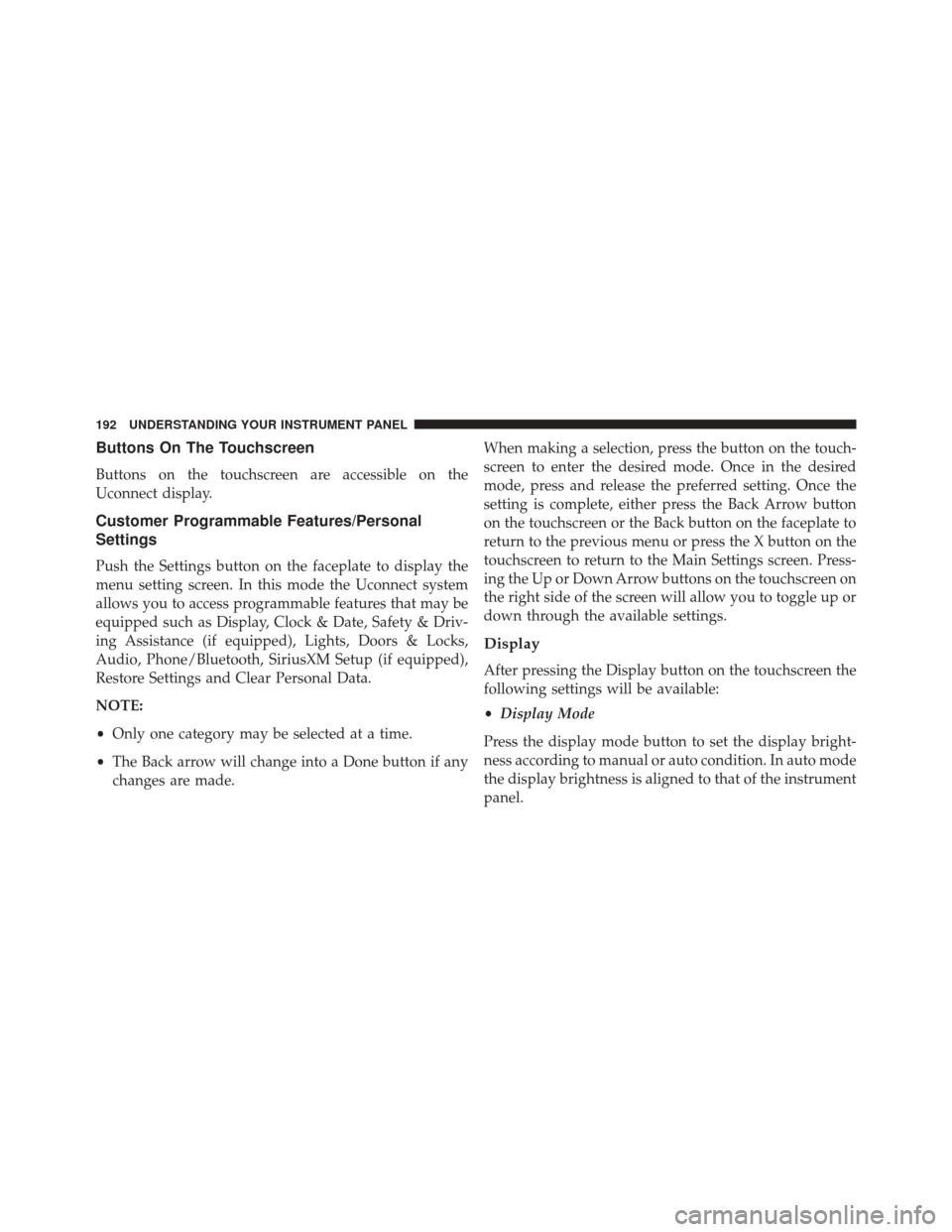
Buttons On The Touchscreen
Buttons on the touchscreen are accessible on the
Uconnect display.
Customer Programmable Features/Personal
Settings
Push the Settings button on the faceplate to display the
menu setting screen. In this mode the Uconnect system
allows you to access programmable features that may be
equipped such as Display, Clock & Date, Safety & Driv-
ing Assistance (if equipped), Lights, Doors & Locks,
Audio, Phone/Bluetooth, SiriusXM Setup (if equipped),
Restore Settings and Clear Personal Data.
NOTE:
•Only one category may be selected at a time.
• The Back arrow will change into a Done button if any
changes are made. When making a selection, press the button on the touch-
screen to enter the desired mode. Once in the desired
mode, press and release the preferred setting. Once the
setting is complete, either press the Back Arrow button
on the touchscreen or the Back button on the faceplate to
return to the previous menu or press the X button on the
touchscreen to return to the Main Settings screen. Press-
ing the Up or Down Arrow buttons on the touchscreen on
the right side of the screen will allow you to toggle up or
down through the available settings.
Display
After pressing the Display button on the touchscreen the
following settings will be available:
•
Display Mode
Press the display mode button to set the display bright-
ness according to manual or auto condition. In auto mode
the display brightness is aligned to that of the instrument
panel.
192 UNDERSTANDING YOUR INSTRUMENT PANEL
Page 196 of 448
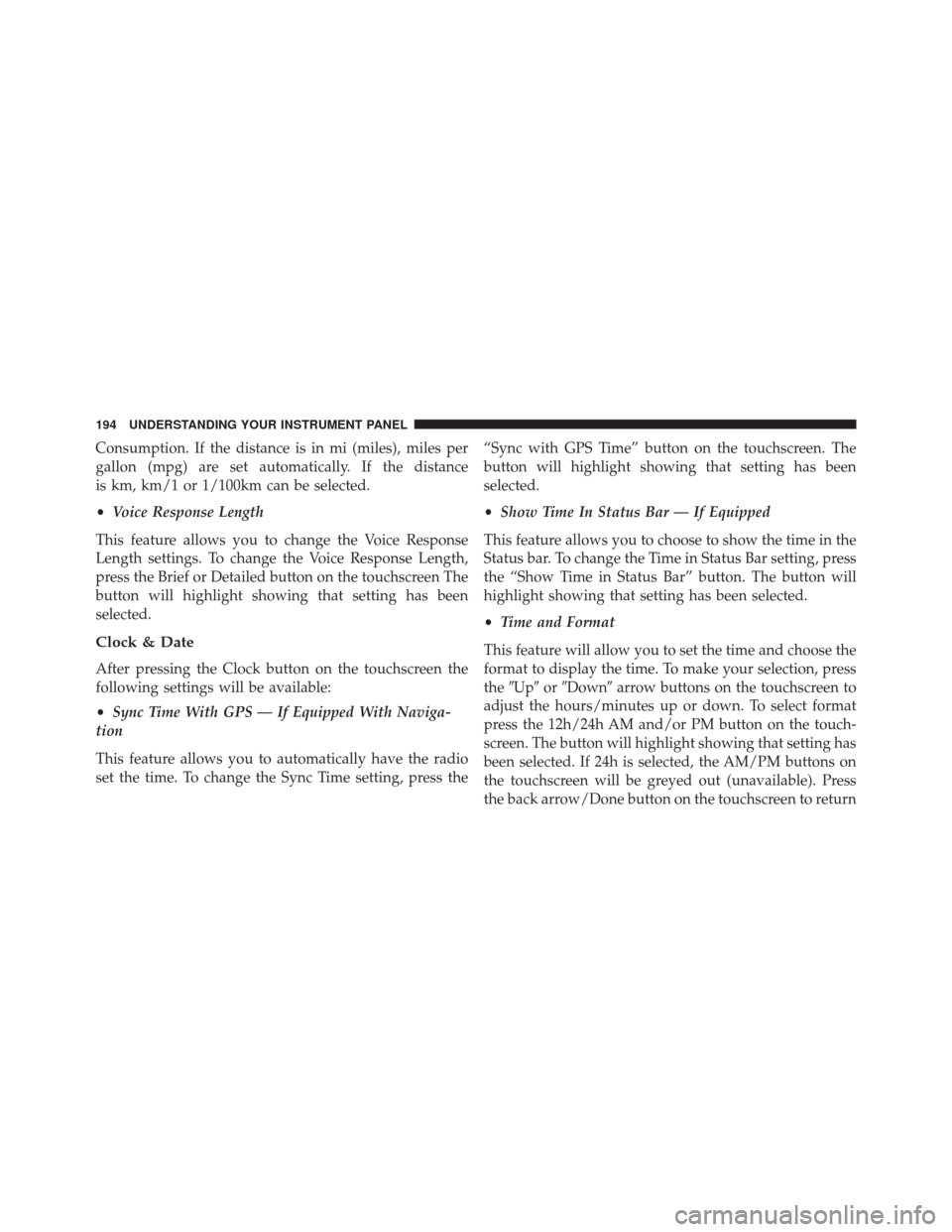
Consumption. If the distance is in mi (miles), miles per
gallon (mpg) are set automatically. If the distance
is km, km/1 or 1/100km can be selected.
•Voice Response Length
This feature allows you to change the Voice Response
Length settings. To change the Voice Response Length,
press the Brief or Detailed button on the touchscreen The
button will highlight showing that setting has been
selected.
Clock & Date
After pressing the Clock button on the touchscreen the
following settings will be available:
• Sync Time With GPS — If Equipped With Naviga-
tion
This feature allows you to automatically have the radio
set the time. To change the Sync Time setting, press the “Sync with GPS Time” button on the touchscreen. The
button will highlight showing that setting has been
selected.
•
Show Time In Status Bar — If Equipped
This feature allows you to choose to show the time in the
Status bar. To change the Time in Status Bar setting, press
the “Show Time in Status Bar” button. The button will
highlight showing that setting has been selected.
• Time and Format
This feature will allow you to set the time and choose the
format to display the time. To make your selection, press
the �Up� or�Down� arrow buttons on the touchscreen to
adjust the hours/minutes up or down. To select format
press the 12h/24h AM and/or PM button on the touch-
screen. The button will highlight showing that setting has
been selected. If 24h is selected, the AM/PM buttons on
the touchscreen will be greyed out (unavailable). Press
the back arrow/Done button on the touchscreen to return
194 UNDERSTANDING YOUR INSTRUMENT PANEL
Page 198 of 448

Lights
After pressing the Lights button on the touchscreen the
following settings will be available:
•Daytime Running Lights — If Equipped
When this feature is selected, the headlights will turn on
whenever the engine is running. To make your selection,
press the Daytime Running Lights button on the touch-
screen, until a check-mark appears next to setting, indi-
cating that the setting has been selected.
Doors & Locks
After pressing the “Doors & Locks” button on the touch-
screen the following settings will be available:
• Auto Door Locks
When this feature is selected, all doors will lock auto-
matically when the vehicle reaches a speed of 12 mph
(20 km/h). To make your selection, press the “Auto Lock” button on the touchscreen, then choose “Yes” or
“No.” The button will highlight indicating that the set-
ting has been selected.
Audio
After pressing the Audio button on the touchscreen the
following settings will be available:
•
Balance
This feature allows you to adjust the Balance settings.
Press and drag the speaker icon, use the arrows to adjust,
or tap the speaker icon to readjust to the center.
• Equalizer
This feature allows you to adjust the Bass, Mid and Treble
settings. Adjust the settings with the “–” or “+” arrow
buttons on the touchscreen or by selecting any point on
the scale between the Up and Down arrow buttons on the
touchscreen.
196 UNDERSTANDING YOUR INSTRUMENT PANEL
Page 201 of 448
Restore Settings — If Equipped
After pressing the Restore Settings button on the touch-
screen the following settings will be available:
•Restore Settings
When this feature is selected it will reset the Display,
Clock, Audio, and Radio Settings to their default settings.
To restore the settings to their default setting, press the
Restore Settings button. A pop-up will appear asking
�Are you sure you want to reset your settings to default?”
select Yes to restore, or Cancel to exit. Once the settings
are restored, a pop up appears stating �settings reset to
default.� Press the okay button on the touchscreen to exit.
UCONNECT RADIOS
iPod/USB/MP3 CONTROL — IF EQUIPPED
The USB Port and Auxiliary Jack is located on the
instrument panel left of the radio (driver ’s lower right).
This feature allows an iPod or external USB device to be
plugged into the USB port.
4
UNDERSTANDING YOUR INSTRUMENT PANEL 199
Page 219 of 448
STARTING AND OPERATING
CONTENTS
�STARTING PROCEDURES ................220
▫ Automatic Transmission — If Equipped .....220
▫ Normal Starting ...................... .220
▫ Extreme Cold Weather
(Below –22°F Or �30°C) ................221
▫ If Engine Fails To Start .................221
▫ After Starting ....................... .221
� ENGINE BLOCK HEATER — IF EQUIPPED . . .222
� AUTOMATIC TRANSMISSION ............222
▫ Key Ignition Park Interlock ...............223 ▫
Brake/Transmission Shift Interlock System . . .224
▫ Six-Speed Automatic Transmission .........224
� DRIVING ON SLIPPERY SURFACES .........234
▫ Acceleration ........................ .234
▫ Traction ........................... .235
� DRIVING THROUGH WATER .............235
▫ Flowing/Rising Water ..................235
▫ Shallow Standing Water .................236
� POWER STEERING .....................237
▫ Power Steering Fluid Check ..............238
5
Page 220 of 448

�PARKING BRAKE ..................... .239
� BRAKE SYSTEM ...................... .241
� ELECTRONIC BRAKE CONTROL SYSTEM . . . .241
▫ Four-Wheel Anti-Lock Brake System (ABS) . . .241
▫ Traction Control System (TCS) ............243
▫ Brake Assist System (BAS) ...............244
▫ Electronic Stability Control (ESC) ..........244
▫ Trailer Sway Control (TSC) ..............248
▫ Hill Start Assist (HSA) .................249
� TIRE SAFETY INFORMATION .............251
▫ Tire Markings ....................... .251
▫ Tire Identification Number (TIN) ...........254
▫ Tire Terminology And Definitions ..........256▫
Tire Loading And Tire Pressure ...........257
� TIRES — GENERAL INFORMATION ........262
▫ Tire Pressure ....................... .262
▫ Tire Inflation Pressures .................263
▫ Tire Pressures For High Speed Operation . . . .265
▫ Radial Ply Tires ..................... .265
▫ Tire Types .......................... .266
▫ Run Flat Tires — If Equipped .............268
▫ Spare Tires — If Equipped ...............268
▫ Tire Spinning ....................... .271
▫ Tread Wear Indicators ..................271
▫ Life Of Tire ........................ .272
▫ Replacement Tires .....................273
218 STARTING AND OPERATING