Page 72 of 448
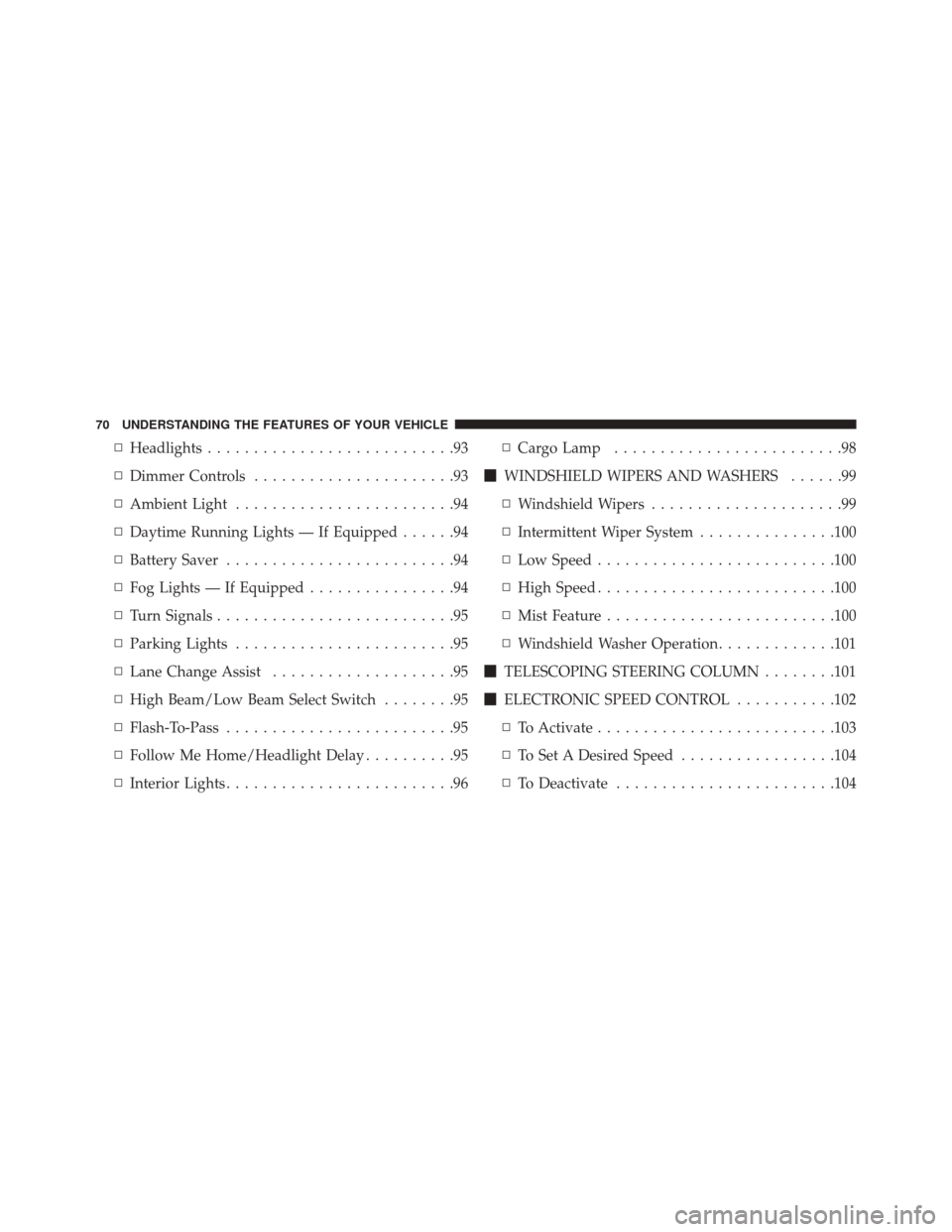
▫Headlights ...........................93
▫ Dimmer Controls ......................93
▫ Ambient Light ........................94
▫ Daytime Running Lights — If Equipped ......94
▫ Battery Saver .........................94
▫ Fog Lights — If Equipped ................94
▫ Turn Signals ..........................95
▫ Parking Lights ........................95
▫ Lane Change Assist ....................95
▫ High Beam/Low Beam Select Switch ........95
▫ Flash-To-Pass .........................95
▫ Follow Me Home/Headlight Delay ..........95
▫ Interior Lights .........................96 ▫
Cargo Lamp .........................98
� WINDSHIELD WIPERS AND WASHERS ......99
▫ Windshield Wipers .....................99
▫ Intermittent Wiper System ...............100
▫ Low Speed ......................... .100
▫ High Speed ......................... .100
▫ Mist Feature ........................ .100
▫ Windshield Washer Operation .............101
� TELESCOPING STEERING COLUMN ........101
� ELECTRONIC SPEED CONTROL ...........102
▫ To Activate ......................... .103
▫ To Set A Desired Speed .................104
▫ To Deactivate ....................... .104
70 UNDERSTANDING THE FEATURES OF YOUR VEHICLE
Page 96 of 448

Ambient Light
The vehicle is equipped with ambient light on the dome
lamp, the ambient light will be on all the time with the
option of dimming it with the dimmer controls.
Daytime Running Lights — If Equipped
NOTE:When the headlights are turned on, the Daytime
Running Lights will be deactivated.
To activate the Daytime Running Lights (DRL), rotate the
end of the multifunction lever to the O (Off) position.
NOTE: The low beams and side/taillights will not be on
with DRL. The DRL function may be programmed to be
ON or OFF through the Uconnect system screen if
equipped, or through the instrument clusters menu.
Refer to “Uconnect Settings” or “EVIC” in “Understand-
ing Your Instrument Panel” for further information. The Daytime Running Lights will come on whenever the
ignition is ON, the headlight switch is off, the parking
brake is off, and the turn signal is off.
Battery Saver
To protect the life of your vehicle’s battery when the
ignition is OFF and any door is left ajar for 15 minutes the
interior lights will automatically turn off.
NOTE:
Battery saver mode is cancelled if the ignition is
ON.
Fog Lights — If Equipped
The fog light switch is located on the center
stack of the instrument panel, just below the
climate controls. Push the switch once to turn
the fog lights on. Push the switch a second time to turn
the fog lights off.
94 UNDERSTANDING THE FEATURES OF YOUR VEHICLE
Page 148 of 448
External Light Failure Indicator Light — If Equipped
Yellow TelltaleLight What It Means
External Light Failure Indicator Light — If Equipped
The External Light Failure Indicator will come on when a failure to one of the following
lights is detected:
•
Direction Indicators
• Backup Lights
• Parking Lights
• Daytime Running Lights
• Clearance Lights
• License Plate Lights
The failure relating to these lights could be:
•One or more blown bulbs
• A blown protection fuse
• A break in the electrical connection
146 UNDERSTANDING YOUR INSTRUMENT PANEL
Page 166 of 448

•Service (Diesel Only)
• DRL - Daytime Running Lights (if equipped)
• Exit menu
NOTE:
• If equipped with Uconnect 5.0 radio, some customer
programmable features will display in the Uconnect
5.0 system. Refer to the radio supplement for further
Uconnect 5.0 information.
• The EVIC clock setting and Uconnect 5.0 clock set-
ting procedure can be done through the radio or the
EVIC.
Selecting An Option Of The Main Menu Without Sub-
menu
1. Briefly push and release the MODEbutton to select
the main menu option to set. 2. Push and release the UPor DOWNbutton (by
single pushes) to select the new setting.
3. Briefly push and release the MODEbutton to store the
new setting and go back to the main menu option
previously selected.
Selecting An Option Of The Main Menu With Submenu
1. Briefly push and release the MODEbutton to display
the first submenu option.
2. Push and release the UP
or DOWNbutton (by
single pushes) to scroll through all the submenu
options.
3. Briefly push and release the MODEbutton to select
the displayed submenu option and to open the rel-
evant setup menu.
164 UNDERSTANDING YOUR INSTRUMENT PANEL
Page 198 of 448

Lights
After pressing the Lights button on the touchscreen the
following settings will be available:
•Daytime Running Lights — If Equipped
When this feature is selected, the headlights will turn on
whenever the engine is running. To make your selection,
press the Daytime Running Lights button on the touch-
screen, until a check-mark appears next to setting, indi-
cating that the setting has been selected.
Doors & Locks
After pressing the “Doors & Locks” button on the touch-
screen the following settings will be available:
• Auto Door Locks
When this feature is selected, all doors will lock auto-
matically when the vehicle reaches a speed of 12 mph
(20 km/h). To make your selection, press the “Auto Lock” button on the touchscreen, then choose “Yes” or
“No.” The button will highlight indicating that the set-
ting has been selected.
Audio
After pressing the Audio button on the touchscreen the
following settings will be available:
•
Balance
This feature allows you to adjust the Balance settings.
Press and drag the speaker icon, use the arrows to adjust,
or tap the speaker icon to readjust to the center.
• Equalizer
This feature allows you to adjust the Bass, Mid and Treble
settings. Adjust the settings with the “–” or “+” arrow
buttons on the touchscreen or by selecting any point on
the scale between the Up and Down arrow buttons on the
touchscreen.
196 UNDERSTANDING YOUR INSTRUMENT PANEL
Page 439 of 448
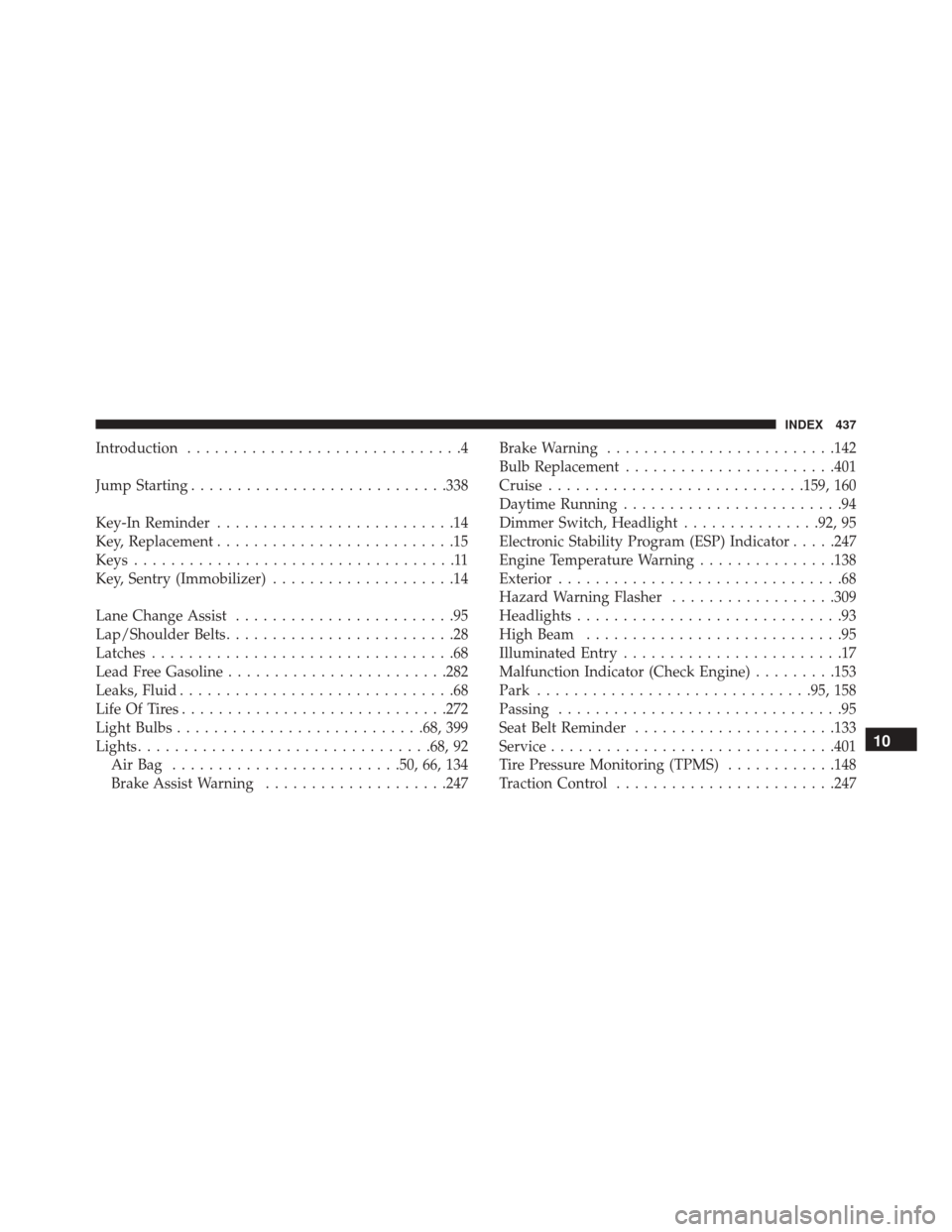
Introduction..............................4
Jump Starting ........................... .338
Key-In Reminder ..........................14
Key, Replacement ..........................15
Keys ...................................11
Key, Sentry (Immobilizer) ....................14
Lane Change Assist ........................95
Lap/Shoulder Belts .........................28
Latches .................................68
Lead Free Gasoline ....................... .282
Leaks, Fluid ..............................68
Life Of Tires ............................ .272
Light Bulbs .......................... .68, 399
Lights ............................... .68, 92
AirBag .........................50, 66, 134
Brake Assist Warning ....................247 Brake Warning
........................ .142
Bulb Replacement ...................... .401
Cruise ........................... .159, 160
Daytime Running ........................94
Dimmer Switch, Headlight ...............92, 95
Electronic Stability Program (ESP) Indicator .....247
Engine Temperature Warning ...............138
Exterior ...............................68
Hazard Warning Flasher ..................309
Headlights .............................93
High Beam ............................95
Illuminated Entry ........................17
Malfunction Indicator (Check Engine) .........153
Park ............................. .95, 158
Passing ...............................95
Seat Belt Reminder ..................... .133
Service .............................. .401
Tire Pressure Monitoring (TPMS) ............148
Traction Control ....................... .247
10
INDEX 437