Page 315 of 364
313
508_en_Chap10c_SMegplus_ed01-2016
Level 1Level 2 Comments
Configuration
Secondary page
System Settings Units
Set the units used to display distance, fuel
consumption and temperature.
Delete data Select the desired data in the list then press
Delete.
Factory settings Return to factory settings.
Confirm Save the settings.
Configuration
Secondary page Time/Date Confirm
Set the date and time then confirm.
Configuration
Secondary page Screen settings Activate automatic text scrolling
Make the setting then confirm.
Activate animations
Confirm
.
Audio and telematics
Page 316 of 364
314
508_en_Chap10c_SMegplus_ed01-2016
Choice of languageCalculator
Configuration
Calendar
Level 1
Level 2"Configuration"
Secondary page
Audio and telematics
Page 317 of 364
315
508_en_Chap10c_SMegplus_ed01-2016
Level 1Level 2 Comments
Configuration
Secondary page Languages Confirm
Select the language then confirm.
Configuration
Secondary page Calculator Select the calculator.
Configuration
Secondary page Calendar Select the calendar.
.
Audio and telematics
Page 318 of 364

316
508_en_Chap10c_SMegplus_ed01-2016
Audio settings
Press on Configuration to display
the primary page.
Select " Audio settings ".
Select " Ambience " or "Balance " or
" Sound effects " or "Ringtones " or
" Voice ".
On-board audio: Arkamys
© Sound
Staging optimises sound distribution in
the the passenger compartment. At each change of colour scheme
the system restarts, showing a black
screen for a few moments.
th
e distribution (or spatialisation using
the Arkamys
© system) of sound is an
audio process that allows the audio
quality to be adapted to the number of
listeners in the vehicle.
Available only with the 6 -speaker
configuration.
the
audio settings (
Ambience, Bass:,
Tr e b l e: and Loudness ) are different
and independent for each sound
source.
the
settings for Distribution
and
Balance are common to all sources.
As a safety measure, the procedure
for changing the color scheme is only
possible with the vehicle stationary.
-
"
Ambience " (choice of 6 musical
ambiences)
- " Bass: "- "Tr e b l e: "- "Loudness " (Activate/Deactivate)- "Balance " ("Driver ", "All passengers ",
" Front only ")
- "Audible response from touch screen "- "Volume linked to speed " (Activate/
Deactivate)
Press on Configuration to display
the primary page.
Select " Color schemes ".
Select the colour scheme in the list,
then " Confirm ".
Color schemes
Audio and telematics
Page 319 of 364

317
508_en_Chap10c_SMegplus_ed01-2016
Press on Configuration to display
the primary page then go to the
secondary page. Press on Configuration
to display
the primary page then go to the
secondary page.
Press on Configuration
to display
the primary page then go to the
secondary page.
Select:
-
"Time/Date " to change the time
zone, synchronisation with
g
P
S,
the time and its format and then
the date.
-
"Languages " to change the
language.
-
"Calculator " to display a
calculator.
-
"Calendar " to display a calendar.
Select "
System Settings ".
Select "Screen settings ".
Select " Units" to change the units
of distance, fuel consumption and
temperature. Activate or deactivate "
Activate
automatic text scrolling " and
" Activate animations ".
Select " Delete data " to delete the
list of recent destinations, personal
points of interest, contacts in the list.
Choose the item then select " Delete".
Select " Factory settings " to return
to the original settings.
System
Modify system settings
.
Audio and telematics
Page 320 of 364
318
508_en_Chap10c_SMegplus_ed01-2016
Connected services
Level 1Level 2
"Connected services"
Primary page
Driving assistance
applications, see the
"P
e
uge
Ot
Connect Apps"*
section. Identification
DUN connection settings Transfer rate Certain new generation
smartphones are not compatible
with this standard.
Secondary page
Internet navigation via Bluetooth
telephone Dial-
u
p Networking
(D
uN)
.
* Depending on country.
Audio and telematics
Page 321 of 364
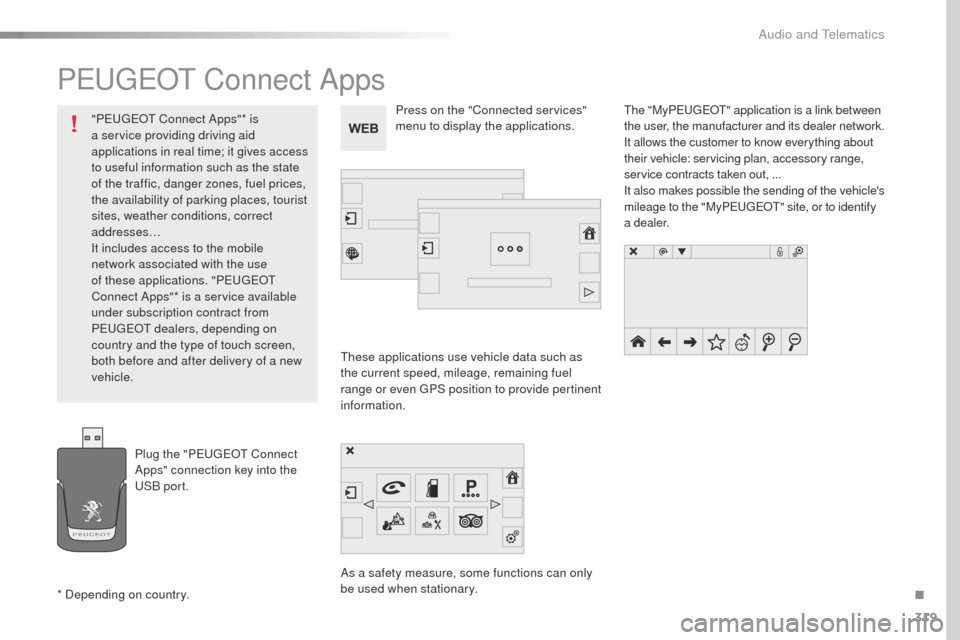
319
508_en_Chap10c_SMegplus_ed01-2016
PeugeOt Connect Apps
these applications use vehicle data such as
the current speed, mileage, remaining fuel
range or even
g
P
S position to provide pertinent
information.
As a safety measure, some functions can only
be used when stationary.
th
e "MyP
e
uge
Ot" a
pplication is a link between
the user, the manufacturer and its dealer network.
It allows the customer to know everything about
their vehicle: servicing plan, accessory range,
service contracts taken out, ...
It also makes possible the sending of the vehicle's
mileage to the "MyP
e
uge
Ot" s
ite, or to identify
a dealer.
Press on the "Connected services"
menu to display the applications.
Plug the "P
e
uge
Ot
Connect
Apps" connection key into the
uS
B port.
* Depending on country. "P
e
uge
Ot
Connect Apps"* is
a service providing driving aid
applications in real time; it gives access
to useful information such as the state
of the traffic, danger zones, fuel prices,
the availability of parking places, tourist
sites, weather conditions, correct
addresses…
It includes access to the mobile
network associated with the use
of these applications. "P
e
uge
Ot
Connect Apps"* is a service available
under subscription contract from
P
e
uge
Ot d
ealers, depending on
country and the type of touch screen,
both before and after delivery of a new
vehicle.
.
Audio and telematics
Page 322 of 364
320
508_en_Chap10c_SMegplus_ed01-2016
Level 1
telephone
Level 2Level 3
Contacts Call log
"Telephone"
Primary page
Audio and telematics