Page 184 of 424
182
508_en_Chap06_conduite_ed01-2016
the system is reactivated automatically
at every new start using the key.
Reactivation
Press the "ECO OFF" switch again.the system is active again; this is confirmed by
the indicator lamp in the switch going off and a
message in the screen.
Operating fault
In the event of a fault with the system, the
indicator lamp in the "ECO OFF" switch
flashes then comes on continuously.
Have it checked by a P
e
uge
Ot
dealer or a
qualified workshop.
In the event of a fault in S
tO
P mode, the
vehicle may stall: all the instrument panel
warning lamps come on. It is then necessary
to switch off the ignition and start the engine
again using the key.
If the system has been deactivated
in S
tO
P mode, the engine restarts
immediately.
At any time, press the "ECO OFF"
switch to
deactivate the system.
th
is is confirmed by the indicator lamp in the
switch coming on accompanied by a message
in the screen.
Deactivation
Driving
Page 186 of 424
184
508_en_Chap06_conduite_ed01-2016
Head-up display
System which projects various information onto
a smoked blade in the driver's field of vision,
so that they do not have to take their eyes off
the road.1.
H
ead-up display on.
2.
H
ead-up display off (long press).
3.
Br
ightness adjustment.
4.
D
isplay height adjustment.Buttons
Once the system has been activated, the
following information is grouped together in the
head-up display:
A.
t
h
e speed of your vehicle.
B.
C
ruise control/speed limiter information.
C.
N
avigation information (depending on
ve r s i o n).
Displays during operation
For more information on the navigation
system, refer to the "Audio equipment
and telematics" section.
this system operates when the engine is running and
the settings are stored when the ignition is switched off.
Driving
Page 190 of 424

188
508_en_Chap06_conduite_ed01-2016
Speed limiter
System which prevents the vehicle from
exceeding the speed programmed by the
driver.
When the programmed speed limit is reached,
pressing the accelerator pedal no longer
has any effect unless it is pressed firmly,
which allows you to temporarily exceed the
programmed speed.
to r
eturn to the programmed speed, simply
slow down to a speed below the programmed
speed by releasing the accelerator.
th
e speed limiter is switched on manually:
it requires a programmed speed of at least
20
mph (30 km/h).
th
e speed limiter is switched off by manual
operation of the control.
th
e programmed speed remains in the memory
when the ignition is switched off.
th
e speed limiter cannot, in any
circumstances, replace the need to
observe speed limits, nor can it replace
the need for vigilance and responsibility
on the part of the driver.
th
is information also appears in the
head-up display.
For more information, refer to the
"Head-up display" section.
1.
Spe
ed limiter mode selection button
2.
P
rogrammed value decrease button
3.
P
rogrammed value increase button
4.
S
uspend/restore speed limiter (pause)
5.
Spe
ed limiter off buttonSteering mounted controls
the programmed information is grouped
together in the instrument panel screen.
Displays in the instrument panel
A. Speed limiter on / pause indication
B. Spe ed limiter mode selection indication
C.
P
rogrammed speed value
Driving
Page 192 of 424

190
508_en_Chap06_conduite_ed01-2016
Cruise control
System which automatically maintains the
speed of the vehicle at the value programmed
by the driver, without any action on the
accelerator pedal.
th
e cruise control is switched on manually: it
requires a minimum vehicle speed of 25 mph
(40 km/h) and the engagement of:
-
4
th gear or higher with a manual gearbox,
-
2nd gear or higher with an automatic
gearbox,
-
position D with an automatic gearbox.
th
e cruise control is switched off manually
or by pressing the brake or clutch pedal or
on triggering of the
e SC system for safety
reasons.
It is possible to exceed the programmed speed
temporarily by pressing the accelerator pedal.
to r
eturn to the programmed speed, simply
release the accelerator pedal.
Switching off the ignition cancels any
programmed speed value. 1.
C
ruise control mode selection button
2.
S
peed programming
/ programmed value
decrease button
3.
S
peed programming
/ programmed value
increase button
4.
C
ruise control suspension / resume button
(pause)
5.
C
ruise control off button
Steering mounted controls
the cruise control cannot, in any circumstances,
replace the need to observe speed limits,
nor can it replace the need for vigilance and
responsibility on the part of the driver.
this information also appears in the
head-up display.
For more information, refer to the
"Head-up display" section.
th
e programmed information is grouped
together in the instrument panel screen.
Displays in the instrument panel
A. Cruise control on / pause indication
B. C ruise control mode selection indication
C.
P
rogrammed speed value
Driving
Page 199 of 424
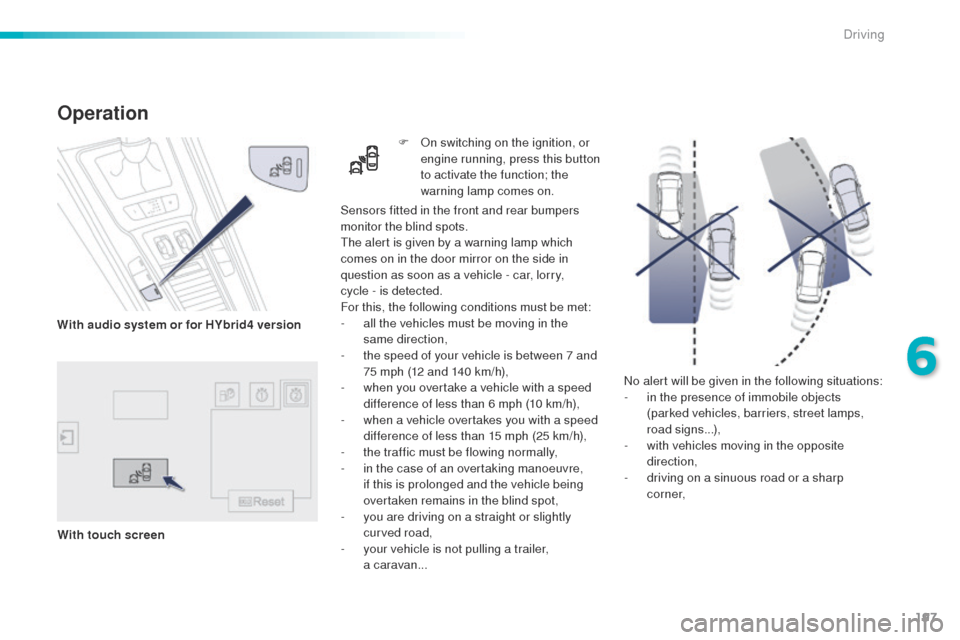
197
508_en_Chap06_conduite_ed01-2016
No alert will be given in the following situations:
- i n the presence of immobile objects
(parked vehicles, barriers, street lamps,
road signs...),
-
w
ith vehicles moving in the opposite
direction,
-
d
riving on a sinuous road or a sharp
c o r n e r,
Sensors fitted in the front and rear bumpers
monitor the blind spots.
th
e alert is given by a warning lamp which
comes on in the door mirror on the side in
question as soon as a vehicle - car, lorry,
cycle
- is detected.
For this, the following conditions must be met:
-
a
ll the vehicles must be moving in the
same direction,
-
t
he speed of your vehicle is between 7 and
75 mph (12 and 140 km/h),
-
w
hen you overtake a vehicle with a speed
difference of less than 6 mph (10 km/h),
-
w
hen a vehicle overtakes you with a speed
difference of less than 15 mph (25 km/h),
-
t
he traffic must be flowing normally,
-
i
n the case of an overtaking manoeuvre,
if this is prolonged and the vehicle being
overtaken remains in the blind spot,
-
y
ou are driving on a straight or slightly
curved road,
-
y
our vehicle is not pulling a trailer,
a
caravan...
Operation
F On switching on the ignition, or engine running, press this button
to activate the function; the
warning lamp comes on.
With audio system or for HYbrid4 version
With touch screen
6
Driving
Page 200 of 424

198
508_en_Chap06_conduite_ed01-2016
- when overtaking (or being overtaken by) a very long vehicle (lorry, coach...) which is
at the same time detected at the rear in the
blind spot angle and present in the driver's
forward field of vision,
-
i
n very heavy traffic: vehicles detected in
front and behind are confused with a lorry
or a stationary object,
-
w
hen overtaking quickly. F
t
o d
eactivate the system, press
this button again; the warning
lamp goes off.
Operating fault
the system may suffer temporary
interference in certain weather
conditions (rain, hail...).
In particular, driving on a wet sur face
or moving from a dry area to a wet area
can cause false alerts (for example, the
presence of a fog of water droplets in
the blind spot angle is interpreted as a
vehicle).
In bad or wintry weather, ensure that
the sensors are not covered by mud, ice
or snow.
ta
ke care not to cover the warning zone
in the door mirrors or the detection
zones on the front and rear bumpers
with adhesive labels or other objects;
they may hamper the correct operation
of the system. In the event of a fault, the warning
lamp in the button flashes then
goes
off.
Have it checked by a P
e
uge
Ot
dealer or a
qualified workshop.
th
e state of the system remains in memory on
switching off the ignition.
th
e system is automatically deactivated
when towing with a towbar approved by
P
e
u g e
Ot
.
Driving
Page 202 of 424

200
508_en_Chap07_info-pratiques_ed01-2016
Fuel
Additions of fuel must be of at least 5 litres to
be registered by the fuel gauge.
Opening the filler cap may result in an inrush of
air. t
h
is vacuum is entirely normal and results
from the sealing of the fuel system.
F
t
a
ke care to select the pump that delivers
the correct fuel type for your vehicle's
engine (reminder on a label on the inside of
the filler flap).
F
O
pen the filler cap by turning it a 1/4 turn to
the left.
F
R
emove the filler cap and hang it on its
carrier (on the filler flap).
Fuel tank
Capacity of the tank: approximately 72 litres (or 55 litres according to version).
If you have put in the wrong fuel for
your vehicle, you must have have
the tank drained and refilled with
the correct fuel before starting the
engine.
With Stop & Start, never refuel with
the system in S
tO
P mode; you must
switch off the ignition with the key, or
the S
tA
R
t/
S
tO
P button if your vehicle
has Keyless
e
n
try and Starting.
Opening
- Press the switch. th is control remains active for a few
minutes after switching off the ignition. If
necessary, switch the ignition on again to
reactivate it.Refuelling
F Introduce the nozzle and push it in fully (pushing on the the metal non-return
valve
A).
F
F
ill the tank. Do not continue past the third
cut-off of the nozzle, as this may cause
malfunctions.
F
R
efit the filler cap turning it a 1/4 turn to the
right.
F
P
ush the filler flap to close it.
Your vehicle is fitted with a catalytic converter,
a device which helps to reduce the level of
harmful emissions in the exhaust gases.
For petrol engines, you must use unleaded
fuel only.
th
e filler neck is narrower, admitting petrol
nozzles only.
Practical information
Page 213 of 424
211
508_en_Chap07_info-pratiques_ed01-2016
Changing a wiper blade
Before removing a front
wiper blade
F Within one minute after switching off the ignition, operate the wiper stalk to
position the wiper blades vertically on
the
windscreen.
Removing
F Raise the corresponding wiper arm.
F un clip the wiper blade and remove it.
Fitting
F Put the corresponding new wiper blade in place and clip it.
F
F
old down the wiper arm carefully.
After fitting a front wiper
blade
F Switch on the ignition.
F O perate the wiper stalk again to park the
wiper blades.
7
Practical information