Page 207 of 364
205
5008_en_Chap09_verifications_ed01-2015
Range indicators
The engine start prevention system
required by regulations is activated
automatically once the AdBlue
® tank is
e m pt y.
Once the AdBlue
® tank is on reserve or after
detection of a fault with the SCR emissions
control system, when the ignition is switched
on, an indicator displays an estimate of the
distance that can be covered, the range, before
engine starting is prevented.
In the event of simultaneous system fault and
low AdBlue
® level, the shortest range figure is
the one displayed. Range greater than 1 500 miles (2 400 km)
When the ignition is switched on, no
information on range is displayed automatically
in the instrument panel.
Pressing this button displays the driving range
temporarily.
Above 3 000 miles (5 000 km), the value is not
specified.
In the event of the risk of non-starting related to a lack of AdBlue®
9
Checks
Page 208 of 364
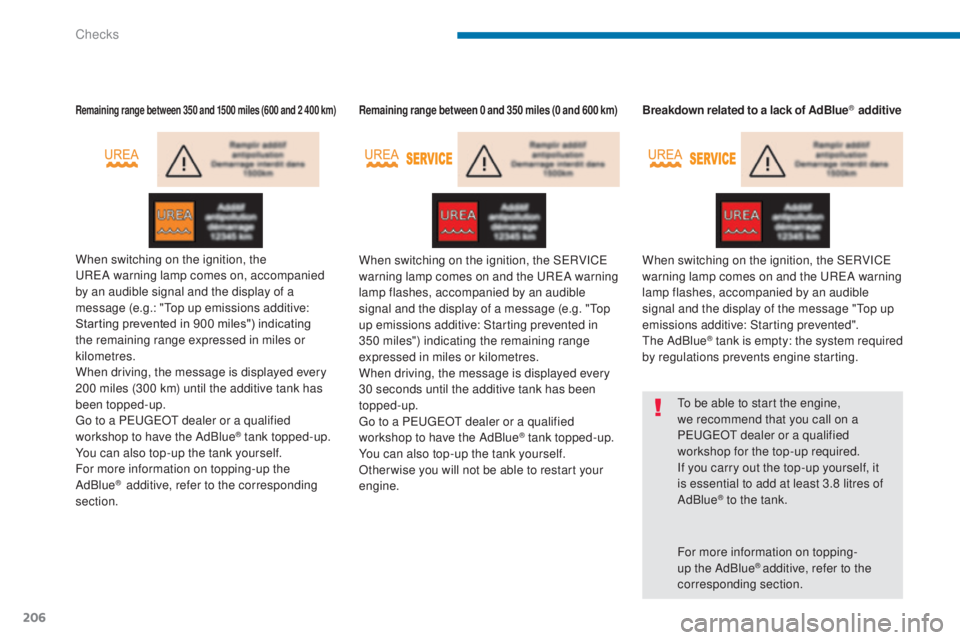
206
5008_en_Chap09_verifications_ed01-2015
Remaining range between 350 and 1500 miles (600 and 2 400 km)
When switching on the ignition, the
UREA warning lamp comes on, accompanied
by an audible signal and the display of a
message (e.g.: "Top up emissions additive:
Starting prevented in 900 miles") indicating
the remaining range expressed in miles or
kilometres.
When driving, the message is displayed every
200 miles (300 km) until the additive tank has
been topped-up.
Go to a PEUGEOT dealer or a qualified
workshop to have the AdBlue
® tank topped-up.
You can also top-up the tank yourself.
For more information on topping-up the
AdBlue
® additive, refer to the corresponding
section.
Remaining range between 0 and 350 miles (0 and 600 km)
When switching on the ignition, the SERVICE
warning lamp comes on and the UREA warning
lamp flashes, accompanied by an audible
signal and the display of a message (e.g. "Top
up emissions additive: Starting prevented in
350 miles") indicating the remaining range
expressed in miles or kilometres.
When driving, the message is displayed every
30 seconds until the additive tank has been
topped-up.
Go to a PEUGEOT dealer or a qualified
workshop to have the AdBlue
® tank topped-up.
You can also top-up the tank yourself.
Other wise you will not be able to restart your
engine.
Breakdown related to a lack of AdBlue® additive
When switching on the ignition, the SERVICE
warning lamp comes on and the UREA warning
lamp flashes, accompanied by an audible
signal and the display of the message "Top up
emissions additive: Starting prevented".
The AdBlue
® tank is empty: the system required
by regulations prevents engine starting.
To be able to start the engine,
we recommend that you call on a
PEUGEOT dealer or a qualified
workshop for the top-up required.
If you carry out the top-up yourself, it
is essential to add at least 3.8 litres of
AdBlue
® to the tank.
For more information on topping-
up the AdBlue
® additive, refer to the
corresponding section.
Checks
Page 209 of 364
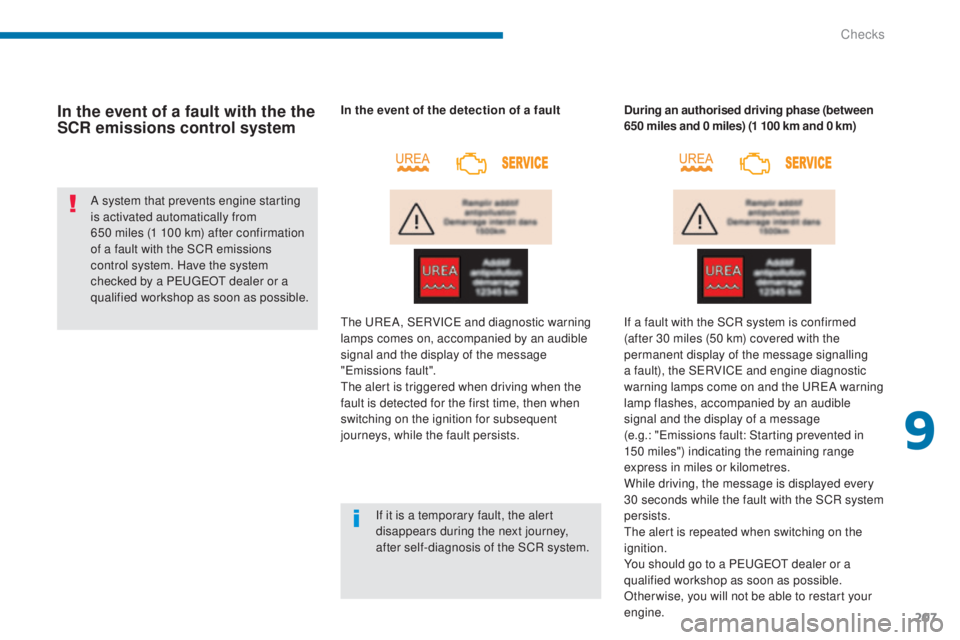
207
5008_en_Chap09_verifications_ed01-2015
In the event of a fault with the the
SCR emissions control system
A system that prevents engine starting
is activated automatically from
650 miles (1 100 km) after confirmation
of a fault with the SCR emissions
control system. Have the system
checked by a PEUGEOT dealer or a
qualified workshop as soon as possible. In the event of the detection of a fault
The UREA, SERVICE and diagnostic warning
lamps comes on, accompanied by an audible
signal and the display of the message
"Emissions fault".
The alert is triggered when driving when the
fault is detected for the first time, then when
switching on the ignition for subsequent
journeys, while the fault persists.
If it is a temporary fault, the alert
disappears during the next journey,
after self-diagnosis of the SCR system. During an authorised driving phase (between
650 miles and 0 miles) (1 100 km and 0 km)
If a fault with the SCR system is confirmed
(after 30 miles (50 km) covered with the
permanent display of the message signalling
a fault), the SERVICE and engine diagnostic
warning lamps come on and the UREA warning
lamp flashes, accompanied by an audible
signal and the display of a message
(e.g.: "Emissions fault: Starting prevented in
150 miles") indicating the remaining range
express in miles or kilometres.
While driving, the message is displayed every
30 seconds while the fault with the SCR system
persists.
The alert is repeated when switching on the
ignition.
You should go to a PEUGEOT dealer or a
qualified workshop as soon as possible.
Other wise, you will not be able to restart your
engine.
9
Checks
Page 210 of 364
208
5008_en_Chap09_verifications_ed01-2015
You have exceeded the authorised
driving limit: the starting prevention
system inhibits engine starting.
Starting prevented
Every time the ignition is switched on, the
SERVICE and engine diagnostic warning
lamps come on and the UREA warning lamp
flashes, accompanied by an audible signal and
the display of the message "Emissions fault:
Starting prevented".
Freezing of the AdBlue
® additive
To be able to start the engine, you must call on
a PEUGEOT dealer or a qualified workshop. The AdBlue
® additive freezes at
temperatures below around -11°C.
The SCR system includes a heater
for the AdBlue
® tank, allowing you to
continue driving in very cold conditions.
Checks
Page 242 of 364
240
5008_en_Chap10_infos-pratiques_ed01-2015
Fuse N° Rating
(A) Functions
F30 5Heated door mirrors.
F31 30Boot 12 V socket.
F32 5Electronic gearbox gear lever.
F33 10Head-up display, Bluetooth system, air conditioning.
F34 5Seat belt warning lamp display.
F35 10Parking sensors, Hi-Fi amplifier authorisation.
F36 10Trailer fusebox control unit, driver's door control
pad.
F37 20Hi-Fi amplifier.
F38 30Driver's electric seat.
F39 20Panoramic sunroof blind.
Practical information
Page 276 of 364

01
274
5008_en_Chap12b_RT6-2-8_ed01-2015
Select:
-
the next lower / higher radio
frequency automatically
.
-
the previous / next CD track, MP3
track or media.
-
the left / right of the screen when a
menu is displayed.
Move left / right in "
Move the map" mode.
Abandon the current
operation, up one level
in the menu.
Long press: return to
the permanent display.
Open the
"Configuration
" menu.
Long press: access
to the GPS coverage
and the navigation
demonstration mode.
Open the "Traffic
information" menu
and display the current
traffic alerts. Select:
-
the previous/next line in a list or menu.
-
the previous / next media folder
.
-
step by step selection of the previous/
next radio frequency
.
-
the previous / next MP3 folder
.
Move up/down, in " Move the map" mode.
FIRST STEPS
Access to the
"Navigation - guidance "
menu and display the
recent destinations.
Short press without the
engine running: on / off.
Short press with the engine
running: audio source off /
restore.
MODE button: Selection
of the type of permanent
display.
Long press: black screen
(DARK). Selection and OK confirmation knob:
Selection of an item on the screen or in a list or a menu,
then confirmation with a short press.
Other than for menus and lists, a short press displays a
contextual menu depending on the current screen.
Rotation with map displayed: zoom the map scale in
and out.
Volume adjustment (each
source is independent,
including TA messages and
navigation instructions).
Page 277 of 364
01
275
5008_en_Chap12b_RT6-2-8_ed01-2015
Press and hold: reinitialise
the system.
Open the "Telephone" menu
and display the list of recent
calls or accept an incoming call.
FIRST STEPS
Short press: select pre-set radio station.
Long press: pre-set the current station. Access to the "MUSIC" menu, and display of the CD/MP3/
Apple
® tracks and folders.
Long press: display the audio settings screen for the
"MEDIA" (CD/USB/iPod/Streaming/AUX) sources.
Access to the "RADIO" menu and
display the list of stations received.
Long press: display the audio settings
screen for the radio tuner source.
Page 279 of 364
03
277
5008_en_Chap12b_RT6-2-8_ed01-2015
For the details of the menus, refer to the "Screen menu map"
section.
For cleaning the screen, the use of a soft, non-abrasive cloth
(spectacles cloth) is recommended, with no additional product.
" RADIO "
"TELEPHONE"
(If conversation in progress)
SETUP: PARAMETERS
date and time, display configuration, sound,
vehicle
settings.
Change the audio source:
RADIO: RADIO broadcasts.
MUSIC: play MUSIC.
Press the MODE button several times in succession for access to the following displays\
:
"FULL SCREEN MAP" "MAP IN WINDOW"
(If navigation guidance in
progress)
GENERAL OPERATION