2016 Peugeot 308 Stop
[x] Cancel search: StopPage 274 of 398
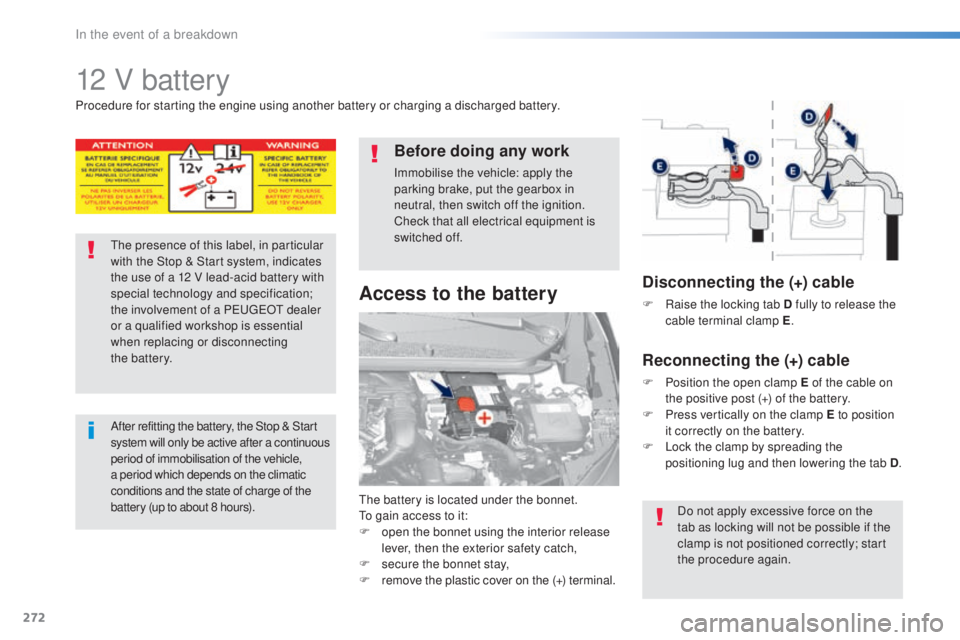
272
308_en_Chap08_en-cas-de-panne_ed02-2015
12 V battery
the battery is located under the bonnet.to ga
in access to it:
F
op
en the bonnet using the interior release
lever, then the exterior safety catch,
F
se
cure the bonnet stay,
F
re
move the plastic cover on the (+)
t
erminal.
Access to the battery
Procedure for starting the engine using another battery or charging a discharged battery.
the
presence of this label, in particular
with the Stop & Start system, indicates
the use of a 12 V lead-acid battery with
special technology and specification;
the involvement of a P
eu
ge
Ot d
ealer
or a qualified workshop is essential
when replacing or disconnecting
the
b
attery.
After refitting the battery, the Stop & Start
sy stem will only be active after a continuous
period of immobilisation of the vehicle,
a period which depends on the climatic
conditions and the state of charge of the
battery (up to about 8 hours).
Before doing any work
Immobilise the vehicle: apply the
parking brake, put the gearbox in
neutral, then switch off the ignition.
Check that all electrical equipment is
switched off.
Disconnecting the (+) cable
F Raise the locking tab D fully to release the
c able terminal clamp E .
Reconnecting the (+) cable
F Position the open clamp E of the cable on
t
he positive post (+) of the battery.
F
Pr
ess vertically on the clamp E to position
it correctly on the battery.
F
Lo
ck the clamp by spreading the
positioning lug and then lowering the tab D .
Do not apply excessive force on the
tab as locking will not be possible if the
clamp is not positioned correctly; start
the procedure again.
In the event of a breakdown
Page 276 of 398
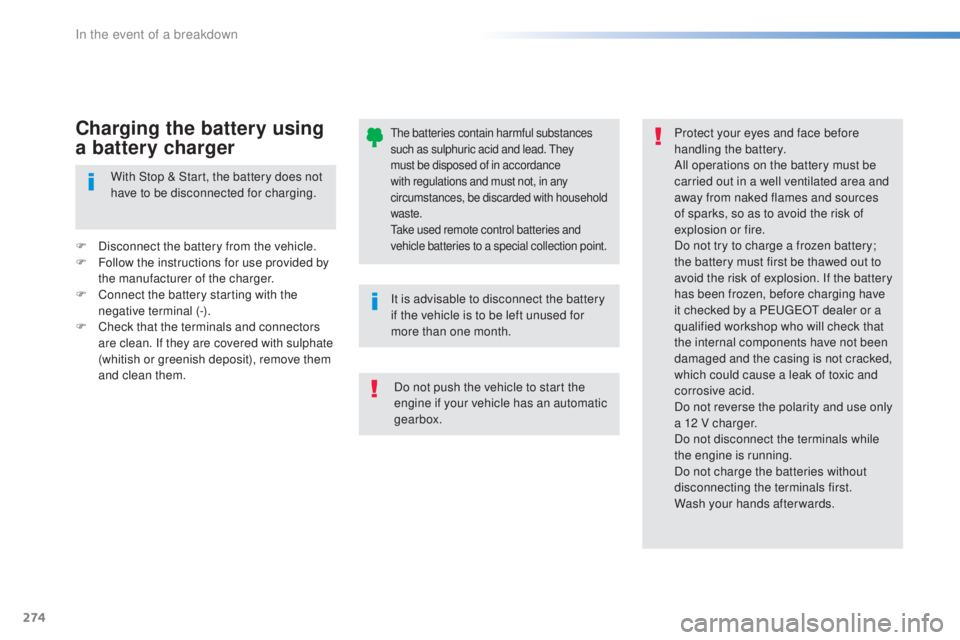
274
308_en_Chap08_en-cas-de-panne_ed02-2015
the batteries contain harmful substances
s uch as sulphuric acid and lead. the y
must be disposed of in accordance
with regulations and must not, in any
circumstances, be discarded with household
waste.
tak
e used remote control batteries and
vehicle batteries to a special collection point.
It is advisable to disconnect the battery
if the vehicle is to be left unused for
more than one month. Protect your eyes and face before
handling the battery.
All operations on the battery must be
carried out in a well ventilated area and
away from naked flames and sources
of sparks, so as to avoid the risk of
explosion or fire.
Do not try to charge a frozen battery;
the battery must first be thawed out to
avoid the risk of explosion. If the battery
has been frozen, before charging have
it checked by a Peu
geOt d ealer or a
qualified workshop who will check that
the internal components have not been
damaged and the casing is not cracked,
which could cause a leak of toxic and
corrosive acid.
Do not reverse the polarity and use only
a 12 V charger.
Do not disconnect the terminals while
the engine is running.
Do not charge the batteries without
disconnecting the terminals first.
Wash your hands afterwards.
With Stop & Start, the battery does not
have to be disconnected for charging.
F
Di
sconnect the battery from the vehicle.
F
Fo
llow the instructions for use provided by
the manufacturer of the charger.
F Co
nnect the battery starting with the
negative terminal (-).
F
Ch
eck that the terminals and connectors
are clean. If they are covered with sulphate
(whitish or greenish deposit), remove them
and clean them.
Charging the battery using
a battery charger
Do not push the vehicle to start the
engine if your vehicle has an automatic
gearbox.
In the event of a breakdown
Page 323 of 398
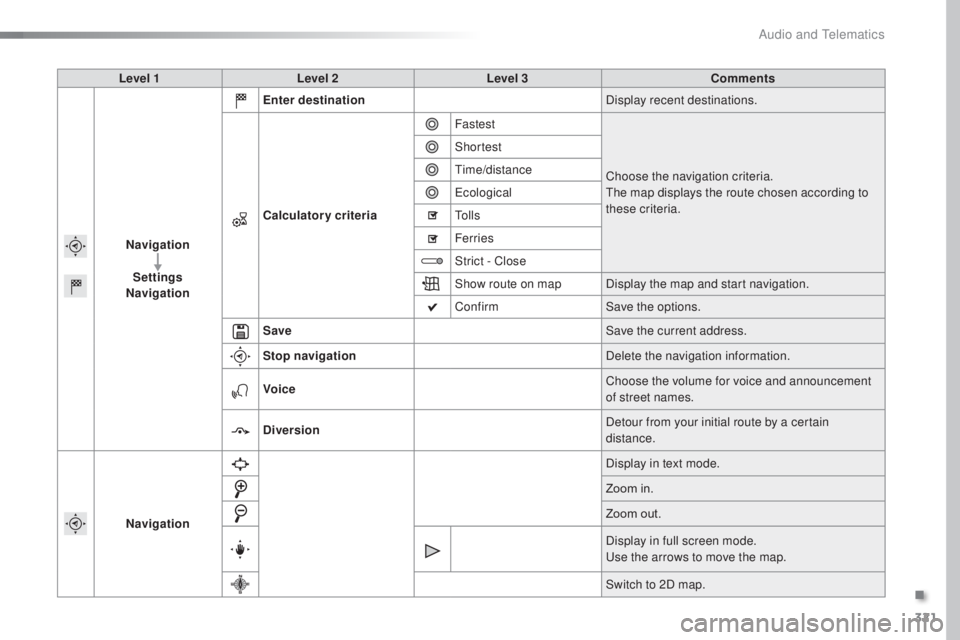
321
308_en_Chap10c_SMegplus_ed02-2015
Level 1Level 2 Level 3 Comments
Navigation Settings
Navigation Enter destination
Display recent destinations.
Calculatory criteria Fastest
Choose the navigation criteria.
the m
ap displays the route chosen according to
these criteria.
Shortest
time
/distance
eco
logical
to l
l s
Ferries
Strict - Close
Show route on map Display the map and start navigation.
Confirm Save the options.
Save Save the current address.
Stop navigation Delete the navigation information.
Voice Choose the volume for voice and announcement
of street names.
Diversion Detour from your initial route by a certain
distance.
Navigation Display in text mode.
Zoom in.
Zoom out.
Display in full screen mode.
use t
he arrows to move the map.
Switch to 2D map.
.
Audio and telematics
Page 325 of 398
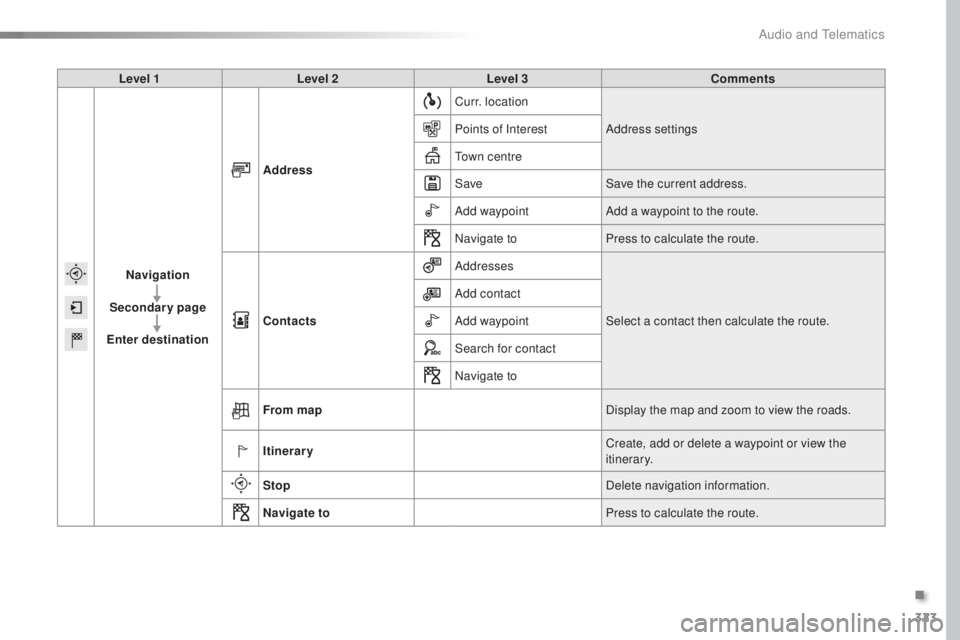
323
308_en_Chap10c_SMegplus_ed02-2015
Level 1Level 2 Level 3 Comments
Navigation
Secondary page
Enter destination Address
Curr. location
Address settings
Points of Interest
town
centre
Save Save the current address.
Add waypoint Add a waypoint to the route.
Navigate to Press to calculate the route.
Contacts Addresses
Select a contact then calculate the route.
Add contact
Add waypoint
Search for contact
Navigate to
From map Display the map and zoom to view the roads.
Itinerary Create, add or delete a waypoint or view the
itinerary.
Stop Delete navigation information.
Navigate to Press to calculate the route.
.
Audio and telematics
Page 330 of 398
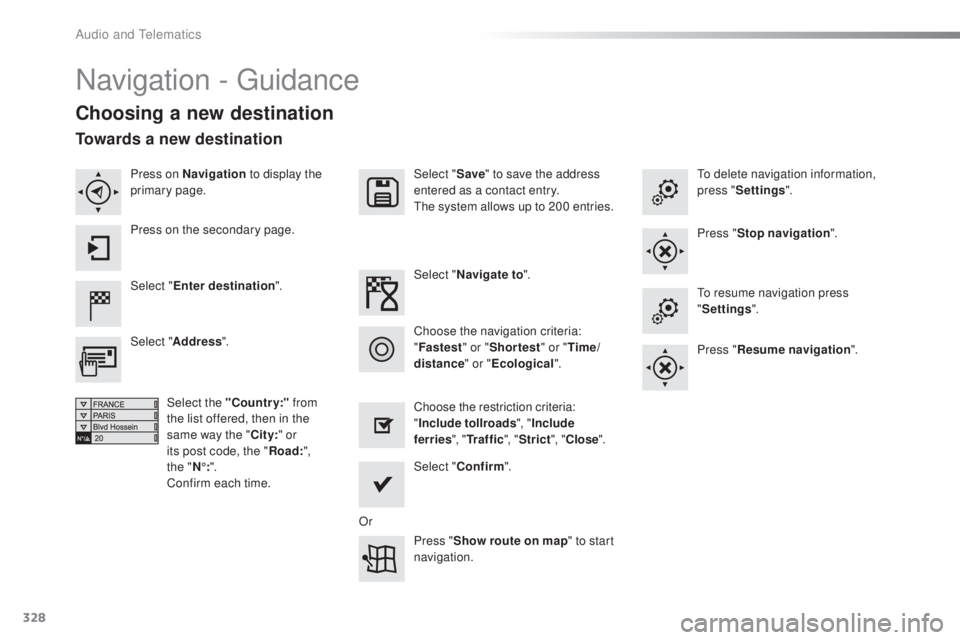
328
308_en_Chap10c_SMegplus_ed02-2015
Navigation - guidance
Choosing a new destination
Select "Enter destination ". Select "
Save" to save the address
entered as a contact entry.
the s
ystem allows up to 200 entries.
Select " Confirm ".
Press " Show route on map " to start
navigation.
Select "
Address ".
Select the "Country:" from
the list offered, then in the
same way the " City:" or
its post code, the " Road:",
the
" N
°:".
Confirm each time. Select "
Navigate to ".
Choose the restriction criteria:
" Include tollroads ", "Include
ferries ", "Tr a f f i c ", "Strict ", "Close ".
Choose the navigation criteria:
"
Fastest " or "Shortest " or "Time/
distance " or "Ecological".
to d
elete navigation information,
press " Settings ".
Press " Stop navigation ".to r
esume navigation press
" Settings ".
Press " Resume navigation ".
Press on Navigation
to display the
primary page.
Press on the secondary page.
Towards a new destination
Or
Audio and telematics
Page 351 of 398
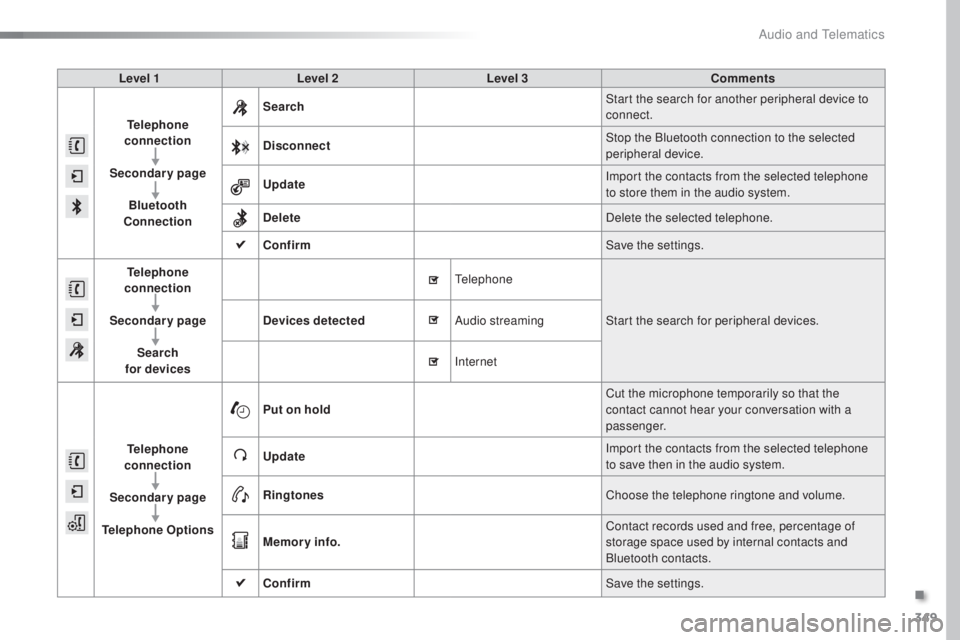
349
308_en_Chap10c_SMegplus_ed02-2015
Level 1Level 2 Level 3 Comments
Telephone
connection
Secondary page Bluetooth
Connection Search
Start the search for another peripheral device to
connect.
Disconnect Stop the Bluetooth connection to the selected
peripheral device.
Update Import the contacts from the selected telephone
to store them in the audio system.
Delete Delete the selected telephone.
Confirm Save the settings.
Telephone
conn ection
Secondary page Search
for devices Devices detected
tele
phoneStart the search for peripheral devices.
Audio streaming
Internet
Telephone
connection
Secondary page
Telephone Options Put on hold
Cut the microphone temporarily so that the
contact cannot hear your conversation with a
passenger.
Update Import the contacts from the selected telephone
to save then in the audio system.
Ringtones Choose the telephone ringtone and volume.
Memory info. Contact records used and free, percentage of
storage space used by internal contacts and
Bluetooth contacts.
Confirm Save the settings.
.
Audio and telematics
Page 381 of 398
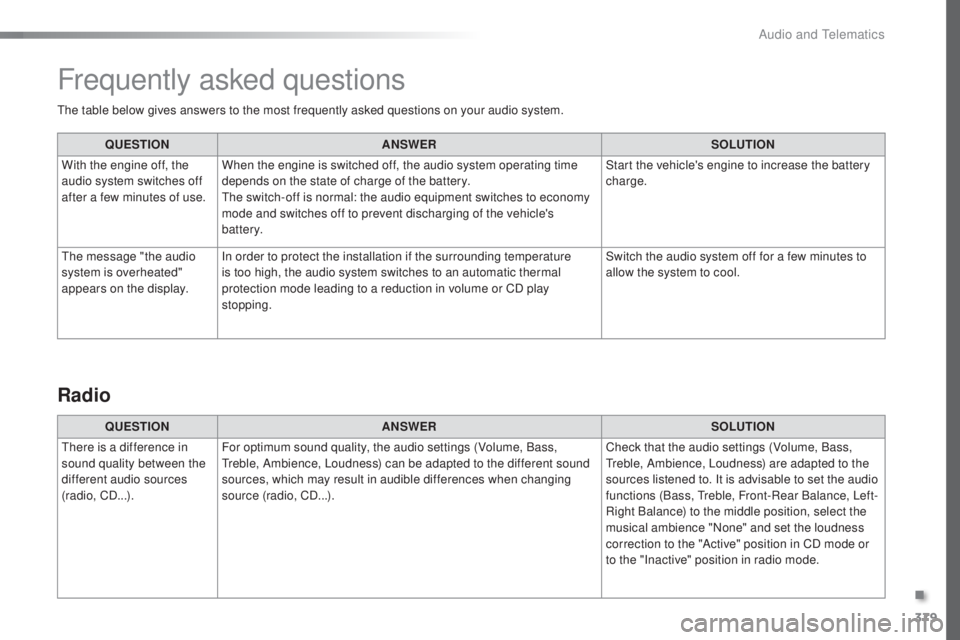
379
308_en_Chap10d_RD45_ed02-2015
the table below gives answers to the most frequently asked questions on your audio system.Q UESTION ANSWER SOLUTION
With the engine off, the
audio system switches off
after a few minutes of use. When the engine is switched off, the audio system operating time
depends on the state of charge of the battery.
the s
witch-off is normal: the audio equipment switches to economy
mode and switches off to prevent discharging of the vehicle's
battery. Start the vehicle's engine to increase the battery
charge.
the m
essage "the audio
system is overheated"
appears on the display. In order to protect the installation if the surrounding temperature
is too high, the audio system switches to an automatic thermal
protection mode leading to a reduction in volume or CD play
stopping. Switch the audio system off for a few minutes to
allow the system to cool.
Frequently asked questions
QUESTION
ANSWER SOLUTION
the
re is a difference in
sound quality between the
different audio sources
(radio, CD...). For optimum sound quality, the audio settings (Volume, Bass,
tre
ble, Ambience, Loudness) can be adapted to the different sound
sources, which may result in audible differences when changing
source (radio, CD...). Check that the audio settings (Volume, Bass,
tre
ble, Ambience, Loudness) are adapted to the
sources listened to. It is advisable to set the audio
functions (Bass,
tre
ble, Front-Rear Balance, Left-
Right Balance) to the middle position, select the
musical ambience "None" and set the loudness
correction to the "Active" position in CD mode or
to the "Inactive" position in radio mode.
Radio
.
Audio and telematics
Page 389 of 398
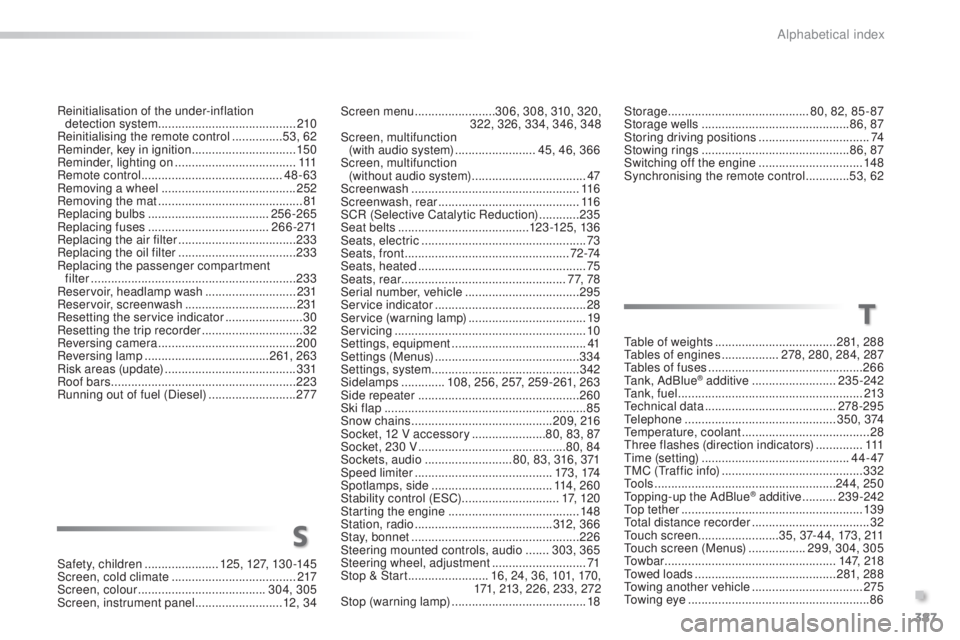
387
308_en_Chap11_index-alpha_ed02-2015
Safety, children ......................125 , 127, 13 0 -14 5
Screen, cold climate ..................................... 2
17
Screen, colour
...................................... 3
04, 305
Screen, instrument panel
.......................... 12
, 3 4
tab
le of weights
....................................
281
, 288
tabl
es of engines
.................
2
78, 280, 284, 287
tab
les of fuses
..............................................
26
6
tan
k, AdBlue
® additive .........................
23 5 -242ta
n k , f u e l ............................... ........................ 213
tec
hnical data
....................................... 2
78-295
tele
phone
............................................. 3
5 0 , 374
temp
erature, coolant
...................................... 28thre
e flashes (direction indicators)
.............. 111time
(setting)
............................................ 4
4 - 47
tMC (tra
ffic info)
.......................................... 332to o
l s
................
...................................... 244, 250
top
ping-up the AdBlue
® additive .......... 23 9 -242top
tether ............................... ....................... 13 9
tot
al distance recorder
................................... 32tou
ch screen ........................35, 37- 44, 173, 211
touc
h screen (Menus)
................. 2
99, 304, 305
to w
b a r
................
................................... 1 4 7, 2 1 8
tow
ed loads
.......................................... 28
1, 288
tow
ing another vehicle
................................. 275tow
ing eye
...................................................... 86
S
T
Storage ..........................................80, 82, 85 - 87
Storage wells ............................................ 8
6, 87
Storing driving positions
................................. 74
S
towing rings
..............................
..............86, 87
Switching off the engine
............................... 148
S
ynchronising the remote control
............. 5
3, 62
Reinitialisation of the under-inflation
detection system ......................................... 2
10
Reinitialising the remote control
............... 53
, 62
Reminder, key in ignition
............................... 15
0
Reminder, lighting on
.................................... 111
R
emote control
.......................................... 48-
63
Removing a wheel
..............................
.......... 252
Removing the mat
...............................
............ 81
Replacing bulbs
..............................
...... 256-265
Replacing fuses
.................................... 2
6 6 -271
Replacing the air filter
................................... 23
3
Replacing the oil filter
................................... 233
R
eplacing the passenger compartment
filter
........
..................................................... 233
Reservoir, headlamp wash
........................... 2
31
Reservoir, screenwash
................................. 23
1
Resetting the service indicator
....................... 3
0
Resetting the trip recorder
.............................. 32
R
eversing camera
...............................
.......... 200
Reversing lamp
..................................... 261
, 263
Risk areas (update)
....................................... 3
31
Roof bars
....................................................... 223
R
unning out of fuel (Diesel)
.......................... 27
7 Screen menu ........................
3
06, 308, 310, 320,
322, 326, 334, 346, 348
Screen, multifunction (with audio system)
........................ 4
5, 46, 366
Screen, multifunction (without audio system)
.................................. 47
S
creenwash
..............................
.................... 11 6
Screenwash, rear
...............................
........... 11 6
SCR (Selective Catalytic Reduction)
............ 23
5
Seat belts
....................................... 123
-125, 13 6
Seats, electric
................................................. 73
Se
ats, front
................................................. 7
2 -74
Seats, heated
...............................
................... 75
Seats, rear
................................................. 7
7, 7 8
Serial number, vehicle
.................................. 295
S
ervice indicator
............................................. 28
S
ervice (warning lamp)
................................... 19
Ser
vicing
......................................................... 10
S
ettings, equipment
........................................ 41
S
ettings (Menus)
...............................
............ 334
Settings, system
...............................
............. 342
Sidelamps
............. 1
08, 256, 257, 259 -261, 263
Side repeater
................................................ 26
0
Ski flap
............................................................ 85
S
now chains
.......................................... 20
9, 216
Socket, 12 V accessory
...................... 80
, 83, 87
Socket, 230 V
............................................ 8
0, 84
Sockets, audio
.......................... 8
0, 83, 316, 371
Speed limiter
...............................
.......... 173 , 174
Spotlamps, side
.................................... 11
4 , 2 6 0
Stability control (
eS
C)............................. 17, 1 2 0
Starting the engine
....................................... 14
8
Station, radio
......................................... 312
, 3 6 6
Stay, bonnet
...............................
................... 226
Steering mounted controls, audio
....... 3
03, 365
Steering wheel, adjustment
............................ 71
St
op & Start
........................ 1
6, 24, 36, 101, 170,
171, 213, 226, 233, 272
Stop (warning lamp)
........................................ 18
.
Alphabetical index