Page 108 of 235
��������������
�> �(�G�L�W�� ���������� ���� ���� �0�R�G�H�O�� �1�&�*�1�-���1 �@
Editing stored information...
.............................................. 6-52
Deleting stored item ...
........................................................ 6-54
Transferring information to/from address book ...
......... 6-55
Navigation settings ...
................................................................ 6-57
General information for navigation system ...
....................... 6-60
Current vehicle location ...
.................................................. 6-60 Route calculation
...
............................................................ 6-64
Route guidance ...
.............................................................. 6-65
Map data ...
........................................................................\
.. 6-66
How to handle the SD card ...
........................................ 6-74
�&�R�Q�G�L�W�L�R�Q��
Page 109 of 235
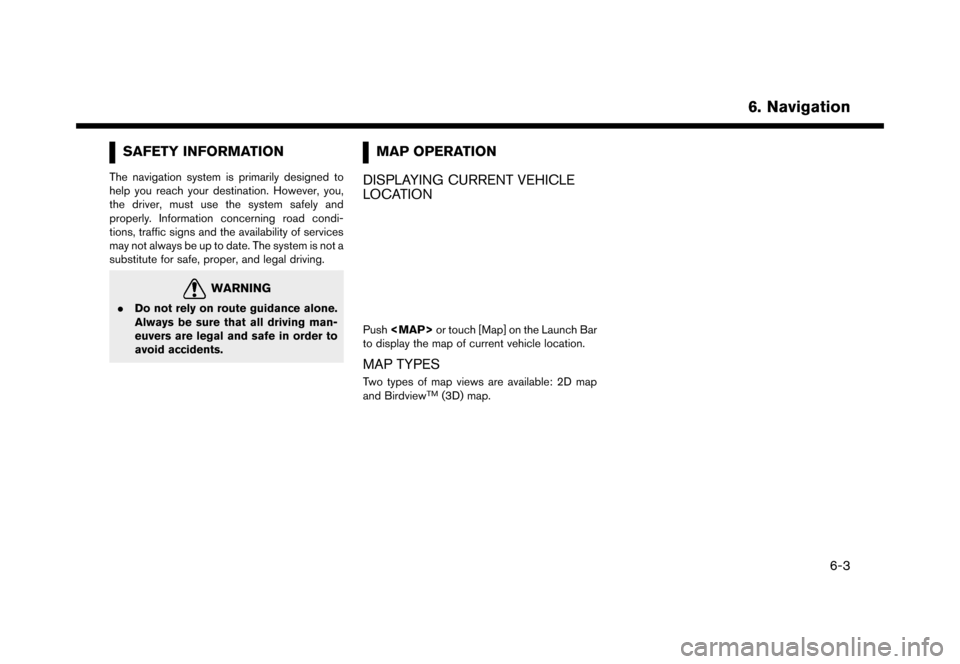
��������������
�> �(�G�L�W�� ���������� ���� ���� �0�R�G�H�O�� �1�&�*�1�-���1 �@
SAFETY INFORMATIONNCGNJN1402-86E86BA3-BF7E-40C4-BA2C-BCE97C60A7D2The navigation system is primarily designed to
help you reach your destination. However, you,
the driver, must use the system safely and
properly. Information concerning road condi-
tions, traffic signs and the availability of services
may not always be up to date. The system is not a
substitute for safe, proper, and legal driving.
WARNING�1�&�*�1�-�1�������������������������������'���%�����$�����������&�&�����$���������������%�$��.Do not rely on route guidance alone.
Always be sure that all driving man-
euvers are legal and safe in order to
avoid accidents.
MAP OPERATIONNCGNJN1402-120906-C5FCA318-4BBA-4D15-A857-9B542ACCC9A3
DISPLAYING CURRENT VEHICLE
LOCATION
NCGNJN1402-120906-D8AC00A2-1C2D-4A70-9906-9AEEE4DB75F8
5GB0410X
Push
Page 110 of 235
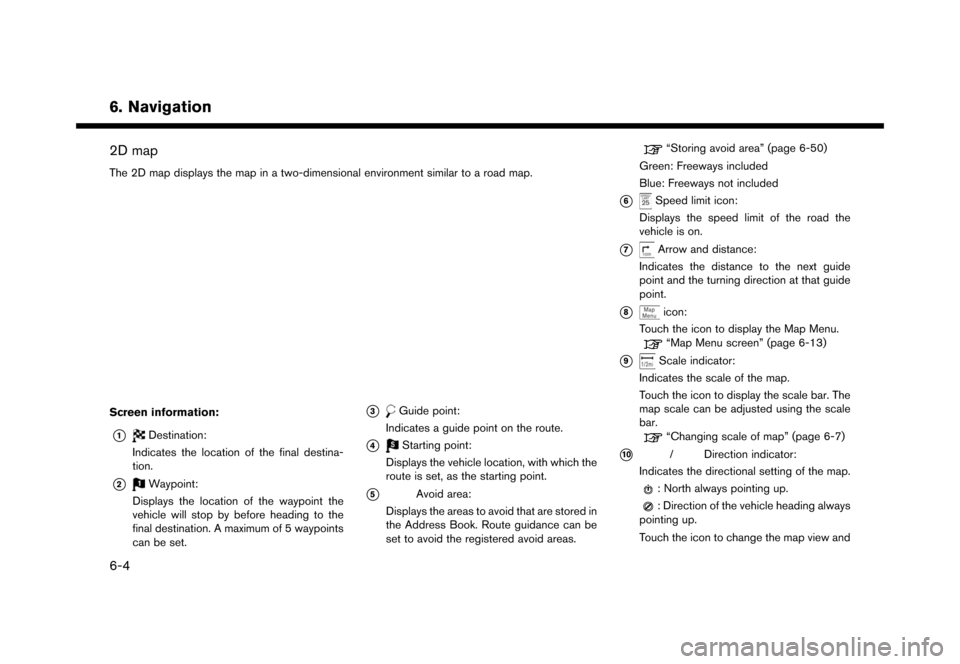
��������������
�> �(�G�L�W�� ���������� ���� ���� �0�R�G�H�O�� �1�&�*�1�-���1 �@
6. Navigation
2D mapNCGNJN1402-120906-EE372FB2-4CFF-45FF-B632-64E8205D13D0The 2D map displays the map in a two-dimensional environment similar to a road map.
5GB0500XScreen information:
*1Destination:
Indicates the location of the final destina-
tion.
*2Waypoint:
Displays the location of the waypoint the
vehicle will stop by before heading to the
final destination. A maximum of 5 waypoints
can be set.
*3Guide point:
Indicates a guide point on the route.
*4Starting point:
Displays the vehicle location, with which the
route is set, as the starting point.
*5Avoid area:
Displays the areas to avoid that are stored in
the Address Book. Route guidance can be
set to avoid the registered avoid areas.
ªStoring avoid areaº (page 6-50)
Green: Freeways included
Blue: Freeways not included
*6Speed limit icon:
Displays the speed limit of the road the
vehicle is on.
*7Arrow and distance:
Indicates the distance to the next guide
point and the turning direction at that guide
point.
*8icon:
Touch the icon to display the Map Menu.
ªMap Menu screenº (page 6-13)
*9Scale indicator:
Indicates the scale of the map.
Touch the icon to display the scale bar. The
map scale can be adjusted using the scale
bar.
ªChanging scale of mapº (page 6-7)
*10/Direction indicator:
Indicates the directional setting of the map.
: North always pointing up.
: Direction of the vehicle heading always
pointing up.
Touch the icon to change the map view and
�&�R�Q�G�L�W�L�R�Q��
6-4
Page 111 of 235
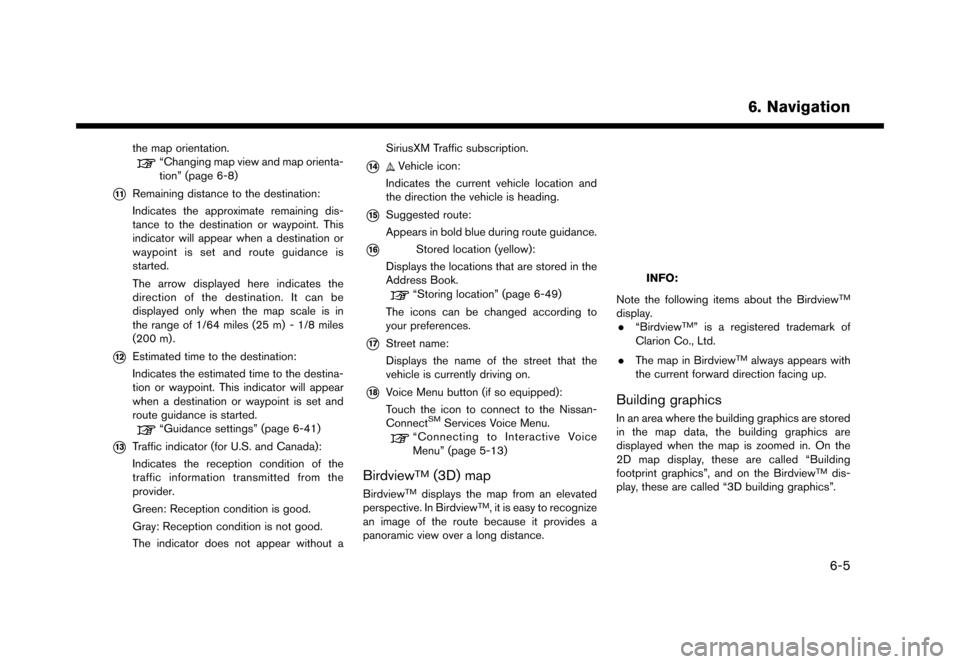
��������������
�> �(�G�L�W�� ���������� ���� ���� �0�R�G�H�O�� �1�&�*�1�-���1 �@
the map orientation.
ªChanging map view and map orienta-
tionº (page 6-8)
*11Remaining distance to the destination:
Indicates the approximate remaining dis-
tance to the destination or waypoint. This
indicator will appear when a destination or
waypoint is set and route guidance is
started.
The arrow displayed here indicates the
direction of the destination. It can be
displayed only when the map scale is in
the range of 1/64 miles (25 m) - 1/8 miles
(200 m) .
*12Estimated time to the destination:
Indicates the estimated time to the destina-
tion or waypoint. This indicator will appear
when a destination or waypoint is set and
route guidance is started.
ªGuidance settingsº (page 6-41)
*13Traffic indicator (for U.S. and Canada):
Indicates the reception condition of the
traffic information transmitted from the
provider.
Green: Reception condition is good.
Gray: Reception condition is not good.
The indicator does not appear without aSiriusXM Traffic subscription.
*14Vehicle icon:
Indicates the current vehicle location and
the direction the vehicle is heading.
*15Suggested route:
Appears in bold blue during route guidance.
*16Stored location (yellow):
Displays the locations that are stored in the
Address Book.
ªStoring locationº (page 6-49)
The icons can be changed according to
your preferences.
*17Street name:
Displays the name of the street that the
vehicle is currently driving on.
*18Voice Menu button (if so equipped):
Touch the icon to connect to the Nissan-
Connect
SMServices Voice Menu.
ªConnecting to Interactive Voice
Menuº (page 5-13)
BirdviewTM(3D) mapNCGNJN1402-120906-587FA18F-02CE-4C96-A6DD-1A627158824CBirdviewTMdisplays the map from an elevated
perspective. In BirdviewTM, it is easy to recognize
an image of the route because it provides a
panoramic view over a long distance.
5GB0598X
INFO:
Note the following items about the Birdview
TM
display. . ªBirdviewTMº is a registered trademark of
Clarion Co., Ltd.
. The map in Birdview
TMalways appears with
the current forward direction facing up.
Building graphicsNCGNJN1402-D52D68EF-B8E2-45F4-A665-3D4F393E1605In an area where the building graphics are stored
in the map data, the building graphics are
displayed when the map is zoomed in. On the
2D map display, these are called ªBuilding
footprint graphicsº, and on the Birdview
TMdis-
play, these are called ª3D building graphicsº.
6. Navigation
�&�R�Q�G�L�W�L�R�Q��
6-5
Page 112 of 235
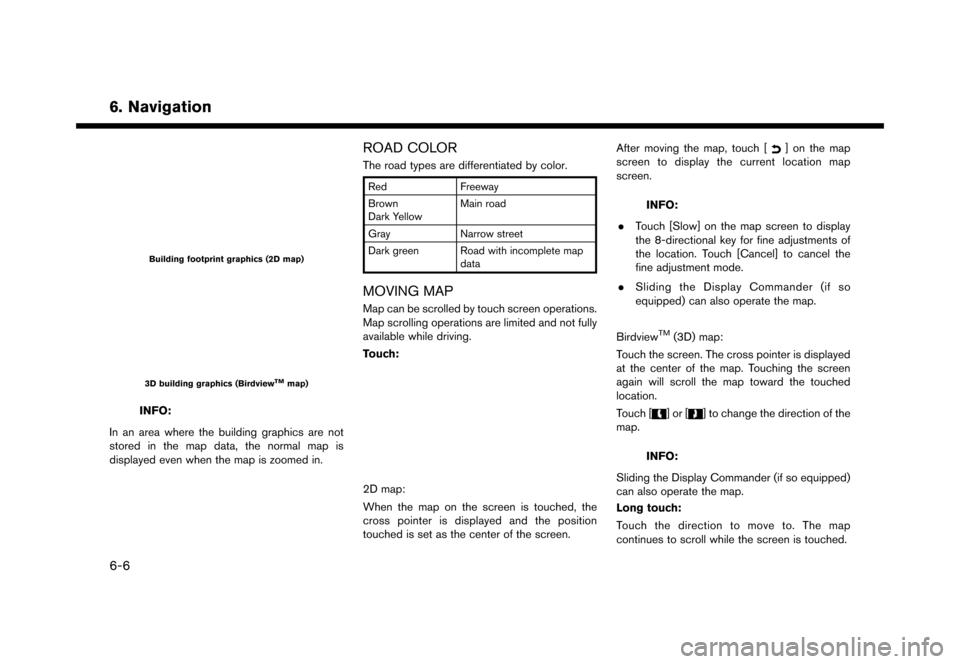
��������������
�> �(�G�L�W�� ���������� ���� ���� �0�R�G�H�O�� �1�&�*�1�-���1 �@
6. Navigation
5GB0408X
Building footprint graphics (2D map)
5GB0409X
3D building graphics (BirdviewTMmap)
INFO:
In an area where the building graphics are not
stored in the map data, the normal map is
displayed even when the map is zoomed in.
ROAD COLORNCGNJN1402-120906-16035A1E-B7A3-449E-857D-82CE718C0B3BThe road types are differentiated by color.
Red Freeway
Brown
Dark Yellow Main road
Gray Narrow street
Dark green Road with incomplete map data
MOVING MAPNCGNJN1402-120906-7786F4B5-D56C-4754-9A7C-B9979A7906F1Map can be scrolled by touch screen operations.
Map scrolling operations are limited and not fully
available while driving.
Touch:
5GB0495X
2D map:
When the map on the screen is touched, the
cross pointer is displayed and the position
touched is set as the center of the screen. After moving the map, touch [
] on the map
screen to display the current location map
screen.
INFO:
. Touch [Slow] on the map screen to display
the 8-directional key for fine adjustments of
the location. Touch [Cancel] to cancel the
fine adjustment mode.
. Sliding the Display Commander (if so
equipped) can also operate the map.
Birdview
TM(3D) map:
Touch the screen. The cross pointer is displayed
at the center of the map. Touching the screen
again will scroll the map toward the touched
location.
Touch [
] or [] to change the direction of the
map.
INFO:
Sliding the Display Commander (if so equipped)
can also operate the map.
Long touch:
Touch the direction to move to. The map
continues to scroll while the screen is touched.
�&�R�Q�G�L�W�L�R�Q��
6-6
Page 113 of 235
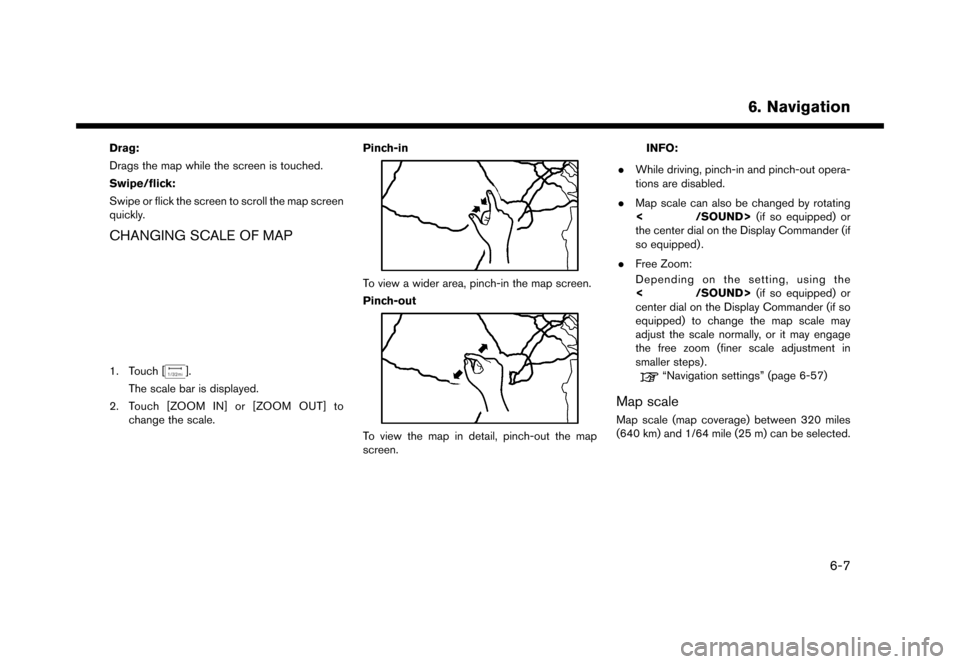
��������������
�> �(�G�L�W�� ���������� ���� ���� �0�R�G�H�O�� �1�&�*�1�-���1 �@
Drag:
Drags the map while the screen is touched.
Swipe/flick:
Swipe or flick the screen to scroll the map screen
quickly.
CHANGING SCALE OF MAPNCGNJN1402-120906-9DD1AE71-61BA-4F81-A0EB-6A8BF290FBF9
5GB0411X
1. Touch [].
The scale bar is displayed.
2. Touch [ZOOM IN] or [ZOOM OUT] to
change the scale. Pinch-in
5GB0246X
To view a wider area, pinch-in the map screen.
Pinch-out
5GB0243X
To view the map in detail, pinch-out the map
screen.
INFO:
. While driving, pinch-in and pinch-out opera-
tions are disabled.
. Map scale can also be changed by rotating
<
/SOUND> (if so equipped) or
the center dial on the Display Commander (if
so equipped) .
. Free Zoom:
Depending on the setting, using the
<
/SOUND> (if so equipped) or
center dial on the Display Commander (if so
equipped) to change the map scale may
adjust the scale normally, or it may engage
the free zoom (finer scale adjustment in
smaller steps) .
ªNavigation settingsº (page 6-57)
Map scaleNCGNJN1402-120906-254B822A-980F-405F-9359-0273C1E3FD89Map scale (map coverage) between 320 miles
(640 km) and 1/64 mile (25 m) can be selected.
6. Navigation
�&�R�Q�G�L�W�L�R�Q��
6-7
Page 114 of 235
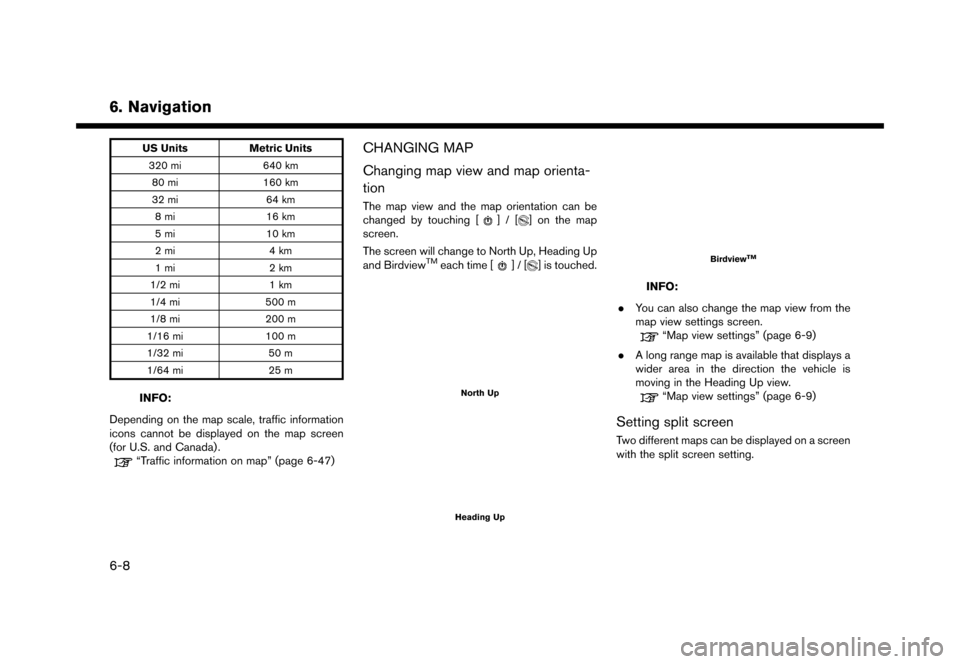
��������������
�> �(�G�L�W�� ���������� ���� ���� �0�R�G�H�O�� �1�&�*�1�-���1 �@
6. Navigation
US UnitsMetric Units
320 mi 640 km
80 mi 160 km
32 mi 64 km
8 mi 16 km
5 mi 10 km
2 mi 4 km
1 mi 2 km
1/2 mi 1 km
1/4 mi 500 m
1/8 mi 200 m
1/16 mi 100 m
1/32 mi 50 m
1/64 mi 25 m
INFO:
Depending on the map scale, traffic information
icons cannot be displayed on the map screen
(for U.S. and Canada) .
ªTraffic information on mapº (page 6-47)
CHANGING MAPNCGNJN1402-EE435B0C-944B-44A6-A02B-44DFEE72CD3F
Changing map view and map orienta-
tion
GUID-35401E88-4D28-4449-AE8A-C5939593E4EAThe map view and the map orientation can be
changed by touching [
] / [] on the map
screen.
The screen will change to North Up, Heading Up
and Birdview
TMeach time [] / [] is touched.
5GB0044X
North Up
5GB0413X
Heading Up
5GB0414X
BirdviewTM
INFO:
. You can also change the map view from the
map view settings screen.
ªMap view settingsº (page 6-9)
. A long range map is available that displays a
wider area in the direction the vehicle is
moving in the Heading Up view.
ªMap view settingsº (page 6-9)
Setting split screenNCGNJN1402-59764D97-54A7-4CDA-A1FE-D6101B420713Two different maps can be displayed on a screen
with the split screen setting.
�&�R�Q�G�L�W�L�R�Q��
6-8
Page 115 of 235
��������������
�> �(�G�L�W�� ���������� ���� ���� �0�R�G�H�O�� �1�&�*�1�-���1 �@
5GB0415X
1. Touch [] on the map screen.
2. Touch [Map View].
3. Touch [Change View].
4. Select [Split: 2D Map] or [Split: Birdview Map].
INFO:
The settings on the left split map can be changed
from map view settings menu.
ªMap view settingsº (page 6-9)
MAP VIEW SETTINGSNCGNJN1402-120906-1F6AA0DC-5FB8-4E2E-9C33-C843D820D840The setup for the map view is performed from the
Settings menu on the touch screen display.
1. Touch [
] on the map screen.
2. Touch [Map View].
INFO:
[Map View] can also be accessed from [Settings]
on the Launch Bar.
ªNavigation settingsº (page 6-57)
6. Navigation
�&�R�Q�G�L�W�L�R�Q��
6-9