Page 126 of 264
��������������
�> �(�G�L�W�� ���������� ���� ���� �0�R�G�H�O�� �(�1�-���1 ���(�9���1�$�0���1�&�*���.���� �@
Specification chart for USBENJN1502-F6E9FB16-63A9-49AF-B7E7-D50B9C76DD48
Supported mediaUSB2.0
Supported file systems FAT12, FAT16, FAT32
Folder levels Folder levels: 8, Files via folder: 255, Folders: 512 (including root folder), Files: 8000
Tag information (Song title, Artist name and Album
name) ID3 tag VER1.0, VER1.1, VER2.2, VER2.3, VER2.4 (MP3 only)
WMA tag (WMA only)
AAC tag (AAC only)
Format Sampling frequencySupported bitrate
MP3 *1 MPEG1 Layer-332, 44.1, 48 kHz 32-320 kbps
MPEG2 16, 22.05, 24 kHz8-160 kbps
WMA *2 8, 11.025, 16 ,22.05, 32, 44.1, 48 kHz 12-192 kbps
AAC (MPEG4) *3 (Extension ªm4aº only) 11.025, 16, 22.05, 32, 44.1, 48 kHz 8-320 kbps
*1 MPEG2.5 is not supported.
*2 WMA7, WMA8, WMA9, WMA9.1, WMA9.2 are supported. (WMA9 Professional, Lossless, Voice are not supported.)
*3 Only AAC files encoded by iTunes
�
Page 130 of 264
��������������
�> �(�G�L�W�� ���������� ���� ���� �0�R�G�H�O�� �(�1�-���1 ���(�9���1�$�0���1�&�*���.���� �@
NAMES AND FUNCTIONS OF
AUDIO CONTROL BUTTONS
ENJN1502-AABAE45E-5D0B-46C4-B8C5-63D6B3725503
AUDIO MAIN BUTTONSENJN1502-BF54B88E-4C49-415B-A092-1CE4DFB2AE85
5GA0114X
*1:
Push to toggle between FM and AM radio
screen.
*2:
Push to display the SXM radio screen.
*3:
Push to display the screen for CD, USB/
iPod
�
Page 141 of 264
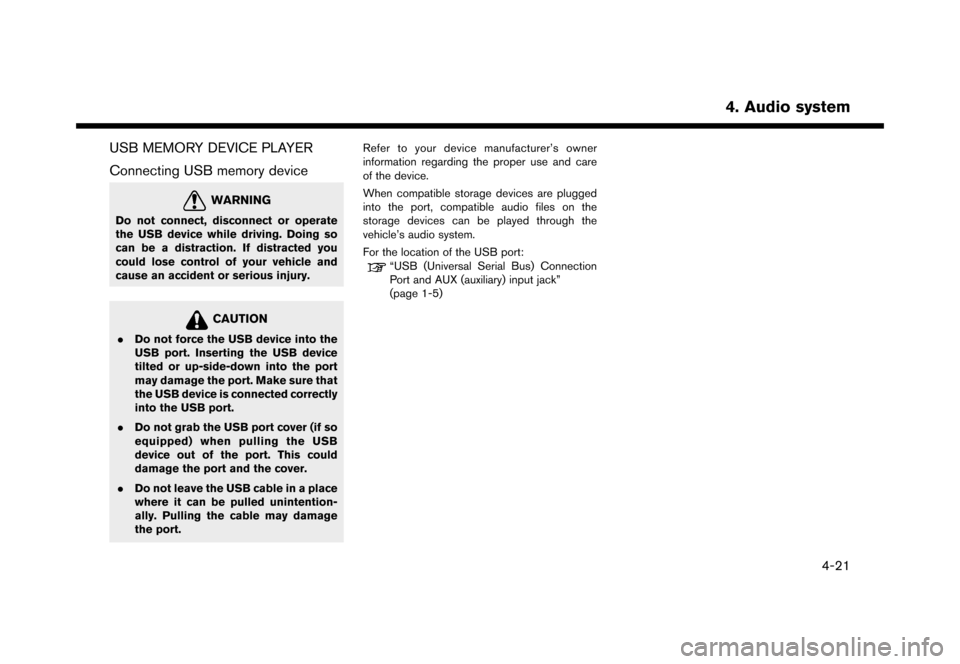
��������������
�> �(�G�L�W�� ���������� ���� ���� �0�R�G�H�O�� �(�1�-���1 ���(�9���1�$�0���1�&�*���.���� �@
USB MEMORY DEVICE PLAYERENJN1502-120906-4ECBAE05-C74A-4D4B-B183-1F4933C3C92B
Connecting USB memory deviceENJN1502-120906-8B4A7CDA-0428-4D60-A67E-D4AD0C453CB2
WARNING�(�1�-�1�������������&�����������(���$�(���(�������%�$�������%�������(���&���)���(�$�%���$Do not connect, disconnect or operate
the USB device while driving. Doing so
can be a distraction. If distracted you
could lose control of your vehicle and
cause an accident or serious injury.
CAUTION�(�1�-�1�����������&�%�����%���%�����������$�����&�&�����$�$���&�����)�(���&��������������.Do not force the USB device into the
USB port. Inserting the USB device
tilted or up-side-down into the port
may damage the port. Make sure that
the USB device is connected correctly
into the USB port.
. Do not grab the USB port cover (if so
equipped) when pulling the USB
device out of the port. This could
damage the port and the cover.
. Do not leave the USB cable in a place
where it can be pulled unintention-
ally. Pulling the cable may damage
the port. Refer to your device manufacturer's owner
information regarding the proper use and care
of the device.
When compatible storage devices are plugged
into the port, compatible audio files on the
storage devices can be played through the
vehicle's audio system.
For the location of the USB port:
ªUSB (Universal Serial Bus) Connection
Port and AUX (auxiliary) input jackº
(page 1-5)
�&�R�Q�G�L�W�L�R�Q��
4-21
4. Audio system
Page 142 of 264
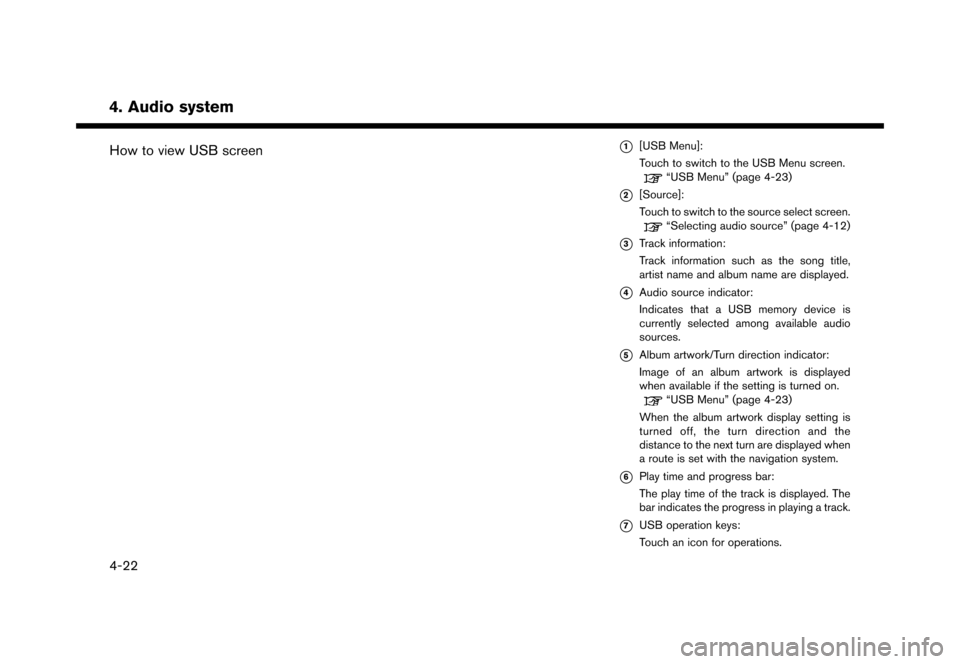
��������������
�> �(�G�L�W�� ���������� ���� ���� �0�R�G�H�O�� �(�1�-���1 ���(�9���1�$�0���1�&�*���.���� �@
How to view USB screenENJN1502-120906-E9144E87-0DC7-4702-9C76-7699BDDE627E
5GA0117X
*1[USB Menu]:
Touch to switch to the USB Menu screen.
ªUSB Menuº (page 4-23)
*2[Source]:
Touch to switch to the source select screen.
ªSelecting audio sourceº (page 4-12)
*3Track information:
Track information such as the song title,
artist name and album name are displayed.
*4Audio source indicator:
Indicates that a USB memory device is
currently selected among available audio
sources.
*5Album artwork/Turn direction indicator:
Image of an album artwork is displayed
when available if the setting is turned on.
ªUSB Menuº (page 4-23)
When the album artwork display setting is
turned off, the turn direction and the
distance to the next turn are displayed when
a route is set with the navigation system.
*6Play time and progress bar:
The play time of the track is displayed. The
bar indicates the progress in playing a track.
*7USB operation keys:
Touch an icon for operations.
�&�R�Q�G�L�W�L�R�Q��
4-22
4. Audio system
Page 143 of 264
![NISSAN LEAF 2016 1.G Navigation Manual ��������������
�> �(�G�L�W�� ���������� ���� ���� �0�R�G�H�O�� �(�1�-���1 ���(�9���1�$�0���1�&�*���.���� �@
[] Each time [] is touched, the
repeat mode changes.
ªChanging play modeº
(page 4-23)
[
] NISSAN LEAF 2016 1.G Navigation Manual ��������������
�> �(�G�L�W�� ���������� ���� ���� �0�R�G�H�O�� �(�1�-���1 ���(�9���1�$�0���1�&�*���.���� �@
[] Each time [] is touched, the
repeat mode changes.
ªChanging play modeº
(page 4-23)
[
]](/manual-img/5/478/w960_478-142.png)
��������������
�> �(�G�L�W�� ���������� ���� ���� �0�R�G�H�O�� �(�1�-���1 ���(�9���1�$�0���1�&�*���.���� �@
[] Each time [] is touched, the
repeat mode changes.
ªChanging play modeº
(page 4-23)
[
] Touch to return to the beginning of the current track. Touch again to
select the previous track. Touch and
hold to rewind the current track.
[
] Touch to pause the track.
[
] Touch to play the track.
[
] Touch to select the next tack. Touch and hold to fast-forward the track.
[
] Each time [] is touched, the
random mode changes.
ªChanging play modeº
(page 4-23)
*8Track and folder number:
Indicates the track number and the folder
number.
*9Data type indicator:
Indicates the type of data currently playing.
USB memory device player operationENJN1502-120906-D6F756B8-A874-4D4F-BD71-90C3D033F1C0
Activation and playing:
Connecting the USB memory device into the
port will activate the USB mode.
USB memory device can also be played by
selecting the source on the audio source menu
screen.
ªSelecting audio sourceº (page 4-12)
To pause playing the USB memory device, touch
[
]. To resume playing, touch [].
Skipping tracks:
To skip the tracks, push ,
touch [
]/[] on the screen, or tilt up/down
<
>/<> on the steering wheel repeatedly
until preferred track is selected.
INFO:
Depending on the condition, skipping to the
previous track may require pushing the button or
touching the key twice. Pushing the button or
touching the key once may only restart the
current track from the beginning.
Changing folders:
To change folders, touch [USB Menu] and touch
[Folder List].
ªUSB Menuº (page 4-23)
Fast-forwarding/rewinding:
To rewind or fast-forward the track, push and
hold , touch and hold
[
]/[], or tilt and hold <>/<>on
the steering wheel.
Changing play mode:
Repeat mode
Touch [
] on the screen to change the repeat
mode as follows.
[All] ?[1 Track] ?[1 Folder] ?[All]
Random mode
Touch [
] on the screen to change the random
mode as follows.
(off) ?[1 Folder] ?[All] ?(off)
USB MenuENJN1502-D7405901-8E6D-4B27-8B77-BD50EA7A85CFTouch [USB Menu] on the USB screen to display
the USB Menu screen.
The following items are available.
�&�R�Q�G�L�W�L�R�Q��
4-23
4. Audio system
Page 144 of 264
��������������
�> �(�G�L�W�� ���������� ���� ���� �0�R�G�H�O�� �(�1�-���1 ���(�9���1�$�0���1�&�*���.���� �@
[Now Playing] Touch to display the USB screen.
[SCAN] Touch to scan the tracks in theUSB memory device. During
scanning, the first several sec-
onds of all the tracks will be
played. Touching [Scan] again will
cancel the scanning mode and
the USB memory device will
return to play normally from the
track which is playing.
[Folder List]* Touch to display the folder list. Touch an item on the list to select
the folder.
Touch [
] and go back to the
previous screen to select tracks in
the folder.
[Album Art-
work] Touch to turn on/off the album
artwork display on the USB
screen.
Track List A list of the tracks in the USB is displayed. Touch an item on the
list to select the track.
*: Displayed only when available.
iPod�
Page 195 of 264
��������������
�> �(�G�L�W�� ���������� ���� ���� �0�R�G�H�O�� �(�1�-���1 ���(�9���1�$�0���1�&�*���.���� �@
3. Speak ªDial º.
5GE0028X
4. The phone number recognized by the systemis displayed on the screen. If the number is
correct, say ªDialº.
5. The system will make a phone call to the spoken phone number.
Example 2 Setting home as a destination:
1. Push <
>located on the steering wheel.
2. Wait for the indicator change to
. Speak
ªNavigationº.
5GE0029X
3. Speak ªGo Homeº. The navigation system will set home as a destination.
INFO:
. Location of home must be registered to the
Address Book prior to using this command.
. The step of speaking ªNavigationº can be
omitted.
Example 3 Displaying folders in the USB
device:
1. Push <
>located on the steering wheel.
2. Wait for the indicator change to
. Speak
ªAudioº.
3. Speak ªUSB Show Foldersº. The folders in the connected USB device will appear on
the touch screen display.
�&�R�Q�G�L�W�L�R�Q��
8-5
8. Voice recognition
Page 203 of 264
��������������
�> �(�G�L�W�� ���������� ���� ���� �0�R�G�H�O�� �(�1�-���1 ���(�9���1�$�0���1�&�*���.���� �@
Audio Command
1st Command 2nd Command 3rd Command Action
AudioPlay
AM Turns to the AM band, selecting the last played station.
FM Turns to the FM band, selecting the last played station.
SXM Turns to the SiriusXM Satellite Radio band, selecting the channel last played.
CD Turns on the CD, selecting the last played mode.
USB Turns on the USB, selecting the last played mode.
iPod Turns on the iPod
�