2016 MITSUBISHI OUTLANDER III clock setting
[x] Cancel search: clock settingPage 329 of 464

7
Comfort controlsVents ................................................................................................7-2 Automatic climate control air conditioner
..............
...........
.........
.....7-5
Important air conditioning operating tips ..
...........
...........
.........
.....7-14
Air purifier .....................................................................................7-15 AM/FM radio/CD player (if so equipped) .....................................7-15 Handling of Discs ..........................................................................7-18Audio Files (MP3/WMA/AAC) ....................................................7-20 Important Points on Safety for the Customer ................................7-24 Operation Keys ..............................................................................7-24Listen to Radio ...............................................................................7-28 Listen to Satellite Radio (if so equipped) .......................................7-29 Listen to CDs .................................................................................7-31Listen to MP3s ...............................................................................7-32 Listen to an iPod ............................................................................7-33 Listen to Audio Files on a USB Device .........................................7-35To play iPod/USB memory devi
ce tracks via
voice operation
(vehicles with Bluetooth
® 2.0 interface) ...................................7-38
Listen to Bluetooth Audio (if so equipped) ....................................7-41Display Indicator ...........................................................................7-43 Audio Quality and Volume Balance Adjustment ...........................7-44 System Settings ..............................................................................7-45Troubleshooting ..........
...........
...........
...........
...........
.........
.........
.....7-49
Antenna ..........................................................................................7-51 Clock (if so equipped) ....................................................................7-51General information about your radio .....
...........
...........
...........
.....7-52
BK0223400US.book 1 ページ 2015年2月13日 金曜日 午後12時15分
Page 353 of 464
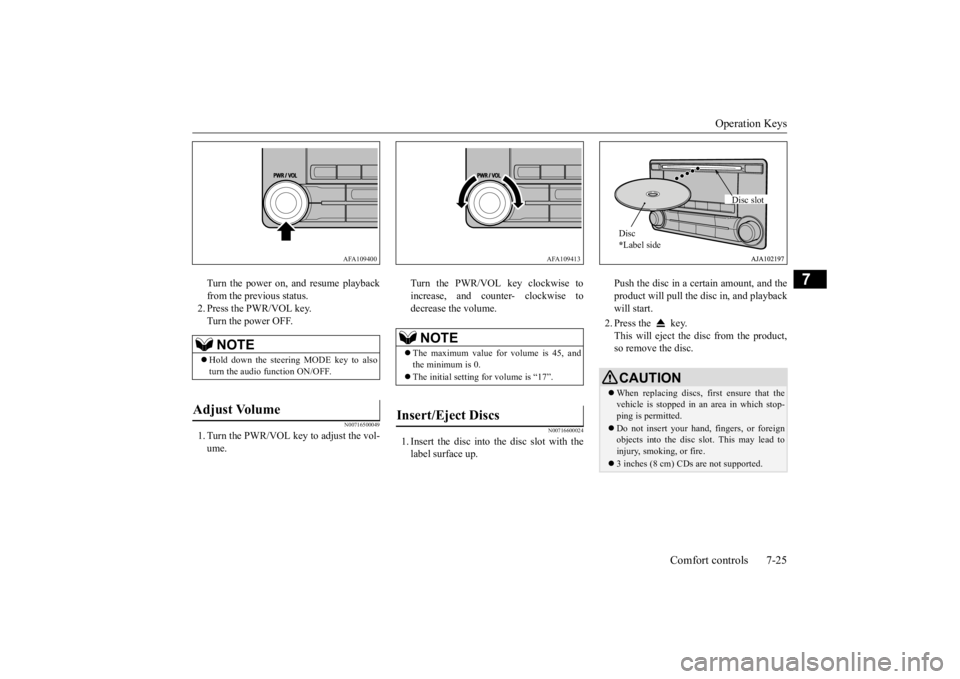
Operation Keys
Comfort controls 7-25
7
Turn the power on, and resume playback from the previous status.2. Press the PWR/VOL key. Turn the power OFF.
N00716500049
1. Turn the PWR/VOL key to adjust the vol-ume.
Turn the PWR/VOL key clockwise to increase, and counter- clockwise todecrease the volume.
N00716600024
1. Insert the disc into
the disc slot with the
label surface up.
Push the disc in a certain amount, and the product will pull the disc in, and playbackwill start. 2. Press the key. This will eject the disc from the product, so remove the disc.
NOTE
Hold down the steering MODE key to also turn the audio function ON/OFF.
Adjust Volume
AFA109400
NOTE
The maximum value for volume is 45, and the minimum is 0. The initial setting for volume is “17”.
Insert/Eject Discs
AFA109413
CAUTIONWhen replacing discs, first ensure that the vehicle is stopped in an
area in which stop-
ping is permitted. Do not insert your hand, fingers, or foreign objects into the disc slot. This may lead toinjury, smoking, or fire. 3 inches (8 cm) CDs are not supported.Disc * Label side
Disc slot
BK0223400US.book 25 ページ 2015年2月13日 金曜日 午後12時15分
Page 373 of 464
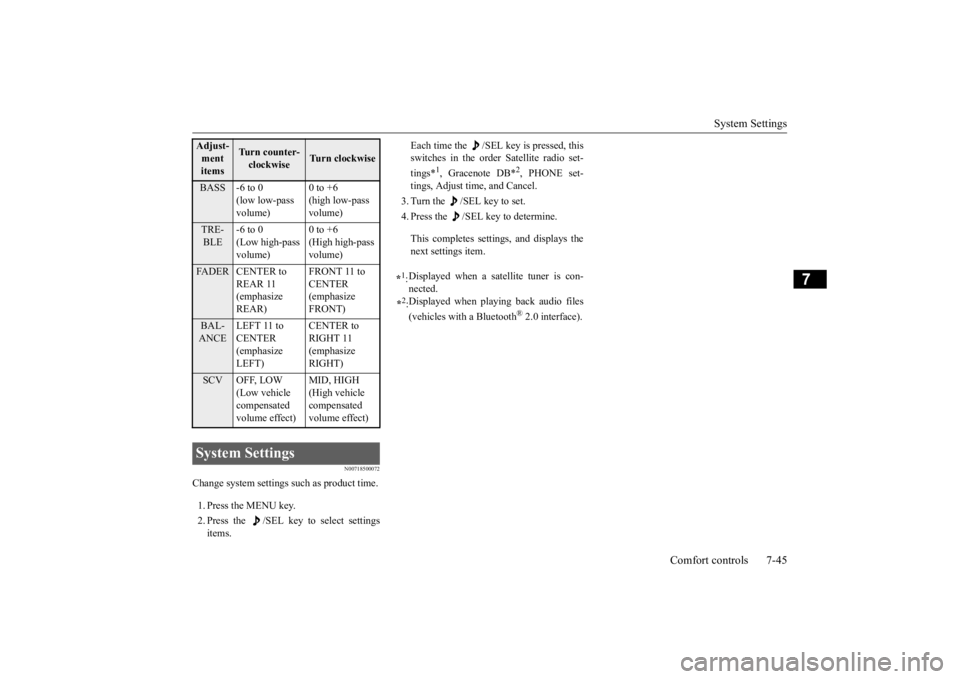
System Settings
Comfort controls 7-45
7
N00718500072
Change system settings
such as product time.
1. Press the MENU key. 2. Press the /SEL key to select settings items.
Each time the /SEL key is pressed, this switches in the order Satellite radio set- tings*
1, Gracenote DB*
2, PHONE set-
tings, Adjust time, and Cancel. 3. Turn the /SEL key to set.4. Press the /SEL key to determine. This completes settings, and displays the next settings item.
Adjust-ment items
Tu r n c o u n t e r - clockwise
Turn clockwise
BASS -6 to 0
(low low-pass volume)
0 to +6 (high low-pass volume)
TRE- BLE
-6 to 0 (Low high-pass volume)
0 to +6 (High high-pass volume)
FADER CENTER to
REAR 11 (emphasize REAR)
FRONT 11 to CENTER (emphasize FRONT)
BAL- ANCE
LEFT 11 to CENTER (emphasize LEFT)
CENTER to RIGHT 11 (emphasize RIGHT)
SCV OFF, LOW
(Low vehicle compensated volume effect)
MID, HIGH (High vehicle compensated volume effect)
System Settings
*1: Displayed when a satellite tuner is con- nected.
*2: Displayed when playing back audio files (vehicles with a Bluetooth
® 2.0 interface).
BK0223400US.book 45 ページ 2015年2月13日 金曜日 午後12時15分
Page 375 of 464
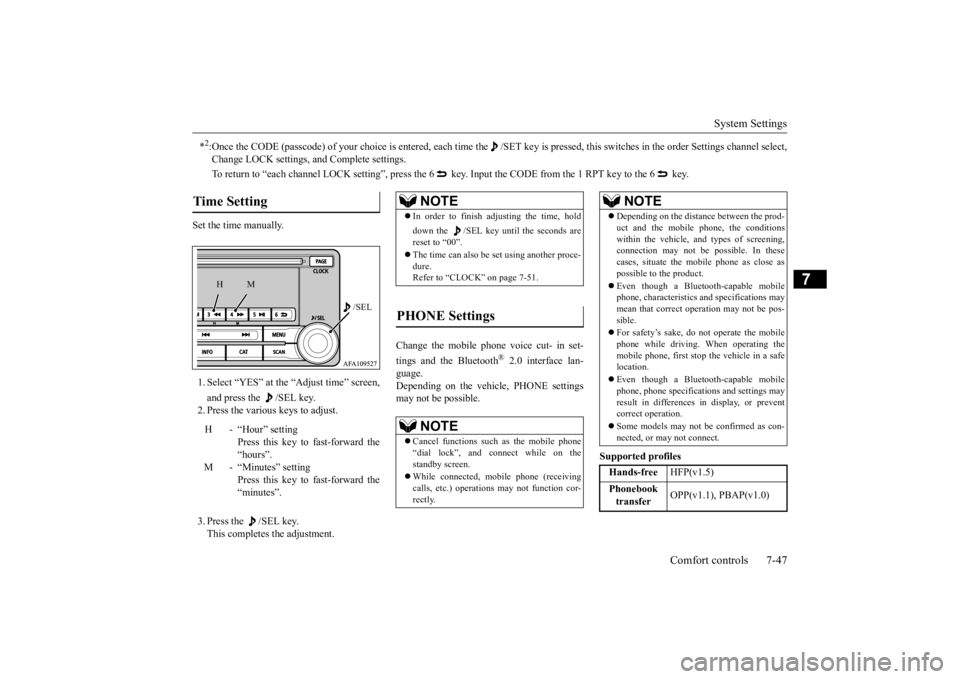
System Settings
Comfort controls 7-47
7
Set the time manually. 1. Select “YES” at the “Adjust time” screen, and press the /SEL key. 2. Press the various keys to adjust. 3. Press the /SEL key. This completes the adjustment.
Change the mobile phone voice cut- in set- tings and the Bluetooth
® 2.0 interface lan-
guage. Depending on the vehi
cle, PHONE settings
may not be possible.
Supported profiles
*2:Once the CODE (passcode) of your choice is
entered, each time the /SET
key is pressed, this switch
es in the order Settings chan
nel select,
Change LOCK settings,
and Complete settings.
To return to “each channel LOCK se
tting”, press the 6 key. Input the CODE from the 1 RPT key to the 6 key.
Time Setting
H - “Hour” setting
Press this key to fast-forward the “hours”.
M - “Minutes” setting
Press this key to fast-forward the “minutes”.
/SEL
M
H
NOTE
In order to finish adjusting the time, hold down the /SEL key unt
il the seconds are
reset to “00”. The time can also be
set using another proce-
dure. Refer to “CLOCK” on page 7-51.
PHONE Settings
NOTE
Cancel functions such as the mobile phone “dial lock”, and connect while on the standby screen. While connected, mobile phone (receiving calls, etc.) operations
may not function cor-
rectly.
Depending on the distan
ce between the prod-
uct and the mobile
phone, the conditions
within the vehicle, and types of screening, connection may not be
possible. In these
cases, situate the mobile phone as close as possible to the product. Even though a Bluet
ooth-capable mobile
phone, characteristics an
d specifications may
mean that correct ope
ration may not be pos-
sible. For safety’s sake, do not operate the mobile phone while driving. When operating the mobile phone, first stop the vehicle in a safe location. Even though a Bluet
ooth-capable mobile
phone, phone specificati
ons and settings may
result in differences in display, or prevent correct operation. Some models may not
be confirmed as con-
nected, or may not connect.Hands-free
HFP(v1.5)
Phonebook transfer
OPP(v1.1), PBAP(v1.0)
NOTE
BK0223400US.book 47 ページ 2015年2月13日 金曜日 午後12時15分
Page 380 of 464
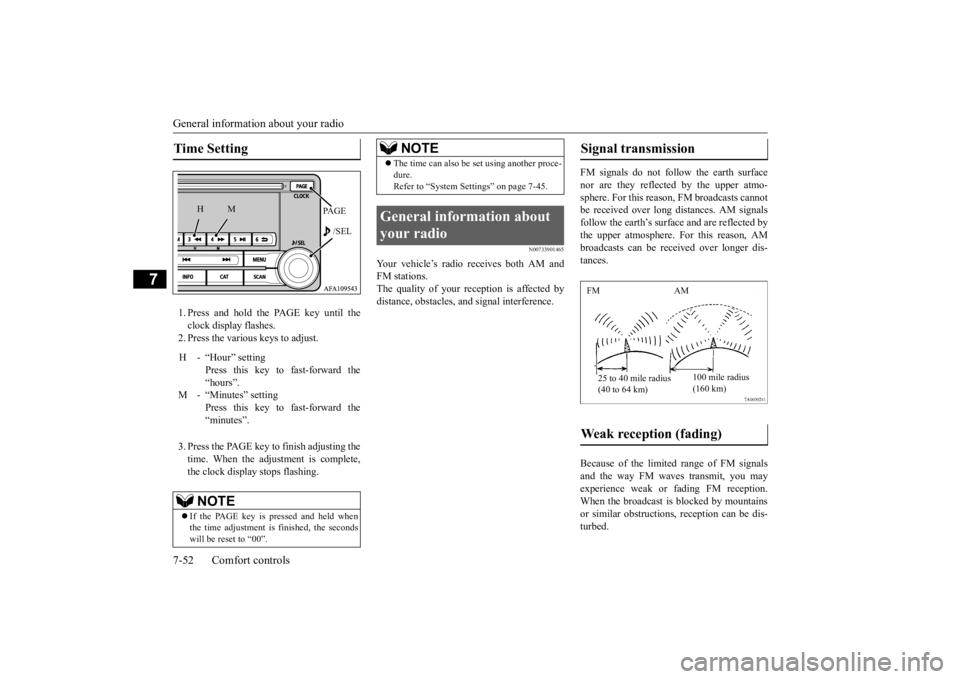
General information about your radio 7-52 Comfort controls
7
1. Press and hold the PAGE key until the clock display flashes. 2. Press the various keys to adjust. 3. Press the PAGE key to finish adjusting the time. When the adjustment is complete, the clock displa
y stops flashing.
N00733901465
Your vehicle’s radio receives both AM and FM stations. The quality of your reception is affected by distance, obstacles, a
nd signal interference.
FM signals do not foll
ow the earth surface
nor are they reflected by the upper atmo- sphere. For this reason,
FM broadcasts cannot
be received over long di
stances. AM signals
follow the earth’s surfa
ce and are reflected by
the upper atmosphere. For this reason, AM broadcasts can be rece
ived over longer dis-
tances. Because of the limite
d range of FM signals
and the way FM waves transmit, you may experience weak or fading FM reception. When the broadcast is blocked by mountainsor similar obstructions,
reception ca
n be dis-
turbed.
Time Setting
H - “Hour” setting
Press this key to fast-forward the “hours”.
M - “Minutes” setting
Press this key to fast-forward the “minutes”.NOTE
If the PAGE key is pressed and held when the time adjustment is
finished, the seconds
will be reset to “00”.
PAGE /SEL
M
H
The time can also be
set using another proce-
dure.Refer to “System Se
ttings” on page 7-45.
General information about your radio
NOTE
Signal transmission Weak reception (fading) FM AM 25 to 40 mile radius (40 to 64 km)
100 mile radius (160 km)
BK0223400US.book 52 ページ 2015年2月13日 金曜日 午後12時15分
Page 458 of 464
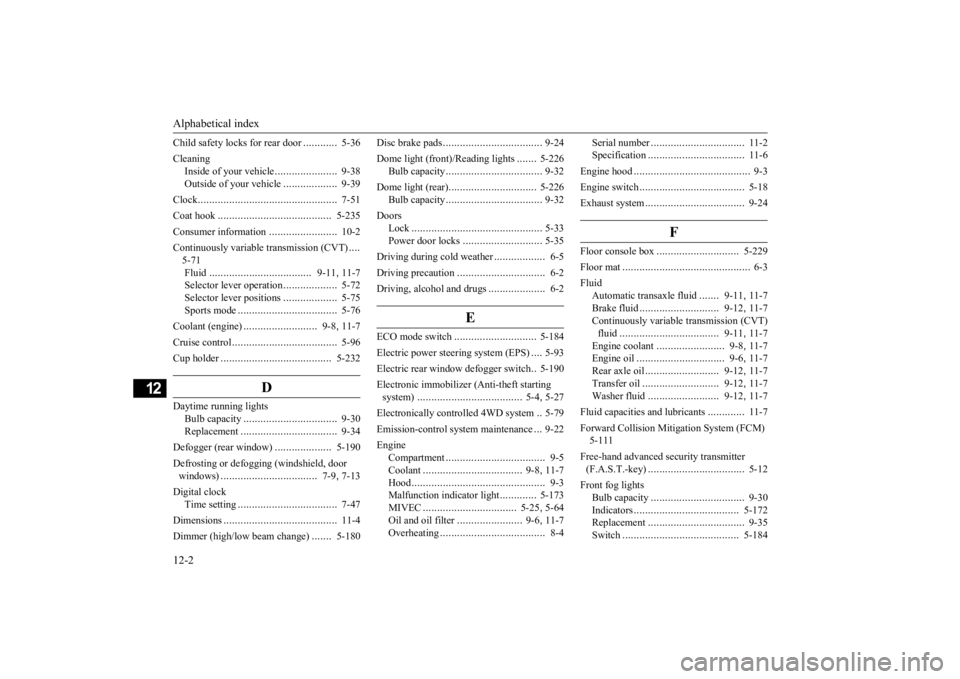
Alphabetical index 12-2
12
Child safety locks for rear door
............
5-36
Cleaning
Inside of your vehicle
......................
9-38
Outside of your vehicle
...................
9-39
Clock
.................................................
7-51
Coat hook
........................................
5-235
Consumer information
........................
10-2
Continuously variable transmission (CVT)
....
5-71 Fluid
....................................
9-11
, 11-7
Selector lever operation
...................
5-72
Selector le
ver positions
...................
5-75
Sports mode
...................................
5-76
Coolant (engine)
..........................
9-8
, 11-7
Cruise control
.....................................
5-96
Cup holder
.......................................
5-232
D
Daytime running lights
Bulb capacity
.................................
9-30
Replacement
..................................
9-34
Defogger (rear window)
....................
5-190
Defrosting or defogging (windshield, door windows)
..................................
7-9
, 7-13
Digital clock
Time setting
...................................
7-47
Dimensions
........................................
11-4
Dimmer (high/lo
w beam change)
.......
5-180
Disc brake pads
...................................
9-24
Dome light (front)/Reading lights
.......
5-226
Bulb capacity
..................................
9-32
Dome light (rear)
...............................
5-226
Bulb capacity
..................................
9-32
Doors
Lock
..............................................
5-33
Power door locks
............................
5-35
Driving during cold weather
..................
6-5
Driving precaution
...............................
6-2
Driving, alcohol and drugs
....................
6-2
E
ECO mode switch
.............................
5-184
Electric power steering system (EPS)
....
5-93
Electric rear window
defogger switch
..5-190
Electronic immobilizer (Anti-theft starting system)
.....................................
5-4
, 5-27
Electronically cont
rolled 4WD system
..5-79
Emission-control system maintenance
...
9-22
Engine
Compartment
...................................
9-5
Coolant
...................................
9-8
, 11-7
Hood
...............................................
9-3
Malfunction indicator light
.............
5-173
MIVEC
.................................
5-25
, 5-64
Oil and oil filter
.......................
9-6
, 11-7
Overheating
.....................................
8-4
Serial number
.................................
11-2
Specification
..................................
11-6
Engine hood
.........................................
9-3
Engine switch
.....................................
5-18
Exhaust system
...................................
9-24
F
Floor console box
.............................
5-229
Floor mat
.............................................
6-3
Fluid
Automatic transaxle fluid
.......
9-11
, 11-7
Brake fluid
............................
9-12
, 11-7
Continuously variable transmission (CVT) fluid
...................................
9-11
, 11-7
Engine coolant
........................
9-8
, 11-7
Engine oil
...............................
9-6
, 11-7
Rear axle oil
..........................
9-12
, 11-7
Transfer oil
...........................
9-12
, 11-7
Washer fluid
.........................
9-12
, 11-7
Fluid capacities and lubricants
.............
11-7
Forward Collision Miti
gation System (FCM)
5-111 Free-hand advanced security transmitter (F.A.S.T.-key)
..................................
5-12
Front fog lights
Bulb capacity
.................................
9-30
Indicators
.....................................
5-172
Replacement
..................................
9-35
Switch
.........................................
5-184
BK0223400US.book 2 ページ 2015年2月13日 金曜日 午後12時15分