2016 MERCEDES-BENZ SLK-Class display
[x] Cancel search: displayPage 114 of 358
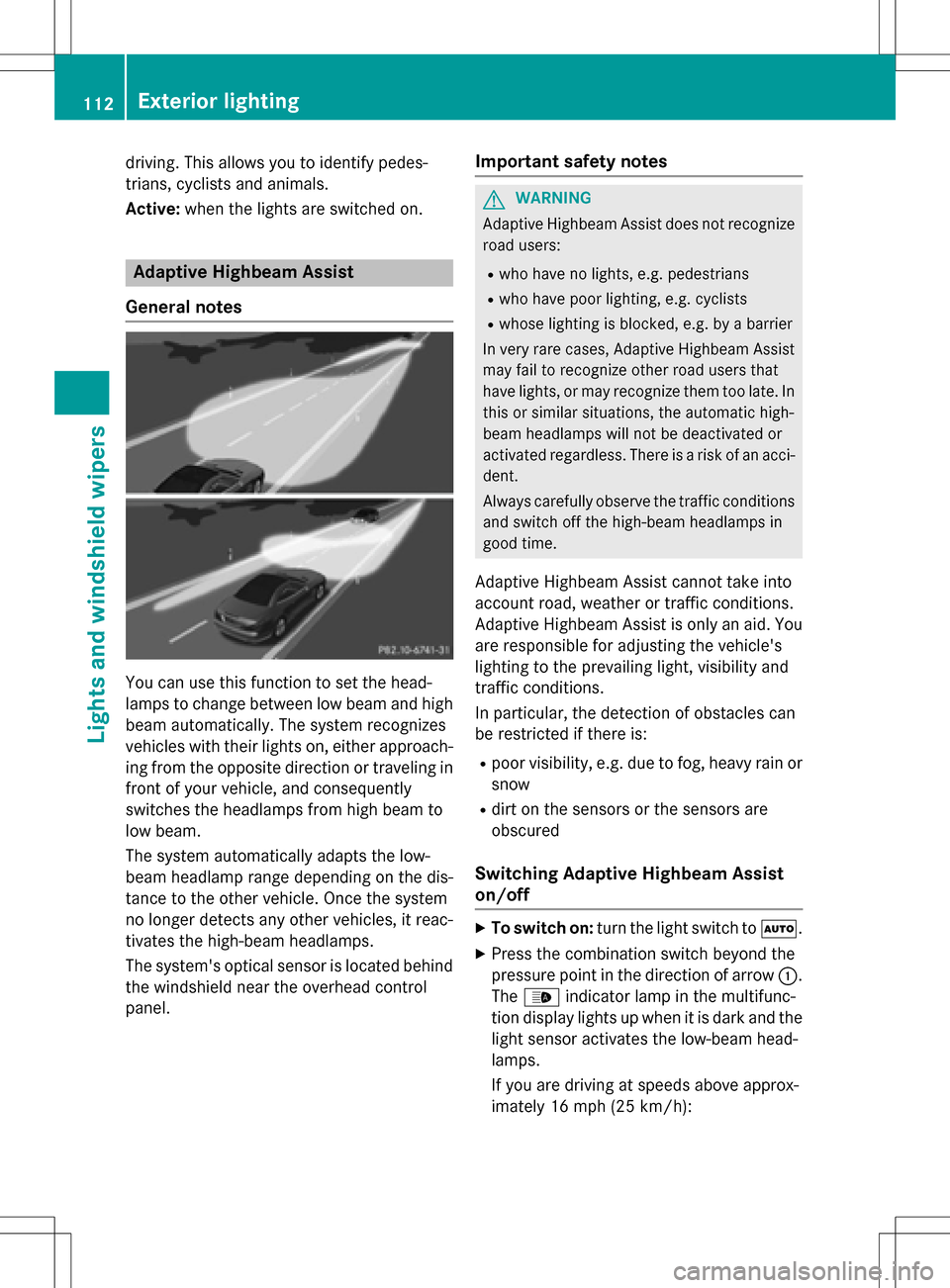
driving. This allows you to identify pedes-
trians, cyclists and animals.
Active:when the lights are switched on.
Adaptive Highbeam Assist
General notes
You can use this function to set the head-
lamps to change between low beam and high beam automatically. The system recognizes
vehicles with their lights on, either approach-
ing from the opposite direction or traveling in
front of your vehicle, and consequently
switches the headlamps from high beam to
low beam.
The system automatically adapts the low-
beam headlamp range depending on the dis-
tance to the other vehicle. Once the system
no longer detects any other vehicles, it reac-
tivates the high-beam headlamps.
The system's optical sensor is located behind
the windshield near the overhead control
panel.
Important safety notes
GWARNING
Adaptive Highbeam Assist does not recognize
road users:
Rwho have no lights, e.g. pedestrians
Rwho have poor lighting, e.g. cyclists
Rwhose lighting is blocked, e.g. by a barrier
In very rare cases, Adaptive Highbeam Assist
may fail to recognize other road users that
have lights, or may recognize them too late. In this or similar situations, the automatic high-
beam headlamps will not be deactivated or
activated regardless. There is a risk of an acci-
dent.
Always carefully observe the traffic conditions
and switch off the high-beam headlamps in
good time.
Adaptive Highbeam Assist cannot take into
account road, weather or traffic conditions.
Adaptive Highbeam Assist is only an aid. Youare responsible for adjusting the vehicle's
lighting to the prevailing light, visibility and
traffic conditions.
In particular, the detection of obstacles can
be restricted if there is:
Rpoor visibility, e.g. due to fog, heavy rain or
snow
Rdirt on the sensors or the sensors are
obscured
Switching Adaptive Highbeam Assist
on/off
XTo switch on: turn the light switch to Ã.
XPress the combination switch beyond the
pressure point in the direction of arrow :.
The _ indicator lamp in the multifunc-
tion display lights up when it is dark and the
light sensor activates the low-beam head-
lamps.
If you are driving at speeds above approx-
imately 16 mph (25 km/ h):
112Exterior lighting
Lights and windshield wipers
Page 115 of 358

The headlamp range is set automatically
depending on the distance between the
vehicle and other road users.
If you are driving at speeds above approx-
imately 19 mph (30 km/h) and no other
road users have been detected:
The high-beam headlamps are switched on
automatically. TheKindicator lamp in
the instrument cluster also lights up.
If you are driving at speeds below approx-
imately 16 mph (25 km/h) or other road
users have been detected or the roads are
adequately lit:
The high-beam headlamps are switched off
automatically. The Kindicator lamp in
the instrument cluster goes out. The _
indicator lamp in the multifunction display
remains lit.
XTo switch off: move the combination
switch back to its normal position or move
the light switch to another position.
The _ indicator lamp in the multifunc-
tion display goes out.
Headlamps fogged up on the inside
Certain climatic and physical conditions may
cause moisture to form in the headlamp. This
moisture does not affect the functionality of
the headlamp.
Interior lighting
Overview of interior lighting
Overhead control panel
:
p Switches the left-hand reading lamp
on/off
;| Switches the automatic interior
lighting control on/off
=p Switches the right-hand reading
lamp on/off
?c Switches the interior lighting on/off
Interior lighting control
General notes
In order to prevent the vehicle's battery from discharging, the interior lighting functions are
automatically deactivated after some time
unless the SmartKey is in position 2in the
ignition lock.
The color and brightness of the ambient light-
ing may be set using the on-board computer
(
Ypage 205).
Automatic interior lighting control
XTo activate/deactivate: press the|
button.
When the automatic interior lighting con-
trol is activated, the button is flush with the
overhead control panel.
Interior lighting113
Lights and windshield wipers
Z
Page 132 of 358

Only change the temperature setting in
small increments. Start at 72 ‡ (22 †).
iIf you turn controls:and Bcounter-
clockwise to the lowest temperature set-
ting, air-recirculation mode may activate
automatically, depending on the outside
temperature.
Setting the air distribution
Air-conditioning system
XTurn the SmartKey to position 2in the igni-
tion lock (
Ypage 139).
XPress one or more of the P,O,¯
buttons.
The corresponding indicator lamp lights up
briefly.
The following air distribution settings can be
selected:
¯ Directs air through the defroster vents
O Directs air through the footwell air
vents
P Directs air through the center and side
air vents
iYou can also activate several air distribu-
tion settings simultaneously. To do this,
press multiple air distribution buttons. The
air is then directed through various vents.
Dual-zone automatic climate control
XTurn the SmartKey to position 2in the igni-
tion lock (
Ypage 139).
XPress the _button repeatedly until the
desired symbol appears in the display.
The following air distribution settings can be
selected:
P Directs air through the center and side
air vents
O Directs air through the footwell air
vents
S Directs air through the center, side and
footwell vents ¯
Directs air through the defroster vents
b Directs the airflow through the
defroster, center and side air vents
(Canada only)
a Directs air through the defroster and
footwell vents
_ Directs the airflow through the
defroster vents, the center and side air
vents as well as the footwell air vents
(Canada only)
iRegardless of the air distribution setting,
airflow is always directed through the side
air vents. You can only close the side air
vents, by fully closing the adjuster on the
side air vents (
Ypage 135).
Setting the airflow
Air-conditioning system
XTurn the SmartKey to position 2in the igni-
tion lock (
Ypage 139).
XTo increase or reduce: turn controlC
clockwise or counter-clockwise
(
Ypage 123).
Dual-zone automatic climate control
XTurn the SmartKey to position 2in the igni-
tion lock (
Ypage 139).
XTo increase or reduce: press theKor
I button.
Switching the ZONE function on/off
This function is only available with dual-zone
automatic climate control on vehicles for
Canada.
XTo switch on: press theábutton.
The indicator lamp in the ábutton lights
up. The temperature setting for the driver's
130Operating the climate control systems
Climate control
Page 133 of 358

side is not adopted for the front-passenger
side.
XTo switch off:press theábutton.
The indicator lamp in the ábutton goes
out. The temperature setting for the driv-
er's side is adopted for the front-passenger
side.
Defrosting the windshield
General notes
You can use this function to defrost the wind-
shield or to defrost the inside of the wind-
shield and the side windows.
Switch off the "Windshield defrosting" func-
tion as soon as the windshield is clear again.
Switching the "windshield defrosting"
function on or off
XTurn the SmartKey to position 2in the igni-
tion lock (
Ypage 139).
XTo switch on: press the¬button.
The indicator lamp in the ¬button lights
up.
The climate control system switches to the
following functions:
Rhigh airflow
Rhigh temperature
Rair distribution to the windshield and
front side windows
Rair-recirculation mode off
XTo switch off: press the¬button.
The indicator lamp in the ¬button goes
out. The previously selected settings are
restored. Air-recirculation mode remains
deactivated.
or
XDual-zone automatic climate control: press
the à button.
The indicator lamp in the ¬button goes
out. Airflow and air distribution are set to
automatic mode.
MAX COOL maximum cooling
The MAX COOL function is only available in
vehicles for the USA.
MAX COOL is only operational when the
engine is running.
XTo activate: press theÙbutton.
The indicator lamp in the button lights up.
XTo deactivate: press theÙbutton.
The indicator lamp in the button goes out.
The previously selected settings are
restored.
When you activate MAX COOL, climate con-
trol switches to the following functions:
Rmaximum cooling
Rmaximum airflow
Rair-recirculation mode on
Defrosting the windows
Windows fogged up on the inside
XActivate the ¿orÁ cooling with air
dehumidification function.
XDual-zone automatic air conditioning: acti-
vate the Ãmode button.
XIf the windows continue to fog up, activate
the ¬ "Windshield defrosting" function.
iYou should only select this setting until
the windshield is clear again.
Windows fogged up on the outside
XActivate the windshield wipers.
XAir-conditioning system: press the Por
O button.
XDual-zone automatic air conditioning:
press the _button until the Por
O symbol appears in the display.
iYou should only select this setting until
the windshield is clear again.
Operating the climate control systems131
Climate control
Page 144 of 358

iMercedes-AMG vehicles:the exhaust
flap of the exhaust system is checked after
each cold start. A resulting noise can be
heard during this process.
iDuring a cold start, the engine runs at
higher speeds to enable the catalytic con-
verter to reach its operating temperature.
The sound of the engine may change during
this time.
Automatic transmission
XShift the transmission to position P.
The transmission position display in the
multifunction display shows P.
iYou can start the engine in transmission
position Pand N.
Starting procedure with the SmartKey
To start the engine using the SmartKey
instead of KEYLESS-GO, pull the Start/Stop
button out of the ignition lock.
XTurn the SmartKey to position 3in the igni-
tion lock and release it as soon as the
engine is running (
Ypage 139).
Using KEYLESS-GO to start the engine
The Start/Stop button can be used to start
the vehicle manually without inserting the
SmartKey into the ignition lock. The Start/
Stop button must be inserted in the ignition
lock and the SmartKey must be in the vehicle.
This mode for starting the engine operates
independently of the ECO start/stop auto-
matic engine start function.
XDepress the brake pedal and keep it
depressed.
XPress the Start/Stop button once
(
Ypage 140).
The engine starts.
Pulling away
General notes
GWARNING
If the engine speed is above the idling speed
and you engage transmission position Dor R,
the vehicle could pull away suddenly. There is
a risk of an accident.
When engaging transmission position Dor R,
always firmly depress the brake pedal and do not simultaneously accelerate.
!Change gear in good time and avoid spin-
ning the wheels. You could otherwise dam-
age the vehicle.
Depress the accelerator carefully when pull-
ing away.
The vehicle locks centrally once you have
pulled away. The locking knobs in the doors
drop down.
You can open the doors from the inside at any
time.
You can also deactivate the automatic locking
feature (
Ypage 206).
It is only possible to shift the transmission
from position Pto the desired position if you
depress the brake pedal. Only then is the shift
lock released.
iUpshifts take place at higher engine
speeds after a cold start. This helps the
catalytic converter to reach its operating
temperature more quickly.
Information on the automatic release of the
electric parking brake (
Ypage 161).
Hill start assist
Hill start assist helps you when pulling away
forwards or in reverse on an uphill gradient. It
holds the vehicle for a short time after you
have removed your foot from the brake pedal.
This gives you enough time to move your foot
from the brake pedal to the accelerator pedal
and to depress it before the vehicle begins to
roll.
142Driving
Driving and parking
Page 145 of 358

GWARNING
After a short time, hill start assist will no lon-
ger brake your vehicle and it could roll away.
There is a risk of an accident and injury.
Therefore, quickly move your foot from the
brake pedal to the accelerator pedal. Never
leave the vehicle when it is held by hill start
assist.
Hill start assist is not active if:
Ryou are pulling away on a level road or on a downhill gradient.
Rthe transmission is in position N.
Rthe electric parking brake is applied.
RESP®is malfunctioning.
ECO start/stop function
Introduction
The ECO start/stop function switches the
engine off automatically if the vehicle is stop-
ped under certain conditions.
The engine starts automatically when the
driver wants to pull away again. The ECO
start/stop function thereby helps you to
reduce the fuel consumption and emissions
of your vehicle.
Important safety notes
GWARNING
If the engine is switched off automatically and
you exit the vehicle, the engine is restarted
automatically. The vehicle may begin moving.
There is a risk of accident and injury.
If you wish to exit the vehicle, always turn off
the ignition and secure the vehicle against
rolling away.
General notes
All vehicles (except Mercedes-AMG vehi-
cles)
:ECO start/stop display
The ECO start/stop function is activated
whenever you switch on the engine using the
SmartKey or the Start/Stop button.
If the engine has been switched off automat-
ically by the ECO start/stop function, the
è ECO symbol is shown in the multifunc-
tion display.
Mercedes-AMG vehicles
:ECO start/stop display
The ECO start/stop function is activated
whenever you switch on the engine using the
SmartKey or the Start/Stop button.
If the è ECO symbol is shown in green in
the multifunction display, the ECO start/stop
function switches the engine off automati-
cally if the vehicle stops moving.
If the ECO start/stop function has been man-
ually deactivated (
Ypage 145) or a malfunc-
tion has caused the system to be deactivated,
the è ECO symbol is not displayed.
The ECO start/stop function is only available
in drive program C.
iIf automatic cylinder shut-off is active in
drive program C, then 4, the number of
active cylinders, is also shown in the è
Driving143
Driving and parking
Z
Page 146 of 358

ECO symbol. This means that the engine is
operating with four cylinders.
If cylinder shut-off is not active, the engine
will operate with all eight cylinders. In this
case,8, the number of active cylinders, is
shown in the èECO symbol.
Automatic engine switch-off
All vehicles (except Mercedes-AMG vehi-
cles)
If the vehicle is braked to a standstill in Dor N,
the ECO start/stop function switches off the
engine automatically.
The ECO start/stop function is operational
when:
Rthe indicator lamp in the ECO button is lit
green.
Rthe outside temperature is within the range that is suitable for the system.
Rthe engine is at normal operating temper-
ature.
Rthe set temperature for the vehicle interior
has been reached.
Rthe battery is sufficiently charged.
Rthe system detects that the windshield is
not fogged up when the air-conditioning
system is switched on.
Rthe hood is closed.
Rthe driver's door is closed and the driver's
seat belt is fastened.
iAll of the vehicle's systems remain active
when the engine is stopped automatically.
iAutomatic engine switch-off can take
place a maximum of four times in a row
(initial stop, then three subsequent stops)..
iThe HOLD function can be activated if the
engine has been switched off automati-
cally. It is then not necessary to continue
applying the brakes during the automatic
stop phase. When you depress the accel-
erator pedal, the engine starts automati-
cally and the braking effe
ct of the HOLD
function is deactivated. Mercedes-AMG vehicles
If the vehicle is braked to a standstill in
Dor N,
the ECO start/stop function switches off the
engine automatically.
The ECO start/stop function is operational
and the èECO symbol is displayed in
green in the multifunction display, if:
Rthe indicator lamp in the ECO button is lit
green.
Rthe outside temperature is within the range
that is suitable for the system.
Rthe engine is at normal operating temper-
ature.
Rthe set temperature for the vehicle interior
has been reached.
Rthe battery is sufficiently charged.
Rthe system detects that the windshield is
not fogged up when the air-conditioning
system is switched on.
Rthe hood is closed.
Rthe driver's door is closed and the driver's
seat belt is fastened.
If the conditions for automatic engine switch-
off are not all fulfilled, the èECO symbol is
lit yellow.
iAll of the vehicle's systems remain active
when the engine is stopped automatically.
iThe engine can be automatically switched
off an unlimited number of times.
iThe HOLD function can be activated if the
engine has been switched off automati-
cally. It is then not neces
sary to continue
applying the brakes during the automatic
stop phase. When you depress the accel-
erator pedal, the engine starts automati-
cally and the braking effect of the HOLD
function is deactivated.
144Driving
Dr iving an d parking
Page 147 of 358

Automa tic engine start
Allvehicles (excep tMercedes-AM G vehi-
cles)
The engin estart sautomatically if:
Ryou switch off th eECO start/sto pfunction
by pressing th eECO butto n
Rin transmission position Dor Nthebrak e
pedal is release dand th eHOLD function is
no tactive
Ryou depress th eaccelerato rpedal
Ryou engage revers egear R
Ryou mov eth etransmission out of position
P
Ryou unfasten your seat belt or open th e
driver' sdoor
Rth evehicl estart sto rol l
Rthebrak esystem require sthis
Rth etemperature in th evehicl einterior devi-
ate sfrom th eset range
Rth esystem detects moisture on th ewind-
shield when th eair-conditioning system is
switched on
Rth ebattery's condition of charge is to olow
iShifting th etransmission to position P
does no tstart th eengine.
Mercedes-AM G vehicles
The engin estart sautomatically if:
Ryou switch off th eECO start/sto pfunction
by pressing th eECO butto n
Rin transmission position Dor Nthebrak e
pedal is release dand th eHOLD function is
no tactive
Ryou depress th eaccelerato rpedal
Ryou engage revers egear R
Ryou mov eth etransmission out of position
P
Ryou switch to driv eprogram Sor M
Ryou unfasten your seat belt or open th e
d
river' sdoor
Rth evehicl estart sto rol l
Rthebrak esystem require sthis
Rth etemperature in th evehicl einterior devi-
ate sfrom th e setrange
Rthesystem detects moisture on th ewind-
shield when th eair-conditioning system is
switched on
Rth ebattery's condition of charge is to olow
iShifting th etransmission to position P
does no tstart th eengine.
iIf you shif tth etransmission from Rto D,
th eECO start/sto pfunction is available
again once th eè ECO symbol reap -
pear sin green in th emultifunction display.
Deactivating oractivating the ECO
start/stop function
All vehicles (excep tMercedes-AM G vehi-
cles)
XTo switch off:press ECO butto n:.
Indicato rlamp ;goes out .
XTo switch on: press ECO butto n:.
Indicato rlamp ;lights up.
iIf indicator lamp ;is off ,th eECO start /
stop function has been deactivated man -
ually or as th eresult of amalfunction .The
engin ewill then no tbe switched off auto -
matically when th evehicl e stops .
iThe ECO start/sto pfunction is activated
eac htime th eengin eis switched on .
Driving145
Driving and parking
Z