2016 MERCEDES-BENZ SL ROADSTER technical data
[x] Cancel search: technical dataPage 5 of 333
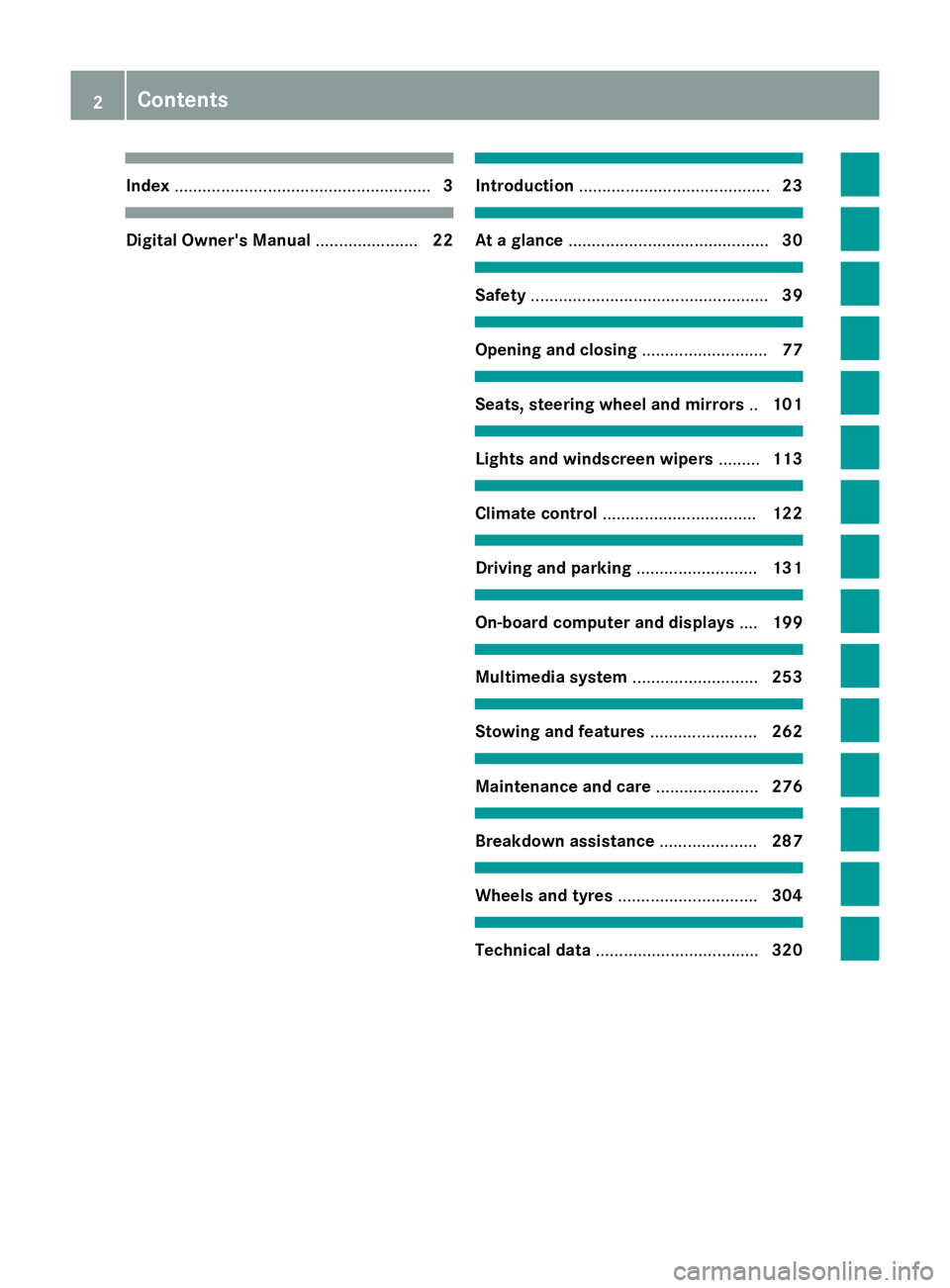
Index
....................................................... 3Digital Owner's Manual
......................22 Introduction
......................................... 23 At a glance
........................................... 30 Safety
................................................... 39 Opening and closing
...........................77 Seats, steering wheel and mirrors
..101 Lights and windscreen wipers
.........113 Climate control
................................. 122 Driving and parking
..........................131 On-board computer and displays
....199 Multimedia system
...........................253 Stowing and features
.......................262 Maintenance and care
......................276 Breakdown assistance
.....................287 Wheels and tyres
.............................. 304 Technical data
................................... 3202
Contents
Page 9 of 333
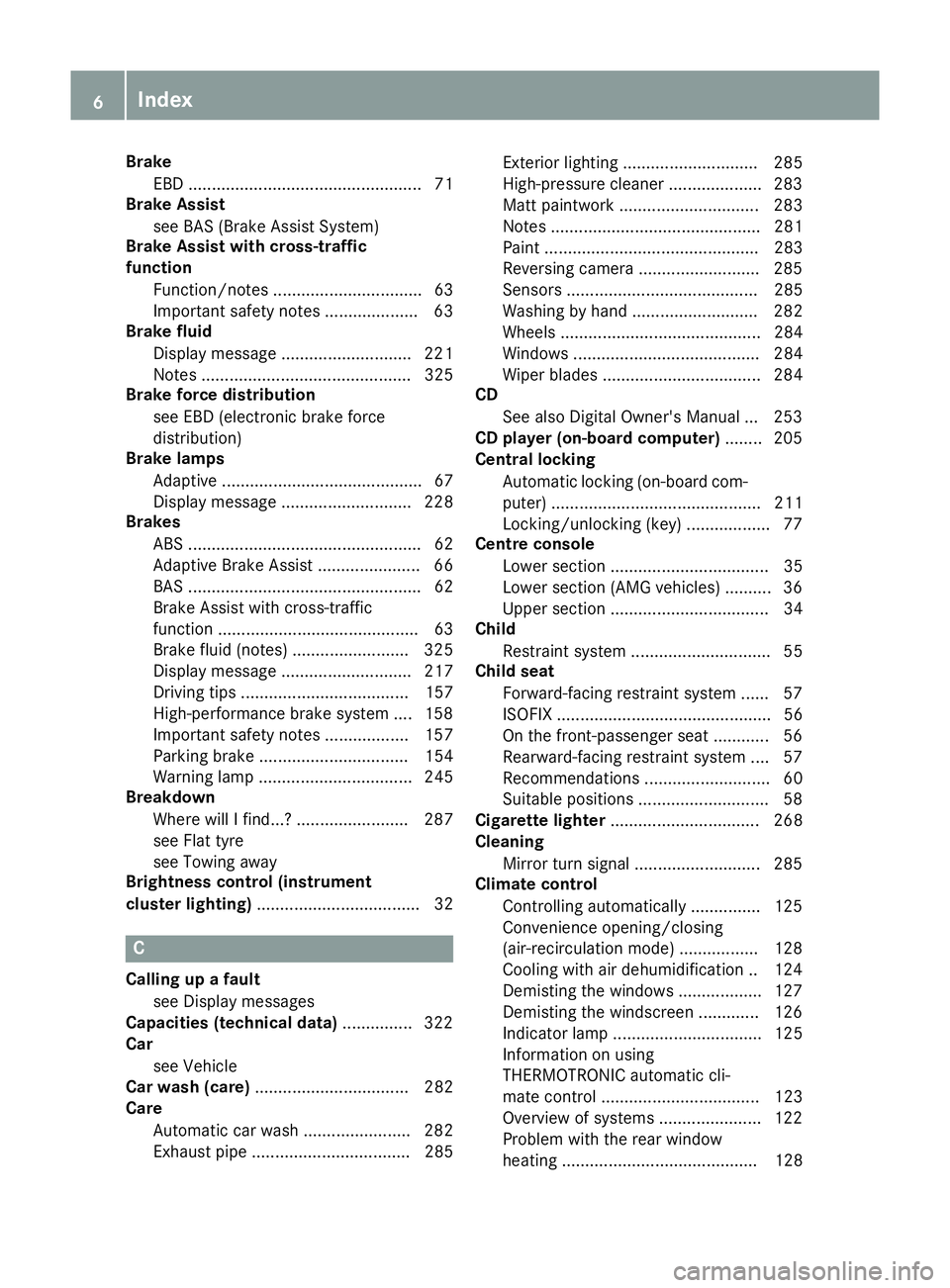
Brake
EBD .................................................. 71
Brake Assist
see BAS (Brake Assist System)
Brake Assist with cross-traffic
function
Function/note s................................ 63
Important safety notes .................... 63
Brake fluid
Display message ............................ 221
Notes ............................................. 325
Brake force distribution
see EBD (electronic brake force
distribution)
Brake lamps
Adaptive ........................................... 67
Display message ............................ 228
Brakes
ABS .................................................. 62
Adaptive Brake Assist ...................... 66
BAS .................................................. 62
Brake Assist with cross-traffic
function ........................................... 63
Brake fluid (notes) ......................... 325
Display message ............................ 217
Driving tips .................................... 157
High-performance brake system .... 158
Important safety notes .................. 157
Parking brake ................................ 154
Warning lamp ................................. 245
Breakdown
Where will I find...? ........................ 287
see Flat tyre
see Towing away
Brightness control (instrument
cluster lighting) ................................... 32 C
Calling up a fault see Display messages
Capacities (technical data) ............... 322
Car
see Vehicle
Car wash (care) ................................. 282
Care
Automatic car wash ....................... 282
Exhaust pipe .................................. 285 Exterior lighting ............................. 285
High-pressure cleaner .................... 283
Matt paintwork .............................. 283
Note s............................................. 281
Paint .............................................. 283
Reversing camera .......................... 285
Sensors ......................................... 285
Washing by hand ........................... 282
Wheels ........................................... 284
Windows ........................................ 284
Wiper blades .................................. 284
CD
See also Digital Owner's Manua l... 253
CD player (on-board computer) ........ 205
Central locking
Automatic locking (on-board com-puter) ............................................. 211
Locking/unlocking (key) .................. 77
Centre console
Lower section .................................. 35
Lower section (AMG vehicles) .......... 36
Upper section .................................. 34
Child
Restraint system .............................. 55
Child seat
Forward-facing restraint system ...... 57
ISOFIX .............................................. 56
On the front-passenger seat ............ 56
Rearward-facing restraint system .... 57
Recommendations ........................... 60
Suitable positions ............................ 58
Cigarette lighter ................................ 268
Cleaning
Mirror turn signal ........................... 285
Climate control
Controlling automaticall y............... 125
Convenience opening/closing
(air-recirculation mode) ................. 128
Cooling with air dehumidification .. 124
Demisting the windows .................. 127
Demisting the windscreen ............. 126
Indicator lamp ................................ 125
Information on using
THERMOTRONIC automatic cli-
mate control .................................. 123
Overview of systems ...................... 122
Problem with the rear window
heating .......................................... 128 6
Index
Page 10 of 333
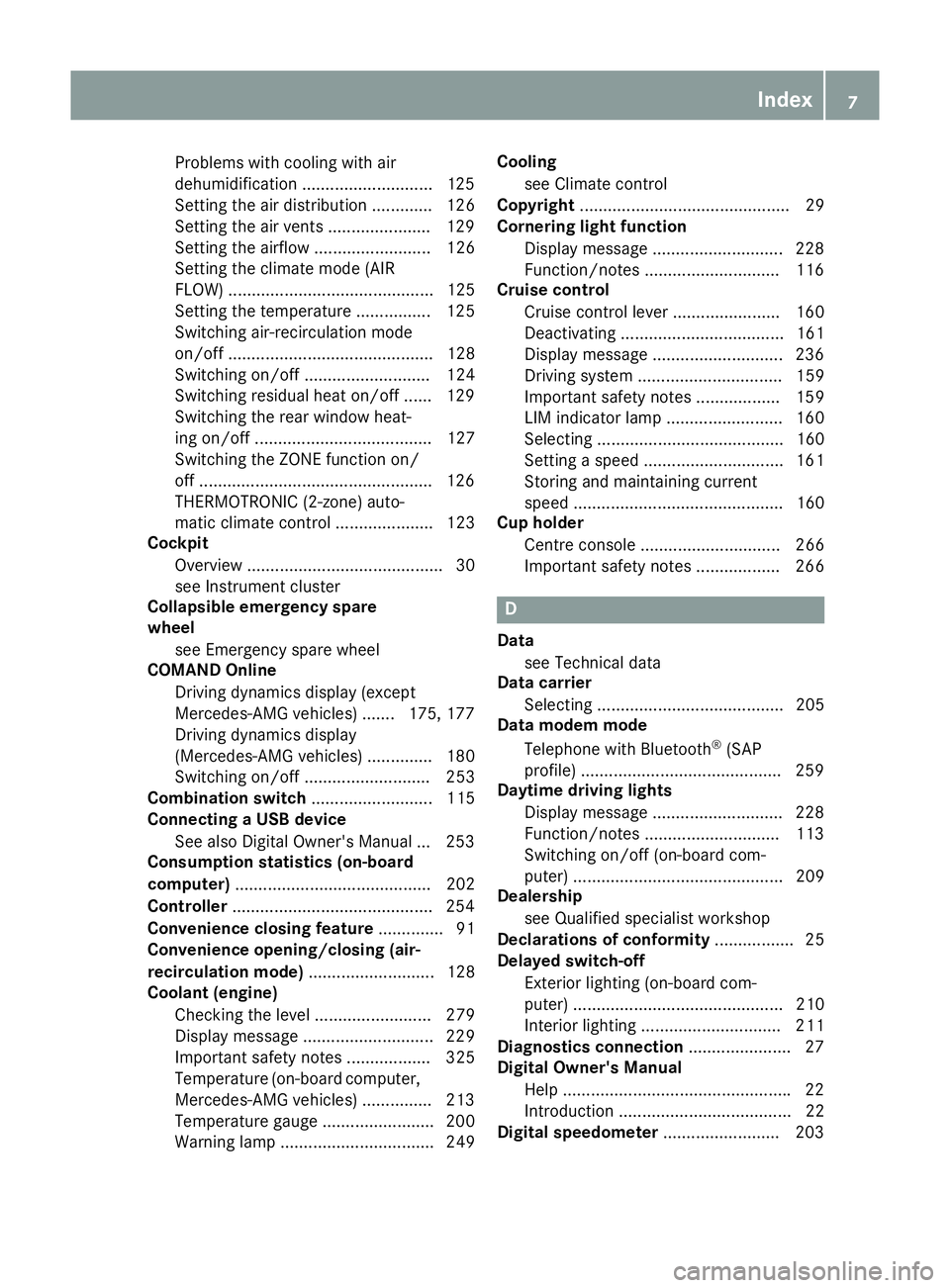
Problems with cooling with air
dehumidification ............................1
25
Setting the air distribution ............. 126
Setting the air vents ..................... .129
Setting the airflow ......................... 126
Setting the climate mode (AIR
FLOW) ............................................ 125
Setting the temperature ................ 125
Switching air-recirculation mode
on/off ............................................ 128
Switching on/off ........................... 124
Switching residual heat on/off ...... 129
Switching the rear window heat-
ing on/off ...................................... 127
Switching the ZONE function on/
off ................................................. .126
THERMOTRONIC (2-zone) auto-
matic climate control ..................... 123
Cockpit
Overview .......................................... 30
see Instrument cluster
Collapsible emergency spare
wheel
see Emergency spare wheel
COMAND Online
Driving dynamics display (except
Mercedes-AMG vehicles) ....... 175, 177
Driving dynamics display
(Mercedes-AMG vehicles) .............. 180
Switching on/off ........................... 253
Combination switch .......................... 115
Connecting a USB device
See also Digital Owner's Manual ... 253
Consumption statistics (on-board
computer) .......................................... 202
Controller .......................................... .254
Convenience closing feature .............. 91
Convenience opening/closing (air-
recirculation mode) ........................... 128
Coolant (engine)
Checking the level ......................... 279
Display message ............................ 229
Important safety notes .................. 325
Temperature (on-board computer,Mercedes-AMG vehicles) .............. .213
Temperature gauge ........................ 200
Warning lamp ................................. 249 Cooling
see Climate control
Copyright ............................................. 29
Cornering light function
Display message ............................ 228
Function/notes ............................ .116
Cruise control
Cruise control lever ....................... 160
Deactivating ................................... 161
Display message ............................ 236
Driving system ............................... 159
Important safety notes .................. 159
LIM indicator lamp ......................... 160
Selecting ........................................ 160
Setting a speed .............................. 161
Storing and maintaining current
speed ............................................. 160
Cup holder
Centre console .............................. 266
Important safety notes .................. 266 D
Data see Technical data
Data carrier
Selecting ........................................ 205
Data modem mode
Telephone with Bluetooth ®
(SAP
profile) .......................................... .259
Daytime driving lights
Display message ............................ 228
Function/notes ............................ .113
Switching on/off (on-board com-
puter) ............................................. 209
Dealership
see Qualified specialist workshop
Declarations of conformity ................. 25
Delayed switch-off
Exterior lighting (on-board com-
puter) ............................................. 210
Interior lighting .............................. 211
Diagnostics connection ......................27
Digital Owner's Manual
Help ................................................ .22
Introduction .....................................22
Digital speedometer .........................203 Index
7
Page 13 of 333

Removing ......................................
.318
Storage location ............................ 318
Technical data ............................... 318
Emergency unlocking
Vehicle ............................................. 84
Engine
Display message ............................ 229
ECO start/stop function ................ 135
Jump-starting ................................. 296
Running irregularl y......................... 138
Starting problems .......................... 138
Starting the engine with the key .... 134
Starting with KEYLESS GO ............. 134
Stopping ........................................ 153
Tow-starting (vehicle) ..................... 301
Warning lamp (engine diagnos-
tics) ............................................... 249
Engine electronics
Notes ............................................. 320
Problem (fault) ............................... 138
Engine oil
Additives ........................................ 325
Checking the oil level ..................... 277
Checking the oil level using the
dipstick .......................................... 278
Display message ............................ 230
Filling capacity ............................... 325
General notes ................................ 324
Notes about oil grade s................... 324
Notes on oil level/consumption .... 277
Temperature (on-board computer, Mercedes-AMG vehicles) ............... 213
Topping up ..................................... 278
Entering an address
See also Digital Owner's Manua l... 253
Environmental protection
Returning an end-of-life vehicle ....... 23
ESP ®
(Electronic Stability Pro-
gram)
AMG menu (on-board computer) ... 213
Characteristics ................................. 67
Deactivating/activating (button
in Mercedes-AMG vehicles) ............. 70
Deactivating/activating (except
Mercedes‑ AMG vehicles) ................. 69
Display message ............................ 217
Function/note s................................ 67
General notes .................................. 67 Important safety guidelines ............. 67
Warning lamp ................................. 246
ETS/4ETS (Electronic Traction Sys-
tem) ...................................................... 67
Exhaust pipe (cleaning instruc-
tions) .................................................. 285
Exterior lighting
Settings options ............................. 113
see Lights
Exterior mirrors
Adjusting ....................................... 108
Anti-dazzle mode (automatic) ........ 109
Folding in when locking (on-board computer) ...................................... 212
Folding in/out (automatically )....... 109
Folding in/out (electrically) ........... 109
Out of position (troubleshooting) ... 109
Parking position ............................. 110
Resetting ....................................... 109
Storing settings (memory func-
tion) ............................................... 111 F
Fault message see Display messages
Favourites
Overview ........................................ 254
Filler cap
see Fuel filler flap
Fire extinguisher ............................... 287
First-aid kit ......................................... 287
Fitting a wheel
Fitting a wheel ............................... 316
Lowering the vehicle ...................... 316
Preparing the vehicle ..................... 313
Raising the vehicle ......................... 313
Removing a wheel .......................... 315
Securing the vehicle against roll-
ing away ........................................ 313
Flat tyre
MOExtended tyre s......................... 289
Preparing the vehicle ..................... 289
TIREFIT kit ...................................... 290
see Emergency spare wheel
Floormat ............................................. 274
Foglamps
Extended rang e.............................. 116 10
Index
Page 21 of 333

SPORT handling mode
Deactivating/activating
(Mercedes-AMG vehicles) ................70
Warning lamp ................................. 248
Start/stop function
see ECO start/stop function
Starting (engine) ................................ 133
STEER CONTROL ..................................74
Steering
Display message ............................2 41
Steering Assist and Stop&Go Pilot
(DISTRONIC PLUS)
Activating/deactivating ................. 207
Steering assistant STEER CON-
TROL
see STEER CONTROL
Steering Pilot and Stop&Go Pilot
Display message ............................ 235
Steering wheel
Adjusting (electrically) ................... 106
Button overview ............................... 33
Buttons (on-board computer) ......... 200
Important safety notes .................. 106
Storing settings (memory func-
tion) ............................................... 111
Steering wheel gearshift paddles .... 147
Stopwatch (RACETIMER) ................... 213
Stowage areas ................................... 262
Stowage compartments
Armrest (under) ............................ .262
Centre console .............................. 263
Centre console (rear) ..................... 263
Cup holder ..................................... 266
Glove compartment ....................... 262
Important safety information ......... 262
Rear ............................................... 264
Spectacles compartment .............. .263
Stowage net ....................................... 264
Stowage space
Display message ............................ 241
Stowage net ................................... 264
Umbrella holder ............................ .263
Stowage well beneath the boot
floor .................................................... 266
Summer tyres ................................... .306
Sun visor ............................................ 267 Surround lighting (on-board com-
puter)
................................................. .210
Suspension settings
Active Body Control (ABC) (exceptMercedes-AMG vehicles) .............. .176
Active Body Control (ABC)
(Mercedes-AMG vehicles) .............. 179
SETUP (on-board computer) .......... 213
Switching on media mode
Via the device lis t.......................... 260 T
Tail lamps Display message ............................ 228
see Lights
Technical data
Capacities ...................................... 322
Emergency spare wheel ................. 318
Information .................................... 320
Tyres/wheels ................................. 317
Vehicle data ................................... 327
Telephone
Accepting a call (multifunction
steering wheel) .............................. 206
Authorising a mobile phone (con-
necting) ......................................... 256
Connecting a Mobile phone (gen-
eral information) ............................ 256
Display message ............................ 241
Menu (on-board computer) ............ 205
Number from the phone book ........ 206
Redialling ....................................... 206
Rejecting/ending a call ................. 206
See also Digital Owner's Manua l... 253
Switching between mobile
phones ........................................... 257
Telephone compartment ................ 262
Telephone module with Bluetooth ®
(SAP profile) Activating and connecting the
module ........................................... 258
Charging a mobile phone ............... 260
Connecting the mobile phone ........ 259
Connecting the module using a
USB cable ...................................... 258
Data modem mode ........................ 259
Installing the module ..................... 258 18
Index
Page 30 of 333
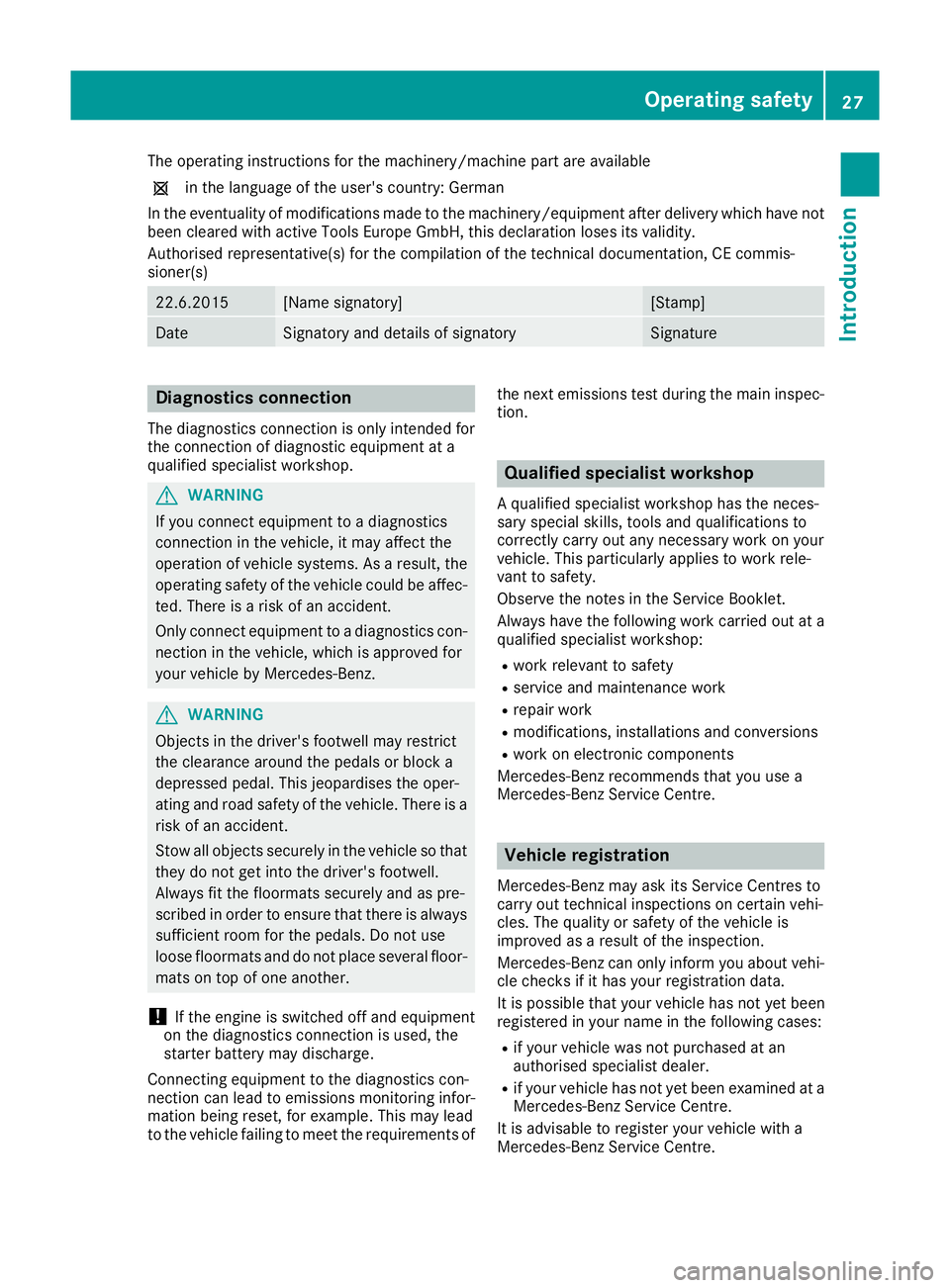
The operating instructions for the machinery/machine part are available
1 in the language of the user's country: German
In the eventuality of modifications made to the machinery/equipment after delivery which have not
been cleared with active Tools Europe GmbH, this declaration loses its validity.
Authorised representative(s) for the compilation of the technical documentation, CE commis-
sioner(s) 22.6.2015 [Name signatory] [Stamp]
Date Signatory and details of signatory Signature
Diagnostics connection
The diagnostics connection is only intended for
the connection of diagnostic equipment at a
qualified specialist workshop. G
WARNING
If you connect equipment to a diagnostics
connection in the vehicle, it may affect the
operation of vehicle systems. As a result, the operating safety of the vehicle could be affec-
ted. There is a risk of an accident.
Only connect equipment to a diagnostics con-
nection in the vehicle, which is approved for
your vehicle by Mercedes-Benz. G
WARNING
Objects in the driver's footwell may restrict
the clearance around the pedals or block a
depressed pedal. This jeopardises the oper-
ating and road safety of the vehicle. There is a risk of an accident.
Stow all objects securely in the vehicle so that
they do not get into the driver's footwell.
Always fit the floormats securely and as pre-
scribed in order to ensure that there is always sufficient room for the pedals. Do not use
loose floormats and do not place several floor- mats on top of one another.
! If the engine is switched off and equipment
on the diagnostics connection is used, the
starter battery may discharge.
Connecting equipment to the diagnostics con-
nection can lead to emissions monitoring infor-
mation being reset, for example. This may lead
to the vehicle failing to meet the requirements of the next emissions test during the main inspec-
tion. Qualified specialist workshop
A qualified specialist workshop has the neces-
sary special skills, tools and qualifications to
correctly carry out any necessary work on your
vehicle. This particularly applies to work rele-
vant to safety.
Observe the notes in the Service Booklet.
Always have the following work carried out at a
qualified specialist workshop:
R work relevant to safety
R service and maintenance work
R repair work
R modifications, installations and conversions
R work on electronic components
Mercedes-Benz recommends that you use a
Mercedes-Benz Service Centre. Vehicle registration
Mercedes-Benz may ask its Service Centres to
carry out technical inspections on certain vehi-
cles. The quality or safety of the vehicle is
improved as a result of the inspection.
Mercedes-Benz can only inform you about vehi-
cle checks if it has your registration data.
It is possible that your vehicle has not yet been
registered in your name in the following cases:
R if your vehicle was not purchased at an
authorised specialist dealer.
R if your vehicle has not yet been examined at a
Mercedes-Benz Service Centre.
It is advisable to register your vehicle with a
Mercedes-Benz Service Centre. Operating safety
27Introduction Z
Page 31 of 333

Inform Mercedes-Benz as soon as possible
about any change in address or vehicle owner-
ship. You can do this at a Mercedes-Benz Ser-
vice Centre, for example. Correct use
If you remove any warning stickers, you or oth-
ers could fail to recognise certain dangers.
Leave warning stickers in position.
Observe the following information when driving your vehicle:
R the safety notes in this manual
R the vehicle technical data
R traffic rules and regulations
R laws and safety standards pertaining to motor
vehicles Implied warranty
! Follow the instructions in this manual about
the proper operation of your vehicle as well as
about possible vehicle damage. Damage to
your vehicle that arises from culpable contra- ventions against these instructions are not
covered either by Mercedes-Benz implied
warranty or by the New or Used-Vehicle War-
ranty. QR code for rescue card
The QR code is secured in the fuel filler flap and
on the opposite side on the B-pillar. In the event
of an accident, rescue services can use the QR
code to quickly find the appropriate rescue card for your vehicle. The current rescue card con-
tains, in a compact form, the most important
information about your vehicle, e.g. the routing
of the electric cables.
You can find more information under http://
portal.aftersales.i.daimler.com/public/
content/asportal/en/communication/
informationen_fuer/QRCode.html. Data stored in the vehicle
A wide range of electronic components in your
vehicle contain data memories. These data memories temporarily or perma-
nently store technical information about:
R the vehicle's operating state
R events
R faults
In general, this technical information docu-
ments the state of a component, a module, a
system or the surroundings.
These include, for example:
R operating conditions of system components,
e.g. fluid levels
R the vehicle's status messages and those of its
individual components, e.g. number of wheelrevolutions/speed, deceleration in move-
ment, lateral acceleration, accelerator pedal
position
R malfunctions and defects in important system
components, e.g. lights, brakes
R vehicle reactions and operating conditions in
special driving situations, e.g. airbag deploy-
ment, intervention of stability control sys-
tems
R ambient conditions, e.g. outside temperature
This data is of an exclusively technical nature
and can be used to:
R assist in detecting and rectifying faults and
defects
R analyse vehicle functions, e.g. after an acci-
dent
R optimise vehicle functions
The data cannot be used to trace the vehicle's
movements.
When your vehicle is serviced, technical infor-
mation can be read from the event data memory and fault data memory.
Services include, for example:
R repair services
R service processes
R warranty events
R quality assurance
The vehicle is read out by employees of the ser-
vice network (including the manufacturer) using special diagnostic testers. You can obtain more
information there, if required.
After a fault has been rectified, the information
is deleted from the fault memory or is continu-
ally overwritten.
When operating the vehicle, situations are con-
ceivable in which this technical data, in connec- 28
Data stored in the vehicleIntroduction
Page 54 of 333
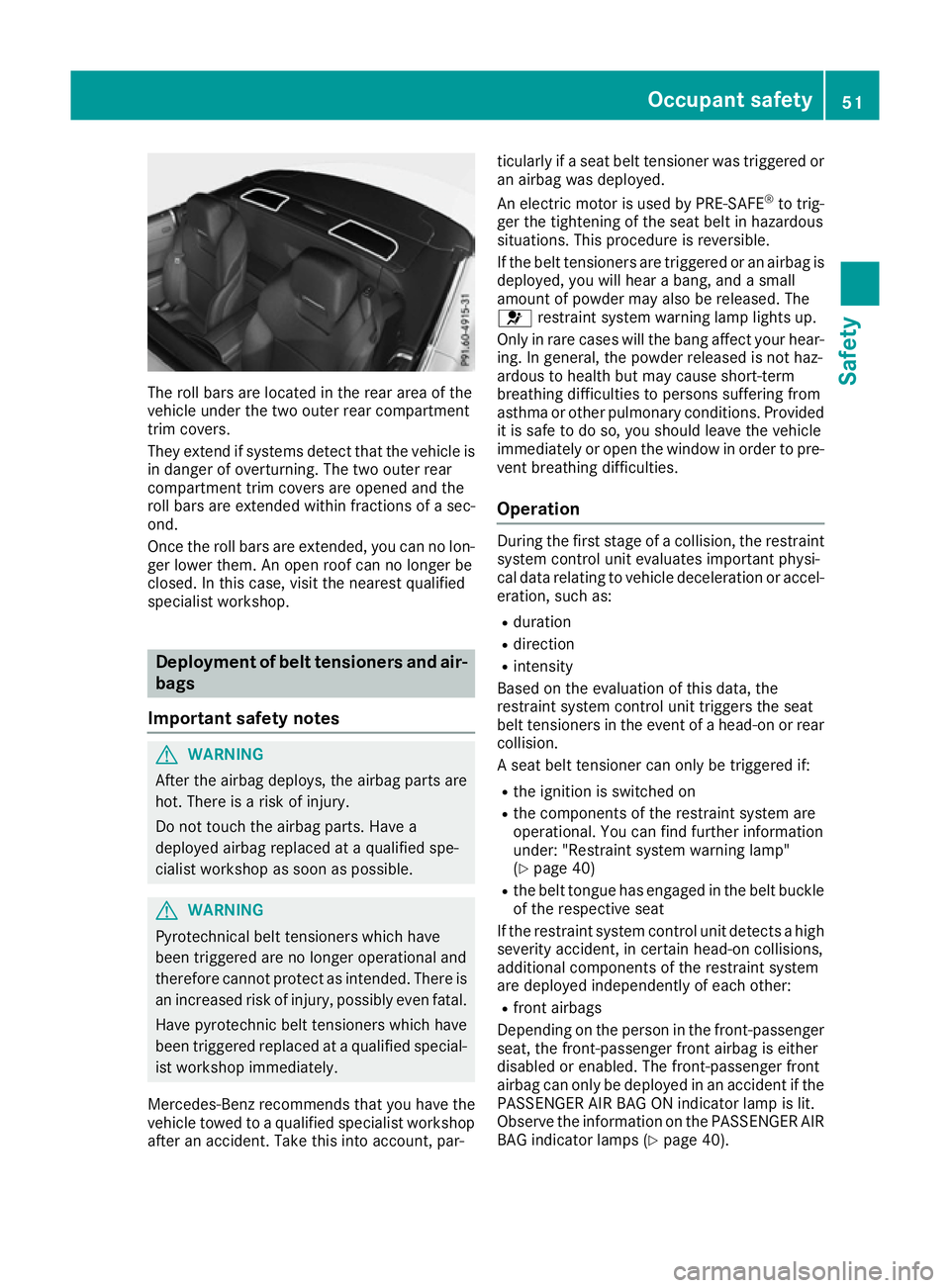
The roll bars are located in the rear area of the
vehicle under the two outer rear compartment
trim covers.
They extend if systems detect that the vehicle is in danger of overturning. The two outer rear
compartment trim covers are opened and the
roll bars are extended within fractions of a sec-
ond.
Once the roll bars are extended, you can no lon-
ger lower them. An open roof can no longer be
closed. In this case, visit the nearest qualified
specialist workshop. Deployment of belt tensioners and air-
bags
Important safety notes G
WARNING
After the airbag deploys, the airbag parts are
hot. There is a risk of injury.
Do not touch the airbag parts. Have a
deployed airbag replaced at a qualified spe-
cialist workshop as soon as possible. G
WARNING
Pyrotechnical belt tensioners which have
been triggered are no longer operational and
therefore cannot protect as intended. There is an increased risk of injury, possibly even fatal.
Have pyrotechnic belt tensioners which have
been triggered replaced at a qualified special-
ist workshop immediately.
Mercedes-Benz recommends that you have the
vehicle towed to a qualified specialist workshop
after an accident. Take this into account, par- ticularly if a seat belt tensioner was triggered or
an airbag was deployed.
An electric motor is used by PRE-SAFE ®
to trig-
ger the tightening of the seat belt in hazardous
situations. This procedure is reversible.
If the belt tensioners are triggered or an airbag is
deployed, you will hear a bang, and a small
amount of powder may also be released. The
6 restraint system warning lamp lights up.
Only in rare cases will the bang affect your hear-
ing. In general, the powder released is not haz-
ardous to health but may cause short-term
breathing difficulties to persons suffering from
asthma or other pulmonary conditions. Provided it is safe to do so, you should leave the vehicle
immediately or open the window in order to pre-vent breathing difficulties.
Operation During the first stage of a collision, the restraint
system control unit evaluates important physi-
cal data relating to vehicle deceleration or accel-
eration, such as:
R duration
R direction
R intensity
Based on the evaluation of this data, the
restraint system control unit triggers the seat
belt tensioners in the event of a head-on or rear
collision.
A seat belt tensioner can only be triggered if:
R the ignition is switched on
R the components of the restraint system are
operational. You can find further information
under: "Restraint system warning lamp"
(Y page 40)
R the belt tongue has engaged in the belt buckle
of the respective seat
If the restraint system control unit detects a high severity accident, in certain head-on collisions,
additional components of the restraint system
are deployed independently of each other:
R front airbags
Depending on the person in the front-passenger seat, the front-passenger front airbag is either
disabled or enabled. The front-passenger front
airbag can only be deployed in an accident if the PASSENGER AIR BAG ON indicator lamp is lit.
Observe the information on the PASSENGER AIR
BAG indicator lamps (Y page 40). Occupant safety
51Safety Z