2016 MERCEDES-BENZ SL ROADSTER keyless
[x] Cancel search: keylessPage 11 of 333
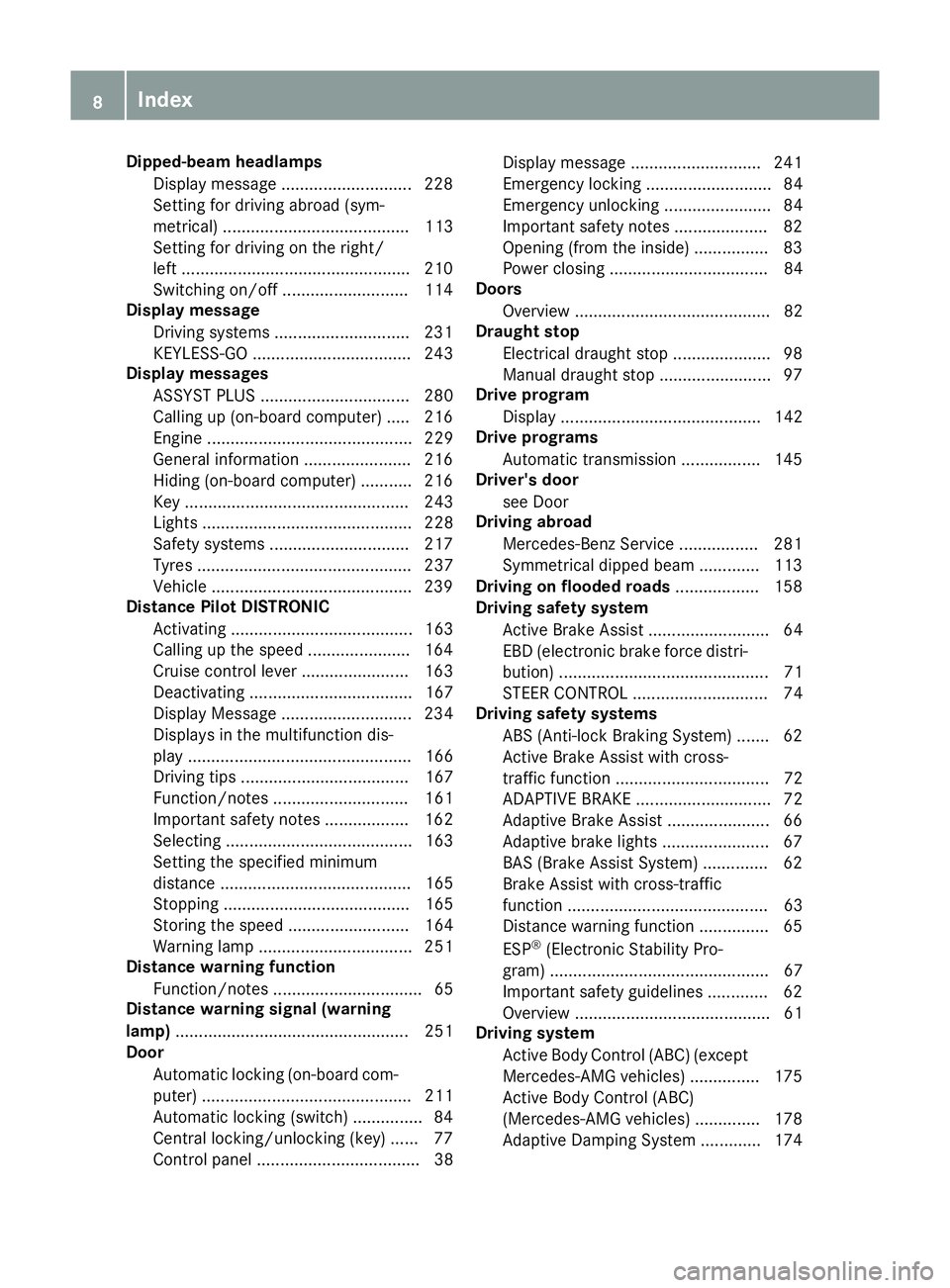
Dipped-beam headlamps
Display message ............................ 228
Setting for driving abroad (sym-
metrical) ........................................ 113
Setting for driving on the right/
left ................................................ .210
Switching on/off ........................... 114
Display message
Driving systems ............................ .231
KEYLESS-GO .................................. 243
Display messages
ASSYST PLUS ................................ 280
Calling up (on-board computer) ..... 216
Engine ............................................ 229
General information ....................... 216
Hiding (on-board computer) ........... 216
Key ................................................ 243
Lights ............................................. 228
Safety systems .............................. 217
Tyres .............................................. 237
Vehicle .......................................... .239
Distance Pilot DISTRONIC
Activating ....................................... 163
Calling up the spee d...................... 164
Cruise control lever ....................... 163
Deactivating ................................... 167
Display Message ............................ 234
Displays in the multifunction dis-
play ................................................ 166
Driving tips .................................... 167
Function/note s............................. 161
Important safety notes .................. 162
Selecting ........................................ 163
Setting the specified minimum
distance ......................................... 165
Stopping ........................................ 165
Storing the speed .......................... 164
Warning lamp ................................. 251
Distance warning function
Function/note s................................ 65
Distance warning signal (warning
lamp) .................................................. 251
Door
Automatic locking (on-board com-
puter) ............................................. 211
Automatic locking (switch) ............... 84
Central locking/unlocking (key) ...... 77
Control panel ................................... 38 Display message ............................ 241
Emergency locking ........................... 84
Emergency unlocking ....................... 84
Important safety notes .................... 82
Opening (from the inside) ................ 83
Power closing .................................. 84
Doors
Overview .......................................... 82
Draught stop
Electrical draught stop ..................... 98
Manual draught stop ........................ 97
Drive program
Display ........................................... 142
Drive programs
Automatic transmission ................. 145
Driver's door
see Door
Driving abroad
Mercedes-Benz Service ................. 281
Symmetrical dipped beam ............. 113
Driving on flooded roads .................. 158
Driving safety system
Active Brake Assist .......................... 64
EBD (electronic brake force distri-bution) ............................................. 71
STEER CONTROL ............................. 74
Driving safety systems
ABS (Anti-lock Braking System) ....... 62
Active Brake Assist with cross-
traffic function ................................. 72
ADAPTIVE BRAK E............................. 72
Adaptive Brake Assist ...................... 66
Adaptive brake lights ....................... 67
BAS (Brake Assist System) .............. 62
Brake Assist with cross-traffic
function ........................................... 63
Distance warning function ............... 65
ESP ®
(Electronic Stability Pro-
gram) ............................................... 67
Important safety guidelines ............. 62
Overview .......................................... 61
Driving system
Active Body Control (ABC) (exceptMercedes-AMG vehicles) ............... 175
Active Body Control (ABC)
(Mercedes-AMG vehicles) .............. 178
Adaptive Damping System ............. 174 8
Index
Page 13 of 333

Removing ......................................
.318
Storage location ............................ 318
Technical data ............................... 318
Emergency unlocking
Vehicle ............................................. 84
Engine
Display message ............................ 229
ECO start/stop function ................ 135
Jump-starting ................................. 296
Running irregularl y......................... 138
Starting problems .......................... 138
Starting the engine with the key .... 134
Starting with KEYLESS GO ............. 134
Stopping ........................................ 153
Tow-starting (vehicle) ..................... 301
Warning lamp (engine diagnos-
tics) ............................................... 249
Engine electronics
Notes ............................................. 320
Problem (fault) ............................... 138
Engine oil
Additives ........................................ 325
Checking the oil level ..................... 277
Checking the oil level using the
dipstick .......................................... 278
Display message ............................ 230
Filling capacity ............................... 325
General notes ................................ 324
Notes about oil grade s................... 324
Notes on oil level/consumption .... 277
Temperature (on-board computer, Mercedes-AMG vehicles) ............... 213
Topping up ..................................... 278
Entering an address
See also Digital Owner's Manua l... 253
Environmental protection
Returning an end-of-life vehicle ....... 23
ESP ®
(Electronic Stability Pro-
gram)
AMG menu (on-board computer) ... 213
Characteristics ................................. 67
Deactivating/activating (button
in Mercedes-AMG vehicles) ............. 70
Deactivating/activating (except
Mercedes‑ AMG vehicles) ................. 69
Display message ............................ 217
Function/note s................................ 67
General notes .................................. 67 Important safety guidelines ............. 67
Warning lamp ................................. 246
ETS/4ETS (Electronic Traction Sys-
tem) ...................................................... 67
Exhaust pipe (cleaning instruc-
tions) .................................................. 285
Exterior lighting
Settings options ............................. 113
see Lights
Exterior mirrors
Adjusting ....................................... 108
Anti-dazzle mode (automatic) ........ 109
Folding in when locking (on-board computer) ...................................... 212
Folding in/out (automatically )....... 109
Folding in/out (electrically) ........... 109
Out of position (troubleshooting) ... 109
Parking position ............................. 110
Resetting ....................................... 109
Storing settings (memory func-
tion) ............................................... 111 F
Fault message see Display messages
Favourites
Overview ........................................ 254
Filler cap
see Fuel filler flap
Fire extinguisher ............................... 287
First-aid kit ......................................... 287
Fitting a wheel
Fitting a wheel ............................... 316
Lowering the vehicle ...................... 316
Preparing the vehicle ..................... 313
Raising the vehicle ......................... 313
Removing a wheel .......................... 315
Securing the vehicle against roll-
ing away ........................................ 313
Flat tyre
MOExtended tyre s......................... 289
Preparing the vehicle ..................... 289
TIREFIT kit ...................................... 290
see Emergency spare wheel
Floormat ............................................. 274
Foglamps
Extended rang e.............................. 116 10
Index
Page 15 of 333

General notes ................................ 172
Home address
See also Digital Owner's Manual .. .253
Horn ...................................................... 30 I
Ignition lock see Key positions
Immobiliser .......................................... 74
Indicator and warning lamp
Restraint system ............................ 248
Indicator and warning lamps
Coolant .......................................... 249
Engine diagnostics ......................... 249
SPORT handling mode ................... 248
Indicator lamps
Display message ............................ 228
see Warning and indicator lamps
Indicators
see Turn signals
Instrument cluster
Overview .......................................... 32
Instrument cluster lighting .............. 199
Intelligent Light System
Activating/deactivating ................. 209
Display message ............................ 228
Overview ........................................ 115
Setting the dipped-beam head-
lamps for driving on the right/left .. 210
Interior lighting
Automatic control system .............. 118
Delayed switch-off (on-board
computer) ...................................... 211
Overview ........................................ 117
Reading lamp ................................. 117
Setting the ambient lighting
brightness (on-board computer) .... 210
Setting the ambient lighting col-
our (on-board computer) ................ 210
Interior motion sensor
Deactivating ..................................... 76
Function .......................................... .75
Priming ............................................ 75
Switching off .................................... 76
iPod ®
See also Digital Owner's Manual ... 253
ISOFIX child seat securing system ....56 J
Jack Storage location ............................2 88
Using ............................................. 313
Jump starting (engine) ......................296 K
Key Changing the battery ....................... 80
Checking the battery ....................... 80
Display message ............................ 243
Door central locking/unlocking ....... 77
Emergency key element ................... 79
Important safety notes .................... 77
Loss ................................................. 81
Modifying the programming ............. 78
Opening/closing the roof ................ 95
Overview .......................................... 77
Positions (ignition lock) ................. 132
Problem (malfunction) ..................... 81
Starting the engine ........................ 134
Key positions
Key ................................................ 132
KEYLESS GO .................................. 132
KEYLESS-GO
Activating ......................................... 78
Convenience closing ........................ 91
Deactivation ..................................... 78
Display message ............................ 243
Locking ............................................ 78
Removing the Start/Stop button ... 133
Start/Stop button .......................... 132
Starting the engine ........................ 134
Unlocking ......................................... 78
Kickdown
Driving tips ................................... .145
Manual gearshifting ....................... 150 L
Lamps see Warning and indicator lamps
Lane Keeping Assist
see Active Lane Keeping Assist
Lap time (RACETIMER) ......................213
Licence plate lamp (display mes-
sage) ................................................... 228 12
Index
Page 42 of 333

Panic alarm
X
To activate: press!button :for
approximately one second.
A visual and audible alarm is triggered if the
alarm system is primed.
X To deactivate: press the!button :
again.
or
X Insert the key into the ignition lock.
or X Press the KEYLESS-GO Start/Stop button.
The KEYLESS-GO key must be in the vehicle.
The panic alarm function is only available in cer- tain countries. Occupant safety
Introduction to the restraint system
The restraint system can reduce the risk of vehi-
cle occupants coming into contact with parts of
the vehicle's interior in the event of an accident. Furthermore, the restraint system can also
reduce the forces to which vehicle occupants
are subjected during an accident.
The restraint system includes:
R Seat belt system
R Airbags
R Child restraint system
R Child seat securing system The various components of the restraint system
work complementary to one another. They can
only perform their intended protective function
if all vehicle occupants:
R have correctly fastened their seat belt
(Y page 42)
R have correctly adjusted their seat and head
restraint (Y page 101).
As the driver, you must also ensure that the
steering wheel is correctly adjusted. Observe
the information relating to the correct driver's
seat position (Y page 101).
Additionally, you must ensure that an airbag can
deploy freely (Y page 43).
The airbag is supplementary to a correctly fas-
tened seat belt. As an additional safety device,
the airbag increases the level of protection for
vehicle occupants in the event of an accident. If the protection provided by the seat belt is suf-
ficient, the airbags do not deploy. Furthermore,
in the event of an accident, only airbags which
provide greater protection in the given accident situation deploy. However, seat belts and air-
bags generally do not protect against objects
penetrating the vehicle from the outside.
Information on how the restraint system oper-
ates can be found in "Deployment of the seat
belt tensioner and airbags" (Y page 51).
See "Children in the vehicle" for information on
infants and children traveling with you in the
vehicle restraint systems for infants and chil-
dren(Y page 54). Important safety notes
G
WARNING
If the restraint system is modified, it may no
longer work as intended. The restraint system
may then not perform its intended protective function by failing in an accident or triggering
unexpectedly, for example. There is an
increased risk of injury, possibly even fatal.
Never modify parts of the restraint system. Do not attempt to modify the wiring as well as
electronic components or their software.
If it is necessary to modify an airbag system to
accommodate a person with disabilities, con-
tact a qualified specialist workshop for details. Occupant safety
39Safety Z
Page 77 of 333
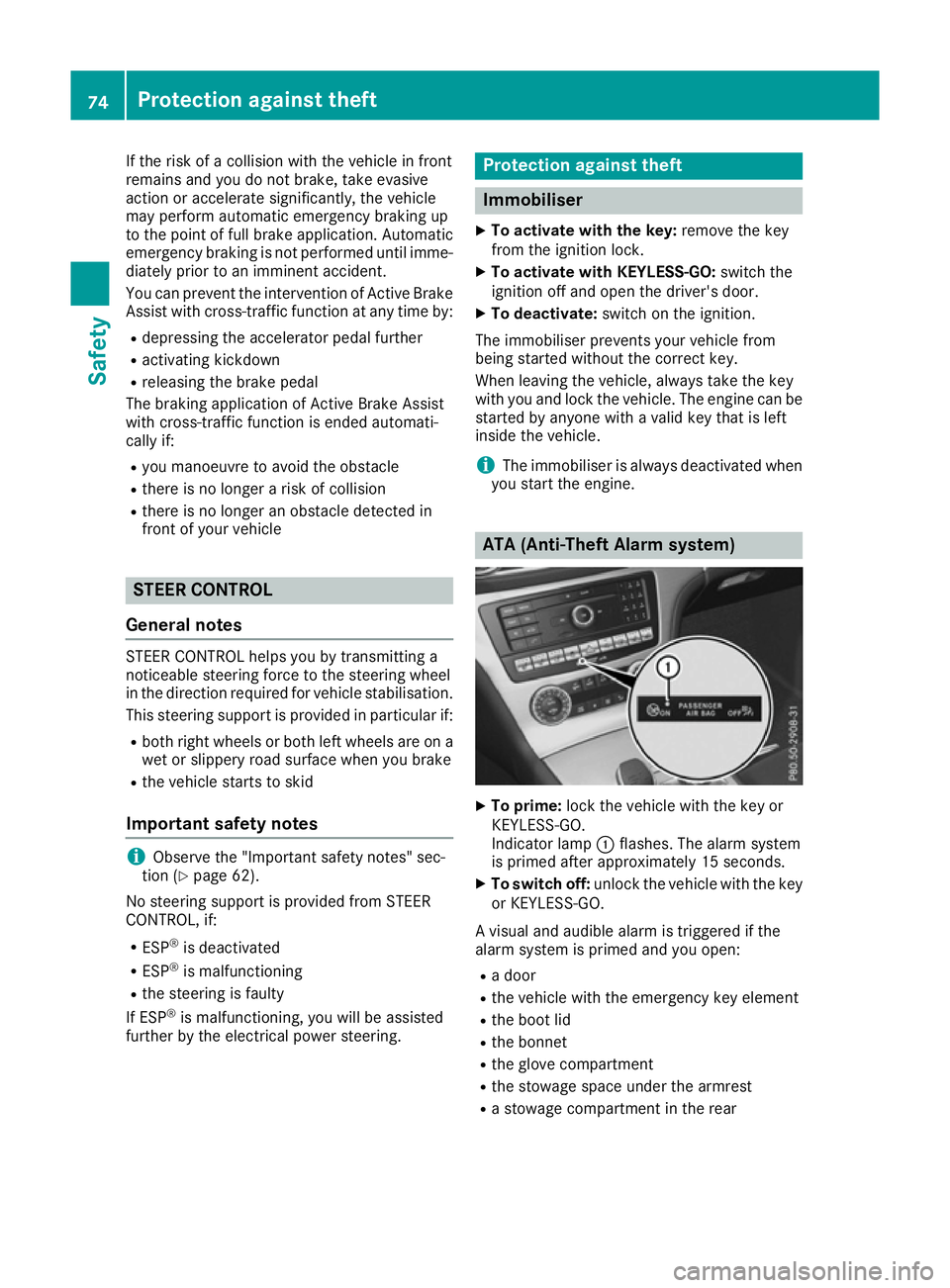
If the risk of a collision with the vehicle in front
remains and you do not brake, take evasive
action or accelerate significantly, the vehicle
may perform automatic emergency braking up
to the point of full brake application. Automatic
emergency braking is not performed until imme- diately prior to an imminent accident.
You can prevent the intervention of Active Brake Assist with cross-traffic function at any time by:
R depressing the accelerator pedal further
R activating kickdown
R releasing the brake pedal
The braking application of Active Brake Assist
with cross-traffic function is ended automati-
cally if:
R you manoeuvre to avoid the obstacle
R there is no longer a risk of collision
R there is no longer an obstacle detected in
front of your vehicle STEER CONTROL
General notes STEER CONTROL helps you by transmitting a
noticeable steering force to the steering wheel
in the direction required for vehicle stabilisation.
This steering support is provided in particular if:
R both right wheels or both left wheels are on a
wet or slippery road surface when you brake
R the vehicle starts to skid
Important safety notes i
Observe the "Important safety notes" sec-
tion (Y page 62).
No steering support is provided from STEER
CONTROL, if:
R ESP ®
is deactivated
R ESP ®
is malfunctioning
R the steering is faulty
If ESP ®
is malfunctioning, you will be assisted
further by the electrical power steering. Protection against theft
Immobiliser
X To activate with the key: remove the key
from the ignition lock.
X To activate with KEYLESS-GO: switch the
ignition off and open the driver's door.
X To deactivate: switch on the ignition.
The immobiliser prevents your vehicle from
being started without the correct key.
When leaving the vehicle, always take the key
with you and lock the vehicle. The engine can be
started by anyone with a valid key that is left
inside the vehicle.
i The immobiliser is always deactivated when
you start the engine. ATA (Anti-Theft Alarm system)
X
To prime: lock the vehicle with the key or
KEYLESS-GO.
Indicator lamp :flashes. The alarm system
is primed after approximately 15 seconds.
X To switch off: unlock the vehicle with the key
or KEYLESS-GO.
A visual and audible alarm is triggered if the
alarm system is primed and you open: R a door
R the vehicle with the emergency key element
R the boot lid
R the bonnet
R the glove compartment
R the stowage space under the armrest
R a stowage compartment in the rear 74
Protection against theftSafety
Page 78 of 333
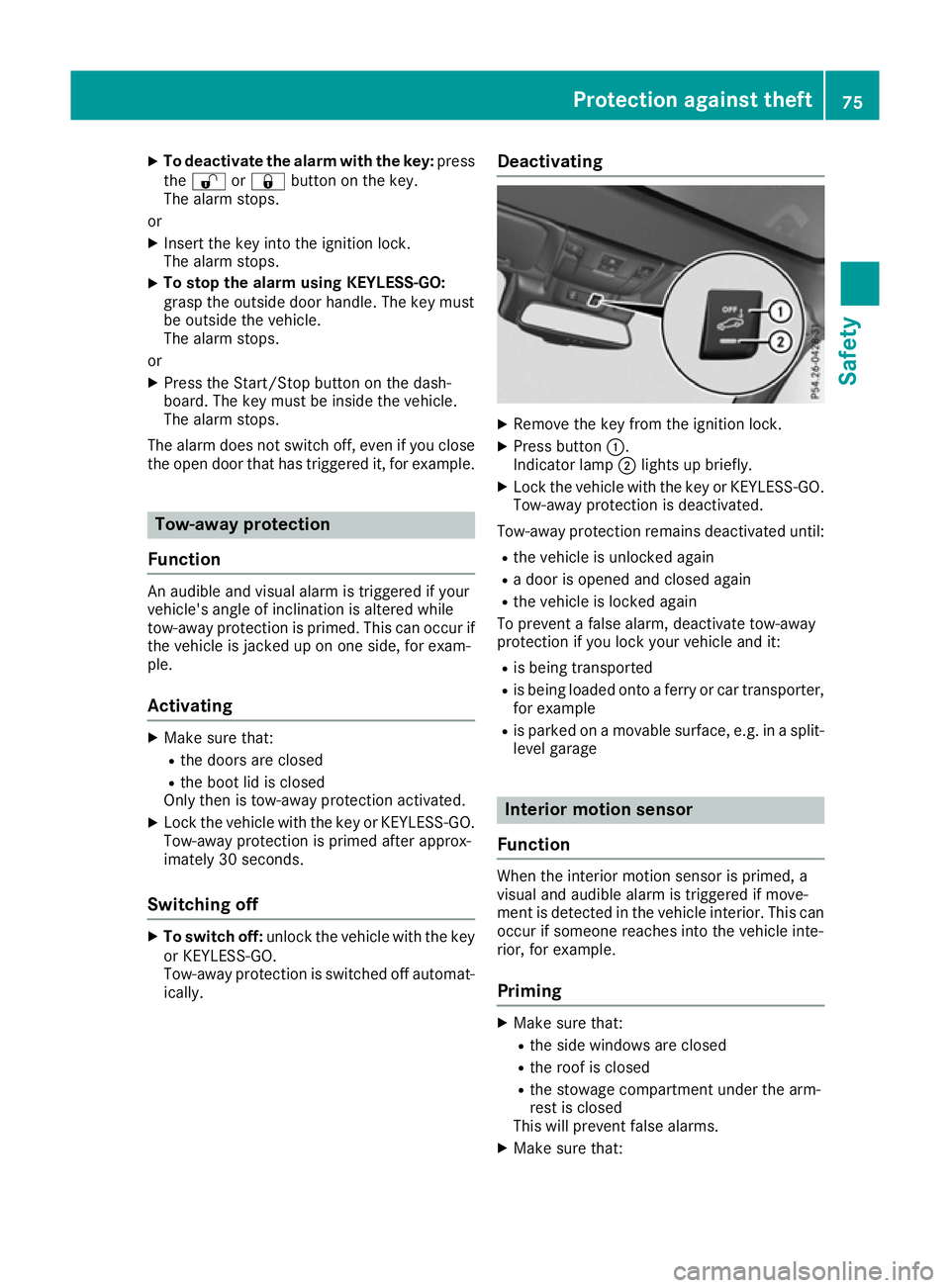
X
To deactivate the alarm with the key: press
the % or& button on the key.
The alarm stops.
or X Insert the key into the ignition lock.
The alarm stops.
X To stop the alarm using KEYLESS-GO:
grasp the outside door handle. The key must
be outside the vehicle.
The alarm stops.
or X Press the Start/Stop button on the dash-
board. The key must be inside the vehicle.
The alarm stops.
The alarm does not switch off, even if you close the open door that has triggered it, for example. Tow-away protection
Function An audible and visual alarm is triggered if your
vehicle's angle of inclination is altered while
tow-away protection is primed. This can occur if the vehicle is jacked up on one side, for exam-
ple.
Activating X
Make sure that:
R the doors are closed
R the boot lid is closed
Only then is tow-away protection activated.
X Lock the vehicle with the key or KEYLESS-GO.
Tow-away protection is primed after approx-
imately 30 seconds.
Switching off X
To switch off: unlock the vehicle with the key
or KEYLESS-GO.
Tow-away protection is switched off automat- ically. Deactivating X
Remove the key from the ignition lock.
X Press button :.
Indicator lamp ;lights up briefly.
X Lock the vehicle with the key or KEYLESS-GO.
Tow-away protection is deactivated.
Tow-away protection remains deactivated until:
R the vehicle is unlocked again
R a door is opened and closed again
R the vehicle is locked again
To prevent a false alarm, deactivate tow-away
protection if you lock your vehicle and it:
R is being transported
R is being loaded onto a ferry or car transporter,
for example
R is parked on a movable surface, e.g. in a split-
level garage Interior motion sensor
Function When the interior motion sensor is primed, a
visual and audible alarm is triggered if move-
ment is detected in the vehicle interior. This can occur if someone reaches into the vehicle inte-
rior, for example.
Priming X
Make sure that:
R the side windows are closed
R the roof is closed
R the stowage compartment under the arm-
rest is closed
This will prevent false alarms.
X Make sure that: Protection against theft
75Safety Z
Page 79 of 333
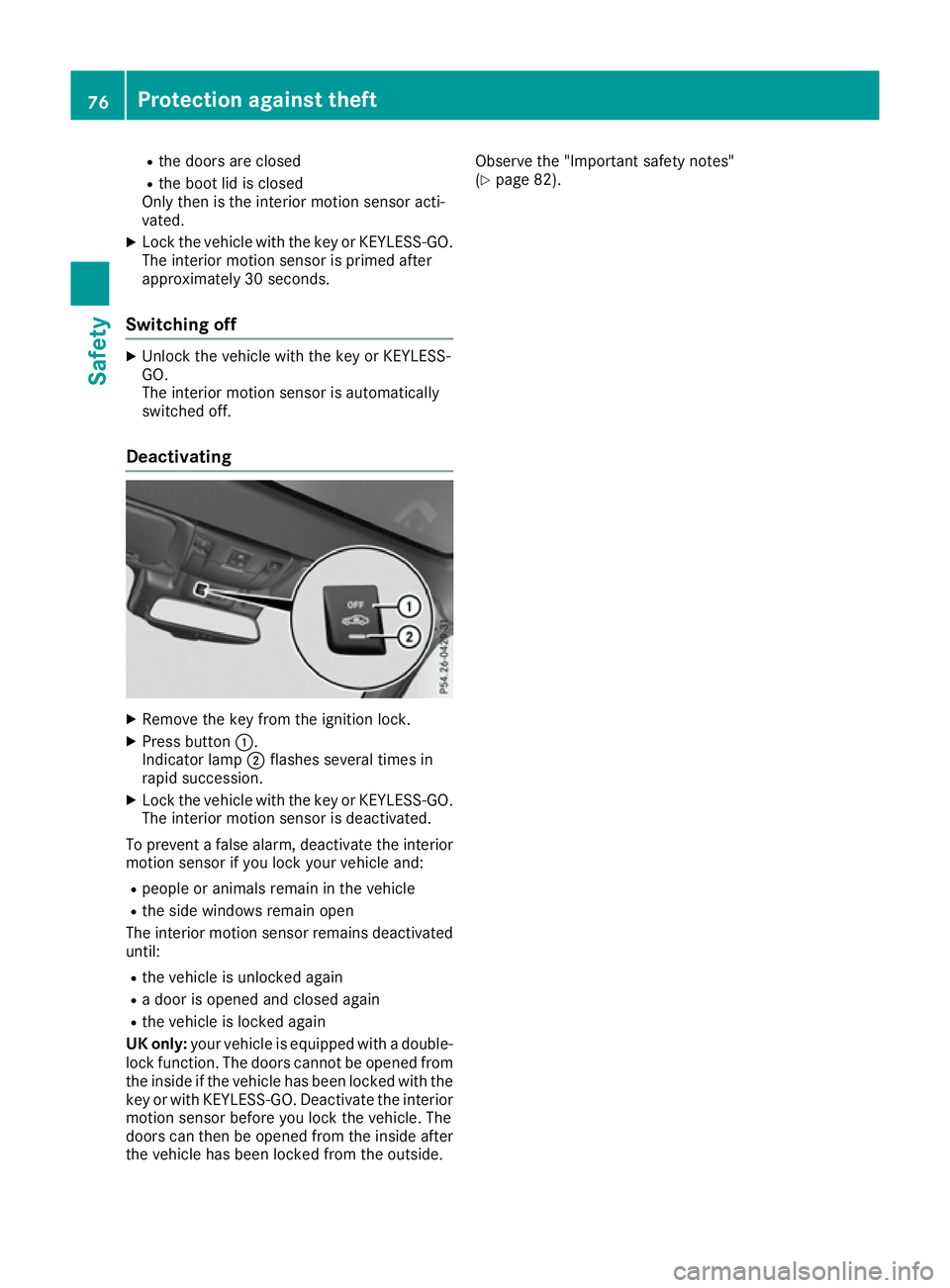
R
the doors are closed
R the boot lid is closed
Only then is the interior motion sensor acti-
vated.
X Lock the vehicle with the key or KEYLESS-GO.
The interior motion sensor is primed after
approximately 30 second s.
Switching off X
Unlo ck the vehicle with the key or KEYLESS-
GO.
The interior motion sensor is automatically
switched off.
Deactivating X
Remove the key from the ignition lock.
X Press button :.
Indicator lamp ;flashes several times in
rapid succession.
X Lock the vehicle with the key or KEYLESS-GO.
The interior motion sensor is deactivated.
To prevent a false alarm, deactivate the interior
motion sensor if you lock your vehicle and:
R people or animals remain in the vehicle
R the side windows remain open
The interior motion sensor remains deactivated until:
R the vehicle is unlocked again
R a door is opened and closed again
R the vehicle is locked again
UK only: your vehicle is equipped with a double-
lock function. The doors cannot be opened from
the inside if the vehicle has been locked with the
key or with KEYLESS-GO. Deactivate the interior
motion sensor before you lock the vehicle. The
doors can then be opened from the inside after the vehicle has been locked from the outside. Observe the "Important safety notes"
(Y
page 82). 76
Protection against theftSafety
Page 81 of 333
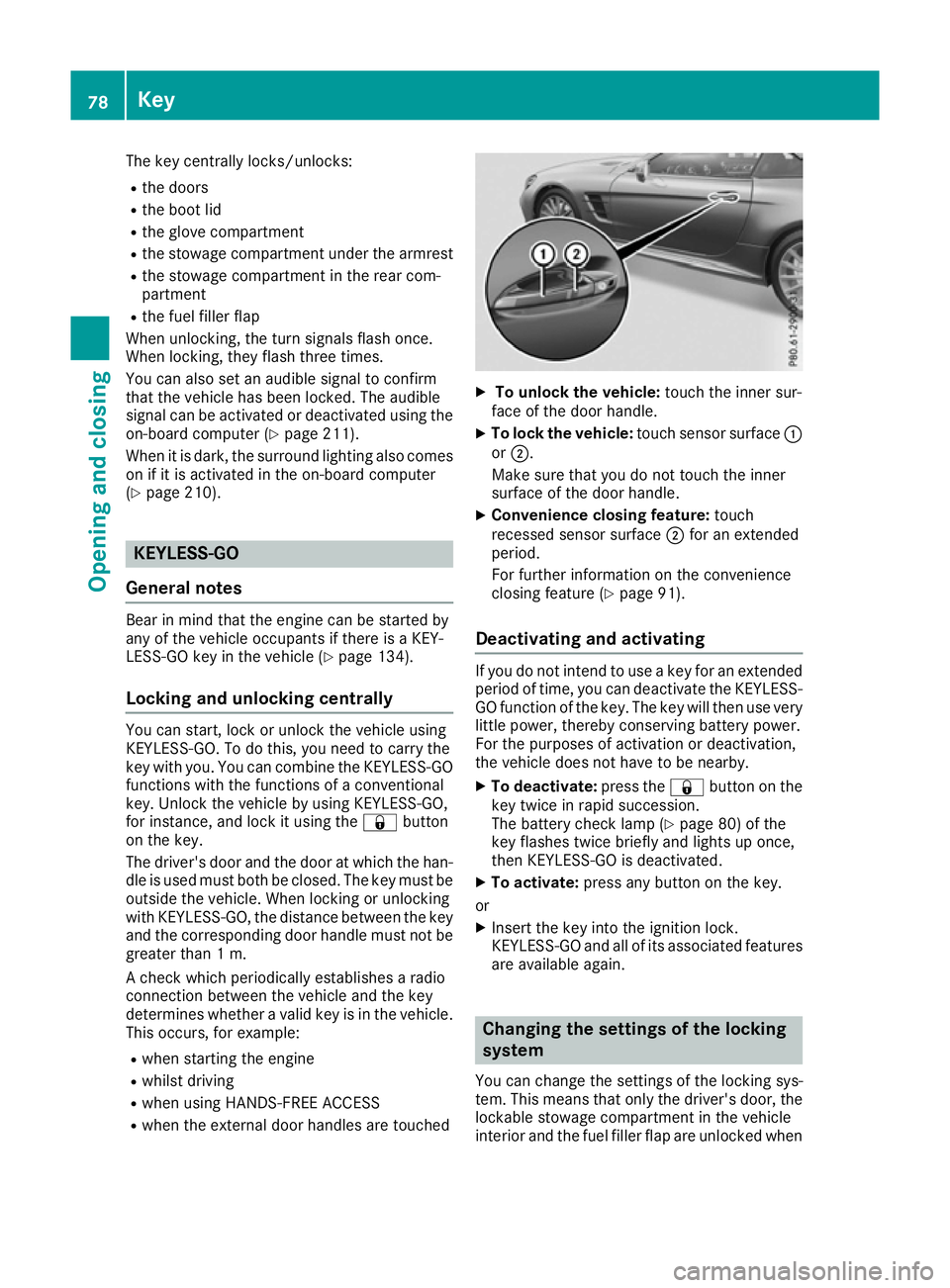
The key centrally locks/unlocks:
R the doors
R the boot lid
R the glove compartment
R the stowage compartment under the armrest
R the stowage compartment in the rear com-
partment
R the fuel filler flap
When unlocking, the turn signals flash once.
When locking, they flash three times.
You can also set an audible signal to confirm
that the vehicle has been locked. The audible
signal can be activated or deactivated using the
on-board computer (Y page 211).
When it is dark, the surround lighting also comes
on if it is activated in the on-board computer
(Y page 210). KEYLESS-GO
General notes Bear in mind that the engine can be started by
any of the vehicle occupants if there is a KEY-
LESS-GO key in the vehicle (Y page 134).
Locking and unlocking centrally You can start, lock or unlock the vehicle using
KEYLESS-GO. To do this, you need to carry the
key with you. You can combine the KEYLESS-GO
functions with the functions of a conventional
key. Unlock the vehicle by using KEYLESS-GO,
for instance, and lock it using the &button
on the key.
The driver's door and the door at which the han- dle is used must both be closed. The key must beoutside the vehicle. When locking or unlocking
with KEYLESS-GO, the distance between the keyand the corresponding door handle must not be
greater than 1 m.
A check which periodically establishes a radio
connection between the vehicle and the key
determines whether a valid key is in the vehicle. This occurs, for example:
R when starting the engine
R whilst driving
R when using HANDS-FREE ACCESS
R when the external door handles are touched X
To unlock the vehicle: touch the inner sur-
face of the door handle.
X To lock the vehicle: touch sensor surface :
or ;.
Make sure that you do not touch the inner
surface of the door handle.
X Convenience closing feature: touch
recessed sensor surface ;for an extended
period.
For further information on the convenience
closing feature (Y page 91).
Deactivating and activating If you do not intend to use a key for an extended
period of time, you can deactivate the KEYLESS-
GO function of the key. The key will then use very
little power, thereby conserving battery power.
For the purposes of activation or deactivation,
the vehicle does not have to be nearby.
X To deactivate: press the&button on the
key twice in rapid succession.
The battery check lamp (Y page 80) of the
key flashes twice briefly and lights up once,
then KEYLESS-GO is deactivated.
X To activate: press any button on the key.
or
X Insert the key into the ignition lock.
KEYLESS-GO and all of its associated features
are available again. Changing the settings of the locking
system
You can change the settings of the locking sys-
tem. This means that only the driver's door, the
lockable stowage compartment in the vehicle
interior and the fuel filler flap are unlocked when 78
KeyOpening and closing