2016 MERCEDES-BENZ SL ROADSTER ECO mode
[x] Cancel search: ECO modePage 62 of 333
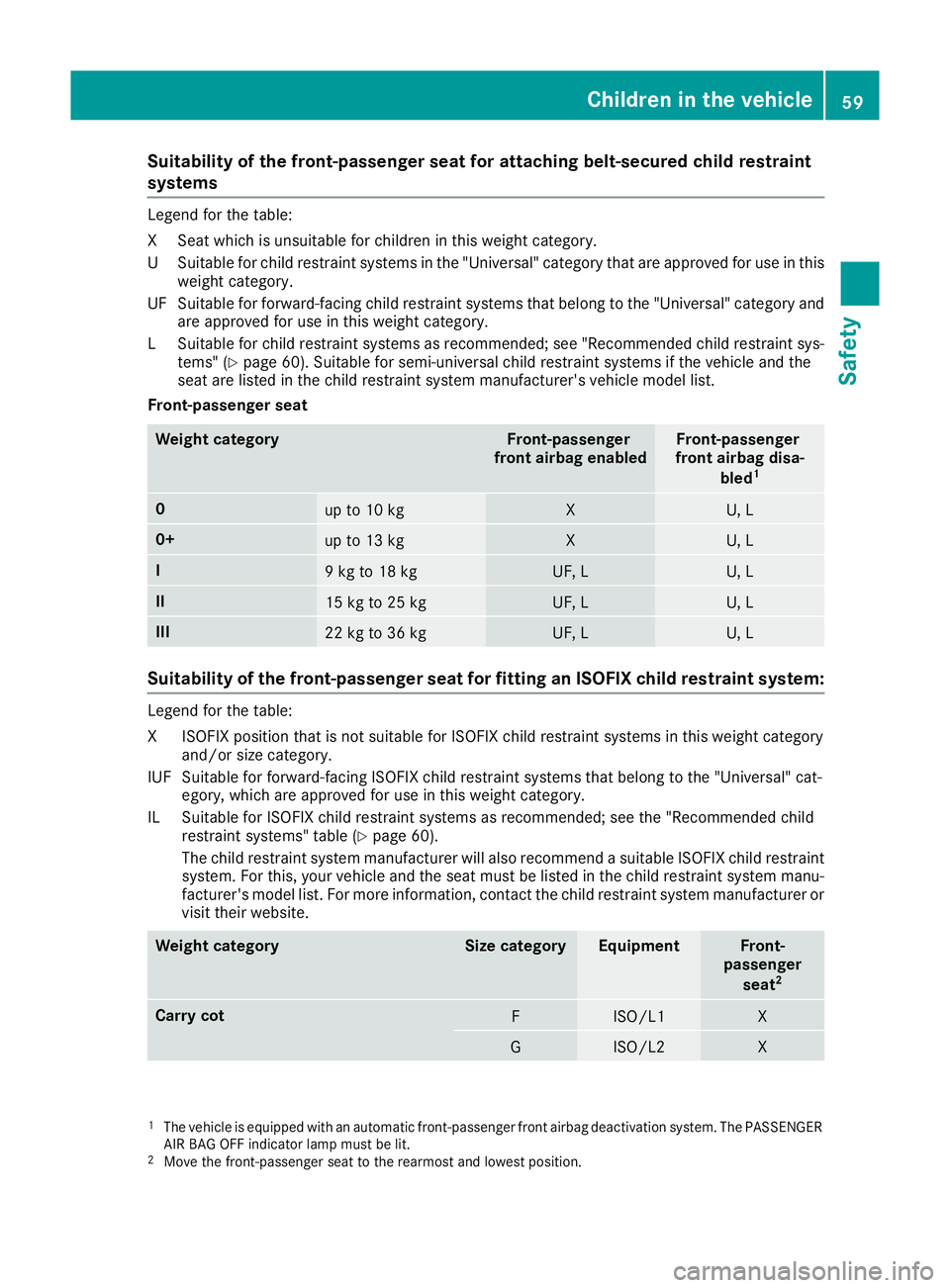
Suitability of the front-passenger seat for attaching belt-secured child restraint
systems Legend for the table:
XS
eat which is unsuitable for children in this weight category.
US uitable for child restraint systems in the "Universal" category that are approved for use in this
weight category.
UF Suitable for forward-facing child restraint systems that belong to the "Universal" category and are approved for use in this weight category.
LS uitable for child restraint systems as recommended; see "Recommended child restraint sys-
tems" (Y page 60). Suitable for semi-universal child restraint systems if the vehicle and the
seat are listed in the child restraint system manufacturer's vehicle model list.
Front-passenger seat Weight category Front-passenger
front airbag enabled Front-passenger
front airbag disa-
bled1 0
up to 10 kg X U, L
0+
up to 13 kg X U, L
I
9 kg to 18 kg UF, L U, L
II
15 kg to 25 kg UF, L U, L
III
22 kg to 36 kg UF, L U, L
Suitability of the front-passenger seat for fitting an ISOFIX child restraint system:
Legend for the table:
XI
SOFIX position that is not suitable for ISOFIX child restraint systems in this weight category
and/or size category.
IUF Suitable for forward-facing ISOFIX child restraint systems that belong to the "Universal" cat- egory, which are approved for use in this weight category.
IL Suitable for ISOFIX child restraint systems as recommended; see the "Recommended child restraint systems" table (Y page 60).
The child restraint system manufacturer will also recommend a suitable ISOFIX child restraint system. For this, your vehicle and the seat must be listed in the child restraint system manu-
facturer's model list. For more information, contact the child restraint system manufacturer or visit their website. Weight category Size category Equipment Front-
passenger
seat 2 Carry cot
F ISO/L1 X
G ISO/L2 X
1
The vehicle is equipped with an automatic front-passenger front airbag deactivation system. The PASSENGER
AIR BAG OFF indicator lamp must be lit.
2 Move the front-passenger seat to the rearmost and lowest position. Children in the vehicle
59Safety Z
Page 72 of 333

The influence of drive programs on ESP
®
The drive programs allow ESP ®
to adapt to different weather conditions, road conditions and the
desired driving style. The drive programs can be set using the DYNAMIC SELECT button
(Y page 139) or on AMG vehicles using the DYNAMIC SELECT controller (Y page 140).Drive program
ESP
®
mode Characteristics
C
Comfort
E Economy ESP
®
on This drive program offers an ideal compromise
between traction and stability.
Select drive program Eor Cin difficult road con-
ditions such as snow and ice or on wet roads. S
Sport ESP
®
on This drive program offers an ideal compromise
between traction and stability. S+
Sport Plus ESP
®
Sport The vehicle's own oversteering and understeer-
ing characteristics are emphasised. This enables
a more active driving style.
This drive program requires more interaction
from the driver.
Select this drive program only when road condi- tions are good, e.g. the roads are dry and the
route is clear. Always adapt your driving style and drive program to the prevailing road and weather conditions.
Additional information for drive programs (Y
page 145).
ECO start/stop function
The ECO start/stop function switches the
engine off automatically if the vehicle stops
moving. When pulling away again, the engine
starts automatically. ESP ®
remains in its previ-
ously selected status, e.g. if ESP ®
was deacti-
vated before the engine was automatically
switched off.
Deactivating/activating ESP ®
(except
Mercedes‑AMG vehicles) Important safety notes
i Observe the "Important safety notes" sec-
tion (Y page 62).
You can select between the following statuses
of ESP ®
:
R ESP ®
is activated
R ESP ®
is deactivated G
WARNING
If you deactivate ESP ®
, ESP ®
no longer sta-
bilises the vehicle. There is an increased risk
of skidding and an accident. Only deactivate ESP
®
in the situations descri-
bed in the following.
It may be best to deactivate ESP ®
in the follow-
ing situations:
R when using snow chains
R in deep snow
R on sand or gravel
Spinning the wheels results in a cutting action
which provides better grip.
i Activate ESP ®
as soon as the situations
described above no longer apply. ESP ®
will
otherwise not be able to stabilise the vehicle
if the vehicle starts to skid or a wheel starts to
spin. Driving safety systems
69Safety Z
Page 113 of 333
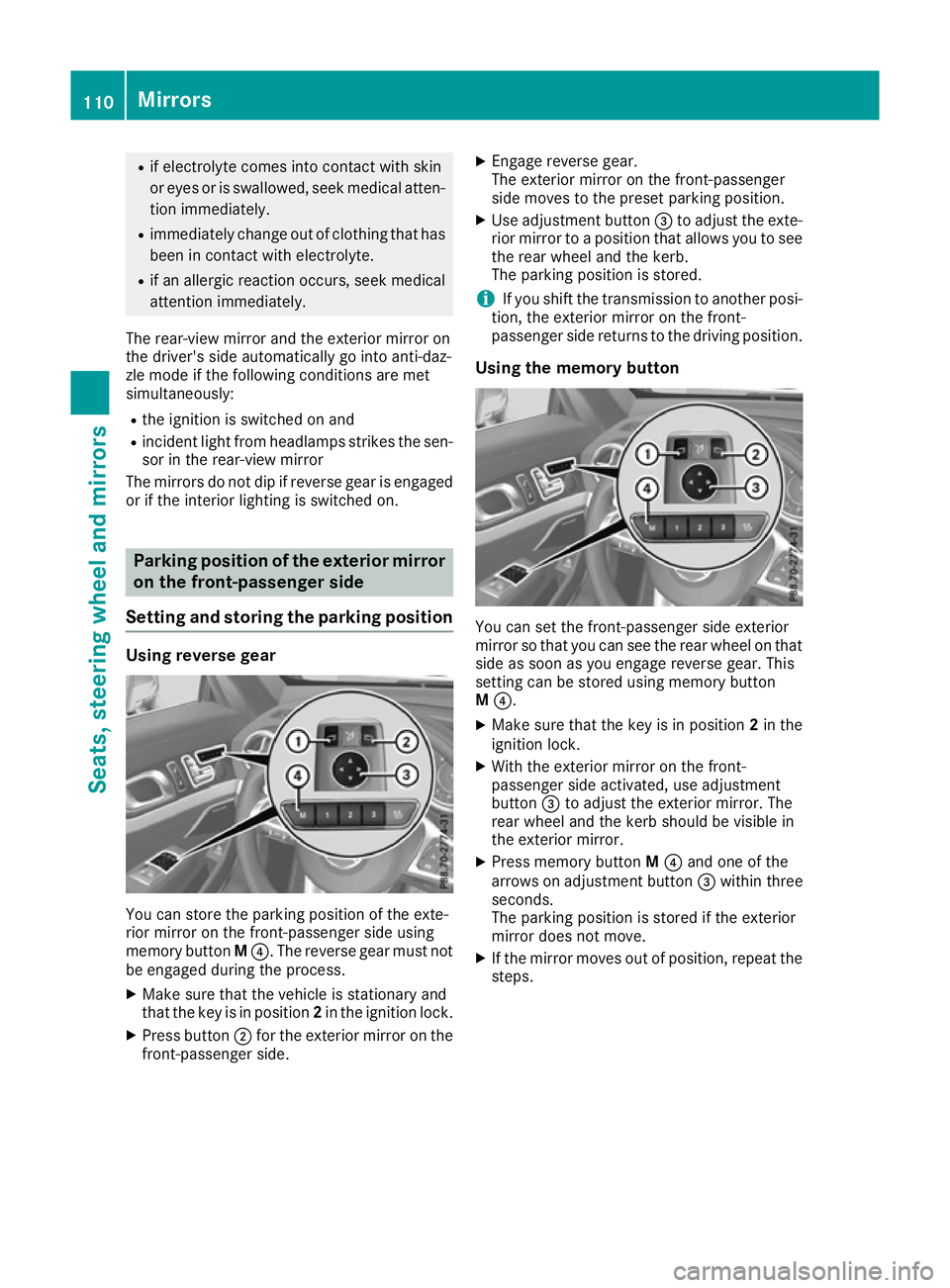
R
if electrolyte comes into contact with skin
or eyes or is swallowed, seek medical atten-
tion immediately.
R immediately change out of clothing that has
been in contact with electrolyte.
R if an allergic reaction occurs, seek medical
attention immediately.
The rear-view mirror and the exterior mirror on
the driver's side automatically go into anti-daz-
zle mode if the following conditions are met
simultaneously:
R the ignition is switched on and
R incident light from headlamps strikes the sen-
sor in the rear-view mirror
The mirrors do not dip if reverse gear is engaged or if the interior lighting is switched on. Parking position of the exterior mirror
on the front-passenger side
Setting and storing the parking position Using reverse gear
You can store the parking position of the exte-
rior mirror on the front-passenger side using
memory button M?. The reverse gear must not
be engaged during the process.
X Make sure that the vehicle is stationary and
that the key is in position 2in the ignition lock.
X Press button ;for the exterior mirror on the
front-passenger side. X
Engage reverse gear.
The exterior mirror on the front-passenger
side moves to the preset parking position.
X Use adjustment button =to adjust the exte-
rior mirror to a position that allows you to see
the rear wheel and the kerb.
The parking position is stored.
i If you shift the transmission to another posi-
tion, the exterior mirror on the front-
passenger side returns to the driving position.
Using the memory button You can set the front-passenger side exterior
mirror so that you can see the rear wheel on that side as soon as you engage reverse gear. This
setting can be stored using memory button
M ?.
X Make sure that the key is in position 2in the
ignition lock.
X With the exterior mirror on the front-
passenger side activated, use adjustment
button =to adjust the exterior mirror. The
rear wheel and the kerb should be visible in
the exterior mirror.
X Press memory button M? and one of the
arrows on adjustment button =within three
seconds.
The parking position is stored if the exterior
mirror does not move.
X If the mirror moves out of position, repeat the
steps. 110
MirrorsSeats, steering wheel and mirrors
Page 116 of 333
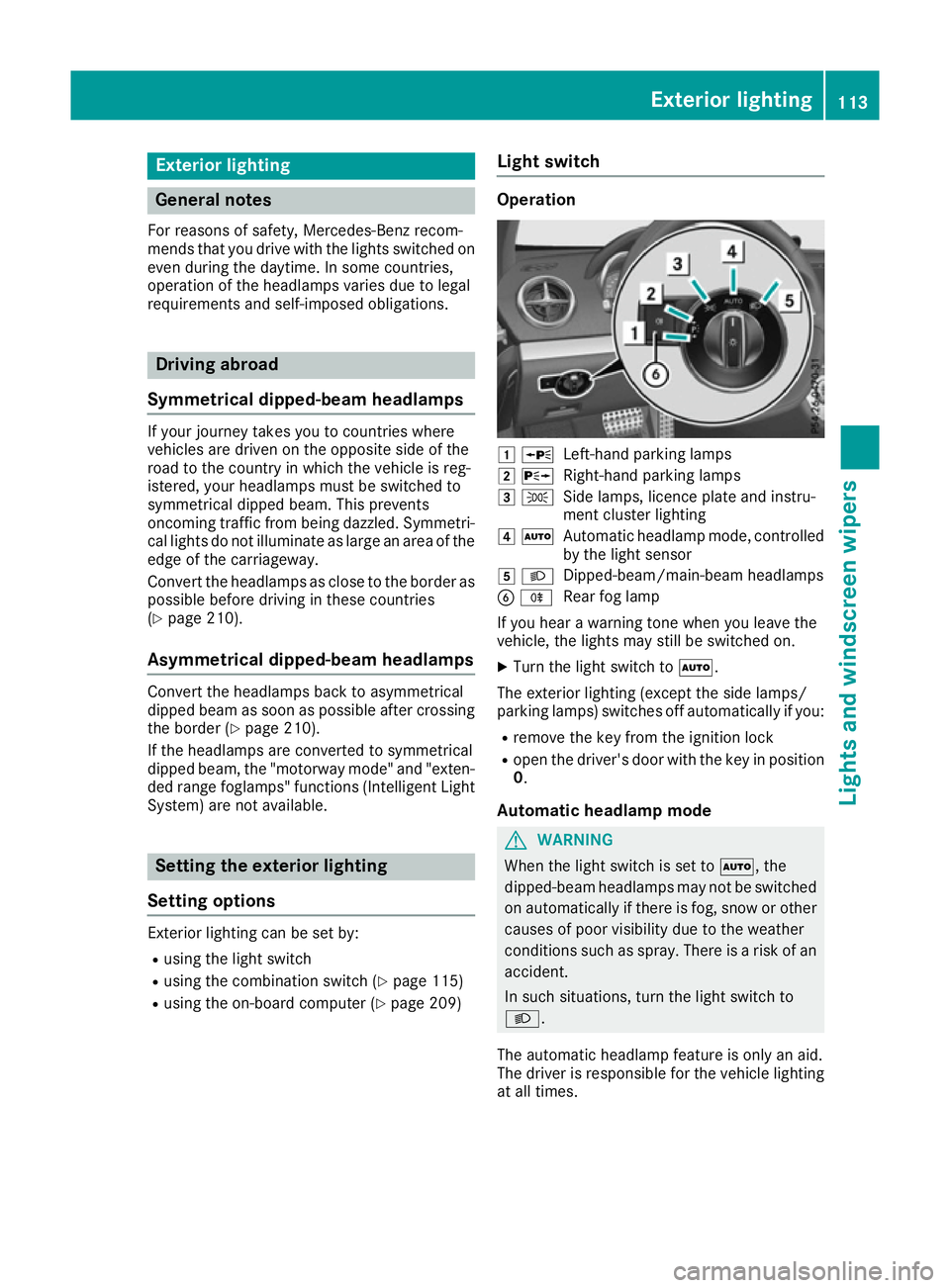
Exterior lighting
General notes
For reasons of safety, Mercedes-Benz recom-
mends that you drive with the lights switched on even during the daytime. In some countries,
operation of the headlamps varies due to legal
requirements and self-imposed obligations. Driving abroad
Symmetrical dipped-beam headlamps If your journey takes you to countries where
vehicles are driven on the opposite side of the
road to the country in which the vehicle is reg-
istered, your headlamps must be switched to
symmetrical dipped beam. This prevents
oncoming traffic from being dazzled. Symmetri-
cal lights do not illuminate as large an area of the edge of the carriageway.
Convert the headlamps as close to the border aspossible before driving in these countries
(Y page 210).
Asymmetrical dipped-beam headlamps Convert the headlamps back to asymmetrical
dipped beam as soon as possible after crossing
the border (Y page 210).
If the headlamps are converted to symmetrical
dipped beam, the "motorway mode" and "exten-
ded range foglamps" functions (Intelligent Light
System) are not available. Setting the exterior lighting
Setting options Exterior lighting can be set by:
R using the light switch
R using the combination switch (Y page 115)
R using the on-board computer (Y page 209)Light switch Operation
1
W
Left-hand parking lamps
2 X
Right-hand parking lamps
3 T
Side lamps, licence plate and instru-
ment cluster lighting
4 Ã
Automatic headlamp mode, controlled
by the light sensor
5 L
Dipped-beam/main-beam headlamps
B R
Rear fog lamp
If you hear a warning tone when you leave the
vehicle, the lights may still be switched on.
X Turn the light switch to Ã.
The exterior lighting (except the side lamps/
parking lamps) switches off automatically if you: R remove the key from the ignition lock
R open the driver's door with the key in position
0.
Automatic headlamp mode G
WARNING
When the light switch is set to Ã, the
dipped-beam headlamps may not be switched on automatically if there is fog, snow or othercauses of poor visibility due to the weather
conditions such as spray. There is a risk of an
accident.
In such situations, turn the light switch to
L.
The automatic headlamp feature is only an aid.
The driver is responsible for the vehicle lighting at all times. Exterior lighting
113Lights and windscreen wipers Z
Page 119 of 333
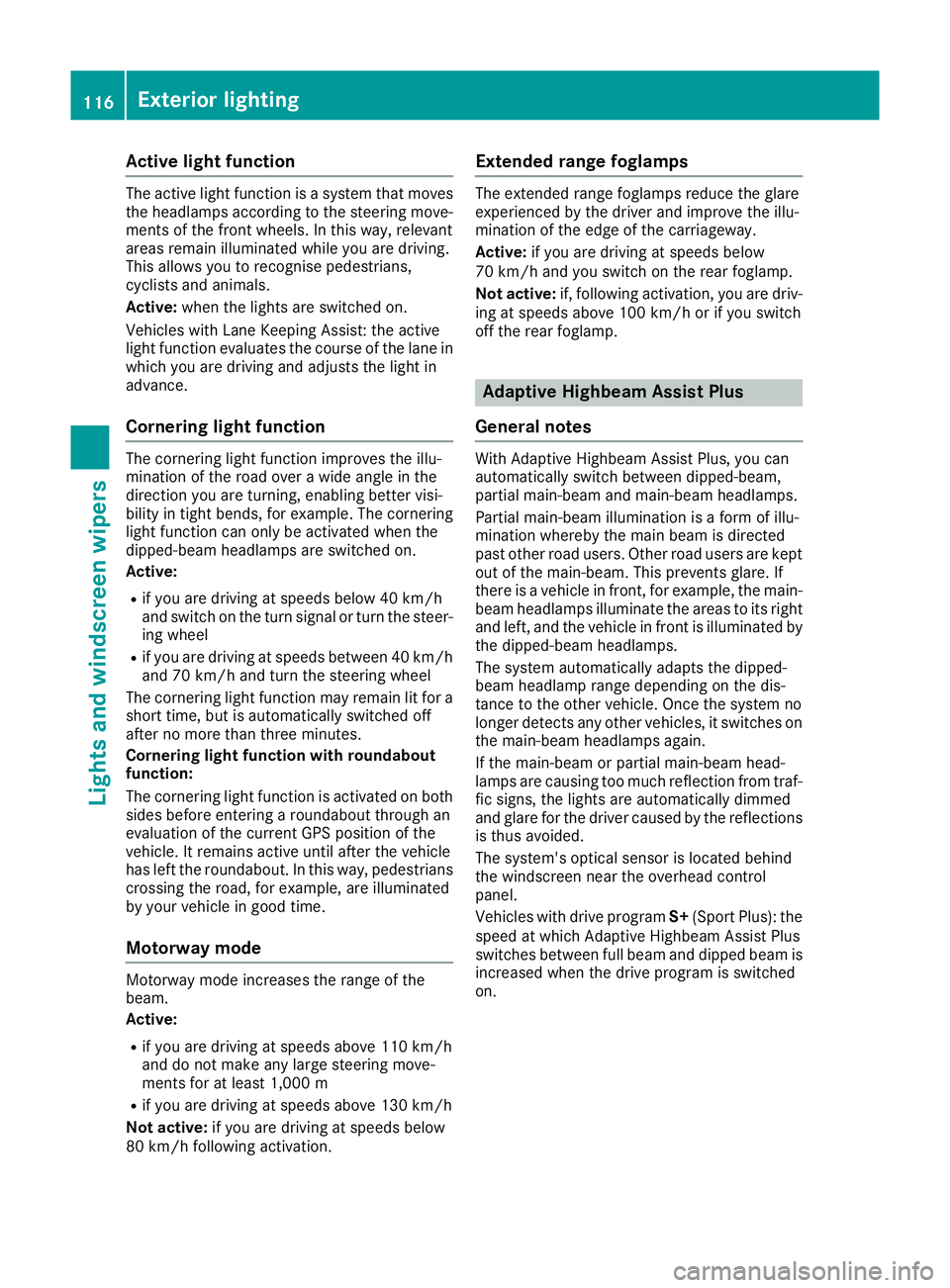
Active light function
The active light function is a system that moves
the headlamps according to the steering move-
ments of the front wheels. In this way, relevant
areas remain illuminated while you are driving.
This allows you to recognise pedestrians,
cyclists and animals.
Active: when the lights are switched on.
Vehicles with Lane Keeping Assist: the active
light function evaluates the course of the lane in which you are driving and adjusts the light in
advance.
Cornering light function The cornering light function improves the illu-
mination of the road over a wide angle in the
direction you are turning, enabling better visi-
bility in tight bends, for example. The cornering
light function can only be activated when the
dipped-beam headlamps are switched on.
Active:
R if you are driving at speeds below 40 km/h
and switch on the turn signal or turn the steer-
ing wheel
R if you are driving at speeds between 40 km/h
and 70 km/h and turn the steering wheel
The cornering light function may remain lit for a short time, but is automatically switched off
after no more than three minutes.
Cornering light function with roundabout
function:
The cornering light function is activated on both
sides before entering a roundabout through an
evaluation of the current GPS position of the
vehicle. It remains active until after the vehicle
has left the roundabout. In this way, pedestrians crossing the road, for example, are illuminated
by your vehicle in good time.
Motorway mode Motorway mode increases the range of the
beam.
Active:
R
if you are driving at speeds above 110 km/h
and do not make any large steering move-
ments for at least 1,000 m
R if you are driving at speeds above 130 km/h
Not active: if you are driving at speeds below
80 km/h following activation. Extended range foglamps The extended range foglamps reduce the glare
experienced by the driver and improve the illu-
mination of the edge of the carriageway.
Active: if you are driving at speeds below
70 km/h and you switch on the rear foglamp.
Not active: if, following activation, you are driv-
ing at speeds above 100 km/h or if you switch
off the rear foglamp. Adaptive Highbeam Assist Plus
General notes With Adaptive Highbeam Assist Plus, you can
automatically switch between dipped-beam,
partial main-beam and main-beam headlamps.
Partial main-beam illumination is a form of illu-
mination whereby the main beam is directed
past other road users. Other road users are kept
out of the main-beam. This prevents glare. If
there is a vehicle in front, for example, the main- beam headlamps illuminate the areas to its right
and left, and the vehicle in front is illuminated by
the dipped-beam headlamps.
The system automatically adapts the dipped-
beam headlamp range depending on the dis-
tance to the other vehicle. Once the system no
longer detects any other vehicles, it switches on the main-beam headlamps again.
If the main-beam or partial main-beam head-
lamps are causing too much reflection from traf- fic signs, the lights are automatically dimmed
and glare for the driver caused by the reflectionsis thus avoided.
The system's optical sensor is located behind
the windscreen near the overhead control
panel.
Vehicles with drive program S+(Sport Plus): the
speed at which Adaptive Highbeam Assist Plus
switches between full beam and dipped beam is
increased when the drive program is switched
on. 116
Exterior lightingLights and windscreen wipers
Page 125 of 333

Overview of climate control systems
General notes
Observe the settings recommended on the fol-
lowing pages. The windows could otherwise
mist up.
To prevent the windows from misting up:
R switch off climate control only briefly
R activate air-recirculation mode only briefly
R switch on "Cooling with air dehumidification"
R activate the windscreen demisting function
briefly, if required
Climate control regulates the temperature and
the humidity in the vehicle interior and filters
undesirable substances out of the air.
Climate control is only operational when the
engine is running. Optimum operation is only
achieved when the side windows and the roof
are closed.
i Ventilate the vehicle for a brief period during
warm weather. This will speed up the cooling process, and the desired vehicle interior tem-
perature will be reached more quickly.
i It is possible that the residual heat function
may be activated automatically an hour after
the key has been removed in order to dry the air-conditioning system. The vehicle is then
ventilated for 30 minutes to dry the air-con-
ditioning system. 122
Overview of climate control systemsClimate control
Page 126 of 333
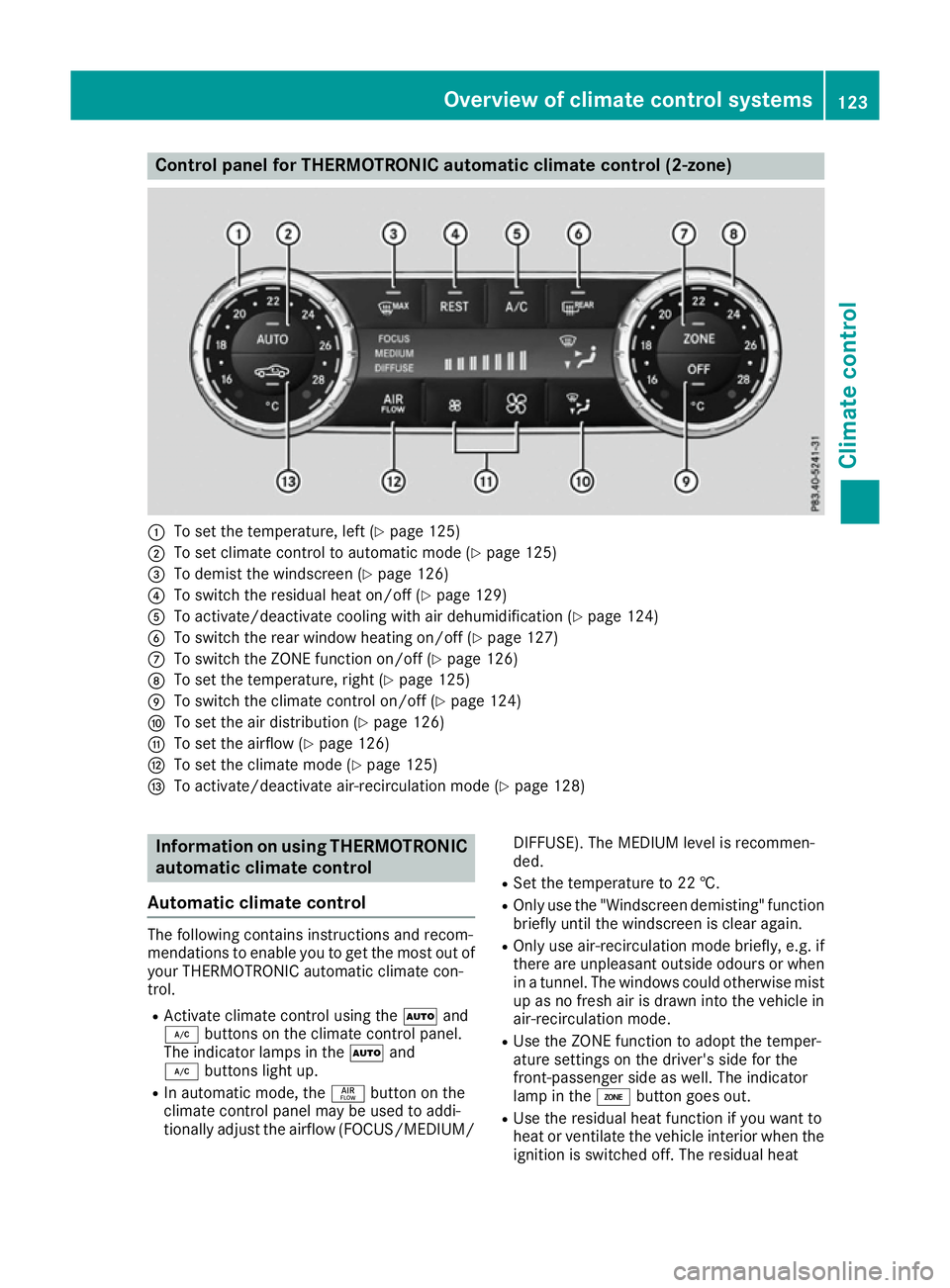
Control panel for THERMOTRONIC automatic climate control (2-zone)
:
To set the temperature, left (Y page 125)
; To set climate control to automatic mode (Y page 125)
= To demist the windscreen (Y page 126)
? To switch the residual heat on/off (Y page 129)
A To activate/deactivate cooling with air dehumidification (Y page 124)
B To switch the rear window heating on/off (Y page 127)
C To switch the ZONE function on/off (Y page 126)
D To set the temperature, right (Y page 125)
E To switch the climate control on/off (Y page 124)
F To set the air distribution (Y page 126)
G To set the airflow (Y page 126)
H To set the climate mode (Y page 125)
I To activate/deactivate air-recirculation mode (Y page 128)Information on using THERMOTRONIC
automatic climate control
Automatic climate control The following contains instructions and recom-
mendations to enable you to get the most out of
your THERMOTRONIC automatic climate con-
trol.
R Activate climate control using the Ãand
¿ buttons on the climate control panel.
The indicator lamps in the Ãand
¿ buttons light up.
R In automatic mode, the ñbutton on the
climate control panel may be used to addi-
tionally adjust the airflow (FOCUS/MEDIUM/ DIFFUSE). The MEDIUM level is recommen-
ded.
R Set the temperature to 22 †.
R Only use the "Windscreen demisting" function
briefly until the windscreen is clear again.
R Only use air-recirculation mode briefly, e.g. if
there are unpleasant outside odours or when
in a tunnel. The windows could otherwise mist
up as no fresh air is drawn into the vehicle in air-recirculation mode.
R Use the ZONE function to adopt the temper-
ature settings on the driver's side for the
front-passenger side as well. The indicator
lamp in the ábutton goes out.
R Use the residual heat function if you want to
heat or ventilate the vehicle interior when the
ignition is switched off. The residual heat Overview of climate control systems
123Climate control
Page 127 of 333
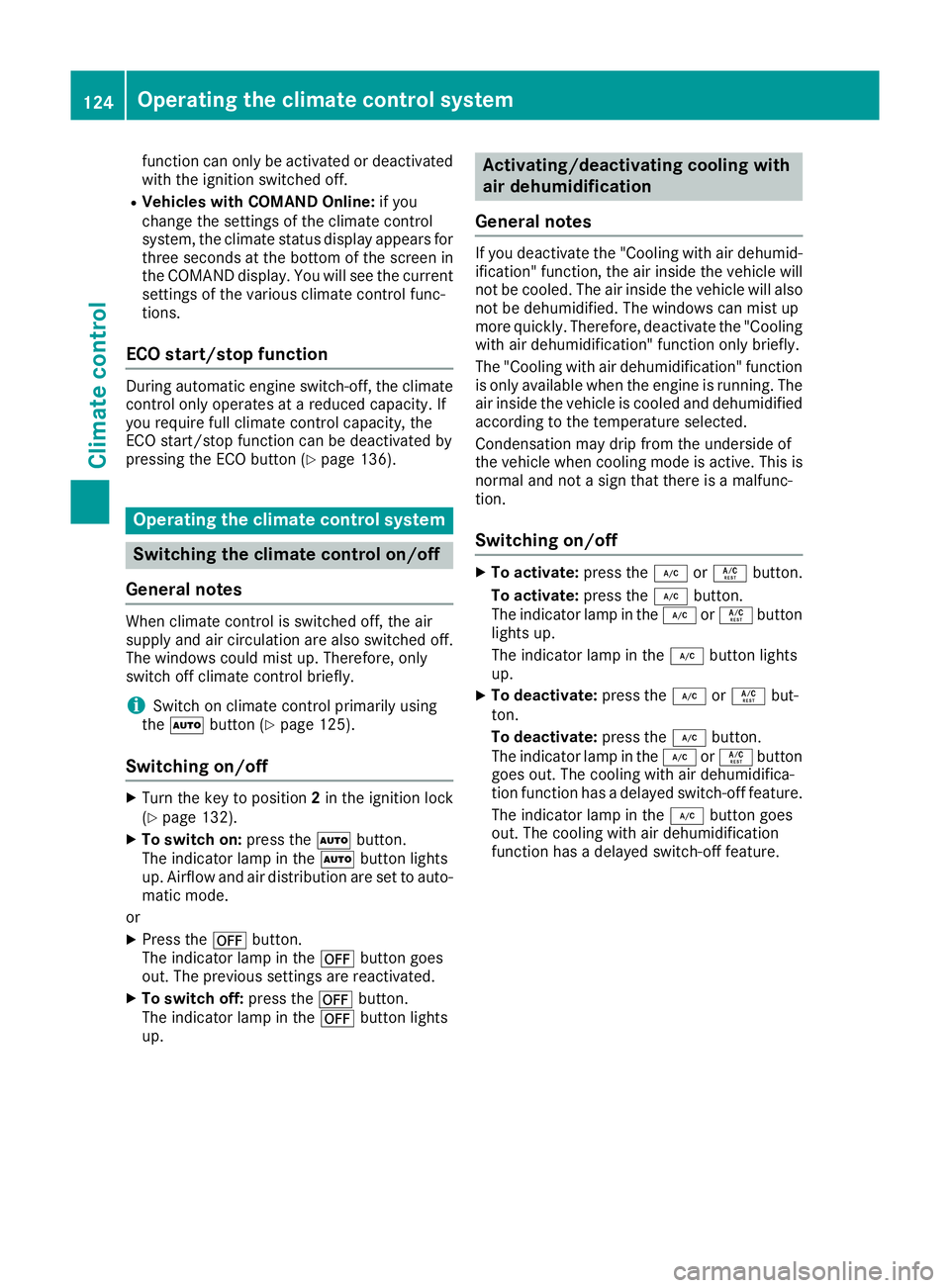
function can only be activated or deactivated
with the ignition switched off.
R Vehicles with COMAND Online: if you
change the settings of the climate control
system, the climate status display appears for
three seconds at the bottom of the screen in
the COMAND display. You will see the current settings of the various climate control func-
tions.
ECO start/stop function During automatic engine switch-off, the climate
control only operates at a reduced capacity. If
you require full climate control capacity, the
ECO start/stop function can be deactivated by
pressing the ECO button (Y page 136).Operating the climate control system
Switching the climate control on/off
General notes When climate control is switched off, the air
supply and air circulation are also switched off.
The windows could mist up. Therefore, only
switch off climate control briefly.
i Switch on climate control primarily using
the à button (Y page 125).
Switching on/off X
Turn the key to position 2in the ignition lock
(Y page 132).
X To switch on: press theÃbutton.
The indicator lamp in the Ãbutton lights
up. Airflow and air distribution are set to auto-
matic mode.
or X Press the ^button.
The indicator lamp in the ^button goes
out. The previous settings are reactivated.
X To switch off: press the^button.
The indicator lamp in the ^button lights
up. Activating/deactivating cooling with
air dehumidification
General notes If you deactivate the "Cooling with air dehumid-
ification" function, the air inside the vehicle will
not be cooled. The air inside the vehicle will also
not be dehumidified. The windows can mist up
more quickly. Therefore, deactivate the "Cooling
with air dehumidification" function only briefly.
The "Cooling with air dehumidification" function
is only available when the engine is running. The air inside the vehicle is cooled and dehumidified
according to the temperature selected.
Condensation may drip from the underside of
the vehicle when cooling mode is active. This is
normal and not a sign that there is a malfunc-
tion.
Switching on/off X
To activate: press the¿orÁ button.
To activate: press the¿button.
The indicator lamp in the ¿orÁ button
lights up.
The indicator lamp in the ¿button lights
up.
X To deactivate: press the¿orÁ but-
ton.
To deactivate: press the¿button.
The indicator lamp in the ¿orÁ button
goes out. The cooling with air dehumidifica-
tion function has a delayed switch-off feature.
The indicator lamp in the ¿button goes
out. The cooling with air dehumidification
function has a delayed switch-off feature. 124
Operating the climate control systemClimate control