2016 MERCEDES-BENZ SL-Class steering wheel adjustment
[x] Cancel search: steering wheel adjustmentPage 120 of 614

Parking position for the exterior mir-
ror on the front-passenger side
Setting and storing the parking position
Using reverse gear
:Button for the driver's side exterior mirror
;Button for the front-passenger side exte-
rior mirror
=Adjustment button
?Memory button M
You can position the front-passenger side
exterior mirror in such a way that you can see
the rear wheel on that side as soon as you
engage reverse gear. You can store this posi-
tion.
XMake sure that the vehicle is stationary and
that the SmartKey is in position 2in the
ignition lock.
XPress button ;for the exterior mirror on
the front-passenger side.
XEngage reverse gear.
The exterior mirror on the front-passenger
side moves to the preset parking position.
XUse adjustment button =to adjust the
exterior mirror to a position that allows you
to see the rear wheel and the curb.
The parking position is stored.
iIf you shift the transmission to another
position, the exterior mirror on the front-
passenger side returns to the driving posi-
tion. Using the memory button
:Button for the driver's side exterior mirror
;Button for the front-passenger side exte-
rior mirror
=Adjustment button
?Memory button
M
You can position the front-passenger side
exterior mirror in such a way that you can see
the rear wheel on that side as soon as you
engage reverse gear. This setting can be
stored using memory button M?.
XMake sure that the SmartKey is in position
2in the ignition lock.
XWith the exterior mirror on the front-
passenger side activated, use adjustment
button =to adjust the exterior mirror. In
the exterior mirror, the rear wheel and the
curb should be visible.
XPress memory button M? and one of the
arrows on adjustment button =within
three seconds.
The parking position is stored if the exterior
mirror does not move.
XIf the mirror moves out of position, repeat
the steps.
118Mirrors
Seats, steering wheel and mirrors
Page 121 of 614

Calling up a stored parking position set-
ting
:Button for the driver's side exterior mirror
;Button for the front-passenger side exte-
rior mirror
=Adjustment button
?Memory buttonM
XTurn the SmartKey to position 2in the igni-
tion lock.
XAdjust the exterior mirror on the front-
passenger side using button ;.
XEngage reverse gear.
The exterior mirror on the front-passenger
side moves to the stored parking position.
The exterior mirror on the front-passenger
side moves back to its original position:
Ras soon as you exceed a speed of 9 mph
(15 km/h)
Rif you press button :for the exterior mir-
ror on the driver's side
Memory function
Storing settings
GWARNING
If you use the memory function on the driver's side while driving, you could lose control of
the vehicle as a result of the adjustments
being made. There is a risk of an accident.
Only use the memory function on the driver's
side when the vehicle is stationary.
GWARNING
When the memory function adjusts the seat or steering wheel, you and other vehicle occu-
pants – particularly children – could become
trapped. There is a risk of injury.
While the memory function is making adjust-
ments, make sure that no one has any body
parts in the sweep of the seat or steering
wheel. If somebody becomes trapped, imme-
diately release the memory function position
button. The adjustment process is stopped.
GWARNING
Children could become trapped if they acti-
vate the memory function, particularly when
unattended. There is a risk of injury.
When leaving the vehicle, always take the
SmartKey with you and lock the vehicle. Never
leave children unsupervised in the vehicle.
The memory function can be used at any time,
e.g. even when the SmartKey isn't in the igni-
tion lock.
With the memory function, you can store up
to three different settings, e.g. for three dif-
ferent people.
The following settings are stored as a single
memory preset:
Rposition of the seat, backrest and head
restraint
Rdriver's side: steering wheel position
Rdriver's side: position of the exterior mir-
rors on the driver's and front-passenger
sides
Memory function119
Seats, steering wheel and mirrors
Z
Page 195 of 614
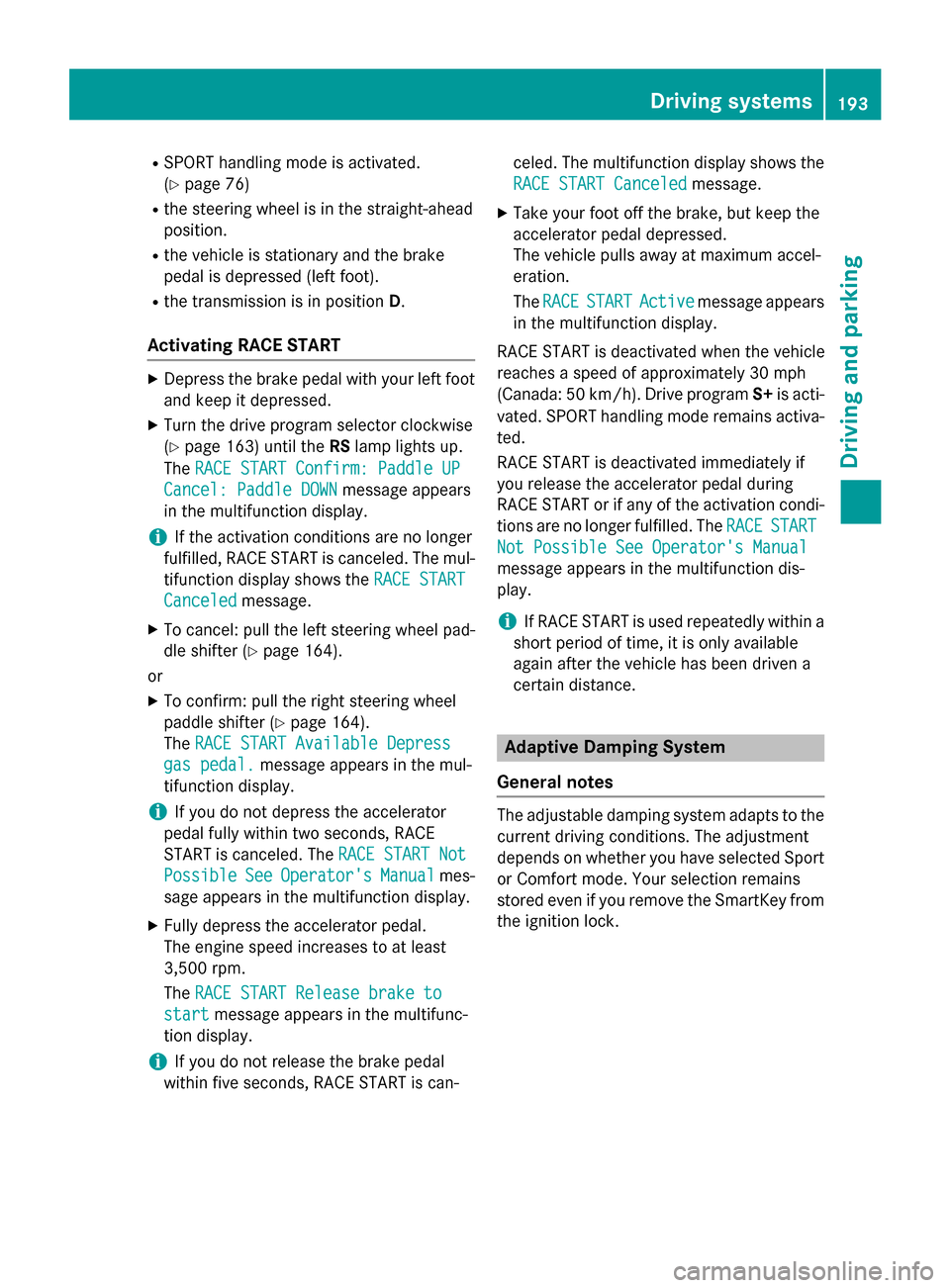
RSPORT handling mode is activated.
(
Ypage 76)
Rthe steering wheel is in the straight-ahead
position.
Rthe vehicle is stationary and the brake
pedal is depressed (left foot).
Rthe transmission is in positionD.
Activating RACE START
XDepress the brake pedal with your left foot
and keep it depressed.
XTurn the drive program selector clockwise
(
Ypage 163) until the RSlamp lights up.
The RACE START Confirm: Paddle UP
Cancel: Paddle DOWNmessage appears
in the multifunction display.
iIf the activation conditions are no longer
fulfilled, RACE START is canceled. The mul-
tifunction display shows the RACE START
Canceledmessage.
XTo cancel: pull the left steering wheel pad-
dle shifter (
Ypage 164).
or
XTo confirm: pull the right steering wheel
paddle shifter (
Ypage 164).
The RACE START Available Depress
gas pedal.message appears in the mul-
tifunction display.
iIf you do not depress the accelerator
pedal fully within two seconds, RACE
START is canceled. The RACE START Not
PossibleSeeOperator'sManualmes-
sage appears in the multifunction display.
XFully depress the accelerator pedal.
The engine speed increases to at least
3,500 rpm.
The RACE START Release brake to
startmessage appears in the multifunc-
tion display.
iIf you do not release the brake pedal
within five seconds, RACE START is can- celed. The multifunction display shows the
RACE START Canceled
message.
XTake your foot off the brake, but keep the
accelerator pedal depressed.
The vehicle pulls away at maximum accel-
eration.
The
RACE
STARTActivemessage appears
in the multifunction display.
RACE START is deactivated when the vehicle
reaches a speed of approximately 30 mph
(Canada: 50 km/h). Drive program S+is acti-
vated. SPORT handling mode remains activa-
ted.
RACE START is deactivated immediately if
you release the accelerator pedal during
RACE START or if any of the activation condi-
tions are no longer fulfilled. The RACE
START
Not Possible See Operator's Manual
message appears in the multifunction dis-
play.
iIf RACE START is used repeatedly within a
short period of time, it is only available
again after the vehicle has been driven a
certain distance.
Adaptive Damping System
General notes
The adjustable damping system adapts to the
current driving conditions. The adjustment
depends on whether you have selected Sport
or Comfort mode. Your selection remains
stored even if you remove the SmartKey from
the ignition lock.
Driving systems193
Driving and parking
Z
Page 237 of 614

XPress the:or9 button to select the
Automatic Door Lock
function.
When the Automatic
DoorLockfunction
is activated, the multifunction display
shows the left-hand vehicle door in orange.
XPress the abutton to save the setting.
For further information on the automatic lock- ing feature, see (
Ypage 89).
Activating/deactivating the acoustic
locking verification signal
If you switch on the Acoustic
Lockfunction,
an acoustic signal sounds when you lock the
vehicle.
XPress the =or; button on the steer-
ing wheel to select the Sett.
menu.
XPress the:or9 button to select the
Vehicle
submenu.
XPress ato confirm.
XPress the :or9 button to select the
Acoustic Lock
function.
If the Acoustic
Lockfunction is activated,
the multifunction display shows the &
symbol in orange.
XPress the abutton to save the setting.
Convenience
Activating/deactivating the EASY-
ENTRY/EXIT feature
GWARNING
When the EASY-ENTRY/EXIT feature adjusts
the steering wheel, you and other vehicle
occupants – particularly children – could
become trapped. There is a risk of injury.
While the EASY-ENTRY/EXIT feature is mak-
ing adjustments, make sure that no one has
any body parts in the sweep of the steering
wheel.
If somebody becomes trapped:
Rpress one of the memory function position
buttons, or
Rmove the switch for steering wheel adjust-
ment in the opposite direction to that in
which the steering wheel is moving.
The adjustment process is stopped.
XPress the =or; button on the steer-
ing wheel to select the Sett.
menu.
XPress the:or9 button to select the
Convenience
submenu.
XPress ato confirm.
XPress the :or9 button to select the
Easy Entry/Exit
function.
If the Easy Entry/Exit
function is activa-
ted, the multifunction display shows the
steering wheel in orange.
XPress the abutton to save the setting.
Further information on the EASY-ENTRY/EXIT feature (
Ypage 115).
Switching the belt adjustment on/off
XPress the =or; button on the steer-
ing wheel to select the Sett.
menu.
XPress the:or9 button to select the
Convenience
submenu.
XPress ato confirm.
XPress the :or9 button to select the
Belt Adjustment
function.
If the Belt Adjustment
function is activa-
ted, the multifunction display shows the
seat belt in orange.
XPress the abutton to save the setting.
For further information on belt adjustment,
see (
Ypage 55).
Switching the fold-in mirrors when lock-
ing feature on/off
This function is only available when the vehi-
cle is equipped with the electrical fold-in func- tion.
This function is only available in Canada.
When you activate the Auto.
MirrorFold‐
ingfunction, the exterior mirrors are folded
in when the vehicle is locked.
If you unlock the vehicle and then open the
driver's or front-passenger door, the exterior
mirrors fold out again.
If you have switched on the Auto. Mirror
Foldingfunction and you fold in the exterior
Menus and submenus235
On-board computer and displays
Z
Page 300 of 614

Adjusting the volumefor phone calls
You can adjust the volume for hands-free
mode during a telephone call.
XTurn the qcontrol knob.
or
XPress the WorX button on the mul-
tifunction steering wheel.
Adjusting the sound settings
Calling up the sound menu
You can make various sound settings for the
diff erent audio and video sources. This means
that it ispossible to set more bass for radio
mode than for audio CDmode, for example.
You can call up the respective sound menu
from the menu of the desired mode.
The example describes how to call up the
sound menu inradio mode.
XPress the $button.
The radio display appears. You will hear the
last station played on the last waveband.
XSe lect Soundby sliding VÆand turning
cVd the COMAND controller and press W
to confirm.
You can now set the treble, bass and bal-
ance for radio mode. Adjusting
treble and bass
Setting th ebass
XSe lect TrebleorBassinthe sound menu
by turning cVdthe COMAND controller
and press Wto confirm.
An adjustment scale appears.
XSe lect a setting byturning cVdthe
COMAND controller and press Wto con-
firm.
The setting issave d.
Adjusting balance and fader
Setting th ebalance
With the balance function, you can control
whether the sound islouder on the driver's or
front-passenger side.
The fader function isused to control whether
the sound islouder inthe front or the rear of
the veh icle.
You can adjust the fader depending on the
veh icle model.
Equipped with Bang & Olufsen sound sys-
tem: for the best sound focus, choose the
setting 0
.
298At a glance
COMAND