2016 MERCEDES-BENZ SL-Class Rear light
[x] Cancel search: Rear lightPage 7 of 614

Occupant Classification System
(OCS) ............................................... 59
PASSENGER AIR BAG OFF indica-
tor lamp ...........................................51
Side impact air bag .......................... 58
AIR FLOW ........................................... 141
Air vents
Glove box ....................................... 148
Important safety notes .................. 147
Setting ........................................... 147
Setting the blower output of the
AIRSCARF vents ............................. 148
Setting the center air vents ........... 147
Setting the side air vents ............... 148
Switching AIRSCARF on/off .......... 114
Air-conditioning system
see Climate control
AIRSCARF
Switching on/off ........................... 114
AIRSCARF vents
Setting the blower output .............. 148
Alarm
ATA (Anti-Theft Alarm system) ......... 80
Switching off (ATA) .......................... 80
Switching the function on/off
(ATA) ................................................ 80
Alarm system
see ATA (Anti-Theft Alarm system)
Alternative Route .............................. 351
Ambient lighting
Setting the brightness (on-board
computer) ...................................... 233
Setting the color (on-board com-
puter) ............................................. 233
AMG
Button for AMG menu .................... 164
SETUP ............................................ 164
AMG menu (on-board computer) ..... 236
Anti-lock braking system
see ABS (Anti-lock Braking System)
Anti-Theft Alarm system
see ATA (Anti-Theft Alarm system)
Ashtray ............................................... 520
Assistance display (on-board com-
puter) .................................................. 231
Assistance menu (on-board com-
puter) .................................................. 230 ASSYST PLUS
Displaying a service message ........ 541
Hiding a service message .............. 540
Resetting the service interval dis-
play ................................................ 541
Service message ............................ 540
Special service requirements ......... 541
ATA (Anti-Theft Alarm system)
Activating/deactivating ................... 80
Fu
nction ........................................... 80
Switching off the alarm .................... 80
ATTENTION ASSIST
Activating/deactivating ................. 231
Display message ............................ 259
Function/notes ............................. 209
Audio
Radio mode ................................... 437
Audio CD/DVD and MP3 mode
Switching to (Rear Seat Entertain-
ment System) ................................ 491
Audio format, setting
Video DVD ..................................... 479
Audio menu (on-board computer) .... 228
Authorized Mercedes-Benz Center
see Qualified specialist workshop
Authorized workshop
see Qualified specialist workshop
AUTO lights
Display message ............................ 254
see Lights
Automatic car wash (care) ............... 542
Automatic engine start (ECO start/
stop function) .................................... 156
Automatic engine switch-off (ECO
start/stop function) .......................... 155
Automatic headlamp mode .............. 122
Automatic transmission
Accelerator pedal position ............. 162
Automatic drive program ............... 164
Changing gear ............................... 162
Display message ............................ 266
Driving tips .................................... 162
Emergency running mode .............. 168
Engaging the park position ............ 160
Kickdown ....................................... 163
Manual drive program .................... 165
Index5
Page 9 of 614

see Flat tire
see Towing away
Brightness control (instrument
cluster lighting) ................................... 41
Brightness, setting (TV, video) ......... 475
Buttons on the COMAND control-
ler ........................................................ 295
C
California
Important notice for retail cus-
tomers and lessees .......................... 32
Call
Accepting/ending/rejecting .......... 389
see Telephone
Call lists
Displaying details ........................... 397
Opening and selecting an entry ..... 397
Saving an entry in the address
book .............................................. 397
Calling up a malfunction
see Display messages
Car
see Vehicle
Car key
see SmartKey
Car pool lanes .................................... 323
Care
Car wash ........................................ 542
Carpets .......................................... 548
Display ........................................... 546
Exhaust pipe .................................. 546
Exterior lights ................................ 545
Gear or selector lever .................... 547
Interior ........................................... 546
Matte finish ................................... 544
Night View Assist Plus ................... 547
Notes ............................................. 541
Paint .............................................. 543
Plastic trim .................................... 547
Power washer ................................ 543
Rear view camera .......................... 546
Roof lining ...................................... 548
Seat belt ........................................ 548
Seat cover ..................................... 548
Sensors ......................................... 546
Steering wheel ............................... 547 Trim pieces .................................... 547
Washing by hand ........................... 542
Wheels ........................................... 544
Windows ........................................ 545
Wiper blades .................................. 545
Wooden trim .................................. 547
Category list (music search) ............ 454
CD
Copy protection ............................. 454
Fast forward/fast rewind ............... 450
General information ....................... 454
Inserting ........................................ 446
Inserting/loading (Rear Seat
Entertainment System) .................. 491
Mode, switching to ........................ 448
Multisession .................................. 453
Notes on discs ............................... 454
Pause function ............................... 449
Removing/ejecting (Rear Seat
Entertainment System) .................. 491
Safety notes .................................. 446
Selecting a media type .................. 449
Selecting a track ............................ 449
Sound settings (balance, bass,
treble) ............................................ 298
CD mode
Playb
ack options ........................... 452
CD player/CD changer (on-board
computer) .......................................... 229
CD/DVD
Inserting ........................................ 447
Removing ....................................... 447
Center console
Lower section .................................. 45
Lower section (AMG vehicles) .......... 46
Upper section .................................. 44
Central locking
Automatic locking (on-board com-puter) ............................................. 234
Locking/unlocking (SmartKey) ........ 82
Changing direction
Announcement phase .................... 347
Change-of-direction phase ............. 347
Preparation phase ......................... 347
Changing the character set .............. 304
Channel presets ................................ 438
Characters
Changing the character set ............ 302
Index7
Page 10 of 614

Changing the language .................. 302
Deleting .........................................303
Entering ......................................... 303
Entering (address book, phone
book) ............................................. 301
Entering (navigation) ......................3 03
Moving the cursor .......................... 303
Switching to letters ........................ 302
Child
Restraint system .............................. 69
Child seat
Forward-facing restraint system ...... 70
On the front-passenger seat ............ 70
Rearward-facing restraint system .... 70
Children
Special seat belt retractor ............... 69
Cigarette lighter ................................ 520
Cleaning
Mirror turn signal ........................... 545
Clear button ....................................... 295
Climate control
Automatic climate control (dual-
zone) .............................................. 137
Controlling automatically ............... 141
Cooling with air dehumidification .. 139
Defrosting the windows ................. 144
Defrosting the windshield .............. 143
General notes ................................ 136
Indicator lamp ................................ 141
Information about using auto-
matic climate control ..................... 138
Maximum cooling .......................... 144
Overview of systems ...................... 136
Problem with the rear window
defroster ........................................ 146
Problems with cooling with air
dehumidification ............................ 141
Refrigerant ..................................... 608
Refrigerant filling capacity ............. 608
Setting the air distribution ............. 142
Setting the air vents ...................... 147
Setting the airflow ......................... 143
Setting the climate mode (AIR
FLOW) ............................................ 141
Setting the temperature ................ 142
Switching air-recirculation mode
on/off ............................................ 146
Switching on/off ........................... 139 Switching residua
l heat on/off ...... 146
Switching the rear window
defroster on/off ............................ 144
Switching the ZONE function on/
off .................................................. 143
Cockpit
Overview .......................................... 40
see Instrument cluster
Color, setting (TV, video) .................. 475
COMAND
Active multicontour seat ................ 316
Basic functions .............................. 297
Calling up drive status regulator
(ABC) ............................................. 315
Display ........................................... 288
Examples of operation ................... 295
Importing POIs ............................... 424
Menu overview .............................. 290
Multicontour seat .......................... 316
Seat functions ............................... 316
Settings ......................................... 435
Switching on/off ........................... 297
COMAND and Internet
see Online and Internet functions
COMAND control panel ..................... 293
COMAND controller ........................... 294
COMAND display
Cleaning ......................................... 546
Cleaning instructions ..................... 292
Driving conditions menu (except
Mercedes-AMG vehicles) ............... 196
Driving conditions menu
(Mercedes-AMG vehicles) .............. 198
Setting ........................................... 308
Switching on/off ........................... 292
Combination switch .......................... 125
Compass function ............................. 375
Connecting a USB device ................. 447
Consumption statistics (on-board
computer) .......................................... 225
Contacts
Deleting ......................................... 409
Importing ....................................... 408
Contrast, setting (TV, video) ............ 475
Convenience closing feature .............. 99
Convenience opening feature
see Side windows
8Index
Page 20 of 614
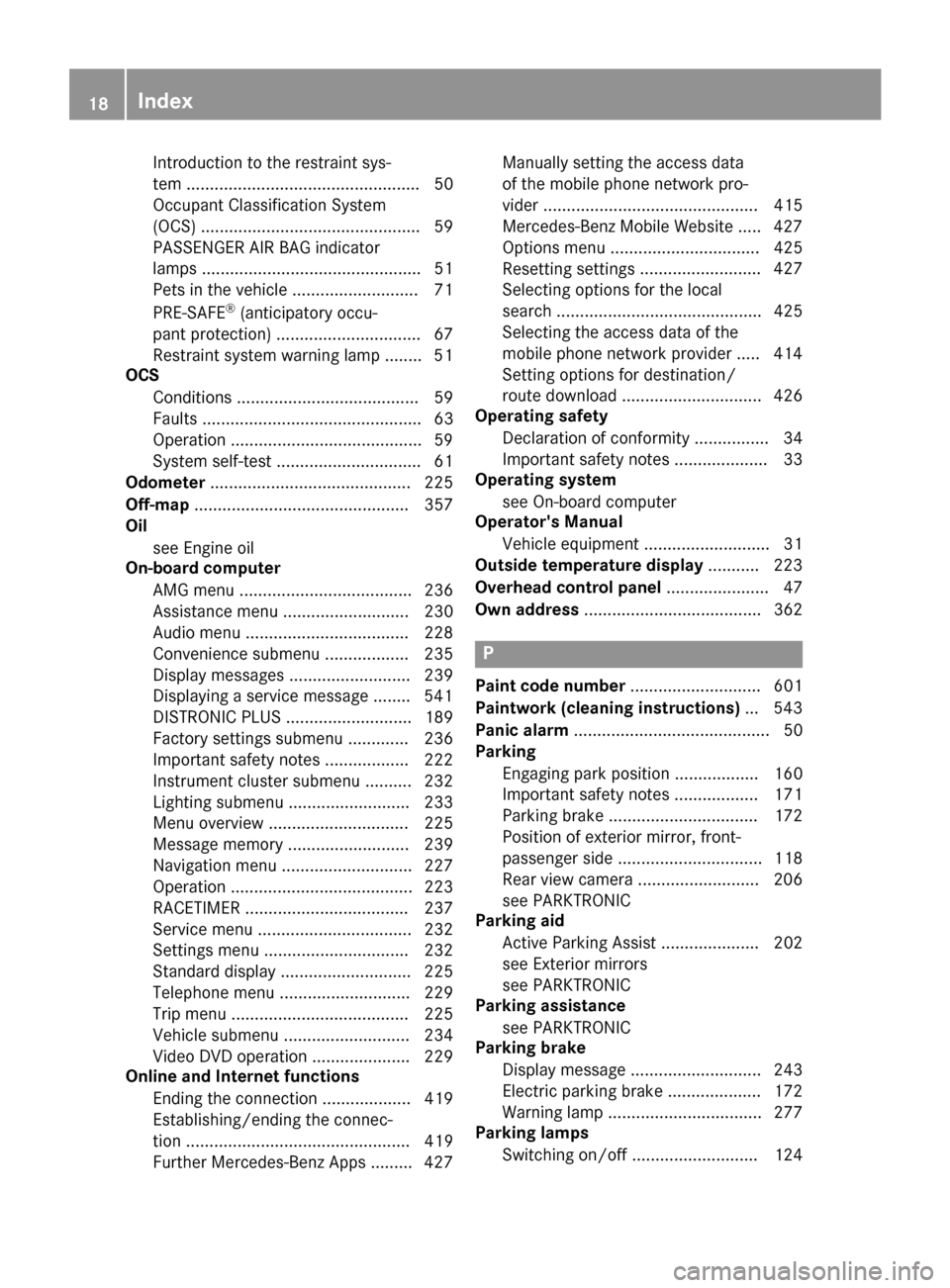
Introduction to the restraint sys-
tem .................................................. 50
Occupant Classification System
(OCS) ............................................... 59
PASSENGER AIR BAG indicator
lamps ............................................... 51
Pets in the vehicle ........................... 71
PRE-SAFE
®(anticipatory occu-
pant protection) ............................... 67
Restraint system warning lamp ........ 51
OCS
Conditions ....................................... 59
Faults ............................................... 63
Operation .........................................5 9
System self-test ............................... 61
Odometer ........................................... 225
Off-map .............................................. 357
Oil
see Engine oil
On-board computer
AMG menu ..................................... 236
Assistance menu ........................... 230
Audio menu ................................... 228
Convenience submenu .................. 235
Display messages .......................... 239
Displaying a service message ........ 541
DISTRONIC PLUS ........................... 189
Factory settings submenu ............. 236
Important safety notes .................. 222
Instrument cluster submenu .......... 232
Lighting submenu .......................... 233
Menu overview .............................. 225
Message memory .......................... 239
Navigation menu ............................ 227
Operation ....................................... 223
RACETIMER ................................... 237
Service menu ................................. 232
Settings menu ............................... 232
Standard display ............................ 225
Telephone menu ............................ 229
Trip menu ...................................... 225
Vehicle submenu ........................... 234
Video DVD operation ..................... 229
Online and Internet functions
Ending the connection ................... 419
Establishing/ending the connec-
tion ................................................ 419
Further Mercedes-Benz Apps ......... 427 Manually setting the access data
of the mobile phone network pro-
vider .............................................. 415
Mercedes-Benz Mobile Website ..... 427
Options menu ................................ 425
Resetting settings
.......................... 427
Se
lecting options for the local
search ............................................ 425
Selecting the access data of the
mobile phone network provider ..... 414
Setting options for destination/
route download .............................. 426
Operating safety
Declaration of conformity ................ 34
Important safety notes .................... 33
Operating system
see On-board computer
Operator's Manual
Vehicle equipment ........................... 31
Outside temperature display ........... 223
Overhead control panel ...................... 47
Own address ...................................... 362
P
Paint code number ............................ 601
Paintwork (cleaning instructions) ... 543
Panic alarm .......................................... 50
Parking
Engaging park position .................. 160
Important safety notes .................. 171
Parking brake ................................ 172
Position of exterior mirror, front-
passenger side ............................... 118
Rear view camera .......................... 206
see PARKTRONIC
Parking aid
Active Parking Assist ..................... 202
see Exterior mirrors
see PARKTRONIC
Parking assistance
see PARKTRONIC
Parking brake
Display message ............................ 243
Electric parking brake .................... 172
Warning lamp ................................. 277
Parking lamps
Switching on/off ........................... 124
18Index
Page 22 of 614

RACE START (Mercedes-AMG vehi-
cles).................................................... 192
RACETIMER (on-board computer) .... 237
Radio
Overview ........................................ 437
Selecting a station ......................... 228
Setting a station ............................ 438
Sound settings (balance, bass,
treble) ............................................ 298
Storing stations .............................4 39
Switching HD Radio on/off ............ 437
Switching on .................................. 437
Switching wavebands .................... 438
Radio-wave reception/transmis-
sion in the vehicle
Declaration of conformity ................ 34
Read-aloud function .......................... 361
Reading lamp ..................................... 128
Reading out
Traffic reports on the route ............ 361
Real-time traffic reports ................... 357
Rear fog lamp
Display message ............................ 254
Rear lamps
see Lights
Rear Seat Entertainment System
Active COMAND source ................. 498
Adjusting sound settings ...............4 89
Adjusting the brightness ................ 489
Adjusting the color ........................ 489
Adjusting the contrast ................... 489
AUX mode ...................................... 500
CD/DVD audio and MP3 mode ...... 491
Changing the batteries .................. 487
Changing the picture format .......... 490
Cordless headphones .................... 486
Multiple users ................................ 489
Operating with the headphones ..... 488
Picture settings .............................. 489
System settings .............................4 90
Using the main loudspeaker .......... 488
Video DVD mode ........................... 494
Rear view camera
Cleaning instructions ..................... 546
Displaying the image ..................... 319
Function/notes .............................2 06
Switching on/off ........................... 207 Rear window defroster
Problem (malfunction) ................... 146
Switching on/off ........................... 145
Rear-compartment screens .............. 484
Rear-view mirror
Dipping (automatic) .............. ......... 117
Re
ceiving vCards ............................... 409
Redialing (telephone) ........................ 390
Refrigerant (air-conditioning sys-
tem)
Important safety notes .................. 608
Refueling
Fuel gauge ....................................... 41
Important safety notes .................. 168
Refueling process .......................... 169
see Fuel
Remote control
Button lighting ............................... 485
Programming (garage door
opener) .......................................... 530
Rear Seat Entertainment System ... 484
Replacing bulbs
General notes ................................ 129
Reporting safety defects .................... 35
Rescue card ......................................... 36
Reserve (fuel tank)
see Fuel
Reserve fuel
Display message ............................ 258
Warning lamp ................................. 278
see Fuel
Reset function ................................... 313
Resetting (factory settings) ............. 313
Residual heat (climate control) ........146
Restraint system
Display message ............................ 249
Introduction ..................................... 50
Warning lamp ................................. 277
Warning lamp (function) ................... 51
Reverse gear (selector lever) ........... 159
Reversing feature
Side windows ................................... 97
Trunk lid ...........................................9 1
Reversing lamps (display mes-
sage) ................................................... 254
Roadside Assistance (breakdown) .... 32
20Index
Page 25 of 614
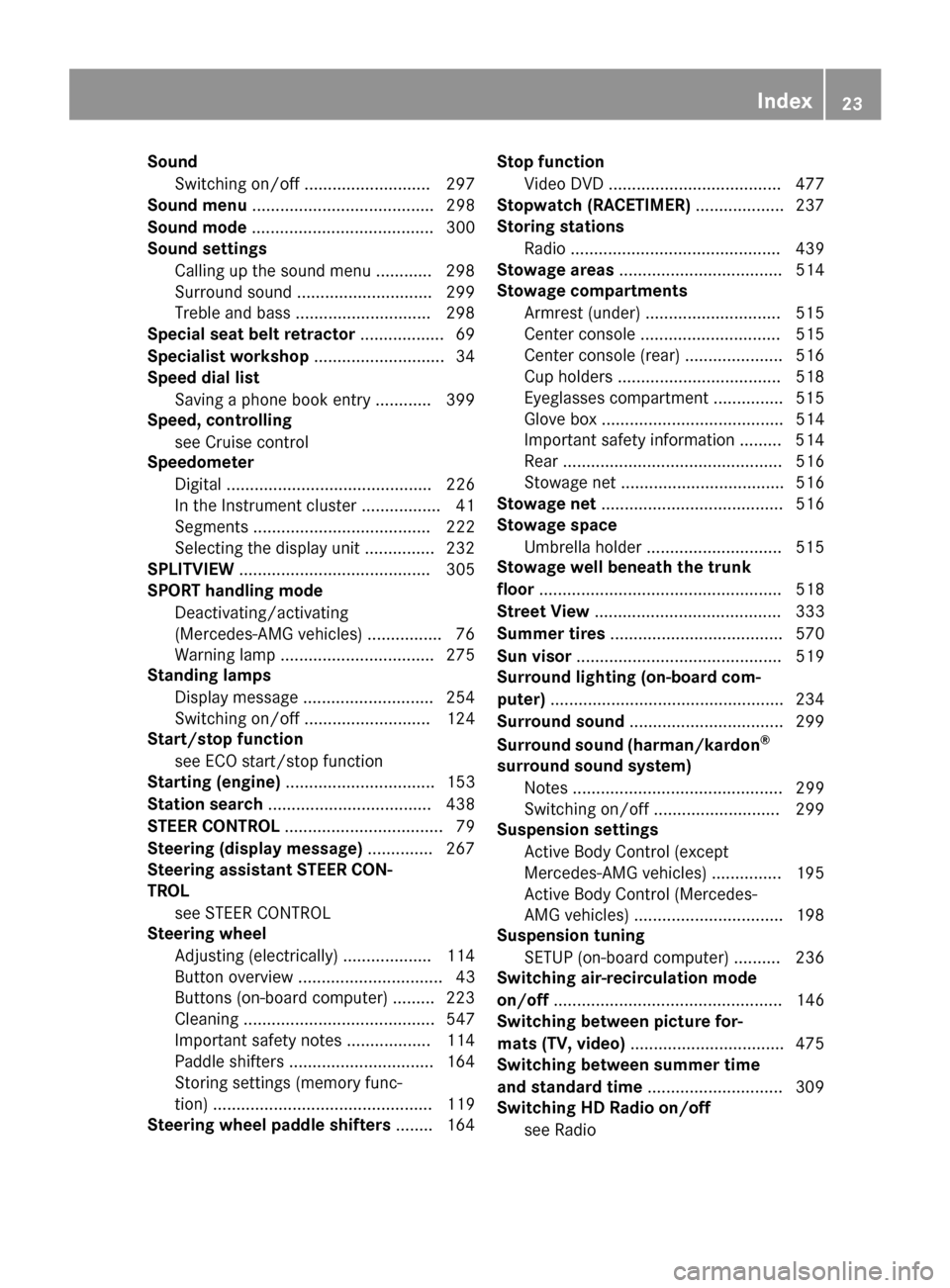
SoundSwitching on/off ........................... 297
Sound menu ....................................... 298
Sound mode ....................................... 300
Sound settings
Calling up the sound menu ............ 298
Surround sound ............................. 299
Treble and bass ............................. 298
Special seat belt retractor .................. 69
Specialist workshop ............................34
Speed dial list
Saving a phone book entry ............ 399
Speed, controlling
see Cruise control
Speedometer
Digital ............................................ 226
In the Instrument cluster ................. 41
Segments ...................................... 222
Selecting the display unit ............... 232
SPLITVIEW ......................................... 305
SPORT handling mode
Deactivating/activating
(Mercedes-AMG vehicles) ................7 6
Warning lamp ................................. 275
Standing lamps
Display message ............................2 54
Switching on/off ........................... 124
Start/stop function
see ECO start/stop function
Starting (engine) ................................ 153
Station search ................................... 438
STEER CONTROL .................................. 79
Steering (display message) .............. 267
Steering assistant STEER CON-
TROL
see STEER CONTROL
Steering wheel
Adjusting (electrically) ................... 114
Button overview ............................... 43
Buttons (on-board computer) ......... 223
Cleaning ......................................... 547
Important safety notes .................. 114
Paddle shifters ............................... 164
Storing settings (memory func-
tion) ............................................... 119
Steering wheel paddle shifters ........164Stop function
Video DVD ..................................... 477
Sto
pwatch (RACETIMER) ................... 237
Storing stations
Radio ............................................. 439
Stowage areas ................................... 514
Stowage compartments
Armrest (under) .............................5 15
Center console .............................. 515
Center console (rear) ..................... 516
Cup holders ................................... 518
Eyeglasses compartment ...............5 15
Glove box ....................................... 514
Important safety information ......... 514
Rear ............................................... 516
Stowage net ................................... 516
Stowage net ....................................... 516
Stowage space
Umbrella holder .............................5 15
Stowage well beneath the trunk
floor .................................................... 518
Street View ........................................ 333
Summer tires ..................................... 570
Sun visor ............................................ 519
Surround lighting (on-board com-
puter) ..................................................2 34
Surround sound ................................. 299
Surround sound (harman/kardon
®
surround sound system) Notes ............................................. 299
Switching on/off ........................... 299
Suspension settings
Active Body Control (except
Mercedes-AMG vehicles) ...............1 95
Active Body Control (Mercedes-
AMG vehicles) ................................ 198
Suspension tuning
SETUP (on-board computer) .......... 236
Switching air-recirculation mode
on/off ................................................. 146
Switching between picture for-
mats (TV, video) ................................. 475
Switching between summer time
and standard time .............................3 09
Switching HD Radio on/off
see Radio
Index23
Page 49 of 614

Overhead control panel
FunctionPage
:pSwitches the left-
hand reading lamp on/off
128
;c Switches the interior
lighting on/off
128
=µ Operates MAGIC SKY
CONTROL
105
?| Switches the auto-
matic interior lighting con-
trol on/off
128
Ap Switches the right-
hand reading lamp on/off
128
Bï MB Info call button
(mbrace system)
524
FunctionPage
CG SOS button (mbrace
system)
522
DRear-view mirror117
EButtons for the garage door
opener
533
FF Roadside Assistance
call button (mbrace sys-
tem)
524
GEyeglasses compartment515
Overhead control panel47
At a glance
Page 62 of 614
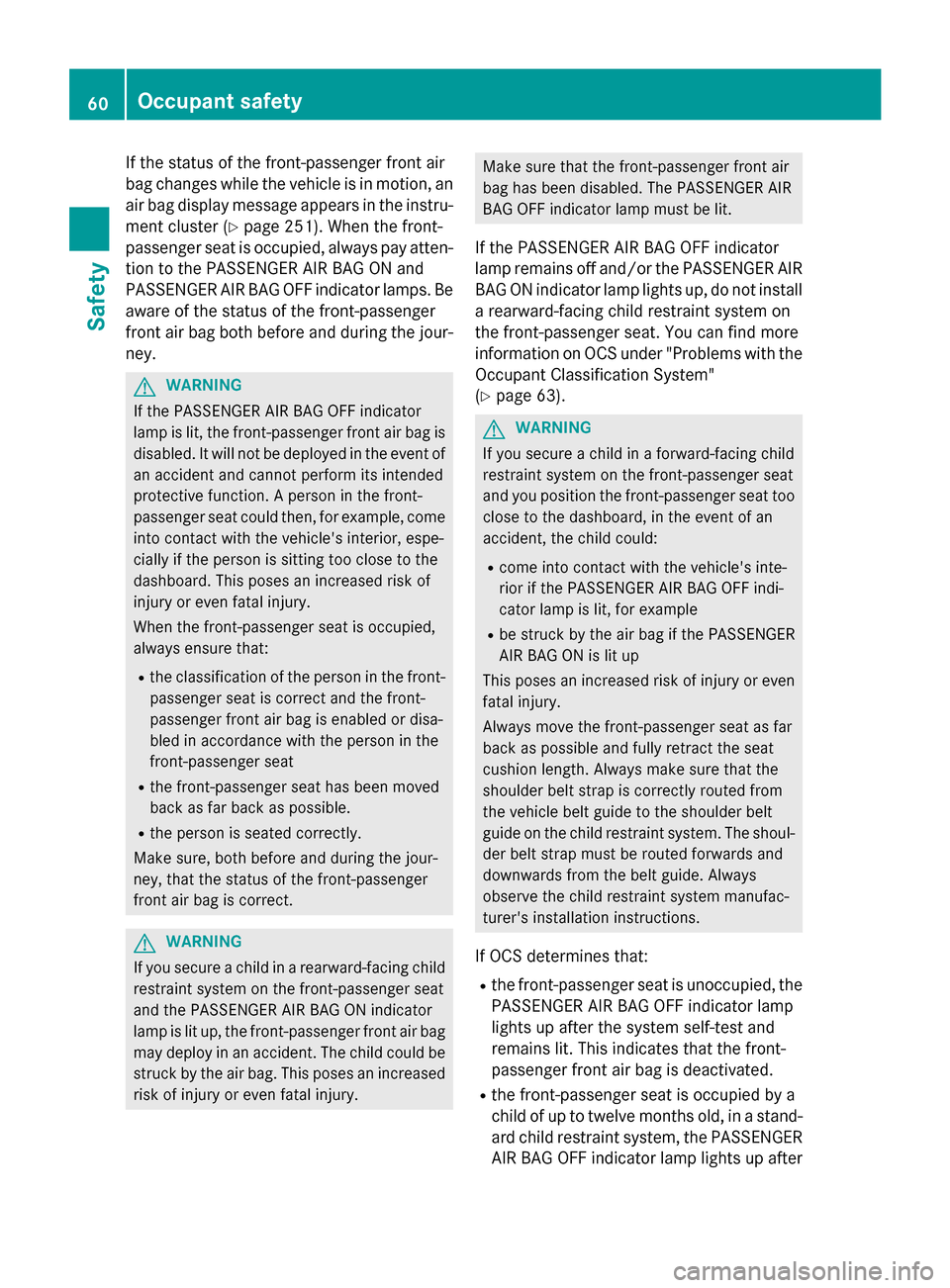
If the status of the front-passenger front air
bag changes while the vehicle is in motion, an
air bag display message appears in the instru-
ment cluster (
Ypage 251). When the front-
passenger seat is occupied, always pay atten-
tion to the PASSENGER AIR BAG ON and
PASSENGER AIR BAG OFF indicator lamps. Be
aware of the status of the front-passenger
front air bag both before and during the jour-
ney.
GWARNING
If the PASSENGER AIR BAG OFF indicator
lamp is lit, the front-passenger front air bag is
disabled. It will not be deployed in the event of
an accident and cannot perform its intended
protective function. A person in the front-
passenger seat could then, for example, come
into contact with the vehicle's interior, espe-
cially if the person is sitting too close to the
dashboard. This poses an increased risk of
injury or even fatal injury.
When the front-passenger seat is occupied,
always ensure that:
Rthe classification of the person in the front- passenger seat is correct and the front-
passenger front air bag is enabled or disa-
bled in accordance with the person in the
front-passenger seat
Rthe front-passenger seat has been moved
back as far back as possible.
Rthe person is seated correctly.
Make sure, both before and during the jour-
ney, that the status of the front-passenger
front air bag is correct.
GWARNING
If you secure a child in a rearward-facing child
restraint system on the front-passenger seat
and the PASSENGER AIR BAG ON indicator
lamp is lit up, the front-passenger front air bag may deploy in an accident. The child could be
struck by the air bag. This poses an increased
risk of injury or even fatal injury.
Make sure that the front-passenger front air
bag has been disabled. The PASSENGER AIR
BAG OFF indicator lamp must be lit.
If the PASSENGER AIR BAG OFF indicator
lamp remains off and/or the PASSENGER AIR
BAG ON indicator lamp lights up, do not install
a rearward-facing child restraint system on
the front-passenger seat. You can find more
information on OCS under "Problems with the
Occupant Classification System"
(
Ypage 63).
GWARNING
If you secure a child in a forward-facing child
restraint system on the front-passenger seat
and you position the front-passenger seat too close to the dashboard, in the event of an
accident, the child could:
Rcome into contact with the vehicle's inte-
rior if the PASSENGER AIR BAG OFF indi-
cator lamp is lit, for example
Rbe struck by the air bag if the PASSENGER
AIR BAG ON is lit up
This poses an increased risk of injury or even fatal injury.
Always move the front-passenger seat as far
back as possible and fully retract the seat
cushion length. Always make sure that the
shoulder belt strap is correctly routed from
the vehicle belt guide to the shoulder belt
guide on the child restraint system. The shoul-
der belt strap must be routed forwards and
downwards from the belt guide. Always
observe the child restraint system manufac-
turer's installation instructions.
If OCS determines that:
Rthe front-passenger seat is unoccupied, the
PASSENGER AIR BAG OFF indicator lamp
lights up after the system self-test and
remains lit. This indicates that the front-
passenger front air bag is deactivated.
Rthe front-passenger seat is occupied by a
child of up to twelve months old, in a stand-
ard child restraint system, the PASSENGER
AIR BAG OFF indicator lamp lights up after
60Occupant safety
Safety