2016 MERCEDES-BENZ METRIS battery
[x] Cancel search: batteryPage 6 of 310

Display messages(vehicle with-
ou tsteering whee lbuttons )........... 199
Function/note s............................. 149
Authorized workshop
see Qualifie dspecialist workshop
AUTO lamp
Displa ymessages (vehicle with-
outs teering wheelb uttons) ........... 195
AUTO lights
Displa ymessages (vehicle with
steering wheelb uttons) ................. 209
see Lights
Automatic car was h(care) ............... 254
Automatic climate control
see Climate control
Automatic engine start (ECO start/
stopf unction) .................................... 123
Automatic engine switch-off (ECO
start/stopf unction).......................... 123
Automatic headlamp mode ................ 93
Automatic locking ............................... 72
Automatic transmission
Accelerator peda lposition ............. 129
Changing gea r............................... 127
DIREC TSELECT lever ..................... 126
Displa ymessage ............................ 217
Driving tip s.................................... 129
Emergency running mod e.............. 131
Engaging drive position .................. 126
Engaging neutral ............................ 126
Engaging reverse gea r................... 126
Engaging the park position ............ 126
Gearshift recommendation ............ 130
Important safety notes .................. 125
Kickdown. ...................................... 129
Manua lshifting .............................. 130
Overview ........................................ 125
Problem (malfunction) ................... 131
Progra mselector button ................ 129
Rocking the vehicl efree ................ 130
Shift ranges ................................... 128
Starting the engine ........................ 121
Steering wheelp addleshifters ...... 130
Trailer towing ................................. 130
Transmission oilc hange ................ 299
Transmission position display
(DIRECT SELECT lever) ................... 127 Transmission positions .................. 127
Transmission progra
mdisplay ....... 127
T ra
nsmission programs ................. 128
Automatic transmissio nemer-
gencym ode....................................... 131
Axle load, permissible( trailertow-
ing) ...................................................... 305
B
Backup lamp
Displa ymessages (vehicle with
steering wheelb uttons) ................. 210
Backup lamps
Displa ymessages (vehicle with-
outs teering wheelb uttons) ........... 196
Replacing bulb s............................. 101
BAS (Brake Assist System)
Function/note s................................ 63
Battery (SmartKey)
Checking .......................................... 69
Important safety notes .................... 69
Replacing ......................................... 69
Battery (vehicle)
Care ............................................... 253
Charging ........................................ 253
Connecting and installing .............. 251
Disconnecting and removing ......... 250
Displa ymessages (vehicle with
steering wheelb uttons) ................. 211
Displa ymessages (vehicle with-
outs teering wheelb uttons) ........... 197
Important safety notes .................. 248
Jump starting ................................. 262
Location ......................................... 250
Before driving off
Important safety notes .................. 120
Belt
see Seatb elts
Bicycle rack ....................................... 238
Blind SpotA ssist
Activating ....................................... 147
Activating/deactivating (vehicle
with steering wheelb uttons) ......... 184
Collision warning ........................... 147
Displa ymessage ............................ 215
Important safety notes .................. 145
Monitoring rang eofthe sensors .... 146
4Index
Page 20 of 310

Cleaning .........................................259
Correct usage .................................. 45
Fastening ......................................... 46
Important safety guidelines ............. 45
Introduction ..................................... 44
Releasing ......................................... 47
Warning lamp ................................. 219
Warning lamp (function) ................... 47
Seats
Adjusting (manually). ....................... 84
Adjusting lumba rsuppo rt ................ 84
Adjusting the hea drestraint ............ 88
Armrest ............................................ 89
Cleaning the cove r......................... 259
Correct driver' sseatp osition ........... 83
Important safety notes .................... 83
Seath eating .................................... 89
Selecting gear
see Automati ctransmission
Selecto rlever
Cleaning ......................................... 259
see Automati ctransmission
Sensors (cleaning instructions) ....... 257
Servic ecenter
see Qualifie dspecialist workshop
Servic einterva ldisplay
Calling up the service du edate. ..... 248
Hiding service messages ............... 248
Note s............................................. 247
Servic emenu( on-board com-
puter) .................................................. 184
Servic ephon enumber ...................... 262
Servic eproducts
Brake fluid ..................................... 300
Coolant (engine) ............................ 300
Engine oil. ...................................... 298
Fue l................................................ 296
Important safety notes .................. 295
Power steering fluid ....................... 300
Refrigerant (air-conditioning sys-
tem) ............................................... 301
Transmission oil. .................... 299 ,300
Washe rfluid ................................... 302
Setting the air distribution ............... 113
Setting the airflow ............................ 113 Settings
Factory (vehicle with steering
wheelb uttons) ............................... 187
Factory (vehicle withou tsteering
wh eelb
uttons) ............................... 173
On-b
oard compute r(vehicle with
steering wheelb uttons) ................. 185
On-board compute r(vehicle with-
outs teering wheelb uttons) ........... 173
Side impac tair bag ............................. 49
Side windows
Cleaning ......................................... 256
Convenience closing feature ............ 81
Convenience opening feature .......... 81
Hinged sid ewindow s....................... 80
Important safety information ........... 80
Opening/closing .............................. 81
Overview .......................................... 80
Problem (malfunction) ..................... 82
Resetting ......................................... 81
Signal and ambien tlight
Changing abulb. .............................. 98
Sliding door
Child-proo floc ks .............................. 61
Cleaning ......................................... 258
Important safety notes .................... 73
Indicato rlam p................................ 227
Opening/closing from the inside ..... 74
Opening/closing from the out-
side .................................................. 73
see Electric sliding door
SmartKey
Changing the battery ....................... 69
Changing the programming ............. 68
Checking the battery ....................... 69
Convenience closing fea-
ture .......................................... 81 ,116
Convenience opening feature .......... 81
Door centra lloc king/unlocking ....... 67
Important safety notes .................... 67
Loss. ................................................ 71
Mechanical key ................................ 68
Problem (malfunction) ..................... 71
SmartKey position s(igni tion lock) .. 120
Sno wchains ...................................... 270
Sockets .............................................. 231
Spare wheel
Genera lnotes ................................ 291
18Index
Page 25 of 310

Electronics .....................................294
Emergency unlocking ....................... 68
Equipment ....................................... 25
Limited Warranty .............................2 5
Loading .......................................... 278
Locking (in an emergency) ............... 69
Locking (SmartKey) .......................... 67
Lowering ........................................ 289
Maintenance .................................... 26
Operating safety .............................. 28
Parking for along period. ............... 134
Pulling awa y................................... 121
Raising ........................................... 287
Registration ..................................... 30
Reporting problems ......................... 30
Securing from rolling away ............ 132
Towing away .................................. 264
Transporting .................................. 266
Unlocking (i nanemergency) ........... 69
Unlocking (SmartKey )...................... 67
Vehicl ebattery
see Battery (vehicle)
Vehicl ebodies ..................................... 30
Body/equipment mounting direc-
tive sfor trucks ................................. 30
Vehicl echeck
see Preparing for ajourney
Vehicl edata ....................................... 303
Vehicl edimensions ........................... 303
Vehicl eemergencyl ocking ................ 69
Vehicl eidentificatio nnumber
see VIN
Vehicl eidentificatio nplate .............. 294
Vehicl ekey
see SmartKey
Vehicl etoolkit
in the sea tbase. ............................ 260
Scope. ........................................... 260
Storage location ............................ 260
Stowag ecompartment in the rea r..2 60
Stowag espace in the cargo com-
partment ........................................ 261
Ventilation
see Climate control
VIN
Engine compartment ..................... 295
Typeplate ...................................... 294W
Warning
Stickers ...........................................2 7
Warning and indicator lamps
ABS ................................................ 221
Brakes ...........................................2 20
Check Engine ................................. 223
COLLISION PREVENTION ASSIST .. 225
Coolant .......................................... 223
Distance warning ........................... 225
Door ............................................... 227
ESP
®.............................................. 221
ESP®OFF ....................................... 222
Fuel tank ........................................ 223
General notes ................................ 218
Overview (vehicle with steering
wheel buttons) ................................. 38
Overview (vehicle without steer-
ing wheel buttons) ........................... 36
Parking brake ................................ 133
PASSENGER AIR BAG OFF ...............4 4
Rear doo r....................................... 227
Reservef uel ................................... 223
Restraint system ............................ 222
Seat belt. ....................................... 219
Sliding door ................................... 227
Steering ......................................... 227
Tire pressure monitor .................... 226
Warranty .............................................. 25
Washer fluid
Adding ...........................................2 46
Capacities ...................................... 302
Display messages (vehicle with
steering wheel buttons) ................. 218
Display messages (vehicle with-
out steering wheel buttons) ........... 201
Notes ............................................. 302
Whee land tire combination
see Tires
Whee lboltt ightening torque ........... 289
Wheels
Changing awheel .......................... 286
Checking ........................................ 268
Cleaning ......................................... 256
Important safety notes .................. 267
Interchanging/changing ................ 286
Mounting anew wheel ................... 288
Index23
Page 38 of 310
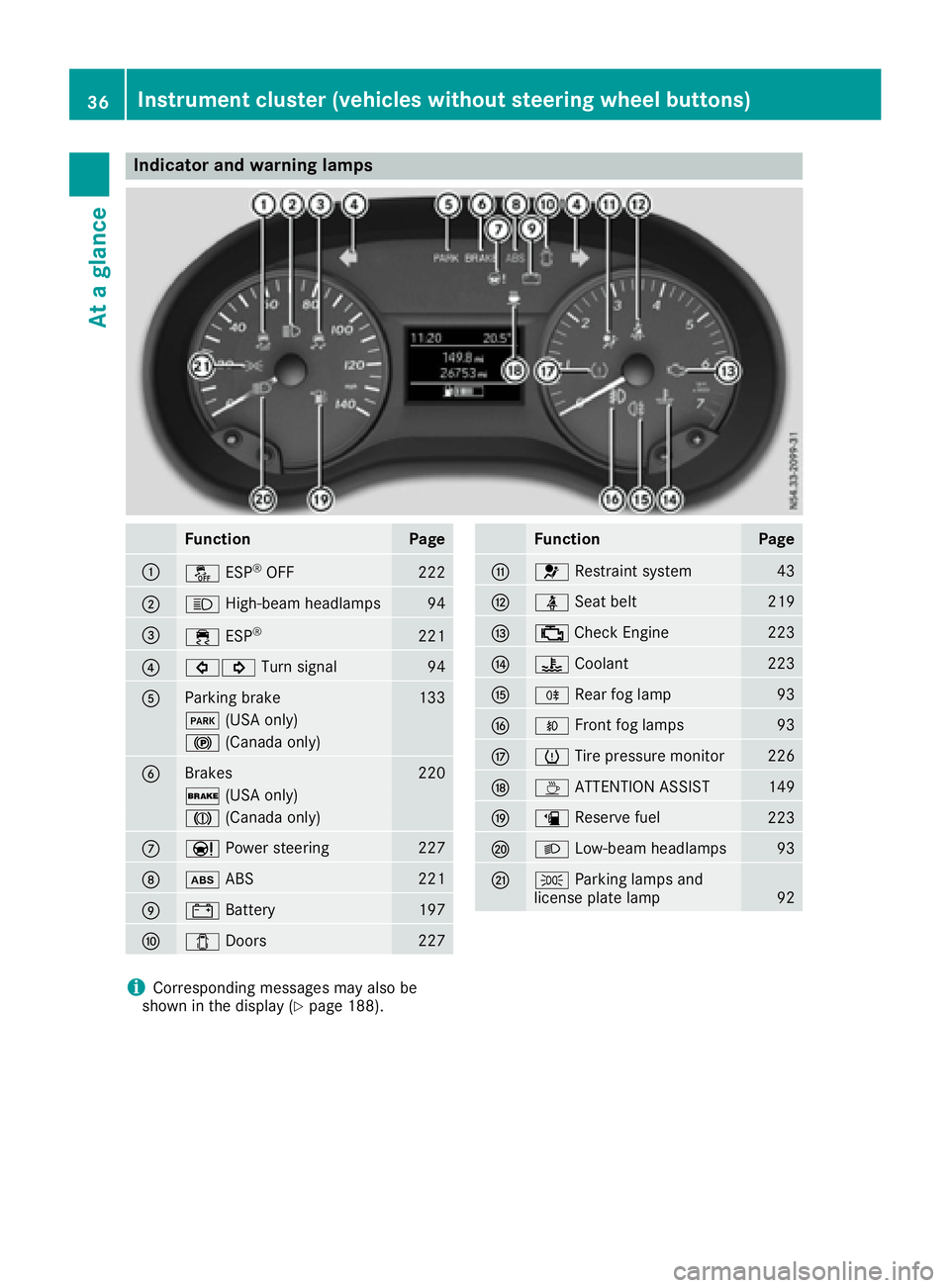
Indicator and warning lamps
FunctionPage
:å ESP®OF F222
;K High-beam headlamps94
=÷ESP®22 1
?#! Turn signal94
AParking brak e133
F (USAonly)
! (Canada only)
BBrakes220
$ (USAonly)
J (Canada only)
CÐPowersteering22 7
Dò ABS221
E# Battery197
F1 Doors227
FunctionPag e
G6 Restrain tsystem43
Hü Seat belt219
I; CheckEngine22 3
J? Coolan t223
KR Rear fog lamp93
LOFrontfog lamp s93
MhTirep ressur emonitor226
NÀ ATTENTION ASSIST149
Oæ Reserve fuel223
PL Low-beam headlamps93
QTParking lamp sand
license plat elamp92
iCorresponding message smay also be
shown in th edisplay (Ypage 188).
36Instrumen tcluster (vehicles without steering wheel buttons)
At ag lance
Page 69 of 310

Useful information
This Operator's Manual describes all models as
well as standard and optional equipment of your
vehicle that were available at the time of going
to print.Country-specific variation sare possi-
ble. Note that your vehicle may not be equipped
with all of the described functions. This also
applies to system sand function srelevantt o
safety.
Read the information on qualified specialist
workshops (
Ypage 29).
Key
Important safetyn otes
GWARNING
If children are left unsupervised in the vehicle,
they could:
Ropen the doors, thus endangering other
people or road users.
Rget out and disrupt traffic.
Roperate the vehicle' sequipment.
Additionally, children could set the vehicle in
motion if, for example, they:
Rrelease the parkin gbrake.
Rshifting the automatic transmission out of
park position P
RStart the engine.
There is arisk of an acciden tand injury.
When leaving the vehicle, always tak ethe
SmartKey with you and lock the vehicle. Never
leave children or animals unattended in the
vehicle. Always keep the SmartKey out of
reach of children.
GWARNING
If you attach heavy or large objects to the
SmartKey, the SmartKey could be uninten-
tionally turned in the ignition lock .This could
cause the engin etobeswitched off. There is a
risk of an accident.
Do not attach any heavy or large objects to the
SmartKey. Remove any bulky key rings before
insertin gthe SmartKey int othe ignition lock.
!Keep the SmartKey away from strong mag-
netic fields. Otherwise, the remotec ontrol
function could be affected.
Strongm agnetic fields can occur in the vicin-
ity of powerful electrical installations.
Do not keep the key:
Rwith electronic devices,e .g.am obile phone
or another key
Rwith metallic objects, e.g. coinsorm etal foil
Rin metallic objects, e.g. metal cases
This can affectt he key's functionality.
Key functions
:Battery checklamp
;&To lock the vehicle centrally
=5To unlock the sliding doors and the
tailgate or rear door or to unlock and open or
close the electric sliding door
?Mechanical key
A% To unlock the vehicle centrally or
unlock the frontd oor(s) only
The vehicle’s equipment includes 2keys. There
is an mechanical key in each key.
The key can be used to unlock the vehicle from
some distance. To preventt heft, only use the
key in the immediatev icinity of the vehicle.
Change the batteries immediately if battery
checkl amp:does not light up briefly with
every press of abutton (
Ypage 69).
XTo unlock centrally: press the%button.
The turn signals flash once.
Key67
Opening and closing
Z
Page 70 of 310

XTo unlockthe sliding doors and the tail-
gate or rear doo ronly:p ress the 5but-
ton.
The turn signals flash once.
iIf yo udon ot open the vehicl ewithina pprox-
imately40s econds of unlocking:
Rthe vehicleislocked again.
Rthe anti-thef tprotection is armed again.
XTo lock centrally: press the&button.
The indicator lamps flash thre etime sif:
Rthe anti-thef tprotection is armed.
Rallt he doors and the tailgate or rea rdoor
are closed.
XCheck the locking knobs on al lthe doors.
The locking knobs must al lbeinthe lowered
position.
The key's factory setting enables yo utocen-
trally lock and unlock the following:
Rthe driver's and the front-passenger door
Rthe sliding doors
Rthe tailgate or rea rdoor
In an emergency, the driver's door can also be
unlocke dmanuall yusing the mechanical key
(
Ypage 68).
Yo uc an also set an audibl esignaltoc onfirm
thatt he vehicl ehasbeen locked .The audible
locking-verification signalc an be switched on/
off:
Rusing the on-board compute ronvehicles with
steering whee lbuttons (Ypage 187)
Rat as pecialist qualified workshop for vehicles
withou tsteering whee lbuttons
After unlocking using the remote control, the
surround lighting also goe sonint
he dark. For
ve
hicles with steering whee lbuttons, the sur-
round lighting can be activate dand deactivated
in the on-board compute r(
Ypage 186).
Changingthe settings of the locking
system
If yo utravel alone alot,y ou mayw ishtoc hange
the settings of the locking system .Press
the % button to unlock:
Rthe driver's and front-passenger door (Cargo
Van)
or
Rthe driver's door (Passenger Van)
XTo chang ethe setting: press and hol ddown
the % and& buttons simultaneously
unti lthe battery check lamp flashe stwice.
(
Ypage 67).
If the setting of the locking system is changed
withint he signalr angeoft he vehicle, press the
& or% button to:
Rlock or
Runlock the vehicle
The key now functions as follows:
XTo unloc kthe driver' sdoororf rontdoors:
press the %button once.
XTo unloc kcentrally: brieflypress the %
button twice.
XTo lock centrally: press the&button.
XTo restore factory settings: press and hold
down the %and& buttons simultane-
ouslyu ntilthe battery check lamp flashes
twice (
Ypage 67).
The key unlocks the vehicl ecentrall yagain .
Mechanical key
General notes
If the vehicl ecan no longer be locked or
unlocke dwitht he key,u sethe mechanical key.
The anti-thef talarm system (ATA) is triggered
when yo uunlock and open the vehicl eusing the
mechanical key (
Ypage 66).
The alarm can be disabled in the following two
ways:
XPress the %or& button on the key.
or
XInsert the key into the ignition lock.
Removing the mechanical key
68Key
Opening and closing
Page 71 of 310

XSlide release catch:in the direction of the
arrow and ,atthe same time ,remove mechan-
ica lkey ; from the key completely.
Inserting the mechanical key
XPush mechanical key ;completely into the
key unti litengages and release catch :is
back in its basic position.
Unlocking/locking the vehicle using
the mechanical key
The doo rloc kf or unlocking in an emergency is
on the driver’ sdoor.
XTo unloc kthe driver's door: insert the
mechanical key fully into the driver' sdoor
lock and turn it counter-clockwise.
The driver’ sdoorisu nlocked.
XTo lock the vehicle: lock alldoors excep tthe
driver' sdoorfrom the inside. To do this ,press
dow nthe doo rloc king buttons.
XInsert the mechanical key fully into the driv-
er's doo rloc ka nd turn it clockwise.
The driver' sdoorisl ocked.
Battery of the key
Important safety notes
GWARNING
Batterie scontai ntoxic and corrosiv esubstan-
ces. If batteries are swallowed, it can result in
severe health problems .There is ariskoff atal
injury.
Kee pbatteries outoft he reach of children. If
ab attery is swallowed, see kmedica lattention
immediately.
HEnvironmental note
Batterie scontai ndangerous
substances. It is against the
la wtod ispose of them with
the householdr ubbish. They
mus tbec ollected separately
and recycle dtoprotect the
environment.
Dispose of batteries in an
environmentally friendly
manner. Take discharged
batteries to aquali fied spe-
cialist workshoporas pecial
collection point for used bat-
teries.
Mercedes-Benz recommend sthat yo uhavet he
battery changed at aquali fied specialist work-
shop.
Checking the battery
XPress the &or% button.
If battery check lamp :lights up briefly, the
battery is sufficiently charged.
If battery check lamp :doe snot light up
briefly, the battery is empty.
XChang ethe battery (Ypage 69).
If the key battery is checke dwithin the signal
rang eoft he vehicle, pressing the &or%
button results in:
Rlock or
Runlock the vehicle
iThe battery may be obtaine datany qualified
specialist workshop.
Changing the battery
You need atypeC R2 025 3Vc ellbattery.
XPull outt he mechanical key from the key
(Ypage 68).
Key69
Opening and closing
Z
Page 72 of 310

XPush mechanical key;into the opening in
the key in the direction of the arrow until bat-
tery compartment cover :opens. When
doing so, do not hold battery compartment
cover :shut.
XRemove battery compartment cover :.
XTap the key against the palm of your hand so
that battery=falls out of the battery com-
partment.
XInsert the new battery into the battery tray
with the positive pole facing upwards. Use a
lint-free cloth to do so.
XInstall battery compartment cover :to the
key casing with the frontl ugs first and push
closed.
XSlide mechanical key ;back into the key
(Ypage 69).
XCheck the function of all key button sonthe
vehicle.
70Key
Opening and closing