2016 MERCEDES-BENZ METRIS display
[x] Cancel search: displayPage 78 of 310

You can only openasliding door from the inside
if the child-proof lock shave not been activated.
If the sliding door is locked, the sliding door
must firstbeu nlocked.
The sliding door is equipped with an active
retainer, which engage sthe door at the end stop
when opened.
XTo open: briefly press the respective Åor
Æ sliding door button in the center con-
sole.
or
XBriefly press sliding door button in the door
frame A.
or
XBriefly pull back rocker switch =.
If the sliding door is unlocked, automatic
operation is started and the sliding door
opens.
If you use the ÅorÆ sliding door but-
ton in the center console you will hear two
warnin gsignals during the openin gproce-
dure.
The indicator lamp in the ÅorÆ sliding
door button in the center console flashes for
the duratio nofautomatic operation.
The indicator lamp in the ÅorÆ sliding
door button in the center console is lit when-
ever the respectiv esliding door is open.
Depending on the vehicle equipment, the dis-
play can also show the Sliding door open
message.
XTo close:briefly press the respective Åor
Æ sliding door button in the center con-
sole.
or
XBriefly press sliding door button in the door
frame A.
or
XBriefly press rocker switch =forwards.
The sliding door is released from its lock and
automatic operation is started. The sliding
door closes.
If you use the ÅorÆ sliding door but-
ton in the center console you will hear two
warnin gsignals during the openin gproce-
dure.
The indicator lamp in the respective Åor
Æ sliding door button in the center console
goes out whenever the sliding door is closed.
XTo interrupt automatic operation: press
the respective ÅorÆ sliding door but-
ton in the center console again.
or
XPress sliding door button in the door frame
A.
or
XBriefly pull back rocker switch =.
iIn unfavorable operating conditions, e.g.
frost, ice or heavy soiling ,you can press and
hold the relevants liding door button. The
electric sliding door movesw ith increased
force. Observe that ,insuch circumstances,
the obstacle detection is less sensitive. To
sto pthe movement, release the sliding door
button.
Programming th ekey button for the
sliding door
If the vehicle is fitted with two electric sliding
doors,t he5 sliding door button on the key
can only be programmed for one of the two slid-
ing doors.Y ou can thenopen or close the selec-
ted sliding door with the 5button on the key.
:Slidingdoor button for sliding door on the
left-han dside
;Slidin gdoor button for sliding door on the
right-han dside
XMake sure that the sliding door to be pro-
grammed is open.
XTurn the key to position 2in the ignition lock.
XPress and hold the ÅorÆ sliding door
button in the center console for the appropri-
ate sliding door until the sliding door is closed
and four acoustic tones have sounded.
The display shows the Left-handElec‐
tric Sliding Door Key Programmed/Right-hand Electric Sliding Door
76Electric sliding door
Opening and closing
Page 111 of 310

Control panel for automatic climatecontrol
:Set stem peratur etotheleft and at rear (only for vehicle swithr ear air conditioning)
(Ypage 112)
;Ã Activate sautomatic mod e–controls th eclimate control automaticall y(Ypage 112)
=¬Defrostst hewindshield (Ypage 114)
?K Increases th eairflow (Ypage 113)
AÄ Setsthe air distribution (Ypage 113)
BDisplay
Ch Activates/deactivate sair-recirculation mod e(Ypage 115)
D/Switches operatio ntorear air conditioning (2n dmenulevel) (Ypage 110)
ESet stem peratur etotherigh tand at rear (only for vehicle swithr ear air conditioning)
(Ypage 112)
F0 Switches synchronization on/of f(Ypage 114)
G¿Switches th ecoolingw ithair dehumidification function on/of f(Ypage 111)
HIReduces th eairflow (Ypage 113)
I¤ Switches th erear window defroste ron/off(Ypage 115)
JÌ Switches th eresidual heat function on/of f(Ypage 116)
Information on 3-zone automatic cli-
mate control
Below, you can findanumber of note sand rec-
ommendationstoh elp you use automatic cli-
mat econtrol optimally.
RActivate automatic mode. All basic functions
are controlled automatically. The indicator
lamp in the Ãswitch comes on when the
function is switched on.
RSwitch on th ecoolingw ithair dehumidifica-
tio nfunction.T he indicator lamp in the
¿ buttoncomes on when th efunction is
switched on.
RSet th etem peratur eto7 2‡( 22 †) for both
sides.O nlyc hang et he temperatur einsmall
increments.
ROnly use th e"Windshield defrosting" function
briefly until th ewindshield is clear again.T he
indicator lamp in the ¬buttoncomes on
when th efunction is switched on.
ROnly use air-recirculation mod ebriefly, e.g .if
there are unpleasanto utside odorsorwhen in
at unnel. The windows coul dotherwise fog up
as no fresh air is drawn int othe vehicle in air-
recirculation mode. The indicator lamp in the
h buttoncomes on when th efunction is
switched on.
Overview of climatec ontrol systems109
Climate control
Page 112 of 310

RIf you wish to use the driver's side settings on
the front-passenger side and, for vehicles
with rear-compartment air conditioning, for
the rear compartment as well,use the "Syn-
chronization" function. The indicator lamp in
the 0 button comes on when the function
is switched on.
RAfter long journeys, you can use the residual
heat of the engine to heat the stationary vehi-
cle. The residual heat function can only be
switched on or off whilet he ignition is
switched off. The indicator lamp in the Ì
button comes on when the function is
switched on.
Approximatel y60minutes after parking the
vehicle,a utomatic climate control can switch on
automatically ,depending on the outsid etem-
perature. The vehicle is then ventilated for about
30 minutes at low fan setting and the automatic
climate control system is dried out.
During automatic engine switch-off, the climate control system only operates at areduced capa-
city. Further information on the automatic
engine switch-off can be found under "ECO
start/stop function" (
Ypage 122).
Information on rear-compartment air
conditioning
Vehicles with TEMPMATIC air-conditioning
system
Switch the rear-compartment air-conditioning
system on and off using the TEMPMATIC air-
conditioning system control panel. When you
switch on the rear-compartment heating, the
settings for temperature ,airflow and air distri-
bution are automatically adopted on the control
panel for the rear-compartment heating.
The indicator lamp in the /button comes on
when the rear-compartment air-conditioning is
switched on (
Ypage 108).
Vehicles with automatic climate control
To operate the rear-compartment air condition-
ing, use the control panel of the automatic cli-
mate control system. When you switch on the
rear-compartment air conditioning, you can set
the temperature and airflow separately on the
control panel .The airflow setting is automati-
cally adopted for the rear-compartment air con-
ditioning. When automatic climate control is in
à automatic mode, the air distribution of the
rear-compartment air conditioning is also auto-
matically adjusted. When you set the temperature and airflow of the
rear-compartment air conditioning, the indica-
tor lamp of the
/button (
Ypage 109)
flashes. When the rear-compartment air condi-
tioning is switched on, the indicator lamp on
the / button lights up.
For optimum climate control, set the tempera-
ture to 72 ‡(22 †) and switch on Ãauto-
matic mode. Only change the temperature in
small increments.
Operating the climate control system
Switching the climate control on/off
Important safety notes
When the climate control is switched off, air
intake and air circulation also stop. Only use this
setting for abrief period.O therwise,the win-
dows could fog up.
Air-conditioning system
XTurn the key to position 2in the ignition lock.
XTo switch on: turn airflow control Aclock-
wise to at least level 1–(Ypage 108).
XTo switch off: turn airflow control Acoun-
ter-clockwise to position 0.
Automatic climate control
XTurn the key to position2in the ignition lock.
XTo switch on: press theÃbutton.
The indicator lamp in the Ãbutton and the
display are switched on. The climate control is
automatically adjusted depending on the set
temperature (
Ypage 112).
or
XPress the Kbutton and set blower setting
1ora bove.
The blower settings are shown in the display
as ab ar graph.
XTo switch off: press theIbutton and,
after reaching the lowest blower speed,p ress
it again.
The control panel display goes off.
Preferably switch on climate control using the
à button.
110Operating the climatec ontrol system
Climate control
Page 113 of 310

Rear-compartmentair-conditioning
system
Vehicles with TEMPMATI Cair-condition-
in gs ystem
XSwitch on TEMPMATI Cair-conditioning sys-
tem.
XTo switc hon/off :press the /button on
the air-conditioning system control panel.
The indicator lamp in the /button comes
on when the rea rcompartment ai rcondition-
ing is switched on. The settings for tempera-
ture ,airflo wa nd,int he cas eofrear-compart-
ment ai rconditioning, ai rdistribution are
adopte dfor the rear-compartment ai rcondi-
tioning.
Vehicles with automati cclimate control
XSwitch on automatic climate control.
XTo switc hon:press the /button on the
control panel.
The indicator lamp in the /button flashes.
The control panel display shows the second
menu level for the temperature and airflow
setting of the rea rcompartment ai rcondi-
tioning.
XPress the Kbutton and set blower setting
1ora bove for the rear-compartment ai rcon-
ditioning.
The blower settings are shown in the display
as ab argraph. The rear-compartment ai rcon-
ditioning is switched on.
XIf necessary set the temperature for the rear-
compartment ai rconditioning using temper-
ature control :orE (
Ypage 109).
The display shows the selected rear-compart-
ment temperature.
If yo udon ot make any more settings for
approximately ten seconds, the control panel
display shows menu level 1again for the auto-
mati cclimate control settings. The indicator
lamp in the
/bu
tton remains lit.
iThe airdistribution setting applie sboth to
automatic climate control and to the rear-
compartment ai rconditioning and canno tbe
set separately for the two.
XTo switc hoff:press the /button on the
control panel.
The indicator lamp in the /button flashes.
The control panel display shows the second
menu level for the temperature and airflow setting of the rea
rcompartment ai rcondi-
tioning.
XPress the Ibutton and ,afte rreaching the
lowest blower speed, press it again.
The control panel display goe soff and the
rear-compartment ai rconditioning is
switched off.
If yo udon ot make any more settings for
approximately ten seconds, the control panel
display shows menu level 1again for the auto-
mati cclimate control settings. The indicator
lamp in the /button goe sout.
Switchin gthe coolin gwitha ir dehu-
midificatio nfunctiono n/off
Important safety notes
The cooling with ai rdehumidification function of
the ai rconditioning or automatic climate control
is only available when the engine is running. The
ai ri nside the vehicl eiscooled and dehumidified
according to the temperature selected.
Condensation may appea ronthe undersid eof
the vehicl ewheninc ooling mode. Thi sisnormal
and not asignt hat there is amalfunction.
If yo uswitch off the "Cooling with ai rdehumid-
ification" function, the ai rinside the vehicl ewill
not be cooled (i nwarmw eather) or dehumidi-
fied. Therefore, only switch off the "Cooling with ai rd ehumidification" function briefly. Other-
wise, the window swillf og up more quickly.
Switchin gonand off
For automatic climate control ,the function for
automatic climate control settings can only be
activate dordeactivated on the firs tmenu level.
If yo udon ot set anew value for the rear-com-
partment climate control in the 2nd menu level
within approx. 10 seconds, the control panel
display goe sbacktot he firstmenu level.
XPress the ¿button.
The indicator lamp in the ¿switch comes
on when the function is switched on.
iThe cooling with ai rdehumidification func-
tion hasad elayed switch-off feature.
Operating the climate control system111
Climate control
Page 114 of 310

Regulating climate control automati-
cally
General notes
Whe nautomatic climate control is in automatic
mode, the set temperature is automaticall ykept
constant. The system automaticall yregulates
the temperature of the dispensed air, the airflow
and the ai rdistribution.
Automati cmodew illa chieve optimal operation
if the cooling with ai rdehumidification function
is also activated. If desired, the cooling with air
dehumidification function can be deactivated
(
Ypage 111).
Automatic climate control
Automati cmodef or automatic climate control
settings can only be activate dordeactivated on
the firs tmenu level .Ifyoudo not set anew value
for the rear-compartment climate control in the
2nd menu level within approx. 10 seconds, the
control panel display goe sbacktot he firs tmenu
level.
XSwitch on climate control (Ypage 110).
XSet temperature for the driver' sand front-
passenger sid eand,for vehicles with rear-
compartment ai rconditioning, for the rear
compartment, too (
Ypage 112).
XTo switc hautomati cmode on or off: press
the à button.
If the indicator lamp in the Ãbutton lights
up ,automatic mod eisactivated. The airflow
and ai rdistribution are controlle dautomati-
cally and the windshield defrosting function is
deactivated.
If yo udeactivate automatic mode, automatic
climate control saves the current settings.
In automatic mode, if yo uadjust the airflo wor
ai rd istribution manually ,the indicator lamp
above the Ãbutton goe sout.T he function
which hasn ot beenchanged manually ,however,
continues to be controlle dautomatically.
Sets the temperature
Air-conditioning system
XSwitch on climate control (Ypage 110).
XTo increase or reduce: turn temperature
control :clockwise or counter-clockwise. Whe
ndoing so, only change the temperature
in small increments, and star tinthe center
position or at 72 ‡(22 †) (
Ypage 108).
Automatic climate control
Youc an set the temperature separately for the
driver' sand front-passenger side. In vehicles
with rear-compartment ai rconditioning, the
temperature for the rea rcan be set additionally.
Each set temperature is automaticall ymain-
tained at aconstant level.
XSwitch on climate control (Ypage 110).
XTo increase or reduce: turn temperature
control :orE clockwise or counter-clock-
wise (
Ypage 109). Whe ndoing so, only
change the temperature in small increments
starting at 72 ‡(22 †).
The control panel display shows the set tem-
perature for the left and right sid eatthe
respective edg eofthe display.
Rear-compartmen tair-conditioning
system
Vehicles with TEMPMATI Cair-condition-
in gs ystem
XSwitch on climate control (Ypage 110).
The ai rconditioning settings for temperature,
airflo wand,for rear-compartment ai rcondi-
tioning, also the setting for ai rdistribution are
also applie dtothe rear-compartment climate
control.
Vehicles with automati cclimate control
XSwitch on climate control (Ypage 110).
XTo increase or decrease: press the/
button on the control panel of the automatic
climate control.
The indicator lamp in the /button flashes.
The control panel display shows the second
menu level for the temperature and airflow
setting of the rea rcompartment ai rcondi-
tioning.
XTurn temperature control :orE counter-
clockwise or clockwise (Ypage 109). When
doing so, only change the temperature in
small increments starting at 72 ‡(22 †).
The control panel display shows the temper-
ature set for the rea rcompartment.
If yo udon ot make any more settings for
approximately ten seconds, the control panel
112Operating the climate control system
Climate control
Page 115 of 310
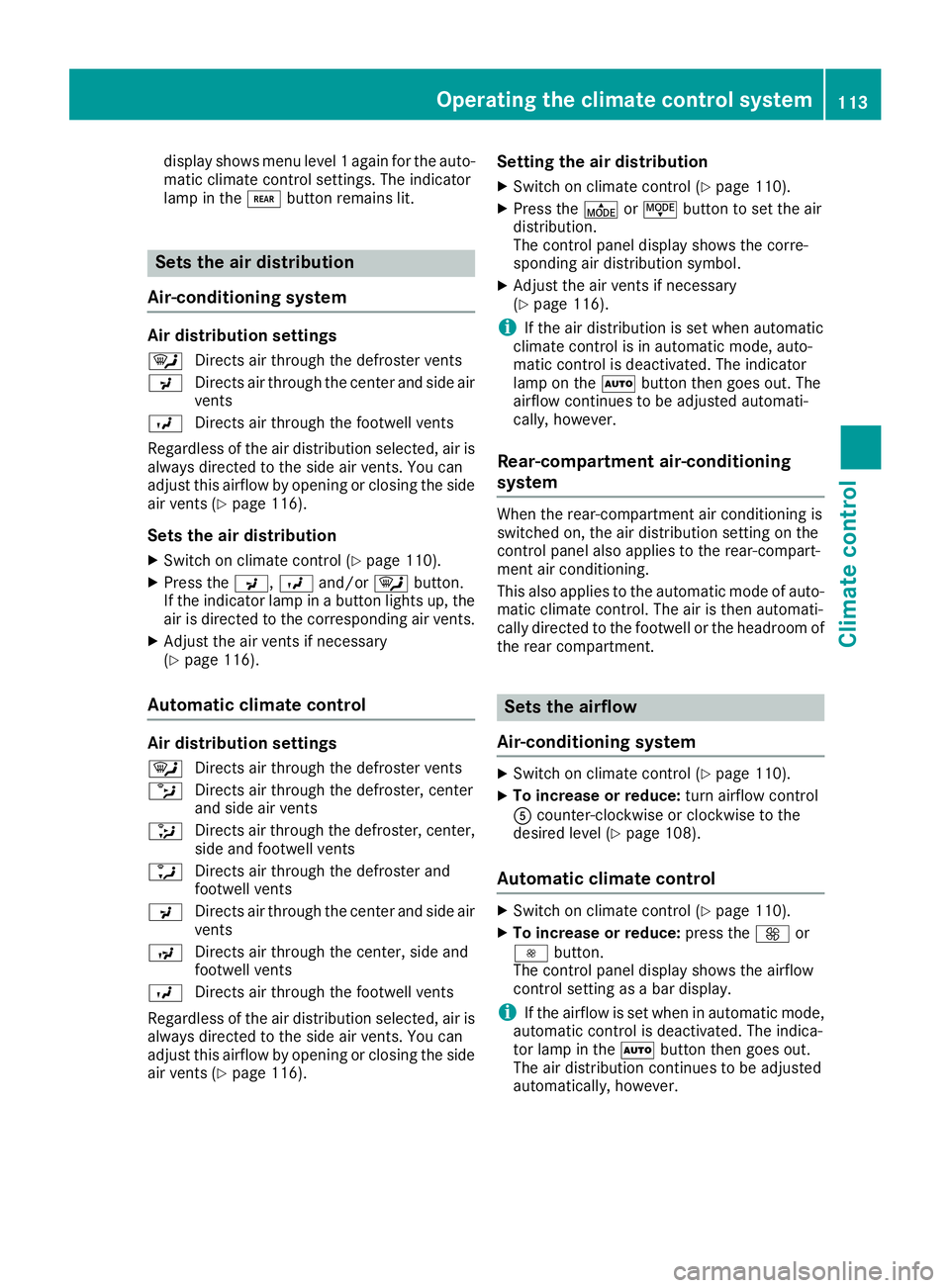
display shows menu level1again for the auto-
matic climate control settings. The indicator
lamp in the /buttonremains lit.
Sets the air distribution
Air-conditioning system
Air distribution settings
¯ Directs air through the defroster vents
P Directs air through the center and side air
vents
O Directs air through the footwell vents
Regardless of the air distribution selected, air is
always directed to the side air vents. You can
adjust this airflow by openin gorclosingthe side
air vent s(
Ypage 116).
Sets the air distribution
XSwitchonc limate control (Ypage 110).
XPress the P,Oand/or ¯button.
If the indicator lamp in abutto nlights up, the
air is directed to the correspondin gair vents.
XAdjust the air vent sifnecessary
(Ypage 116).
Automatic climat econtrol
Air distribution settings
¯
Directs air through the defroster vents
b Directs air through the defroster, center
and side air vents
_ Directs air through the defroster, center,
side and footwell vents
a Directs air through the defroster and
footwell vents
P Directs air through the center and side air
vents
N Directs air through the center, side and
footwell vents
O Directs air through the footwell vents
Regardless of the air distribution selected, air is
always directed to the side air vents. You can
adjust this airflow by openin gorclosingthe side
air vent s(
Ypage 116).
Setting the air distribution
XSwitchonc limate control (Ypage 110).
XPress the ÉorË buttontos et the air
distribution.
The control panel display shows the corre-
spondin gair distribution symbol.
XAdjust the air vent sifnecessary
(Ypage 116).
iIf the air distribution is set when automatic
climate control is in automatic mode, auto-
matic control is deactivated. The indicator
lamp on the Ãbuttonthen goes out. The
airflow continues to be adjusted automati-
cally, however.
Rear-compartment air-conditioning
system
When the rear-compartment air conditioning is
switched on, the air distribution setting on the
control panel also applies to the rear-compart-
ment air conditioning.
This also applies to the automatic mode of auto-
matic climate control. The air is then automati-
cally directed to the footwell or the headroom of
the rear compartment.
Sets the airflow
Air-conditioning system
XSwitc honc limate control (Ypage 110).
XTo increase or reduce: turn airflow control
A counter-clockwise or clockwise to the
desired level (
Ypage 108).
Automatic climat econtrol
XSwitc honc limate control (Ypage 110).
XTo increase or reduce: press theKor
I button.
The control panel display shows the airflow
control setting as abar display.
iIf the airflow is set when in automatic mode,
automatic control is deactivated. The indica-
tor lamp in the Ãbuttonthen goes out.
The air distribution continues to be adjusted
automatically, however.
Operating th eclimatec ontrol system113
Climatecontrol
Page 116 of 310

Rear-compartmentair-conditioning
system
Vehicles with TEMPMATI Cair-condition-
in gs ystem
XSwitch on climate control (Ypage 110).
The ai rconditioning settings for temperature,
airflo wand,for rear-compartment ai rcondi-
tioning, also the setting for ai rdistribution are
also applie dtothe rear-compartment climate
control.
Vehicles with automati cclimate control
XSwitch on climate control (Ypage 110).
XTo increase or decrease: press the/
button on the control panel of the automatic
climate control.
The indicator lamp in the /button flashes.
The control panel display shows the second
menu level for the temperature and airflow
setting of the rea rcompartment ai rcondi-
tioning.
XPress the KorI button.
The control panel display shows the rear-
compartment airflo wcontrol setting as abar
display.
If yo udon ot make any more settings for
approximately ten seconds, the control panel
display shows menu level 1again for the auto-
mati cclimate control settings. The indicator
lamp in the /button remains lit.
Activating/deactivatin gthe synchro-
nizatio nfunction
General notes
The automatic climate control system can be set
centrall yusing the synchronization function.
The temperature setting for the driver' ssidei s
then adopte dfor the front-passenger sid eand,
on vehicles with rear-compartment ai rcondi-
tioning, the rea rcompartment too.
Automatic climate control
XSwitch on climate control (Ypage 110).
XPress the 0button.
If the indicator lamp in the 0button lights
up ,the function is switched on. The display
then shows the temperature set on the driv-
er' ss idef or the front-passenger side. The synchronization function switches off if
the temperature setting for the front-
passenger sid
eorfor the rea rcompartment is
altered. The indicator lamp on the 0but-
ton then goe sout.
Defrosting the windshield
General notes
Yo uc an us ethe following settings to defrost the
windshield or to defrost the inside of the wind-
shielda nd the front sid ewindows.
Only us ethe following settings unti lthe wind-
shieldisc lear.
Air-conditioning system
XSwitch on climate control (Ypage 110).
XTurn temperature control :and airflo wcon-
trol Aclockwise to the zsetting
(
Ypage 108).
XSelect the ¯aird istribution setting
(Ypage 113).
Only the indicator lamp in the ¯button
lights up .The indicator lamps on the Pand
O buttons are off.
Automatic climate control
XSwitch on climate control (Ypage 110).
XTo activate/deactivate the windshield
defrostin gfunction: press the ¬button.
The indicator lamp in the ¬button comes
on when the windshield defrosting function is switched on. Temperature, airflo wand ai rdis-
tribution are automaticall yset to the optimum
defrosting effect. Air-recirculation mod eis
deactivated.
Whe nyou activate automatic mode, the wind-
shieldd efrosting function is automatically
deactivated.
Whe nyou deactivate the windshield defrosting
function, the previous automatic climate control
settings are reactivated with the exception of
air-recirculation mode. Air-recirculation mode
remains deactivated.
114Operating the climate control system
Climate control
Page 124 of 310
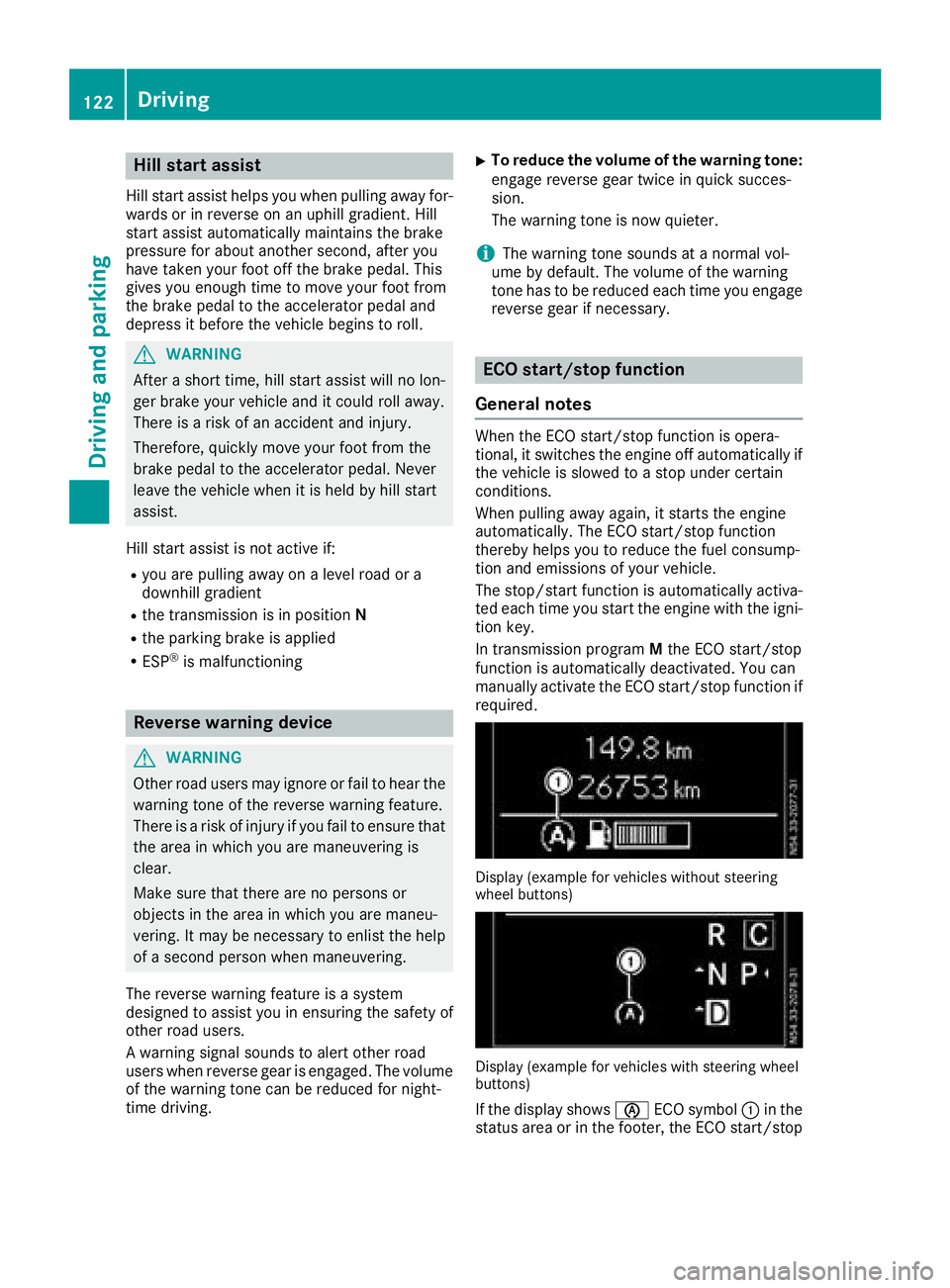
Hill start assist
Hill start assist helpsyou when pulling awa yfor-
wards or in reverse on an uphill gradient. Hill
start assist automatically maintains the brake
pressure for about another second, after you
have taken you rfoot off the brake pedal. This
gives you enoug htime to move you rfoot from
the brake pedaltot he accelerator pedala nd
depress it before the vehicleb egins to roll.
GWARNING
After ashort time, hil lstart assist wil lnolon-
ger brake you rvehicl eand it coul droll away.
There is arisk of an accident and injury.
Therefore, quickly move you rfoot from the
brake pedaltot he accelerator pedal. Never
leave the vehiclew hen it is held by hillstart
assist.
Hill start assist is not active if:
Ryou are pulling awa yonalevelroad or a
downhill gradient
Rthe transmission is in position N
Rthe parking brake is applied
RESP®is malfunctioning
Reverse warningdevice
GWARNING
Other road users may ignore or fail to heart he
warning tone of the reverse warning feature.
There is arisk of injury if you fail to ensure that
the area in which you are maneuvering is
clear.
Make sure that there are no persons or
objects in the area in which you are maneu-
vering. It may be necessary to enlis tthe help
of as econd personw hen maneuvering.
The reverse warning feature is asystem
designed to assist you in ensuring the safety of
other road users.
Aw arning signals oundstoa lert other road
users when reverse gearise ngaged. The volume
of the warning tone can be reduced for night-
time driving.
XTo reduce the volume of the warnin gtone:
engag ereverse geart wice in quick succes-
sion.
The warning tone is now quieter.
iThe warning tone sound satanormal vol-
ume by default. The volume of the warning
tone has to be reduced each time you engage
reverse gearifn ecessary.
ECOstart/stop function
General notes
When the ECO start/stop function is opera-
tional ,itswitches the engine off automatically if
the vehicleiss lowed toastop under certain
conditions.
When pulling awa yagain, it starts the engine
automatically .The ECO start/stop function
thereby help syou to reduce the fuel consump-
tion and emissions of you rvehicle.
The stop/start function is automatically activa-
ted each time you start the engine with the igni-
tion key.
In transmission program Mthe ECO start/stop
function is automatically deactivated. You can
manually activate the ECO start/stop function if
required.
Display (example for vehicles without steering
whee lbuttons)
Display (example for vehicles with steering wheel
buttons)
If the display shows èECO symbol :in the
status area or in the footer, the ECO start/stop
122Driving
Driving and parking