2016 MERCEDES-BENZ METRIS lock
[x] Cancel search: lockPage 178 of 310

%Press briefly:
RBack
RIn theAudiomenu: exits the track
or station list
RHides display messages
RExitst he telephone book/redial
memory
RVehicles with anavigation system:
switches off voice-operated con-
trol of the navigation system; see
the separate operating instruc-
tions
%Press and hold:
RCallsupt he standard display in the
Tripmenu
Right control panel on the steering wheel
6RMakes or accepts acall
RSwitches to the redial memory
~RRejects or ends acall
RExitst he telephone book/redial
memory
W
XRAdjusts the volume
óRVehicles with anavigation system:
switches on voice-operated con-
trol of the navigation system; see
the separate operating instruc-
tions
8RMute
iThe audio devices, telephone and voice-
operated control using the steering wheel
buttons in the right control panel only func-
tion with aMercedes-Benza udio or naviga-
tion system. If you are using an audio or nav-
igation system from another manufacturer,
the described functions may be restricted or
not available at all.
Display
Instrument cluster display
:
Clock (Ypage 186)
;Ä COLLISION PREVENTION ASSIST dis-
tance warning function (Ypage 143)
j Active Parking Assist (
Ypage 154)
=Permanent display:o utside temperature or
speed (Ypage 185)
120
km/h!(only for certain countries) max-
imum permissible speed exceeded
?Menu bar
Outside temperature (only if header Fdis-
playst he additional speedometer)
ATransmission program (Ypage 127)
BTransmission position (Ypage 127)
CGearshift recommendation (Ypage 130)
DStatus area
EDisplay panel for display messages, menus
and menu bar
FHeader
XTo call up menu bar ?in the display
panel: press the =or; steering wheel
button.
The menu bar is faded out after afew sec-
onds.
Display panel Eshows the selected menu or
submenu and display messages.
176On-board computer (vehicles with steering wheelb uttons)
On-board computer and displays
Page 188 of 310

Using the steering wheel buttons
XPress=or; to select the Settingsmenu.
XPress:or9 to select Inst. Clus‐ter.
XPressato confirm.
XPress :or9 to select PermanentDisplay:.
XPressato confirm.
The displays hows the current selection of
Outside Temp.
or Speedom..
XPress ato change the setting.
Clock/Date submenu
Setting the time
Using the steering wheel buttons
XPress =or; to select the Settingsmenu.
XPress:or9 to select Time/Date.
XPressato confirm.
XPress :or9 to select the Time:func-
tion.
The displays hows the current time.
XTo set the time: pressaagain.
XPress =or; to switch between hours
and minutes.
XPress :or9 to set the hours or
minutes.
XThen press ato confirm.
The displays hows the updated time.
Setting the date
Using the steering wheel buttons
XPress=or; to select the Settingsmenu.
XPress:or9 to select Time/Date.
XPressato confirm.
XPress :or9 to select the Date:func-
tion.
The displays hows the current date.
XTo set the date: pressaagain.
XPress =or; to switch between day,
month and year.
XPress :or9 to set the day, month or
year.
XThen press ato confirm.
The displays hows the updated date.
Lights submenu
Activating/deactivating the surround
lighting and exterior lighting delayed
switch-off
If you activate the Locator Lightingfunction
and the light switch is turned to the Ãposi-
tion, the following functions are activated when
it is dark:
RSurround lighting: the exterior lighting
remains on for 40 seconds after the doors are
unlocked. When you start the engine, the sur-
round lighting is deactivated and the auto-
matic headlamp feature is activated
(
Ypage 93).
RExterior lighting delayed switch-off: the
exterior lighting remains on for 60 seconds
after the engine is switched off. If you close all
the doors and the tailgate/rear doors, the
exterior lighting switches off after
15 seconds.
Using the steering wheel buttons
XPress =or; to select the Settingsmenu.
XPress:or9 to select Lights.
XPressato confirm.
XPress :or9 to select the LocatorLightingfunction.
The current status is shown.
XTo activate/deactivate: pressaagain.
If you change the setting, conversion does not
take place until the next time the vehicle is
stationary.
Temporarilyd eactivating the exterior lighting
delayed switch-off:
XBefore leaving the vehicle, turn the key to
position 0in the ignition lock.
XTurn the key to position 2in the ignition lock.
The exterior lighting delayed switch-off is
deactivated until the next time the engine is
started.
With surround lighting and exterior lighting
delayed switch-off, the following light up
depending on the vehicle's equipment:
RParking lamps
RFog lamps
RLow-beam headlamps
RDaytime running lamps
186On-board computer (vehicles with steering wheelb uttons)
On-board computer and displays
Page 189 of 310
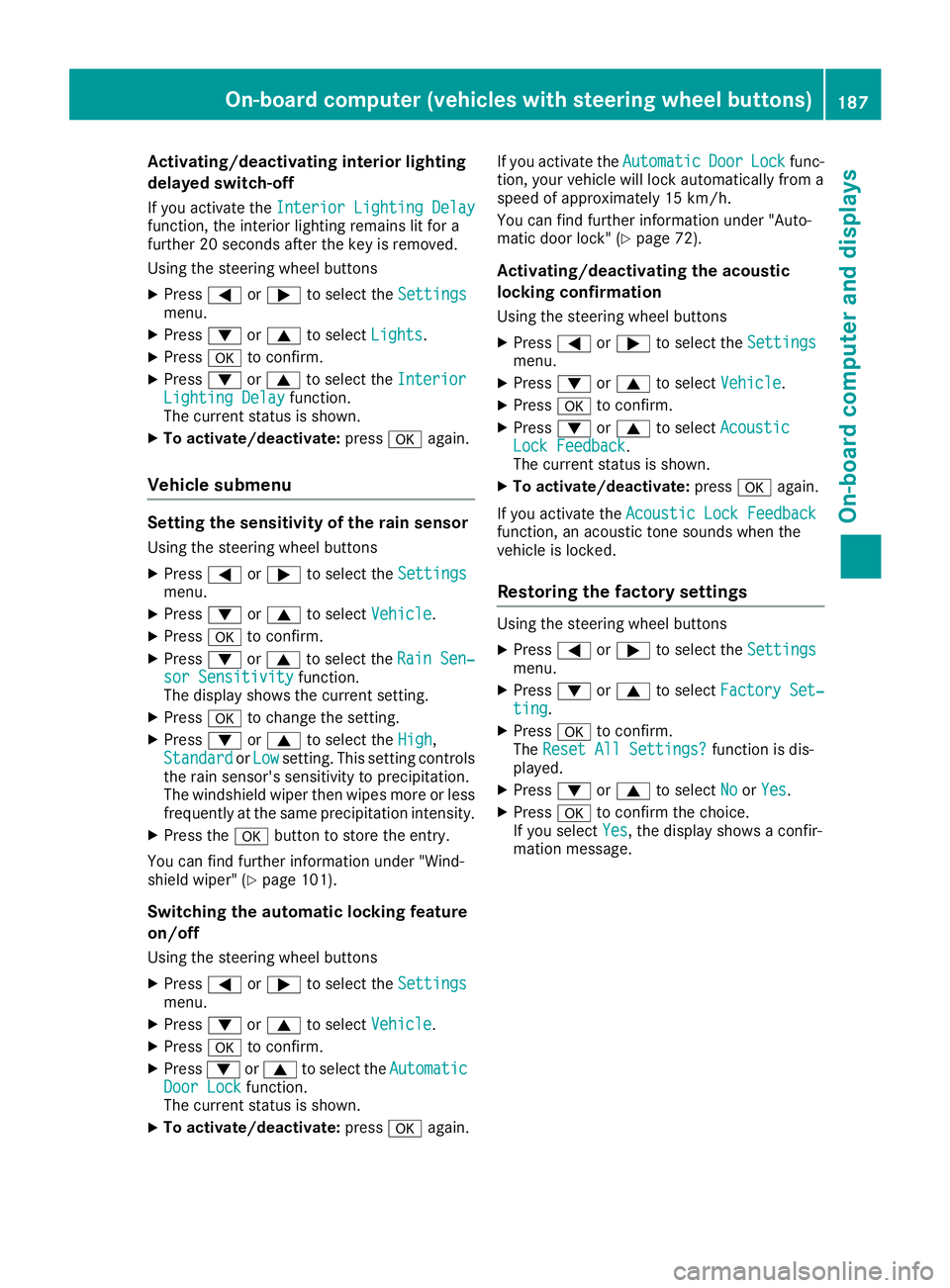
Activating/deactivatinginteri orlighting
delayed switch-off
If you activat ethe Interior Lighting Delayfunction ,the interio rlightin gremains lit for a
further 20 seconds after th ekeyis removed.
Usin gthe steering whee lbuttons
XPress =or; to select th eSettingsmenu.
XPress :or9 to select Lights.
XPressato confirm .
XPress:or9 to select th eInteriorLighting Delayfunction .
The curren tstatus is shown.
XTo act ivate/deact ivate:pressaagain.
Vehicle submenu
Settin gthe sensitivity of therains ensor
Usin gthe steering whee lbuttons
XPress =or; to select th eSettingsmenu.
XPress :or9 to select Vehicle.
XPressato confirm .
XPress:or9 to select th eRai nSen‐sor Sensitivityfunction .
The display shows th ecurren tsetting.
XPress ato chang ethe setting.
XPress :or9 to select th eHig h,
Standardor Lowsetting. This settin gcontrols
th er ain sensor's sensitivit ytop recipitation.
The windshield wiper then wipes mor eorless
frequently at th esame precipitatio nintensity.
XPress th ea buttontos tore th eentry.
You can fin dfurther information under "Wind-
shield wiper "(
Ypage 101).
Switchingthe autom atic lockin gfeature
on/off
Usin gthe steering whee lbuttons
XPress =or; to select th eSettingsmenu.
XPress :or9 to select Vehicle.
XPressato confirm .
XPress:or9 to select th eAutomaticDoo rLockfunction .
The curren tstatus is shown.
XTo act ivate/deact ivate:pressaagain.If you activat
ethe Automatic
Doo rLockfunc-
tion, your vehicl ewill loc kautomatically from a
spee dofa pproximately 15 km/h.
You can fin dfurther information under "Auto-
matic door lock" (
Ypage 72).
Activating/deactivatin gthe acoustic
lockin gconfirm ation
Usingthe steering whee lbuttons
XPress =or; to select th eSettingsmenu.
XPress :or9 to select Vehicle.
XPressato confirm .
XPress:or9 to select AcousticLockFeedback.
The curren tstatus is shown.
XTo act ivate/deact ivate:pressaagain.
If you activat ethe Acoustic Loc kFeedback
function ,anacoustic tone sounds when th e
vehicl eislocked.
Restoring th efactor ysettings
Usin gthe steering whee lbuttons
XPress =or; to select th eSettingsmenu.
XPress :or9 to select FactorySet‐tin g.
XPress ato confirm .
The Reset All Settings?function is dis-
played.
XPress :or9 to select NoorYes.
XPress ato confirm th echoice.
If you select Yes,the display shows aconfir -
mation message .
On-boardcomputer (vehicles with steering wheel buttons)187
On-boardcomputer and displays
Z
Page 191 of 310

Safety systems
Display messagesPossible causes/consequences andMSolutions
ABS,ESPInoperative
+
ABS,BAS,hill start assist, and ESP®as well as its driving safety sys-
tems are unavailable due to amalfunction.
ATTENTION ASSIST is deactivated and other driving systems could be
automatically deactivated.
GWARNING
The brake system continues to function normally, but without the
functions listed above. The wheels could therefore lock if you brake
hard, for example.
This causes steerability and braking to be greatly impaired. The brak-
ing distance can increase in emergency braking situations.
If ESP
®is not operational, ESP®will not stabilize the vehicle.
There is an increased risk of skidding and accidents.
XDrive on with care.
XVisit aqualified specialist workshop immediately.
ABS, ESP Curr.Unavail.
+
ABS,B AS,hill start assist, and ESP®as well as its driving safety sys-
tems are temporarily unavailable.
ATTENTION ASSIST is deactivated and other driving systems could be
automatically deactivated.
For example, the on-board voltage may be insufficient.
GWARNING
The brake system continues to function normally, but without the
functions listed above. The wheels could therefore lock if you brake
hard, for example.
This causes steerability and braking to be greatly impaired. The brak-
ing distance can increase in emergency braking situations.
If ESP
®is not operational, ESP®will not stabilize the vehicle.
There is an increased risk of skidding and accidents.
XDrive on with care and on asuitable stretch of road make slight
steering movementsatas peed above 12 mph (20 km/h).
If the display message continues to be displayed:
XDrive on with care.
XVisit aqualified specialist workshop.
Display messages (vehicles without steering wheel buttons)189
On-board computer and displays
Z
Page 205 of 310

Safety systems
Display messagesPossible causes/consequences andMSolutions
ò÷
Inoperative SeeOperator's Manual
ABS,BAS,hill start assist, and ESP®as well as its driving safety sys-
tems are unavailable due to amalfunction.
ATTENTION ASSIST is deactivated and other driving systems could be
automatically deactivated.
GWARNING
The brake system continues to function normally, but without the
functions listed above. The wheels could therefore lock if you brake
hard, for example.
This causes steerability and braking to be greatly impaired. The brak-
ing distance can increase in emergency braking situations.
If ESP
®is not operational, ESP®will not stabilize the vehicle.
There is an increased risk of skidding and accidents.
XDrive on with care.
XVisit aqualified specialist workshop immediately.
ò÷
Currently Unavail.See Operator's Man‐ual
ABS,B AS,hill start assist, and ESP®as well as its driving safety sys-
tems are temporarily unavailable.
ATTENTION ASSIST is deactivated and other driving systems could be
automatically deactivated.
For example, the on-board voltage may be insufficient.
GWARNING
The brake system continues to function normally, but without the
functions listed above. The wheels could therefore lock if you brake
hard, for example.
This causes steerability and braking to be greatly impaired. The brak-
ing distance can increase in emergency braking situations.
If ESP
®is not operational, ESP®will not stabilize the vehicle.
There is an increased risk of skidding and accidents.
XDrive on with care and on asuitable stretch of road make slight
steering movementsatas peed above 12 mph (20 km/h).
If the display message continues to be displayed:
XDrive on with care.
XVisit aqualified specialist workshop immediately.
Display messages (vehicles with steering wheel buttons)203
On-board computer and displays
Z
Page 222 of 310

Safety systems
Warning/
indicator
lampNSignal type
Possible causes/consequences and M
Solutions
$J
òN$ (USA only) or J(Canada only): the ABS and brake warning lamps are
lit while the engine is running.
EBD is unavailable due to amalfunction .ABS ,BAS,h ill start assist and ESP
®as well
as its driving safety systems, for example, are therefore also unavailable.
ATTENTION ASSIST is deactivated and other driving systems could be automati-
cally deactivated.
GWARNING
The brake system continues to function normally, but without the functions listed
above. The wheels could therefore lock prematurely if you brake hard, for example.
This causes steerability and braking to be greatly impaired. The braking distance
can increase in emergency braking situations.
If ESP
®is not operational, ESP®will not stabilize the vehicle.
There is an increased risk of skidding and accidents.
XObserve the display messages.
XDrive on with care.
XVisit aqualified specialist workshop immediately.
$JNThe red $(USA only) or J(Canada only) brake system warning lamp is lit
while the engine is running. An additional warning tone sounds.
There is insufficient brake fluid in the brake fluid reservoir.
GWARNING
Braking performancec an be impaired.
There is arisk of an accident.
XStop the vehicle immediately, paying attention to road and traffic conditions. Do
not continue driving under any circumstances.
XSecure the vehicle to prevent it from rolling away (Ypage 132).
XDo not add brake fluid. Adding more will not remedy the malfunction.
XConsult aqualified specialist workshop.
XObserve the display messages.
220Indicator and warning lamp sinthe instrument cluster
On-board computer and displays
Page 223 of 310

Warning/
indicator
lampNSignal type
Possiblec auses/consequences and M
Solutions
ò!NThe yellow ABS warning lamp is lit while the engine is running.
ABS has been deactivated due to amalfunction. BAS, hil lstart assist and ESP®as
wel lasi ts driving safety systems ,for example, are therefore als odeactivated.
ATTENTION ASSIST is deactivated and other driving systems coul dbeautomati-
call ydeactivated.
GWARNING
The brake system continues to function normally, but without the functions listed
above. The wheels coul dtherefore lock prematurely if you brake hard ,for example.
This causes steerability and braking to be greatly impaired .The braking distance
can increas einemergency braking situations.
If ESP
®is not operational ,ESP®wil lnot stabilize the vehicle.
There is an increased risk of skidding and accidents.
XObserve the display messages.
XDrive on with care.
XVisi taq ualified specialist worksho pimmediately.
If the ABS control unit is faulty, there is als oapossibility that other systems ,such
as the automatic transmission, wil lberestricted or unavailable.
÷NThe yellow ESP®warning lamp flashes while the vehicleisinm otion.
ESP®or traction control is intervening because there is arisk of skidding or at least
one whee lhas started to spin.
Cruise control is automatically deactivated.
XWhen starting off, do not depress the accelerator pedalm ore than is necessary.
XEase off the accelerator pedalwhile driving.
XAdapt yourdriving style to sui tthe weather and road conditions.
XDo not deactivate ESP®.
In rare cases ,itmay be best to deactivate ESP®(Ypage64).
÷NThe yellow ESP®warning lamp is lit while the engine is running.
ESP®,B AS, hil lstart assist, ESP®trailer stabilization and Crosswind Assist are
unavailable due to amalfunction.
ATTENTION ASSIST is deactivated and other driving systems coul dbeautomati-
call ydeactivated.
GWARNING
The brake system continues to function normally, but without the functions listed
above.
The braking distance in an emergency braking situation can thus increase.
If ESP
®is not operational ,ESP®wil lnot stabilize the vehicle.
There is an increased risk of skidding and accidents.
XObserve the display messages.
XDrive on with care.
XVisi taq ualified specialist worksho pimmediately.
Indicator and warning lamps in the instrument cluster221
On-board computer and displays
Z
Page 226 of 310

Warning/
indicator
lampNSignal type
Possiblec auses/consequences and M
Solutions
?NThe red coolant warning lamp comes on while the engine is running.
The coolant leve listoo low.
If the coolant leve liscorrect, the airflow to the engine radiator may be blocked or
the electric engine radiator fan may be malfunctioning.
The coolant is too hot and the engine is no longer being cooleds ufficiently.
XObserve the display messages.
XStop the vehicleimmediately, paying attention to road and traffic conditions,
and switch off the engine.
XSecure the vehicletop revent it from rolling awa y(Ypage132).
XExit the vehiclea nd keepasafe distance from the vehicleu ntil the engine has
cooledd own.
XCheck the coolant leve land add coolant, observing the warning notes
(Ypag e244).
XIf you have to add coolant more frequently, have the engine cooling system
checked.
XMake sure that the air supply to the radiator is not obstructed ,byfrozen slush
for example.
XCheck the coolant temperature:
Rusing the display in the on-board computer on vehicles without steering wheel
buttons (Ypag e172)
Rusing the analog display in the instrument cluster on vehicles with steering
whee lbuttons (Ypag e37)
XDo not start the engine again until the coolant temperature is below the maxi-
mum valu especified below. The engine coul dotherwise be damaged.
XDrive to the neares tqualified specialist workshop.
Avoid heavy loads on the engine, e.g. driving in mountainous terrain, and stop-
and-go traffic.
Under normal operating conditions and with the specified coolant level, the cool-
ant temperature gage may rise to 248 ‡(120 †).
?NThe red coolant warning lamp comes on while the engine is running. An addi-
tional warning tone sounds.
The coolant temperature has exceededt he maximumvaluespecified below. The
airflow to the engine radiator may be blocked or the coolant leve lmay be too low.
GWARNING
The engine is not being cooleda dequately and couldbecome damaged.
Never drive with an overheated engine. Otherwise, fluids which may have leaked
into the engine compartment coul dcatch fire.
In addition, steam from an overheated engine can caus eserious burns, which can
occur just by opening the hood.
There is arisk of injury.
XObserve the display messages.
XStop the vehiclei mmediately, paying attention to road and traffic conditions,
and switch off the engine.
XSecure the vehicletop revent it from rolling awa y(Ypage 132).
224Indicator and warning lamps in the instrument cluster
On-board computer and displays