2016 MERCEDES-BENZ GLS SUV USB
[x] Cancel search: USBPage 11 of 397

rear-compartment climate con-
trol) ................................................ 133
Setting the air distribution ............. 136
Setting the air vents ...................... 144
Setting the airflow ......................... 137
Setting the climate mode (AIR
FLOW) ............................................ 136
Setting the temperature ............... .136
Switching air-recirculation mode
on/off ............................................ 138
Switching on/off ........................... 135
Switching residual heat on/off ...... 140
Switching the rear window heat-
ing on/off ...................................... 138
Switching the ZONE function
on/off ............................................ 137
THERMATIC automatic climate
control (2-zone) ............................ .131
THERMOTRONIC (3-zone) auto-
matic climate control ..................... 132
THERMOTRONIC automatic cli-
mate control with additional rear-
compartment climate control (3-
zone) .............................................. 133
Coat hooks ......................................... 318
Cockpit
Overview .......................................... 33
see Instrument cluster
Collapsible emergency spare
wheel
see Emergency spare wheel
COMAND display
Cleaning ......................................... 342
COMAND Online
Driving dynamics displa y............... 232
Switching on/of f........................... 303
Combination switch .......................... 122
Connecting a USB device
See also Digital Owner's Manua l... 303
Constant headlamp mode
see Daytime driving lights
Consumption statistics (on-board
computer) .......................................... 244
Controller ........................................... 304
Convenience closing feature .............. 95
Convenience opening feature ............ 95Convenience opening/closing (air-
recirculation mode) ........................... 139
Coolant (engine)
Checking the level ......................... 335
Display message ............................ 271
Important safety notes .................. 386
Temperature (on-board computer, Mercedes-AMG vehicles) ............... 255
Temperature gaug e........................ 242
Warning lamp ................................. 299
Cooling
see Climate control
Copyright ............................................. 32
Cornering light function
Display message ............................ 270
Function/note s............................. 123
Crash-responsive emergency light-
ing ....................................................... 126
Crosswind Assist ................................. 75
Cruise control
Activating ....................................... 181
Activation conditions ..................... 181
Cruise control lever ....................... 181
Deactivating ................................... 182
Display message ............................ 281
Driving system ............................... 180
Important safety notes .................. 180
LIM indicator lamp ......................... 181
Selecting ........................................ 181
Storing and maintaining current
speed ............................................. 181
Cup holder
Centre console .............................. 320
Important safety notes .................. 320
Rear compartment ......................... 321
Temperature controlled ................. 321
Third row of seats .......................... 321 D
Data see Technical data
Data carrier
Selecting ........................................ 247
Data modem mode
Telephone with Bluetooth ®
(SAP
profile) ........................................... 309 8
Index
Page 18 of 397
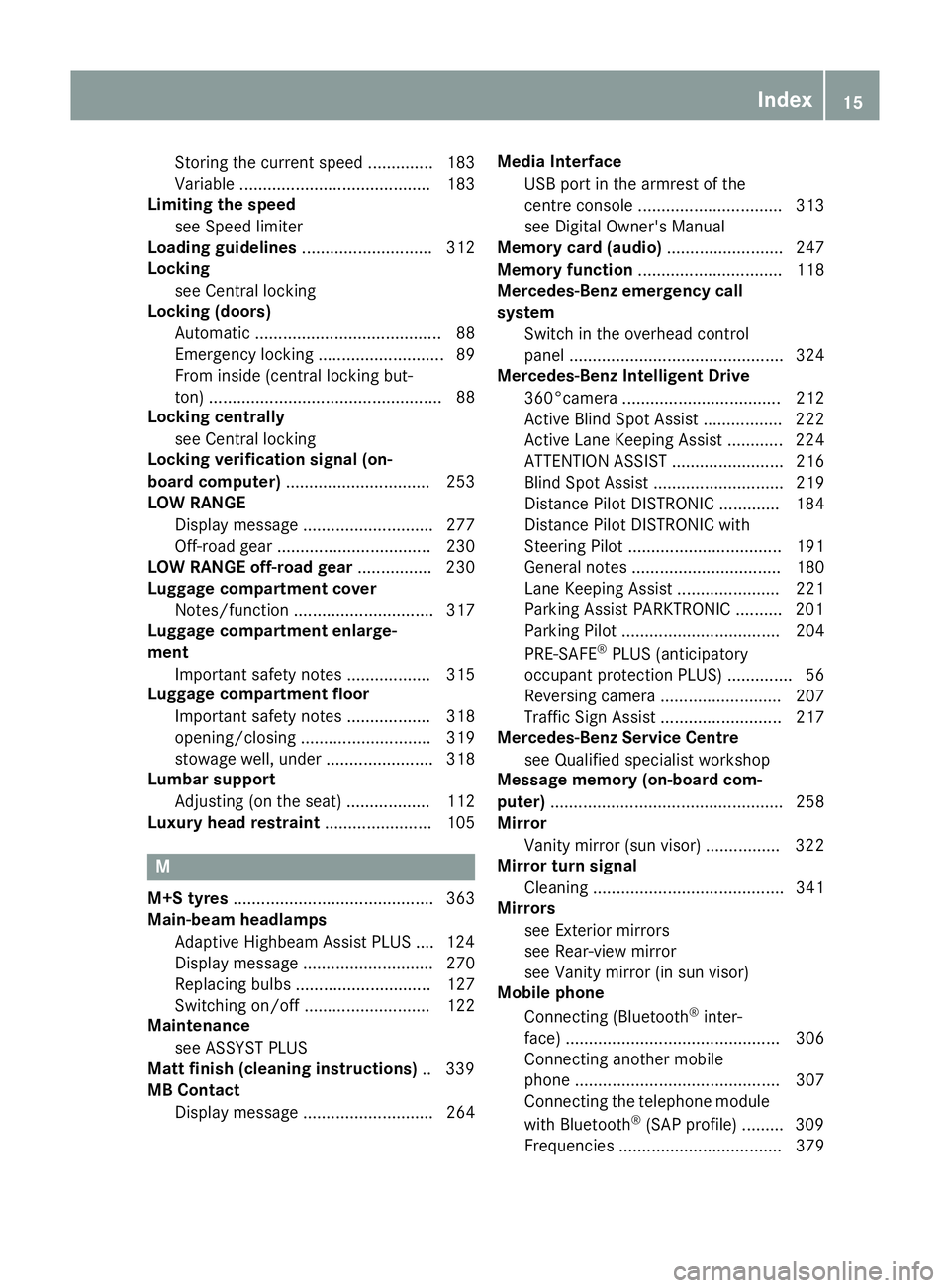
Storing the current speed .............. 183
Variabl
e......................................... 183
Limiting the speed
see Speed limiter
Loading guidelines ............................ 312
Locking
see Central locking
Locking (doors)
Automatic ........................................ 88
Emergency locking ........................... 89
From inside (central locking but-
ton) .................................................. 88
Locking centrally
see Central locking
Locking verification signal (on-
board computer) ............................... 253
LOW RANGE
Display message ............................ 277
Off-road gear ................................. 230
LOW RANGE off-road gear ................ 230
Luggage compartment cover
Notes/function .............................. 317
Luggage compartment enlarge-
ment
Important safety notes .................. 315
Luggage compartment floor
Important safety notes .................. 318
opening/closing ............................ 319
stowage well, under ....................... 318
Lumbar support
Adjusting (on the seat) .................. 112
Luxury head restraint ....................... 105M
M+S tyres ........................................... 363
Main-beam headlamps
Adaptive Highbeam Assist PLUS .... 124
Display message ............................ 270
Replacing bulb s............................. 127
Switching on/of f........................... 122
Maintenance
see ASSYST PLUS
Matt finish (cleaning instructions) .. 339
MB Contact
Display message ............................ 264 Media Interface
USB port in the armrest of the
centre console ............................... 313
see Digital Owner's Manual
Memory card (audio) ......................... 247
Memory function ............................... 118
Mercedes-Benz emergency call
system
Switch in the overhead control
panel .............................................. 324
Mercedes-Benz Intelligent Drive
360°camera .................................. 212
Active Blind Spot Assist ................. 222
Active Lane Keeping Assist ............ 224
ATTENTION ASSIST ........................ 216
Blind Spot Assist ............................ 219
Distance Pilot DISTRONIC ............. 184
Distance Pilot DISTRONIC with
Steering Pilot ................................. 191
General notes ................................ 180
Lane Keeping Assist ...................... 221
Parking Assist PARKTRONIC .......... 201
Parking Pilo t.................................. 204
PRE-SAFE ®
PLUS (anticipatory
occupant protection PLUS) .............. 56
Reversing camera .......................... 207
Traffic Sign Assist .......................... 217
Mercedes-Benz Service Centre
see Qualified specialist workshop
Message memory (on-board com-
puter) .................................................. 258
Mirror
Vanity mirror (sun visor) ................ 322
Mirror turn signal
Cleaning ......................................... 341
Mirrors
see Exterior mirrors
see Rear-view mirror
see Vanity mirror (in sun visor)
Mobile phone
Connecting (Bluetooth ®
inter-
face) .............................................. 306
Connecting another mobile
phone ............................................ 307
Connecting the telephone module
with Bluetooth ®
(SAP profile) ......... 309
Frequencies ................................... 379 Index
15
Page 25 of 397
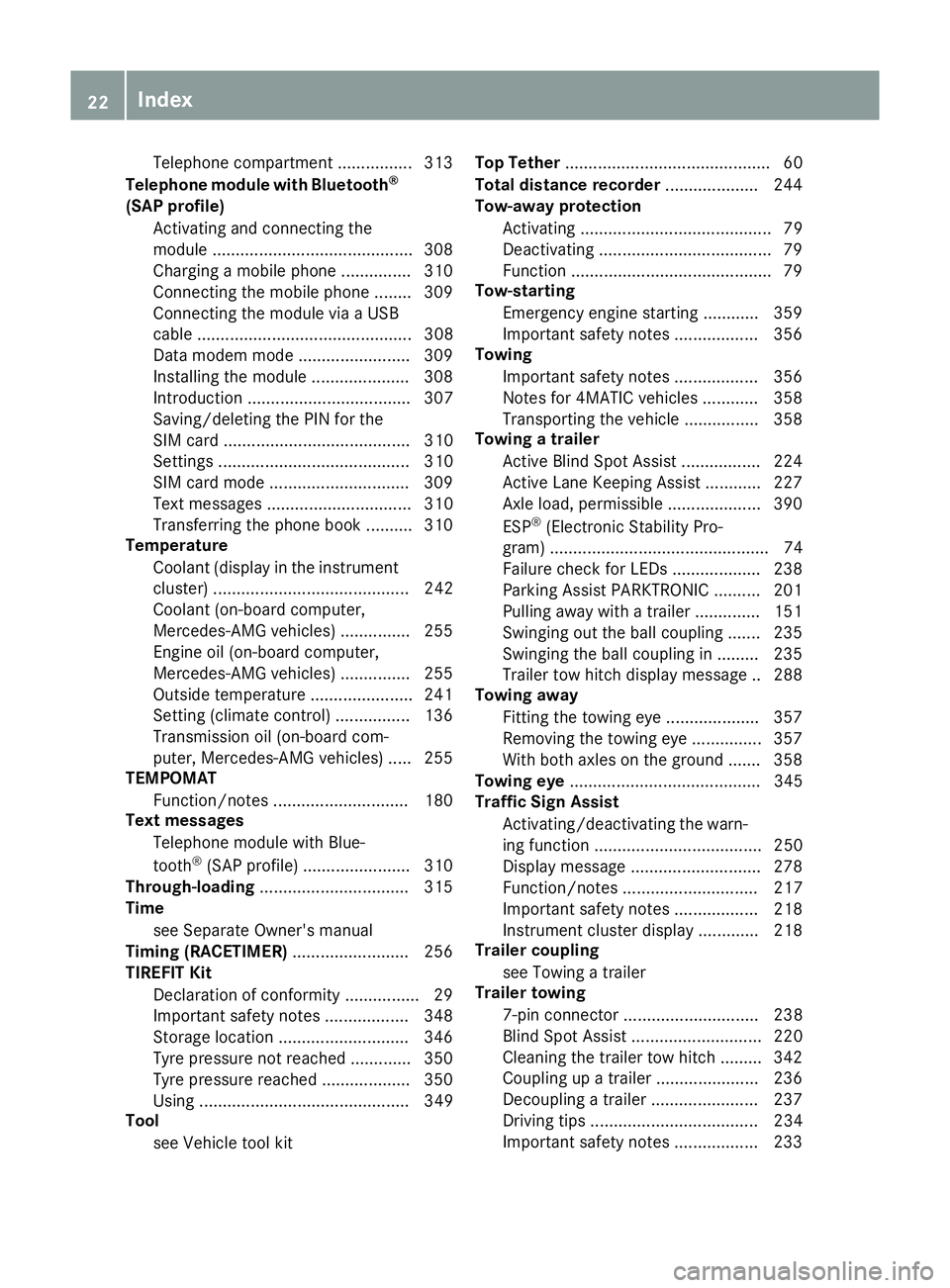
Telephone compartment ................3
13
Telephone module with Bluetooth ®
(SAP profile) Activating and connecting the
module .......................................... .308
Charging a mobile phone .............. .310
Connecting the mobile phone ....... .309
Connecting the module via a USB
cable .............................................. 308
Data modem mode ........................ 309
Installing the module ..................... 308
Introduction ................................... 307
Saving/deleting the PIN for the
SIM card ........................................ 310
Settings ......................................... 310
SIM card mode .............................. 309
Text messages ............................... 310
Transferring the phone book .......... 310
Temperature
Coolant (display in the instrument
cluster) .......................................... 242
Coolant (on-board computer,
Mercedes-AMG vehicles) .............. .255
Engine oil (on-board computer,
Mercedes-AMG vehicles) .............. .255
Outside temperature ..................... .241
Setting (climate control) ................ 136
Transmission oil (on-board com-
puter, Mercedes-AMG vehicles) ..... 255
TEMPOMAT
Function/notes ............................ .180
Text messages
Telephone module with Blue-
tooth ®
(SAP profile) ....................... 310
Through-loading ................................ 315
Time
see Separate Owner's manual
Timing (RACETIMER) ......................... 256
TIREFIT Kit
Declaration of conformity ................ 29
Important safety notes .................. 348
Storage location ............................ 346
Tyre pressure not reached ............. 350
Tyre pressure reached ................... 350
Using ............................................. 349
Tool
see Vehicle tool kit Top Tether
............................................ 60
Total distance recorder .................... 244
Tow-away protection
Activating ......................................... 79
Deactivating ..................................... 79
Function .......................................... .79
Tow-starting
Emergency engine starting ............ 359
Important safety notes .................. 356
Towing
Important safety notes .................. 356
Notes for 4MATIC vehicles ............ 358
Transporting the vehicle ................ 358
Towing a trailer
Active Blind Spot Assist ................. 224
Active Lane Keeping Assist ............ 227
Axle load, permissibl e.................... 390
ESP ®
(Electronic Stability Pro-
gram) ............................................... 74
Failure check for LEDs ................... 238
Parking Assist PARKTRONIC .......... 201
Pulling away with a traile r.............. 151
Swinging out the ball coupling ....... 235
Swinging the ball coupling in ......... 235
Trailer tow hitch display message .. 288
Towing away
Fitting the towing ey e.................... 357
Removing the towing eye ............... 357
With both axles on the ground ....... 358
Towing eye ......................................... 345
Traffic Sign Assist
Activating/deactivating the warn-ing function .................................... 250
Display message ............................ 278
Function/note s............................. 217
Important safety notes .................. 218
Instrument cluster display ............. 218
Trailer coupling
see Towing a trailer
Trailer towing
7-pin connecto r............................. 238
Blind Spot Assist ............................ 220
Cleaning the trailer tow hitch ......... 342
Coupling up a traile r...................... 236
Decoupling a trailer ....................... 237
Driving tips .................................... 234
Important safety notes .................. 233 22
Index
Page 26 of 397
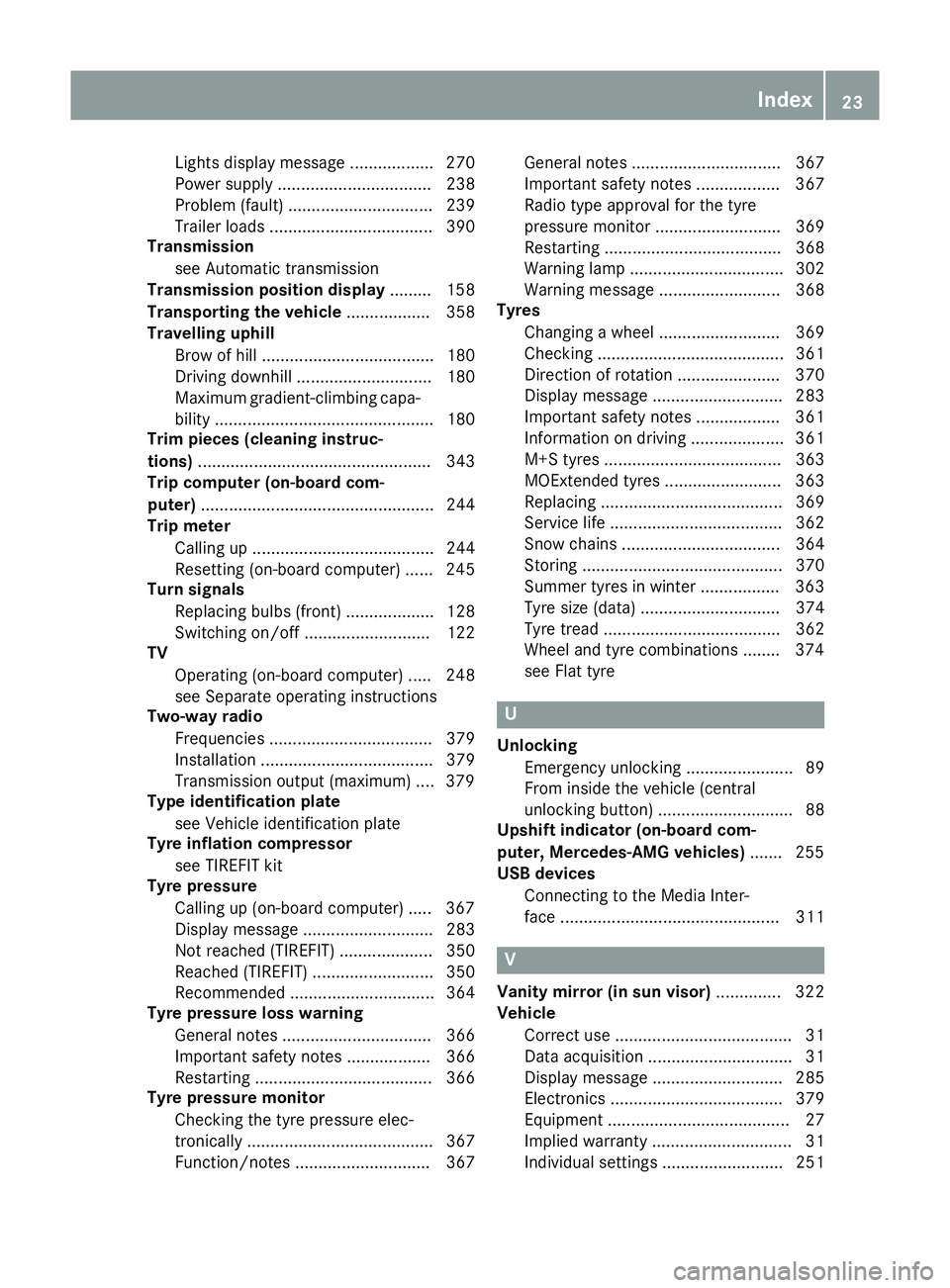
Lights display messag
e.................. 270
Power supply ................................. 238
Problem (fault) ............................... 239
Trailer load s................................... 390
Transmission
see Automatic transmission
Transmission position display ......... 158
Transporting the vehicle .................. 358
Travelling uphill
Brow of hill ..................................... 180
Driving downhill ............................. 180
Maximum gradient-climbing capa-
bility ............................................... 180
Trim pieces (cleaning instruc-
tions) .................................................. 343
Trip computer (on-board com-
puter) .................................................. 244
Trip meter
Calling up ....................................... 244
Resetting (on-board computer) ...... 245
Turn signals
Replacing bulbs (front) ................... 128
Switching on/of f........................... 122
TV
Operating (on-board computer) ..... 248
see Separate operating instructions
Two-way radio
Frequencies ................................... 379
Installation ..................................... 379
Transmission output (maximum) .... 379
Type identification plate
see Vehicle identification plate
Tyre inflation compressor
see TIREFIT kit
Tyre pressure
Calling up (on-board computer) ..... 367
Display message ............................ 283
Not reached (TIREFIT) .................... 350
Reached (TIREFIT) .......................... 350
Recommended ............................... 364
Tyre pressure loss warning
General notes ................................ 366
Important safety notes .................. 366
Restarting ...................................... 366
Tyre pressure monitor
Checking the tyre pressure elec-
tronically ........................................ 367
Function/note s............................. 367 General notes ................................ 367
Important safety notes .................. 367
Radio type approval for the tyre
pressure monitor ........................... 369
Restarting ...................................... 368
Warning lamp ................................. 302
Warning message .......................... 368
Tyres
Changing a whee l.......................... 369
Checking ........................................ 361
Direction of rotation ...................... 370
Display message ............................ 283
Important safety notes .................. 361
Information on driving .................... 361
M+S tyres ...................................... 363
MOExtended tyre s......................... 363
Replacing ....................................... 369
Service life ..................................... 362
Snow chains .................................. 364
Storing ........................................... 370
Summer tyres in winter ................. 363
Tyre size (data ).............................. 374
Tyre tread ...................................... 362
Wheel and tyre combinations ........ 374
see Flat tyre U
Unlocking Emergency unlocking ....................... 89
From inside the vehicle (central
unlocking button) ............................. 88
Upshift indicator (on-board com-
puter, Mercedes-AMG vehicles) ....... 255
USB devices
Connecting to the Media Inter-
face ............................................... 311 V
Vanity mirror (in sun visor) .............. 322
Vehicle
Correct use ...................................... 31
Data acquisition ............................... 31
Display message ............................ 285
Electronics ..................................... 379
Equipment ....................................... 27
Implied warranty .............................. 31
Individual settings .......................... 251 Index
23
Page 311 of 397
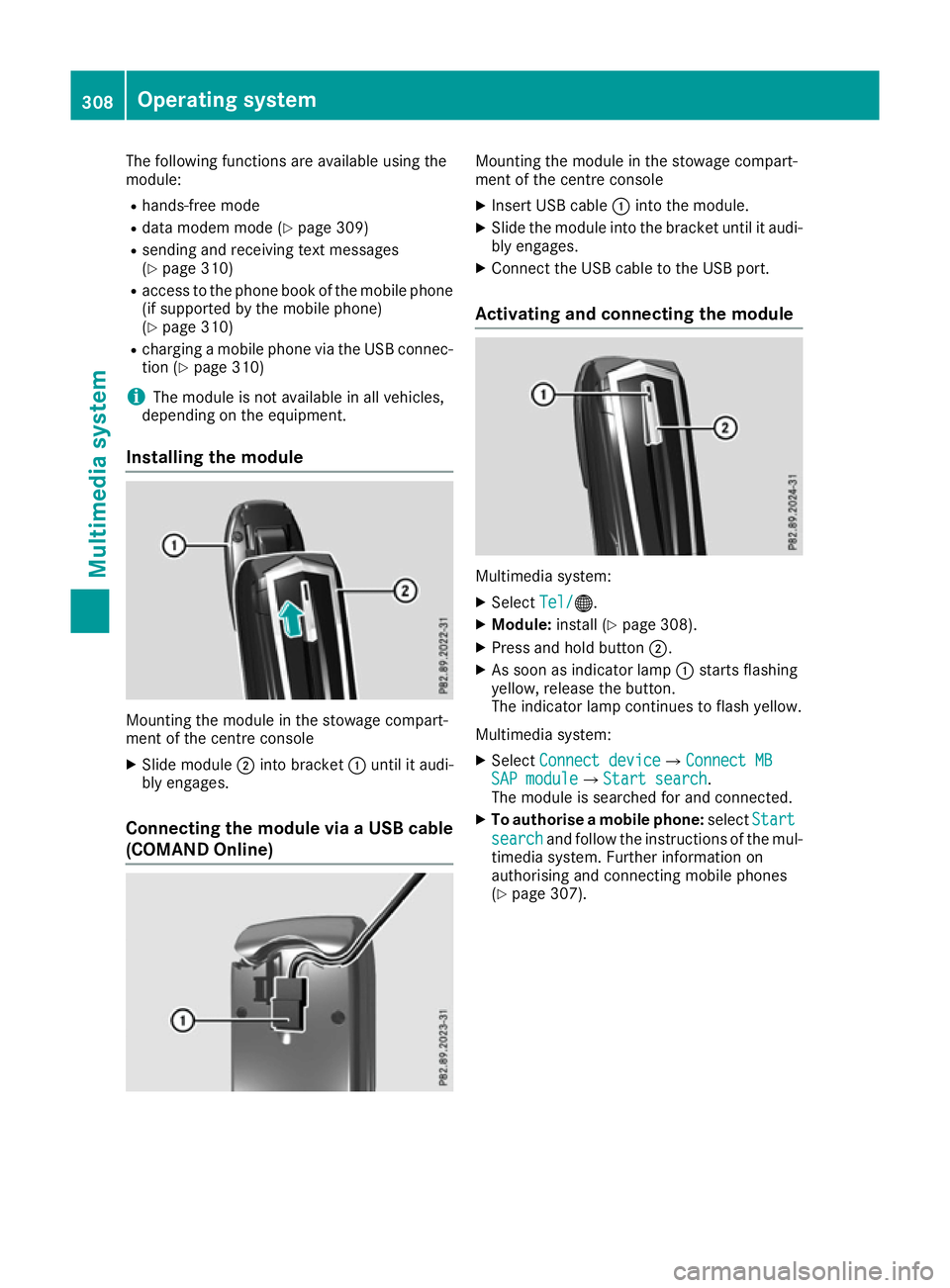
The following functions are available using the
module:
R hands-free mode
R data modem mode (Y page 309)
R sending and receiving text messages
(Y page 310)
R access to the phone book of the mobile phone
(if supported by the mobile phone)
(Y page 310)
R charging a mobile phone via the USB connec-
tion (Y page 310)
i The module is not available in all vehicles,
depending on the equipment.
Installing the module Mounting the module in the stowage compart-
ment of the centre console
X Slide module ;into bracket :until it audi-
bly engages.
Connecting the module via a USB cable (COMAND Online) Mounting the module in the stowage compart-
ment of the centre console
X Insert USB cable :into the module.
X Slide the module into the bracket until it audi-
bly engages.
X Connect the USB cable to the USB port.
Activating and connecting the module Multimedia system:
X Select Tel/ Tel/®.
X Module: install (Y page 308).
X Press and hold button ;.
X As soon as indicator lamp :starts flashing
yellow, release the button.
The indicator lamp continues to flash yellow.
Multimedia system: X Select Connect device Connect deviceQConnect MB Connect MB
SAP module
SAP moduleQStart search Start search.
The module is searched for and connected.
X To authorise a mobile phone: selectStart
Start
search
search and follow the instructions of the mul-
timedia system. Further information on
authorising and connecting mobile phones
(Y page 307). 308
Operating systemMultimedia system
Page 313 of 397
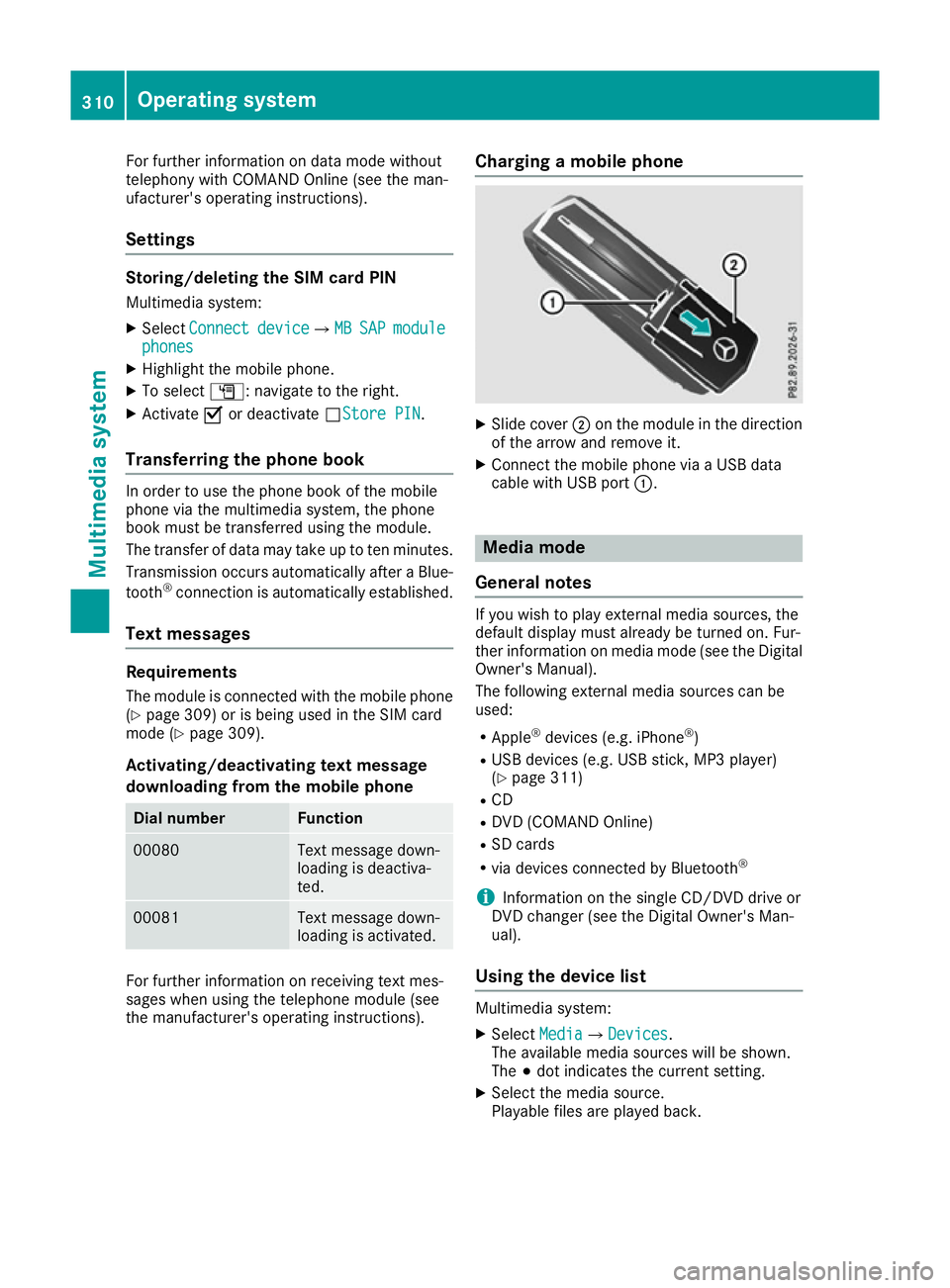
For further information on data mode without
telephony with COMAND Online (see the man-
ufacturer's operating instructions).
Settings Storing/deleting the SIM card PIN
Multimedia system:
X Select Connect
Connect device
deviceQMB MBSAP
SAP module
module
phones
phones
X Highlight the mobile phone.
X To select G: navigate to the right.
X Activate Oor deactivate ªStore PINStore PIN.
Transferring the phone book In order to use the phone book of the mobile
phone via the multimedia system, the phone
book must be transferred using the module.
The transfer of data may take up to ten minutes.
Transmission occurs automatically after a Blue-
tooth ®
connection is automatically established.
Text messages Requirements
The module is connected with the mobile phone
(Y page 309) or is being used in the SIM card
mode (Y page 309).
Activating/deactivating text message
downloading from the mobile phone Dial number Function
00080 Text message down-
loading is deactiva-
ted.
00081 Text message down-
loading is activated.
For further information on receiving text mes-
sages when using the telephone module (see
the manufacturer's operating instructions). Charging a mobile phone X
Slide cover ;on the module in the direction
of the arrow and remove it.
X Connect the mobile phone via a USB data
cable with USB port :. Media mode
General notes If you wish to play external media sources, the
default display must already be turned on. Fur-
ther information on media mode (see the Digital
Owner's Manual).
The following external media sources can be
used:
R Apple ®
devices (e.g. iPhone ®
)
R USB devices (e.g. USB stick, MP3 player)
(Y page 311)
R CD
R DVD (COMAND Online)
R SD cards
R via devices connected by Bluetooth ®
i Information on the single CD/DVD drive or
DVD changer (see the Digital Owner's Man-
ual).
Using the device list Multimedia system:
X Select Media MediaQDevices Devices.
The available media sources will be shown.
The #dot indicates the current setting.
X Select the media source.
Playable files are played back. 310
Operating systemMultimedia system
Page 314 of 397
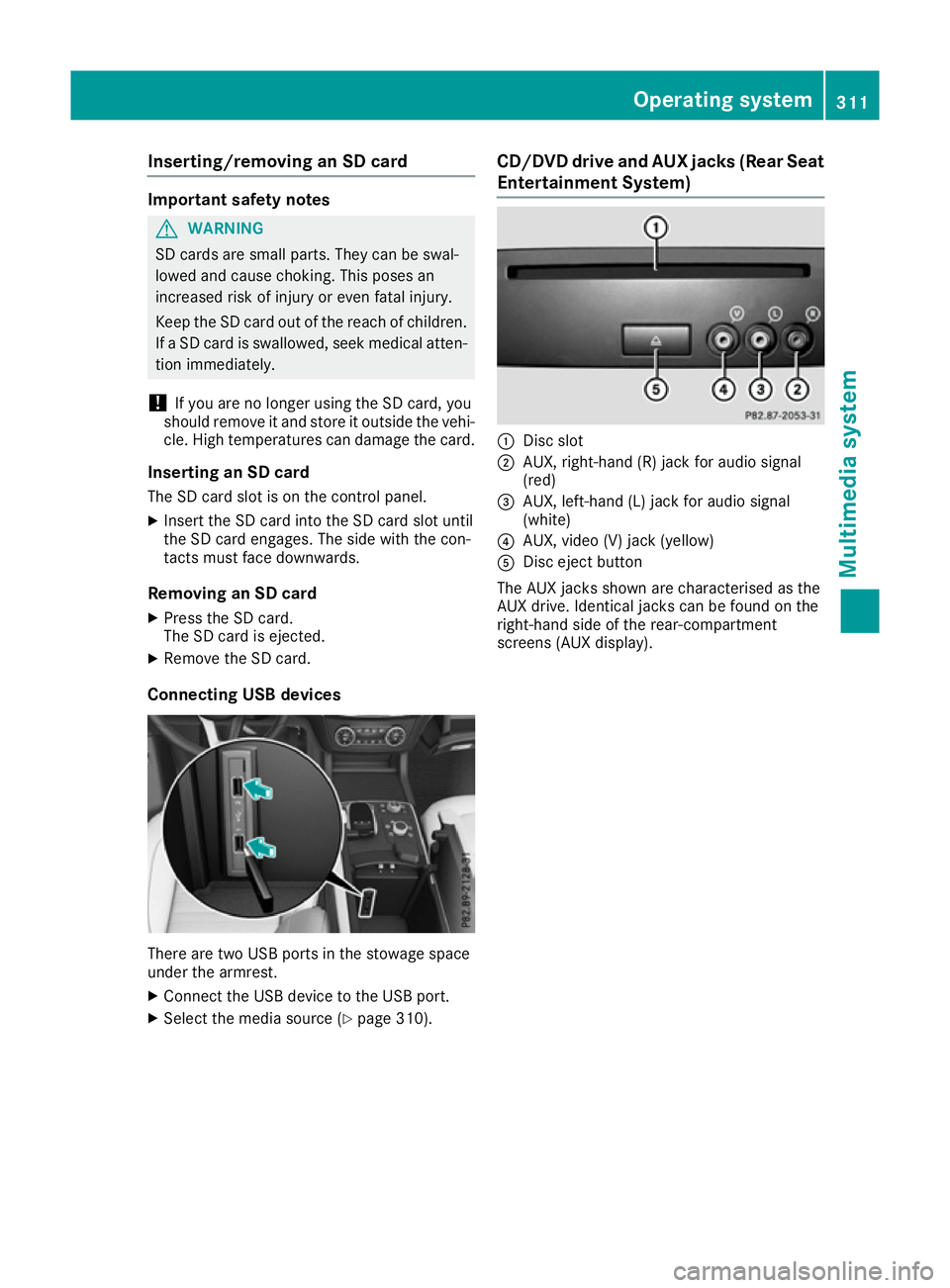
Inserting/removing an SD card
Important safety notes
G
WARNING
SD cards are small parts. They can be swal-
lowed and cause choking. This poses an
increased risk of injury or even fatal injury.
Keep the SD card out of the reach of children. If a SD card is swallowed, seek medical atten-
tion immediately.
! If you are no longer using the SD card, you
should remove it and store it outside the vehi-
cle. High temperatures can damage the card.
Inserting an SD card
The SD card slot is on the control panel. X Insert the SD card into the SD card slot until
the SD card engages. The side with the con-
tacts must face downwards.
Removing an SD card X Press the SD card.
The SD card is ejected.
X Remove the SD card.
Connecting USB devices There are two USB ports in the stowage space
under the armrest.
X Connect the USB device to the USB port.
X Select the media source (Y page 310).CD/DVD drive and AUX jacks (Rear Seat
Entertainment System) :
Disc slot
; AUX, right-hand (R) jack for audio signal
(red)
= AUX, left-hand (L) jack for audio signal
(white)
? AUX, video (V) jack (yellow)
A Disc eject button
The AUX jacks shown are characterised as the
AUX drive. Identical jacks can be found on the
right-hand side of the rear-compartment
screens (AUX display). Operating system
311Multimedia system Z
Page 316 of 397
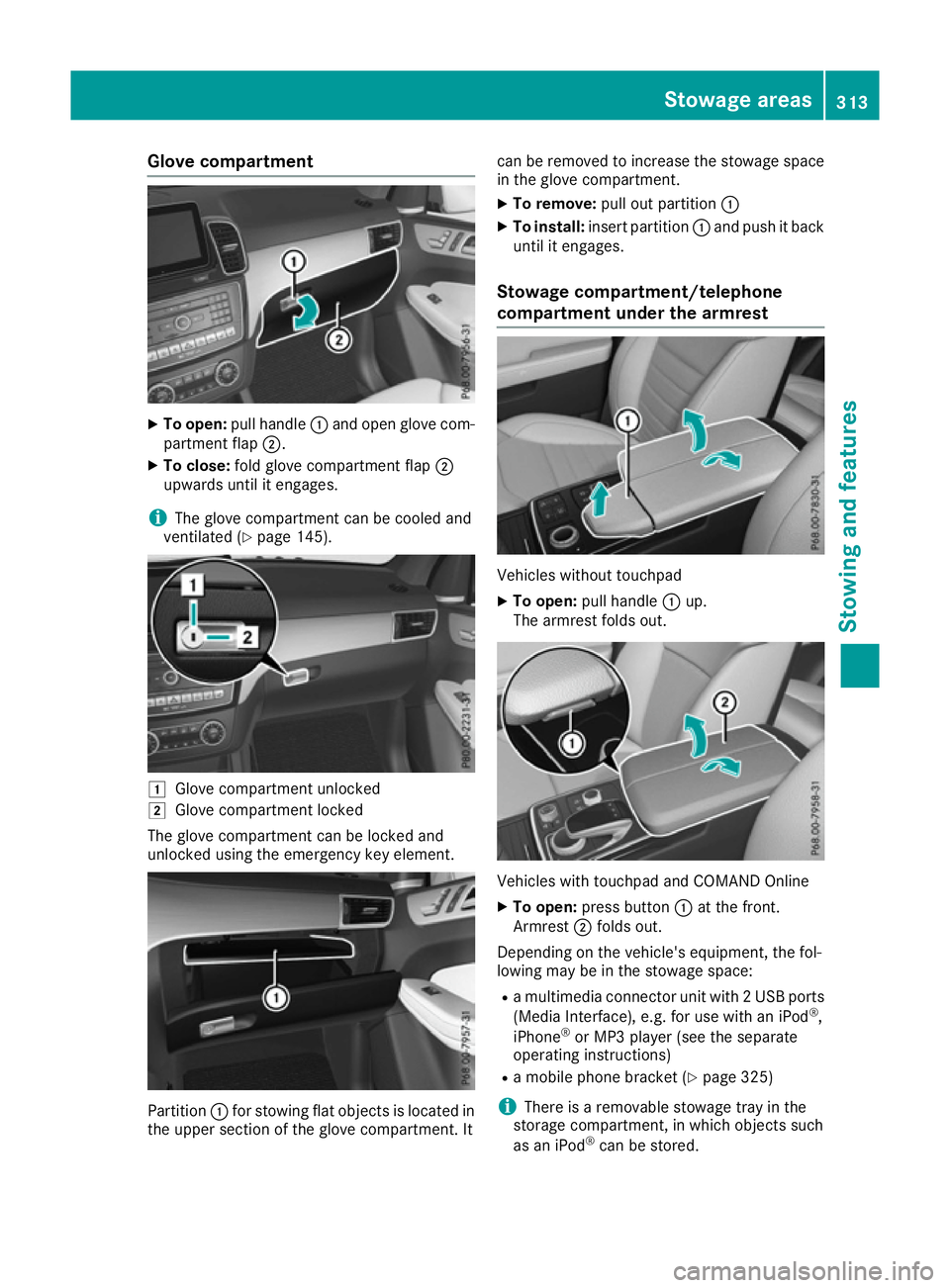
Glove compartment
X
To open: pull handle :and open glove com-
partment flap ;.
X To close: fold glove compartment flap ;
upwards until it engages.
i The glove compartment can be cooled and
ventilated (Y page 145). 1
Glove compartment unlocked
2 Glove compartment locked
The glove compartment can be locked and
unlocked using the emergency key element. Partition
:for stowing flat objects is located in
the upper section of the glove compartment. It can be removed to increase the stowage space
in the glove compartment.
X To remove: pull out partition :
X To install: insert partition :and push it back
until it engages.
Stowage compartment/telephone
compartment under the armrest Vehicles without touchpad
X To open: pull handle :up.
The armrest folds out. Vehicles with touchpad and COMAND Online
X To open: press button :at the front.
Armrest ;folds out.
Depending on the vehicle's equipment, the fol-
lowing may be in the stowage space:
R a multimedia connector unit with 2 USB ports
(Media Interface), e.g. for use with an iPod ®
,
iPhone ®
or MP3 player (see the separate
operating instructions)
R a mobile phone bracket (Y page 325)
i There is a removable stowage tray in the
storage compartment, in which objects such
as an iPod ®
can be stored. Stowage areas
313Stowing and features Z