2016 MERCEDES-BENZ GLS SUV CD player
[x] Cancel search: CD playerPage 10 of 397

Driving tips .................................... 173
High-performance brake system .... 174
Hill start assist ............................... 151
Important safety note
s.................. 173
Parking brake ................................ 170
Warning lamp ................................. 292
Breakdown
Where will I find...? ........................ 345
see Flat tyre
see Towing away
Brightness control (instrument
cluster lighting) ................................... 35
Bulbs
see Replacing bulbs C
Calling up a fault see Display messages
Car
see Vehicle
Car wash (care) ................................. 338
Care
360° camera ................................. 341
Automatic car wash ....................... 338
Carpets .......................................... 344
Display ........................................... 342
Exhaust pipe .................................. 342
Exterior lighting ............................. 341
Gear or selector lever .................... 343
High-pressure cleaner .................... 339
Interior ........................................... 342
Matt paintwork .............................. 339
Note s............................................. 337
Paint .............................................. 339
Plastic trim .................................... 343
Reversing camera .......................... 341
Roof lining ...................................... 344
Seat belt ........................................ 344
Seat cove r..................................... 343
Sensors ......................................... 341
Side running board ........................ 341
Steering wheel ............................... 343
Trim pieces .................................... 343
Washing by hand ........................... 338
Wheels ........................................... 340
Windows ........................................ 340
Wiper blades .................................. 340 Wooden trim .................................. 343
CD
See also Digital Owner's Manua l... 303
CD player (on-board computer) ........ 247
Central locking
Automatic locking (on-board com-puter) ............................................. 253
Locking/unlocking (key) .................. 81
Centre console
Lower section .................................. 38
Upper section .................................. 37
Child
Restraint system .............................. 58
Child seat
Forward-facing restraint system ...... 62
ISOFIX .............................................. 59
On the front-passenger seat ............ 61
Rearward-facing restraint system .... 62
Recommendations ........................... 65
Suitable positions ............................ 62
Top Tether ....................................... 60
Child-proof locks
Important safety notes .................... 67
Rear doors ....................................... 67
Cigarette lighter ................................ 323
Cleaning
Mirror turn signal ........................... 341
Trailer tow hitch ............................. 342
Climate control
Auxiliary heating/ventilation .......... 140
Controlling automaticall y............... 135
Convenience opening/closing
(air-recirculation mode) ................. 139
Cooling with air dehumidification .. 135
Demisting the windows .................. 138
Demisting the windscreen ............. 137
Indicator lamp ................................ 135
Ionisation ....................................... 140
Notes on using the automatic cli-
mate control .................................. 134
Overview of systems ...................... 131
Problem with the rear window
heating .......................................... 138
Problems with cooling with air
dehumidification ............................ 135
Rear control panel ......................... 132
Rear control panel
(THERMOTRONIC with additional Index
7
Page 250 of 397
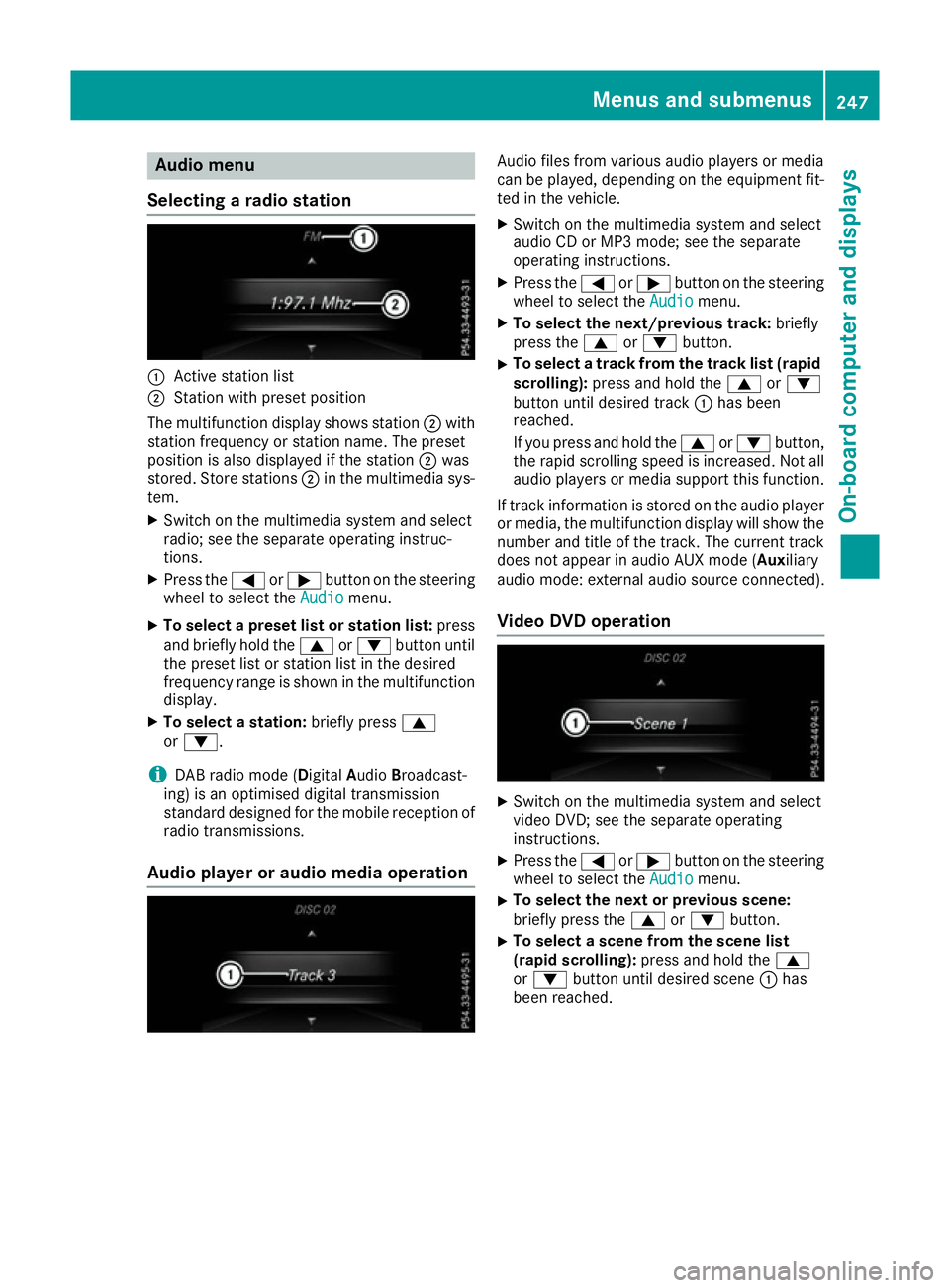
Audio menu
Selecting a radio station :
Active station list
; Station with preset position
The multifunction display shows station ;with
station frequency or station name. The preset
position is also displayed if the station ;was
stored. Store stations ;in the multimedia sys-
tem.
X Switch on the multimedia system and select
radio; see the separate operating instruc-
tions.
X Press the =or; button on the steering
wheel to select the Audio
Audio menu.
X To select a preset list or station list: press
and briefly hold the 9or: button until
the preset list or station list in the desired
frequency range is shown in the multifunction
display.
X To select a station: briefly press9
or :.
i DAB radio mode (
DigitalAudioBroadcast-
ing) is an optimised digital transmission
standard designed for the mobile reception of
radio transmissions.
Audio player or audio media operation Audio files from various audio players or media
can be played, depending on the equipment fit-
ted in the vehicle.
X Switch on the multimedia system and select
audio CD or MP3 mode; see the separate
operating instructions.
X Press the =or; button on the steering
wheel to select the Audio Audiomenu.
X To select the next/previous track: briefly
press the 9or: button.
X To select a track from the track list (rapid
scrolling): press and hold the 9or:
button until desired track :has been
reached.
If you press and hold the 9or: button,
the rapid scrolling speed is increased. Not all audio players or media support this function.
If track information is stored on the audio player or media, the multifunction display will show the
number and title of the track. The current track does not appear in audio AUX mode ( Auxiliary
audio mode: external audio source connected).
Video DVD operation X
Switch on the multimedia system and select
video DVD; see the separate operating
instructions.
X Press the =or; button on the steering
wheel to select the Audio Audiomenu.
X To select the next or previous scene:
briefly press the
9or: button.
X To select a scene from the scene list
(rapid scrolling): press and hold the 9
or : button until desired scene :has
been reached. Menus and sub
menus
247On-board computer and displays Z
Page 313 of 397
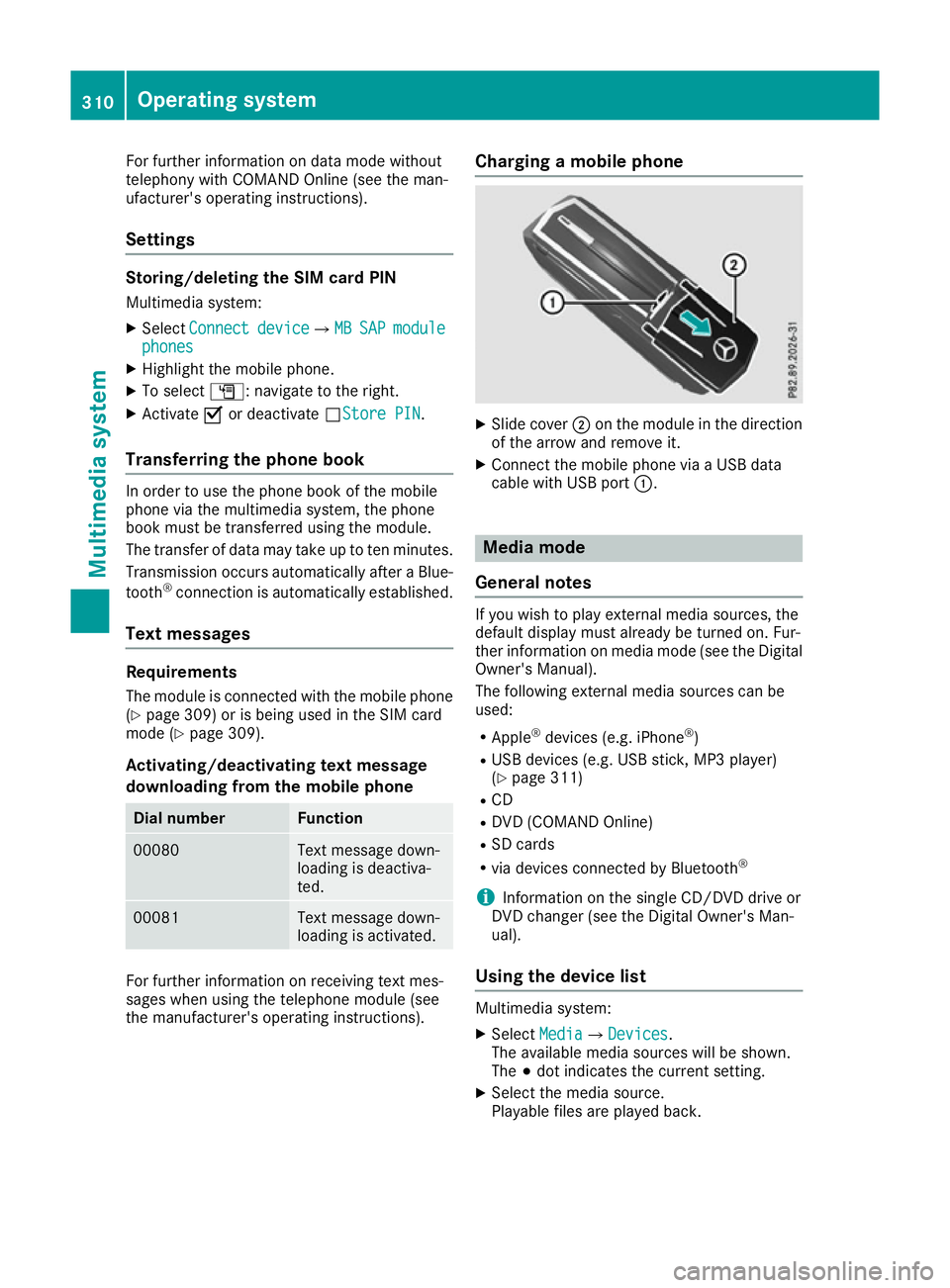
For further information on data mode without
telephony with COMAND Online (see the man-
ufacturer's operating instructions).
Settings Storing/deleting the SIM card PIN
Multimedia system:
X Select Connect
Connect device
deviceQMB MBSAP
SAP module
module
phones
phones
X Highlight the mobile phone.
X To select G: navigate to the right.
X Activate Oor deactivate ªStore PINStore PIN.
Transferring the phone book In order to use the phone book of the mobile
phone via the multimedia system, the phone
book must be transferred using the module.
The transfer of data may take up to ten minutes.
Transmission occurs automatically after a Blue-
tooth ®
connection is automatically established.
Text messages Requirements
The module is connected with the mobile phone
(Y page 309) or is being used in the SIM card
mode (Y page 309).
Activating/deactivating text message
downloading from the mobile phone Dial number Function
00080 Text message down-
loading is deactiva-
ted.
00081 Text message down-
loading is activated.
For further information on receiving text mes-
sages when using the telephone module (see
the manufacturer's operating instructions). Charging a mobile phone X
Slide cover ;on the module in the direction
of the arrow and remove it.
X Connect the mobile phone via a USB data
cable with USB port :. Media mode
General notes If you wish to play external media sources, the
default display must already be turned on. Fur-
ther information on media mode (see the Digital
Owner's Manual).
The following external media sources can be
used:
R Apple ®
devices (e.g. iPhone ®
)
R USB devices (e.g. USB stick, MP3 player)
(Y page 311)
R CD
R DVD (COMAND Online)
R SD cards
R via devices connected by Bluetooth ®
i Information on the single CD/DVD drive or
DVD changer (see the Digital Owner's Man-
ual).
Using the device list Multimedia system:
X Select Media MediaQDevices Devices.
The available media sources will be shown.
The #dot indicates the current setting.
X Select the media source.
Playable files are played back. 310
Operating systemMultimedia system
Page 316 of 397
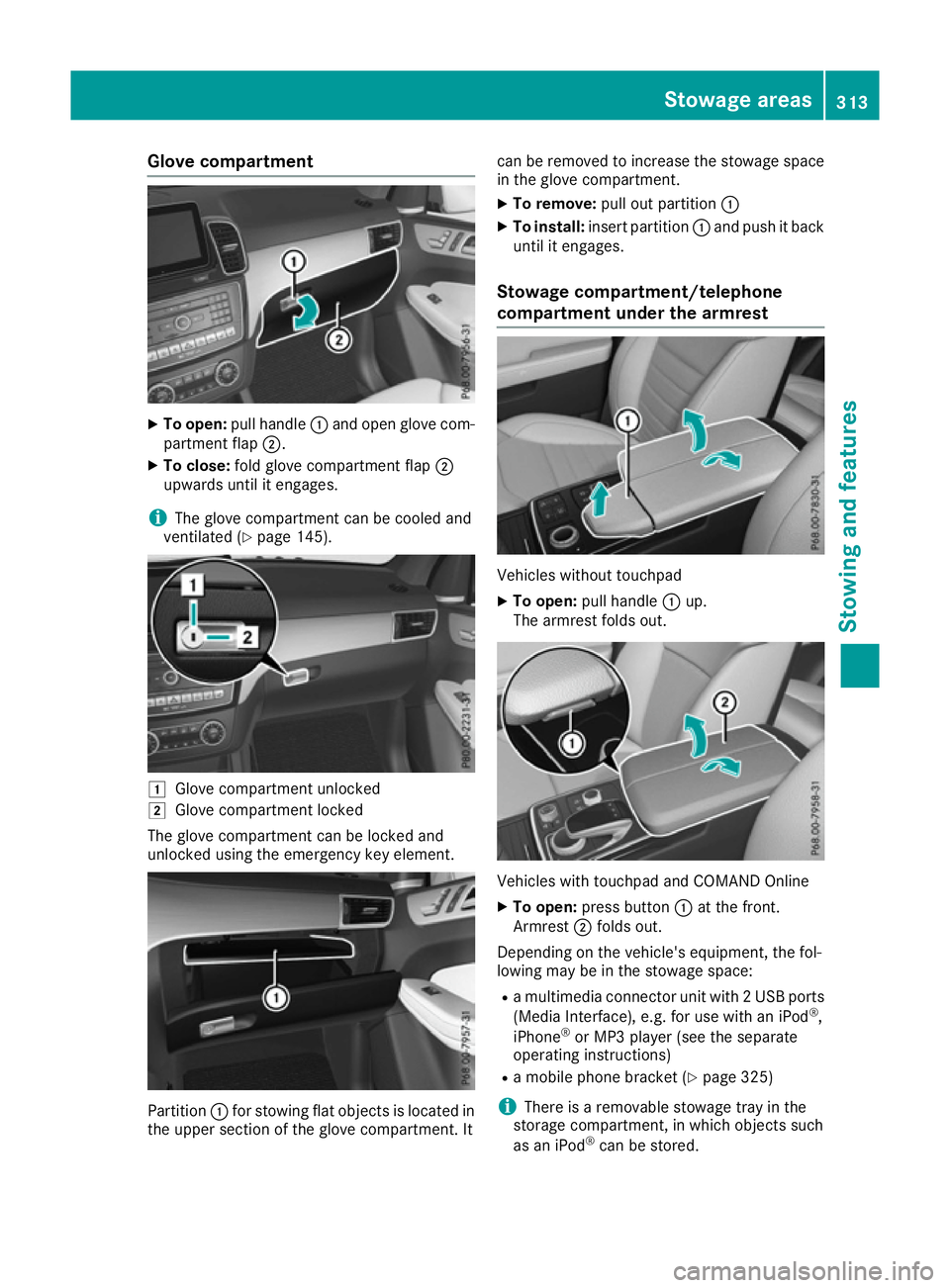
Glove compartment
X
To open: pull handle :and open glove com-
partment flap ;.
X To close: fold glove compartment flap ;
upwards until it engages.
i The glove compartment can be cooled and
ventilated (Y page 145). 1
Glove compartment unlocked
2 Glove compartment locked
The glove compartment can be locked and
unlocked using the emergency key element. Partition
:for stowing flat objects is located in
the upper section of the glove compartment. It can be removed to increase the stowage space
in the glove compartment.
X To remove: pull out partition :
X To install: insert partition :and push it back
until it engages.
Stowage compartment/telephone
compartment under the armrest Vehicles without touchpad
X To open: pull handle :up.
The armrest folds out. Vehicles with touchpad and COMAND Online
X To open: press button :at the front.
Armrest ;folds out.
Depending on the vehicle's equipment, the fol-
lowing may be in the stowage space:
R a multimedia connector unit with 2 USB ports
(Media Interface), e.g. for use with an iPod ®
,
iPhone ®
or MP3 player (see the separate
operating instructions)
R a mobile phone bracket (Y page 325)
i There is a removable stowage tray in the
storage compartment, in which objects such
as an iPod ®
can be stored. Stowage areas
313Stowing and features Z