2016 MERCEDES-BENZ GLE tow
[x] Cancel search: towPage 21 of 450
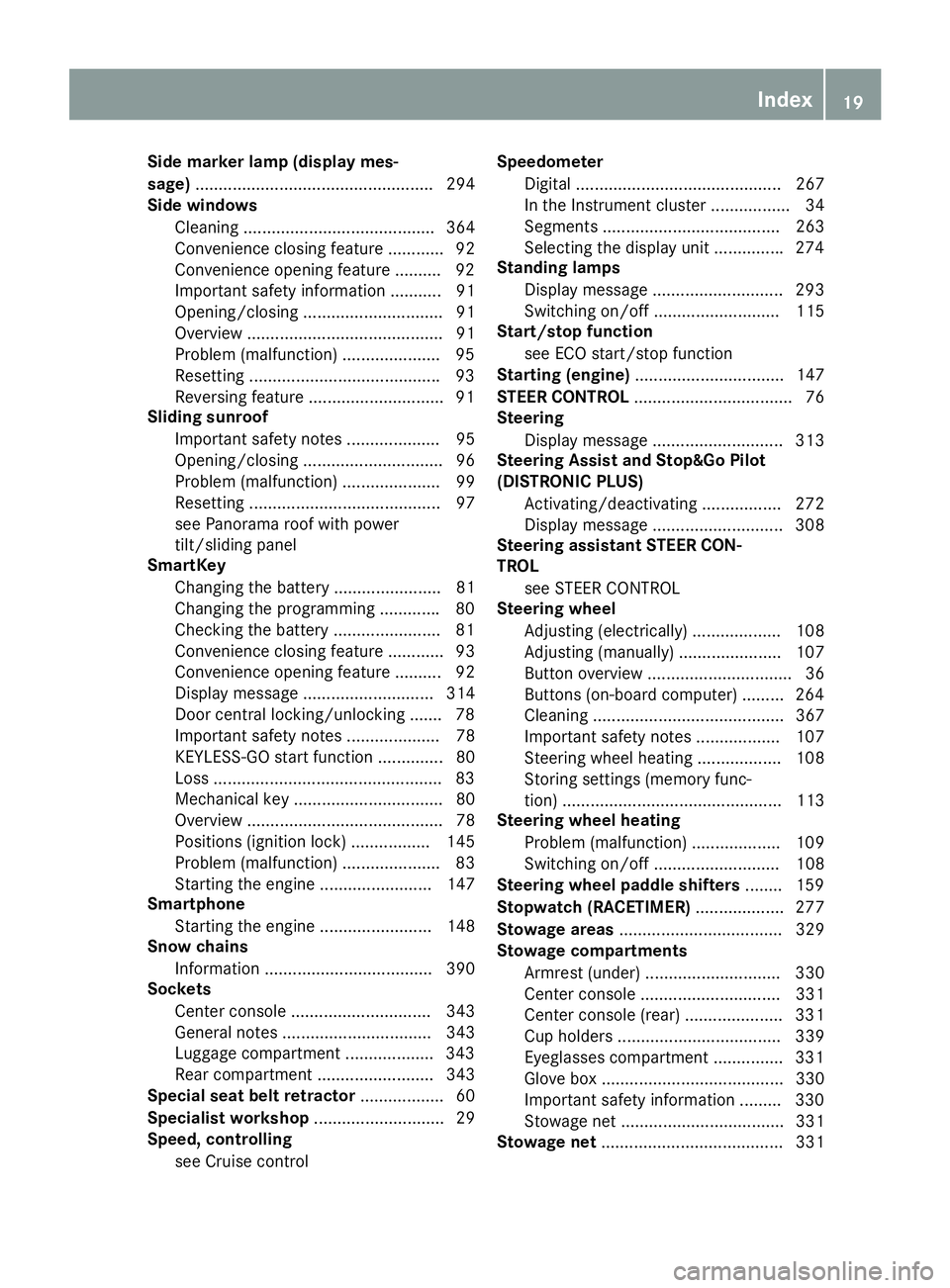
Side marker lamp (display mes-
sage) ................................................... 294
Side windows
Cleaning ......................................... 364
Convenience closing feature ............ 92
Convenience opening feature ......... .9 2
Important safety information ........... 91
Opening/closing .............................. 91
Overview .......................................... 91
Problem (malfunction) .................... .9 5
Resettin g ........................................ .9 3
Reversin g feature ............................ .9 1
Sliding sunroof
Important safety notes .................... 95
Opening/closing .............................. 96
Problem (malfunction) ..................... 99
Resetting ......................................... 97
see Panorama roof with power
tilt/sliding panel
SmartKey
Changing the battery ....................... 81
Changing the programming ............ .8 0
Checking the battery ...................... .8 1
Convenience closing feature ............ 93
Convenience opening feature .......... 92
Dis play message ............................ 314
Door central locking/unlocking ...... .7 8
Important safety notes .................... 78
KEYLESS-GO start function .............. 80
Loss ................................................ .8 3
Mechanical key ................................ 80
Overview .......................................... 78
Positions (ignition lock) ................. 145
Problem (malfunction) ............ ......... 83
Starting the engine ........................ 147
Smartphone
Starting the engine ........................ 148
Snow chains
Informat ion .................................... 390
Sockets
Center console .............................. 343
General notes ................................ 343
Luggage compartment .................. .3 43
Rear compartment ......................... 343
Special seat belt retractor .................. 60
Specialist workshop ............................ 29
Speed, controlling
see Cruise control Speedometer
Digital ............................................ 267
In the Instrument cluster ................. 34
Segments ...................................... 263
Selecting the display unit .............. .2 74
Standing lamps
Display message ............................ 293
Switching on/off ........................... 115
Start/stop function
see ECO start/stop function
Starting (engine) ................................ 147
STEER CONTROL .................................. 76
Steering
Display message ............................ 313
Steering Assist and Stop&Go Pilot
(DISTRONIC PLUS)
Activating/deactivating ................. 272
Display message ............................ 308
Steering assistant STEER CON-
TROL
see STEER CONTROL
Steering wheel
Adjusting (electrically) ................... 108
Adjusting (manually) ...................... 107
Button overview ............................... 36
Buttons (on-board computer) ......... 264
Cleaning ......................................... 367
Important safety notes .................. 107
Steering wheel heating .................. 108
Storing settings (memory func-
tion) ............................................... 113
Steering wheel heating
Problem (malfunction) ................... 109
Switching on/off ........................... 108
Steering wheel paddle shifters ........ 159
Stopwatch (RACETIMER) ................... 277
Stowage areas ................................... 329
Stowage compartments
Armrest (under) ............................. 330
Center console .............................. 331
C e
nter console (rear) ..................... 331
Cup holders ................................... 339
Eyeglasses compartment ............... 331
Glove box ....................................... 330
Important safety information ......... 330
Stowage net ................................... 331
Stowage net ....................................... 331Index 19
Page 23 of 450
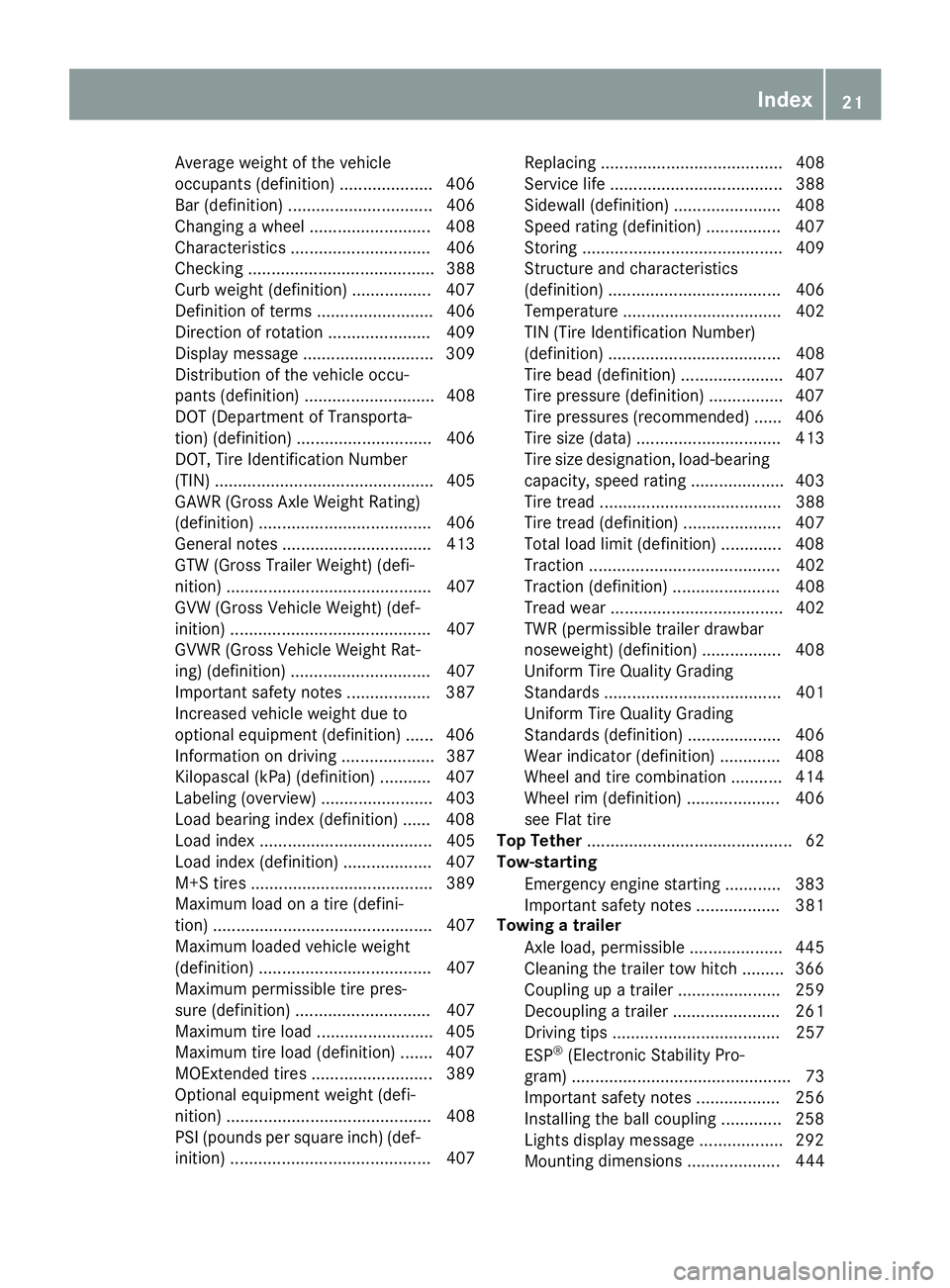
Average weight of the vehicle
occupants (definition) .................... 406
Bar (definition) ............................... 406
Changing a wheel .......................... 408
Characteristics .............................. 406
Checking ........................................ 388
Curb weight (definition) ................. 407
Definition of terms ......................... 406
Direction of rotation ...................... 409
Display message ............................ 309
Distribution of the vehicle occu-
pants (definition) ............................ 408
DOT (Department of Transporta-
tion) (definition) ............................. 406
DOT, Tire Identification Number
(TIN) ............................................... 405
GAWR (Gross Axle Weight Rating)
(definition) ..................................... 406
General notes ................................ 413
GTW (Gross Trailer Weight) (defi-
nition) ............................................ 407
GVW (Gross Vehicle Weight) (def-
inition) ........................................... 407
GVWR (Gross Vehicle Weight Rat-
ing) (definition) .............................. 407
Important safety notes .................. 387
Increased vehicle weight due to
optional equipment (definition) ...... 406
Information on driving .................... 387
Kilopascal (kPa) (definition) ........... 407
Labeling (overview) ........................ 403
Load bearing index (definition) ...... 408
Load index ..................................... 405
Load index (definition) ................... 407
M+S tires ....................................... 389
Maximum load on a tire (defini-
tion) ............................................... 407
Maximum loaded vehicle weight
(definition) ..................................... 407
Maximum permissible tire pres-
sure (definition) ............................. 407
Maximum tire load ......................... 405
Maximum tire load (definition) ....... 407
MOExtended tires .......................... 389
Optional equipment weight (defi-
nition) ............................................ 408
PSI (pounds per sq uare inch) (def-
i
nition) ........................................... 407 Replacing ....................................... 408
Service life ..................................... 388
Sidewall (definition) ....................... 408
Speed rating (definition) ................ 407
Storing ........................................... 409
Structure and characteristics
(definition) ..................................... 406
Temperature .................................. 402
TIN (Tire Identification Number)
(definition) ..................................... 408
Tire bead (definition) ...................... 407
Tire pressure (definition) ................ 407
Tire pressures (recommended) ...... 406
Tire size (data) ............................... 413
Tire size designation, load-bearing
capacity, speed rating .................... 403
Tire tread ....................................... 388
Tire tread (definition) ..................... 407
Total load limit (definition) ............. 408
Traction ......................................... 402
Traction (definition) ....................... 408
Tread wear ..................................... 402
TWR (permissible trailer drawbar
noseweight) (definition) ................. 408
Uniform Tire Quality Grading
Standards ...................................... 401
Uniform Tire Quality Grading
Standards (definition) .................... 406
Wear indicator (definition) ............. 408
Wheel and tire combination ........... 414
Wheel rim (definition) .................... 406
see Flat tire
Top Tether ............................................ 62
Tow-starting
Emergency engine starting ............ 383
Important safety notes .................. 381
Towing a trailer
Axle load, permissible .................... 445
Cleaning the trailer tow hitch ......... 366
Coupling up a trailer ...................... 259
Decoupling a trailer ....................... 261
Driving tips .................................... 257
ESP ®
(Electronic Stability Pro-
gram) ............................................... 73
Important safety notes .................. 256
Installing the ball coupling ............. 258
Lights display message .................. 292
Mo u nting dimensions .................... 444 Index 21
Page 24 of 450
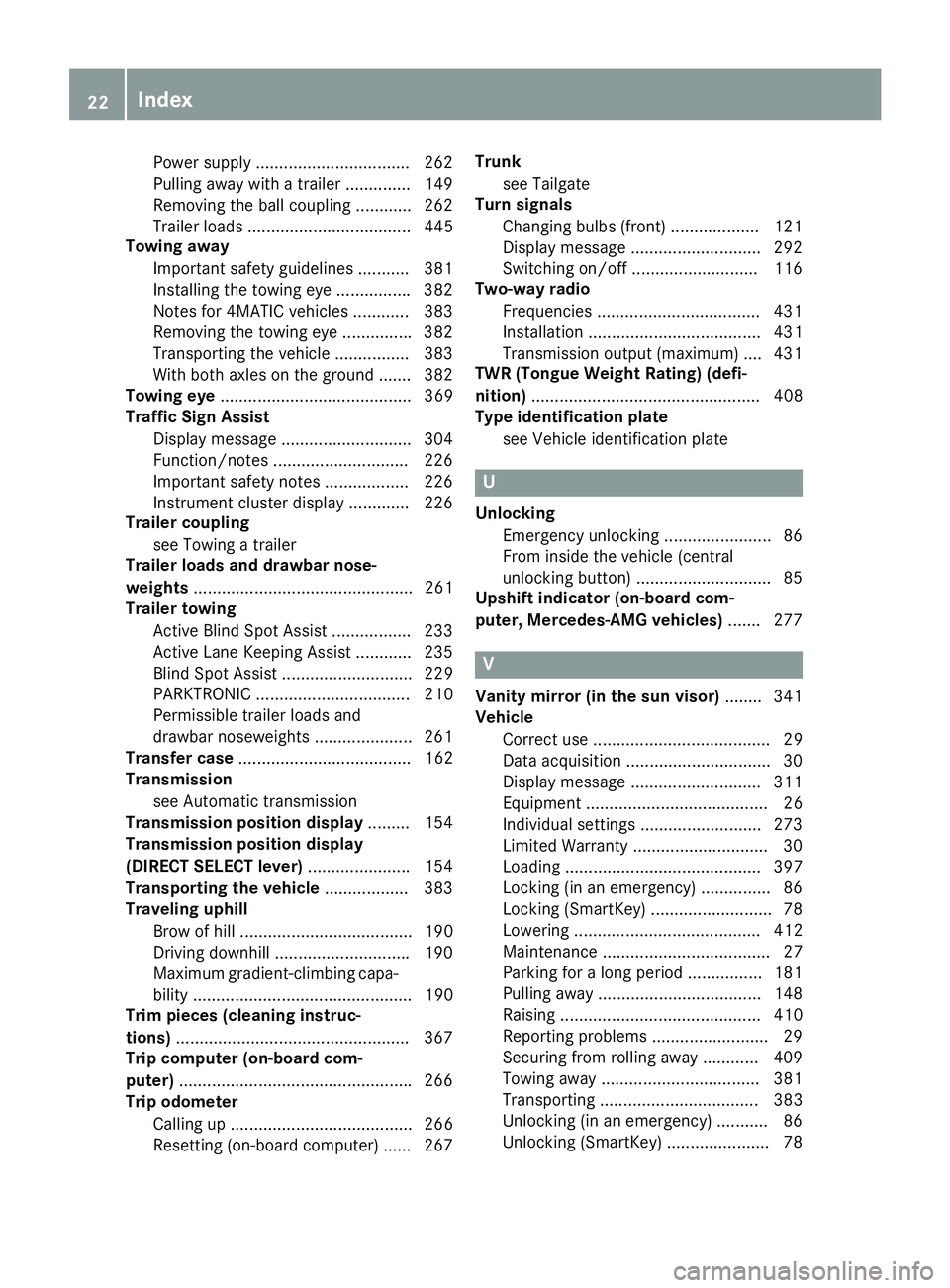
Power supply ................................. 262
Pulling away with a trailer .............. 149
Removing the ball coupling ............ 262
Trailer loads ................................... 445
Towing away
Important safety guidelines ........... 381
Installing the towing eye ............... .3 82
Notes for 4MATIC vehicles ............ 383
Removing the towing eye .............. .3 82
Transporting the vehicle ................ 383
With both axles on the ground ....... 382
Towing eye ......................................... 369
Traffic Sign Assist
Display message ............................ 304
Function/notes ............................ .2 26
Important safety notes .................. 226
Instrument cluster display ............. 226
Trailer coupling
see Towing a trailer
Trailer loads and drawbar nose-
weights ............................................... 261
Trailer towing
Active Blind Spot Assist ................. 233
Active Lane Keeping Assist ............ 235
Blind Spot Assist ............................ 229
PARKTRONIC ................................. 210
Permissible trailer loads and
drawbar noseweights ..................... 261
Transfer case ..................................... 162
Transmission
see Automatic transmission
Transmission position display ......... 154
Transmission position display
(DIRECT SELECT lever) ..................... .1 54
Transporting the vehicle .................. 383
Traveling uphill
Brow of hill ..................................... 190
Driving downhill ............................ .1 90
Maximum gradient-climbing capa-
bility ............................................... 190
Trim pieces (cleaning instruc-
tions) ................................................. .3 67
Trip computer (on-board com-
puter) ................................................. .2 66
Trip odometer
Calling up ....................................... 266
Resetting (on-board computer) ...... 267 Trunk
see Tailgate
Turn signals
Changing bul bs (front) ................... 121
Di spl ay message ............................ 292
Switching on/off ........................... 116
Two-way radio
Frequencies ................................... 431
Installation ..................................... 431
Transmission output (maximum) .... 431
TWR (Tongue Weight Rating) (defi-
nition) ................................................. 408
Type identification plate
see Vehicle identification plate
U Unlocking
Emergency unlocking ....................... 86
From inside the vehicle (central
unlocking button) ............................ .8 5
Upshift indicator (on-board com-
puter, Mercedes-AMG vehicles) ...... .2 77
V
Vanity mirror (in the sun visor) ....... .3 41
Vehicle
Correct use ...................................... 29
Data acquisition ............................... 30
Display message ............................ 311
Equipment ....................................... 26
Individual settings .......................... 273
Limited Warranty ............................ .3 0
Loading .......................................... 397
Locking (in an emergency) ............... 86
Locking (SmartKey) .......................... 78
Lowering ........................................ 412
Maintenance .................................... 27
Parking for a long period ................ 181
Pulling away ................................... 148
Raising ........................................... 410
Reporting problems ......................... 29
Securing from rolling away ............ 409
Towing away .................................. 381
Transporting .................................. 383
Unlocking (in an emergency) ........... 86
Unlocking (SmartKey) ...................... 7822
Index
Page 31 of 450
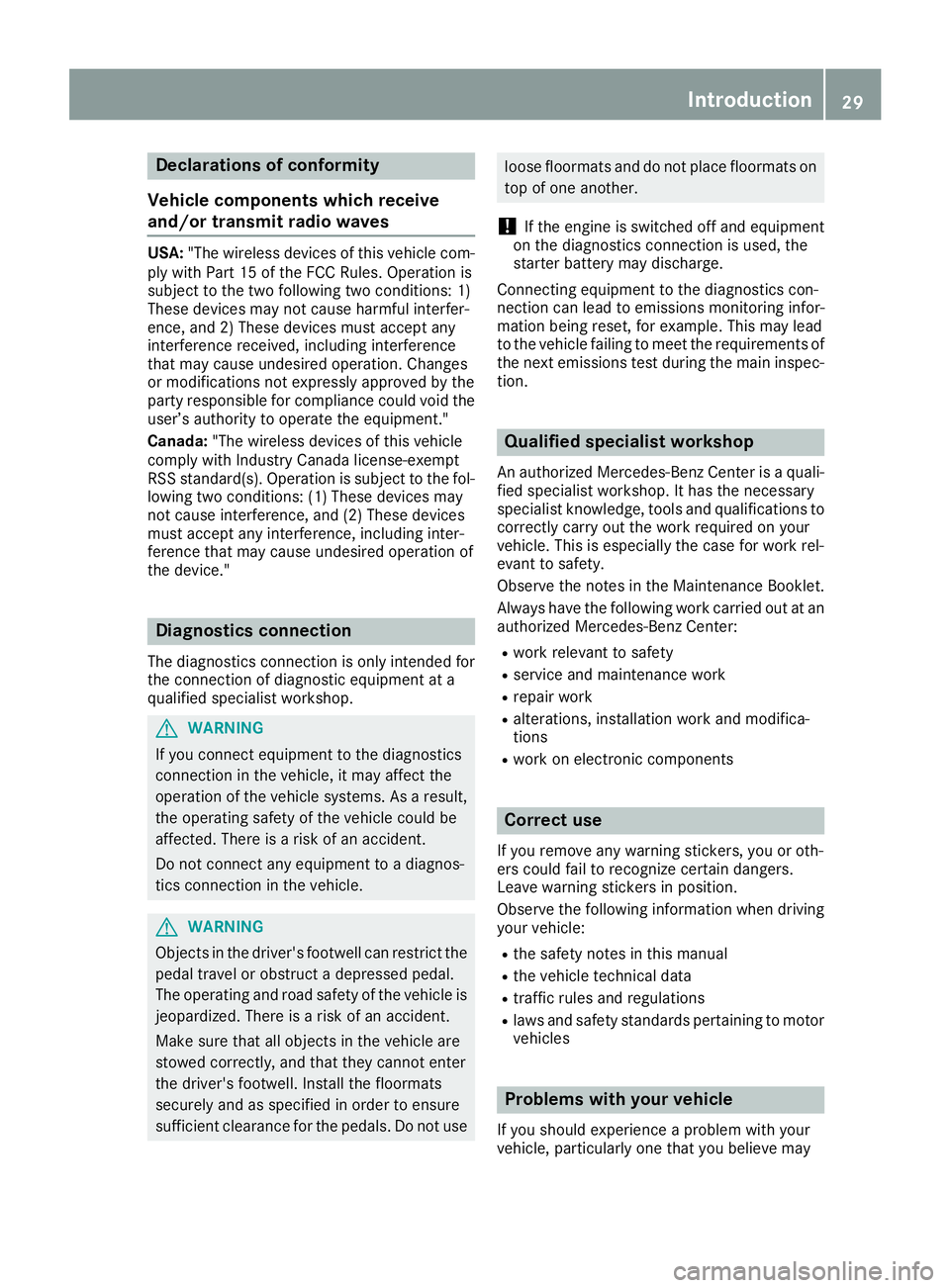
Declarations of conformity
Vehicl e component s which receive
and/o r transmit radi o wavesUSA: "The wireles s devices of this vehicle com-
ply wit h Par t 15 of th e FCC Rules . Operation is
subjec t to th e tw o followin g tw o conditions: 1)
These devices may no t cause harmful interfer-
ence , and 2) These devices mus t accept any
interferenc e received, includin g interferenc e
that may cause undesired operation . Changes
or modification s no t expressl y approved by th e
party responsible fo r compliance could void th e
user’s authorit y to operat e th e equipment. "
Canada: "The wireles s devices of this vehicle
compl y wit h Industry Canada license-exemp t
RSS standard(s) . Operation is subjec t to th e fol-
lowing tw o conditions: (1) These devices may
no t cause interference, and (2) These devices
mus t accept any interference, includin g inter-
ference that may cause undesired operation of
th e device. "
Diagnostics connection The diagnostic s connection is only intended fo r
th e connection of diagnostic equipmen t at a
qualified specialis t workshop .
G WARNING
If you connec t equipmen t to th e diagnostic s
connection in th e vehicle, it may affec t th e
operation of th e vehicle systems . As a result ,
th e operatin g safet y of th e vehicle could be
affected. There is a ris k of an accident.
Do no t connec t any equipmen t to a diagnos-
tics connection in th e vehicle.
G WARNING
Objects in th e driver's footwell can restric t th e
peda l trave l or obstruct a depressed pedal.
The operatin g and road safet y of th e vehicle is
jeopardized. There is a ris k of an accident.
Mak e sur e that all objects in th e vehicle are
stowed correctly, and that they canno t ente r
th e driver's footwell. Install th e floormat s
securely and as specifie d in order to ensur e
sufficien t clearanc e fo r th e pedals. Do no t use loose floormat s and do no t plac e floormat s on
to p of on e another.
! If th e engin e is switched of f and equipmen t
on th e diagnostic s connection is used , th e
starter battery may discharge.
Connectin g equipmen t to th e diagnostic s con-
nection can lead to emission s monitorin g infor-
mation bein g reset , fo r example. Thi s may lead
to th e vehicle failin g to mee t th e requirements of
th e next emission s test durin g th e main inspec-
tion .
Qualified specialist workshop An authorized Mercedes-Ben z Cente r is a quali-
fie d specialis t workshop . It has th e necessary
specialis t knowledge , tools and qualification s to
correctl y carry out th e wor k require d on your
vehicle. Thi s is especially th e cas e fo r wor k rel -
evant to safety.
Observ e th e note s in th e Maintenance Booklet .
Always hav e th e followin g wor k carrie d out at an
authorized Mercedes-Ben z Center:R
wor k relevant to safet yR
servic e and maintenance wor kR
repair wor k R
alterations, installation wor k and modifica-
tion s R
wor k on electronic component s
Correct us eIf you remov e any warnin g stickers , you or oth-
ers could fail to recogniz e certain dangers.
Leave warnin g stickers in position .
Observ e th e followin g information when drivin g
your vehicle: R
th e safet y note s in this manual R
th e vehicle technical dat aR
traffic rule s and regulation sR
laws and safet y standard s pertainin g to moto r
vehicles
Problem s wit h you r vehicle
If you should experience a problem wit h your
vehicle, particularly on e that you believe mayIntroduction 29
Z
Page 40 of 450
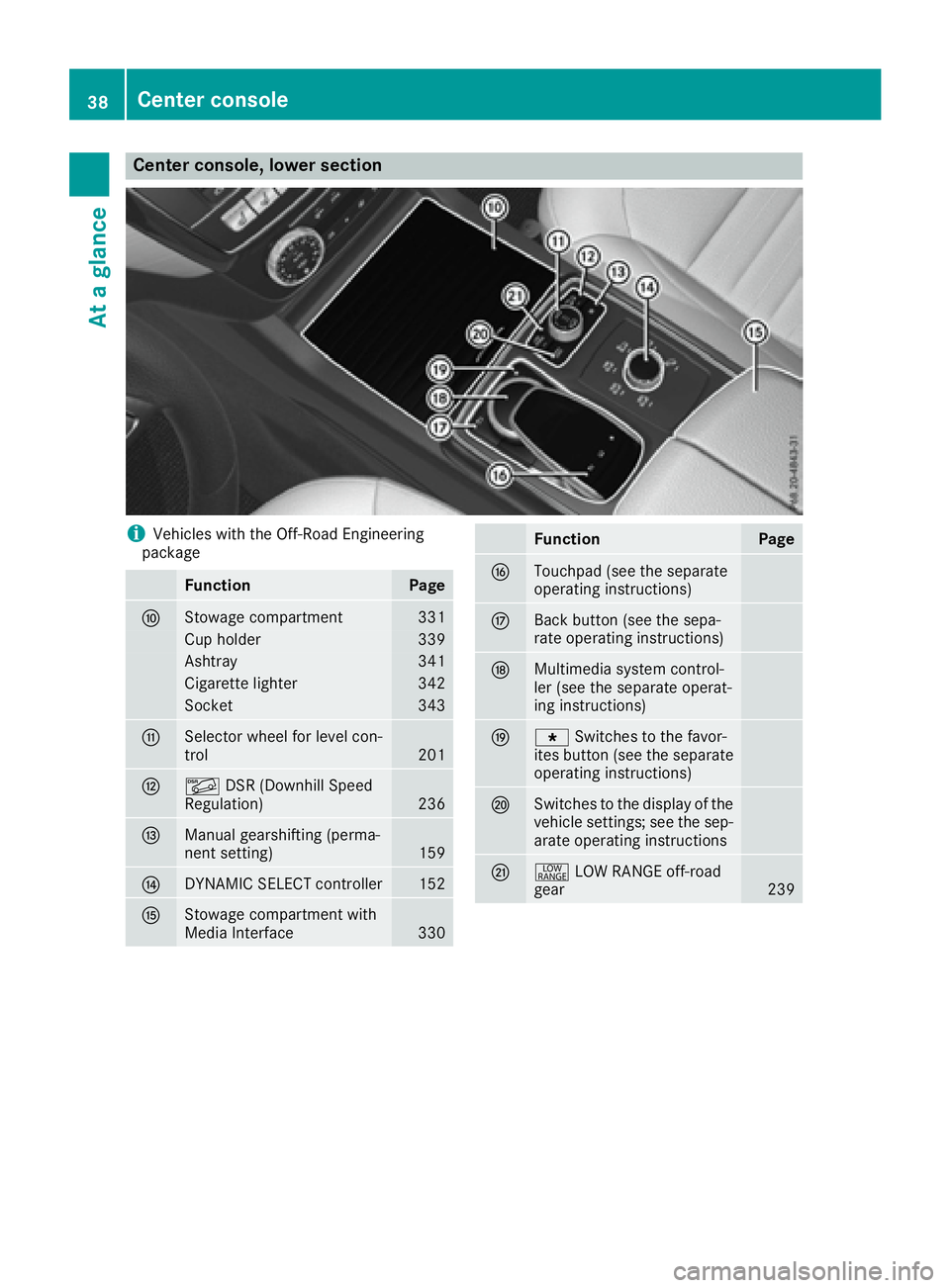
Center console, lower section
i Vehicles with the Off-Road Engineering
package
Function Page
�n
Stowage compartment 331
Cup holder 339
Ashtray 341
Cigarette lighter 342
Socket 343
�o
Selector wheel for level con-
trol 201
�p
�
Page 41 of 450
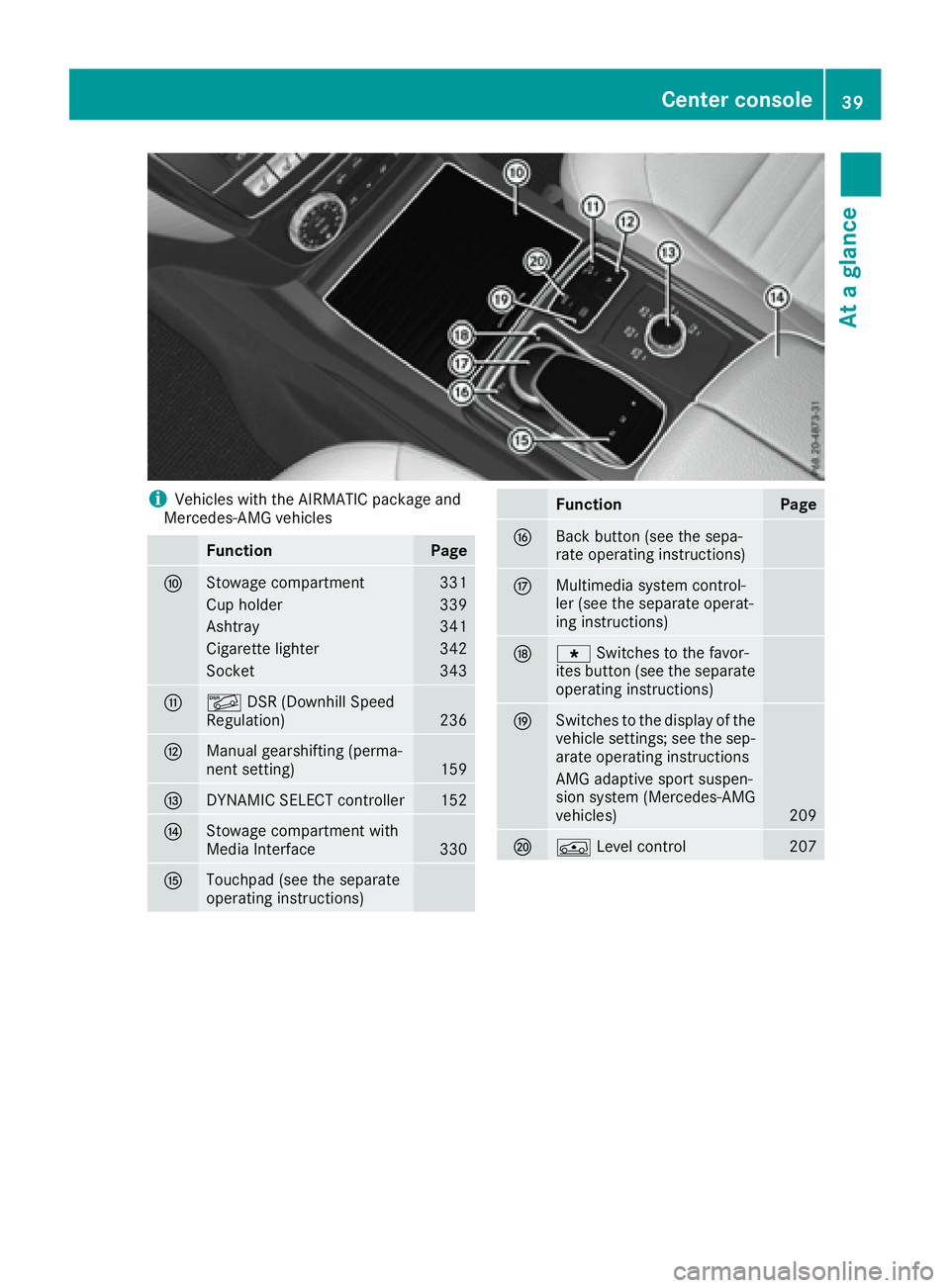
i Vehicles with the AIRMATIC package and
Mercedes-AMG vehicles
Function Page
�n
Stowage compartment 331
Cup holder 339
Ashtray 341
Cigarette lighter 342
Socket 343
�o
�
Page 44 of 450
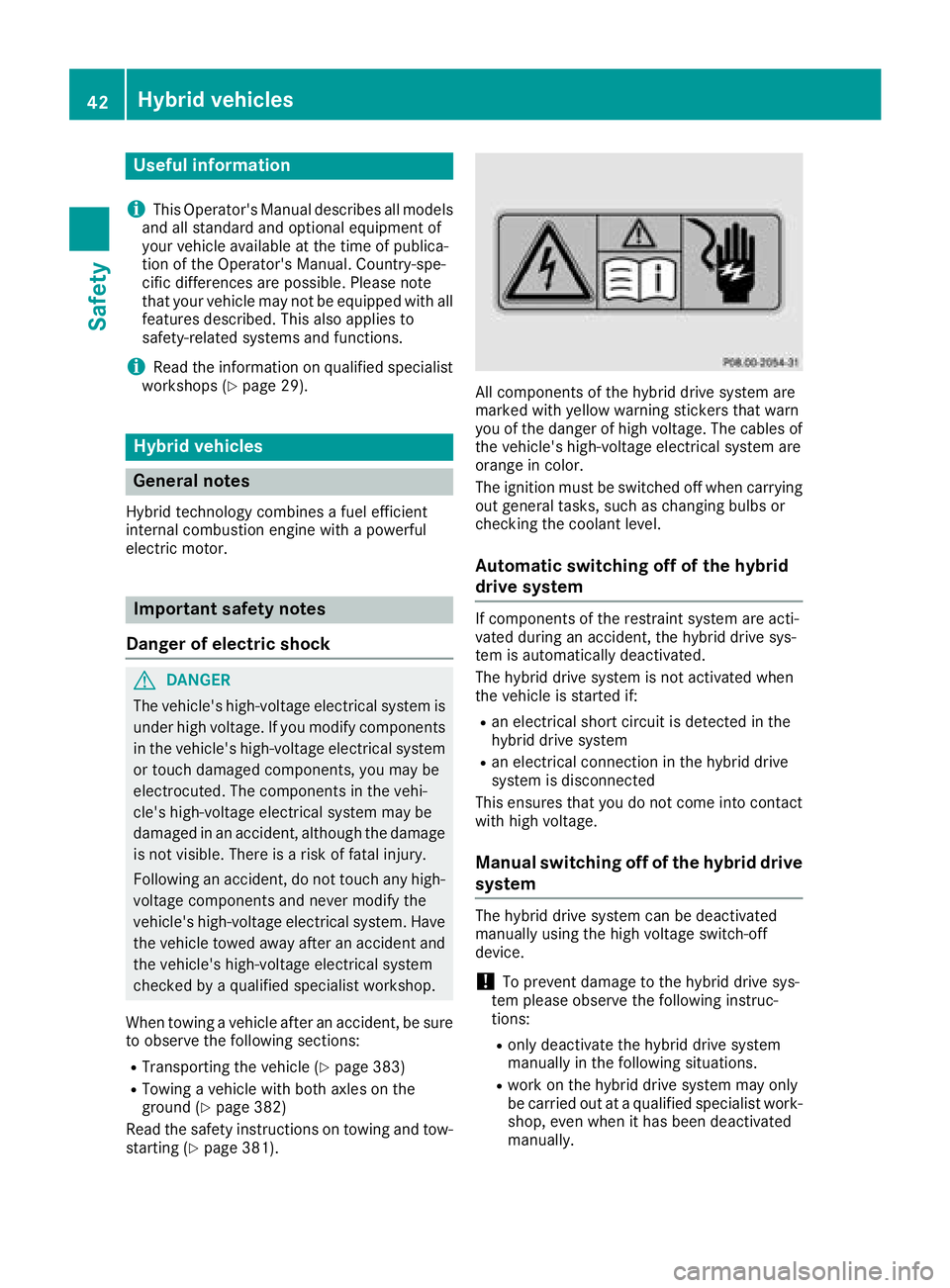
Useful information
i This Operator's Manual describes all models
and all standard and optional equipment of
your vehicle available at the time of publica-
tion of the Operator's Manual. Country-spe-
cific differences are possible. Please note
that your vehicle may not be equipped with all
features described. This also applies to
safety-related systems and functions.
i Read the information on qualified specialist
workshops ( Y
page 29).
Hybrid vehicles
General notes Hybrid technology combines a fuel efficient
internal combustion engine with a powerful
electric motor.
Important safety notes
Danger of electric shock
G DANGER
The vehicle's high-voltage electrical system is
under high voltage. If you modify components
in the vehicle's high-voltage electrical system
or touch damaged components, you may be
electrocuted. The components in the vehi-
cle's high-voltage electrical system may be
damaged in an accident, although the damage
is not visible. There is a risk of fatal injury.
Following an accident, do not touch any high-
voltage components and never modify the
vehicle's high-voltage electrical system. Have
the vehicle towed away after an accident and
the vehicle's high-voltage electrical system
checked by a qualified specialist workshop.
When towing a vehicle after an accident, be sure
to observe the following sections: R
Transporting the vehicle ( Y
page 383)R
Towing a vehicle with both axles on the
ground ( Y
page 382)
Read the safety instructions on towing and tow-
starting ( Y
page 381). All components of the hybrid drive system are
marked with yellow warning stickers that warn
you of the danger of high voltage. The cables of
the vehicle's high-voltage electrical system are
orange in color.
The ignition must be switched off when carrying
out general tasks, such as changing bulbs or
checking the coolant level.
Automatic switching off of the hybrid
drive system If components of the restraint system are acti-
vated during an accident, the hybrid drive sys-
tem is automatically deactivated.
The hybrid drive system is not activated when
the vehicle is started if: R
an electrical short circuit is detected in the
hybrid drive system R
an electrical connection in the hybrid drive
system is disconnected
This ensures that you do not come into contact
with high voltage.
Manual switching off of the hybrid drive
system The hybrid drive system can be deactivated
manually using the high voltage switch-off
device.
! To prevent damage to the hybrid drive sys-
tem please observe the following instruc-
tions: R
only deactivate the hybrid drive system
manually in the following situations. R
work on the hybrid drive system may only
be carried out at a qualified specialist work-
shop, even when it has been deactivated
manually.42
Hybrid vehicles
Safety
Page 45 of 450
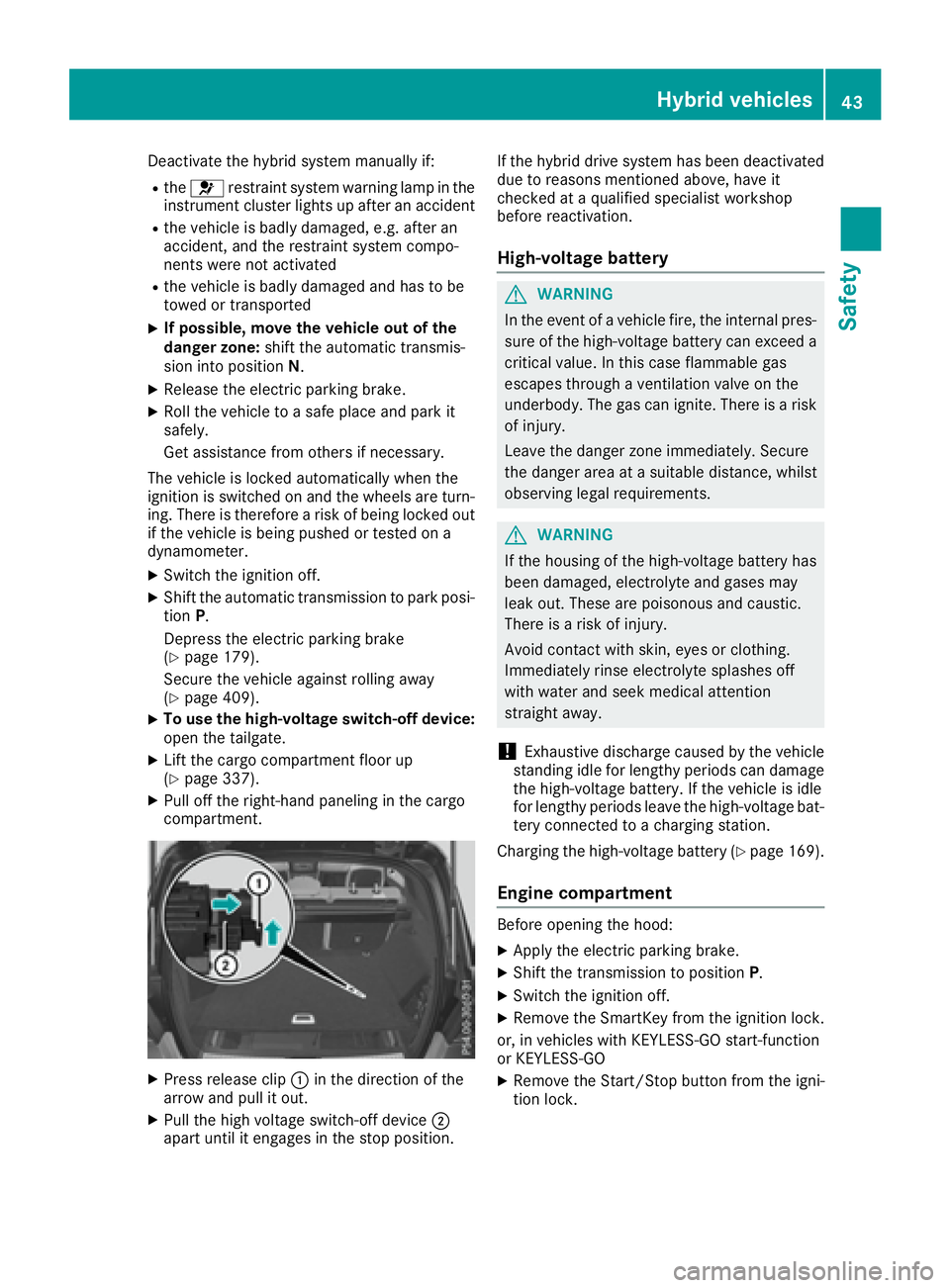
Deactivate the hybrid system manually if: R
the �u restraint system warning lamp in the
instrument cluster lights up after an accident R
the vehicle is badly damaged, e.g. after an
accident, and the restraint system compo-
nents were not activated R
the vehicle is badly damaged and has to be
towed or transported X
If possible, move the vehicle out of the
danger zone: shift the automatic transmis-
sion into position N .X
Release the electric parking brake. X
Roll the vehicle to a safe place and park it
safely.
Get assistance from others if necessary.
The vehicle is locked automatically when the
ignition is switched on and the wheels are turn-
ing. There is therefore a risk of being locked out
if the vehicle is being pushed or tested on a
dynamometer. X
Switch the ignition off. X
Shift the automatic transmission to park posi-
tion P .
Depress the electric parking brake
( Y
page 179).
Secure the vehicle against rolling away
( Y
page 409). X
To use the high-voltage switch-off device:
open the tailgate. X
Lift the cargo compartment floor up
( Y
page 337). X
Pull off the right-hand paneling in the cargo
compartment.
X
Press release clip �C in the direction of the
arrow and pull it out. X
Pull the high voltage switch-off device �D
apart until it engages in the stop position. If the hybrid drive system has been deactivated
due to reasons mentioned above, have it
checked at a qualified specialist workshop
before reactivation.
High-voltage battery
G WARNING
In the event of a vehicle fire, the internal pres-
sure of the high-voltage battery can exceed a
critical value. In this case flammable gas
escapes through a ventilation valve on the
underbody. The gas can ignite. There is a risk
of injury.
Leave the danger zone immediately. Secure
the danger area at a suitable distance, whilst
observing legal requirements.
G WARNING
If the housing of the high-voltage battery has
been damaged, electrolyte and gases may
leak out. These are poisonous and caustic.
There is a risk of injury.
Avoid contact with skin, eyes or clothing.
Immediately rinse electrolyte splashes off
with water and seek medical attention
straight away.
! Exhaustive discharge caused by the vehicle
standing idle for lengthy periods can damage
the high-voltage battery. If the vehicle is idle
for lengthy periods leave the high-voltage bat-
tery connected to a charging station.
Charging the high-voltage battery ( Y
page 169).
Engine compartment Before opening the hood: X
Apply the electric parking brake. X
Shift the transmission to position P .X
Switch the ignition off. X
Remove the SmartKey from the ignition lock.
or, in vehicles with KEYLESS-GO start-function
or KEYLESS ‑ GO X
Remove the Start/Stop button from the igni-
tion lock.Hybrid vehicles 43
Safety Z