2016 MERCEDES-BENZ GLE navigation
[x] Cancel search: navigationPage 16 of 450
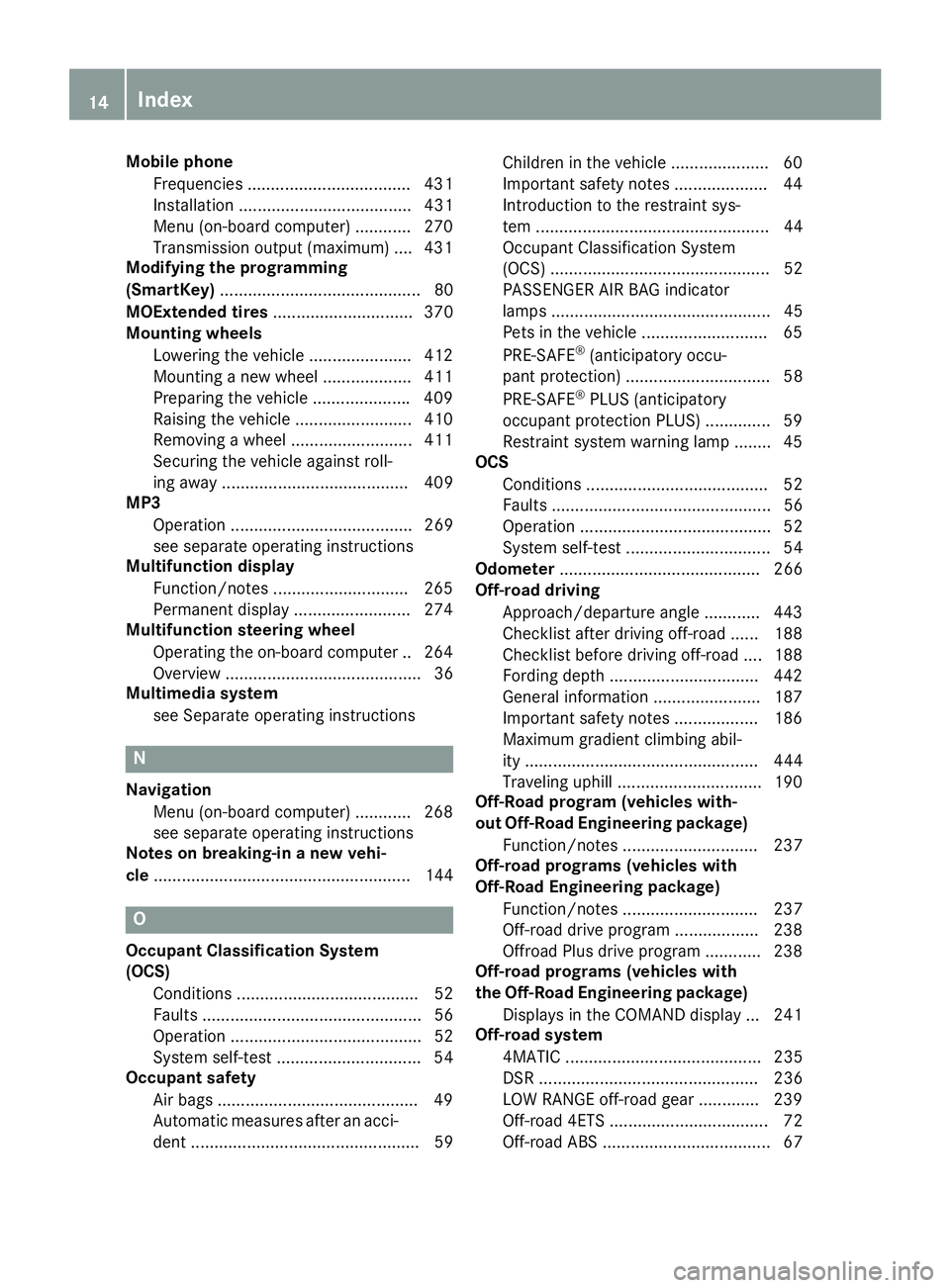
Mobile phone
Frequencies ................................... 431
Installation ..................................... 431
Menu (on-board computer) ............ 270
Transmission output (maximum) .... 431
Modifying the programming
(SmartKey) ........................................... 80
MOExtended tires .............................. 370
Mounting wheels
Lowering the vehicle ...................... 412
Mounting a new wheel ................... 411
Preparing the vehicle .................... .4 09
Raising the vehicle ......................... 410
Removing a wheel .......................... 411
Securing the vehicle against roll-
ing away ........................................ 409
MP3
Operation ....................................... 269
see separate operating instructions
Multifunction display
Function/notes ............................ .2 65
Permanent display ......................... 274
Multifunction steering wheel
Operating the on-board computer .. 264
Overview .......................................... 36
Multimedia system
see Separate operating instructions
N
Navigation
Menu (on-board computer) ............ 268
see separate operating instructions
Notes on breaking-in a new vehi-
cle ....................................................... 144
O
Occupant Classification System
(OCS)
Conditions ....................................... 52
Faults ............................................... 56
Operation ......................................... 52
System self-test ............................... 54
Occupant safety
Air bags .......................................... .4 9
Automatic measures after an acci-
dent ................................................. 59 Children in the vehicle ..................... 60
Important safety notes .................... 44
Introduction to the restraint sys-
tem .................................................. 44
Occupant Classification System
(OCS) ............................................... 52
PASSENGER AIR BAG indicator
lamps ............................................... 45
Pets in the vehicle ........................... 65
PRE-SAFE ®
(anticipatory occu-
pant protection) ............................... 58
PRE-SAFE ®
PLUS (anticipatory
occupant protection PLUS) .............. 59
Restraint system warning lamp ........ 45
OCS
Conditions ....................................... 52
Faults ............................................... 56
Operation ......................................... 52
System self-test ............................... 54
Odometer ........................................... 266
Off-road driving
Approach/departure angle ............ 443
Checklist after driving off-road ...... 188
Checklist before driving off-road .... 188
Fording depth ................................ 442
General information ....................... 187
Important safety notes .................. 186
Maximum gradient climbing abil-
ity .................................................. 444
Traveling uphill ............................... 190
Off-Road program (vehicles with-
out Off-Road Engineering package)
Function/notes ............................. 237
Off-road programs (vehicles with
Off-Road Engineering package)
Function/notes ............................. 237
Off-road drive program .................. 238
Offroad Plus drive program ............ 238
Off-road programs (vehicles with
the Off-Road Engineering package)
Displays in the CO MAND d isplay ... 241
O ff-road system
4MATIC .......................................... 235
DSR ............................................... 236
LOW RANGE off-road gear ............. 239
Off-road 4ETS .................................. 72
Off-road ABS .................................... 6714
Index
Page 17 of 450
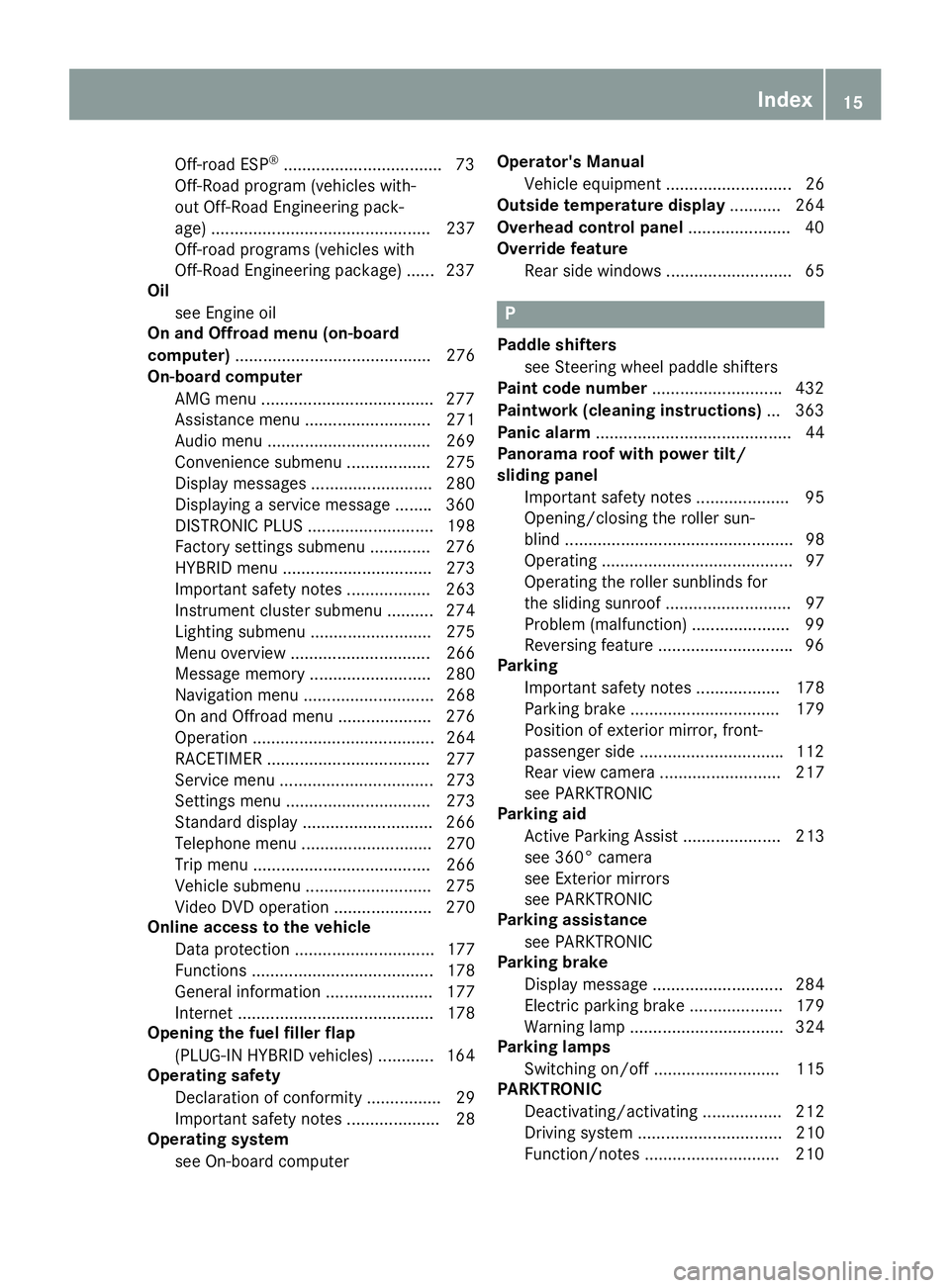
Off-road ESP ®
................................. .7 3
Off-Road program (vehicles with-
out Off-Road Engineering pack-
age) ............................................... 237
Off-road programs (vehicles with
Off-Road Engineering package) ...... 237
Oil
see Engine oil
On and Offroad menu (on-board
computer) .......................................... 276
On-board computer
AMG menu .................................... .2 77
Assistance menu ........................... 271
Audio menu ................................... 269
Convenience submenu .................. 275
Display messages .......................... 280
Displaying a service message ....... .3 60
DISTRONIC PLUS ........................... 198
Factory settings submenu ............. 276
HYBRID menu ................................ 273
Important safety notes .................. 263
Instrument cluster submenu .......... 274
Lighting submenu .......................... 275
Menu overview .............................. 266
Message memory .......................... 280
Navigation menu ............................ 268
On and Offroad menu .................... 276
Operation ....................................... 264
RACETIMER ................................... 277
Service menu ................................. 273
Settings menu ............................... 273
Standard display ............................ 266
Telephone menu ............................ 270
Trip menu ...................................... 266
Vehicle submenu ........................... 275
Video DVD operation ..................... 270
Online access to the vehicle
Data protection .............................. 177
Functions ....................................... 178
General information ....................... 177
Internet .......................................... 178
Opening the fuel filler flap
(PLUG-IN HYBRID vehicles) ............ 164
Operating safety
Declaration of conformity ................ 29
Important safety notes .................... 28
Operating system
see On-board computer Operator's Manual
Vehicle equipme nt ........................... 26
Outside te mpe rature display ........... 264
Overhead control panel ..................... .4 0
Override feature
Rear side windows ........................... 65
P Paddle shifters
see Steering wheel paddle shifters
Paint code number ........................... .4 32
Paintwork (cleaning instructions) ... 363
Panic alarm .......................................... 44
Panorama roof with power tilt/
sliding panel
Important safety notes .................... 95
Opening/closing the roller sun-
blind ................................................. 98
Operating ......................................... 97
Operating the roller sunblinds for
the sliding sunroof ........................... 97
Problem (malfunction) ..................... 99
Reversing feature ............................ .9 6
Parking
Important safety notes .................. 178
Parking brake ................................ 179
Position of exterior mirror, front-
passenger side .............................. .1 12
Rear view camera .......................... 217
see PARKTRONIC
Parking aid
Active Parking Assist ..................... 213
see 360° camera
see Exterior mirrors
see PARKTRONIC
Parking assistance
see PARKTRONIC
Parking brake
Display message ............................ 284
Electric parking brake .................... 179
Warning lamp ................................. 324
Parking lamps
Switching on/off ........................... 115
PARKTRONIC
Deactivating/activating ................. 212
Driving system ............................... 210
Function/notes ............................ .2 10Index 15
Page 20 of 450
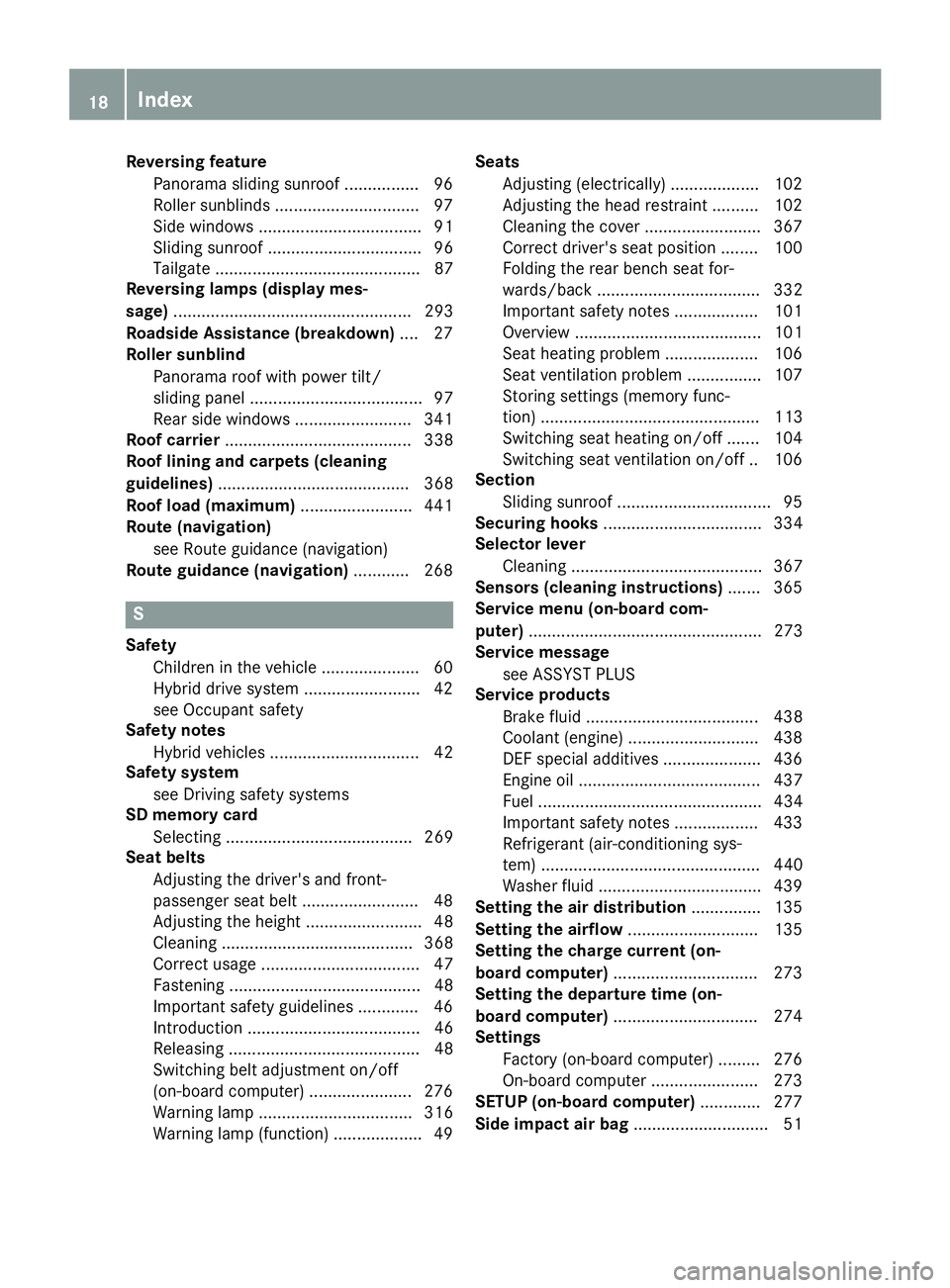
Reversing feature
Panorama sliding sunroof ................ 96
Roller sunblinds ............................... 97
Side windows ................................... 91
Sliding sunroof ................................. 96
Tailgate ............................................ 87
Reversing lamps (display mes-
sage) ................................................... 293
Roadside Assistance (breakdown) .... 27
Roller sunblind
Panorama roof with power tilt/
sliding panel ..................................... 97
Rear side windows ......................... 341
Roof carrier ........................................ 338
Roof lining and carpets (cleaning
guidelines) ......................................... 368
Roof load (maximum) ........................ 441
Route (navigation)
see Route guidance (navigation)
Route guidance (navigation) ............ 268
SSafety
Children in the vehicle ..................... 60
Hybrid drive system ......................... 42
see Occupant safety
Safety notes
Hybrid vehicles ................................ 42
Safety system
see Driving safety systems
SD memory card
Selecting ........................................ 269
Seat belts
Adjusting the driver's and front-
passenger seat belt ......................... 48
Adjusting the height ......................... 48
Cleaning ......................................... 368
Correct usage .................................. 47
Fastening ......................................... 48
Important safety guidelines ............. 46
Introduction ..................................... 46
Releasing ......................................... 48
Switching belt adjustment on/off
(on-board computer) ...................... 276
Warning lamp ................................. 316
Warning lamp (function) ................... 49 Seats
Adjusting (electrically) ................... 102
Adjusting the head restraint .......... 102
Cleaning the cover ......................... 367
Correct driver's seat position ........ 100
Folding the rear bench seat for-
wards/back ................................... 332
Important safety notes .................. 101
Overview ........................................ 101
Seat heating problem .................... 106
Seat ventilation problem ................ 107
Storing settings (memory func-
tion) ............................................... 113
Switching seat heating on/off ....... 104
Switching seat ventilation on/off .. 106
Section
Sliding sunroof ................................. 95
Securing hooks .................................. 334
Selector lever
Cleaning ......................................... 367
Sensors (cleaning instructions) ....... 365
Service menu (on-board com-
puter) .................................................. 273
Service message
see ASSYST PLUS
Service products
Brake fluid ..................................... 438
Coolant (engine) ............................ 438
DEF special additives ..................... 436
Engine oil ....................................... 437
Fuel ................................................ 434
Important safety notes .................. 433
Refrigerant (air-conditioning sy s-
tem) ............................................... 440
Washer fluid ................................... 439
Setting the air distribution ............... 135
Setting the airflow ............................ 135
Setting the charge current (on-
board computer) ............................... 273
Setting the departure time (on-
board computer) ............................... 274
Settings
Factory (on-board computer) ......... 276
On-board computer ....................... 273
SETUP (on-board computer) ............. 277
Side impact air bag ............................. 5118
Index
Page 228 of 450
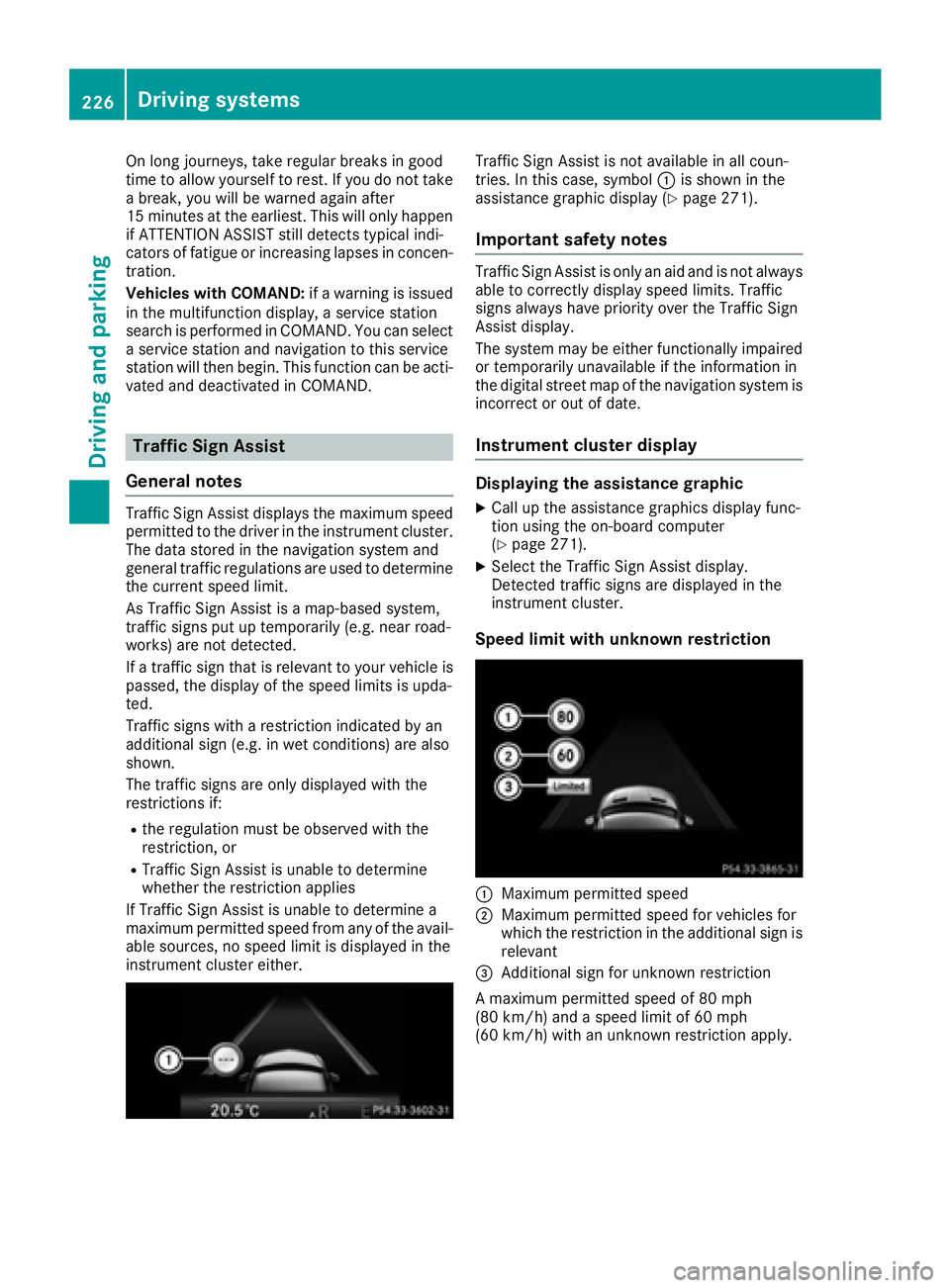
On long journeys, take regular breaks in good
time to allow yourself to rest. If you do not take
a break, you will be warned again after
15 minutes at the earliest. This will only happen
if ATTENTION ASSIST still detects typical indi-
cators of fatigue or increasing lapses in concen-
tration.
Vehicles with COMAND: if a warning is issued
in the multifunction display, a service station
search is performed in COMAND. You can select
a service station and navigation to this service
station will then begin. This function can be acti-
vated and deactivated in COMAND.
Traffic Sign Assist
General notes Traffic Sign Assist displays the maximum speed
permitted to the driver in the instrument cluster.
The data stored in the navigation system and
general traffic regulations are used to determine
the current speed limit.
As Traffic Sign Assist is a map-based system,
traffic signs put up temporarily (e.g. near road-
works) are not detected.
If a traffic sign that is relevant to your vehicle is
passed, the display of the speed limits is upda-
ted.
Traffic signs with a restriction indicated by an
additional sign (e.g. in wet conditions) are also
shown.
The traffic signs are only displayed with the
restrictions if: R
the regulation must be observed with the
restriction, or R
Traffic Sign Assist is unable to determine
whether the restriction applies
If Traffic Sign Assist is unable to determine a
maximum permitted speed from any of the avail-
able sources, no speed limit is displayed in the
instrument cluster either. Traffic Sign Assist is not available in all coun-
tries. In this case, symbol �C is shown in the
assistance graphic display ( Y
page 271).
Important safety notes Traffic Sign Assist is only an aid and is not always
able to correctly display speed limits. Traffic
signs always have priority over the Traffic Sign
Assist display.
The system may be either functionally impaired
or temporarily unavailable if the information in
the digital street map of the navigation system is
incorrect or out of date.
Instrument cluster display Displaying the assistance graphic X
Call up the assistance graphics display func-
tion using the on-board computer
( Y
page 271). X
Select the Traffic Sign Assist display.
Detected traffic signs are displayed in the
instrument cluster.
Speed limit with unknown restriction
�C
Maximum permitted speed �D
Maximum permitted speed for vehicles for
which the restriction in the additional sign is
relevant
�
Page 267 of 450
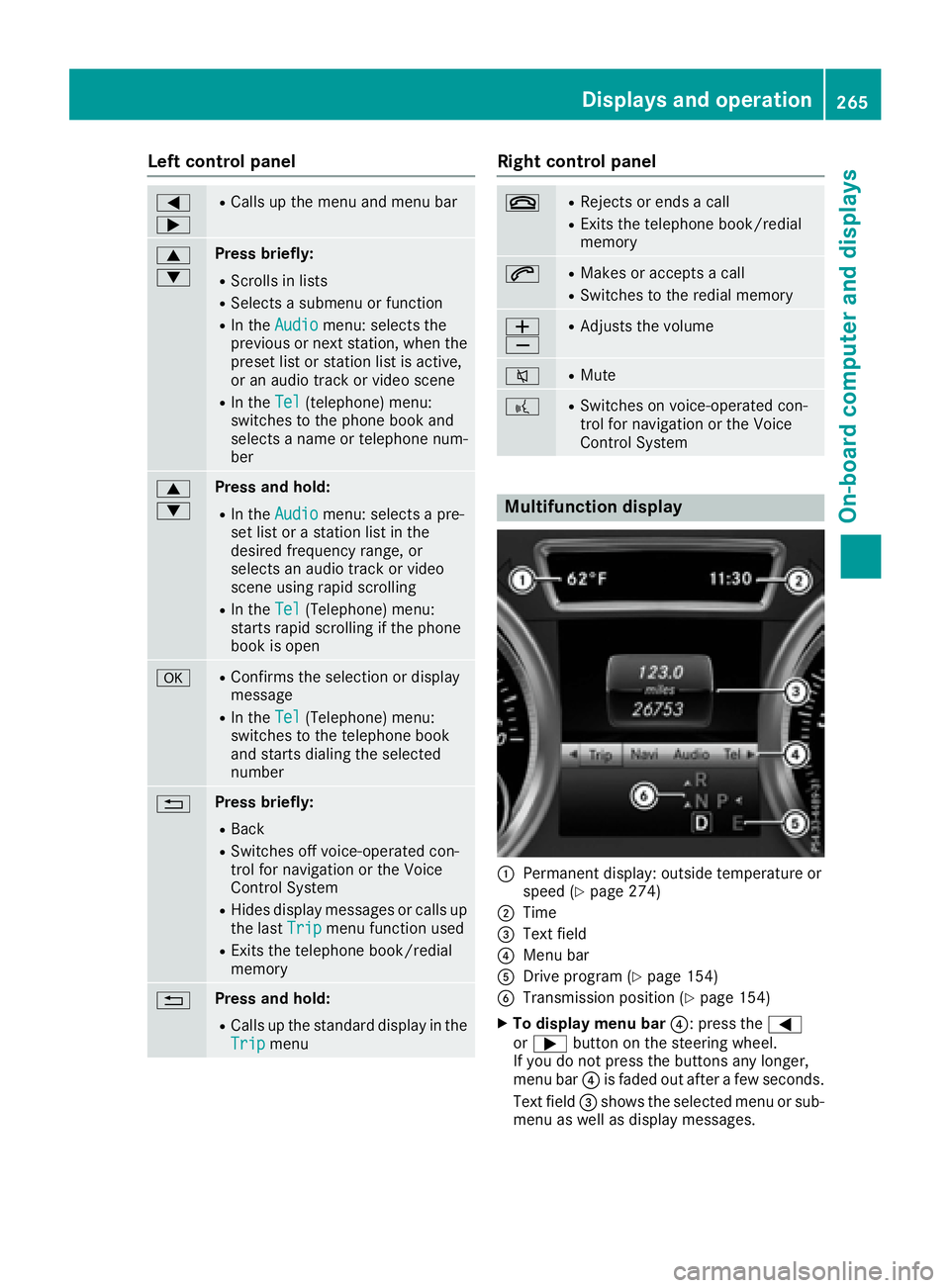
Left control panel �Y
�e R
Calls up the menu and menu bar
�c
�d Press briefly: R
Scrolls in lists R
Selects a submenu or function R
In the Audio menu: selects the
previous or next station, when the
preset list or station list is active,
or an audio track or video scene R
In the Tel (telephone) menu:
switches to the phone book and
selects a name or telephone num-
ber
�c
�d Press and hold: R
In the Audio menu: selects a pre-
set list or a station list in the
desired frequency range, or
selects an audio track or video
scene using rapid scrolling R
In the Tel (Telephone) menu:
starts rapid scrolling if the phone
book is open
�v R
Confirms the selection or display
message R
In the Tel (Telephone) menu:
switches to the telephone book
and starts dialing the selected
number
�8 Press briefly: R
Back R
Switches off voice-operated con-
trol for navigation or the Voice
Control System R
Hides display messages or calls up
the last Trip menu function usedR
Exits the telephone book/redial
memory
�8 Press and hold: R
Calls up the standard display in the
Trip menu Right control panel �v R
Rejects or ends a call R
Exits the telephone book/redial
memory
�a R
Makes or accepts a call R
Switches to the redial memory
�
Page 270 of 450
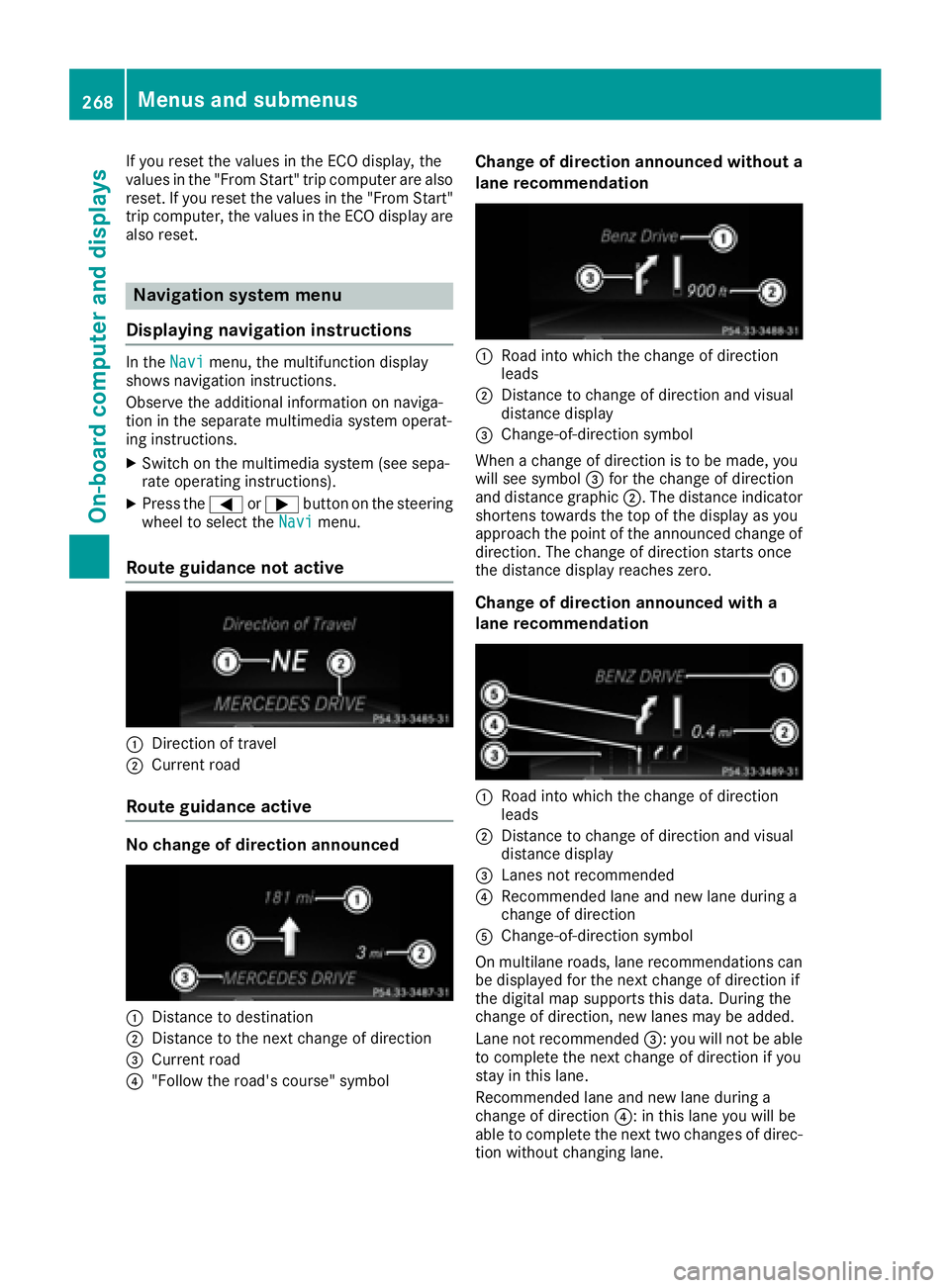
If you reset the values in the ECO display, the
values in the "From Start" trip computer are also
reset. If you reset the values in the "From Start"
trip computer, the values in the ECO display are
also reset.
Navigation system menu
Displaying navigation instructions In the Navi menu, the multifunction display
shows navigation instructions.
Observe the additional information on naviga-
tion in the separate multimedia system operat-
ing instructions. X
Switch on the multimedia system (see sepa-
rate operating instructions). X
Press the �Y or �e button on the steering
wheel to select the Navi menu.
Route guidance not active
�C
Direction of travel�D
Current road
Route guidance active
No change of direction announced
�C
Distance to destination
�D
Distance to the next change of direction
�
Page 271 of 450
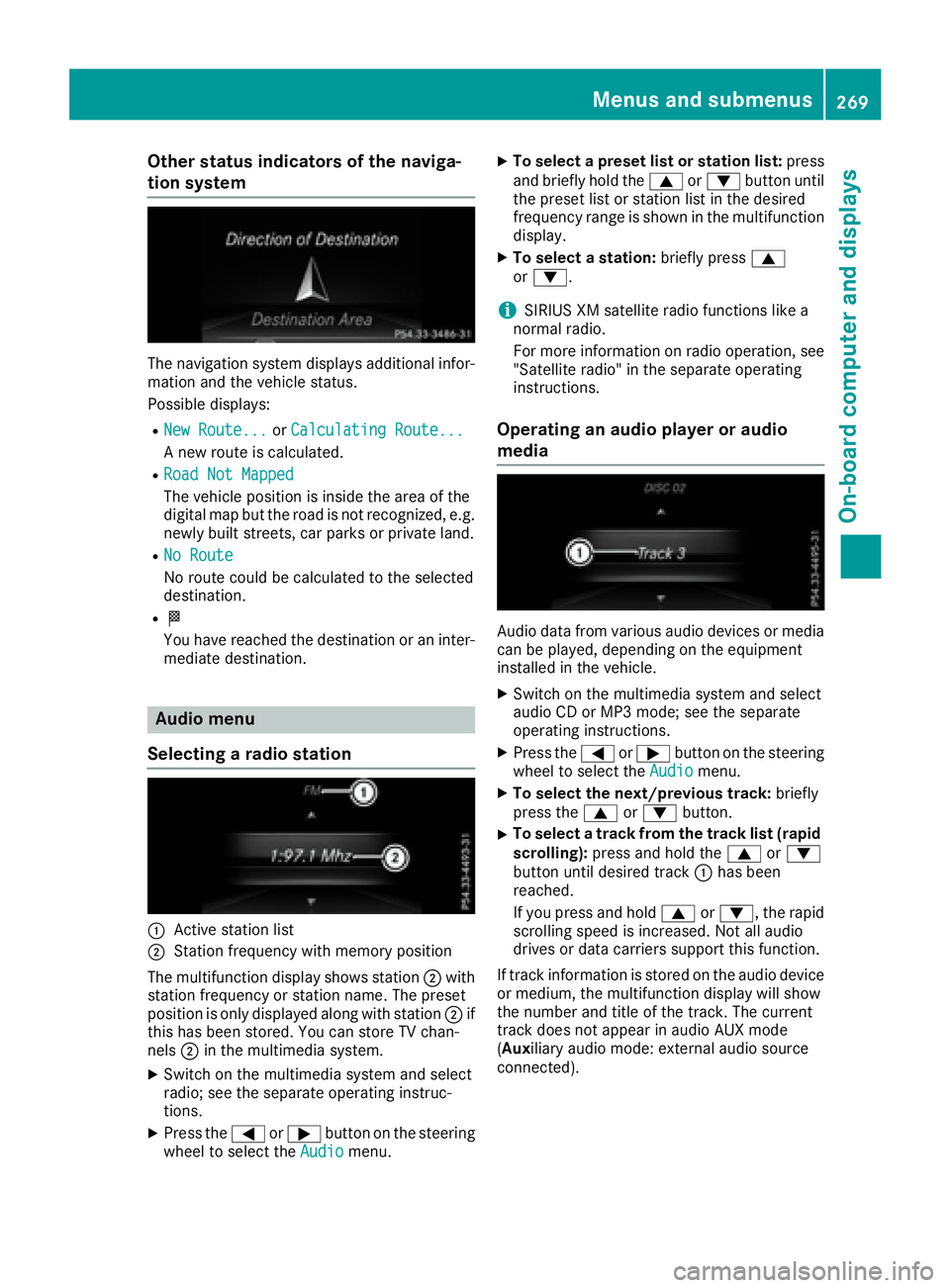
Other status indicators of the naviga-
tion system
The navigation system displays additional infor-
mation and the vehicle status.
Possible displays: R
New Route... or Calculating Route...
A new route is calculated. R
Road Not Mapped
The vehicle position is inside the area of the
digital map but the road is not recognized, e.g.
newly built streets, car parks or private land. R
No Route
No route could be calculated to the selected
destination. R
�K
You have reached the destination or an inter-
mediate destination.
Audio menu
Selecting a radio station
�C
Active station list
�D
Station frequency with memory position
The multifunction display shows station �D with
station frequency or station name. The preset
position is only displayed along with station �D if
this has been stored. You can store TV chan-
nels �D in the multimedia system.X
Switch on the multimedia system and select
radio; see the separate operating instruc-
tions. X
Press the �Y or �e button on the steering
wheel to select the Audio menu. X
To select a preset list or station list: press
and briefly hold the �c or �d button until
the preset list or station list in the desired
frequency range is shown in the multifunction
display. X
To select a station: briefly press �c
or �d .
i SIRIUS XM satellite radio functions like a
normal radio.
For more information on radio operation, see
"Satellite radio" in the separate operating
instructions.
Operating an audio player or audio
media
Audio data from various audio devices or media
can be played, depending on the equipment
installed in the vehicle. X
Switch on the multimedia system and select
audio CD or MP3 mode; see the separate
operating instructions. X
Press the �Y or �e button on the steering
wheel to select the Audio menu.X
To select the next/previous track: briefly
press the �c or �d button.X
To select a track from the track list (rapid
scrolling): press and hold the �c or �d
button until desired track �C has been
reached.
If you press and hold �c or �d , the rapid
scrolling speed is increased. Not all audio
drives or data carriers support this function.
If track information is stored on the audio device
or medium, the multifunction display will show
the number and title of the track. The current
track does not appear in audio AUX mode
( Aux iliary audio mode: external audio source
connected).Menus and submenus 269
On-board computer and displays Z
Page 276 of 450
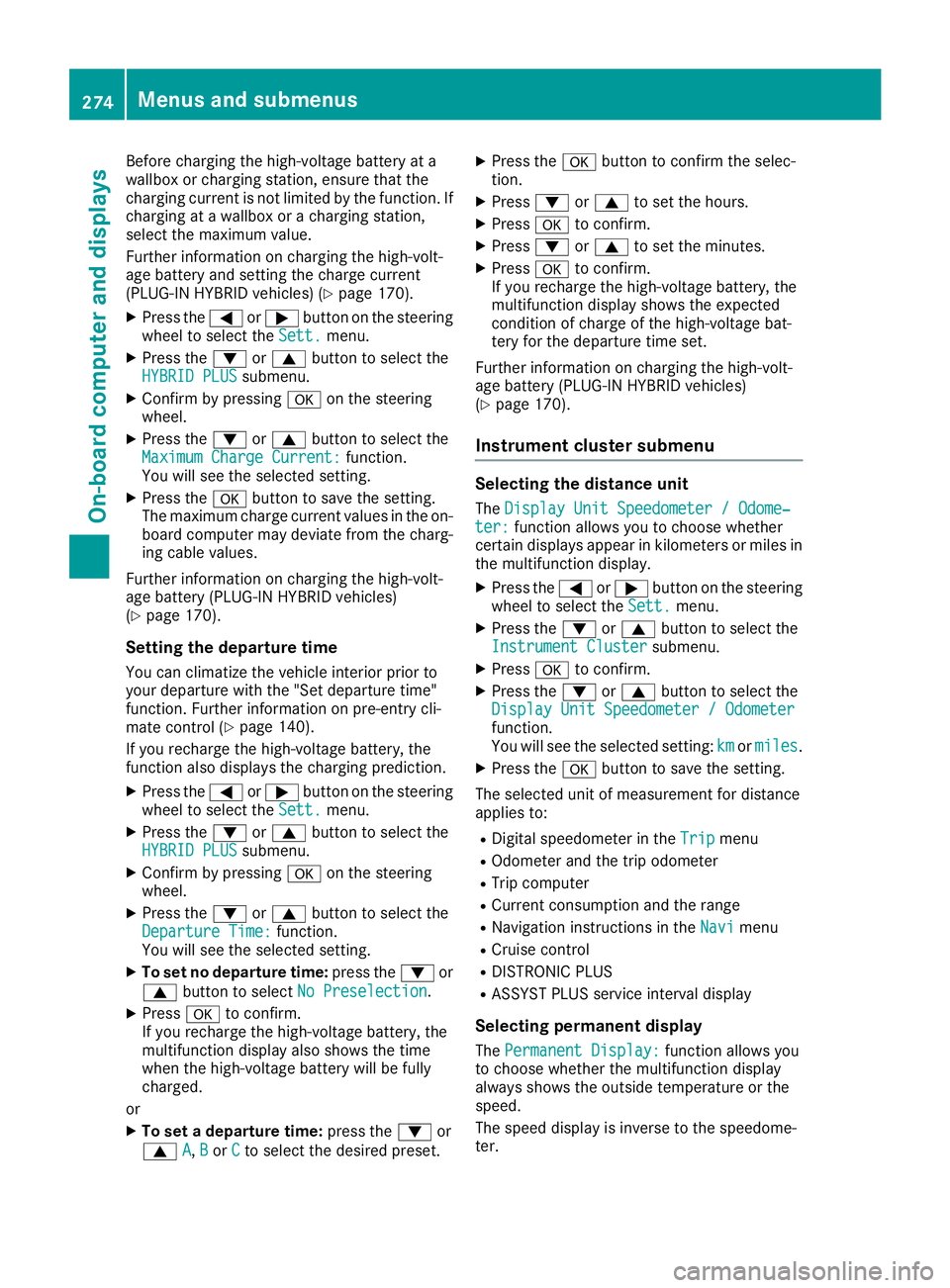
Before charging the high-voltage battery at a
wallbox or charging station, ensure that the
charging current is not limited by the function. If
charging at a wallbox or a charging station,
select the maximum value.
Further information on charging the high-volt-
age battery and setting the charge current
(PLUG-IN HYBRID vehicles) ( Y
page 170).X
Press the �Y or �e button on the steering
wheel to select the Sett. menu.X
Press the �d or �c button to select the
HYBRID PLUS submenu.X
Confirm by pressing �v on the steering
wheel. X
Press the �d or �c button to select the
Maximum Charge Current: function.
You will see the selected setting. X
Press the �v button to save the setting.
The maximum charge current values in the on-
board computer may deviate from the charg-
ing cable values.
Further information on charging the high-volt-
age battery (PLUG-IN HYBRID vehicles)
( Y
page 170).
Setting the departure time You can climatize the vehicle interior prior to
your departure with the "Set departure time"
function. Further information on pre-entry cli-
mate control ( Y
page 140).
If you recharge the high-voltage battery, the
function also displays the charging prediction. X
Press the �Y or �e button on the steering
wheel to select the Sett. menu.X
Press the �d or �c button to select the
HYBRID PLUS submenu.X
Confirm by pressing �v on the steering
wheel. X
Press the �d or �c button to select the
Departure Time: function.
You will see the selected setting. X
To set no departure time: press the �d or
�c button to select No Preselection .X
Press �v to confirm.
If you recharge the high-voltage battery, the
multifunction display also shows the time
when the high-voltage battery will be fully
charged.
or X
To set a departure time: press the �d or
�c A , B or C to select the desired preset. X
Press the �v button to confirm the selec-
tion. X
Press �d or �c to set the hours.X
Press �v to confirm. X
Press �d or �c to set the minutes.X
Press �v to confirm.
If you recharge the high-voltage battery, the
multifunction display shows the expected
condition of charge of the high-voltage bat-
tery for the departure time set.
Further information on charging the high-volt-
age battery (PLUG-IN HYBRID vehicles)
( Y
page 170).
Instrument cluster submenu Selecting the distance unit The Display Unit Speedometer / Odome‐
ter: function allows you to choose whether
certain displays appear in kilometers or miles in
the multifunction display. X
Press the �Y or �e button on the steering
wheel to select the Sett. menu.X
Press the �d or �c button to select the
Instrument Cluster submenu.X
Press �v to confirm. X
Press the �d or �c button to select the
Display Unit Speedometer / Odometer
function.
You will see the selected setting: km or miles .X
Press the �v button to save the setting.
The selected unit of measurement for distance
applies to: R
Digital speedometer in the Trip menuR
Odometer and the trip odometer R
Trip computer R
Current consumption and the range R
Navigation instructions in the Navi menuR
Cruise control R
DISTRONIC PLUS R
ASSYST PLUS service interval display
Selecting permanent display
The Permanent Display: function allows you
to choose whether the multifunction display
always shows the outside temperature or the
speed.
The speed display is inverse to the speedome-
ter.274
Menus and submenus
On-board computer and displays